Shopify App : 489~RESERVATION SYSTEM~
Booking system for every business type
About 489~RESERVATION SYSTEM~
24h RESERVATION : The 489 saves time for customers and staff at the same time, allowing them to make reservations even when the store is closed.
RESERVATION FROM LINE : No Reception No Phone Reservation Saves time and money
HAIR&MAKE RESERVATION : Automatically change appointments for beauty salons, restaurants and lessons.
By linking functions with the LINE official account, you can streamline the work of accepting reservations and making payments. To use YOYAKU489, you need to register for a Shopify account and open a LINE official account. This app is a reservation management app that is intended for use in beauty salons. You can efficiently manage the treatment schedule and free time of the beauty salon staff. Reservations are automatically accepted from LINE and displayed on the dashboard. From the LINE reservation screen, you can minimize the free time between treatments and accept the most efficient reservations. By using the reservation function of LINE, you can reduce the time required for customer support such as accepting reservations over the phone. You can integrate booking management and sales management into Shopify by linking booking information on your dashboard to your Shopify ordering information. For products registered from the app, you can aggregate sales by staff in the Shopify store analysis report. You can register staff, equipment, and service menus. Based on the registered information, you can calculate the time available for reservation and register the reservation from LINE. The registered reservation information is displayed on the dashboard, and the staff of the shop can grasp the reservation status at a glance. You can change your booking information from the dashboard. After the treatment, you can settle the reservation information. This action creates your Shopify order information. The store staff receives the customer's payment and registers the payment in the order information. Efficient reservations can be accepted, reducing staff free time By setting the working hours of staff, the number of assistants, the most popular treatment interval time, the number of equipment used, etc., we can calculate the time zone when reservations can be accepted when the treatment interval is as short as possible. When you make a reservation from LINE, this reservation time will be displayed and you will be asked to select it. A LINE official account is required to use the reservation function. To use the reservation function from LINE, you need to open a LINE official account and set the rich menu. Select "Store" from the upper left menu in the app Copy the URL in the "LIFF URL" field at the bottom of the screen Please log in to the management screen of your LINE official account Select "Talk Room Management"> "Rich Menu" Please register the rich menu settings below Action type: link URL: Paste the URL of "2." 489 YOYAKU's LINE app will start from the added menu in the rich menu of the talk room of the LINE official account.
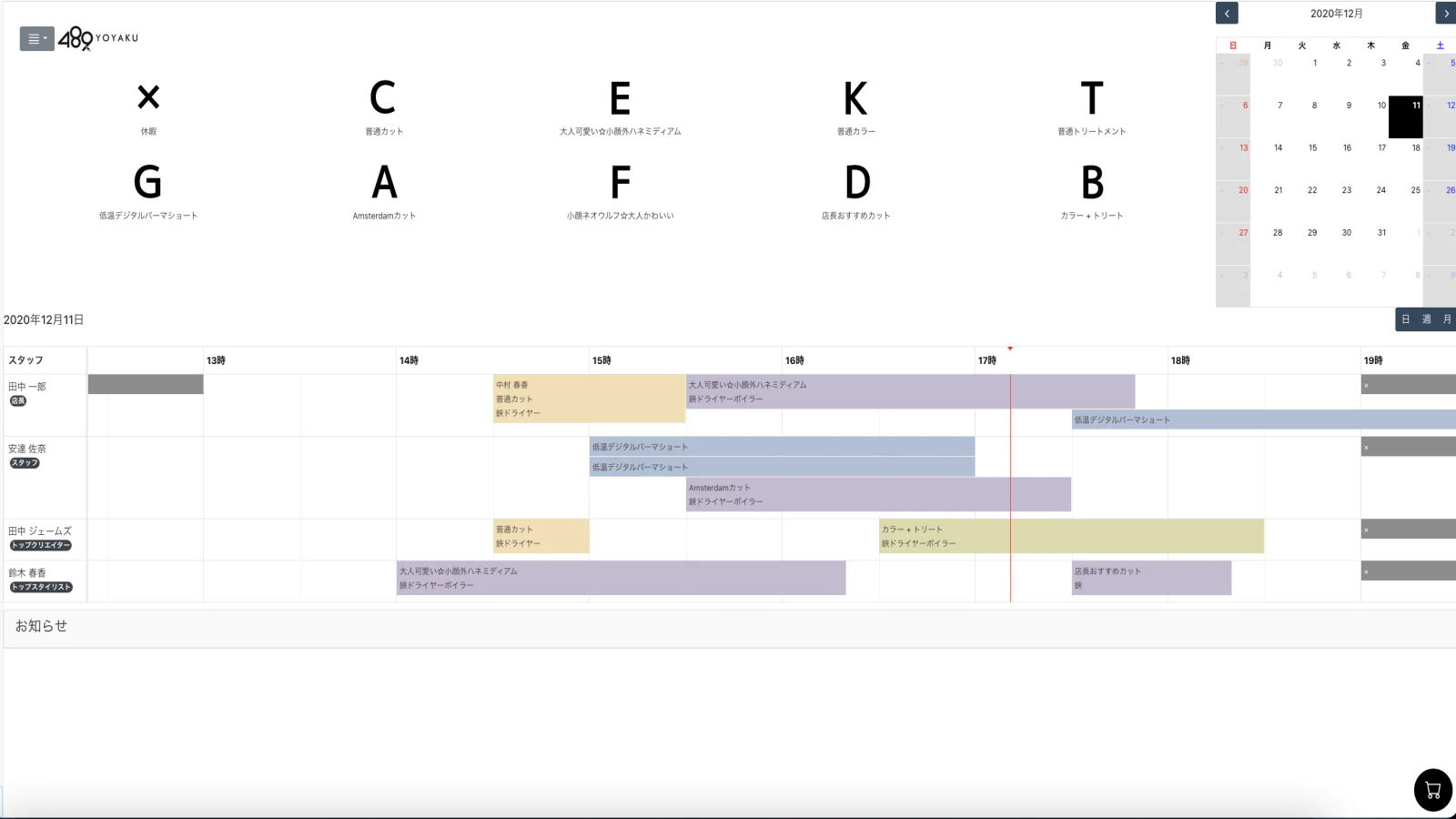
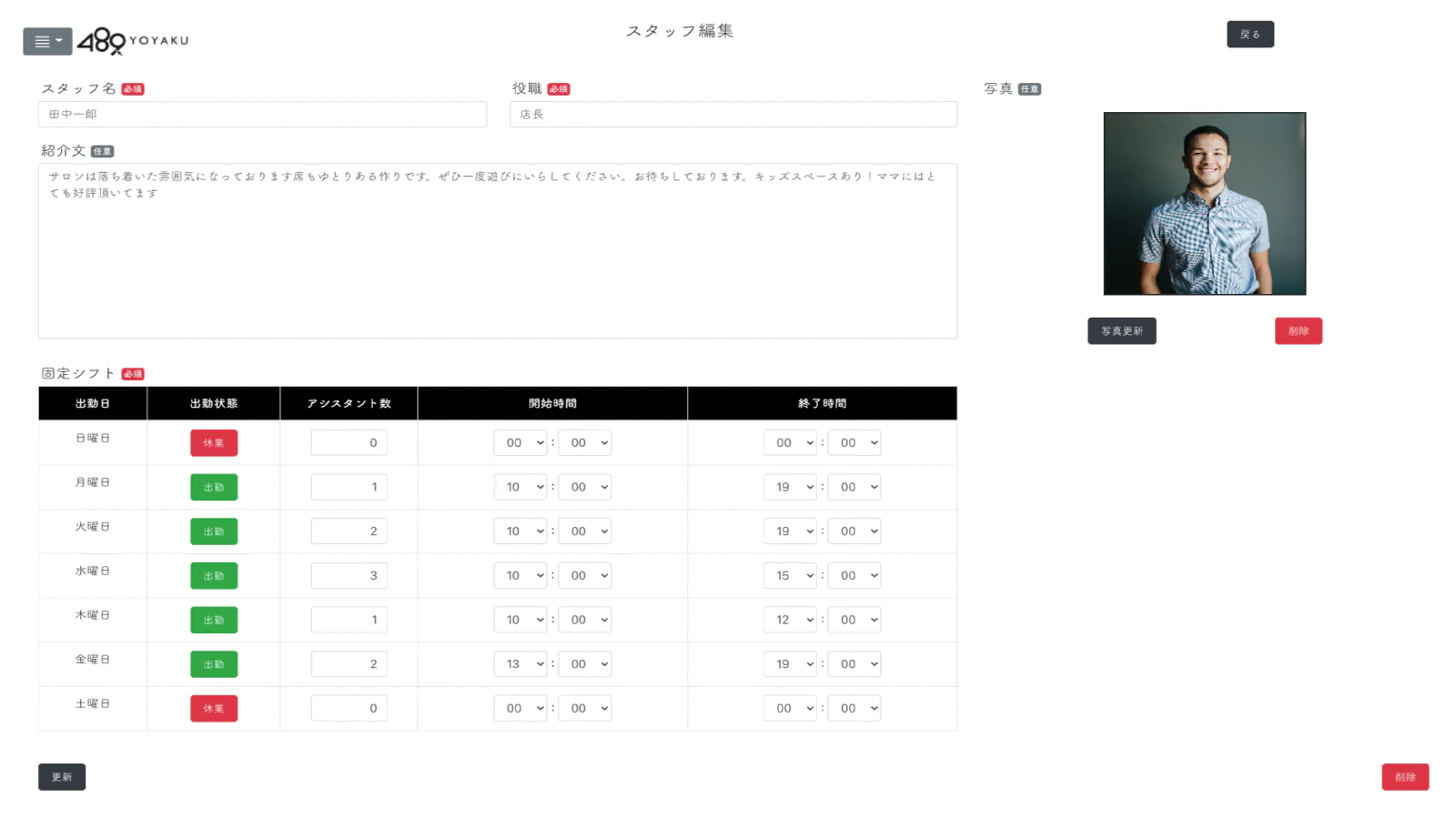
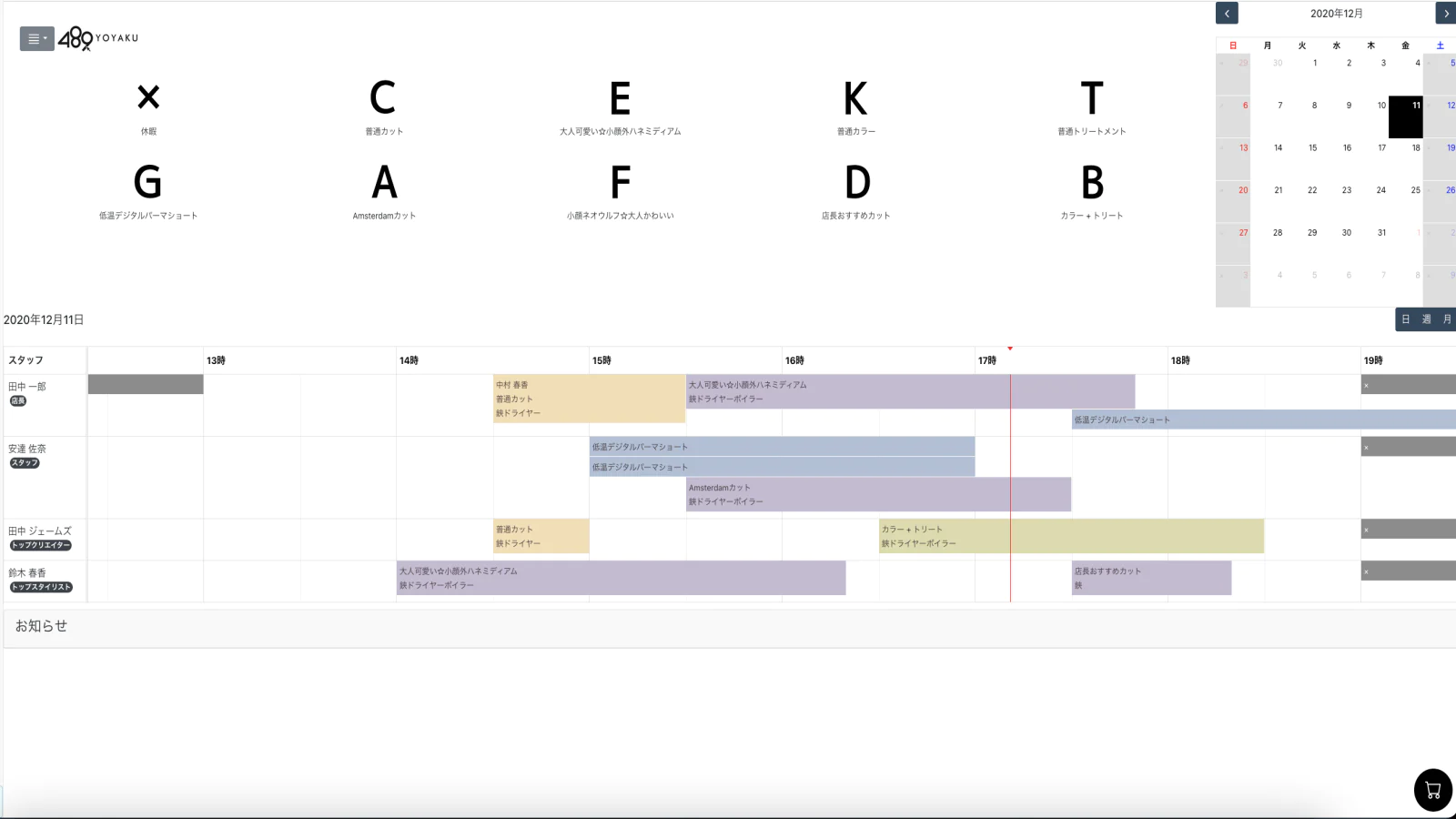
Seamless workflow: use directly in Shopify admin
About the Author
Matej Kontros is an E-Commerce expert and app developer with over a decade of professional experience in IT.
Matej has worked for organisations of all types and sizes, including global players, startups, and agencies. He designed, developed, and maintained complex projects.
Matej's expertise includes e-commerce, software engineering, web development, systems administration, internet security, managing projects, and building teams.
Visit his website at [ Web Linkedin ] or contact him at [email protected].