Shopify App : Ymq Currency Converter
Automated currency switcher. Make shopping easy.
About Ymq Currency Converter
Boost your international sales : International shoppers easily get prices of products in their local currency.
Auto location-based conversion : Prices convert automatically based on customers locations, providing buyers with a seamless shopping experience.
Easily add multiple currencies : Add 160+ currencies with the push of a button. Start selling internationally like a pro and encourage your customers to buy.
Works with any Theme
Works out of the box with any theme, and looks amazing!
No flickering while showing converted price
Works with AJAX Carts and Quick View
Manual conversion API support for Third Party Apps Developers
Add as Many Currencies as You Want
The app supports 160+ currencies. It converts prices instantly, on any device or theme. Exchange rates are updated multiple times a day for all currencies so your prices are always up-to-date.
Automatically Convert Prices Based on Location
The app automatically converts your prices to a local currency based on your customer's location.
Stunning Design Layouts
Flags and complete color control enable the app to perfectly match your store design and theme. You can even add custom CSS to make your dream layout a reality.
Round Converted Prices
Removing price decimals is as easy as Pi, so that your customers can see beautiful converted prices like $3 instead of $3.141 or round prices to a fixed value such as $3 instead of $3.141.
Set manually exchange rate
You can manually set exchange rates for specific currencies
Auto Convert in Hidden Mode
Want to have complete currency control? Use our app to automatically convert prices without revealing them to clients.
Key Features
- Themes 2.0 support!
- Compatible with Shopify Multi Currency.
- No theme code added!
- Compatible with multi currency checkout feature by shopify for Shopify Payments.
- Auto currency converter based on buyer’s location.
- 160+ currencies included.
- Round prices to remove decimals or convert prices to fixed decimals.
- Custom CSS
- Place the currency switcher anywhere.

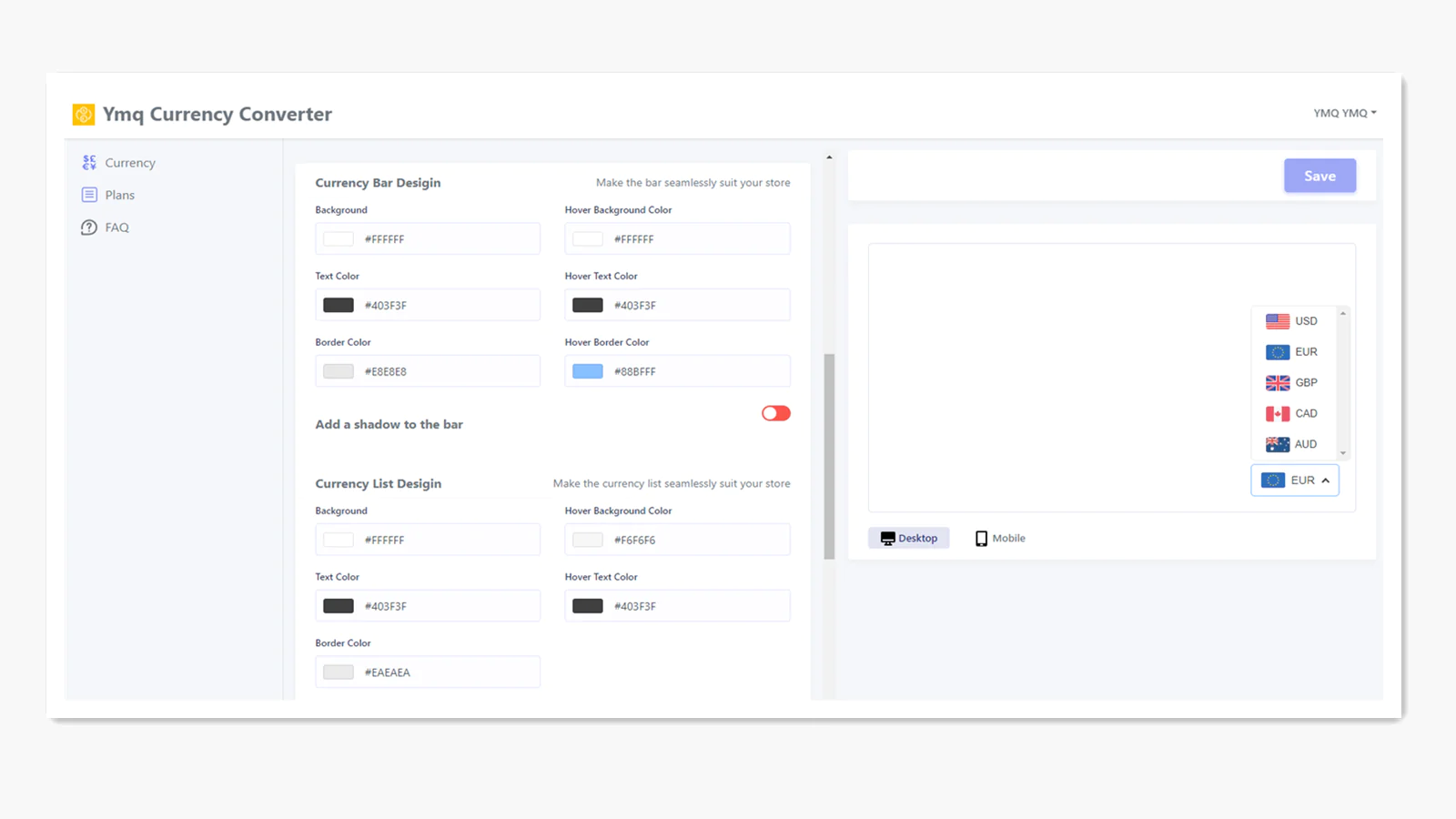
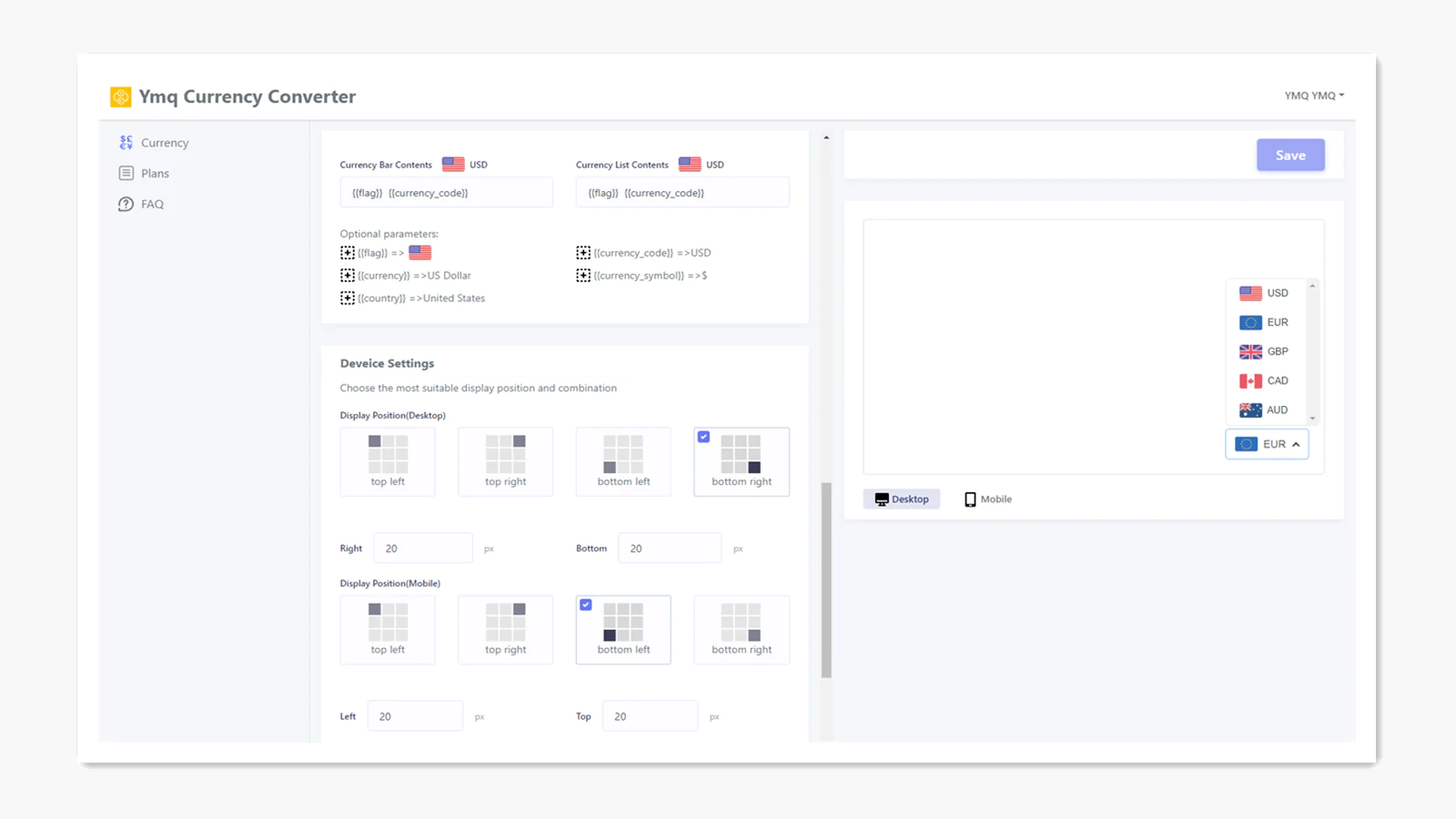
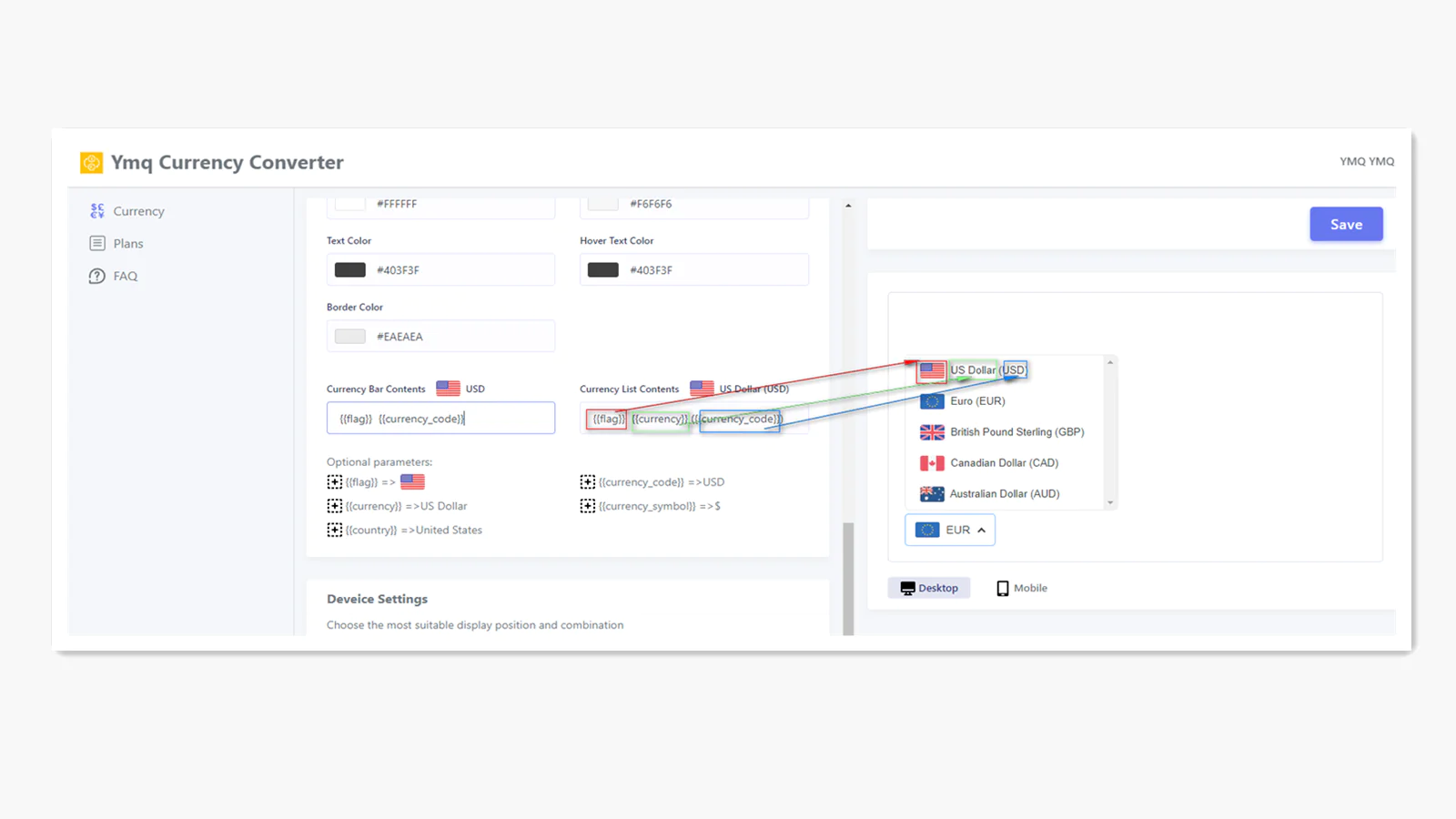
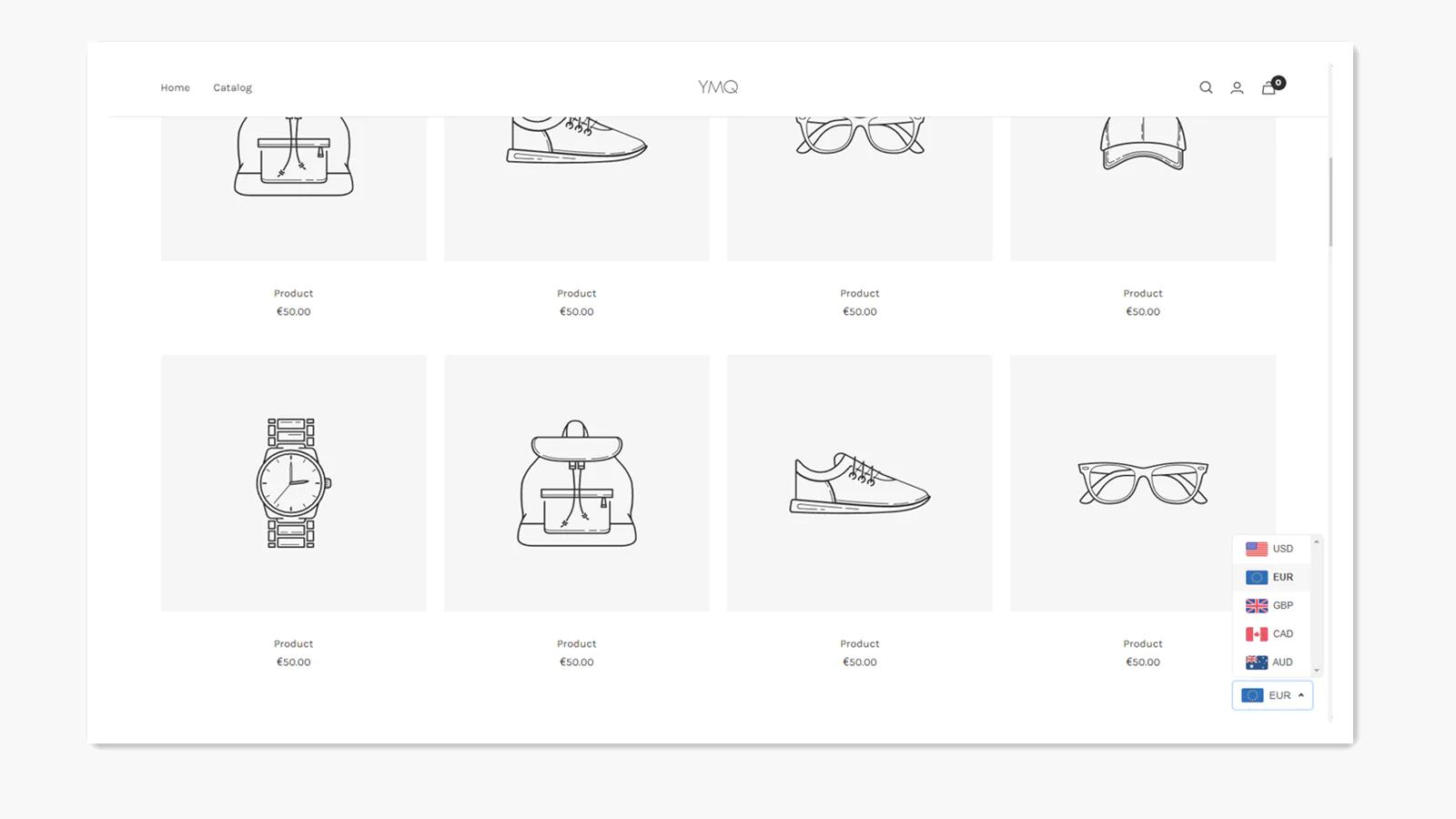
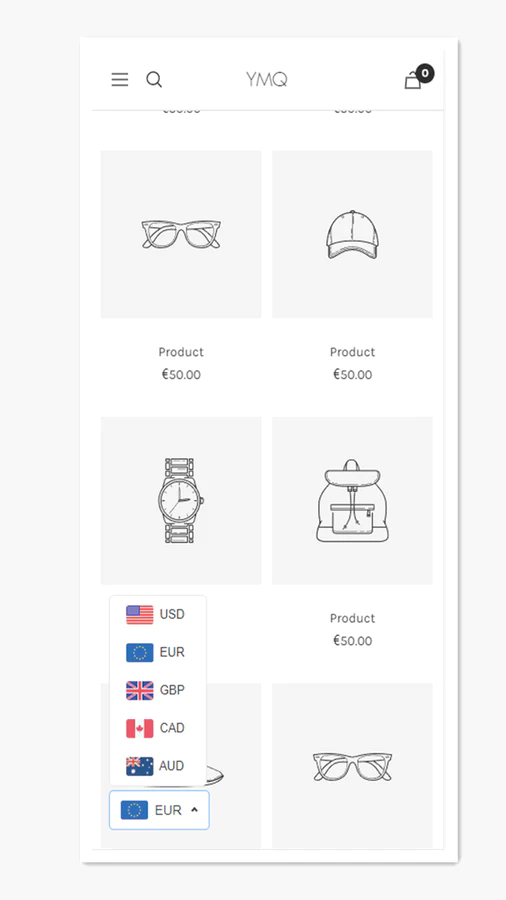
Seamless workflow: use directly in Shopify admin
Up-to-date tech: works with the latest themes
About the Author
Matej Kontros is an E-Commerce expert and app developer with over a decade of professional experience in IT.
Matej has worked for organisations of all types and sizes, including global players, startups, and agencies. He designed, developed, and maintained complex projects.
Matej's expertise includes e-commerce, software engineering, web development, systems administration, internet security, managing projects, and building teams.
Visit his website at [ Web Linkedin ] or contact him at [email protected].