Shopify App : Inventory Management
Easily keep track of stock levels & your ideal reorder points.
About Inventory Management
View Inventory Performance : Easy-to-read charts highlight your fastest and slowest moving inventory SKU's. Easily see your overall profits and cost of goods sold (cogs)
Track Stock Levels : Key figures at-a-glance - So you never go out of stock. Including average units sold per day and number of days until zero stock.
Never Go Out of Stock Again : Calculates your all-important reorder point to show you the ideal moment you need to reorder in stay in stock. Plus new features are planned
Xune Inventory Reorder Point
Keep track of your store's inventory stock levels & see the all-important SKU reorder point. Plus see revenue, costs, profit and suppliers information with this easy-to-use app:
- Easy-to-use charts showing your revenue, costs, profits and top suppliers for the past week, month and quarter
- At-a-glance table view of your best performing and slowest performing products
- At-a-glance table view of stock levels, daily units sold, reorder points and coloured warning indicators of when a product is nearing its reorder point
The Reorder Point
Your most important number to know in preventing stock run outs is calculated for you, plus we'll show you products which are in the high risk or medium risk zone. Always in-sync with your Shopify inventory you'll see your current stock level and a visual indicator of whether it's time to reorder so you never go out of stock again. Plus we use your real-time sales metrics to estimate the number of days until your stock hits 0 units.
The Dashboard
Easily see your true profit margin with your revenue modified by COGS (cost of goods sold) over the last week, month or quarter. While detailed charts show you in days, your success in terms of revenue versus COGS & the total profit you've earned.
Does your inventory consists of multiple suppliers/vendors? Easily see which top selling suppliers are contributing to your total revenue. And, view your fastest or slowest moving SKU's while seeing at-a-glance your estimated time to zero stock.
How it Works
If a SKU is in the high risk zone, a red circle is displayed. If it is in the medium risk zone, an amber circle is displayed. Otherwise if it is in the safe zone, a green circle is displayed. If a product's stock level is at or below its reorder point, the word 'Yes' is displayed to indicate that the product needs to be reordered. Otherwise the word 'No' is shown. For each product, you are able to manually edit the maximum lead time for restocking from your supplier or set it globally for all of your products.
In addition, you're able to adjust the sensitivity of the warning levels for when an item is in high or medium risk of running out so you can give yourself more of a buffer. And brand new sellers to Shopify can also adjust our calculations to use a shorter time frame when working out the time until zero stock.
The Future Roadmap
We've got an epic roadmap of new features planned, and we're looking for merchants who are not shy about telling us the features which they want. Our promise to you is a simple one, as new features are added and the price increases. We will 'grandfather' all early adopters at the current introductory rate, forever!
Our thanks to you, for coming along on this journey with us from the start.
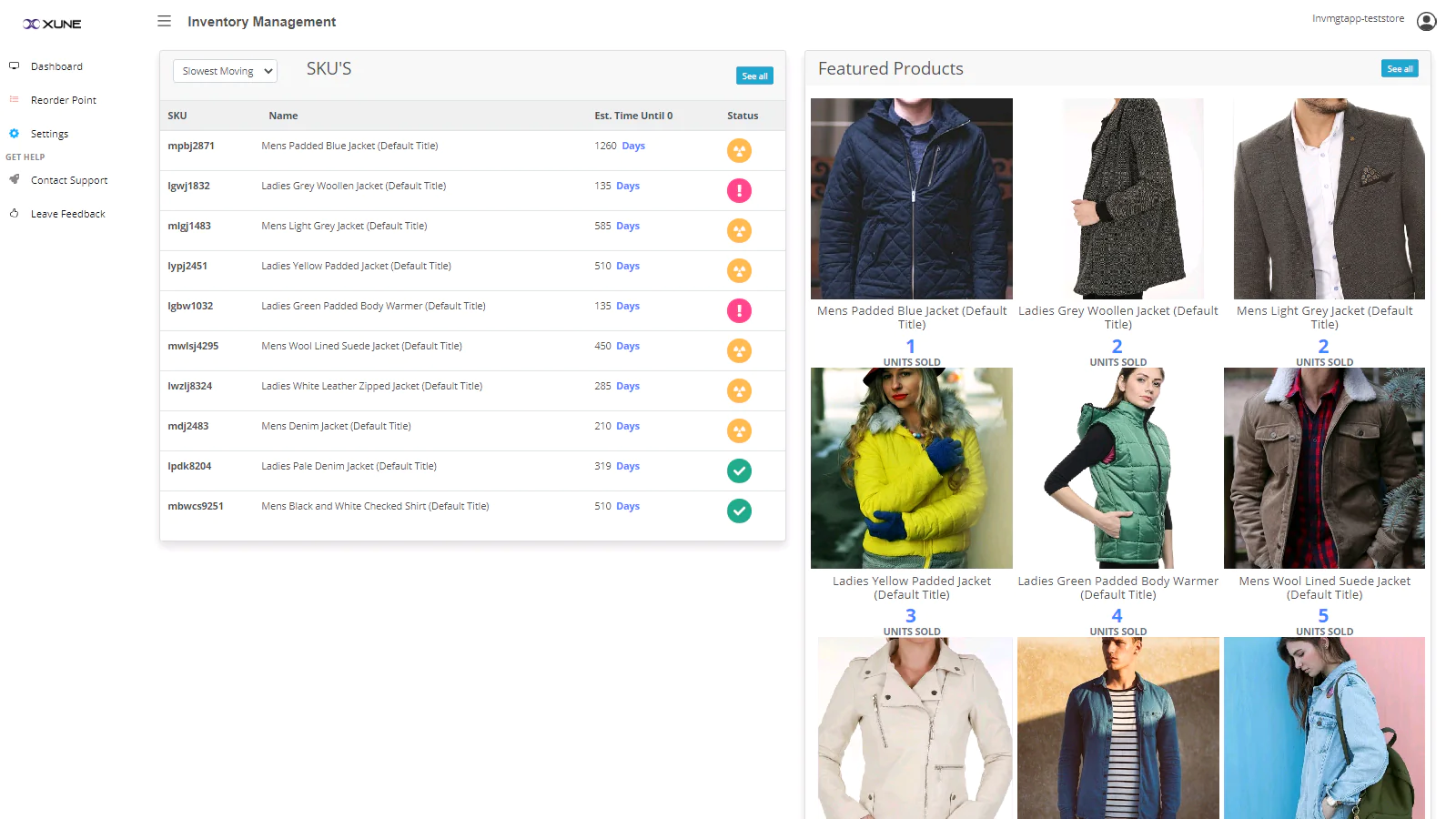
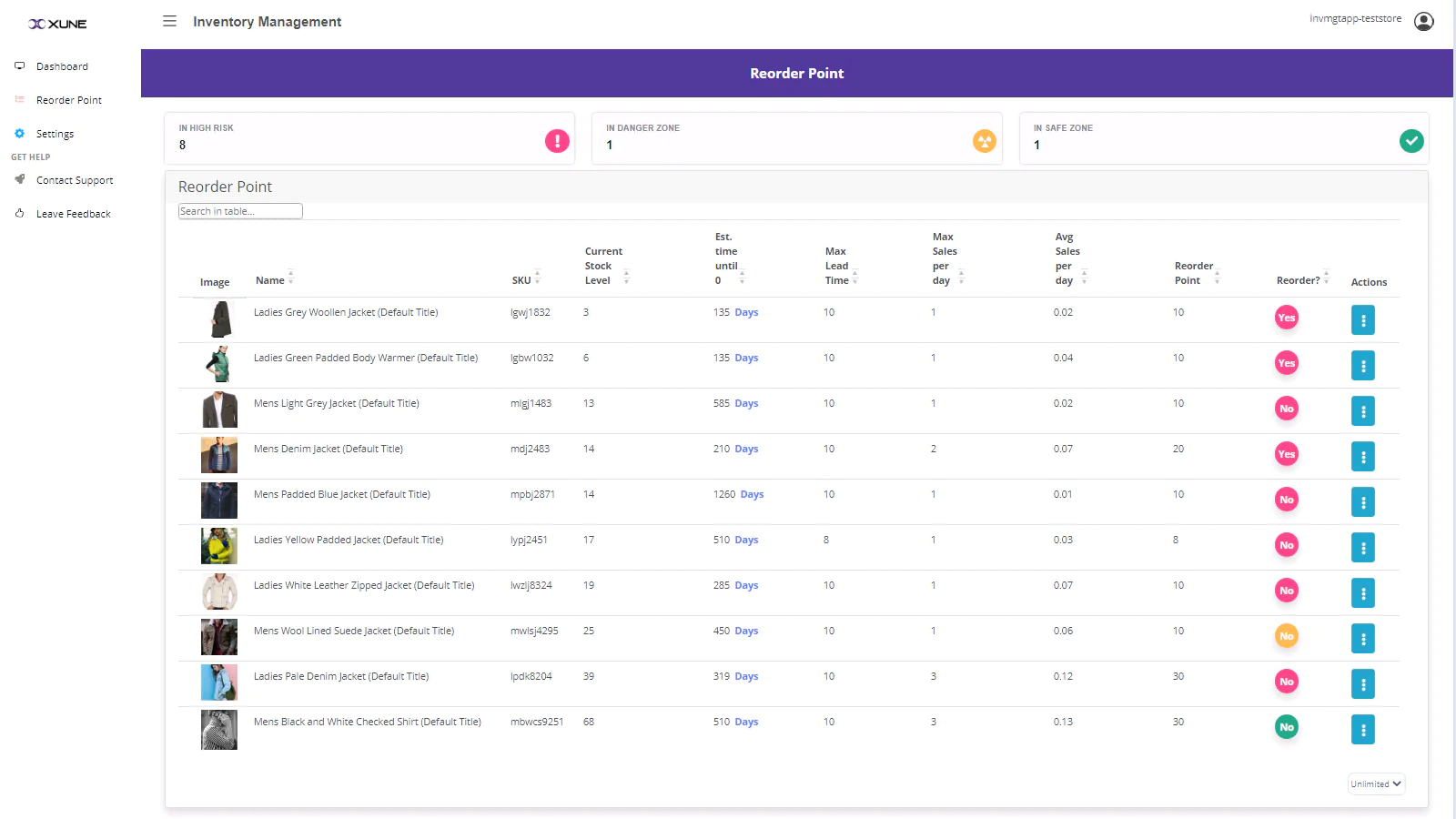
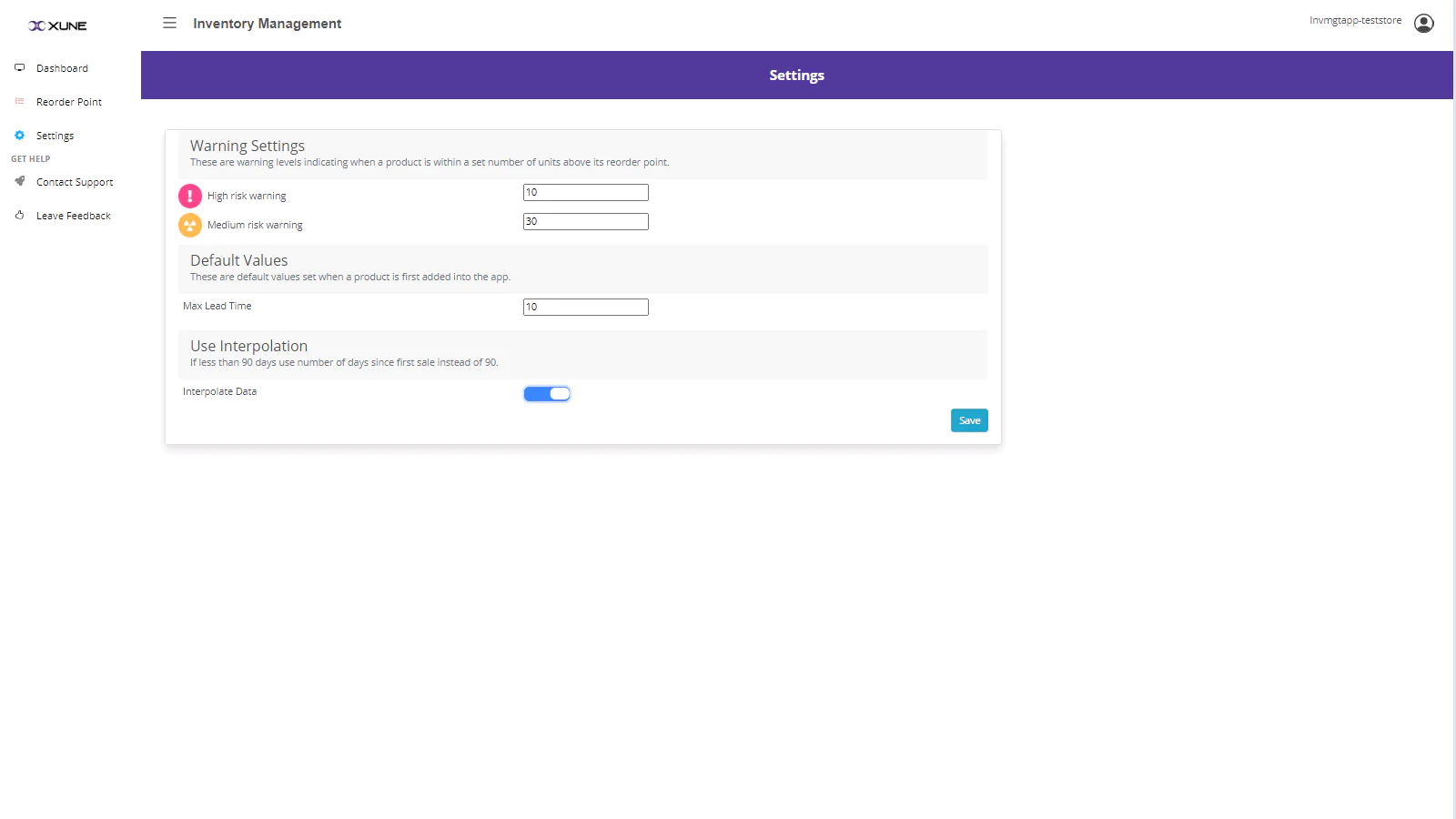
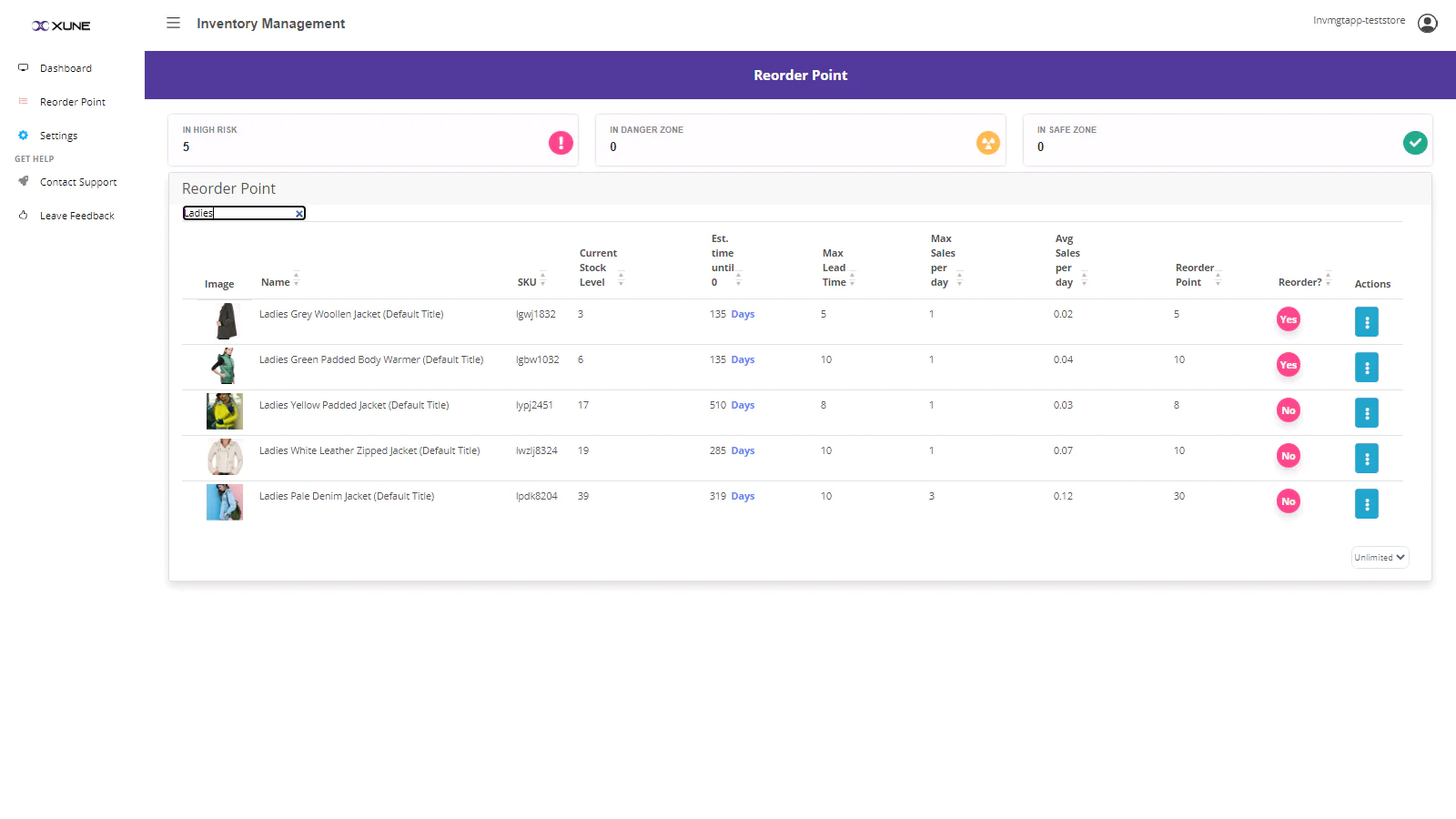
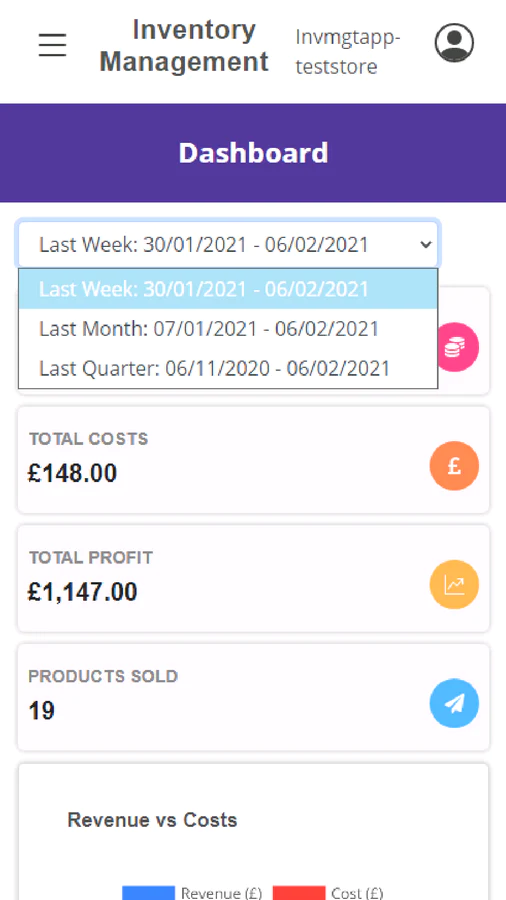
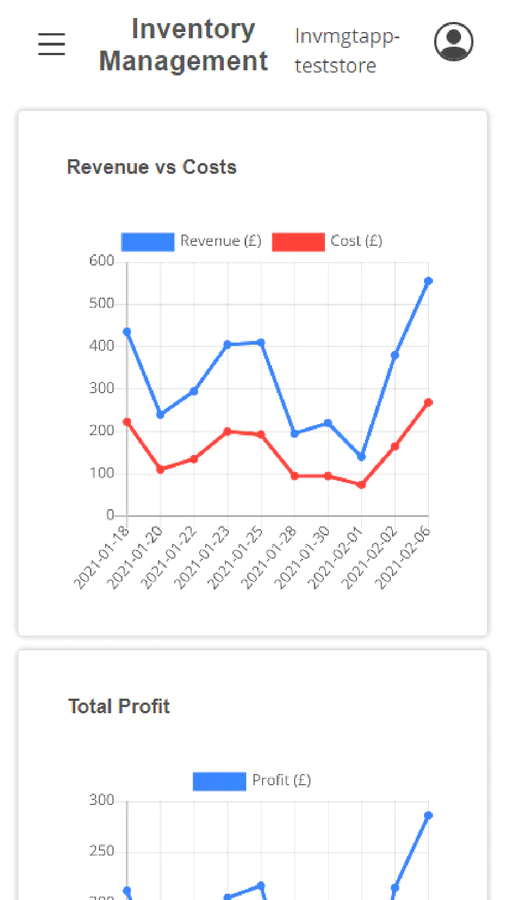
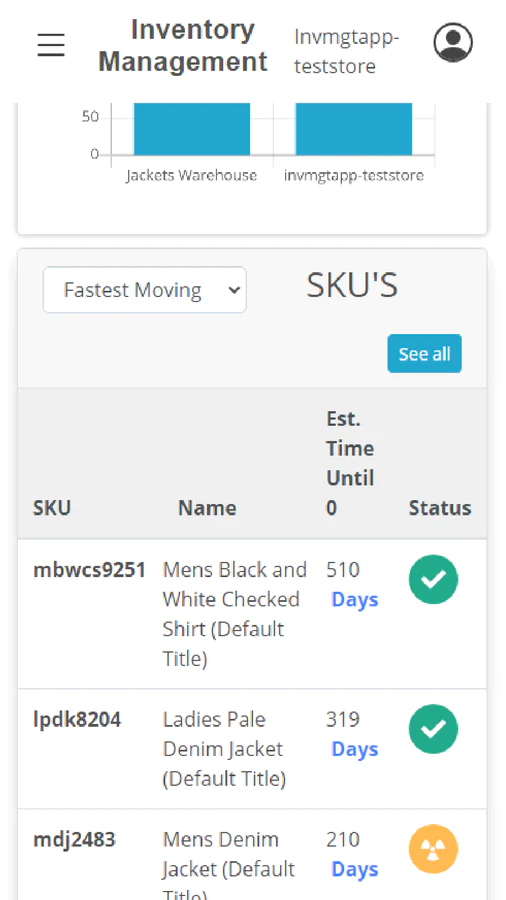
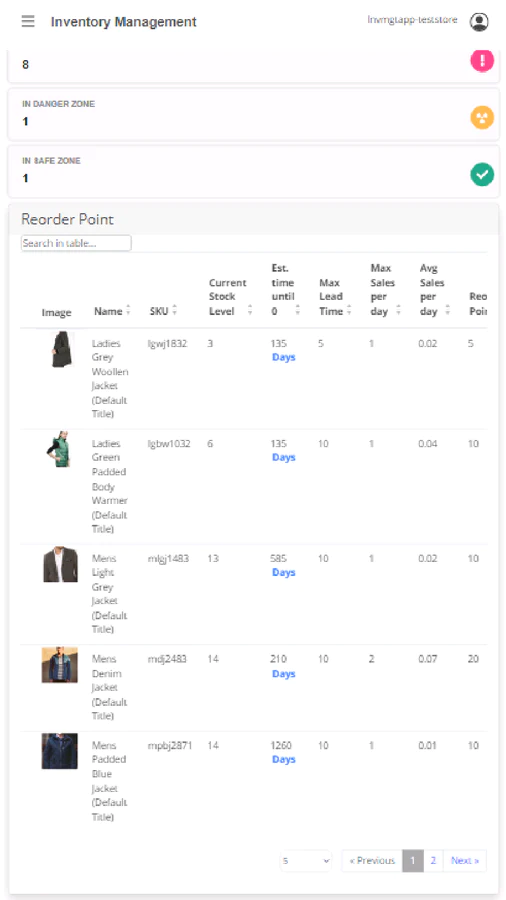
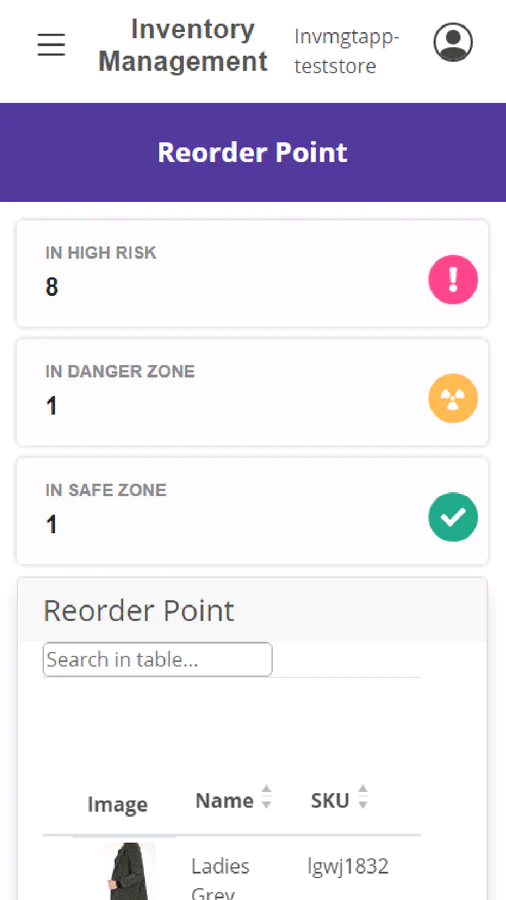
About the Author
Matej Kontros is an E-Commerce expert and app developer with over a decade of professional experience in IT.
Matej has worked for organisations of all types and sizes, including global players, startups, and agencies. He designed, developed, and maintained complex projects.
Matej's expertise includes e-commerce, software engineering, web development, systems administration, internet security, managing projects, and building teams.
Visit his website at [ Web Linkedin ] or contact him at [email protected].