Shopify App : Ablestar WooCommerce Importer
Migrate products, orders and customers from WooCommerce
About Ablestar WooCommerce Importer
Migrate Products and Orders : Quickly migrate products, orders and/or customers from WooCommerce to Shopify.
Manage your Migration : Re-import data as necessary. Generate customer activation links, migrate reviews and create URL redirects.
Support for Custom Data : WooCommerce is flexible and can store data many different ways. We can help import data that other tools can't migrate automatically.
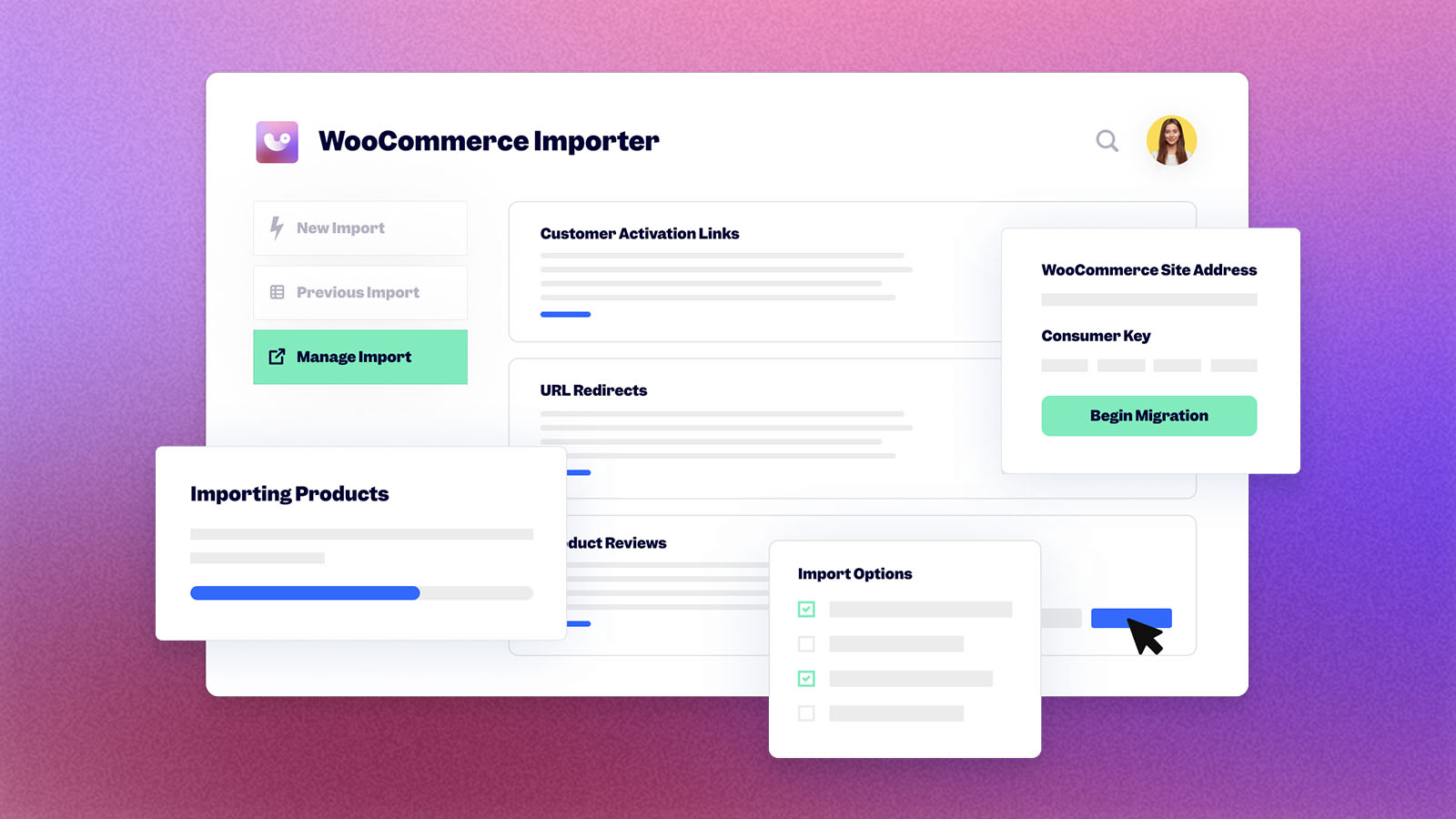
Thousands of Shopify users have used Woo Importer to migrate over a million products to Shopify, now it's your turn!
Our Woo Importer app saves you time by quickly importing products and orders from WooCommerce into your Shopify store. This is a great way to test out a new platform or to migrate an existing store.
You can use Woo Importer to do the following:
- Migrate products to Shopify
- Transfer your customers and orders to Shopify
- Import product reviews to Shopify
- Generate account activation links for your customers
- Create URL redirects to fix broken links when you switch to Shopify
Just enter the API information for your WooCommerce store and we'll take care of the rest!
What information is transferred from WooCommerce?
Woo Importer is able to migrate all data from your products, variants, images, orders, and customers that is accessible through the WooCommerce API. You can visit our support site to see a complete list of supported fields.
If you have any additional data that you need to transfer, contact us and we can help out with a custom import.
Requirements
To run for the import, you will need an API key from your WooCommerce site. You can generate an API key by following the instructions in our documentation.
Documentation
For more information on importing products check out our support pages by clicking on the link to the right. We also recommend reviewing our Frequently Asked Questions which cover some common issues in migrating.
Product Support
All product support is handled by our US-based team. We reply to all inquiries within one business day (but usually faster!)
URL Redirects
Since WooCommerce and Shopify have different URL structures you may have a lot of broken links when you first switch to Shopify (for example, your Google search results will still be pointing to old URLs).
If you import products through our app, it will be able to keep track of which WooCommerce product corresponds to which product on Shopify and it can create redirects for you. Please visit our help site to read more about how to set up the redirects.
Customer Accounts
If you would like your existing customers to be able to log in to your Shopify store you will need to email them activation links so they can reset the passwords for their accounts. The Woo Importer app can generate a CSV file for you of your customers and their activation links. You can use this CSV file to do a mail-merge and email the links to your customers.
You can learn more about generating Shopify activation links for your WooCommerce customers on our help site.
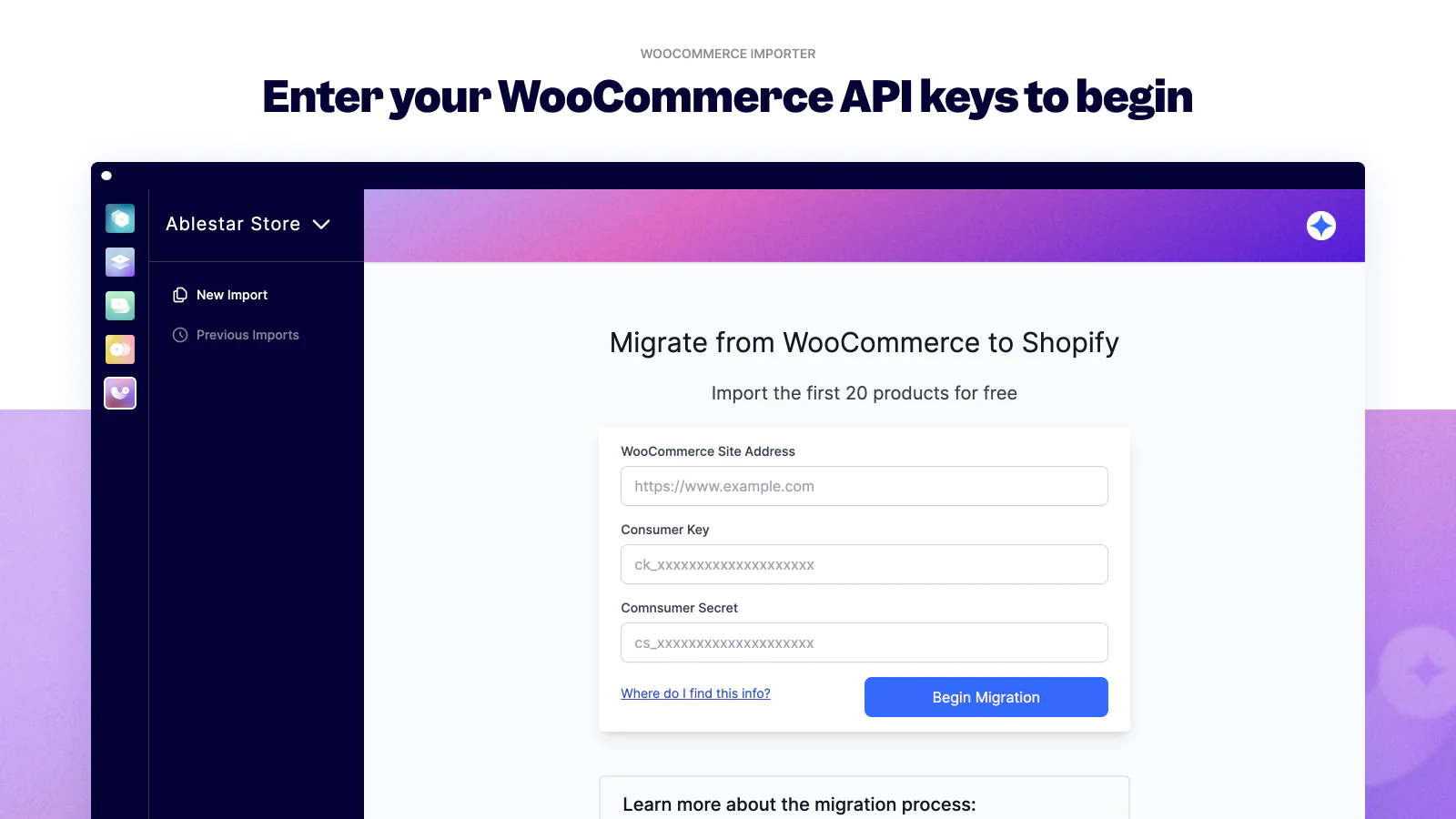
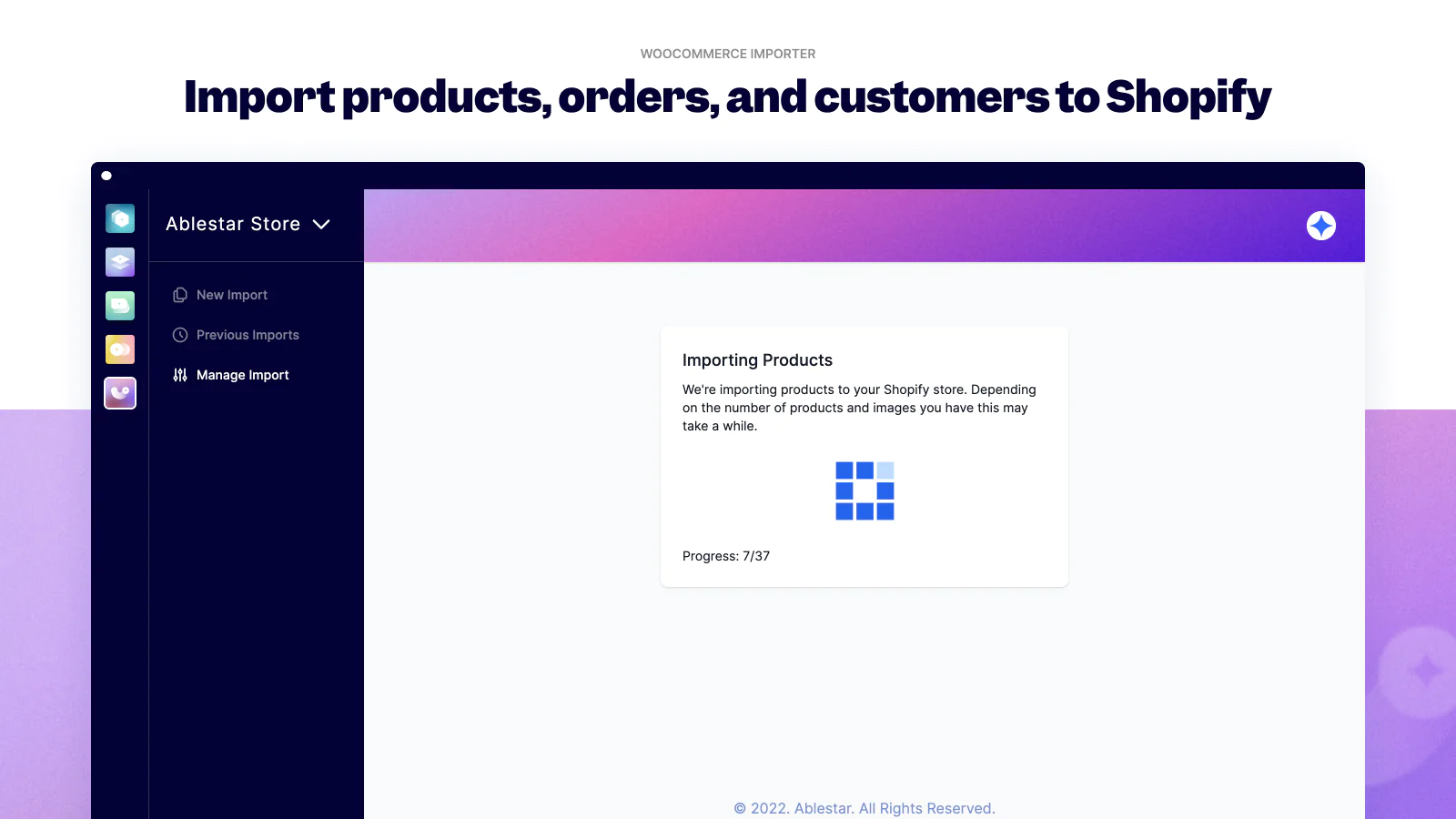
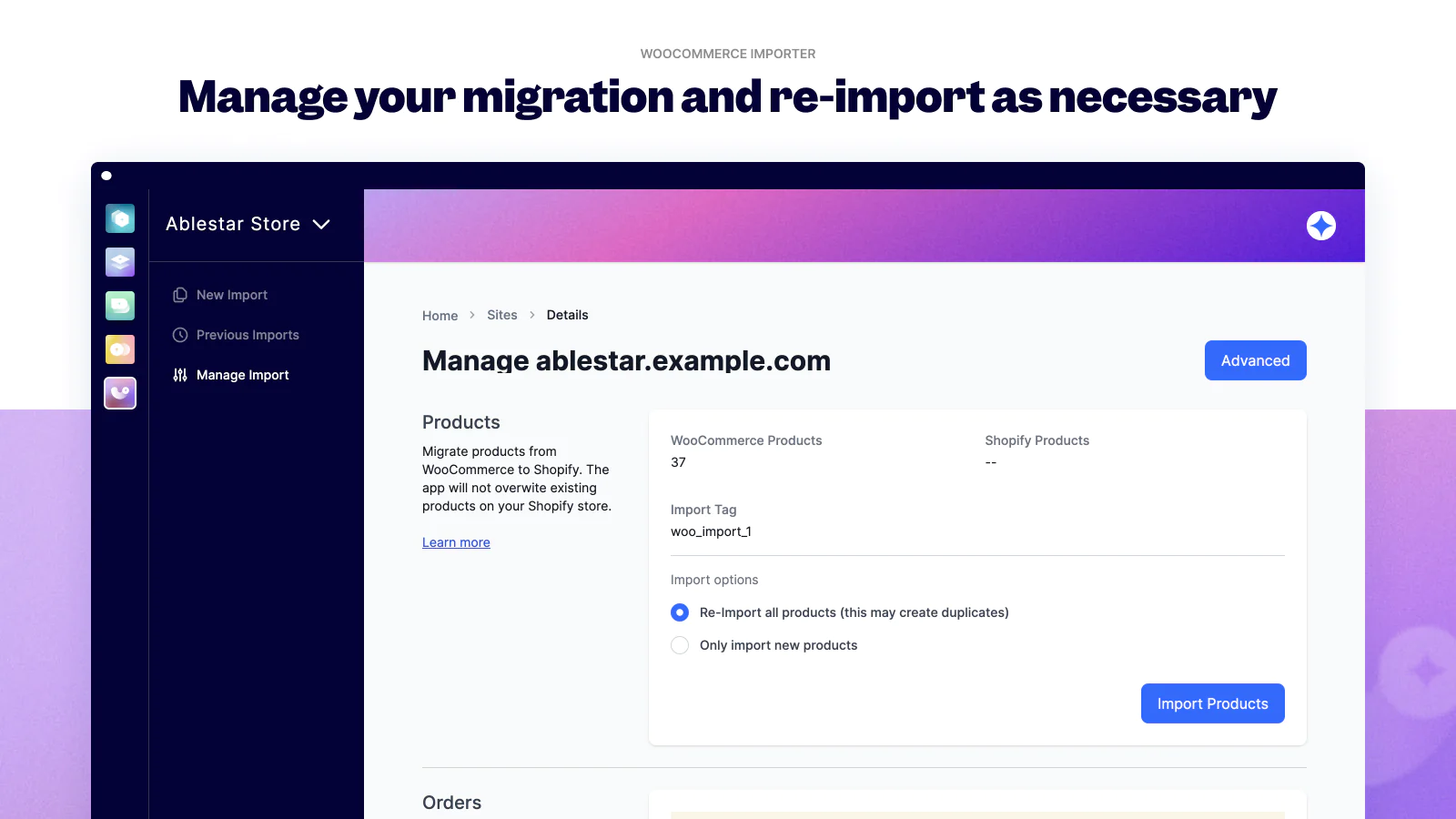
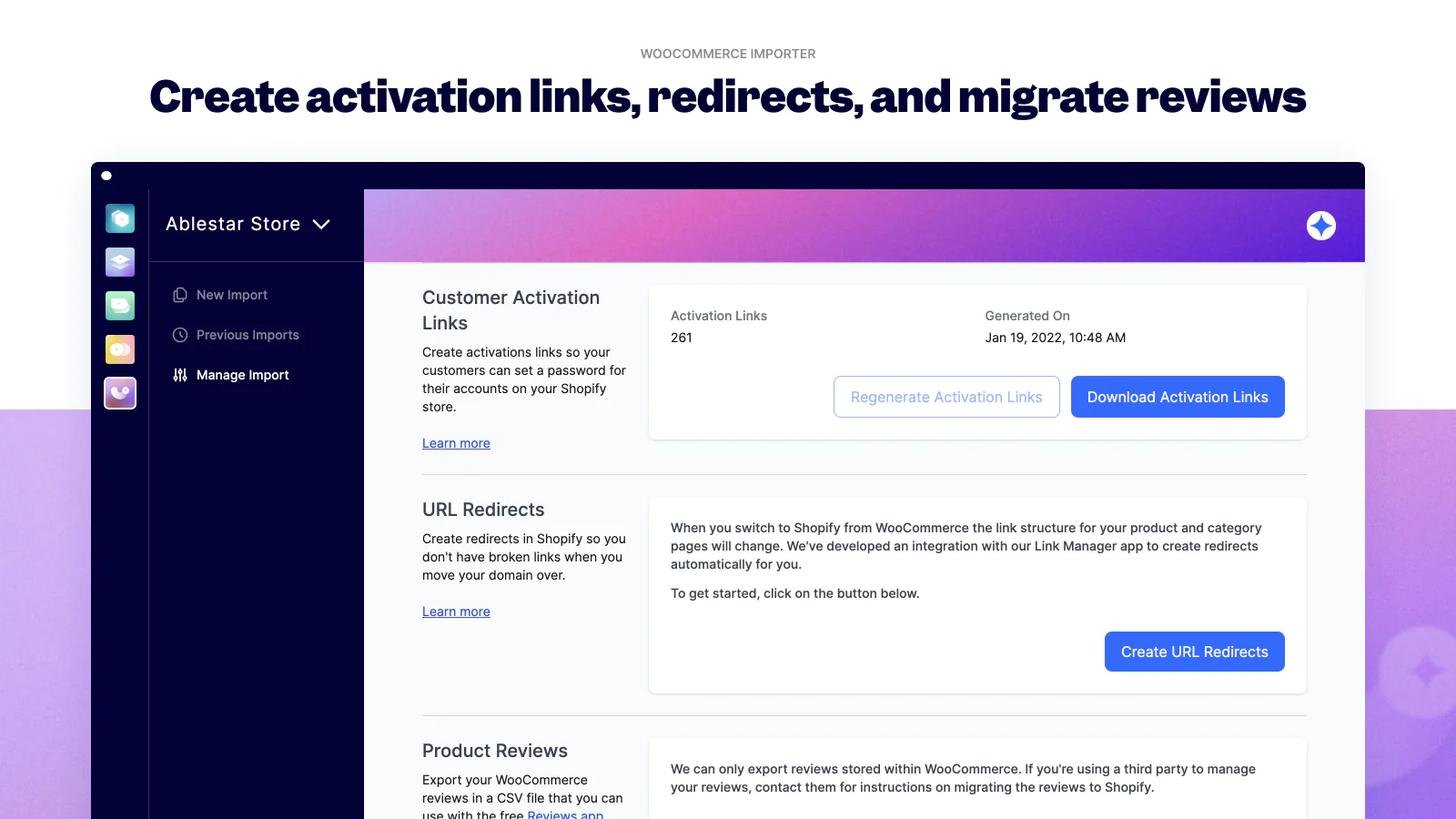
Speed tested: no impact to your online store
About the Author
Matej Kontros is an E-Commerce expert and app developer with over a decade of professional experience in IT.
Matej has worked for organisations of all types and sizes, including global players, startups, and agencies. He designed, developed, and maintained complex projects.
Matej's expertise includes e-commerce, software engineering, web development, systems administration, internet security, managing projects, and building teams.
Visit his website at [ Web Linkedin ] or contact him at [email protected].