Shopify App : Marketing+Support on Whatsapp
Abandoned Cart, WhatsApp Chat & Share, WhatsApp Campaigns
About Marketing+Support on Whatsapp
WhatsApp Chat + WhatsApp Share : Provide quick & easy customer support service via WhatsApp Chat button. Increase referral sales with WhatsApp Share button.
WhatsApp Abandon Cart Recovery : Automated & Manual Abandoned Cart Recovery + Order Update + Tracking messages. Automatically include discounts & win back lost sales.
WhatsApp Campaigns : Send promotional messages including product releases, discount offers, newsletters, product-related insights, and more.

All-in-one WhatsApp plugin for Shopify stores
- WhatsApp Live Chat & Share button
- Manual WhatsApp messages and Order tracking using Chrome extension which is integrated with web.whatsapp
- Automated WhatsApp message templates - Abandoned cart recovery, Order confirmation, Order shipment, Cash on Delivery (COD) order confirmation *Custom WhatsApp templates & WhatsApp Campaigns
Favoured by merchants that wish to send automated & manual abandoned cart recovery, order confirmation, order tracking, delivery updates and other WhatsApp notifications.
WhatsApp Chat + Share Button
- Supports multiple WhatsApp numbers
- Customizable chat button with CTA, display position etc.
- 50+ premium Chat & Share button designs
- No code added to your store theme
Please note: WhatsApp mobile app is required by merchant and customer to use the chat functionality.
Automated WhatsApp message templates
- Abandoned Cart Recovery
- Order Confirmation
- Order Shipment with tracking URL
- Cash on Delivery (COD) order verification & confirmation
About Automated WhatsApp messages
- Automated messages are sent using our WhatsApp Business API-approved number
- Message templates are pre-approved by WhatsApp and available in 11 languages: English, Portuguese, Spanish, Italian, German, French, Indonesian Bahasa, Arabic, Turkish, Hebrew, Dutch
Manual WhatsApp messages
- Create your own message templates
- Send messages manually in one click from your WhatsApp account using the Chrome extension via web.whatsapp
- No extra cost for manual messages
- WhatsApp Marketing CRM
Custom message templates
- Create your custom messages personalized to each of your customers
- Send order updates, delivery information, issue resolution, payment updates to your customers even before they ask
Broadcast bulk messages
- Send promotional WhatsApp marketing messages in bulk and personalized messages with defined segments to drive more conversions
- Send promotional messages including product releases, discount offers, newsletters, product-related insights, and more
Countries where WhatsApp is popular
Brazil, India, Mexico, Spain, Colombia, Italy, United Kingdom, South Africa, United States, Nigeria, Germany, France, Canada, Pakistan, Indonesia, Hong Kong, Netherlands, Costa Rica ++
Why should your Shopify store have WhatsApp Chat?
Most website visitors leave without purchasing because they can't
- find the product they want
- get quick answers to their questions
Talk to your customers directly and answer all their queries using WhatsApp. You can continue talking to them even after they leave your website!
Setup in less than 30 seconds
Your life as a store owner is already busy. That's why our app is super simple to setup: enter your phone number and click on ENABLE!


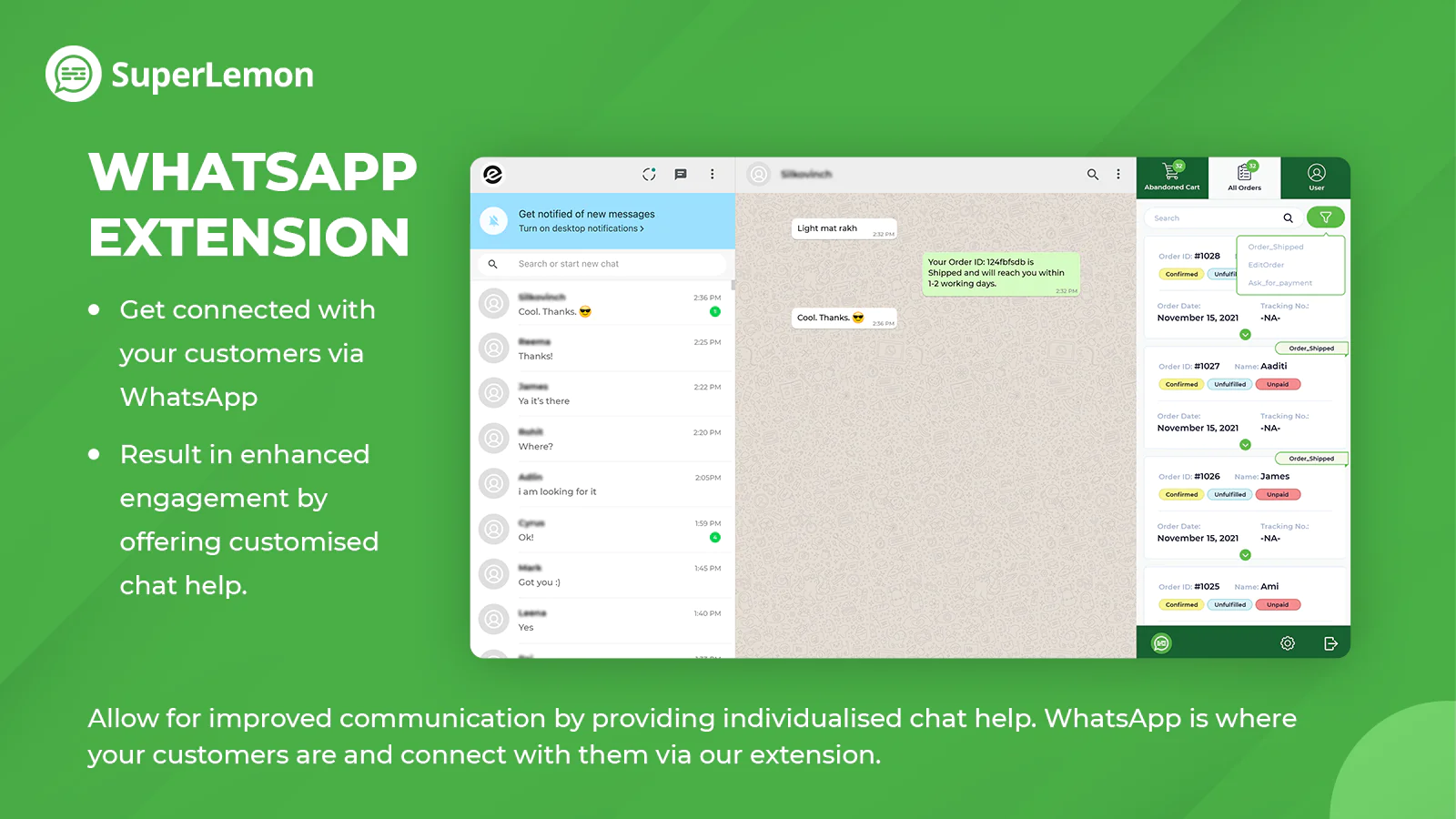
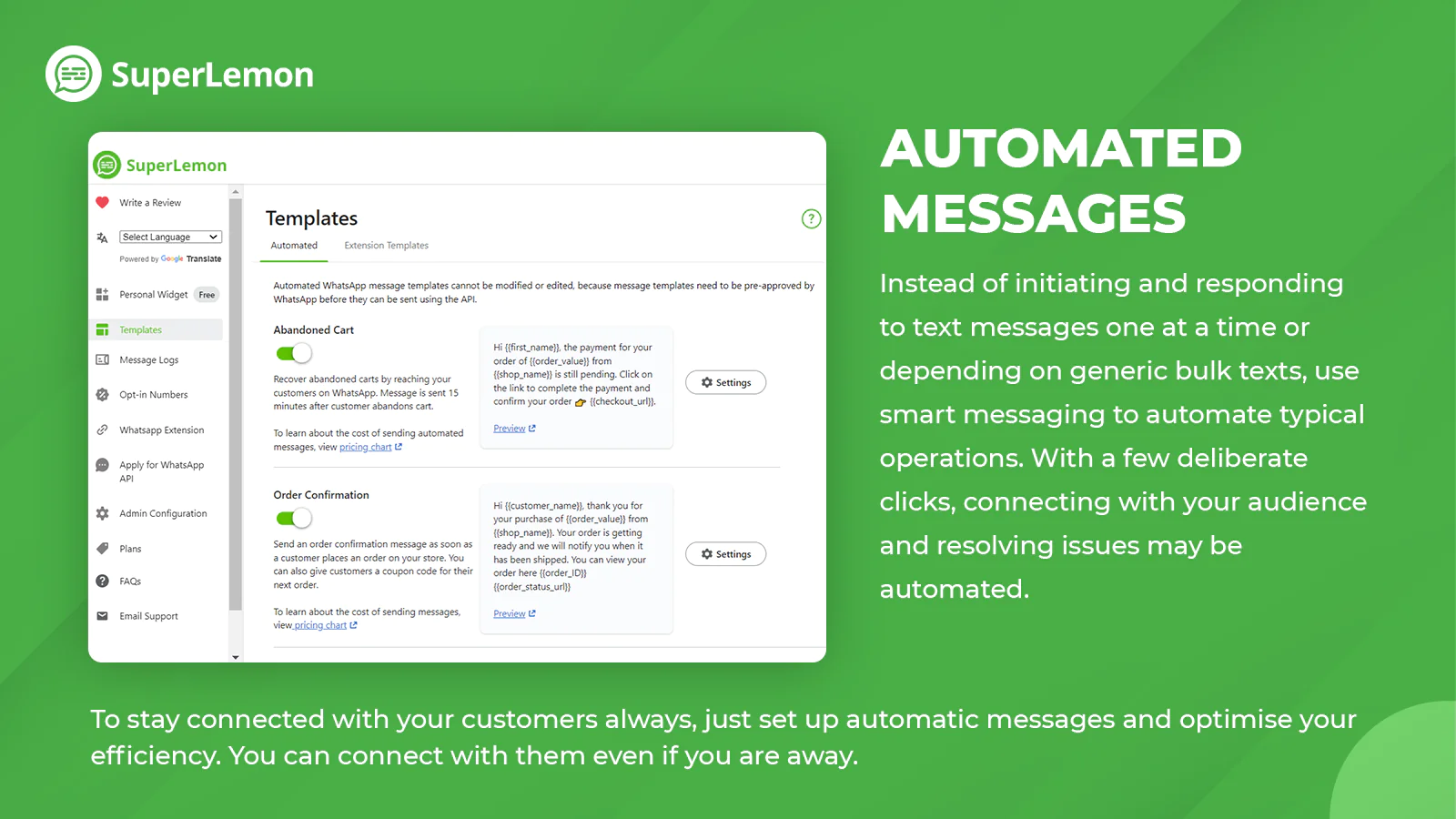
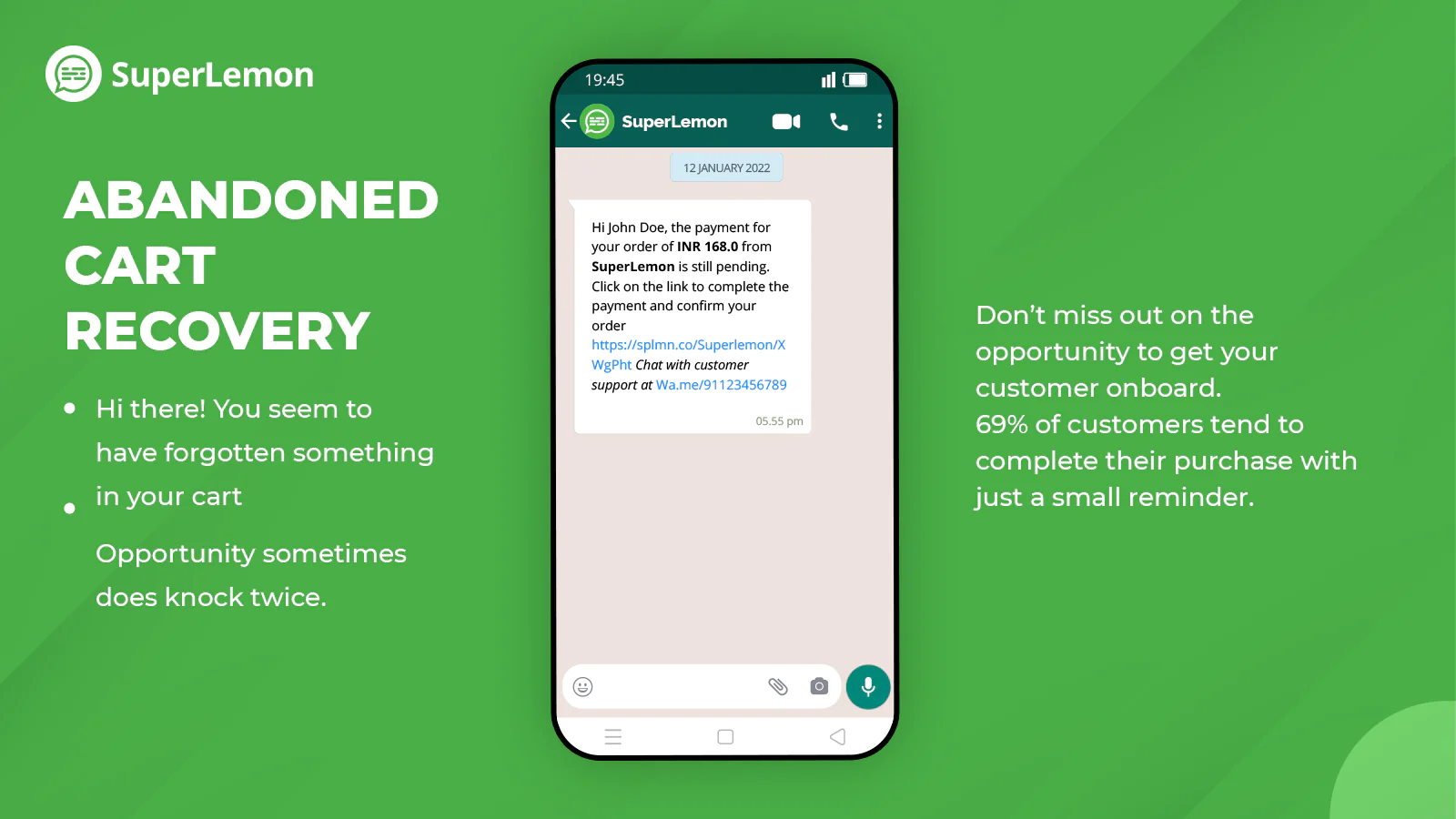
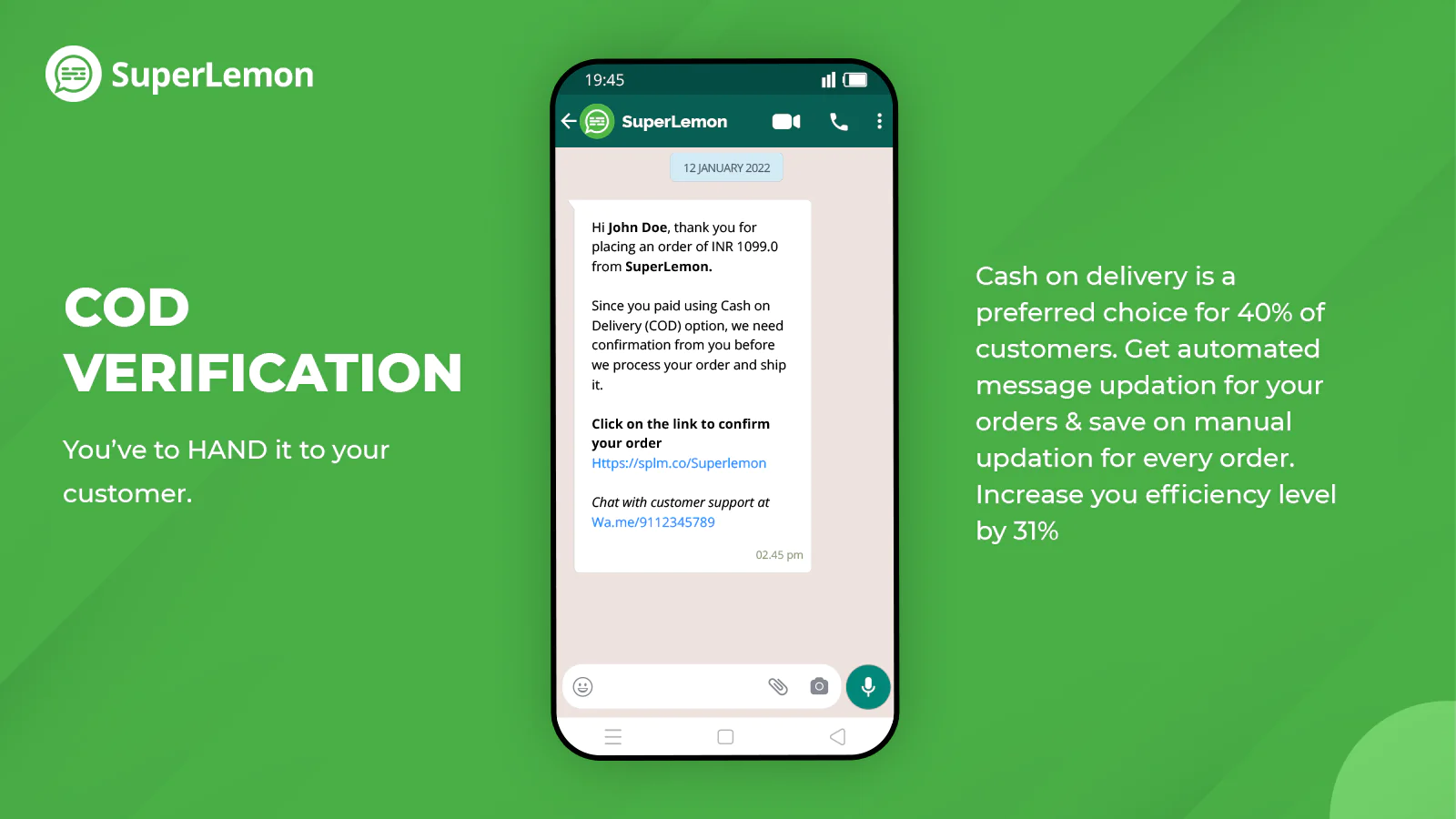
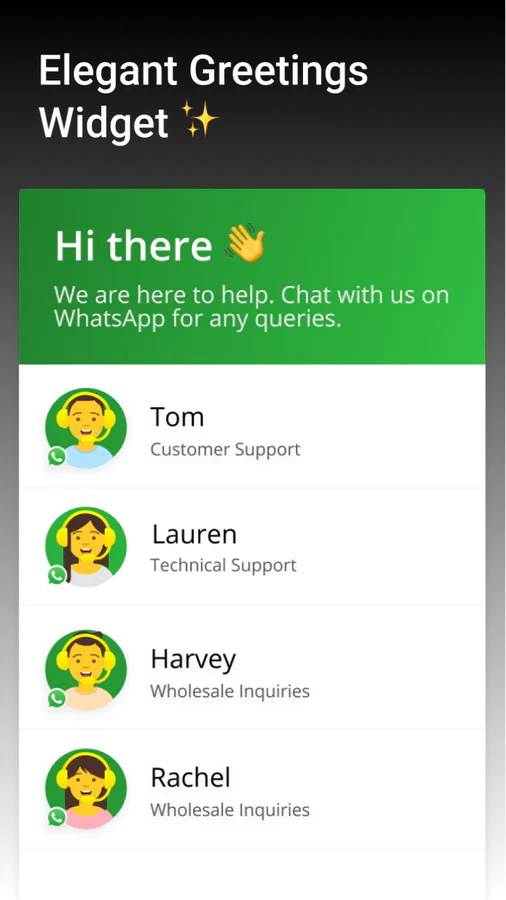
Up-to-date tech: works with the latest themes
About the Author
Matej Kontros is an E-Commerce expert and app developer with over a decade of professional experience in IT.
Matej has worked for organisations of all types and sizes, including global players, startups, and agencies. He designed, developed, and maintained complex projects.
Matej's expertise includes e-commerce, software engineering, web development, systems administration, internet security, managing projects, and building teams.
Visit his website at [ Web Linkedin ] or contact him at [email protected].