Shopify App : Weyify POS by Weight
Sell your products by weight through your POS with simplicity
About Weyify POS by Weight
Choose Your Weighable Products : Manage which products you want to sell by weight in your POS right in the Shopify Admin, or add a #weyify tag to them.
Easy Product Search : Quickly find the products your customer is buying by searching by name or SKU. Products are auto filtered to only show weighable items.
Deduct Container Weight : Enter the scale weight and optional container weight to have it automatically deducted off the scale weight when adding to the cart.

Sell your products by weight through the Shopify POS with simplicity!
Selling your products by weight through the POS couldn't be any easier, and we've specifically made things work for Zero Waste Shops by including a container weight field.
To use Weyify POS by Weight, all you have to is:
- Choose the products you want to sell by weight in our app in the Shopify admin or if you prefer, simply tag your weighable products with #weyify
Then you're ready to use your POS:
- In the Shopify POS, open our app, and search for your products by name or SKU
- Enter the scale weight for the product
- You also have the option of adding a container weight (perfect for Zero Waste shops)- if you add a container weight, it will be automatically subtracted from the scale weight
- Click "Add" and it will be added to the cart
Once you've added all the weighable products in your customers order, just close Weyify and the products will all be in your POS ready to check out.
If you also want to track your inventory by weight and sync you online and POS weighable inventory, check out other app Weyify IBW.

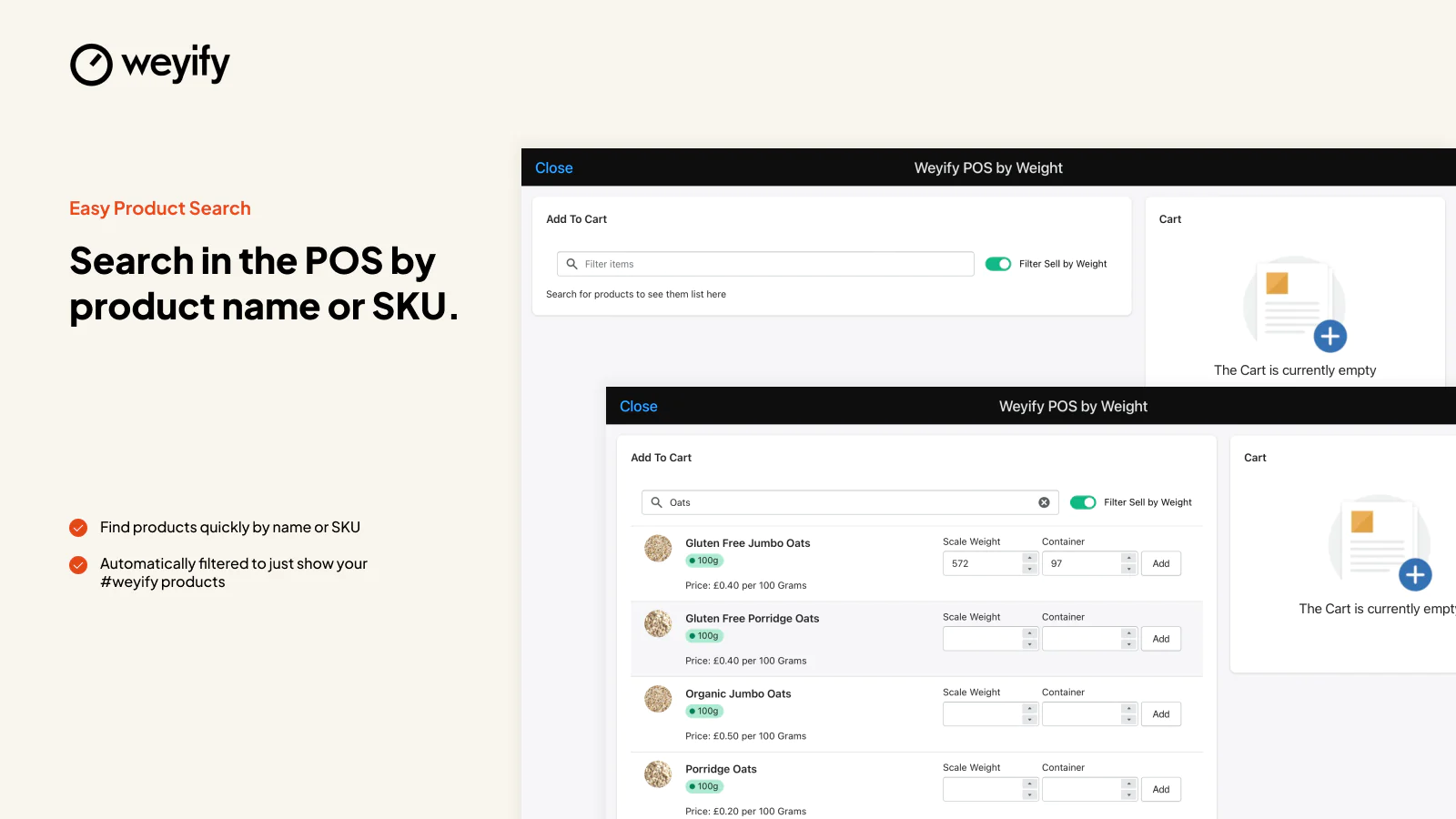
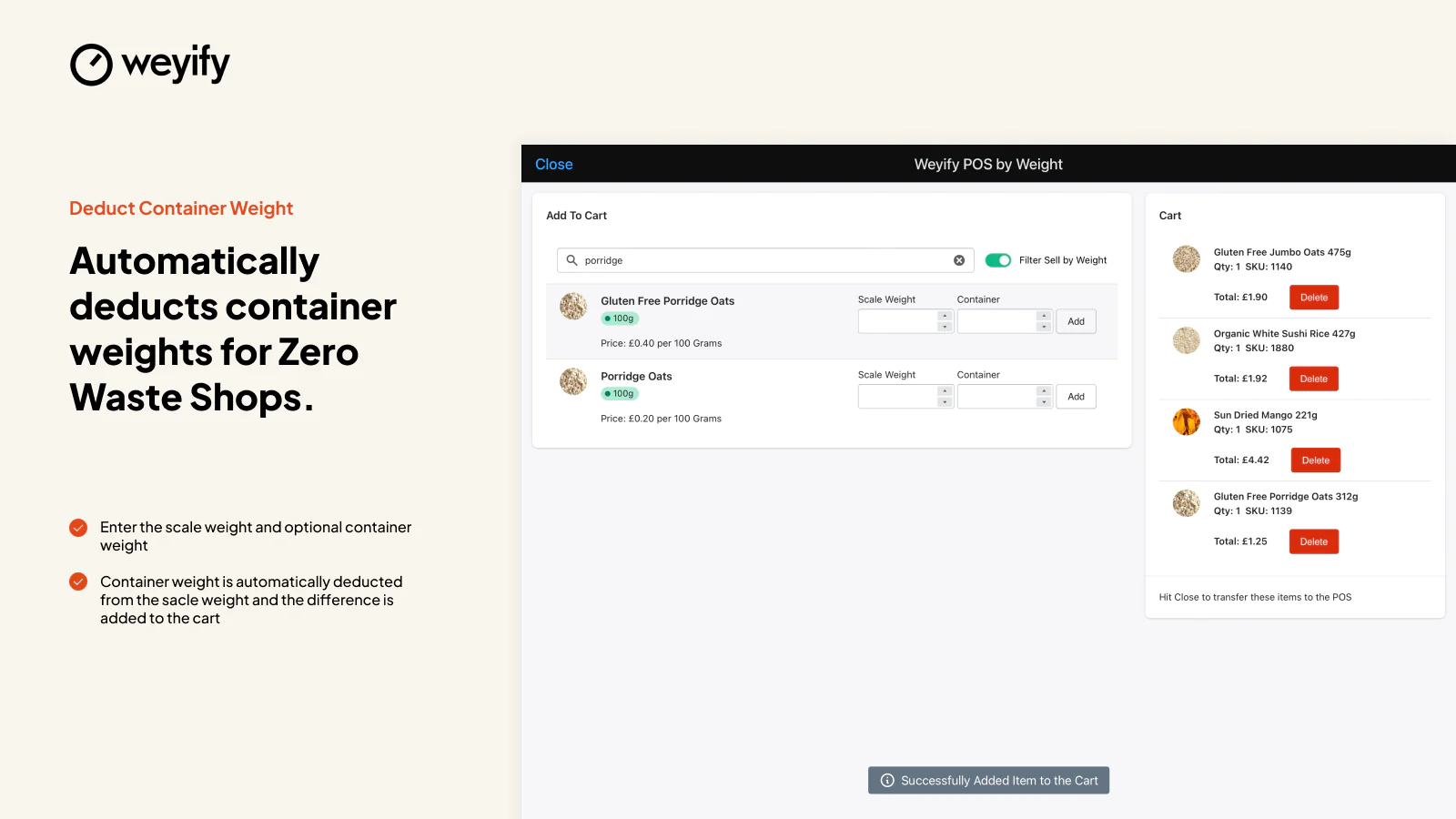
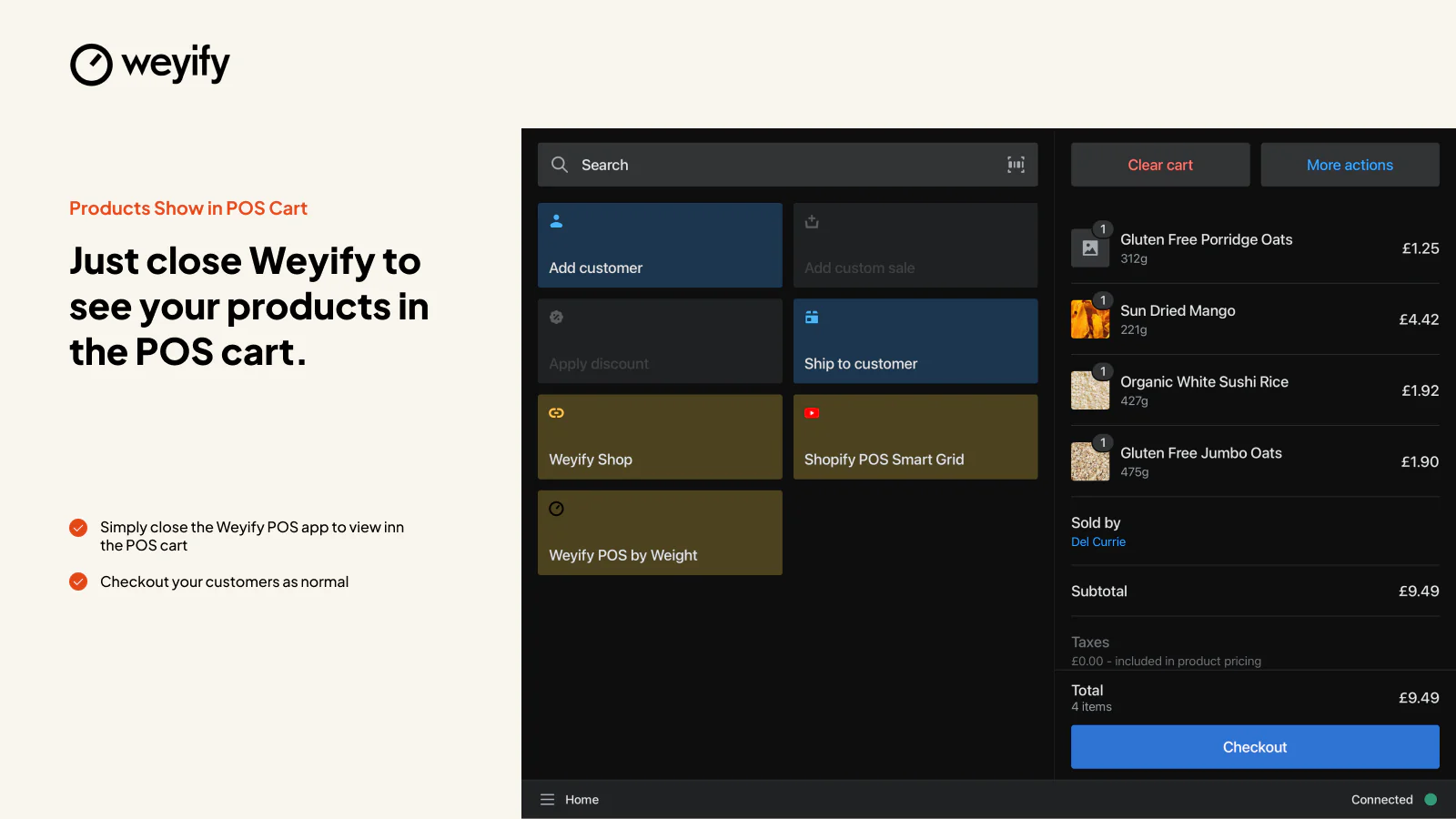
Seamless workflow: use directly in Shopify admin
About the Author
Matej Kontros is an E-Commerce expert and app developer with over a decade of professional experience in IT.
Matej has worked for organisations of all types and sizes, including global players, startups, and agencies. He designed, developed, and maintained complex projects.
Matej's expertise includes e-commerce, software engineering, web development, systems administration, internet security, managing projects, and building teams.
Visit his website at [ Web Linkedin ] or contact him at [email protected].