Shopify App : Volume & Tiered Pricing
Tiered Pricing, Bulk, Volume & Quantity Break Discount
About Volume & Tiered Pricing
Show Available Offers : Show customize offer(s) through notification bar & table view to encourage customers to get discounts if they spend/purchase more.
Powerful Upsell Cart Feature : Allow your shoppers to utilize the benefits of volume & quantity break discounts or, buy X get Y through upsell features on the cart page.
Sell More With Volume discount : Encourage customers to purchase more and get discounts which helps to generate more sales and increase your average order value.
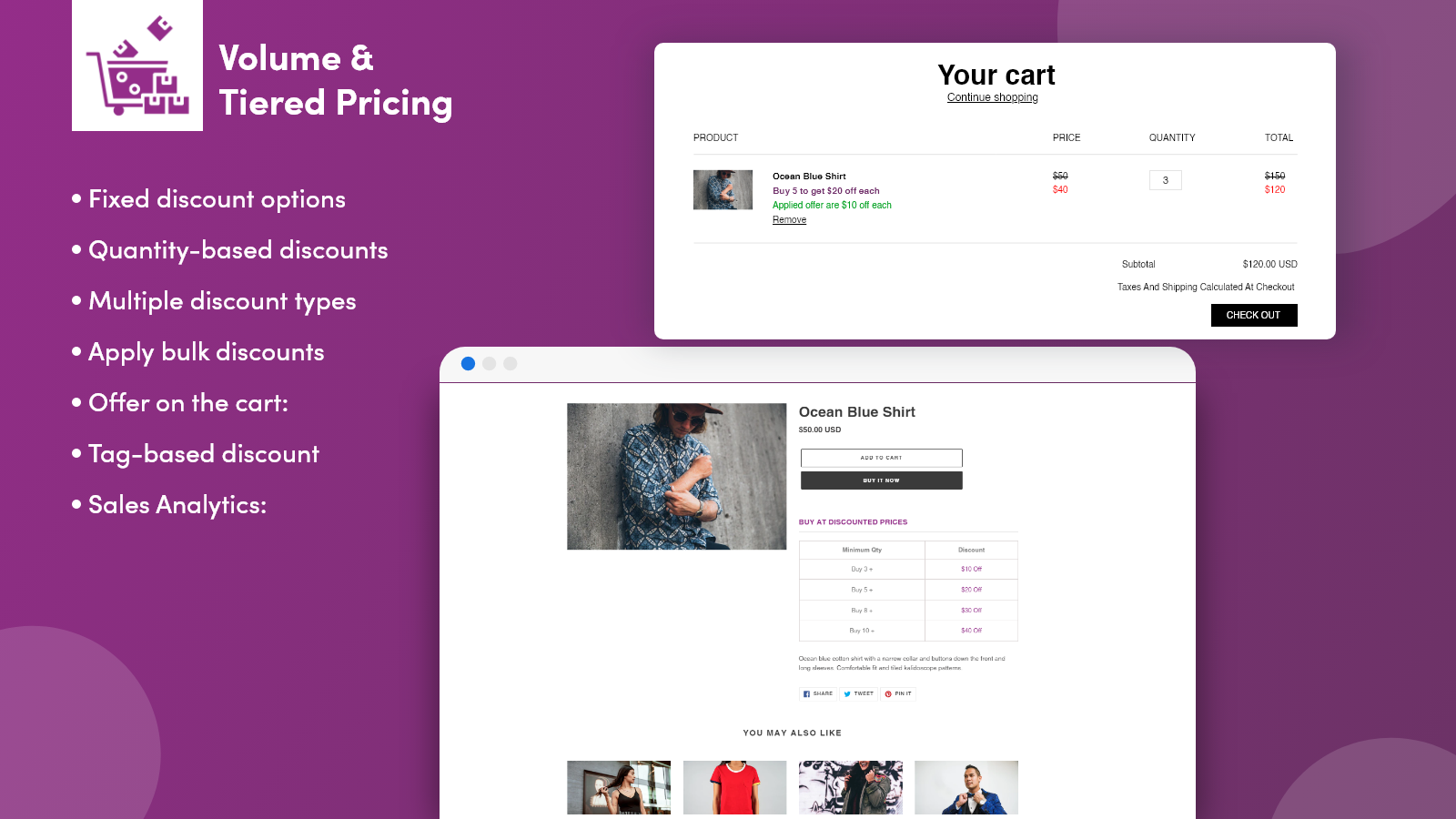
Offer Volume discounts & tiered pricing to your customers based on product volume and quantity breaks that help to increase sales. This app lets you set up discounted pricing in minutes. You can create your discounts offer, quantity break, cart upsell offer, product discount, and notification bar that Incentivize customers to add more items to the cart and buy in bulk.
Front-end Features:
This App allows you to activate the settings of all offers & discounts to show shoppers. Shoppers can get offers info through notification bar on all page, table grid on the single product page, offer based on the collection and single products, discount & quantity break on the cart page so that they can utilize offer(s) and available discount.
Show Discount in Table View:
You can create your discount in table format to show on the product page. You can add minimum & maximum product quantity with the respective discount you want to share with your customers.
Cart Upsell offers to Increase Purchase:
Offer quantity discounts on the cart page with notification bar, bulk discount, and price drop to increase order quantity. Increase your cart value with smart upsells driven by discounts.
Show Discount with Notification bar:
You can create your own notification bar to show offers on all pages. It attracts customers to purchase more quantity and get discounts accordingly.
Custom Offers:
- Increase Shopify sales with discounted pricing and quantity-based discounts.
- Offer dynamic discounts for specific products & collection wise
- Offer a discount for a specific customer by customer tags
- Offer $ based volume and quantity discounts
- Offer percentage-based volume and quantity discounts
Here are some examples:
- Save X% if you spend $XXX or more
- XX% off on Y or more products
- Save $XX if you buy Y or more
Key Features:
- Fixed discount options: A Quantity break applies if a certain amount of one specific product is purchased.
- Quantity-based discounts: Create price tiers discount for specific products based on the purchased quantity.
- Multiple discount types: Discount products by a fixed price, a certain percentage, or a dollar amount.
- Apply bulk discounts: Apply bulk discounts to individual products only.
- Tag-based discount: Offer a customer tags based discount to a special group by assigning tags.
- Schedule offer: Drive limited time sale in the future with offer scheduler.
- Offer on the cart: Show your customers how much they're saving by buying in bulk.
- Sales Analytics: Get complete orders & revenue report generated by offers
Customizations:
Design your own table view, notification bar, cart upsell offers & custom offers to match with your theme.
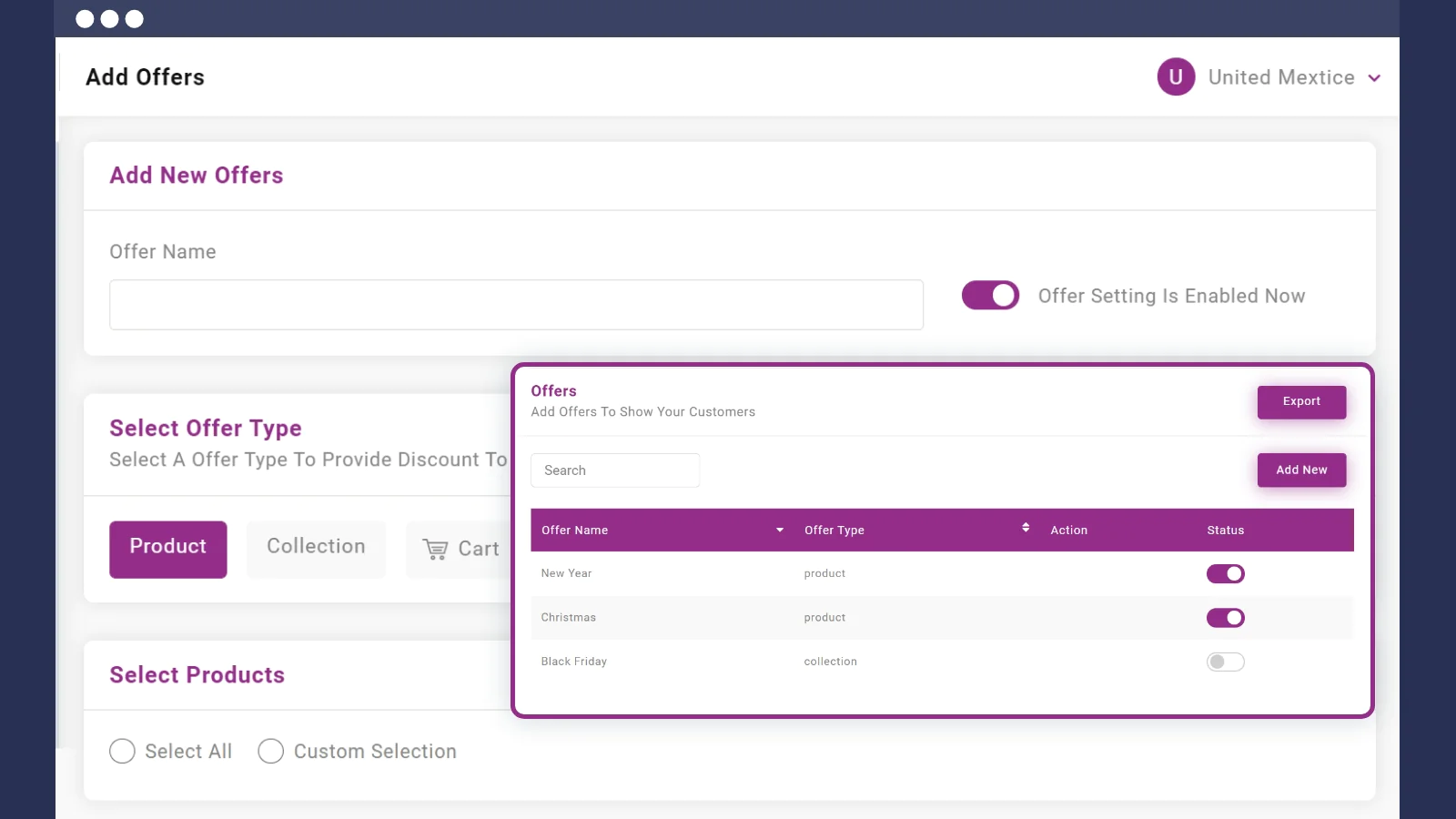
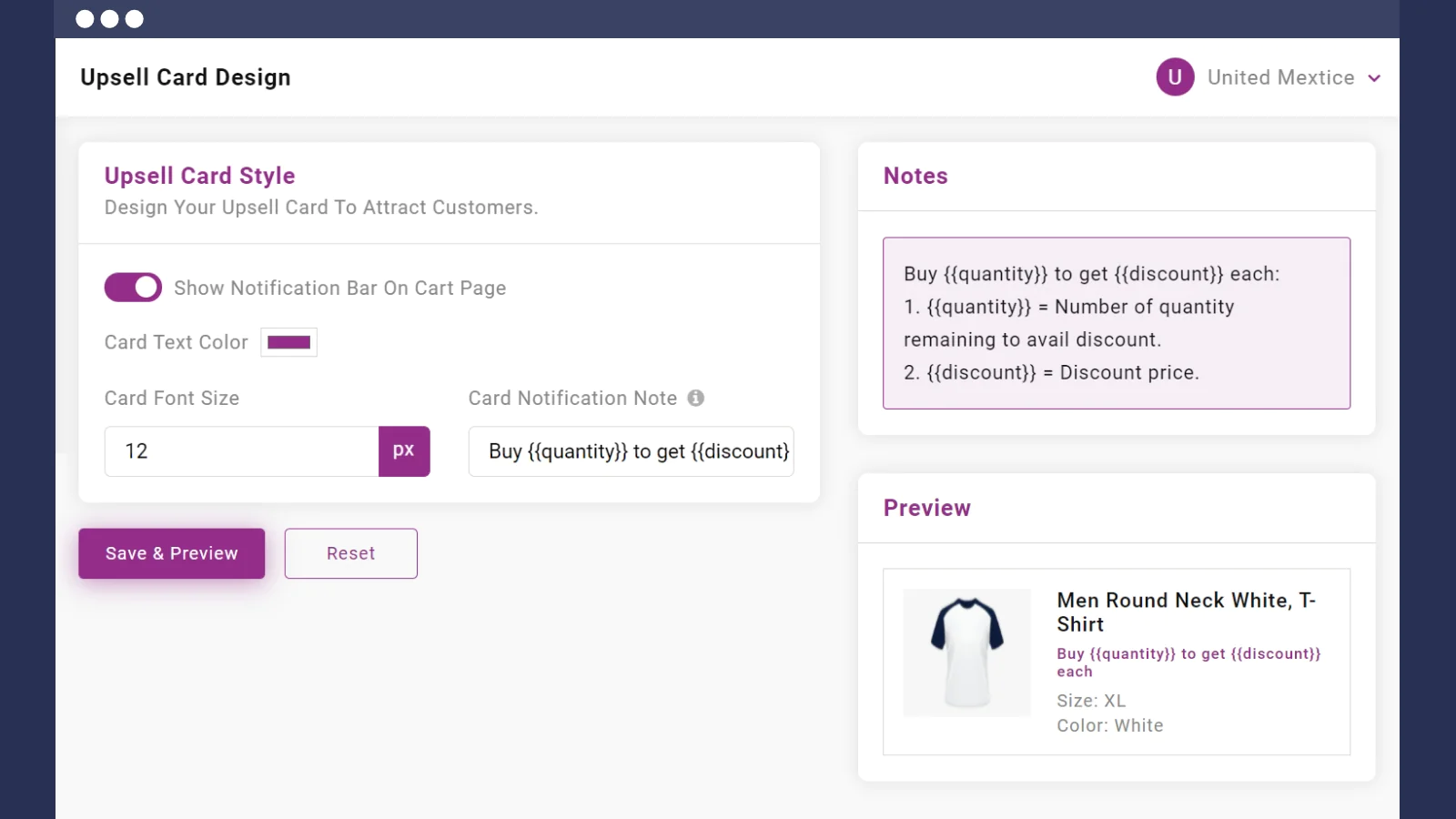
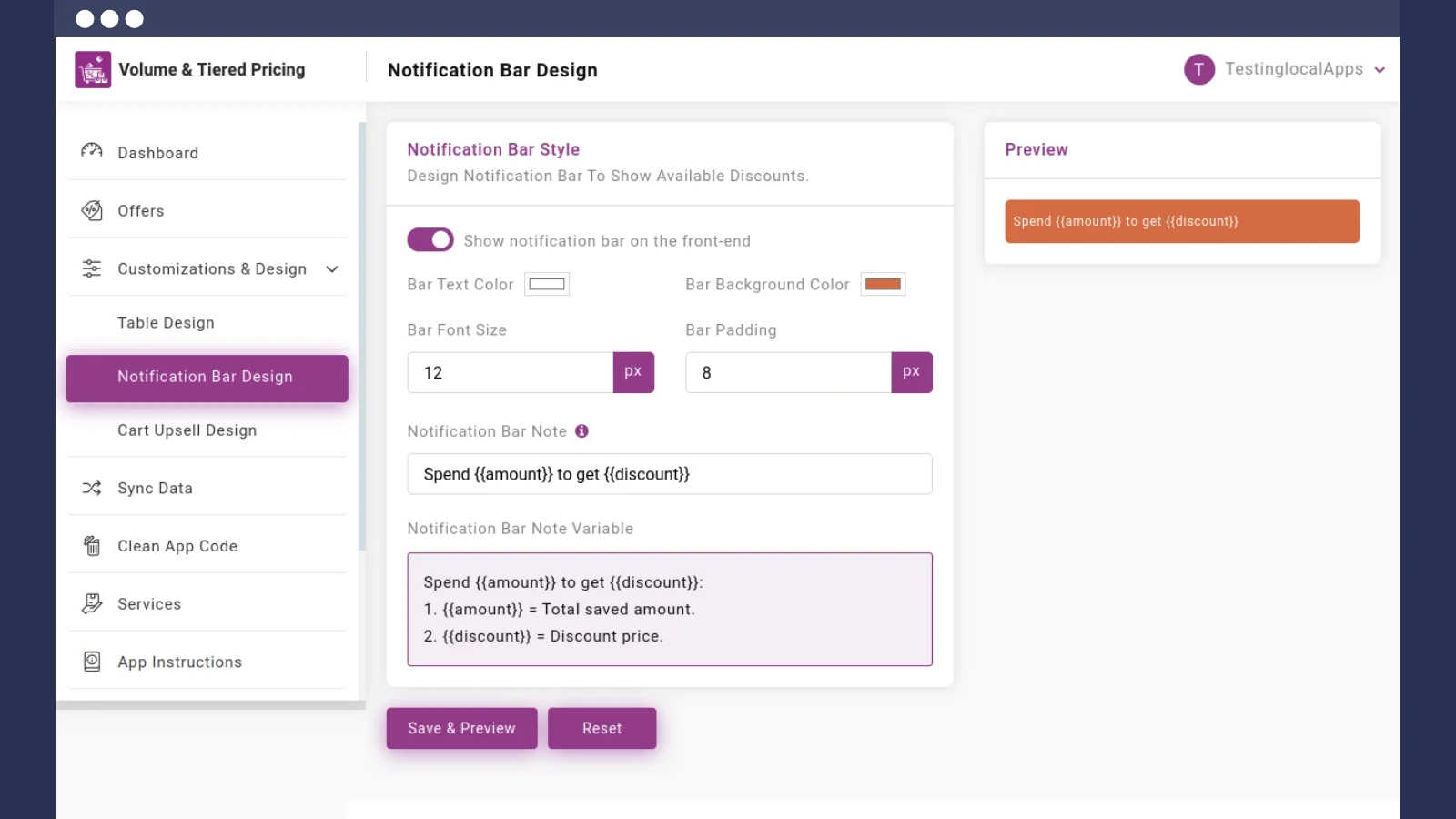
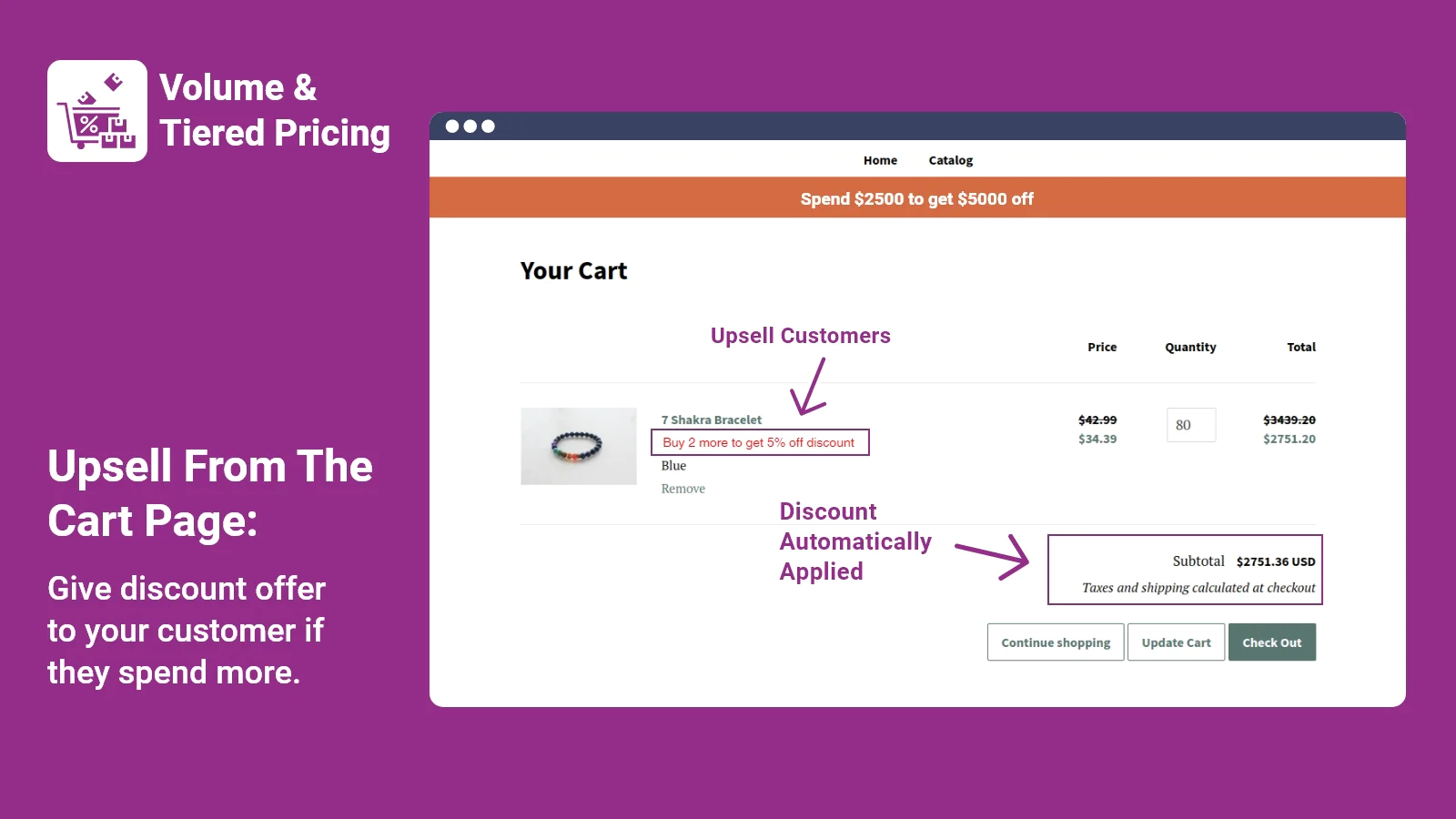
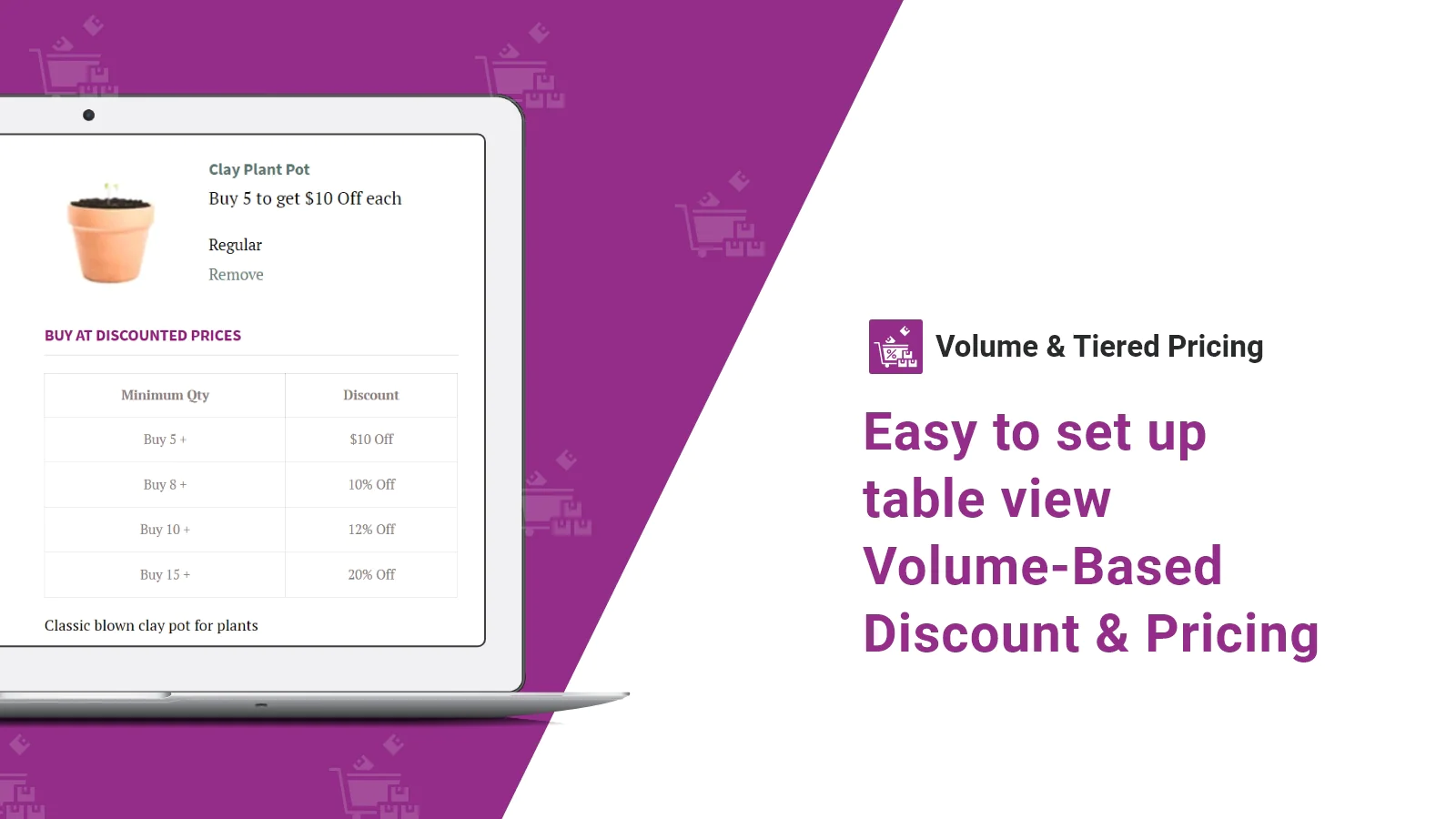
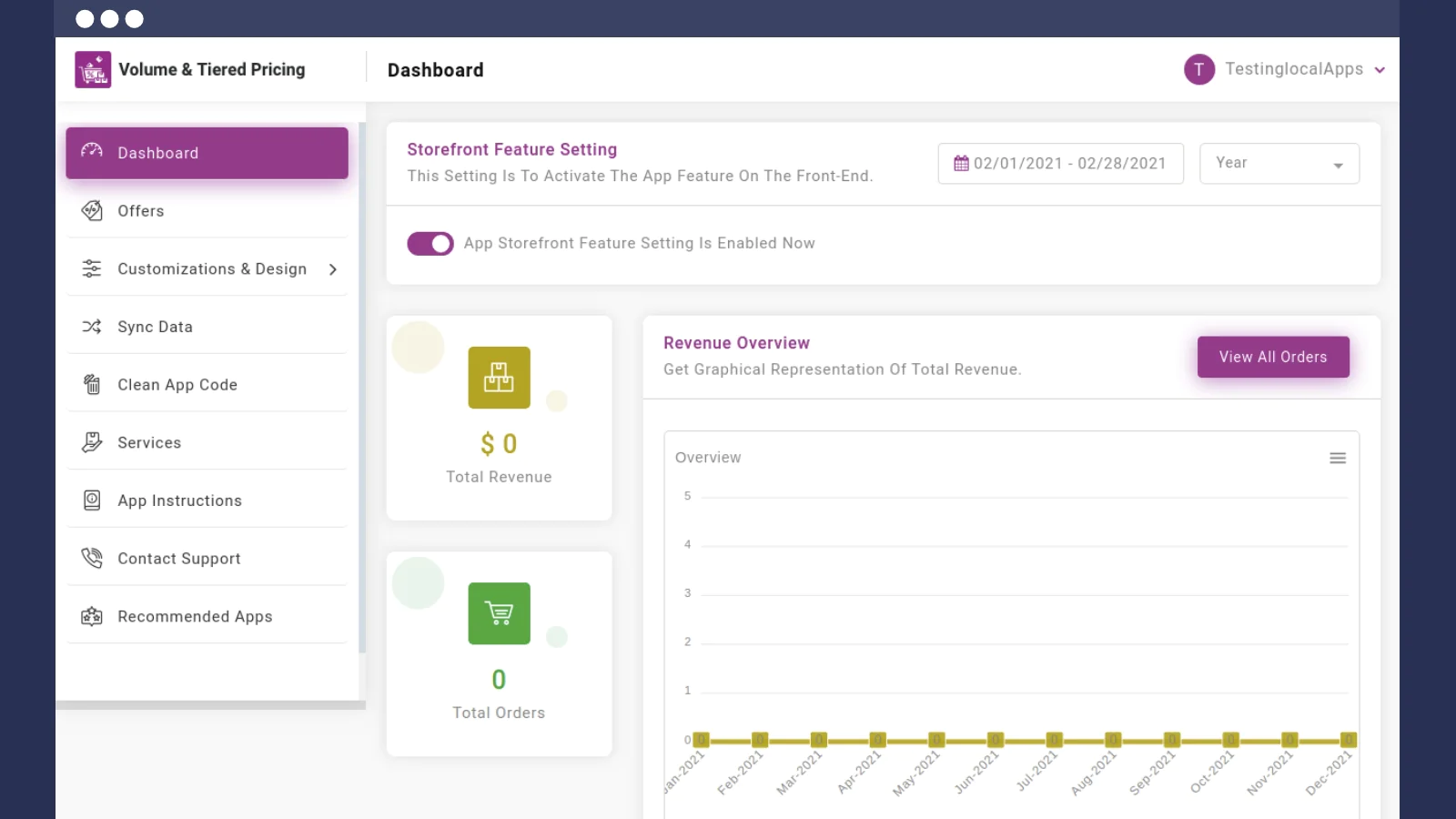
About the Author
Matej Kontros is an E-Commerce expert and app developer with over a decade of professional experience in IT.
Matej has worked for organisations of all types and sizes, including global players, startups, and agencies. He designed, developed, and maintained complex projects.
Matej's expertise includes e-commerce, software engineering, web development, systems administration, internet security, managing projects, and building teams.
Visit his website at [ Web Linkedin ] or contact him at [email protected].