Shopify App : Ventipix Inventory Manager
Use smartphones to track inventory by scanning barcodes or NFC
About Ventipix Inventory Manager
Smartphone Inventory Tracking : Easily track and make inventory adjustments from smartphones by scanning barcodes, QR codes or NFC Tags.
Catalog Management : Manage inventory catalog by syncing data back and forth from the web or smartphone app.
Smart Notifications : Receive notifications when an inventory status changes, is expiring, or running low.
Ventipix Asset & Inventory Manager enables you to track fixed/portable assets and inventory online and in real-time. It comes with a smartphone app (iOS & Android) for scanning 1D barcodes, 2D barcodes (such as QR Codes, and Datamatrix ), NFC tags, and GS1 compliant barcodes (such as Digital Links or element strings).
The data captured, when a barcode is scanned or an NFC tag is tapped, is sent back to the cloud, along with additional custom data relating to the asset or the inventory. You can specify which additional data should be captured.
All captured data can then be seen from the web or smartphone app. These data include the logs of who performed what action.
Inventory management features:
- Record Inventory - this service allows you sync changes or additions to your product catalog
- Stock-taking - this service enables you to count and record stock quantities by scanning barcodes or tapping NFC tags
- Add Inventory - this service allows you to increment and sync stock levels
- Reduce Inventory - this service allows you to decrement and sync stock levels
- Inventory Transfer - this service enables you to record data when inventory is moved from one location to another
- Purchase Order Items - this service enables you to track what items have been received, their quantities, condition, who received them, etc.
Email notification features:
- The app can notify those concerned when inventory is about to expire or when any other special date is about to elapse.
- The app can notify those concerned when stock-levels have reached a certain threshold.
- The app can send a notification email when a custom field's value has been changed.
Cost Tracking Features:
- With the cost tracking feature, you can track the costs associated with the acquisition, maintenance, and disposal of products or services. The feature also supports the attachment of documents such as receipts, invoices, etc.
GS1 Digital Links Features
- With the GS1 Digital Links feature, you can manage many destination URLs for various link types, make changes to the URLs at any time, generate digital links, generate or print barcodes, extract application identifiers such as GTIN, etc.
Work In Progress (WIP) Features
*With the WIP feature, you can track and update the status of a product as it progresses from one phase to another.
Automation features:
- Using Zapier or Microsoft Power Automate, you can integrate data from this app with those from other platforms, and create automated actions. For example, a QuickBooks purchase order can be raised automatically when a deducted inventory reaches a re-order point.
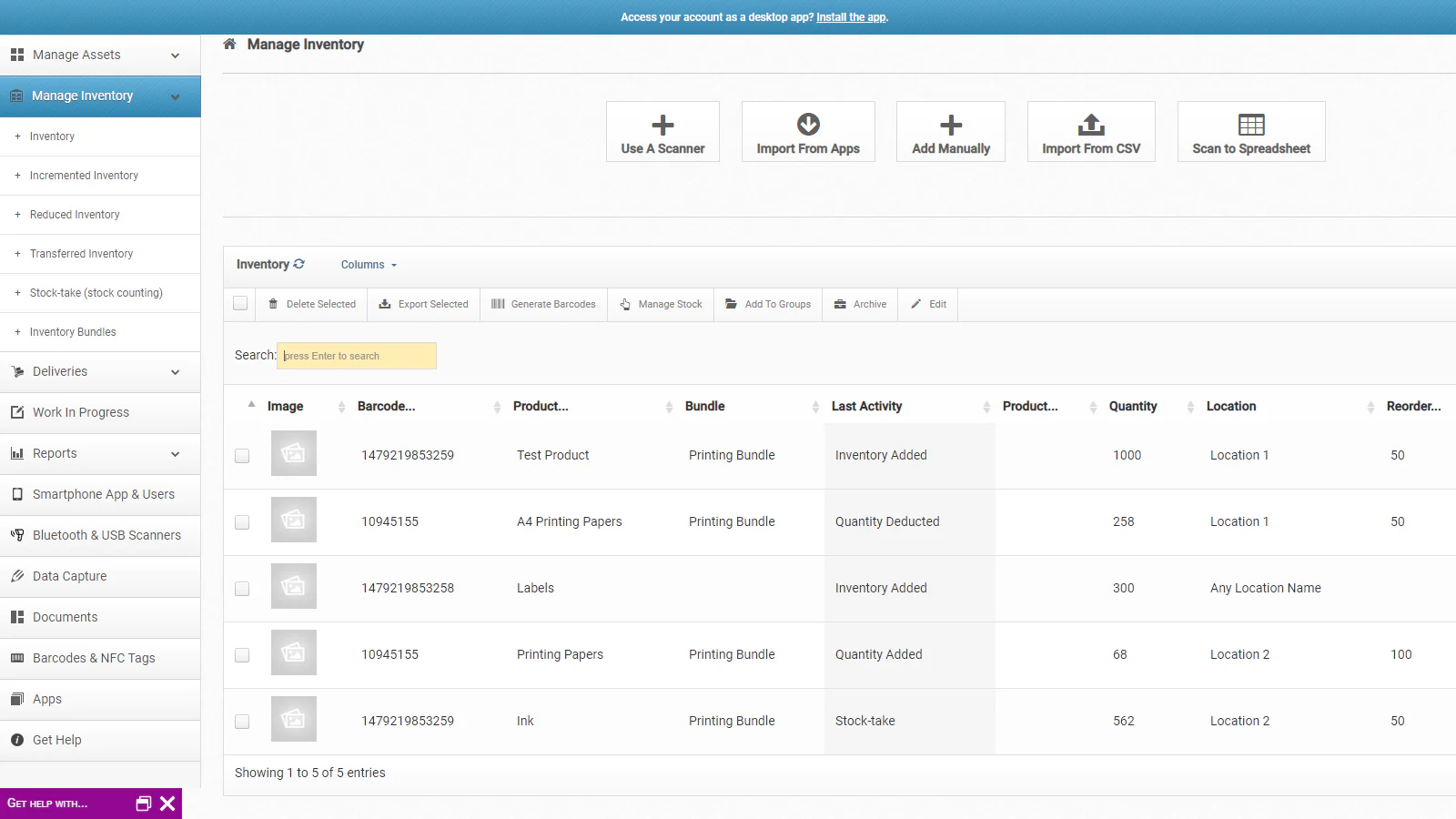
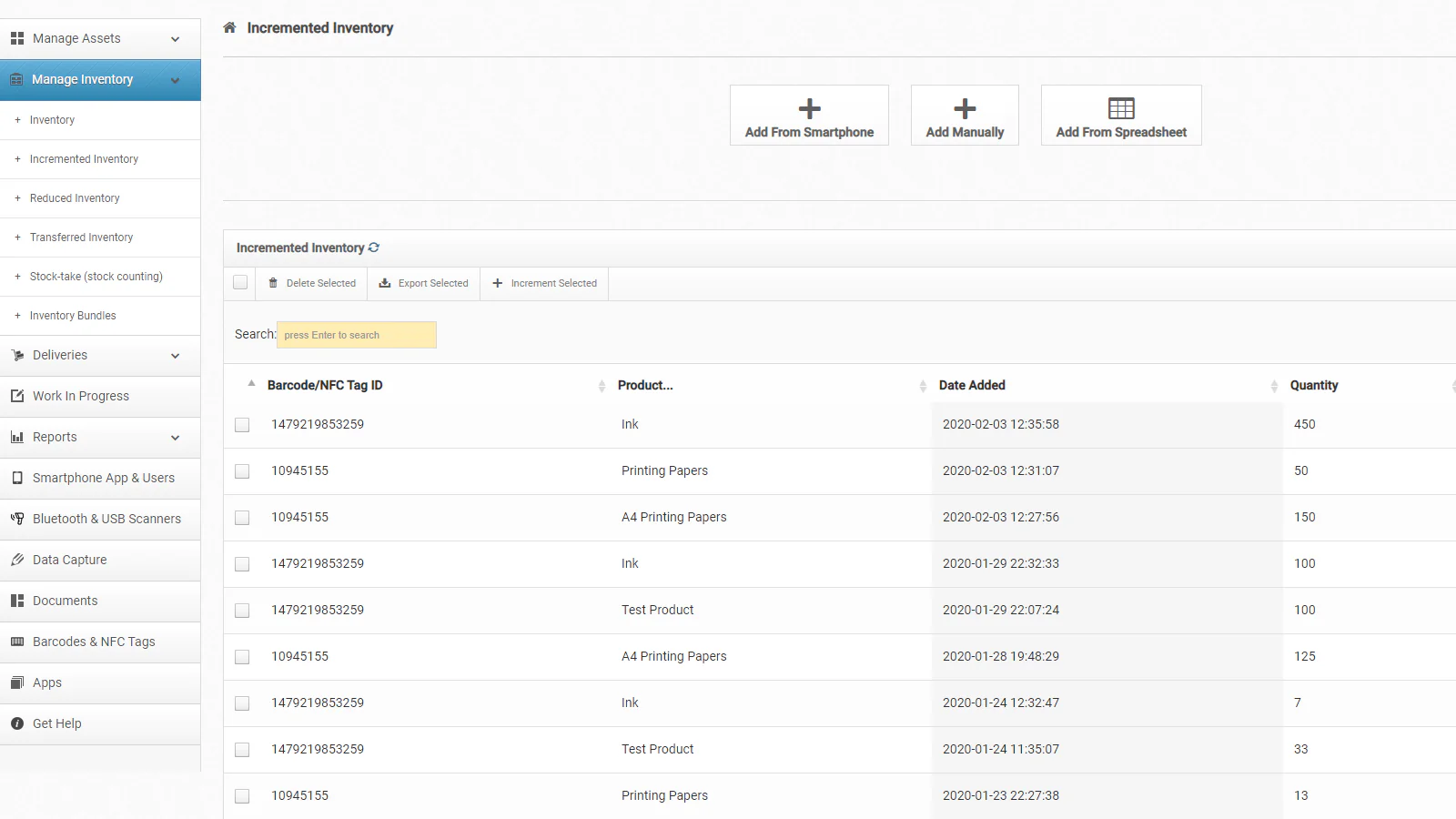
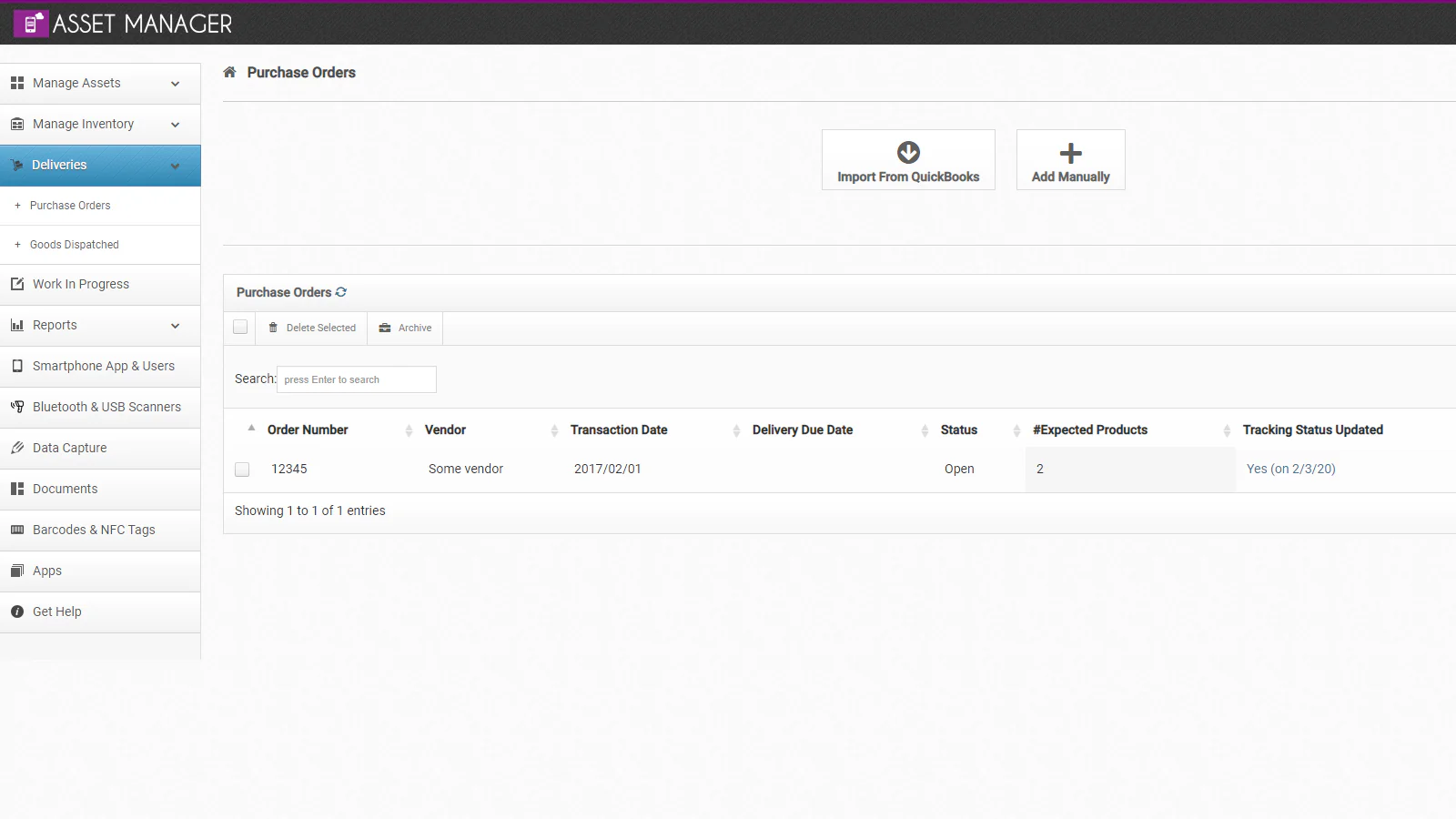
About the Author
Matej Kontros is an E-Commerce expert and app developer with over a decade of professional experience in IT.
Matej has worked for organisations of all types and sizes, including global players, startups, and agencies. He designed, developed, and maintained complex projects.
Matej's expertise includes e-commerce, software engineering, web development, systems administration, internet security, managing projects, and building teams.
Visit his website at [ Web Linkedin ] or contact him at [email protected].