Shopify App : Products List Variants Viewer
Show products variants in collection with "Add to cart" button
About Products List Variants Viewer
Be clear everywhere : Show "Add to cart" button for all products in your collections to add selected variant of product to cart without view product's page.
Faster way of shopping : Save time to your customers and allow them to add their favourite product variant to cart directly from your catalog.
More info about products : Let you customers know about variants or combinations of variants of your products in your collections.
With this app you can easily display all product variants directly on collection pages. Customers can even add the selected variant to their cart without viewing the product page. In app configuration, you can set lot of options and features.
Merchants benefits and advantages
With this app, you can offer your customer faster way of shopping, because they can add their favourite product variant to the cart directly from your product catalog. For example, you can show your customer available sizes or colors for each product, directly in the home page collection, catalog, search results - simply in every collection.
If you want just show your customers variants of all products in your collections, you can do it without option to add it to cart. These options and many more are available in the app configuration:
- show or hide product variants in collections
- set if product variants will be displayed separately or as combinations of product variants
- set products variants view type (dropdown, read only list, etc)
- show or hide variants titles
- show or hide unavailable variants combinations
- set "Add to cart" button label
- set "Add to cart" button label if variants combination is unavailable
- set "Add to cart" button label color (from colorpicker)
- set "Add to cart" button background color (from colorpicker)
- show or hide quantity field to set how much product is added to cart
- show or hide info message after product is added to cart (about added product)
- set type of info message (popup or fixed)
- set info message text with using lot of variables about added product
- set hide time for info message (never, 3 seconds, 5 seconds, 7 seconds)
- set font size of info message (by slider)
- set info message text color (from colorpicker)
- set info message background color (from colorpicker)
- show or hide "Add to cart" button
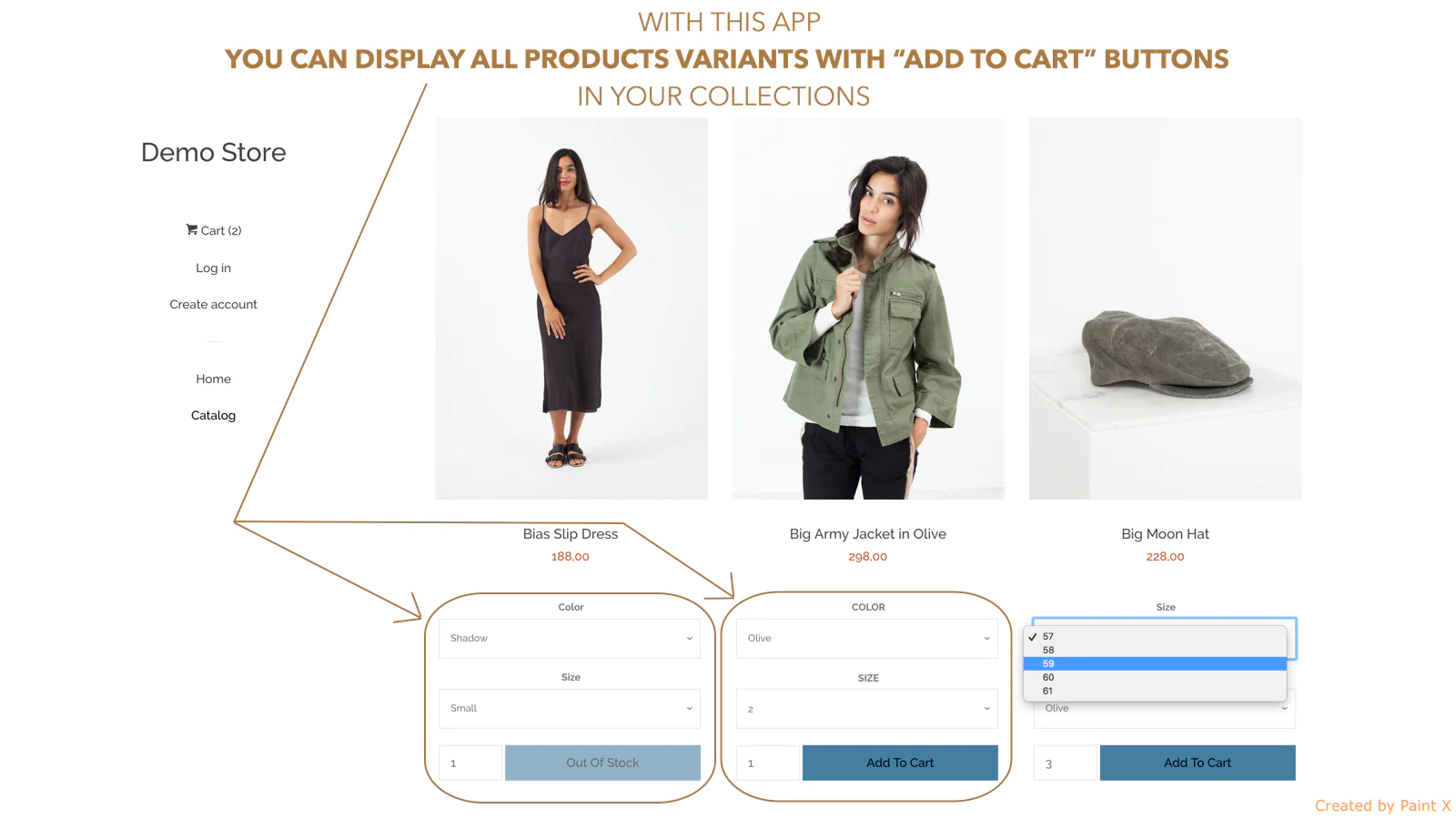
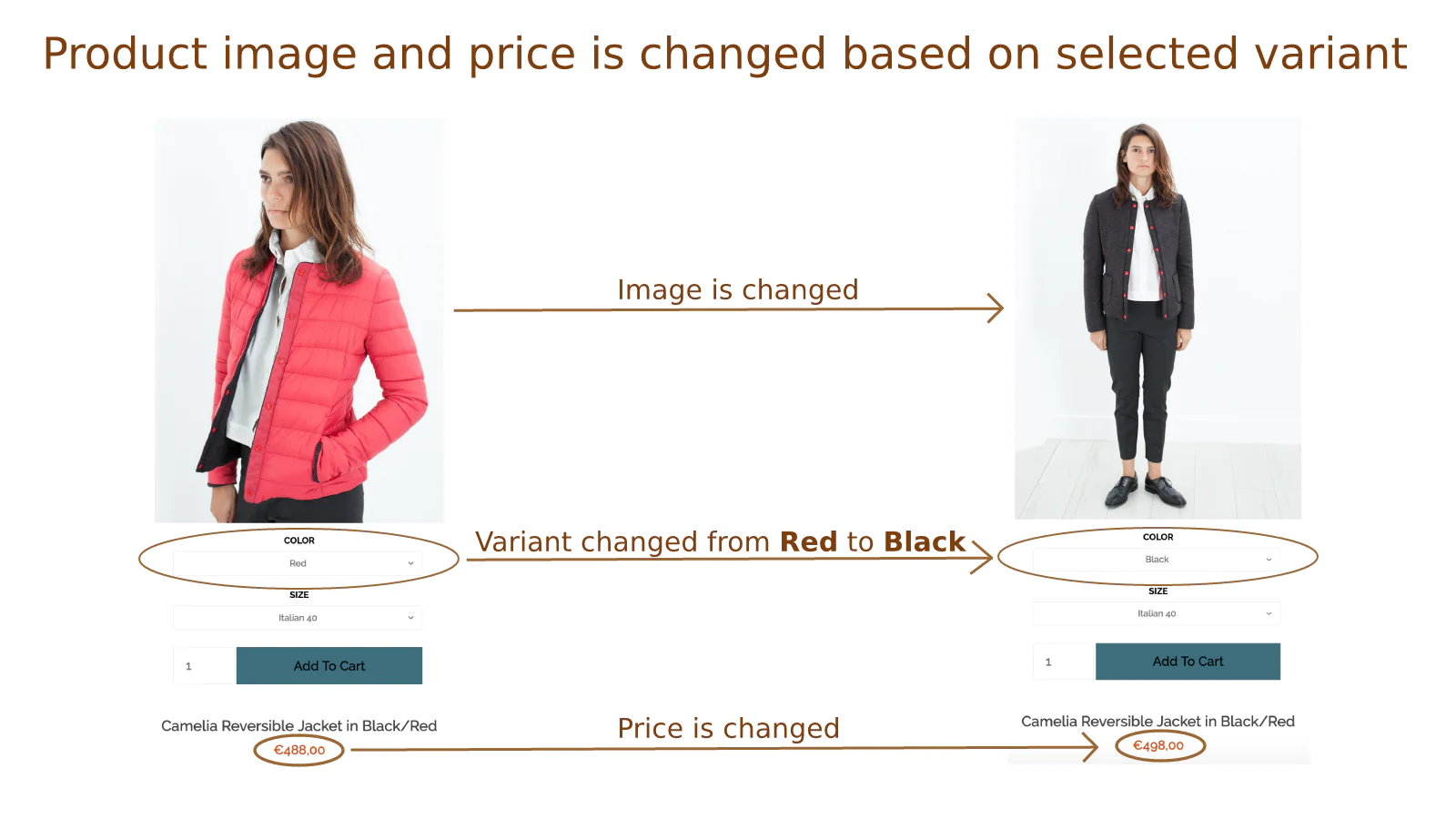
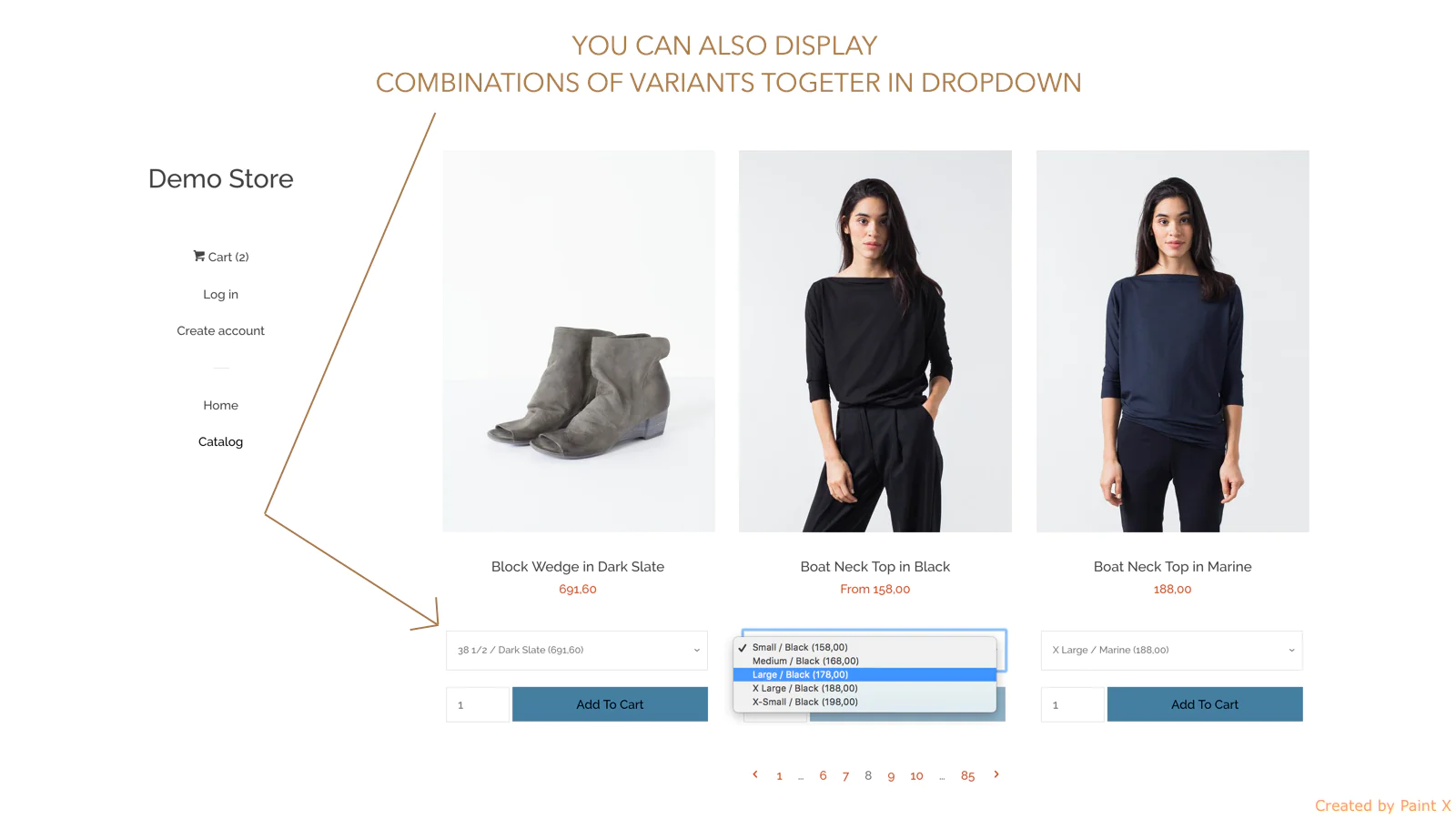
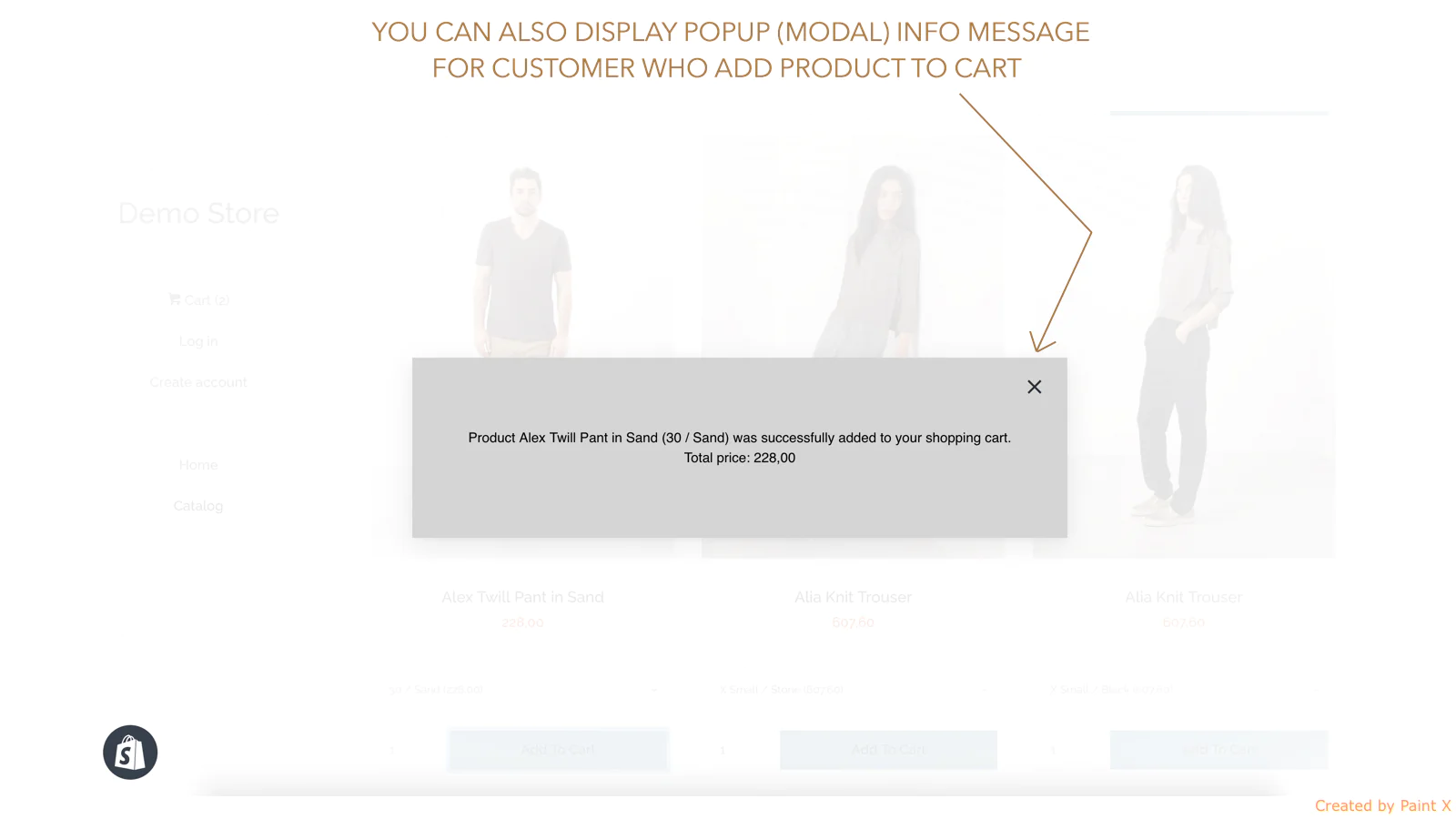
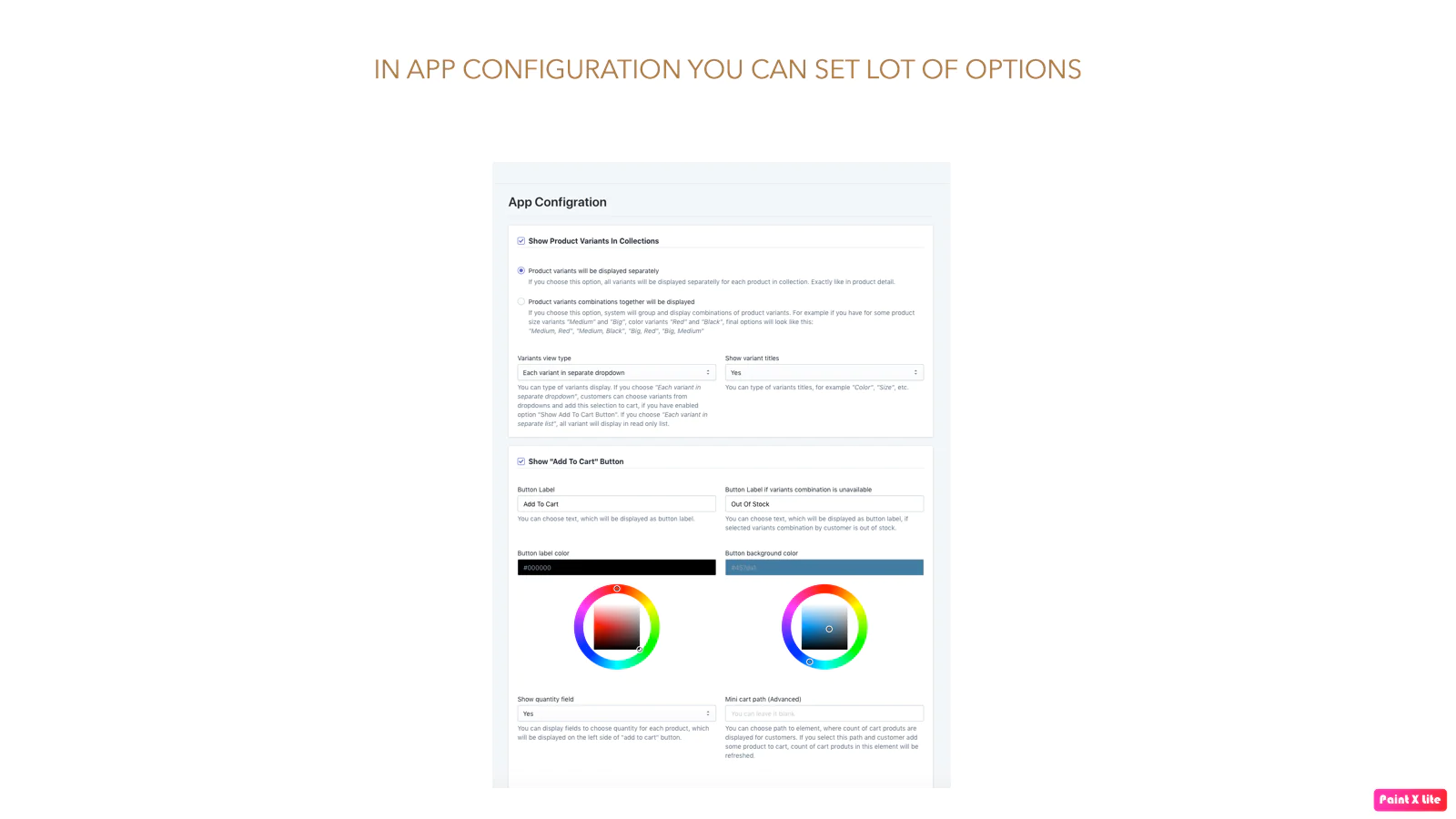
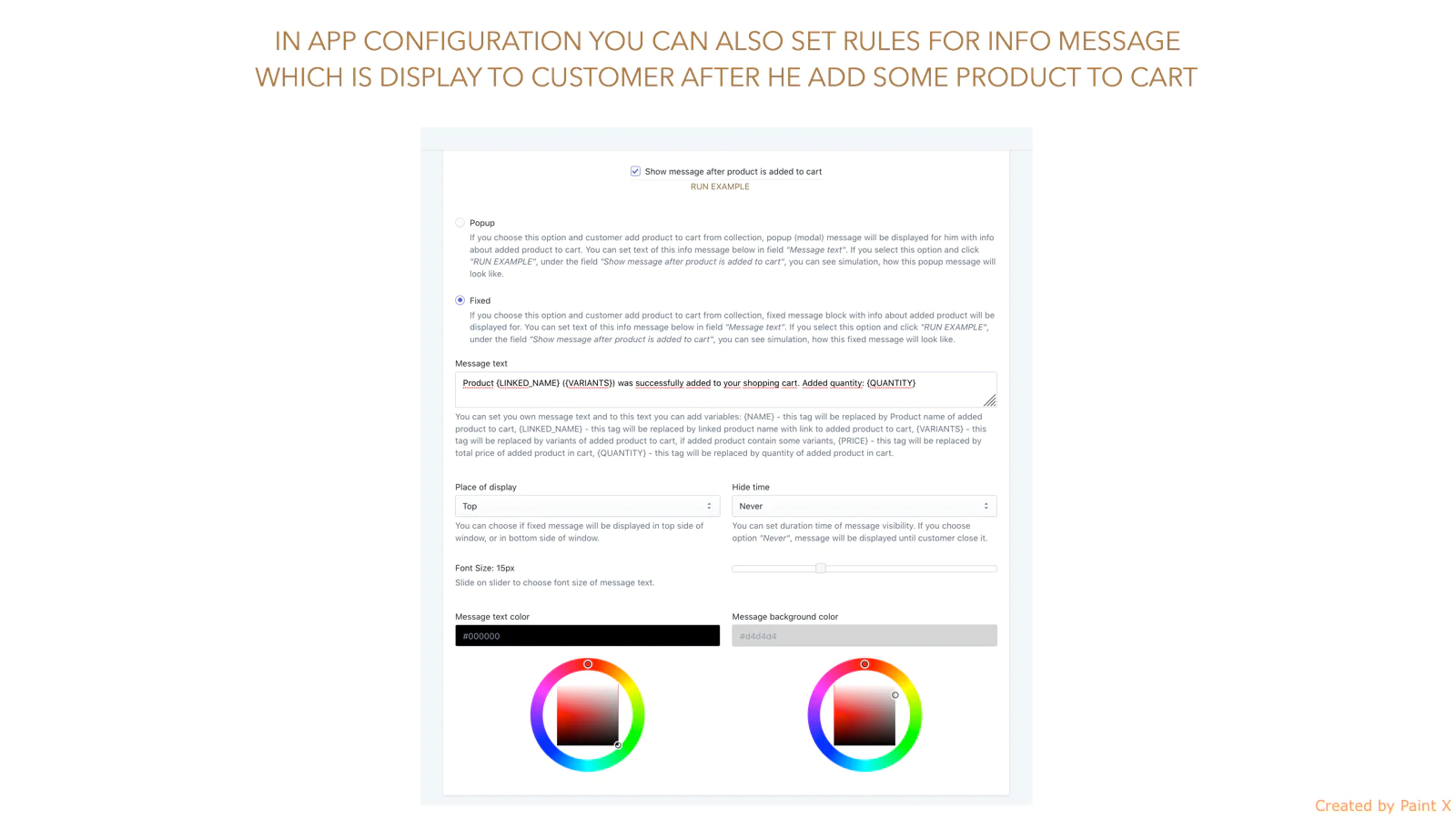
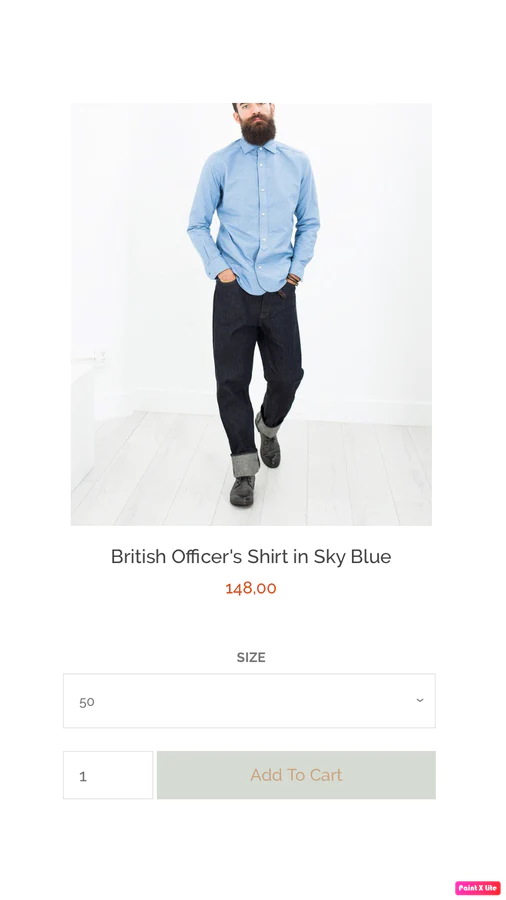
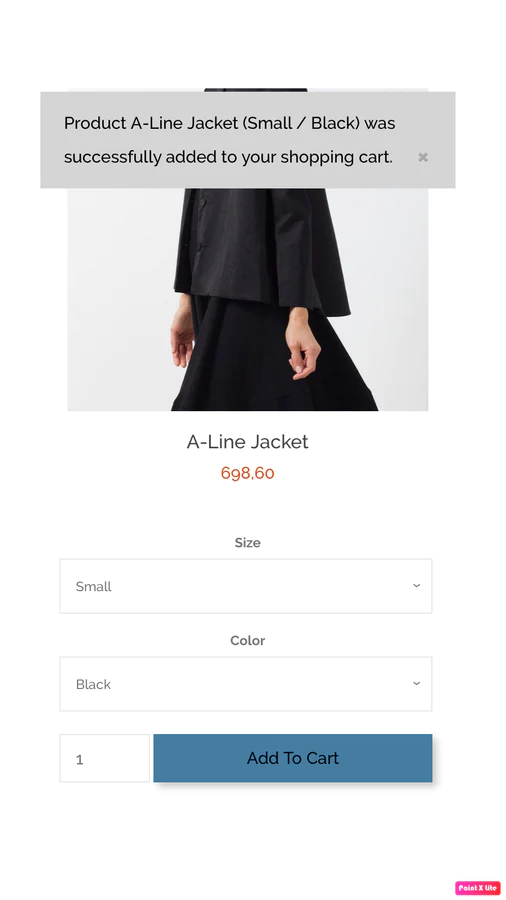
Seamless workflow: use directly in Shopify admin
About the Author
Matej Kontros is an E-Commerce expert and app developer with over a decade of professional experience in IT.
Matej has worked for organisations of all types and sizes, including global players, startups, and agencies. He designed, developed, and maintained complex projects.
Matej's expertise includes e-commerce, software engineering, web development, systems administration, internet security, managing projects, and building teams.
Visit his website at [ Web Linkedin ] or contact him at [email protected].