Shopify App : Smart Variant Table
Display customized order tables for product variants.
About Smart Variant Table
Sell mix variants in bulk : Give your customers the power to bulk add-to-cart multiple variants of your product and checkout.
Customize your product pages : You can choose to show additional labels on the product page like the variant’s SKU and weight among other details.
Increase your sales : Bulk ordering means customers can create checkout a mixed variety of product variants which means more revenue.
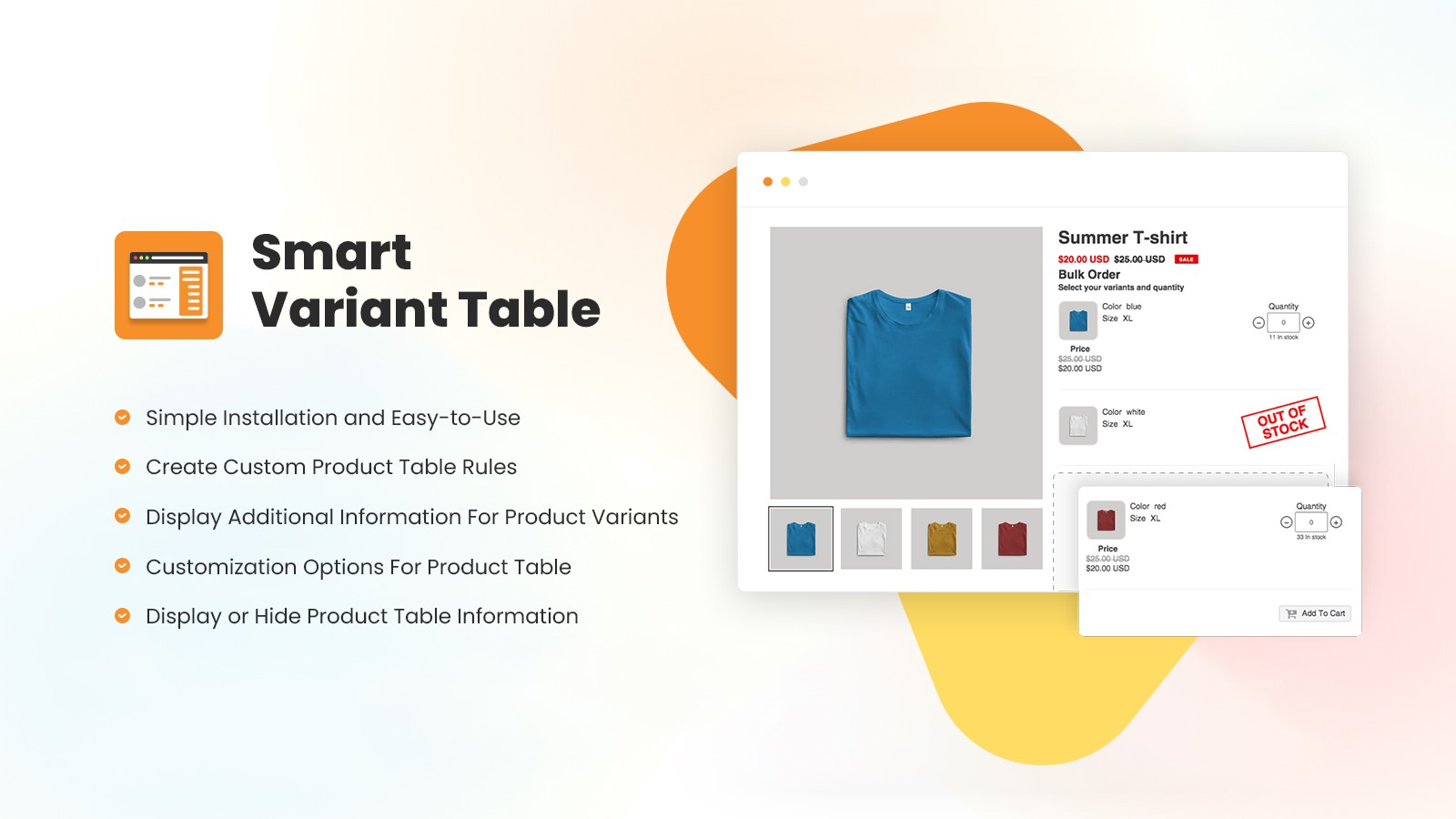
Smart Variant Table gives your customers the power to add multiple variants of a product to their cart using simple and intuitive product tables designed for store owners with no coding skills.
This app is a one-click solution for B2B and wholesale sellers who want to increase their Shopify store's sales and conversion.
Simple Installation and Easy-to-Use
You don't need to be a coding wizard to set up this app. You can install and configure the settings all in just a few clicks.
Create Custom Rules
You can start by creating rules for product variant tables that include display and visibility settings.
Show Any Data You Want
You can display any additional labels on the product page by adding information for your product variant like attributes, taxonomies, SKU, & more.
Customization Options For Variant Table
Customize your product table using options like setting labels or titles for the add-to-cart button, product table name, and subtitle.
Display or Hide Product Table Information
Control what information you want to show your customers, including out-of-stock products, custom information, and even your store's default add-to-cart form.
Smart Variant Table Features
- Create custom rulesets for your products.
- Set the name of your ruleset.
- Set the title of your product table.
- Add a subtitle to your product table.
- Show or hide the subtitle in your product table.
- Display a title that will show before the variant's price.
- Display a title that will show before the quantity field.
- Show or hide the available quantity of each variant.
- Add a title or label that will show before the available stock's quantity.
- Show or hide the add-to-cart button.
- Add a title or label for the add-to-cart button.
- Show or hide product variant icons.
- Show or hide product variant option titles.
- Select from two different variant display types (Total, Unit)
- Hide the product variant price.
- Show or hide the comparison price.
- Display custom information for product variants (weight, SKU, etc.)
- Show product variants if they're out of stock, but the add-to-cart option will be disabled.
- Hide variants if they are out of stock.
- Show an "out of stock" badge for out-of-stock variants.
- Activate the product table for non-variant products.
- Hide Shopify's default add-to-cart form.



Up-to-date tech: works with the latest themes
About the Author
Matej Kontros is an E-Commerce expert and app developer with over a decade of professional experience in IT.
Matej has worked for organisations of all types and sizes, including global players, startups, and agencies. He designed, developed, and maintained complex projects.
Matej's expertise includes e-commerce, software engineering, web development, systems administration, internet security, managing projects, and building teams.
Visit his website at [ Web Linkedin ] or contact him at [email protected].