Shopify App : Cookie Manager by Usercentrics
Cookie banner & GDPR consent management for online shops
About Cookie Manager by Usercentrics
Fast, user-friendly setup : Easily configure your cookie banner. Scan your shop for third-party cookies or select from our database of 2,000+ Data Processing Services.
Customizable cookie banner : Customize your cookie banner to fit your brand. Adjust colors, messaging, buttons, and more for a seamless, premium brand experience.
Higher cookie consent rates : Test and adjust the user experience of your cookie banner to improve cookie consent rates and get more marketing data.
Concerned about GDPR compliance? The Usercentrics Consent Management tool is now available on Shopify!
The Cookie Manager by Usercentrics enables you to quickly and seamlessly achieve GDPR compliance.
It’s quick to set up and easy to use. You get all the tools you need to fully customize your user interface and messaging, record and store user consent, and boost acceptance rates.
The best part? Get started for free!
WHO NEEDS THIS COOKIE BANNER?
If your online shop is based in the EU/EEA or you have European customers, you need a consent management solution to be compliant with GDPR regulations and avoid heavy fines.
HOW DOES THE COOKIE MANAGER WORK?
The Usercentrics Cookie Manager will be displayed to visitors on their first visit to your online shop. The banner asks visitors for consent to process their data and gives them granular control and visibility into which cookies are deployed.
The Cookie Manager ensures that site visitors have opted in before any tracking scripts or code is loaded, helping ensure your online shop is compliant with GDPR regulations.
SETUP
As a Shopify online store owner, we know you have limited time and resources. We specifically designed the Cookie Manager to be quick to install and easy to configure. No development or legal resources required.
Scan: Get started with the Cookie Manager by using our proprietary website scanner to detect and categorize third-party technology used in your online shop, like cookies. This can save you hours. The website scan means you don’t need to spend time creating and categorizing your list of cookies yourself.
Verify: When the quick scan is complete, verify that all third-party technologies used by your online shop have been detected by the scan. If you want to add additional technologies, you can easily select them from our database of over 2,000 Data Processing Services.
Customize: Complete your cookie banner by customizing the appearance and messaging.
Activate: To activate and display your cookie banner on your Shopify online store, simply check the 'Enable' box, and your banner is live.
KEY FEATURES
- Automatically scan and identify tracking technologies implemented on your online shop.
- Have a full overview of the tracking technologies you use and access to their configurations.
- Automatically block tracking technology use unless consent is received.
- Obtain consent in accordance with GDPR requirements.
- Compatible with all standard marketing tools.
- Compatible with Shopify checkout pages.
- Cookie Manager banners are available in 40+ languages.
CUSTOMER SUPPORT
We’re proud to provide Shopify users with a dedicated support team. If you have any questions, we are always happy to help.
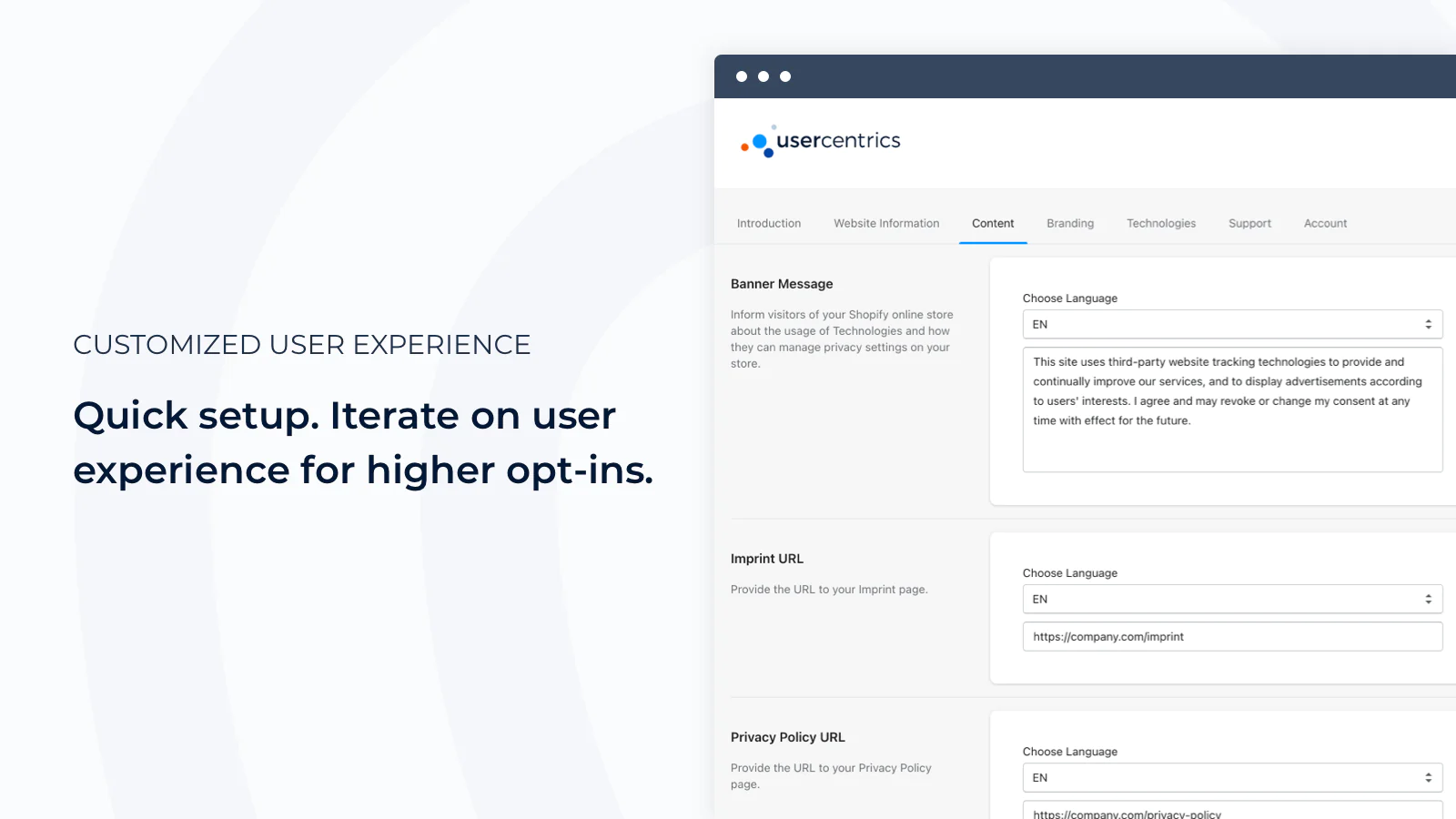
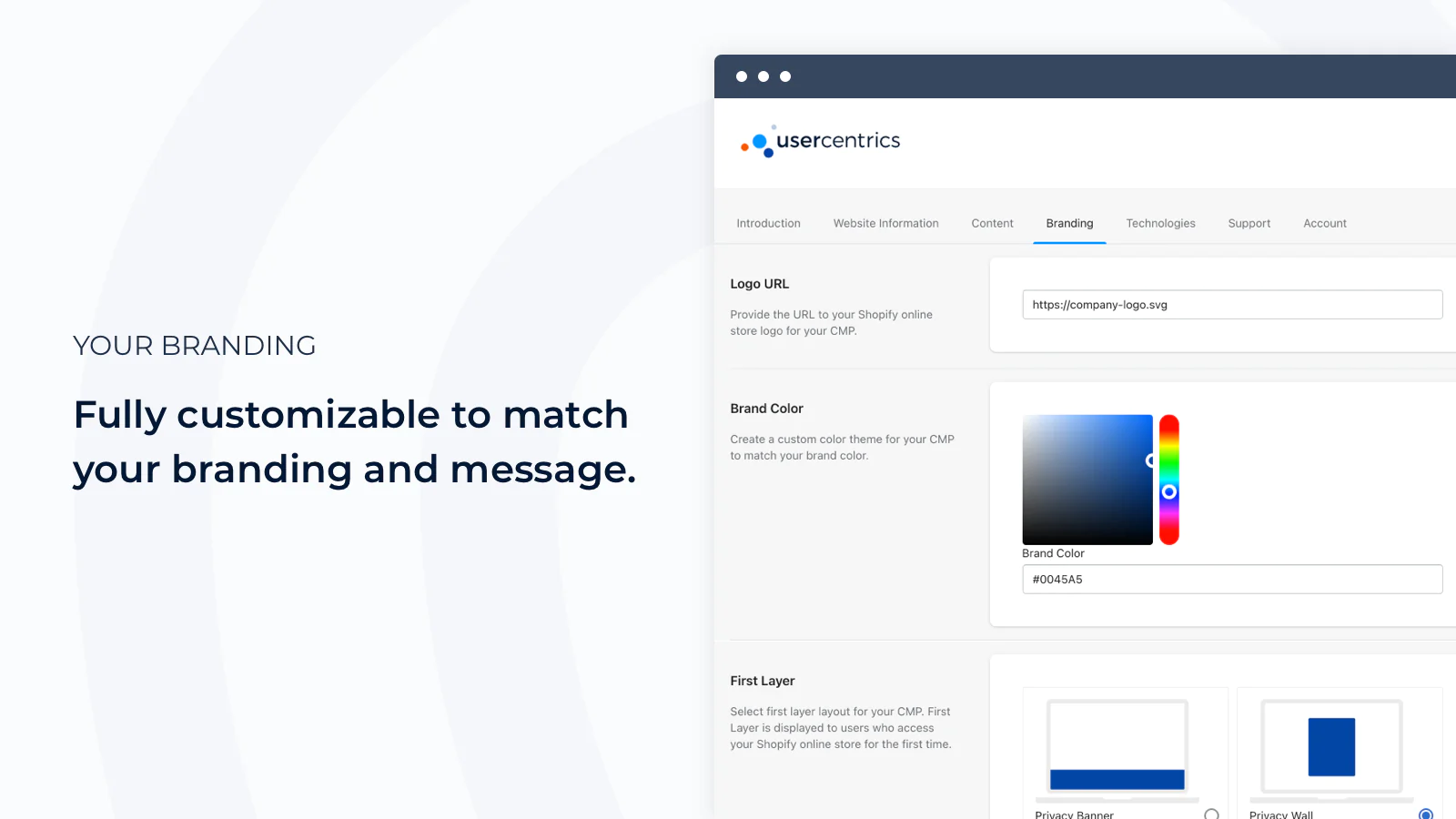
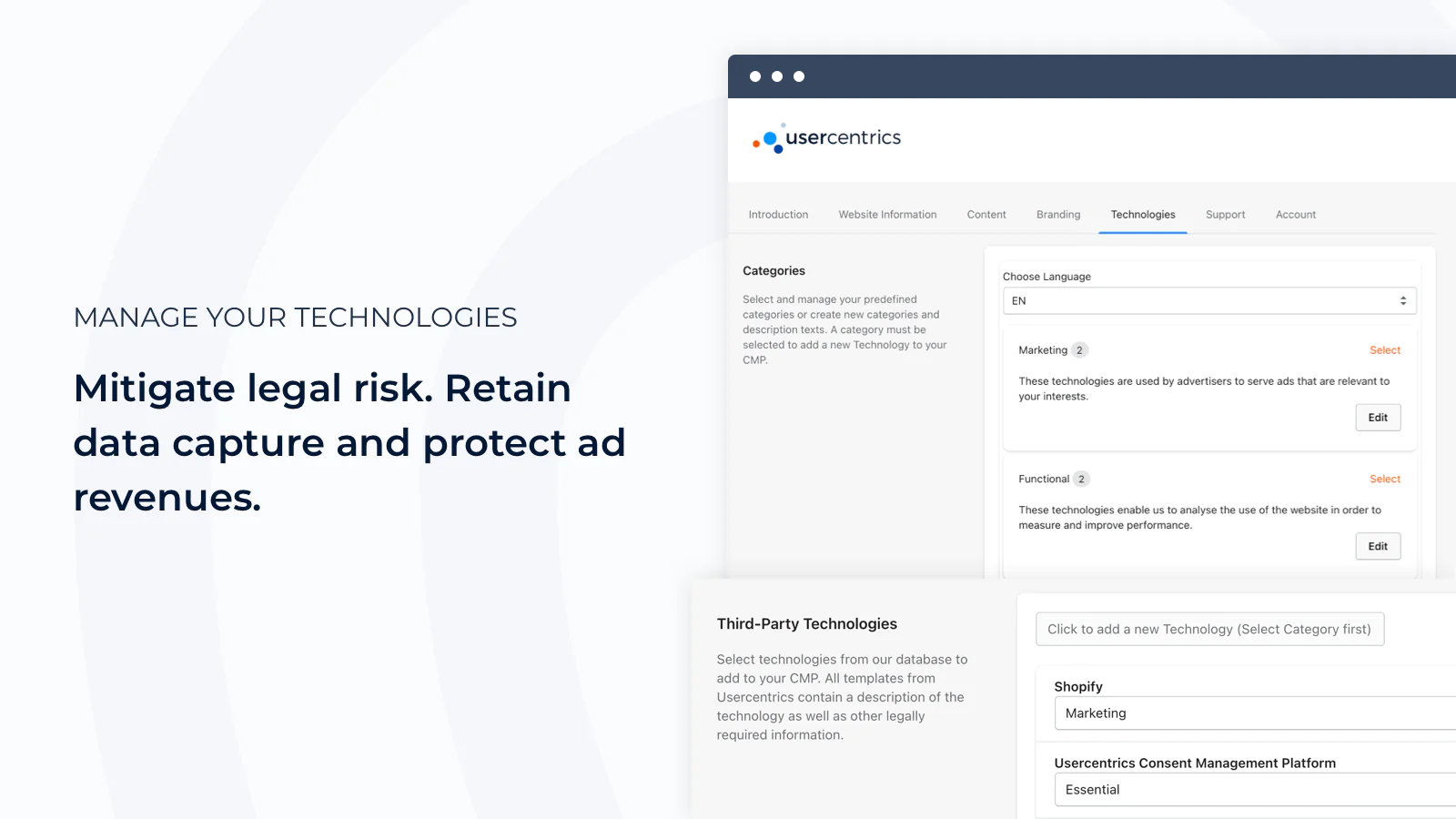
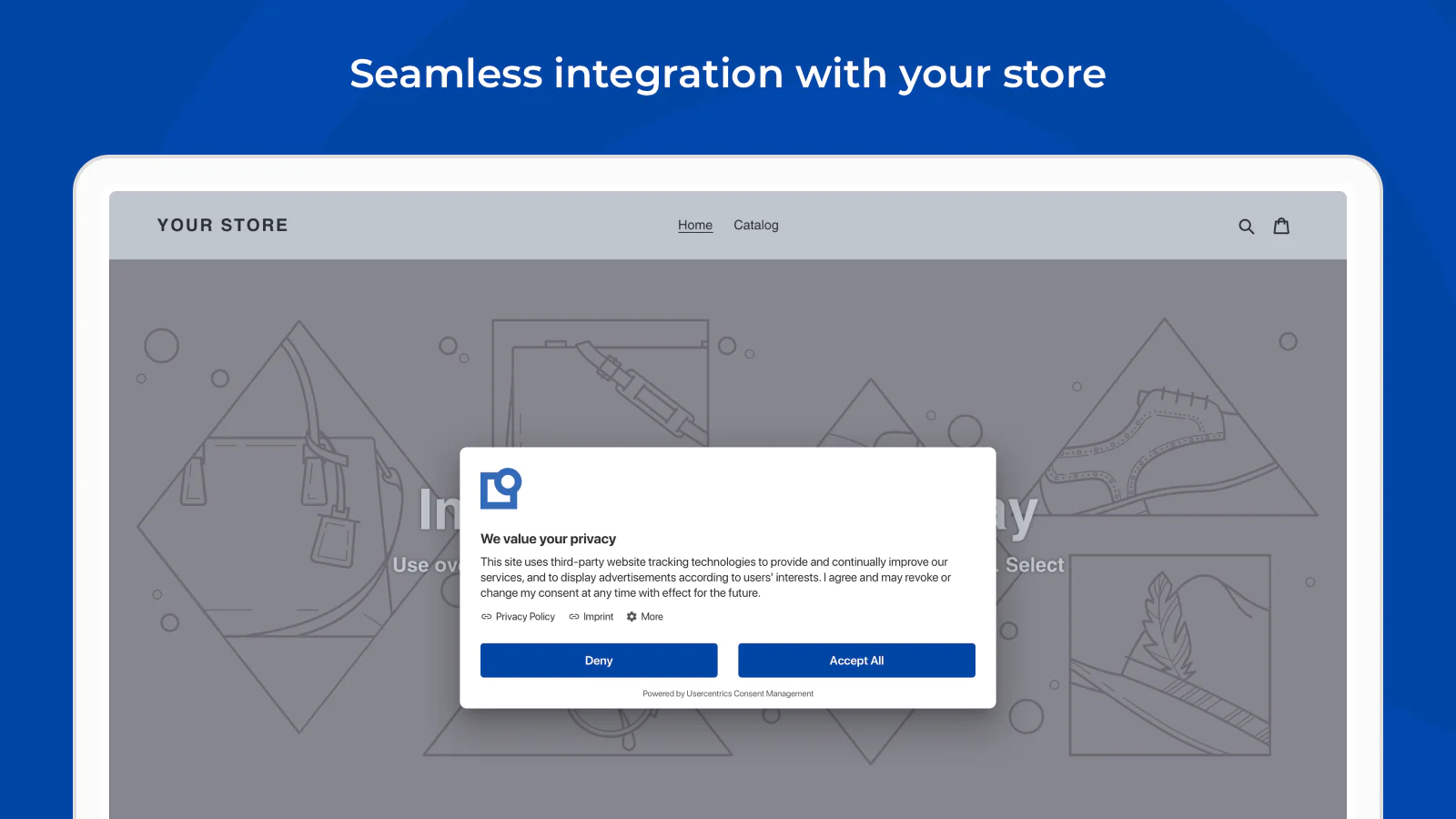
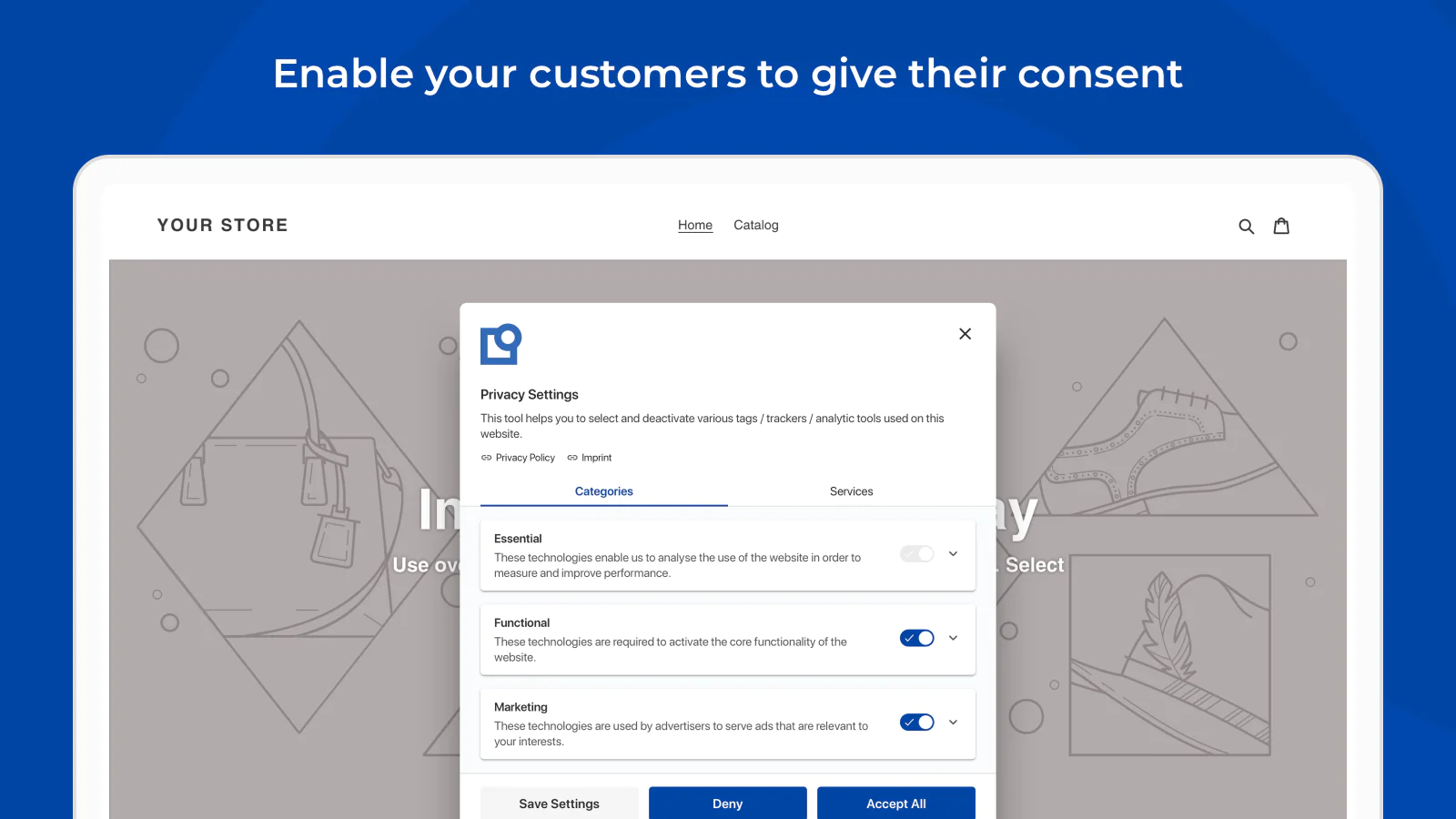
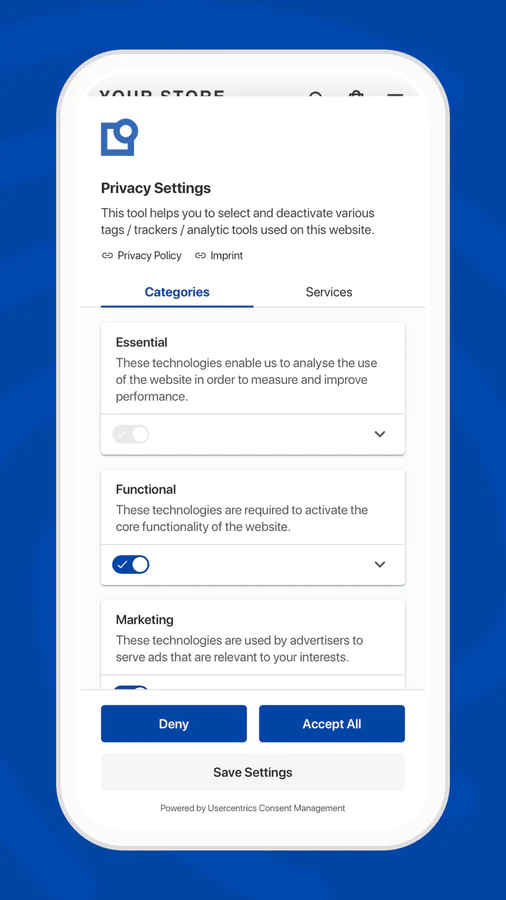
Seamless workflow: use directly in Shopify admin
About the Author
Matej Kontros is an E-Commerce expert and app developer with over a decade of professional experience in IT.
Matej has worked for organisations of all types and sizes, including global players, startups, and agencies. He designed, developed, and maintained complex projects.
Matej's expertise includes e-commerce, software engineering, web development, systems administration, internet security, managing projects, and building teams.
Visit his website at [ Web Linkedin ] or contact him at [email protected].