Shopify App : Upsell Cross‑Sell Smart Tool
Product Bundle, Upsell Bundle, Cross-sell, Discounted Upsells
About Upsell Cross‑Sell Smart Tool
Upsell & Cross-sell Every Time : Automatically show upsell and cross-sell products when your customers click “Add to cart” to boost sales via product upsells.
Discounted Upsell & Cross-sell : Create discounted upsell and cross-sell products such as buy X get Y, percentage and fixed amount, frequently bought together.
Product Bundles For Sales : Create more opportunities to show upsell, cross-sell, product bundles to your customers to increase the value of orders and make more money.
Importance of upselling and cross-selling
All store owners want to sell as many products as possible. They always look for tips and tactics to expand the cart and increase the number of orders. The more items customers buy, the happier merchants feel.
Upsell Cross-sell Smart Tool is a good solution to recommend or introduce other products. This can encourage customers to buy other products or add to cart more items. Especially, if upsell products are discounted, customers will love to buy them. Let’s see how our app helps you upsell and cross-sell.
1. Upsell Popup Offer
- Show popups to recommend upell products. When customers click add to cart button, a popup will appear
- Be able to select target products and upsell products
- Select specific products or collections
- Set up quantity of target products and upsell products
- Discounted upsell: 2 types including Percent and Fixed amount. Buy ‘’Quantity” TARGET products to get %/$ OFF of ‘’Quantity’’ UPSELL products
- Choose discount value
2. Product Bundles Offer
- Upsell and cross-sell using bundles and discount
- Select products to create a bundle
- 4 types of discount help you attract customers and boost sales.
Percentage
Customers have to buy all products in the bundle to get discount by percentage Ex: buy both product A and product B to get 10% off
Fixed amount
Customers have to buy all products in the bundle to get discount by a fixed amount Ex: buy both product A and product B to get $10 off
Discount all (Percentage)
Customers can buy any products to get a discount. They don't have to buy all products to get a discount. Ex: buy only product A or B to get 10% off
No discount
3. Customization
- Schedule date and time to start offers
- Change color of text, background, hover, border
- Enter any message on upsell popups and product bundles
Install Upsell Cross-sell Smart Tool right now to boost sales and develop your business.
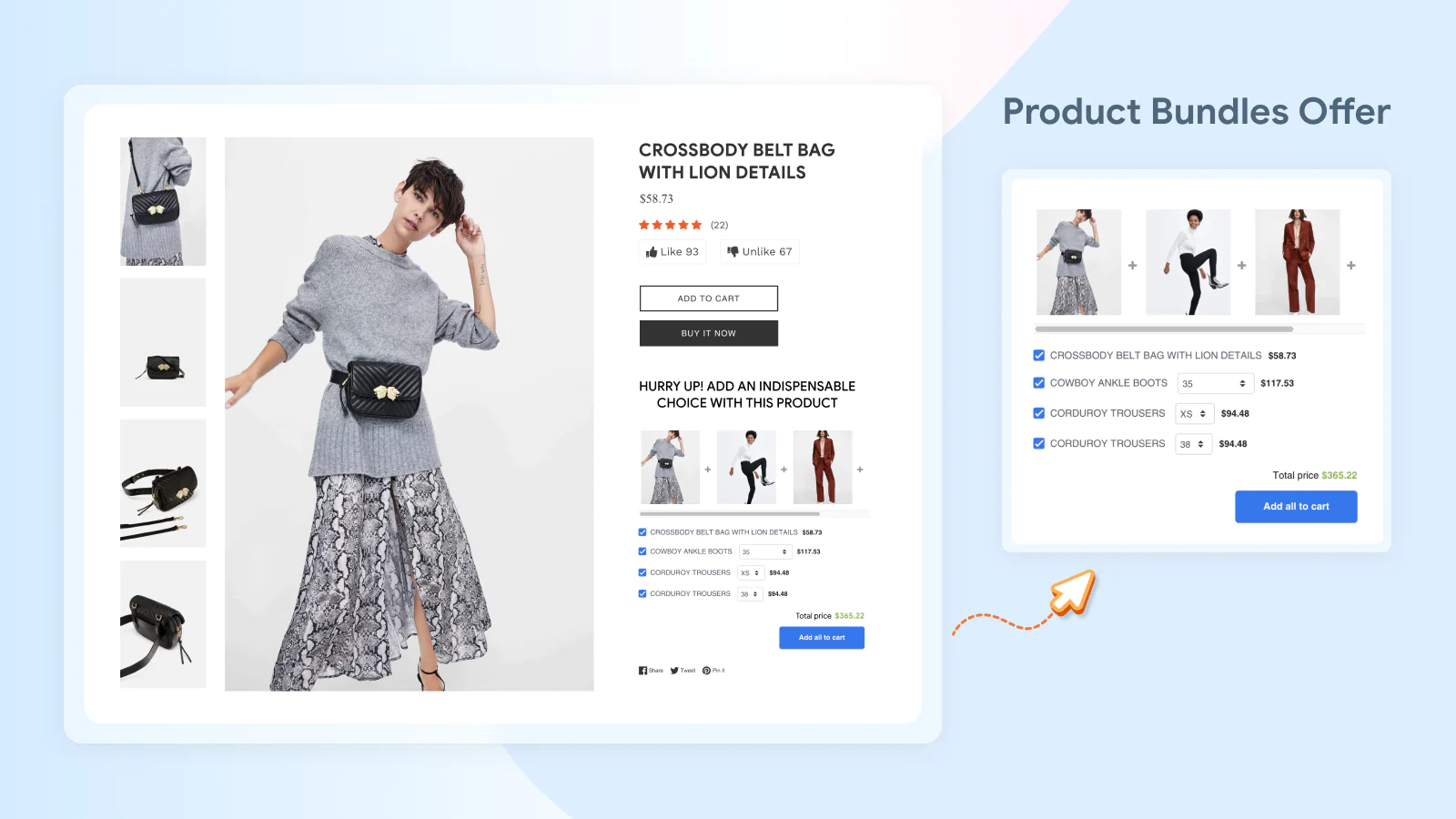
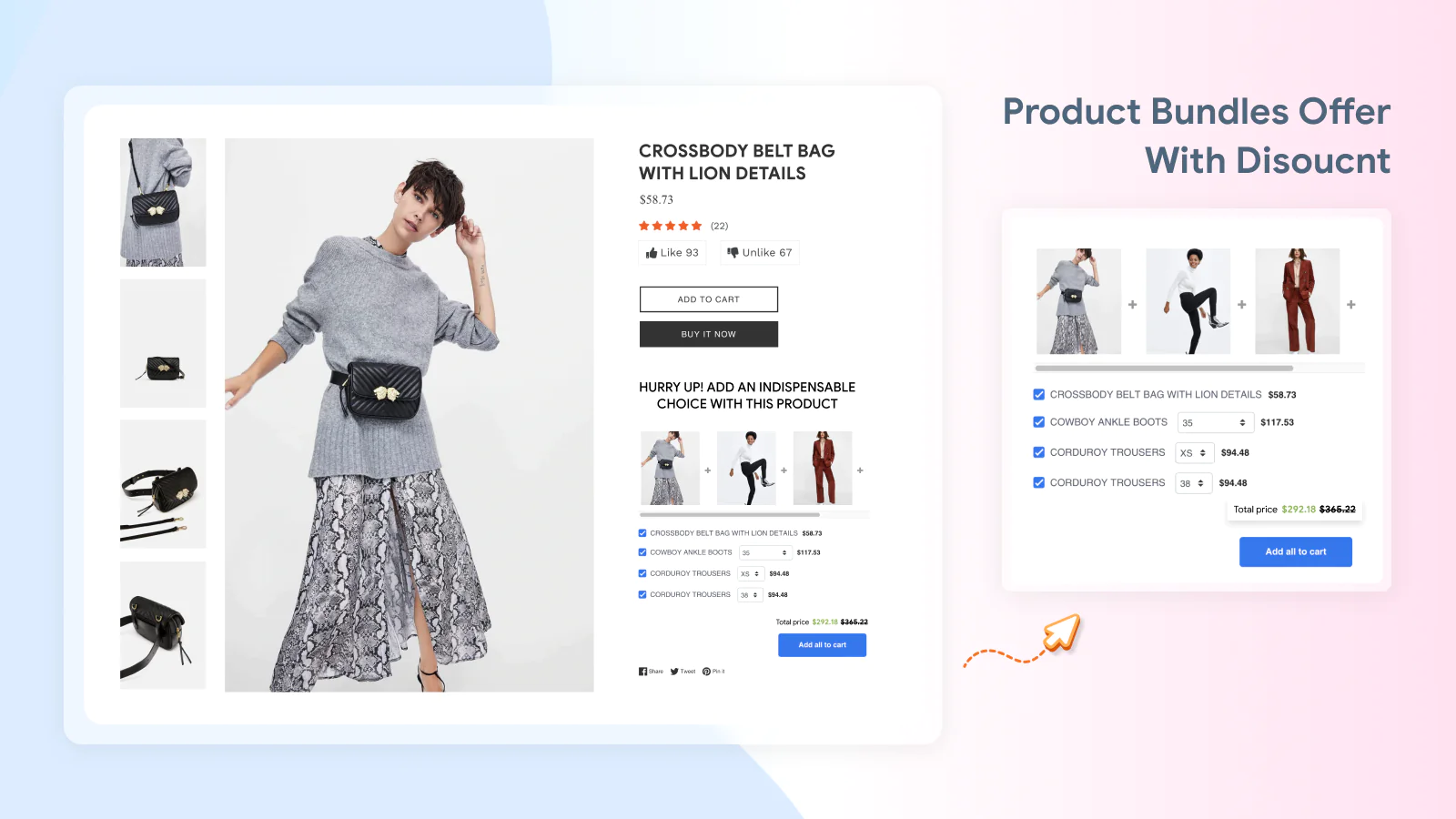
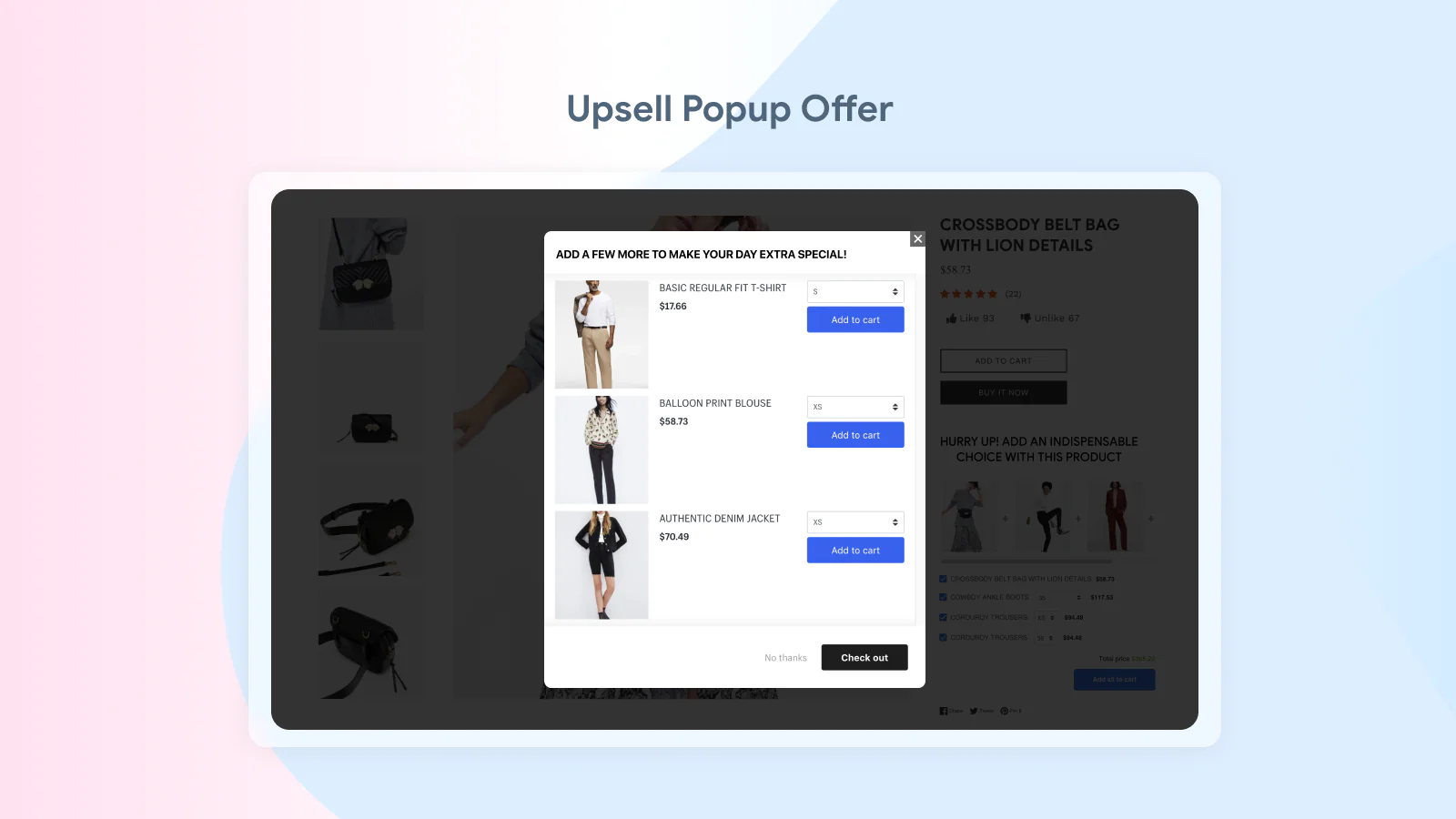
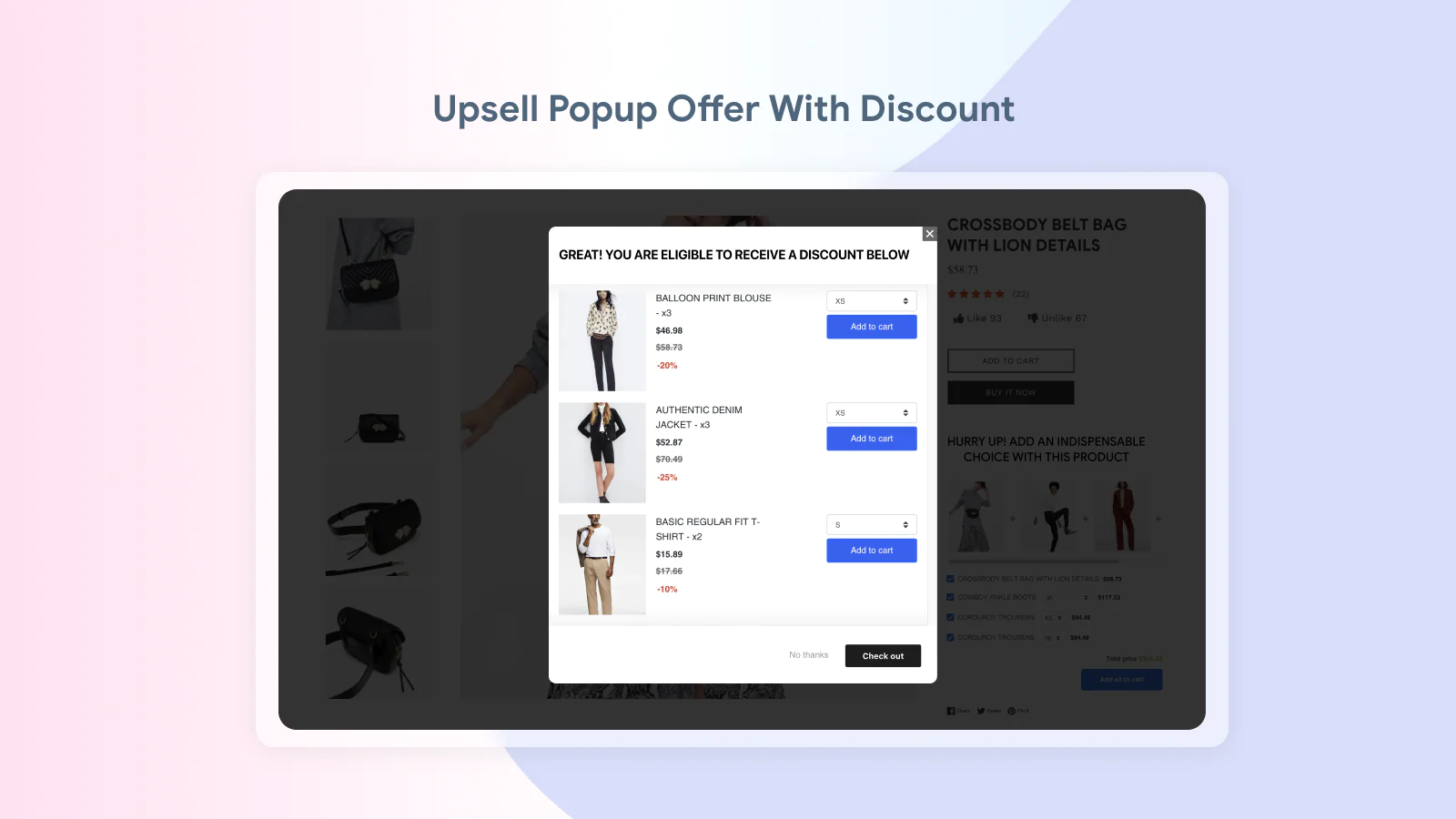
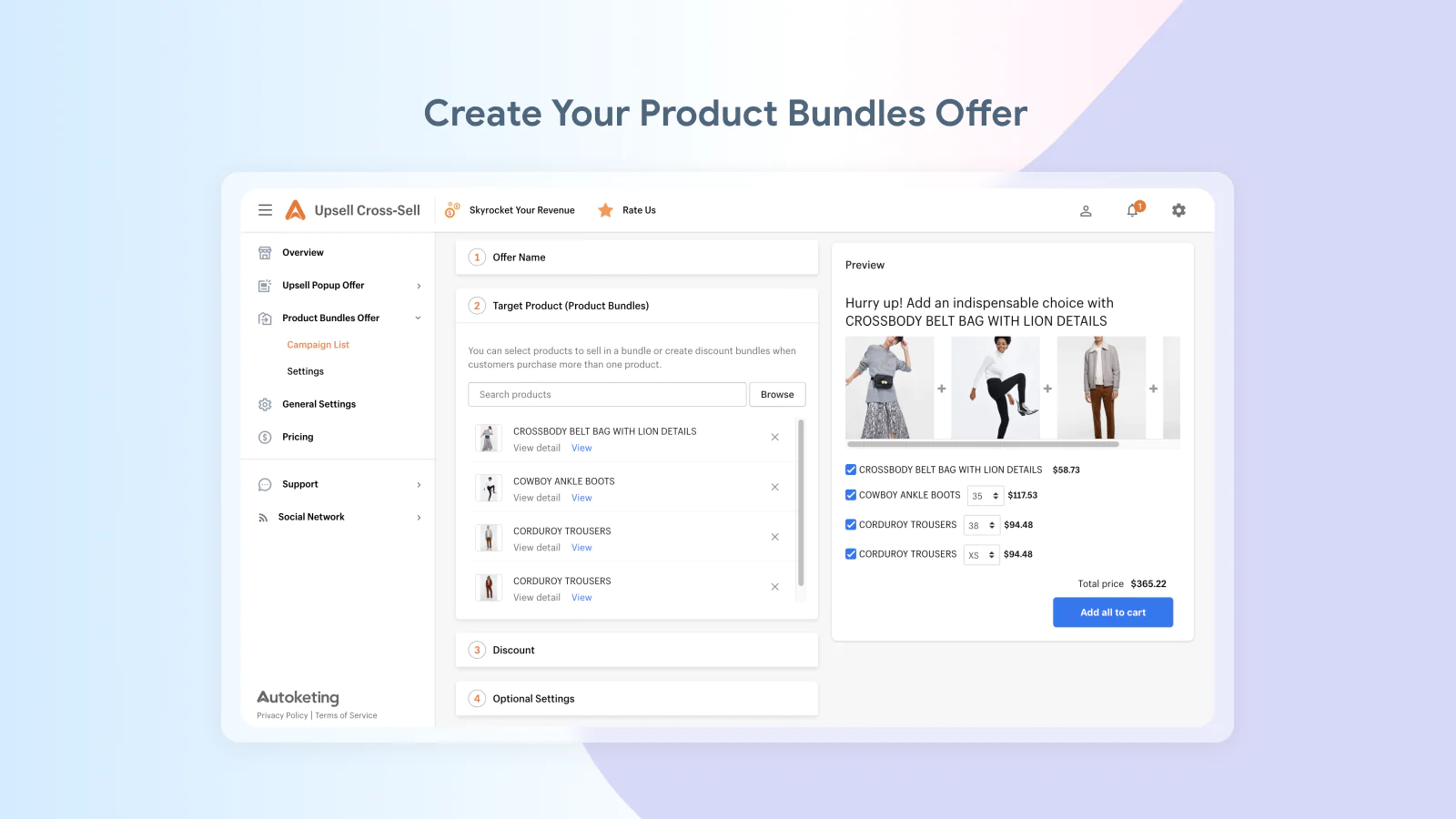
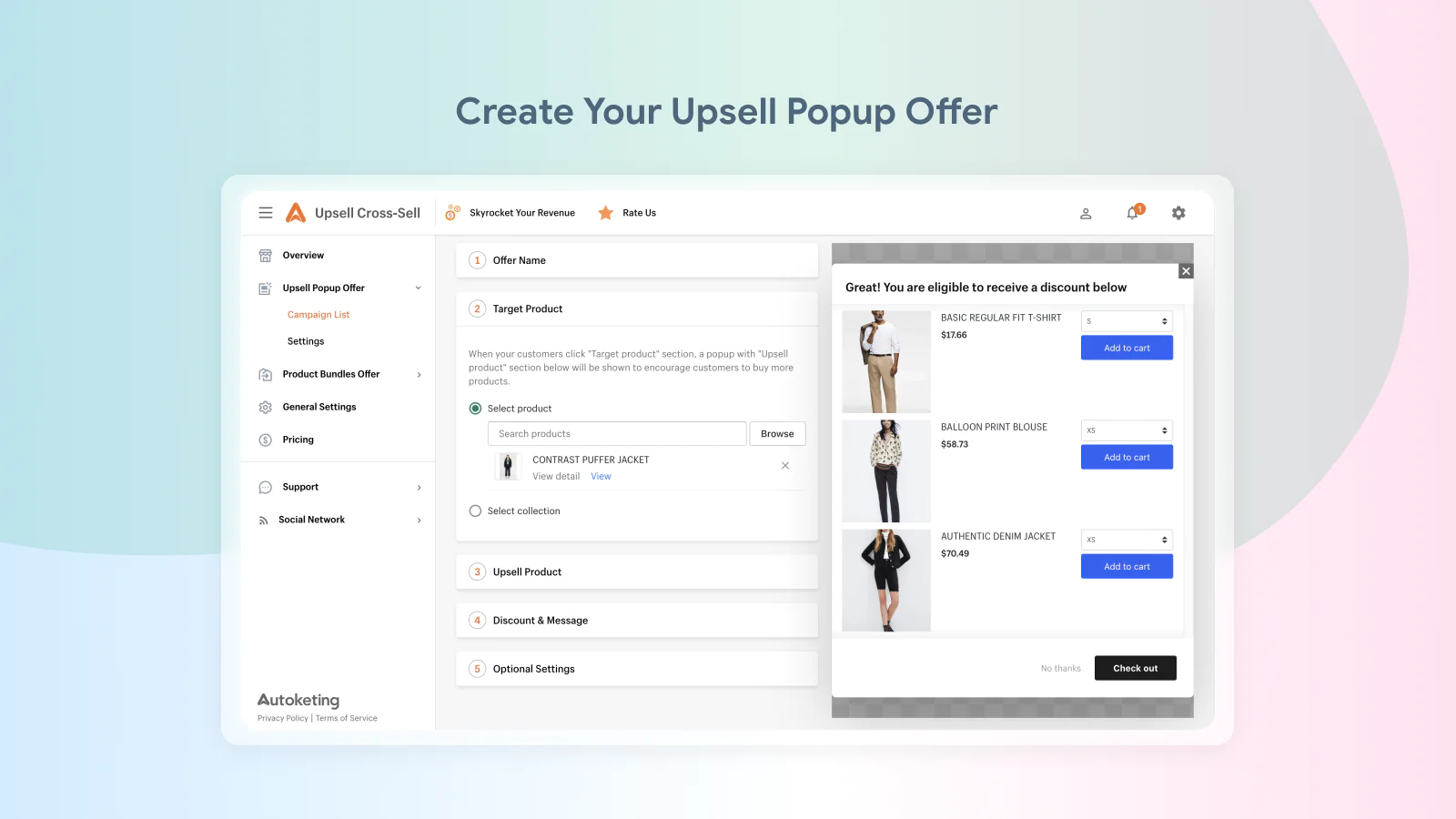
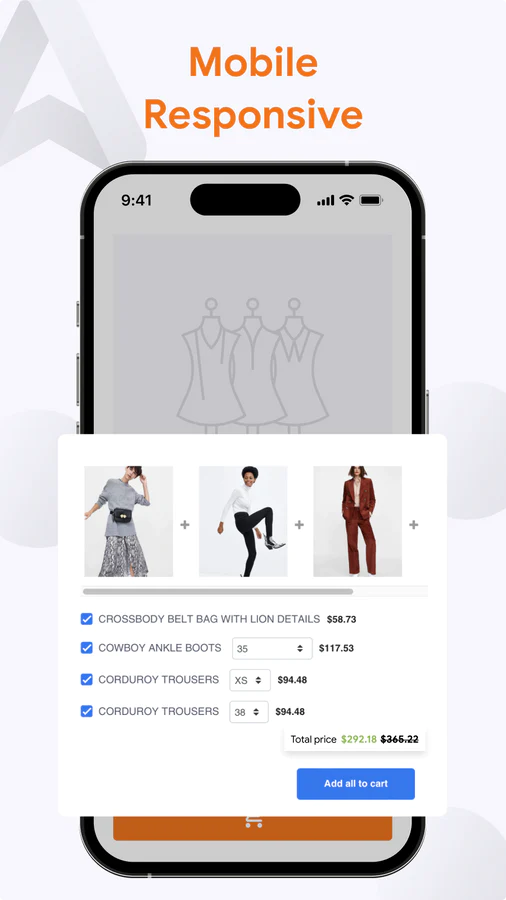
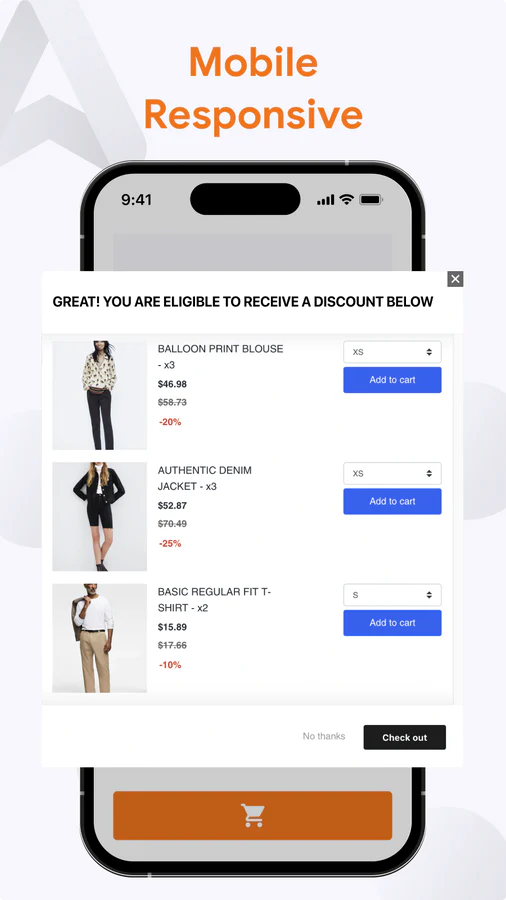
Up-to-date tech: works with the latest themes
CURRENCY CONVERTER BOX
[2018/10/01 09:09:21]
The post CURRENCY CONVERTER BOX appeared first on Autoketing.
About the Author
Matej Kontros is an E-Commerce expert and app developer with over a decade of professional experience in IT.
Matej has worked for organisations of all types and sizes, including global players, startups, and agencies. He designed, developed, and maintained complex projects.
Matej's expertise includes e-commerce, software engineering, web development, systems administration, internet security, managing projects, and building teams.
Visit his website at [ Web Linkedin ] or contact him at [email protected].