Shopify App : UPS Shipping Dashboard
UPS eCommerce Shipping Automation Powered by Itembase
About UPS Shipping Dashboard
Connect UPS Services : Connect to the UPS services you use or want to use without building APIs. Simply a better shipping experience for you and customers.
Order to Shipment Management : Sync orders, print labels, bulk printing, shipping tracking & more to reduce your time spent shipping and increase your time spent growing.
Automate Workflows : Sync your channels, inventory and create workflows with powerful features like split/combine order, package size matching and much more.
Shipping Automation with UPS eCommerce Solutions Powered by Itembase
Connect your Shopify Store to all the UPS Services you use or want to use. No need to build to APIs. Simply provide your customers with the best UPS Shipping Services and create a better experience. Manage your orders, shipments, labels and much more. Sync orders, print labels, bulk printing, shipping tracking and more to reduce you time spent shipping and increase your time spent growing. Sync all your channels, warehouses, inventory and create workflows with powerful features like split order, combine order, package size matching and prefilled shipping information. No minimum or maximum shipments. Don’t see a feature you need; our Development Team is here to help.
[ Plug and Play ]
Connect your Shopify stores in a couple of clicks so that your orders load onto UPS Shipping Dashboard automatically. Forget loading orders manually. A simple straight forward connection with no professional knowledge required.
[ Fully Integrated Automation ]
You will be able to view and edit your orders from your customer area before shipping. Generate labels faster with saved and pre-filled sender and package information. Automate nearly every step of your shipping process and batch print labels with a few clicks.
[ Top Support ]
As a UPS partner app, take advantage of working directly with carrier support to solve issues via high-touch customer support.
[ Requirements ]
An active UPS account number is required. If you don’t have an active UPS account number, one can be created on UPS.com. You can also contact your UPS Account Manager to set this up.
[ How it Works ]
Connect your Shopify store by signing up / logging in to UPS Shipping Dashboard and completing your setup.
Connect your UPS Account.
Add Sender Information. This Sender Information will be automatically used for every shipment you're creating.
Configure Shipment defaults. This Default configuration will be loaded for every shipment you create.
• New orders on your Shopify store will be displayed on the “Orders” section of your UPS Shipping Dashboard.
• You may leave the default shipping service or select from additional services for your 'Ready to Ship' orders.
• Review your order information and confirm your selection.
• See all order details, download and print your shipping label from the "Shipments" section of UPS Shipping Dashboard.
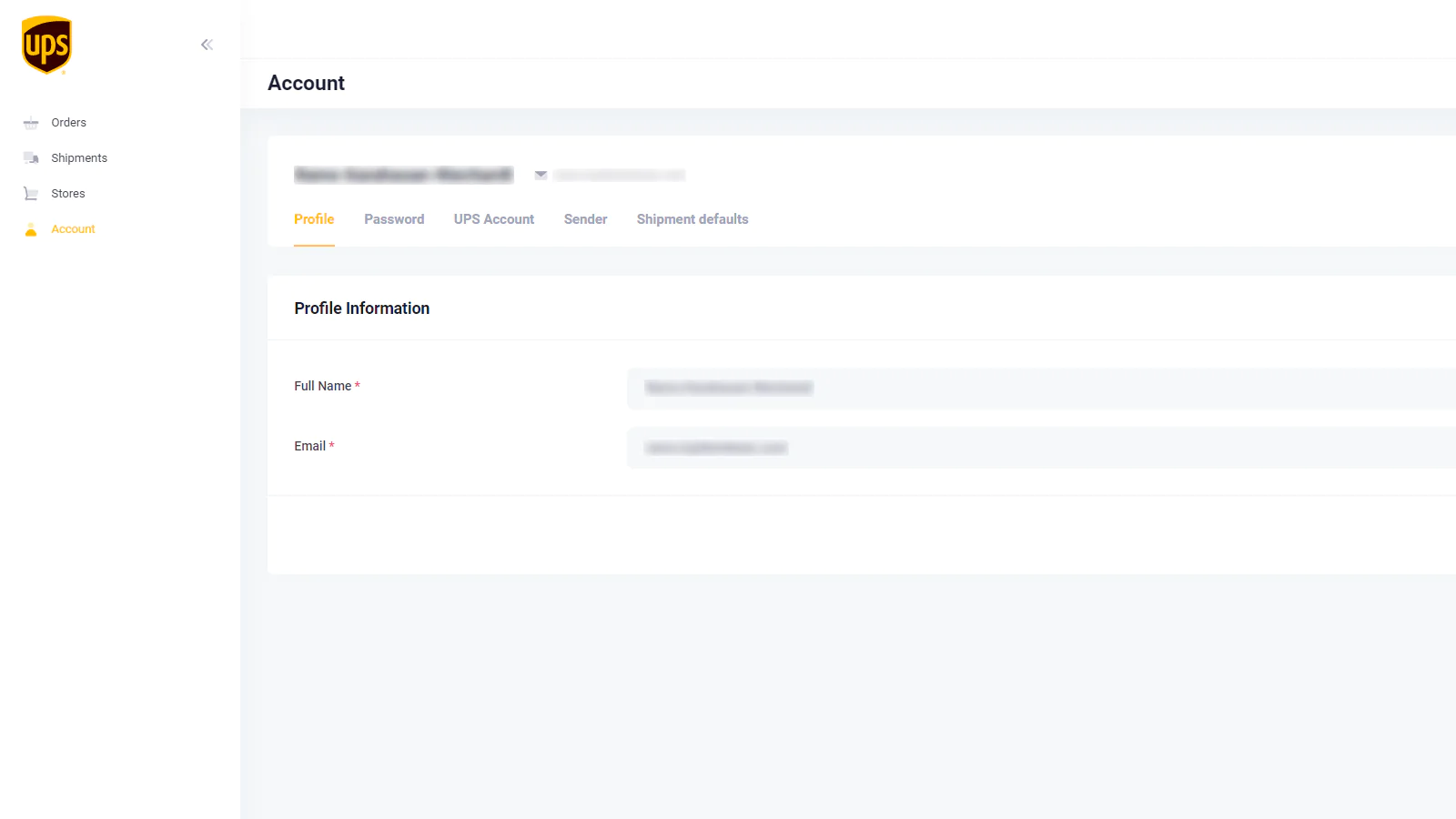
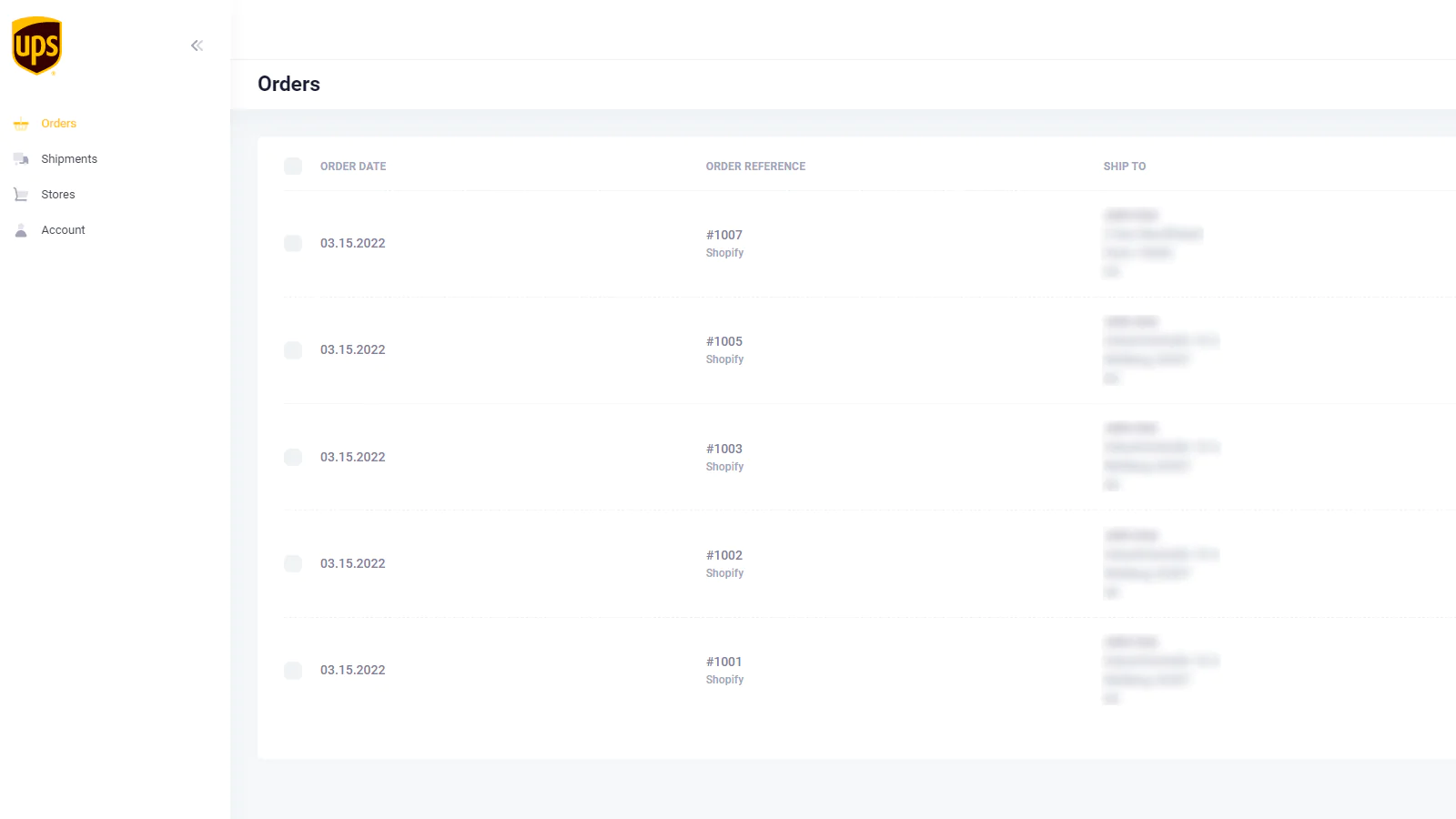
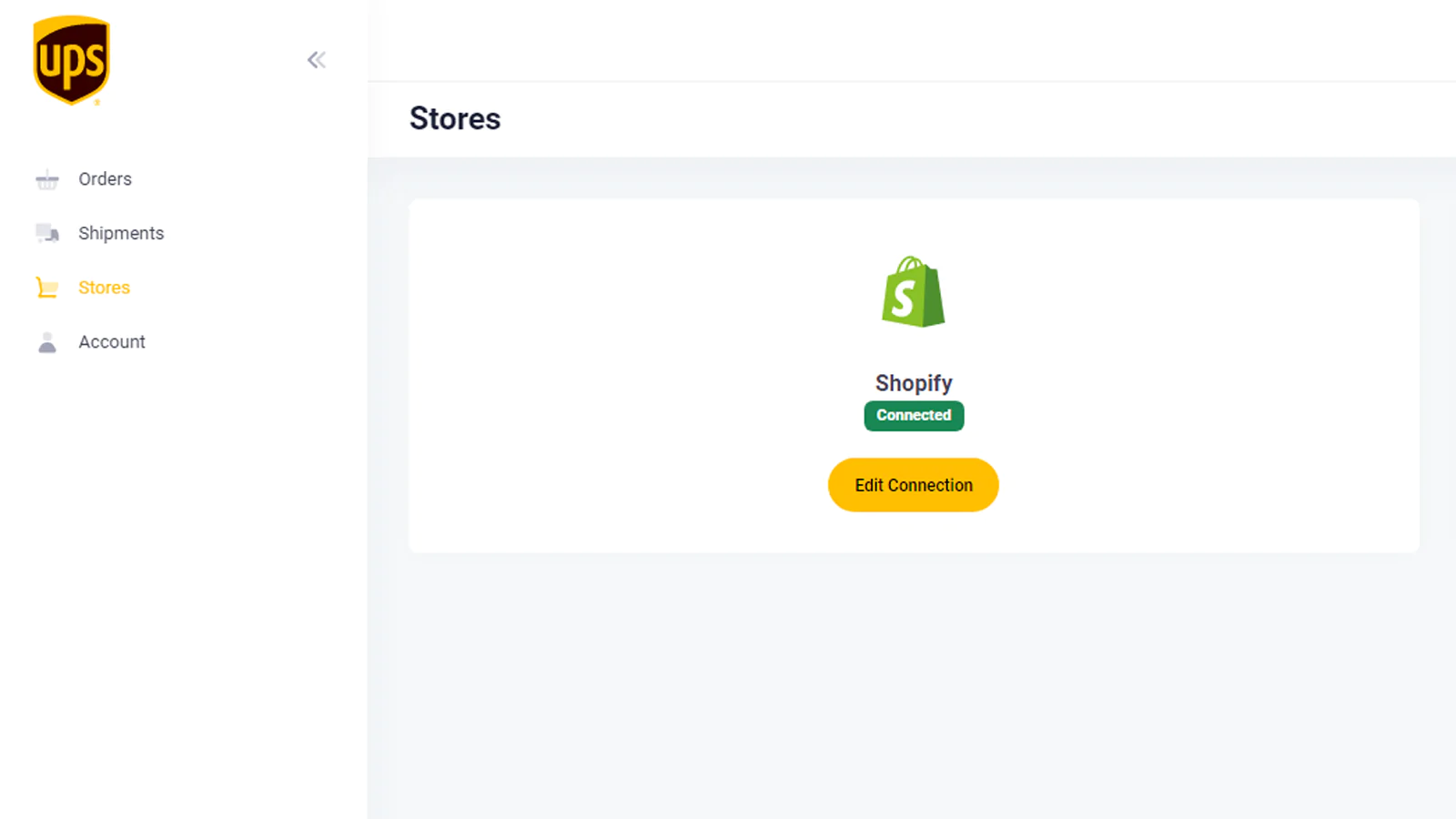
Speed tested: no impact to your online store
About the Author
Matej Kontros is an E-Commerce expert and app developer with over a decade of professional experience in IT.
Matej has worked for organisations of all types and sizes, including global players, startups, and agencies. He designed, developed, and maintained complex projects.
Matej's expertise includes e-commerce, software engineering, web development, systems administration, internet security, managing projects, and building teams.
Visit his website at [ Web Linkedin ] or contact him at [email protected].