Shopify App : Upmail ‑ Targeted Upsell Email
Send Upsell & Cross Sell Emails based on customer purchase
About Upmail ‑ Targeted Upsell Email
Email & SMS Upsells : Send Upsell & Cross Sell Emails (or SMS) when a customer buys on your store. Target which product triggers an upsell.
Thank you Page Upsell Button : Display Targeted Upsell button on the Thank You Page.
Tracks Upsell Clicks : Know which customer clicked on an upsell or cross-sell to generate you a new sale.
How Upmail works
- Send Upsells & Cross-Sells to your customer based on what they just bought
With Upmail you can select a product in your Shopify Store that your customer buys (for example a T-Shirt) and setup an automation to propose a complementary product (for example Socks) immediately after the purchase. Then, here is what happens:
A customer buys the T-Shirt
Upmail displays a button on the Thank You Page to propose the Socks to this customer
Upmail sends an Email (or SMS) to propose the Socks to this customer
The customer clicks on the link in the Email (or the Thank You Page) to buy the Socks
The customer buys the Socks.
Upmail Features
- Send an Upsell Email (or SMS) based on what your customer bought.
- Select which product triggers an Upsell or Cross-Sell event
- Choose to display the Thank You Page button or not
- Does not modify data in your Shopify store
Billing: What is an Upmail Click?
- Upmail charges per Clicks
- Only clicks made by your customers inside Upmail Email, SMS or Thank You Page button are counted as a Click
- If a customer clicks multiple time on the same button it's counted as multiple clicks
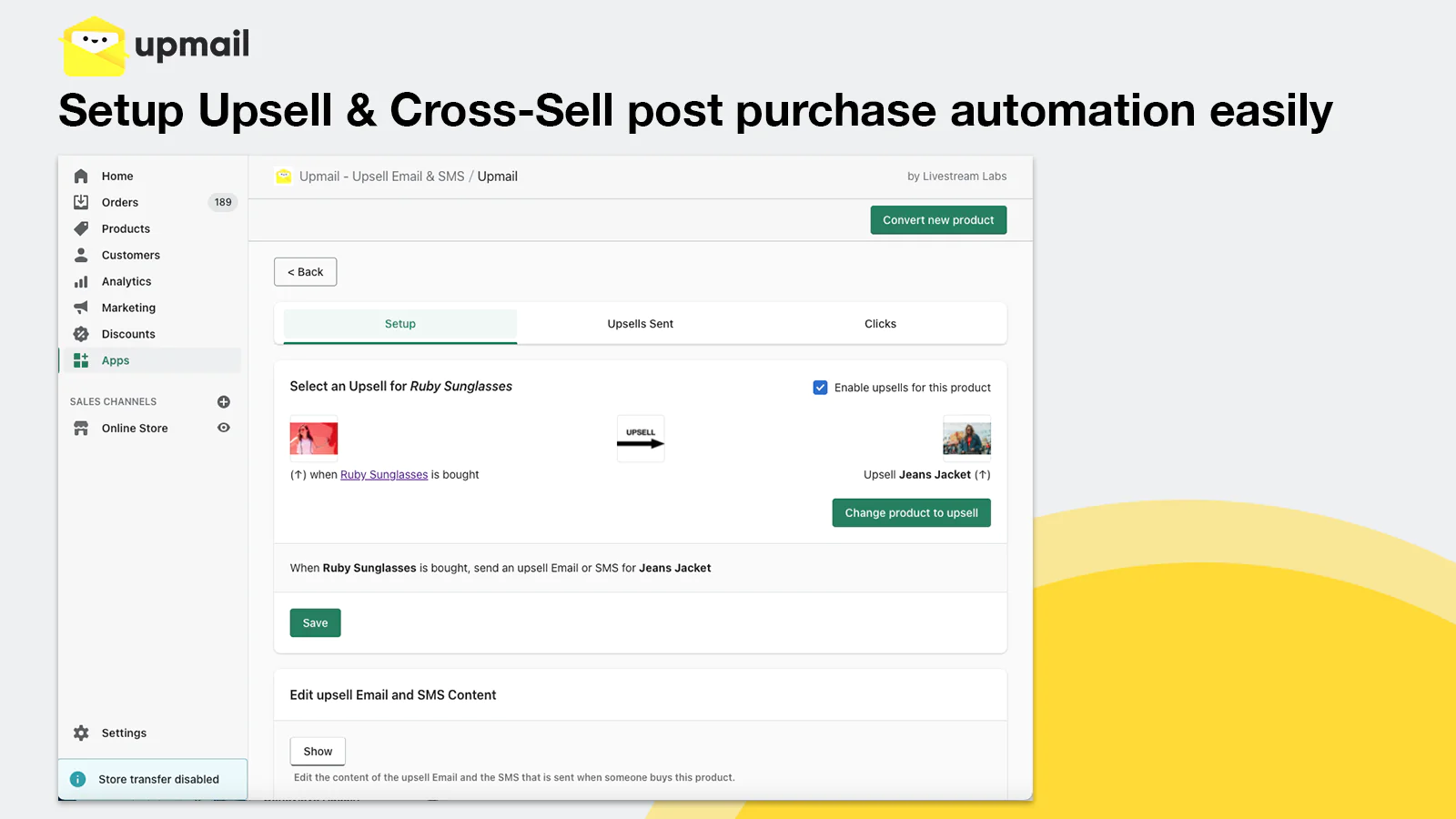
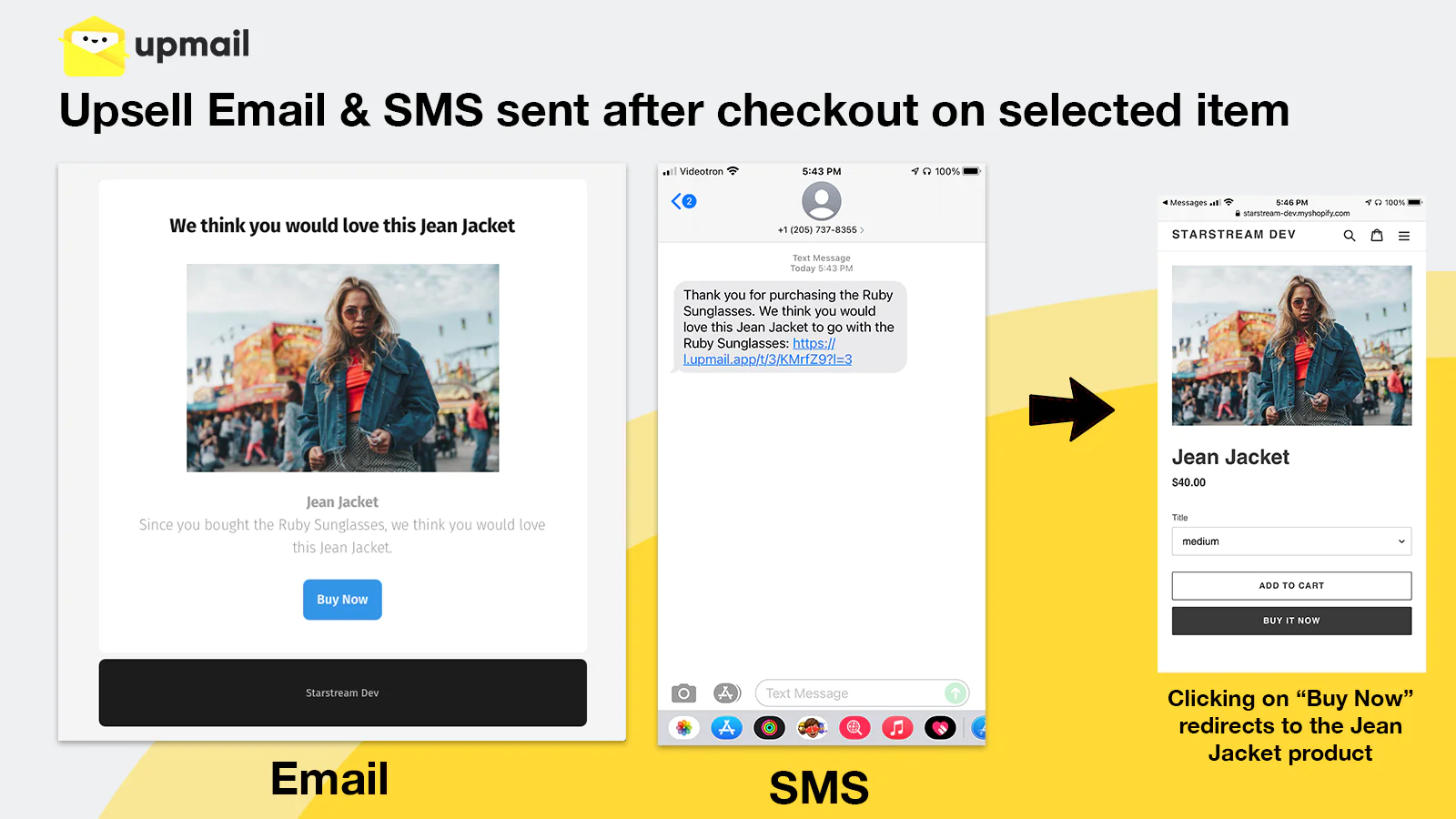
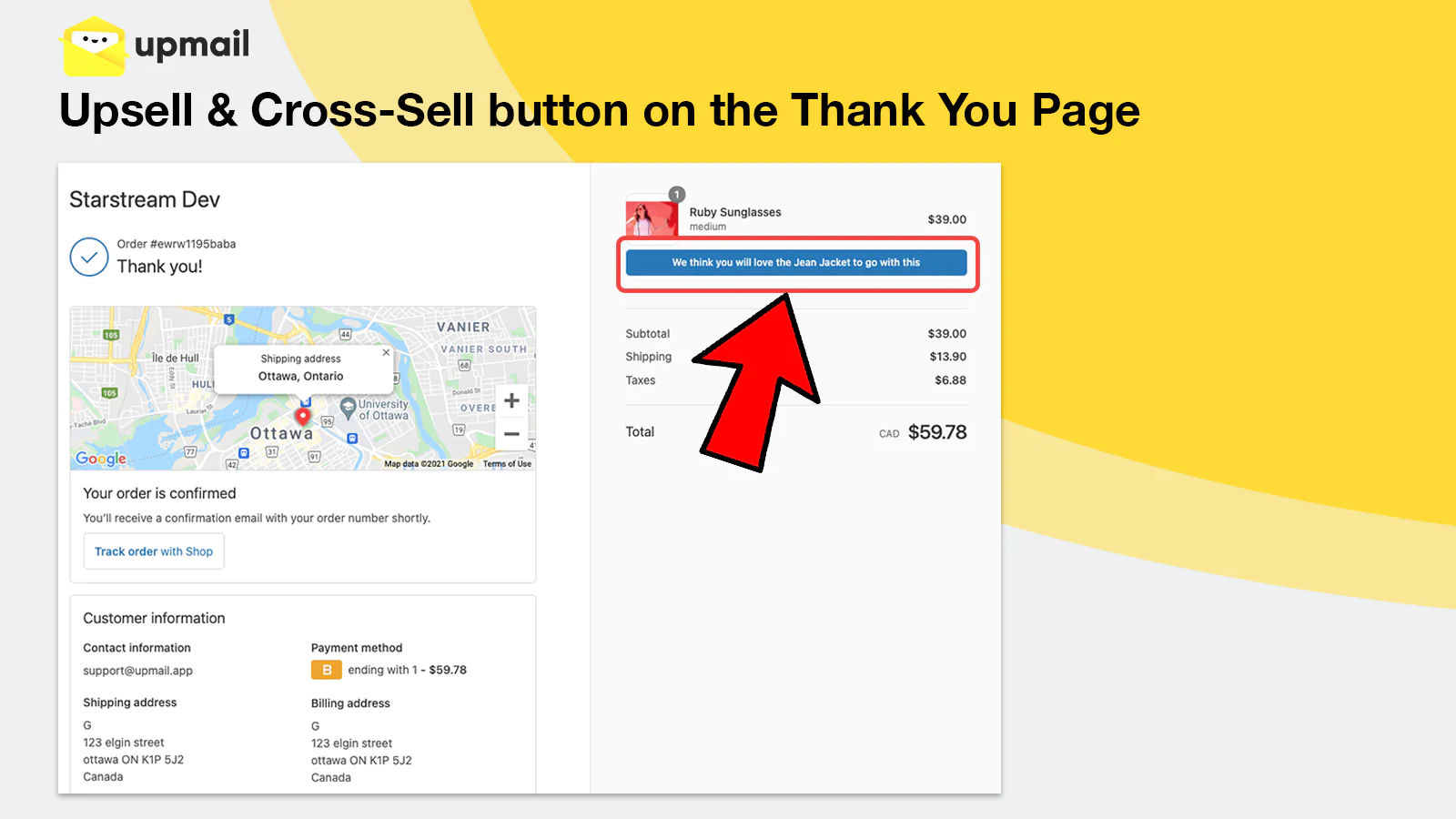
Seamless workflow: use directly in Shopify admin
About the Author
Matej Kontros is an E-Commerce expert and app developer with over a decade of professional experience in IT.
Matej has worked for organisations of all types and sizes, including global players, startups, and agencies. He designed, developed, and maintained complex projects.
Matej's expertise includes e-commerce, software engineering, web development, systems administration, internet security, managing projects, and building teams.
Visit his website at [ Web Linkedin ] or contact him at [email protected].