Shopify App : Category Menus
Help customers find products more quickly from your menu
About Category Menus
Categories in your menu : Categorise to make your products easier to find (search for) and discover (stumble across)
Simple to install and maintain : Requires no HTML coding or modification of your current theme
Multiple levels of categories : Show categories, sub-categories, sub-sub-categories, etc., all from the menu using Shopify Navigation
Simple, accessible, categorised menus
Once you set up your menu items (using Shopify's "Navigation" admin interface), you're one click away from being done. There's no need to recreate them, duplicate effort or mess with HTML/CSS/Liquid. Category Menus creates a set of nested menu items that appear when your customers hover or click on your menu, that at a glance helps them understand:
- What kinds of products you sell
- How many products appear in each collection and how those collections are organised
- How they can jump straight to a specific subcategory to find the group of products they're shopping for
No coding, simple install
Category Menus works with your existing theme to provide an easy way to visualise the tree of categories that make up your site.
Create categories and sub-categories
with unique hierarchical URLs that allow search engines to index groups of your products in context. Specialise each category (a collection) with custom header text that explains what it's about.
Use the existing Shopify 'Navigation' system
to create links, then visualise them in the embedded admin panel.
Show product counts
in each of your categories so customers can quickly see where your catalogue is fullest. Update your categories or add more products whenever you want and simply click 'Refresh' to get new menus and updated counts.
Customise without code
Change the colour of the menus, their titles and links using our simple settings widget and colour selector.
Compatible with all Uncomplicated Apps
If you'd like to show categories in your sidebar, breadcrumb or header, you might like to take a look at our other app Categories Uncomplicated.
Suitability
Category Menus works with most themes, but we provide a free trial so you can make sure you this app is a great fit for you before you pay for it.
Changing the look and feel
The look and feel of the menus are controlled by and designed to match your current theme. If for any reason you want to change the way the menus look, your theme designer or a web designer with a knowledge of CSS can style them. If you're struggling, we can usually recommend someone.
Contact us
If you have questions or requests for new features our dedicated support person would be happy to answer them. Please drop Alex a line using the details in the contact pane.
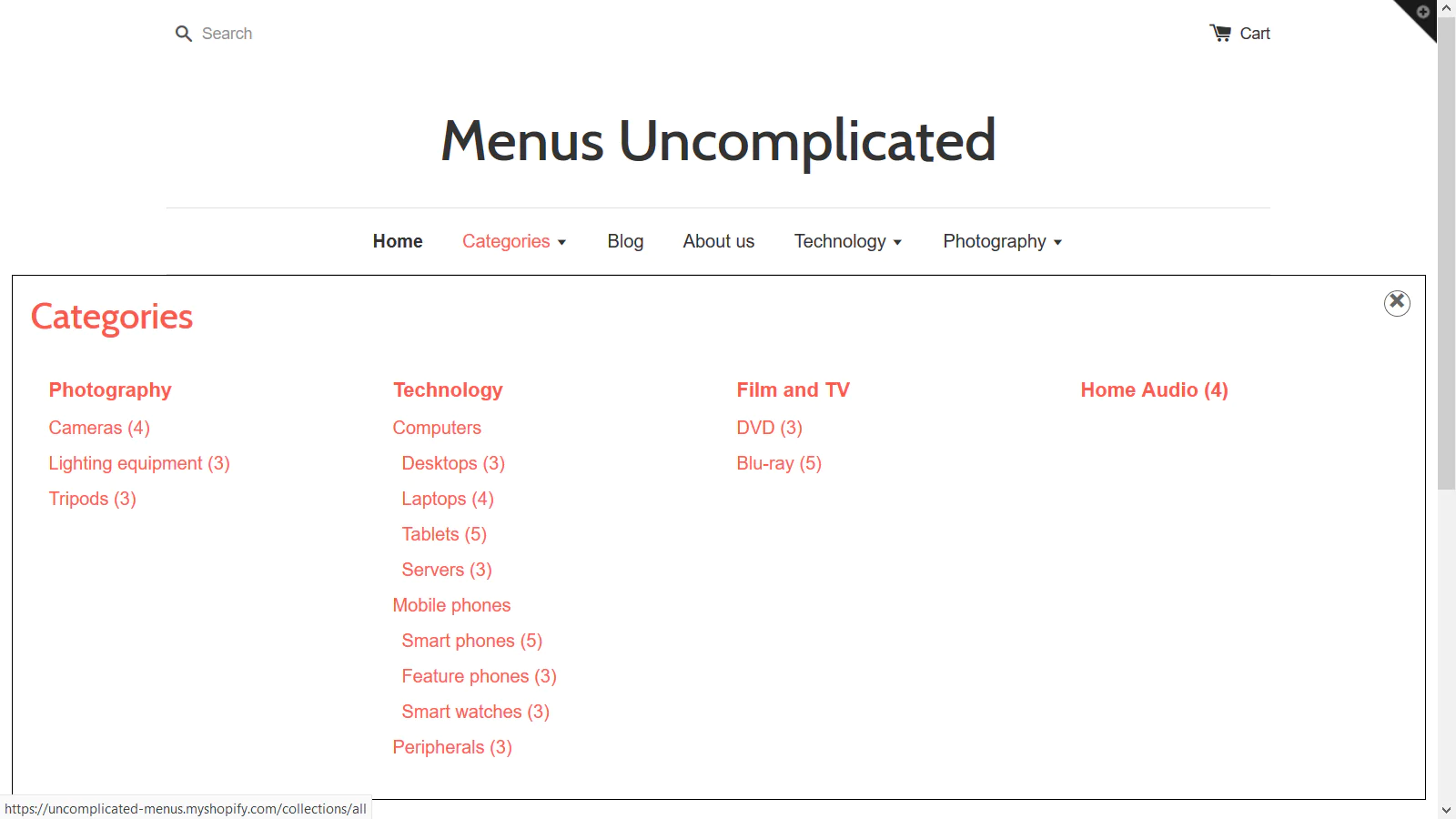
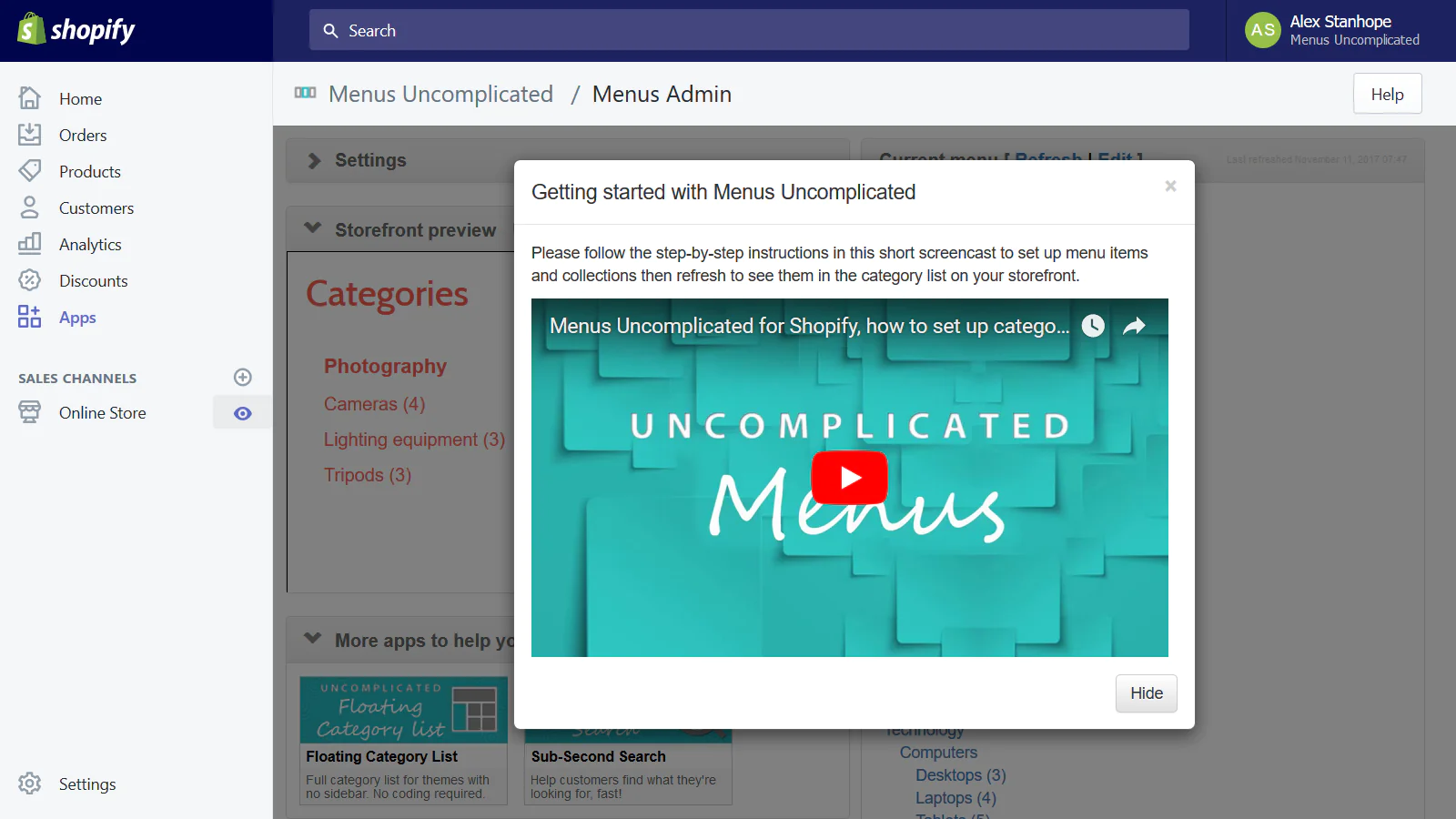
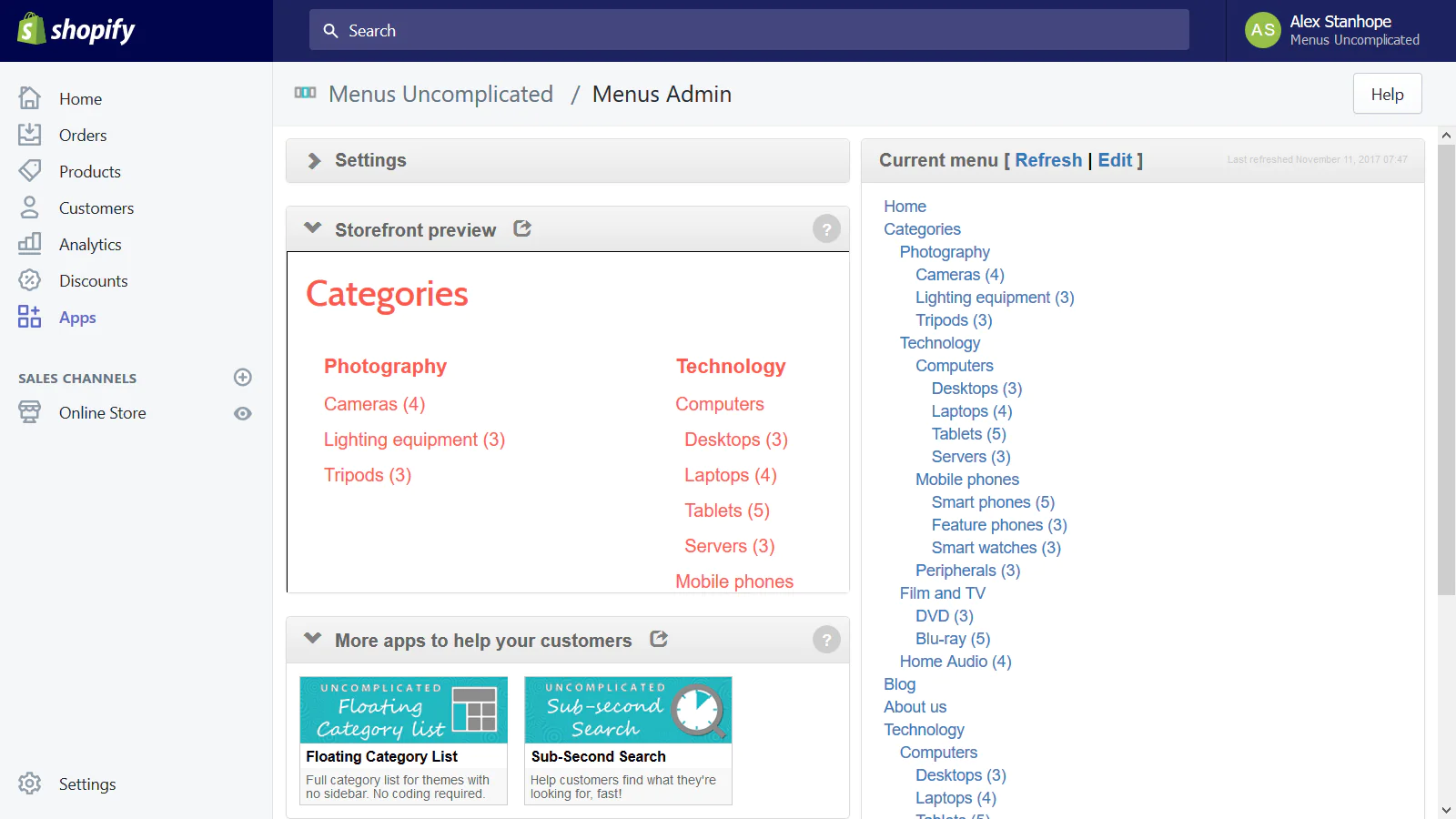
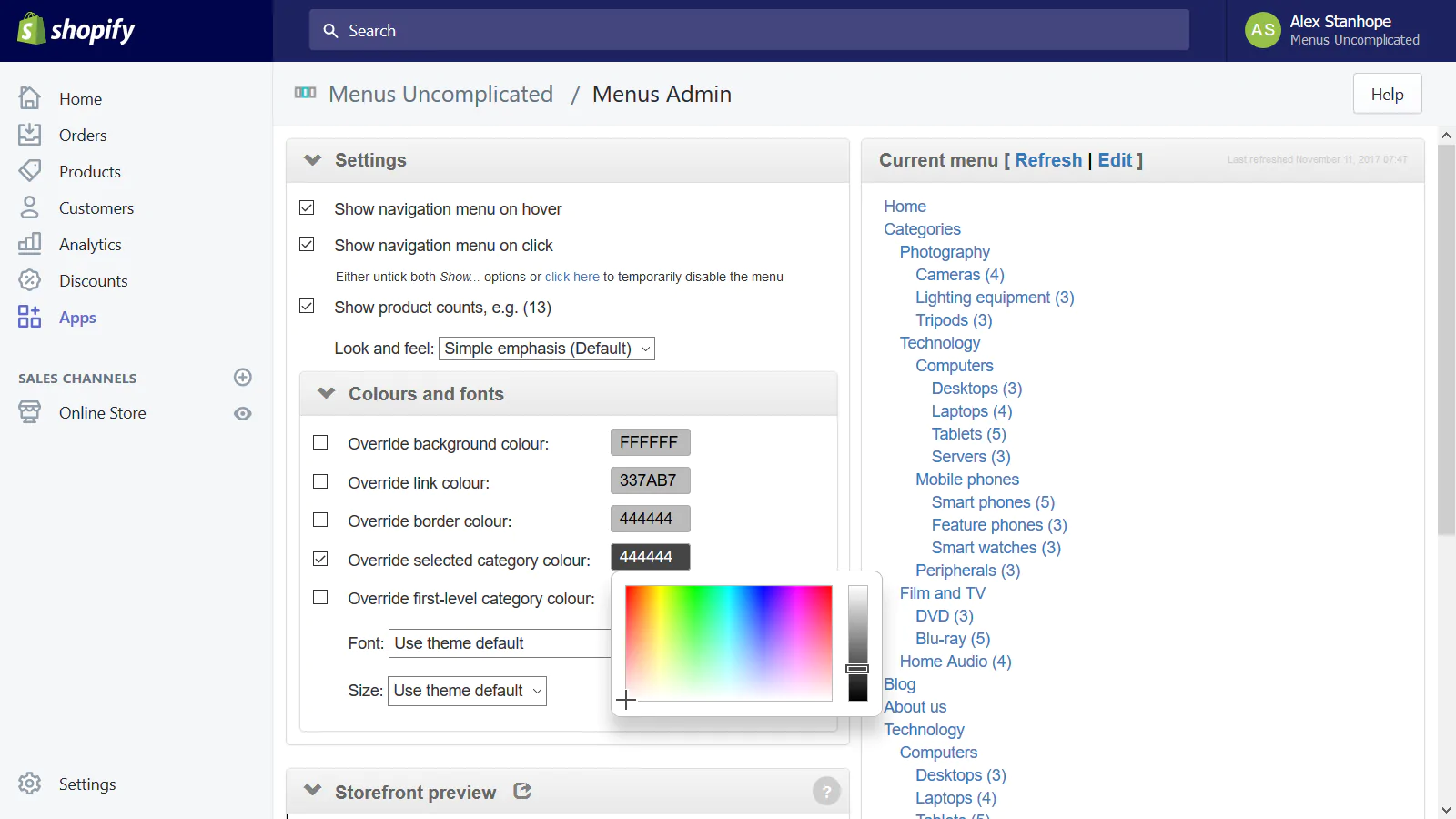
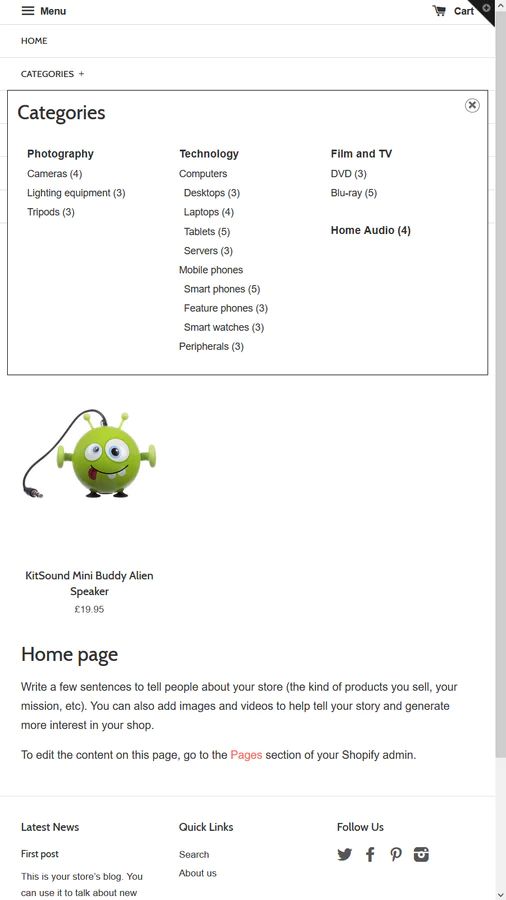
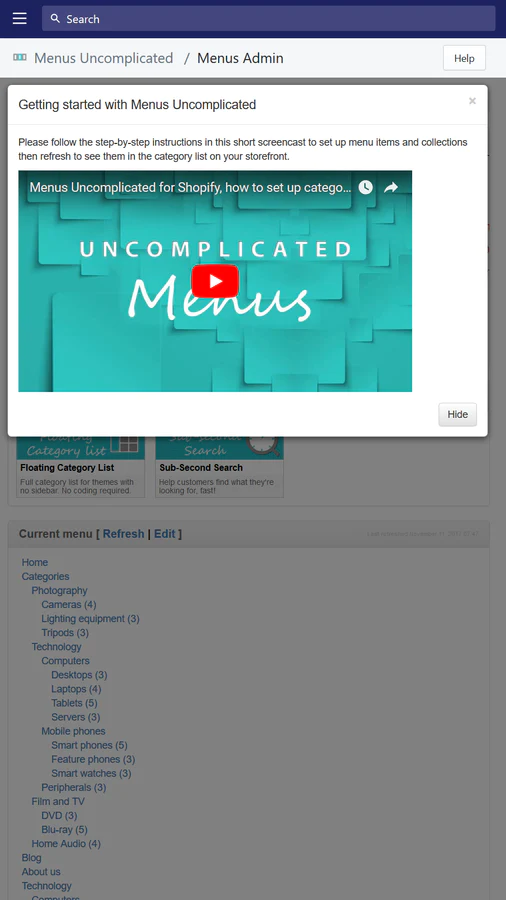
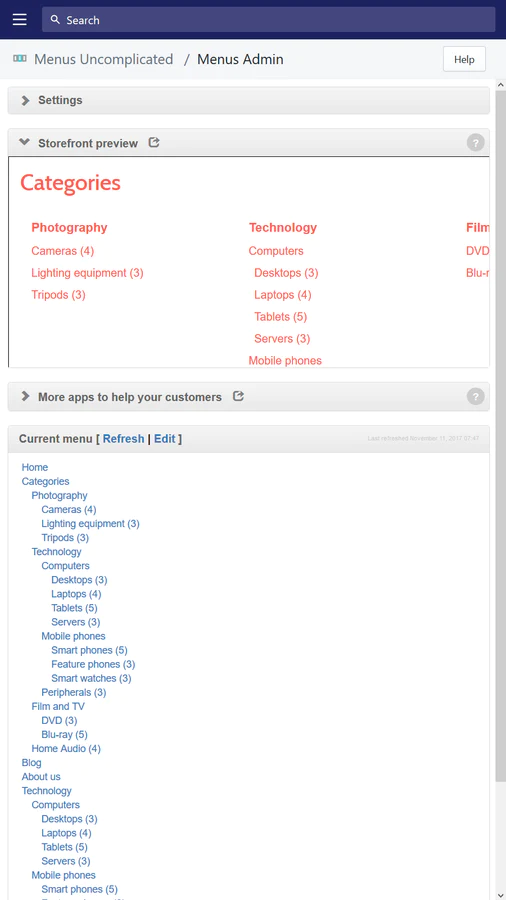
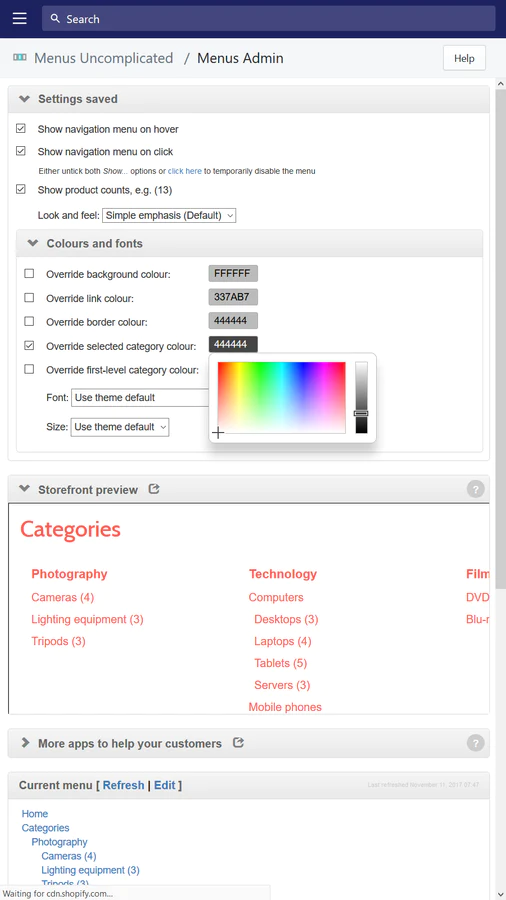
Seamless workflow: use directly in Shopify admin
About the Author
Matej Kontros is an E-Commerce expert and app developer with over a decade of professional experience in IT.
Matej has worked for organisations of all types and sizes, including global players, startups, and agencies. He designed, developed, and maintained complex projects.
Matej's expertise includes e-commerce, software engineering, web development, systems administration, internet security, managing projects, and building teams.
Visit his website at [ Web Linkedin ] or contact him at [email protected].