Shopify App : Ultimate Size Chart
Size charts & size guides for your fashion or clothing store
About Ultimate Size Chart
Create a Size Chart : Create multiple sizing charts for all your products with ease.
Automatic Unit Conversion : Automatic unit conversion from inches to centimeters and vice-versa.
Fully Customizable : Customize the layout and style of your size chart to match your brand. Custom design templates included.

Ultimate Size Chart
Ultimate Size Chart is used to show an instant size chart on your product page without putting efforts. It’s really simple to use even for a normal user. It automatically adds size chart link above the add to cart panel in the product page. When you click on "size chart" link it will open the size chart table in the popup that you have created in the backend.
Product size chart:
In this panel, you can create a size chart for a particular product and add images.
Collection size chart:
In this panel, you can create a size chart for a particular collection and add images. This size chart automatically added to all products of the same collection.
Settings:
In the setting panel, you can enable/disable size chart and change the description for size chart popup as per your requirement.
Slider:
If you added more than one image then it automatically adds a slider into the popup.
Recent updates:
Automatic unit conversion
It will be converting your size chart from Cm/Inches to Inches/Cm automatically.
Floating size chart
By enabling floating size chart option, it will automatically add the floating size chart on your product page and it shows on the right side of the page.
Tab version size chart
We are providing the feature to create tabbed size chart. You can add max 4 tabs and their size chart tables accordingly.
CSV Importer
Through CSV size chart, one can import the CSV file in case of creating a size chart of the products.
Predefined Size Chart templates
We avail predefined size chart templates where you can select any one and view the different sizes. For instance, you can select any of the clothing templates for your clothing section. It similarly applies to other section.
Popup Design templates
You can select your choice of template design in the settings page.
Size calculator (know your size)
One can check out their size while filling their sizes(height and weight) on the selected products.
Compatibility with 3rd party apps
Ultimate size chart has now collaborated with "Tabs by Station" & "Easy Tabs" for predefined size chart tabs. You can now show Product Size Chart within tabs and it acts as the ultimate time saver.
Outstanding Customer Support Team
Get instant response on emails (within an hour) and guaranteed response on emails maximum time limit within 24 hours. Our geeks help you to set up the Size Chart App.
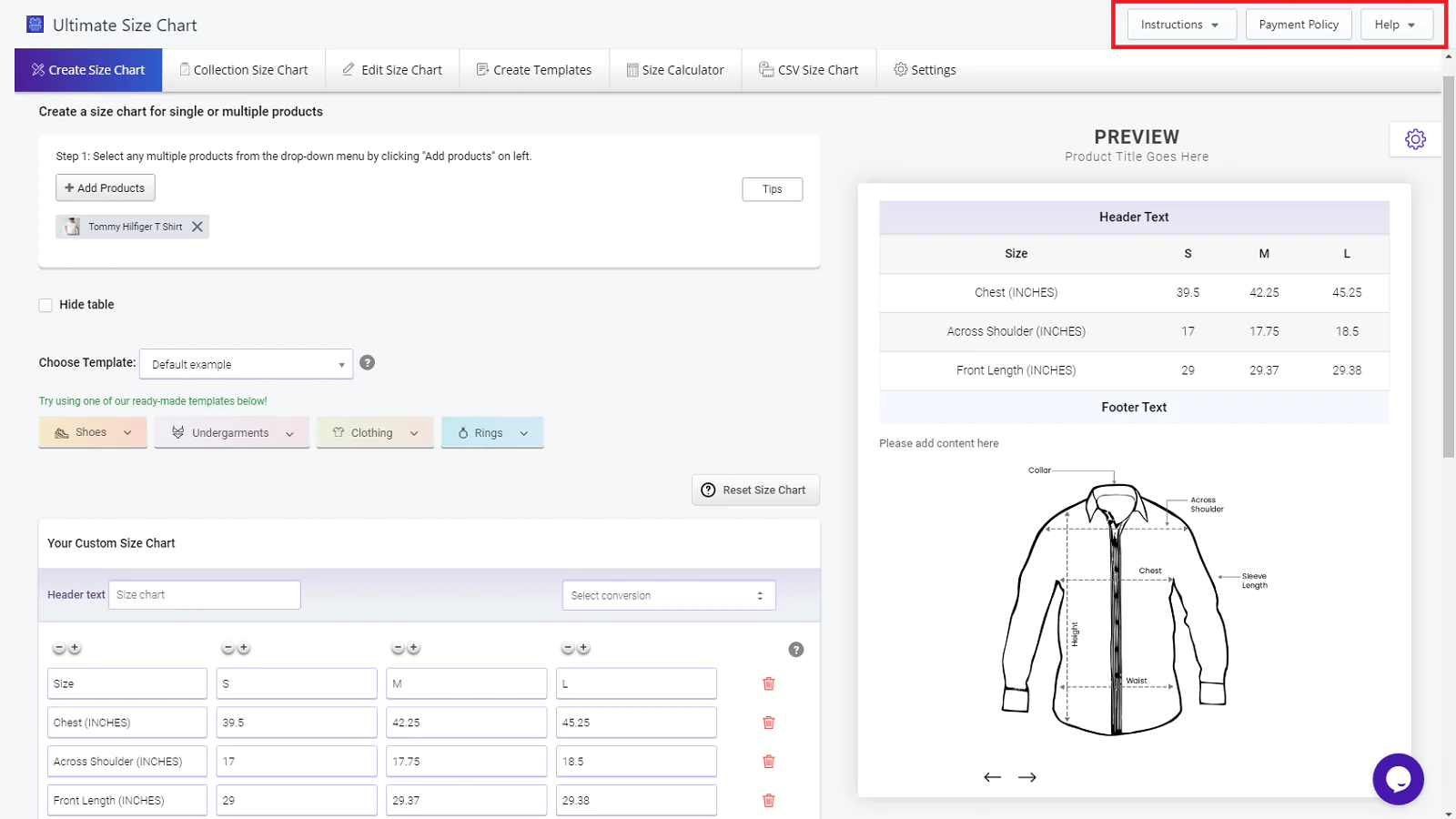
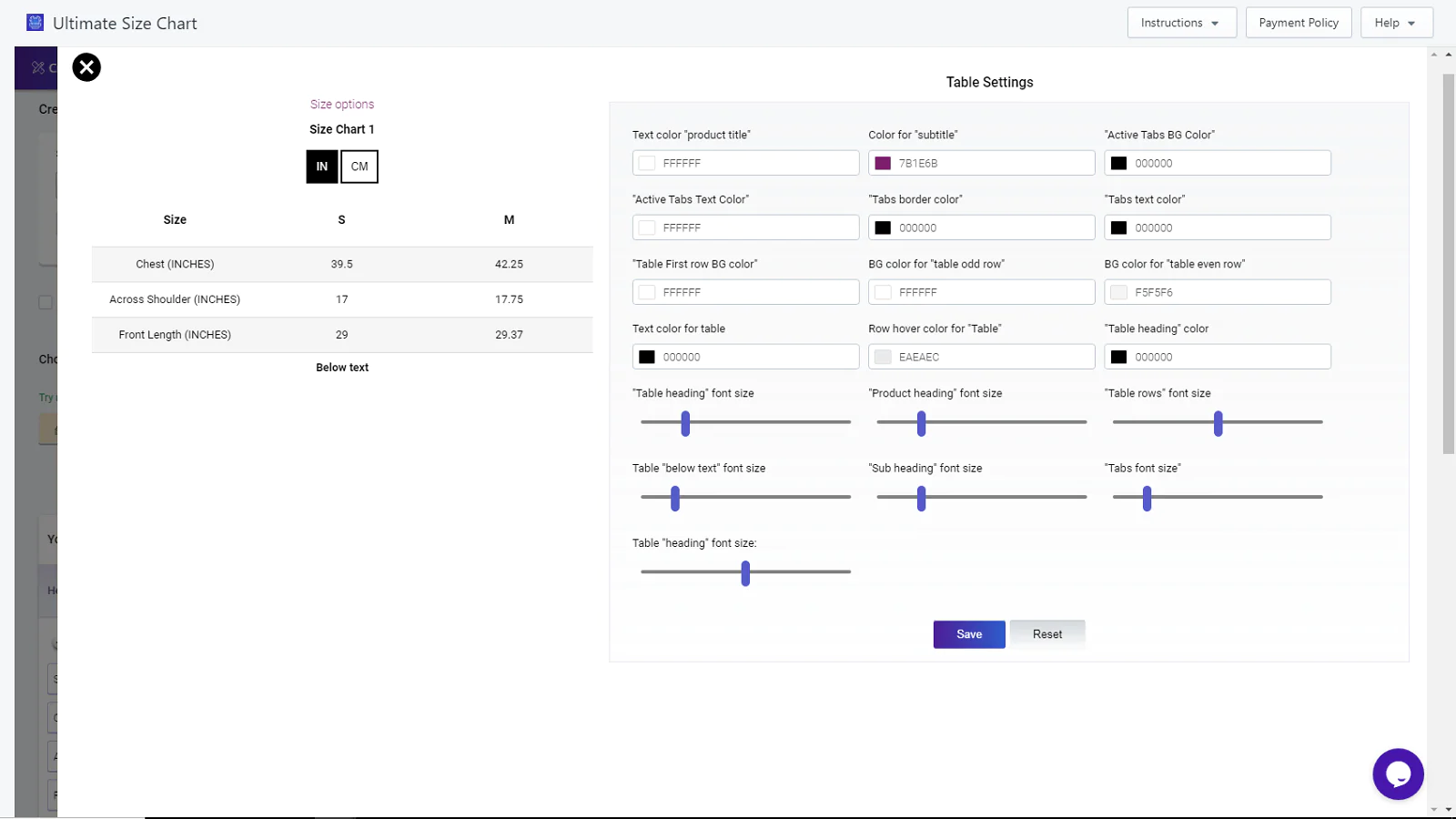
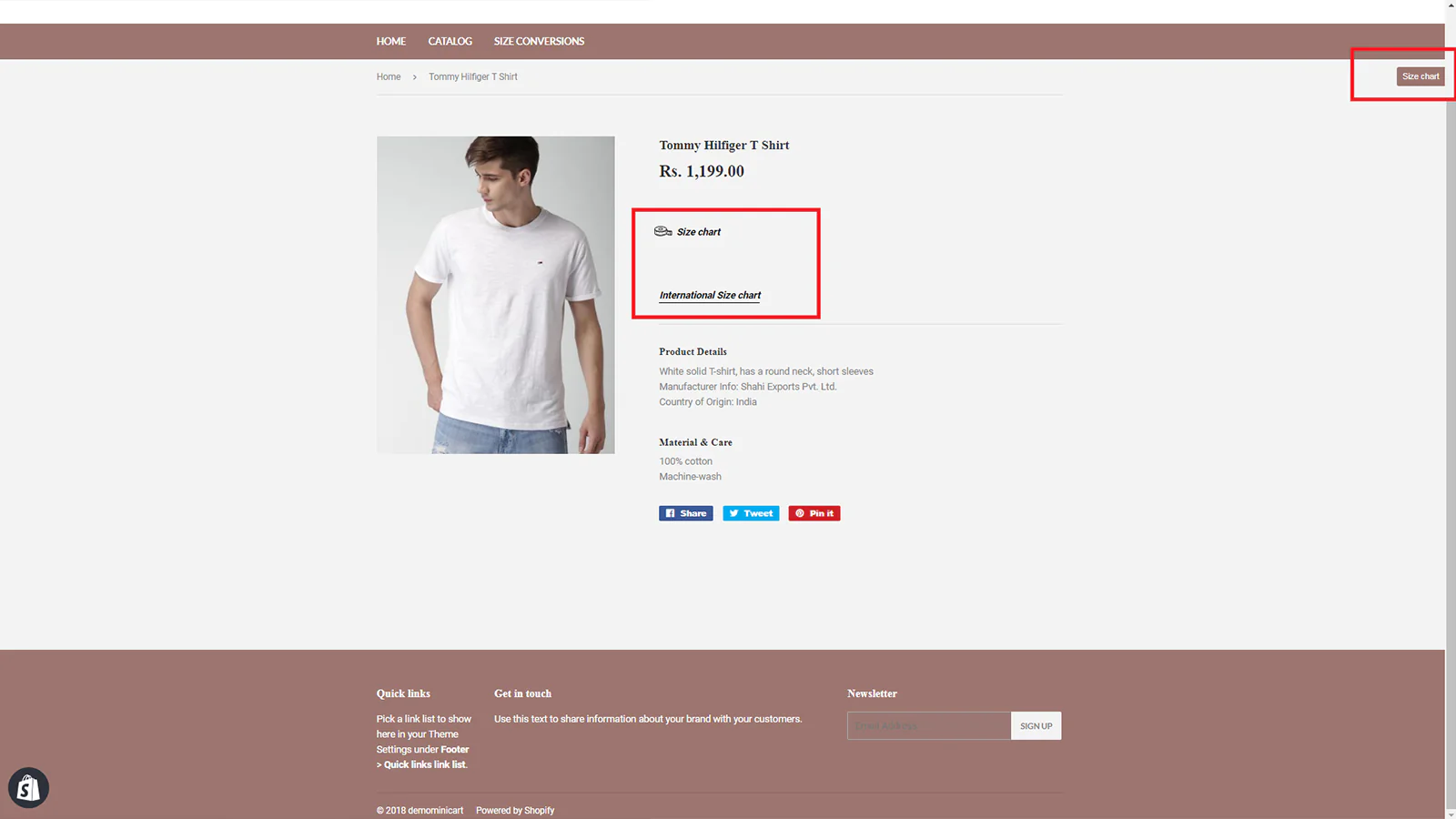

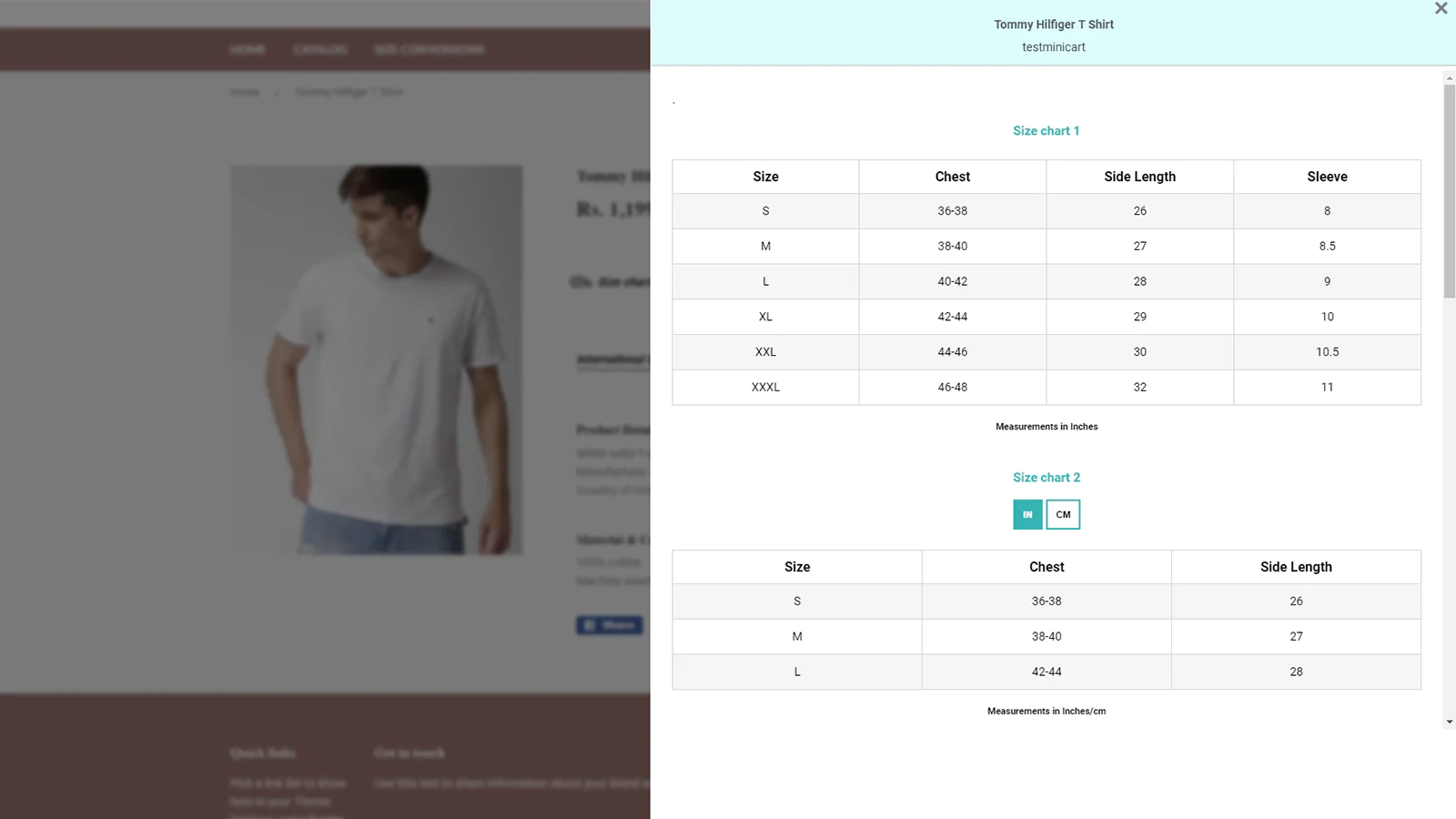
Seamless workflow: use directly in Shopify admin
About the Author
Matej Kontros is an E-Commerce expert and app developer with over a decade of professional experience in IT.
Matej has worked for organisations of all types and sizes, including global players, startups, and agencies. He designed, developed, and maintained complex projects.
Matej's expertise includes e-commerce, software engineering, web development, systems administration, internet security, managing projects, and building teams.
Visit his website at [ Web Linkedin ] or contact him at [email protected].