Shopify App : PayPal Tracking Sync TrackiPal
Auto-sync PayPal tracking for orders, reduce PayPal disputes.
About PayPal Tracking Sync TrackiPal
Sync Order Tracking to PayPal : Automatically sync shipped order tracking details to PayPal accounts. Save time, effort and get PayPal funds released 10X faster.
Boost Your Rep, Get Funds Fast : TrackiPal syncs orders to PayPal in real-time. PayPal learns that your store ships orders rapidly and starts releasing your funds faster.
Lower Reserve, Fewer Disputes : Improve your seller record on PayPal to lower, or even remove the rolling account reserve. Reduce PayPal disputes & improve user experience.

What is TrackiPal?
TrackiPal is a fast and easy way to synchronize tracking information for orders directly to your PayPal account(s). TrackiPal works in real-time and is fully automated.
TrackiPal takes away the painful process of manually entering order tracking info in PayPal so you can focus on running your store without wasting time on fulfilling crazy merchant trust requirements. PayPal loves stores that update shipping information in real time and will often release your funds faster.
Shopify store owners and drop shipping pros love TrackiPal:
- "TrackiPal synced all my tracking information to PayPal. Now all the PayPal transactions have a tracking number assigned."
- "TrackiPal works amazing with my Shopify store."
- "Thousands of dollars saved in payroll and happier customers. Thank you TrackiPal.”
How does TrackiPal - Sync PayPal Tracking work?
- Install the app and connect your account
- TrackiPal starts sending correct order tracking details in real time to PayPal
- That's it. TrackiPal is fully-automated :)
Do I really need TrackiPal Sync PayPal Tracking?
Normally, PayPal will hold a percentage of your revenue as “account reserve”. Depending on evaluation of your account by PayPal security team, this reserve amount is held for up to 90 days.
The best way to reduce “account reserve” amount, and the time your funds are held, is to give your customers valid tracking information through PayPal.
TrackiPal does this synchronization automatically with PayPal so you don’t have to!
Why can’t I sync tracking information manually?
PayPal requires you to manually enter order tracking information one-by-one, seriously. For most Shopify stores this means typing tracking info for hundreds of orders into your PayPal account.
This is just a waste of your precious time and energy - TrackiPal Sync solves this problem by automating the entire PayPal Tracking sync process.
Top Benefits of using TrackiPal Sync:
- Lower your PayPal rolling reserve and get paid MUCH faster
- SAVE TIME and energy with automatic tracking sync in real time
- Monitor live sync status with a clear dashboard
- Avoid PayPal disputes and chargebacks
- Sync your old historical orders with TrackiPal
- Monitor the status of your PayPal disputes in TrackiPal
- NEW: Selling Digital Products? Now TrackiPal seamlessly updates the order status of digital orders in PayPal so your funds get released much faster
TrackiPal is super easy to get started:
- Start with an 7-day fully featured trial
- Get UNLIMITED order sync on all plans
- Get REAL TIME SYNC to PayPal on all plans
Add App and Start Free!

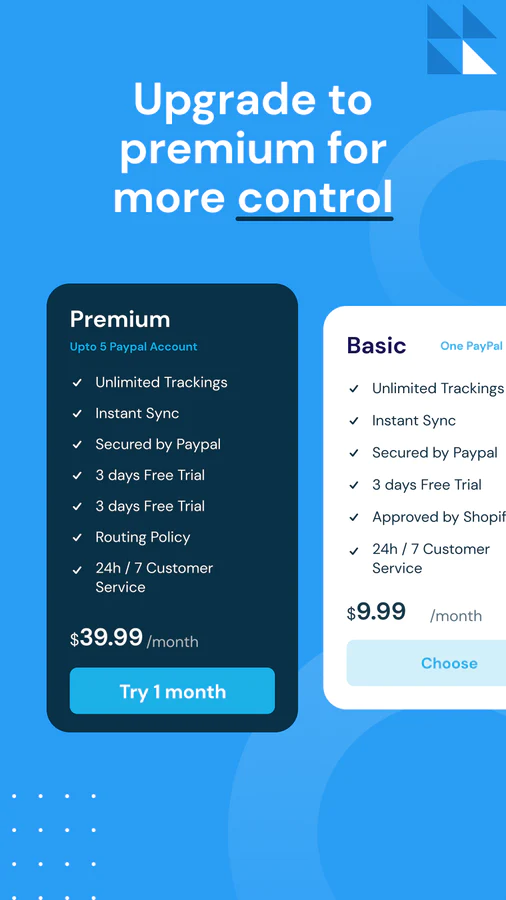
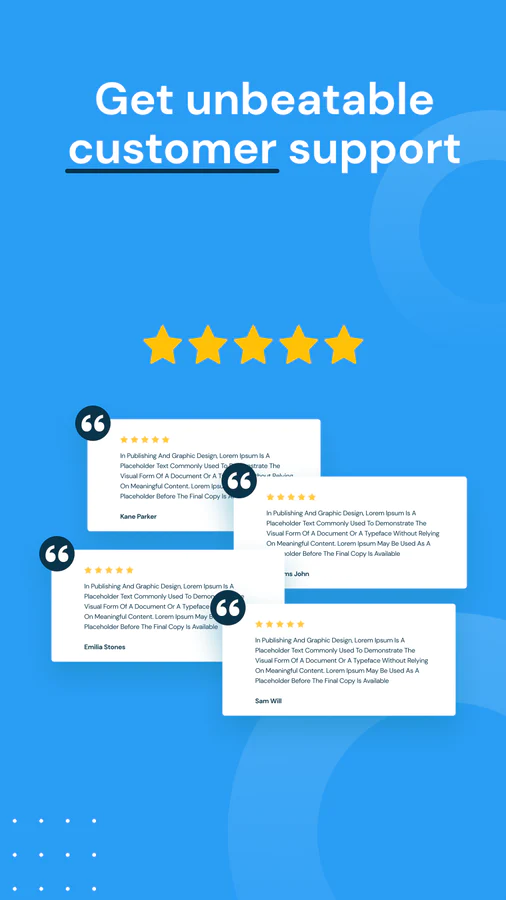
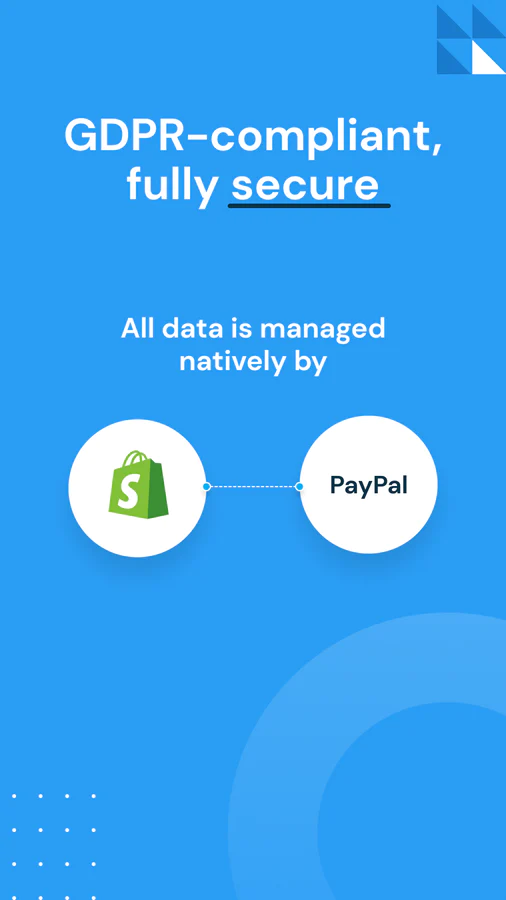

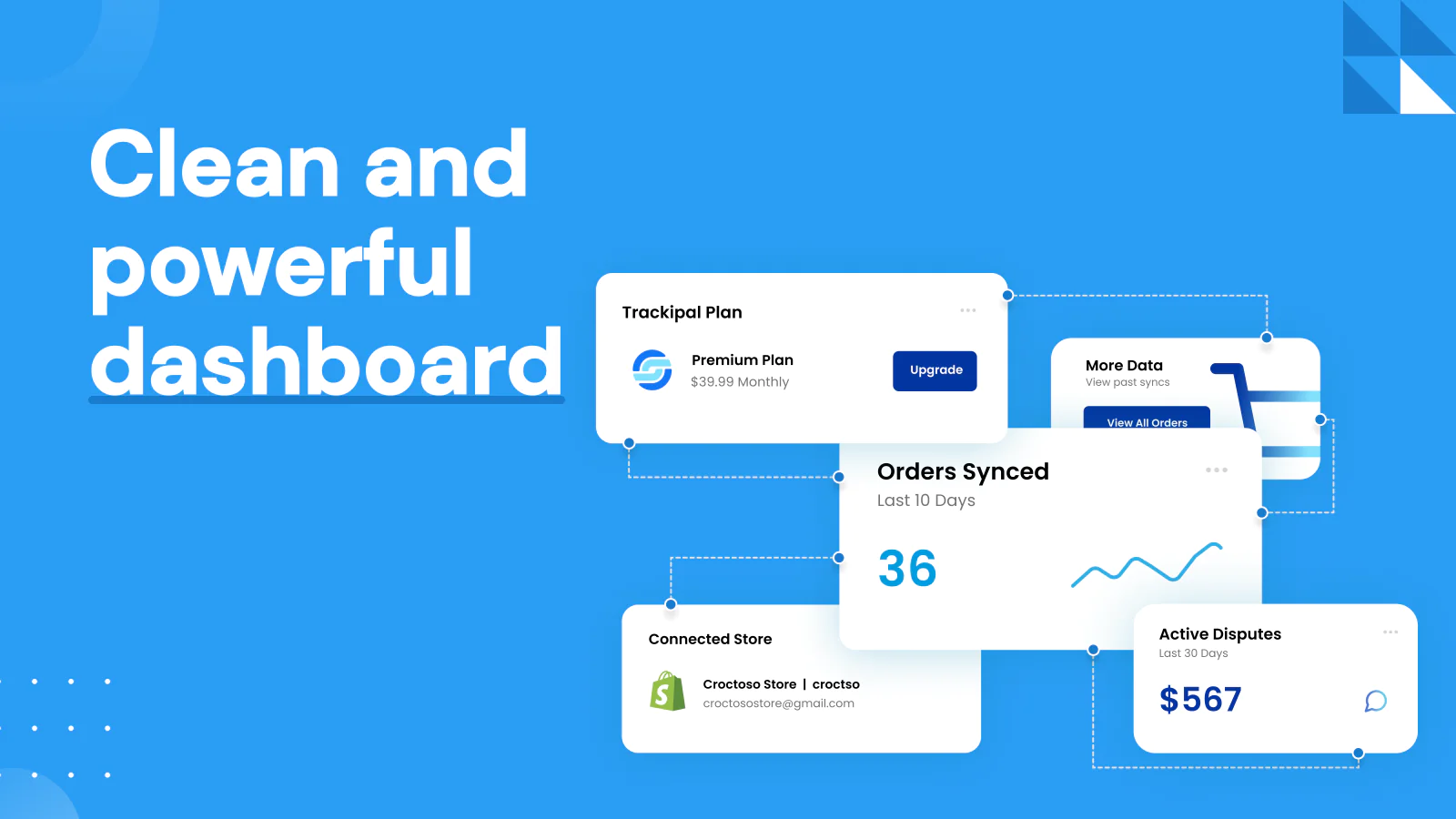

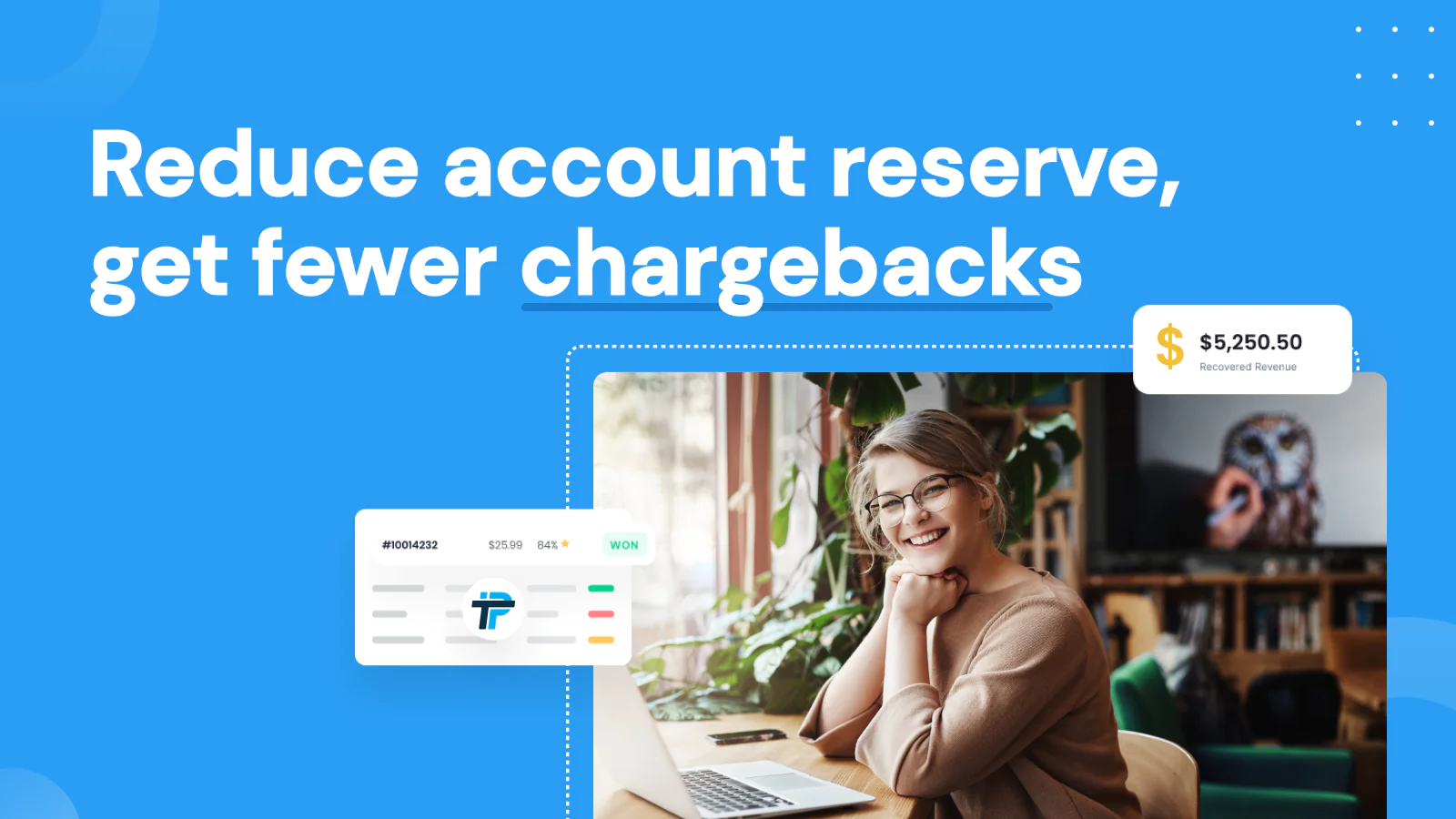

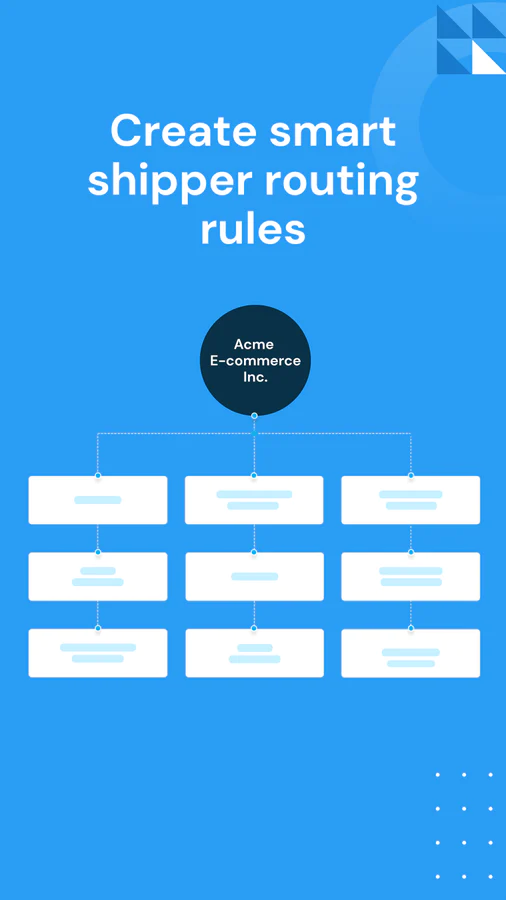
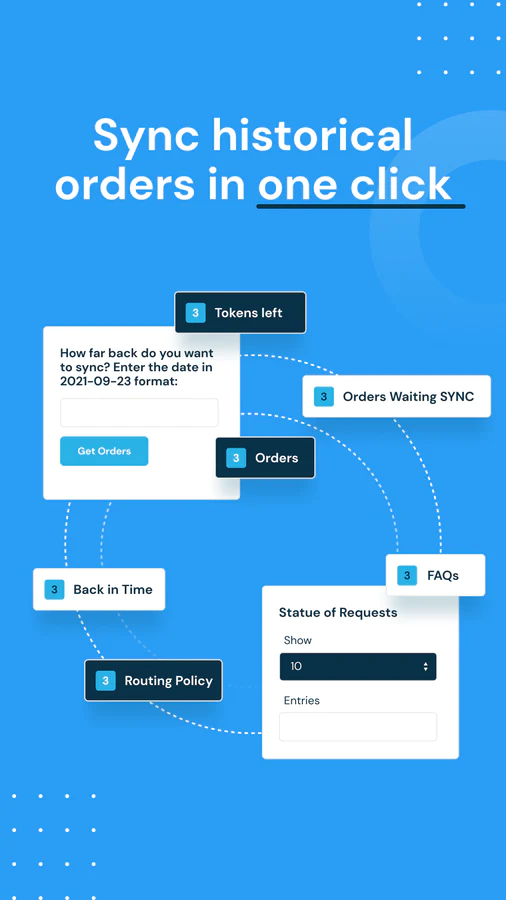
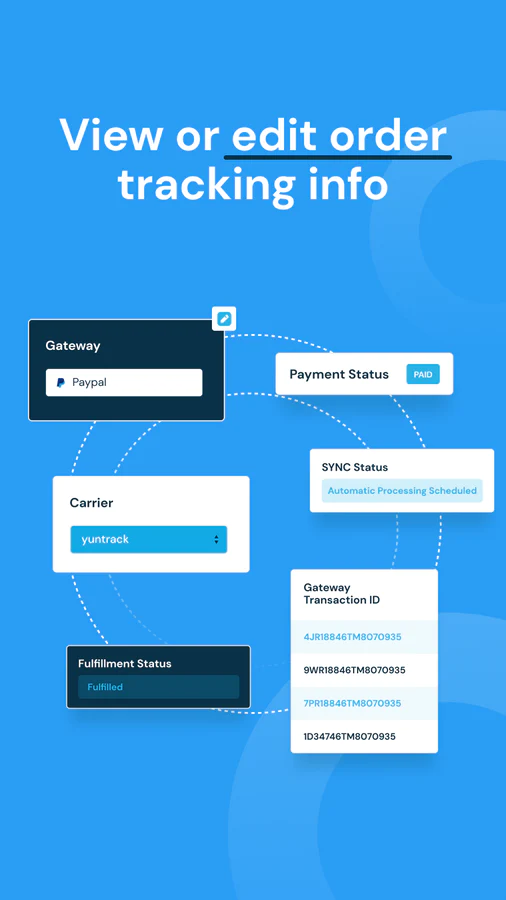
Speed tested: no impact to your online store
About the Author
Matej Kontros is an E-Commerce expert and app developer with over a decade of professional experience in IT.
Matej has worked for organisations of all types and sizes, including global players, startups, and agencies. He designed, developed, and maintained complex projects.
Matej's expertise includes e-commerce, software engineering, web development, systems administration, internet security, managing projects, and building teams.
Visit his website at [ Web Linkedin ] or contact him at [email protected].