Shopify App : Tipo Product Auction
Product Auction - Allows you to create auctions on your store
About Tipo Product Auction
Online auction on your store : Boost your sales incredibly by providing shoppers the ability to conduct an auction on your Shopify store from any time – anywhere!
Proxy bidding : Save customer’s precious time and improve user experience by using the automated bidding system
Easy to use : Easy to set up along with user-friendly interface. Add a new auction within a couple of minutes!

Tipo Product Auction - Solution for product auction service
Over the past few years, online auctions have gained a rapid increase in popularity. By using the Tipo Product Auction app, the store owners can hold their own online actions and control over these auctions efficiently. Besides, this app visibly attracts a lot of potential customers. Thus, enlarge profits and increase the conversion rate for the Shopify store. As an administrator, You can easily set up the auction feature for any products in his store as well as monitor all the biddings inside the app. You can also track bidding activity log and auction sales.
Set up products for the auction
- Reserve Price: this feature defines the hidden minimum price that you willing to accept for the bidding item. If the Closing price is lower than the Reverse price, there is no winning bidder. This option helps store owner avoid financial losses on sale items.
- Bid Increment: This option defines the minimum amount an auction bid must be raised each time the current highest bid is surpassed.
- Bid Increment in a specific gap: This option defines the bid increments in specific price amount ranges.
- Dynamic closing: This feature defines the extended time for the auction after the last bid has been placed. It protects shoppers from having items taken away from them during the last few seconds of the bidding period. This extended bidding time feature certainly helps avoid online auction snipping software.
- Buyout price: This option defines the price value that the store owner expects to sell this item. Whenever someone places a bid that reaches this price value, the auction will be closed automatically.
- Proxy bid (Auto-bidding): This auto bidding system makes bidding more convenient. Shoppers need to enter the maximum bidding amount they willing to pay. After that, the system will auto re-bid whenever someone places another bid until the current bidding amount reaches the defined maximum bidding amount.
- Bidding fee auction: A bidding fee auction, also called a penny auction, is a type of all-pay auction in which all participants must pay a non-refundable fee to place each small incremental bid.
Email notifications
Instant updates about the conducted auction can be notified to customers or administrators via their email address.
- Send email notification to admin when there is a new bid
- Send email notification to customer when he (she) places a new bid
- Send email notification to customer when he (she) has won the auction
- Send email notification to customer when someone has placed a higher bid than him (hers).
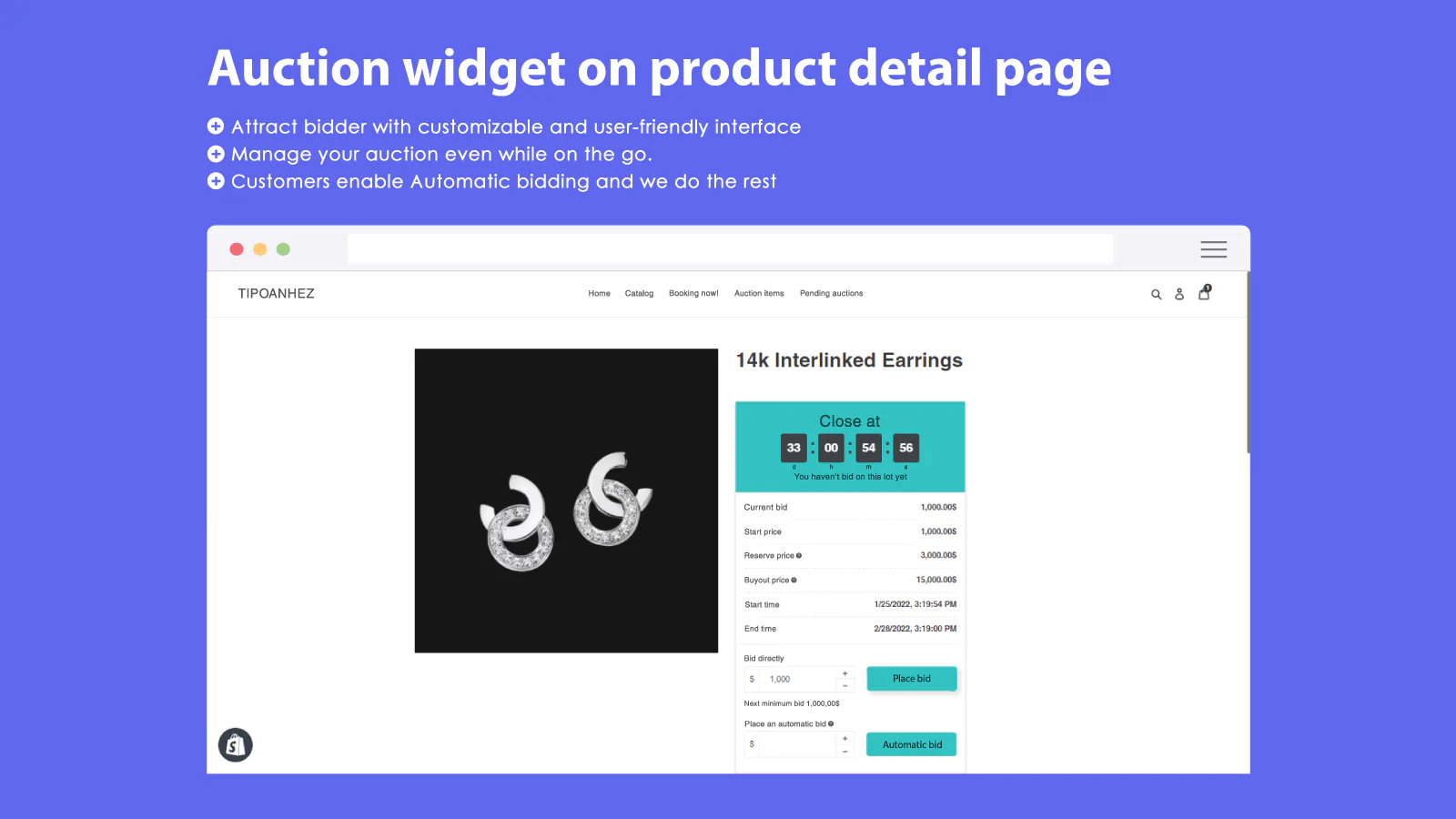
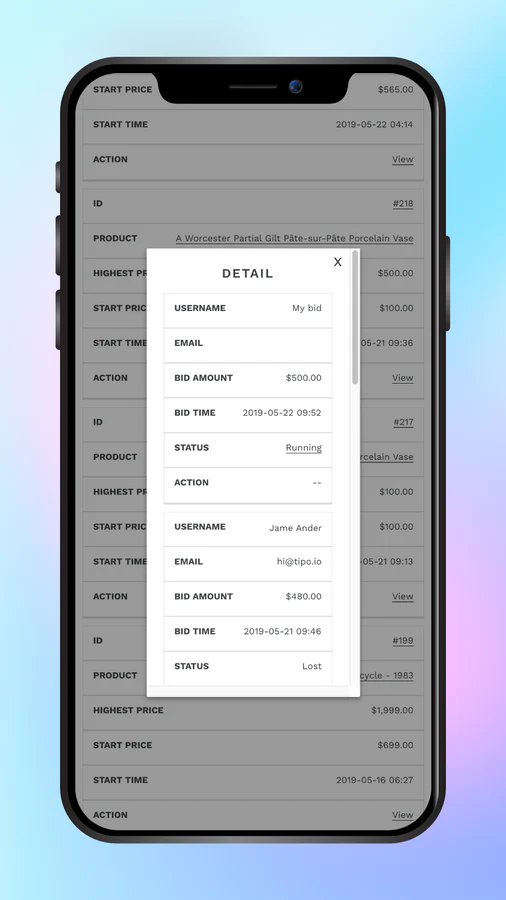
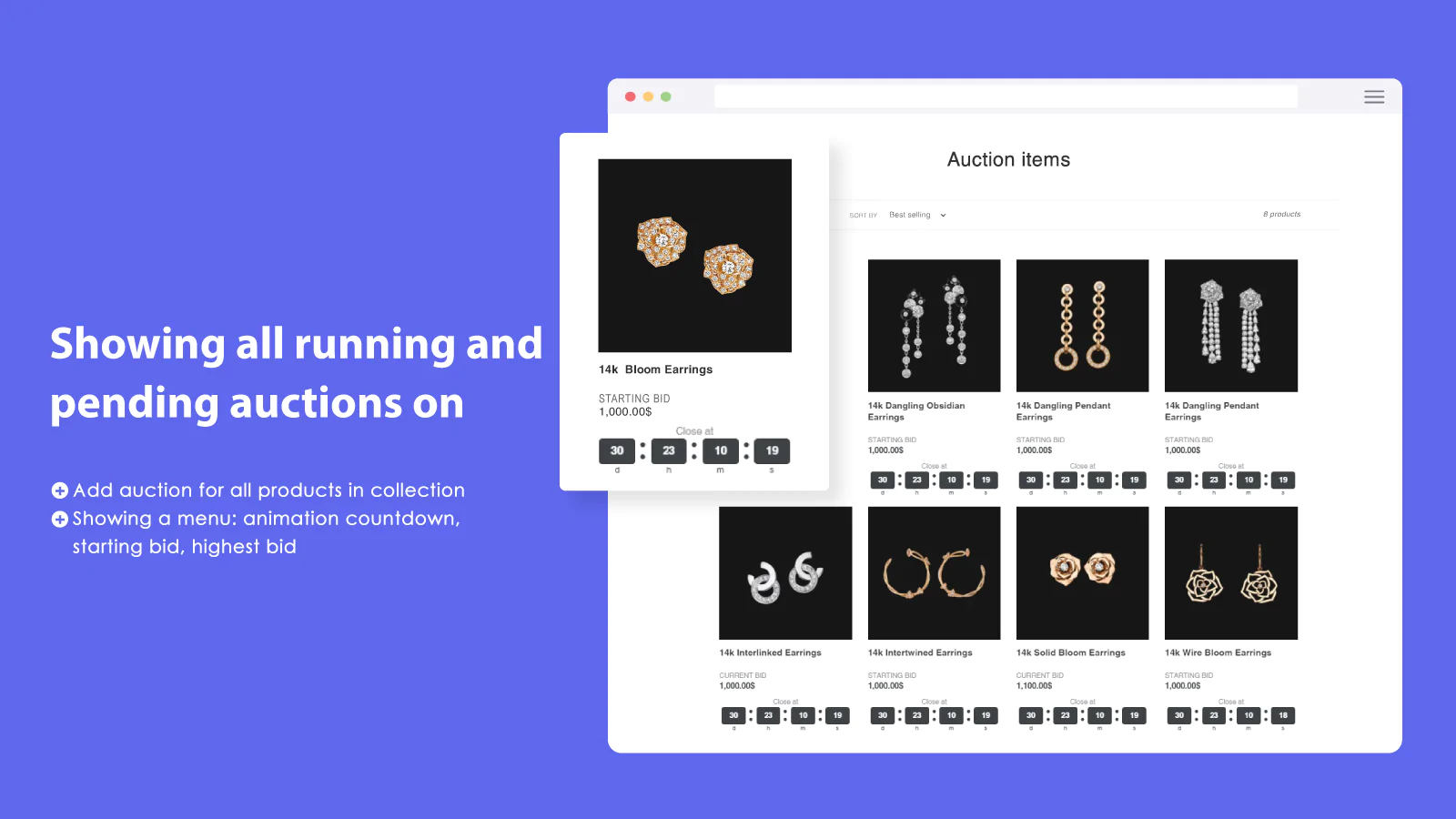
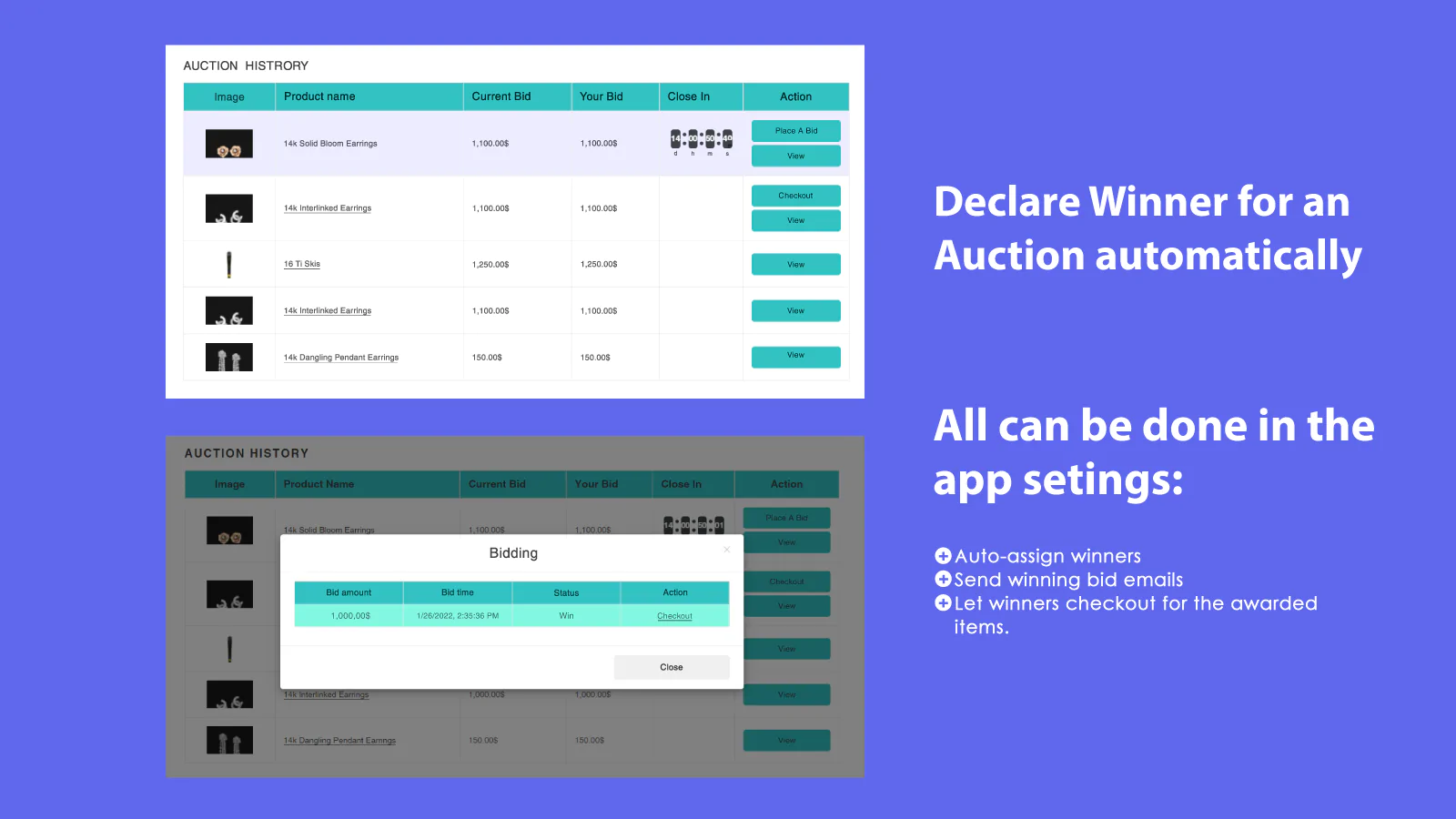
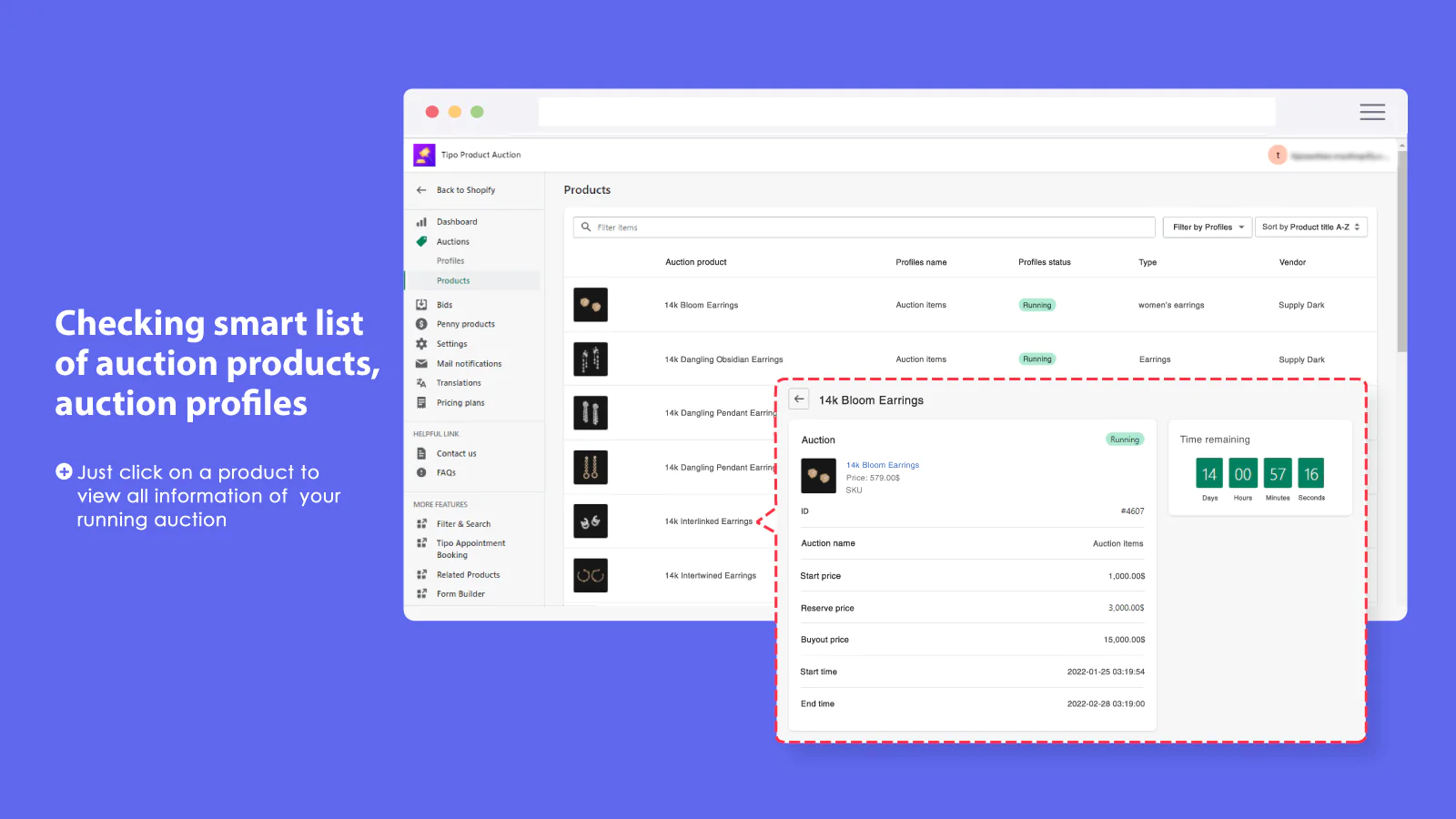
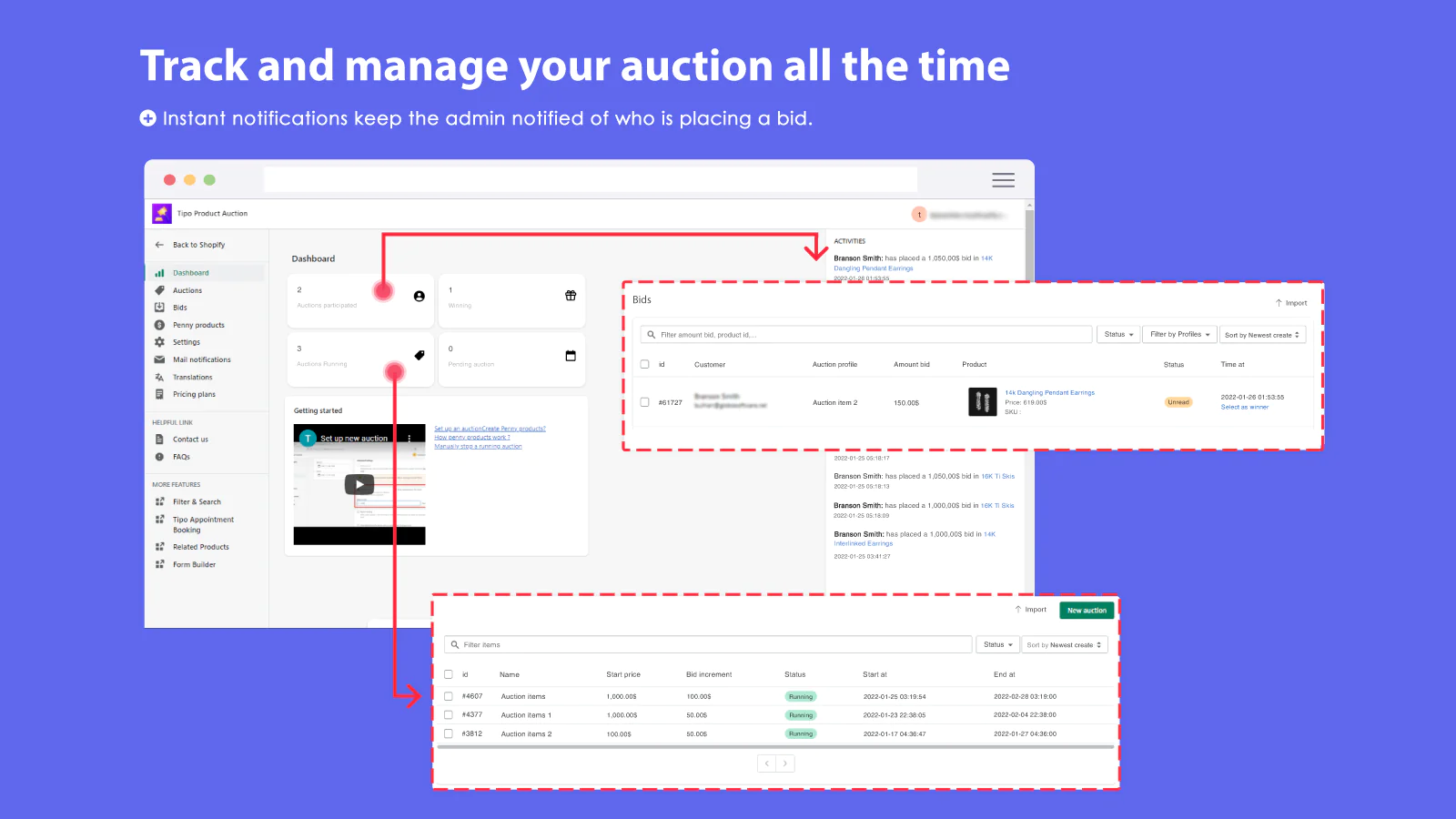
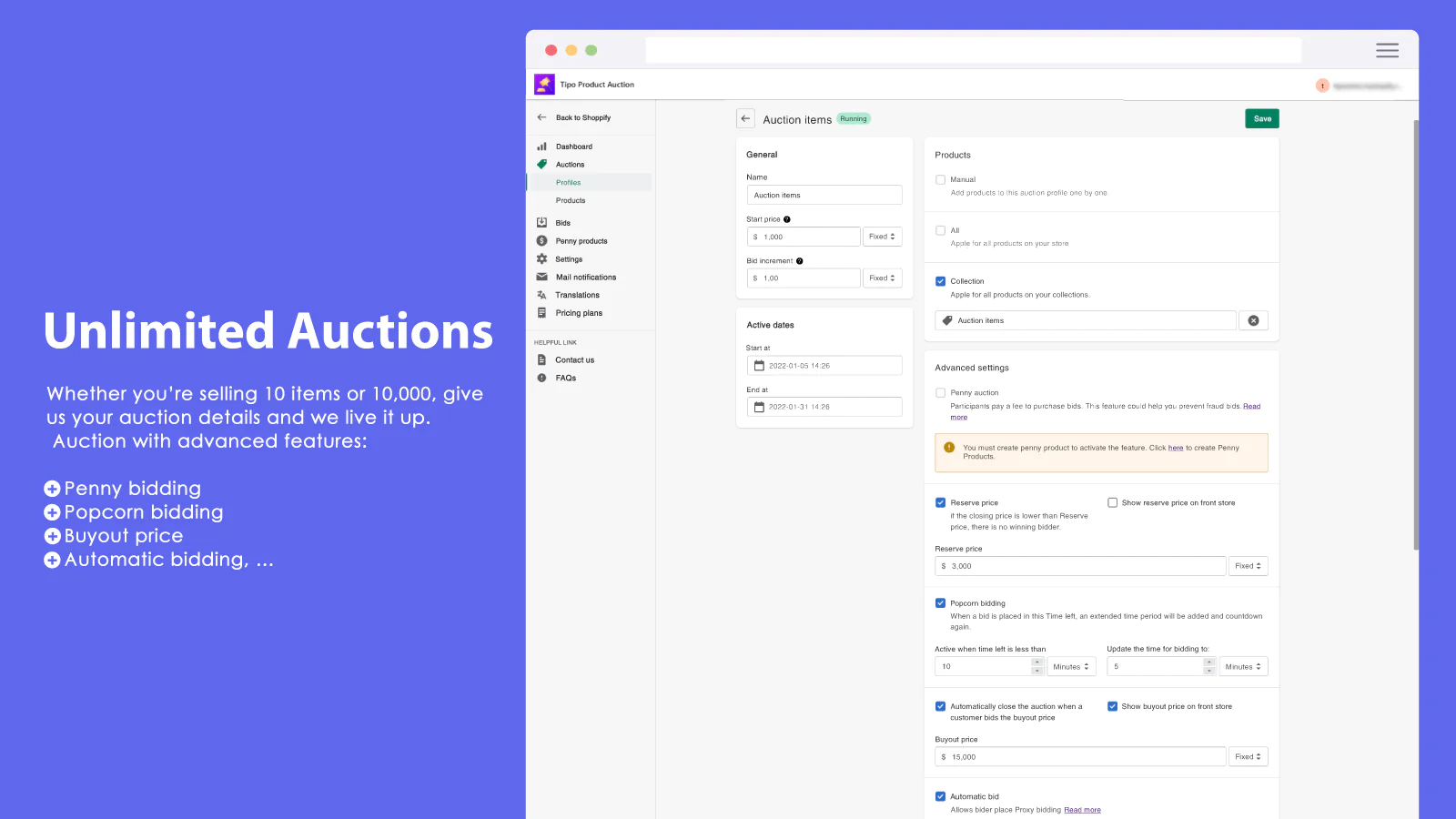
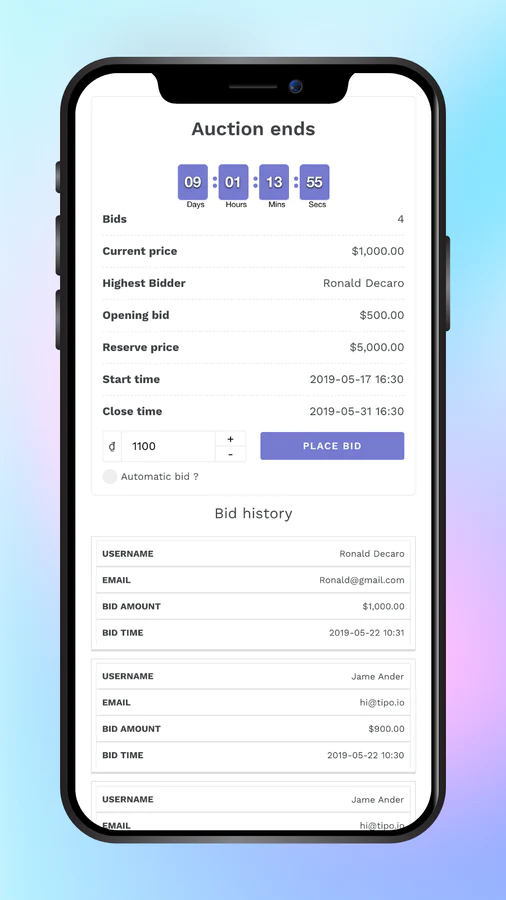
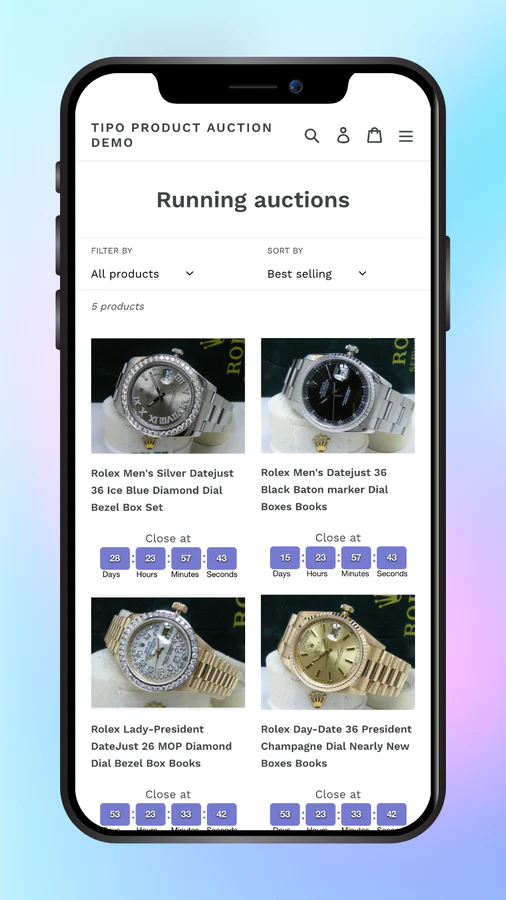
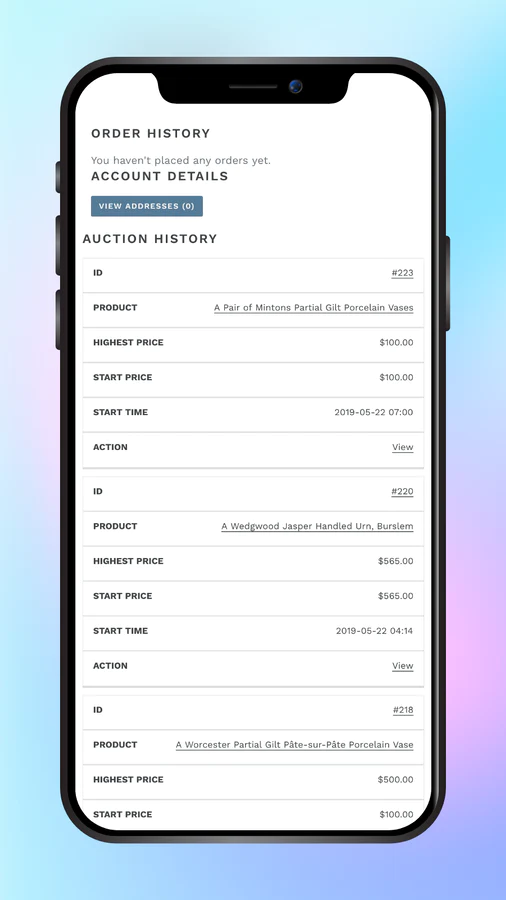
Seamless workflow: use directly in Shopify admin
Up-to-date tech: works with the latest themes
About the Author
Matej Kontros is an E-Commerce expert and app developer with over a decade of professional experience in IT.
Matej has worked for organisations of all types and sizes, including global players, startups, and agencies. He designed, developed, and maintained complex projects.
Matej's expertise includes e-commerce, software engineering, web development, systems administration, internet security, managing projects, and building teams.
Visit his website at [ Web Linkedin ] or contact him at [email protected].