Shopify App : time express
Enable your e-commerce shipments with time express
About time express
Easy Integration : Integrate Time Express by following these 3 steps; 1. Register 2. Install Time Express app 3. Assign carrier service to shipping zones
Real Time Shipping Rates : Real time shipping rates are available upon checkout. Rates are calculated based on the product weight, package dimension, and destination
Order Processing & Tracking : New orders assigned to Time Express will be processed automatically, live tracking can be obtained using the provided tracking URL
Time Express is the leading courier company in the UAE, Saudi Arabia, Bahrain, Oman, Kuwait, Qatar, India, Pakistan, Bangladesh, Turkey, and Iraq. Time Express handles over 15,000 parcels a day, they enable your parcels to be delivered faster and more reliably as well as provide real time visibility of your shipments any time anywhere using the shipment tracking facility. They provide Shopify merchants a seamless integration on order confirmation, dispatch, and tracking by selecting Time Express as your delivery partner. Simply download the “Time Express Shopify App” from Shopify Store to select and add Time Express as your courier partner on your online portal. At the checkout page customers can select Time Express to take advantage of their preferential rates, an order confirmation automatically will be sent for order execution and delivery to your assigned destination location.
How it works?
Register with Time Express (timex.ae)
Install Time express app from Shopify Store
Login to App dashboard using the registered username and password
Change the settings for shipping display, order processing & package dimensions (if not selected default settings will work)
Go to shipping method section of the Shopify dashboard (settings->shipping and delivery)
Create shipping zone and assign time express as the shipping agent
Choose from the available shipping services
Go to Checkout section of Shopify dashboard and make shipping phone number as required
Note:
Real time rate calculation is done based on product weight, package dimensions, and destination. Package weight is calculated based on volumetric or actual weight whichever is greater. You can add your custom package sizes in the app dashboard.
New orders will be automatically processed by Time Express, you can also select manual option to push your orders by changing the order processing method in app dashboard.
For using the app , your store must be enabled with the carrier calculated rate feature.
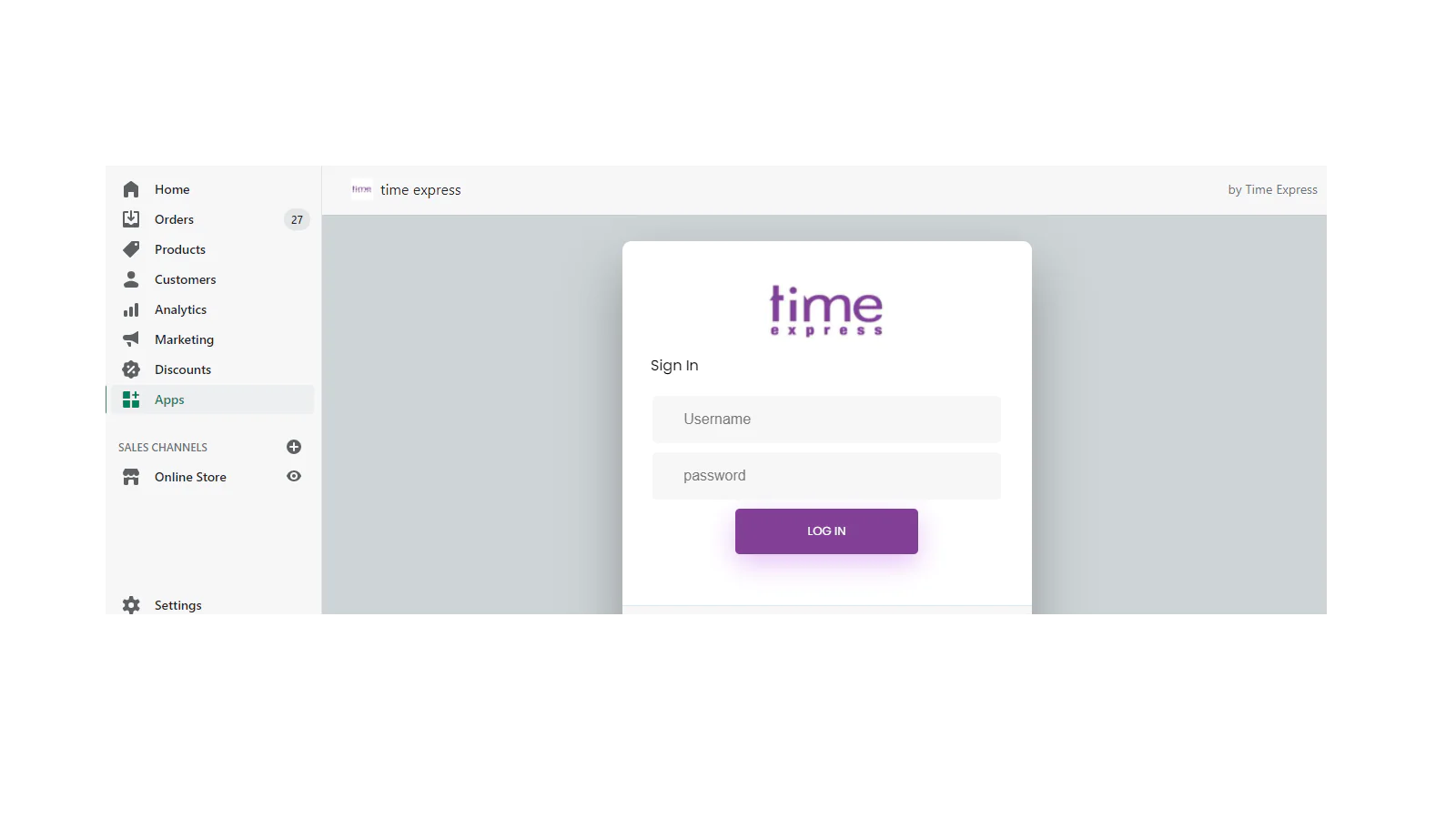
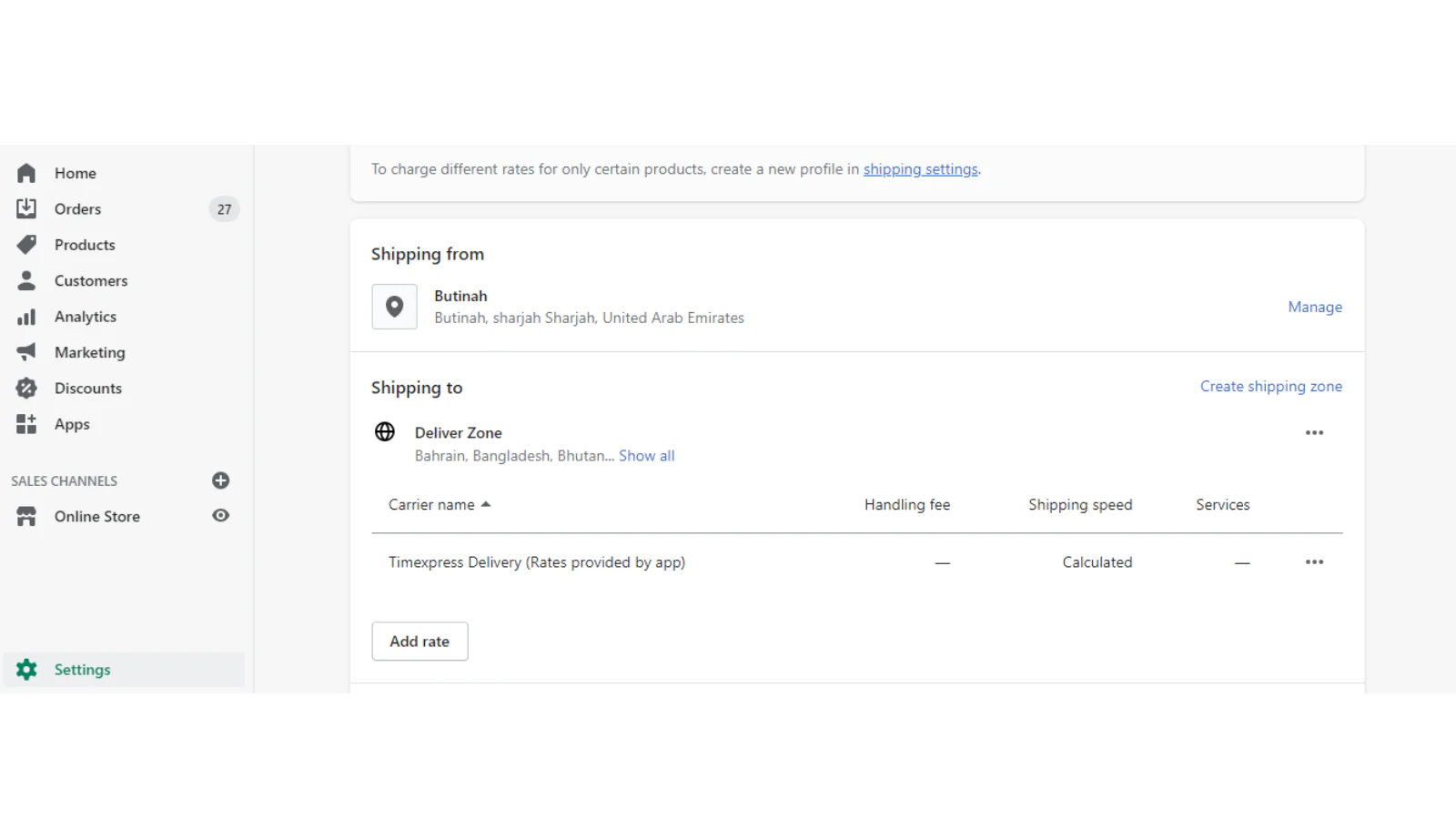
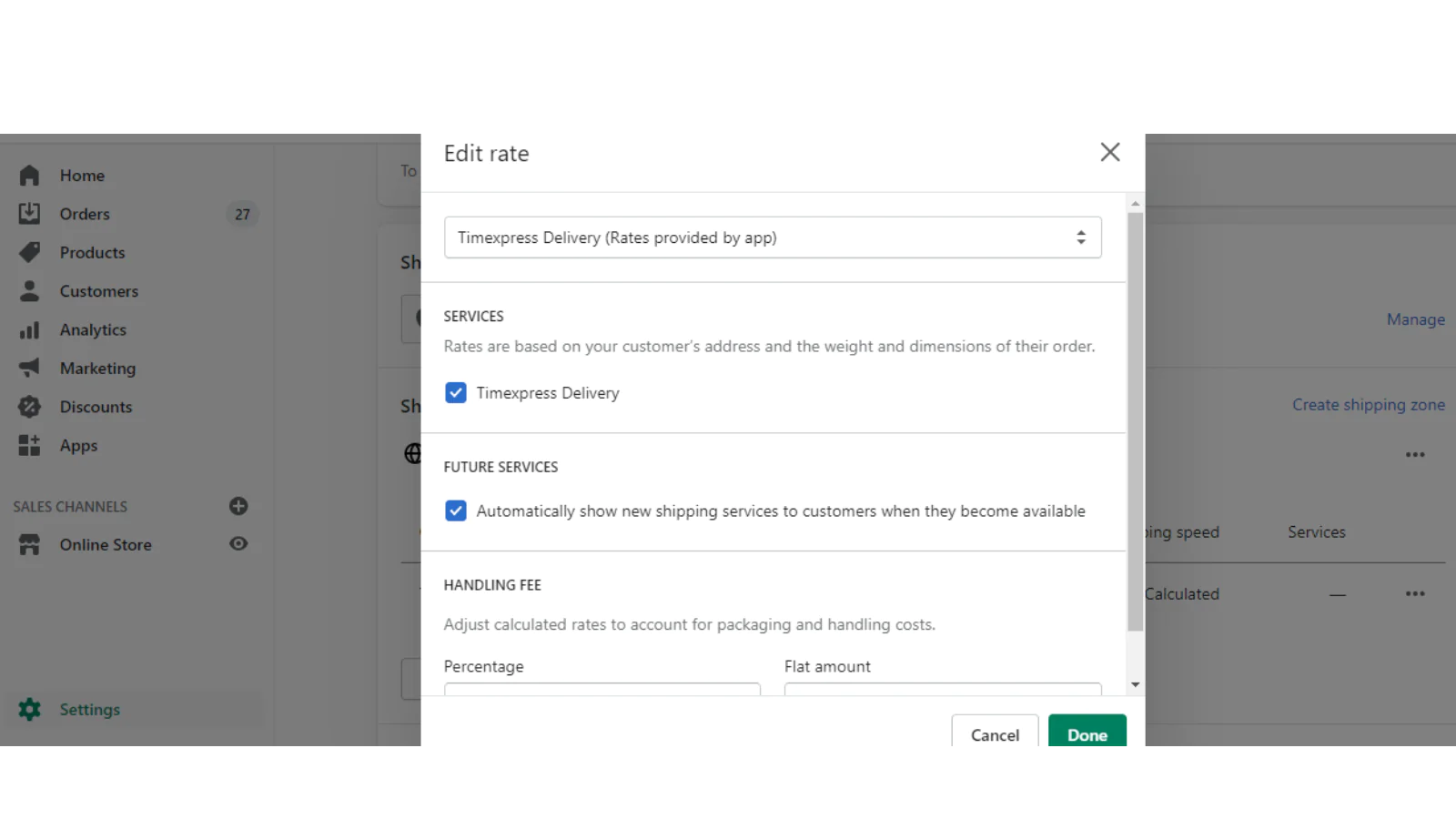
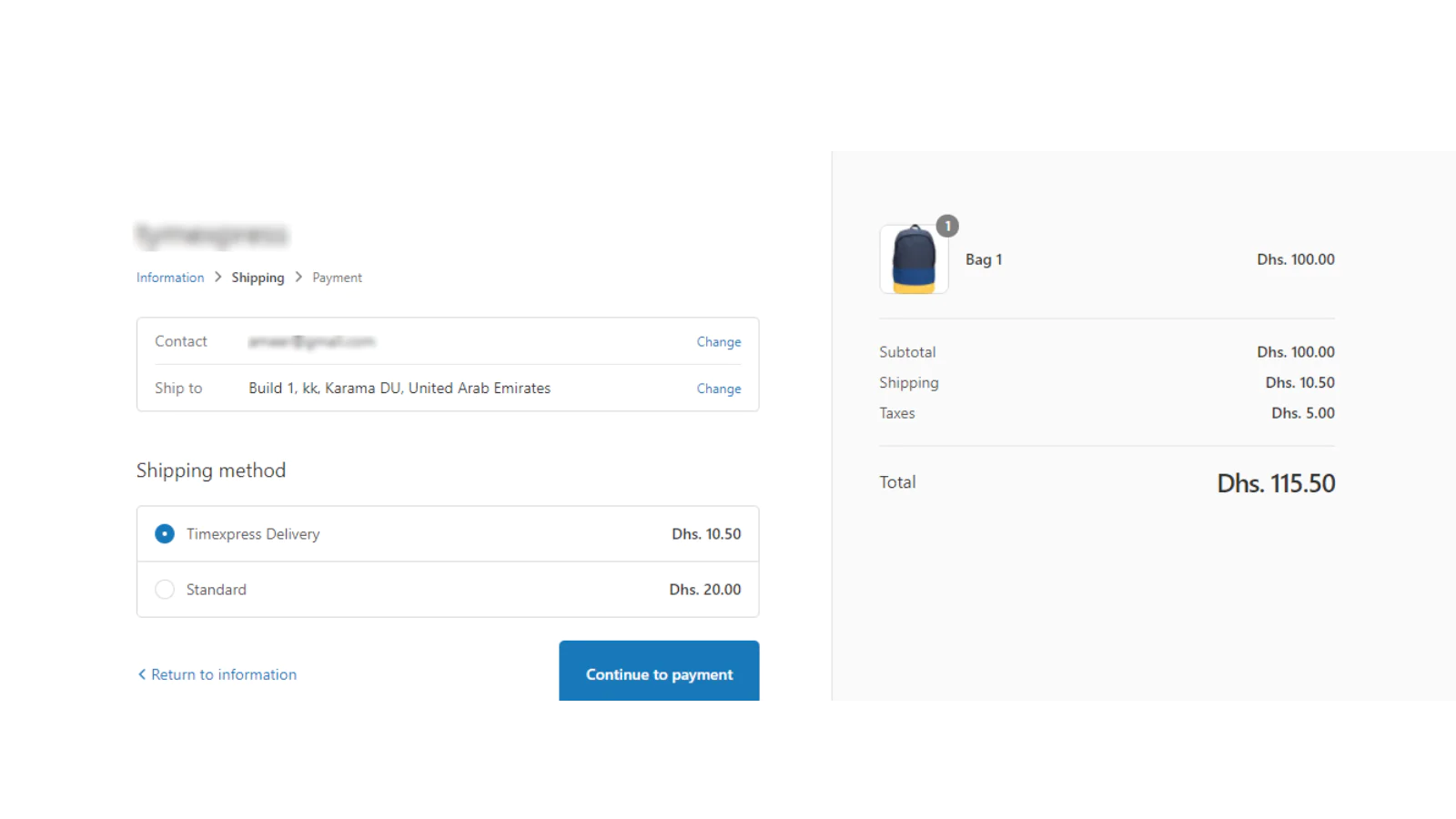
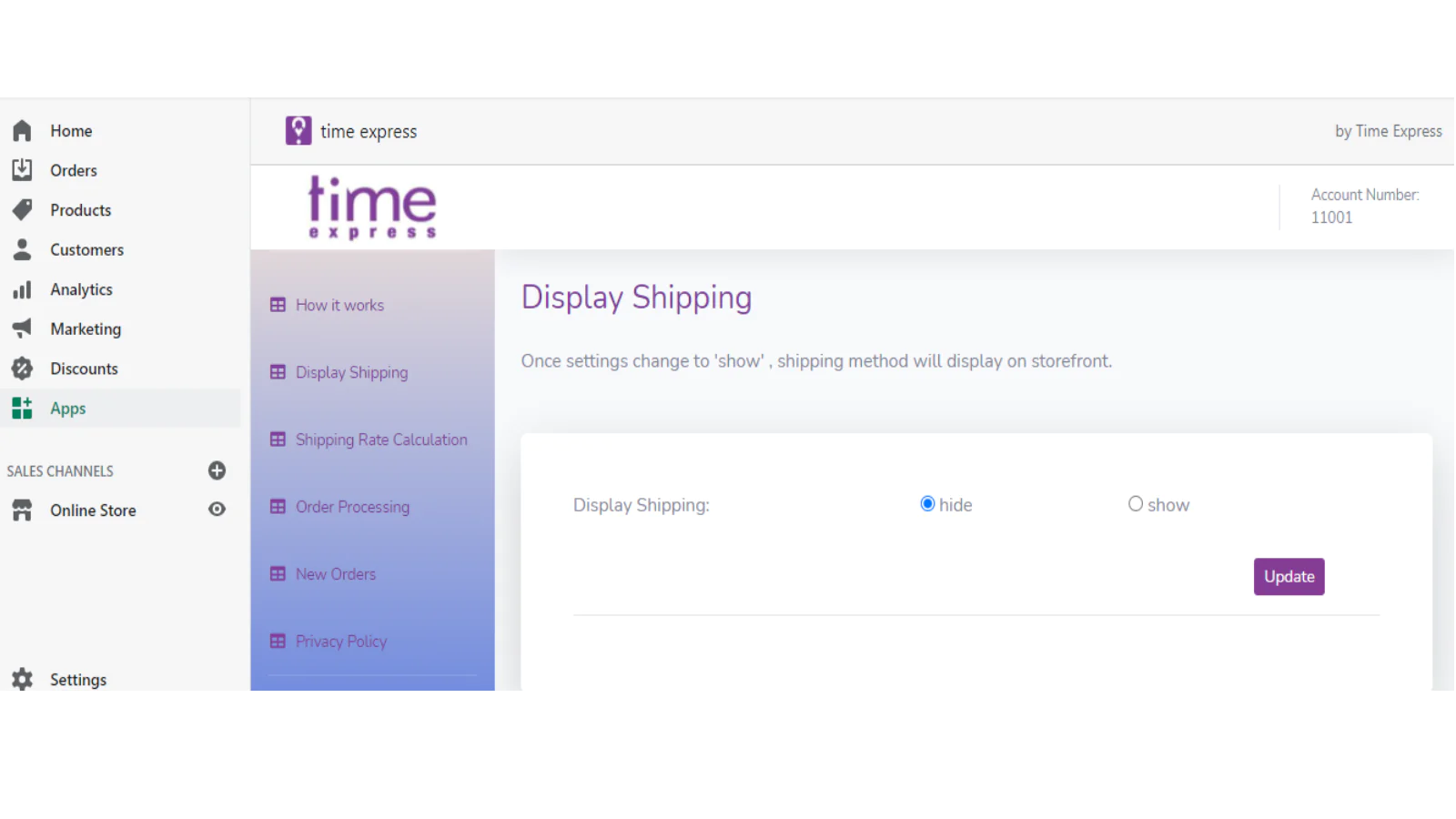
Seamless workflow: use directly in Shopify admin
About the Author
Matej Kontros is an E-Commerce expert and app developer with over a decade of professional experience in IT.
Matej has worked for organisations of all types and sizes, including global players, startups, and agencies. He designed, developed, and maintained complex projects.
Matej's expertise includes e-commerce, software engineering, web development, systems administration, internet security, managing projects, and building teams.
Visit his website at [ Web Linkedin ] or contact him at [email protected].