Shopify App : B2B Login To See Prices
Hide prices and "Add To Cart" buttons for not registered users
About B2B Login To See Prices
Hidden prices for visitors : You can hide prices and "add to cart" buttons for not logged in users. Only registered customers will be able to see products prices.
Hidden for selected products : You can hide prices and "add to cart" buttons only for selected products from your store, or for products from selected collections.
Message for not logged users : You can configure custom message for not logged users. This message is displayed instead of price and “Add to cart” button for each product.
App Description and Advantages
Do you want to create B2B space for your customers and show prices and "Add to cart" buttons only to registered customers?
This app is the best way how to do that. Prices and "Add to cart" buttons will be hidden for visitors. Only registered users can see it, after they are logged in. User have to to register and create his account first to show prices and "Add to cart" buttons for products. For visitors with hidden prices and "Add to cart" buttons, you can customize your own message box, which will be displayed instead of prices. You can configure it directly in the App configuration. When you are editing message text, message backgrond, color, etc…, you can see live preview of message box after each edited operation.
Hide prices only for products you need
In default, prices and "add to cart" buttons are hidden for each product by this app, but you can also set to hide prices and "add to cart" buttons only for:
- Selected products from yous store (by products picker)
- Products from selected collections from your store (by collections picker)
- Products with selected products tags (by tags manages)
In App configuration settings you can choose:
- You can set message text for not logged users
- You can set background color of message box with color picker
- You can set text color of message text with color picker
- You can set text size of message text with slider
- You can set to inherit font of message text from your current theme
- You can set border for message box
- You can set border color for message box with color picker
- You can set border width for message box with slider
- You can set rounded corners for message box
- You can set to return customer to page, where he clicked to "login" in message text, after he is logged in (the same for registration)
- You can hide or show prices and "add to cart" buttons only for selected products, or products from selected collections, or products with selected products tags
Manage price visibility for your customers
- In this app is so simple to hide prices and "Add to cart" buttons for your visitors and show it only to registered users
- You can motivate visitors to create account in your store this way
- You can even show custom message instead of prices and "Add to cart" buttons for visitors
App is compatible with ONLINE STORE 2.0 themes
You can select any of your theme(s), where you want to publish this app. This app do not touch your themes code.
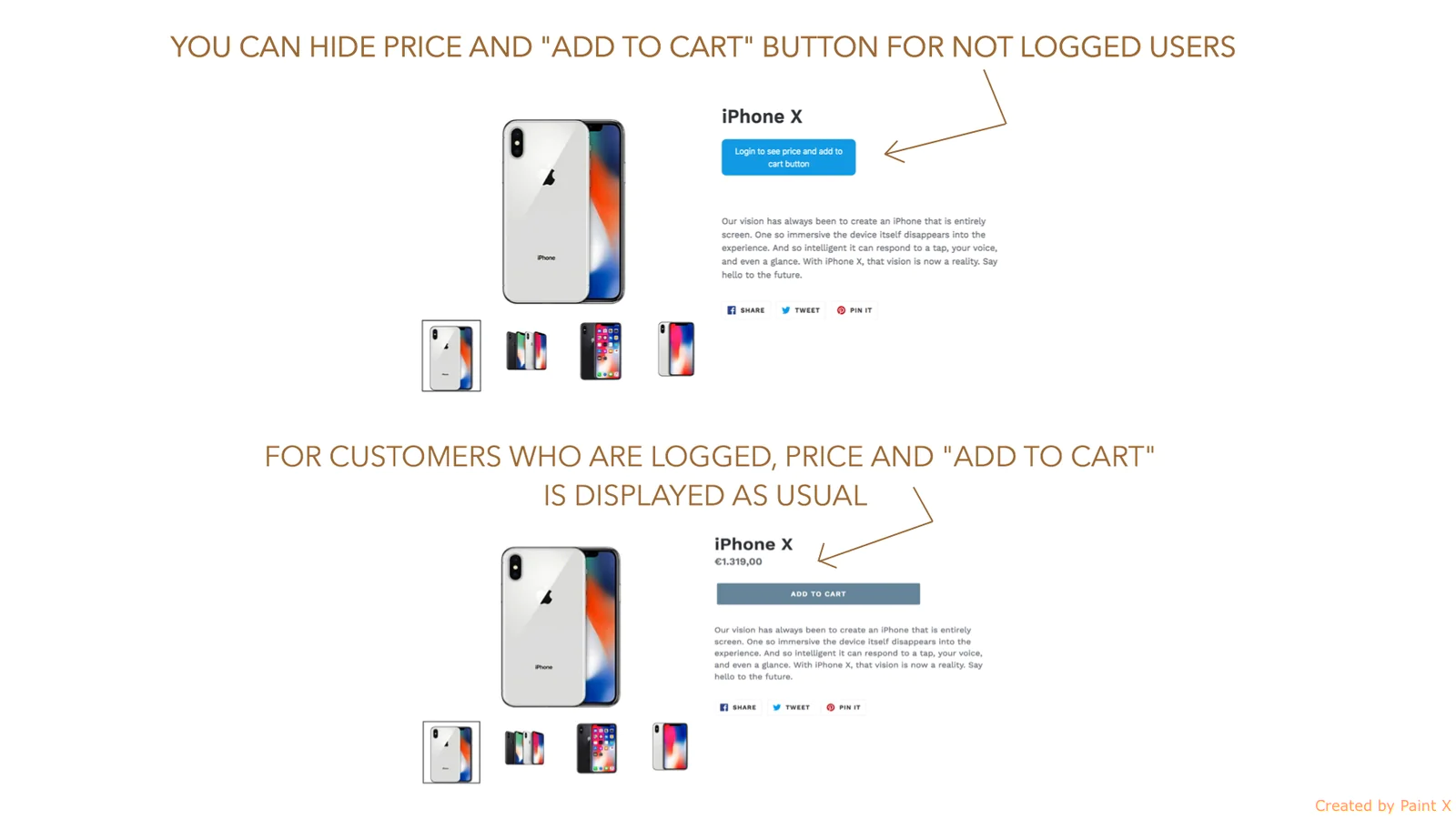
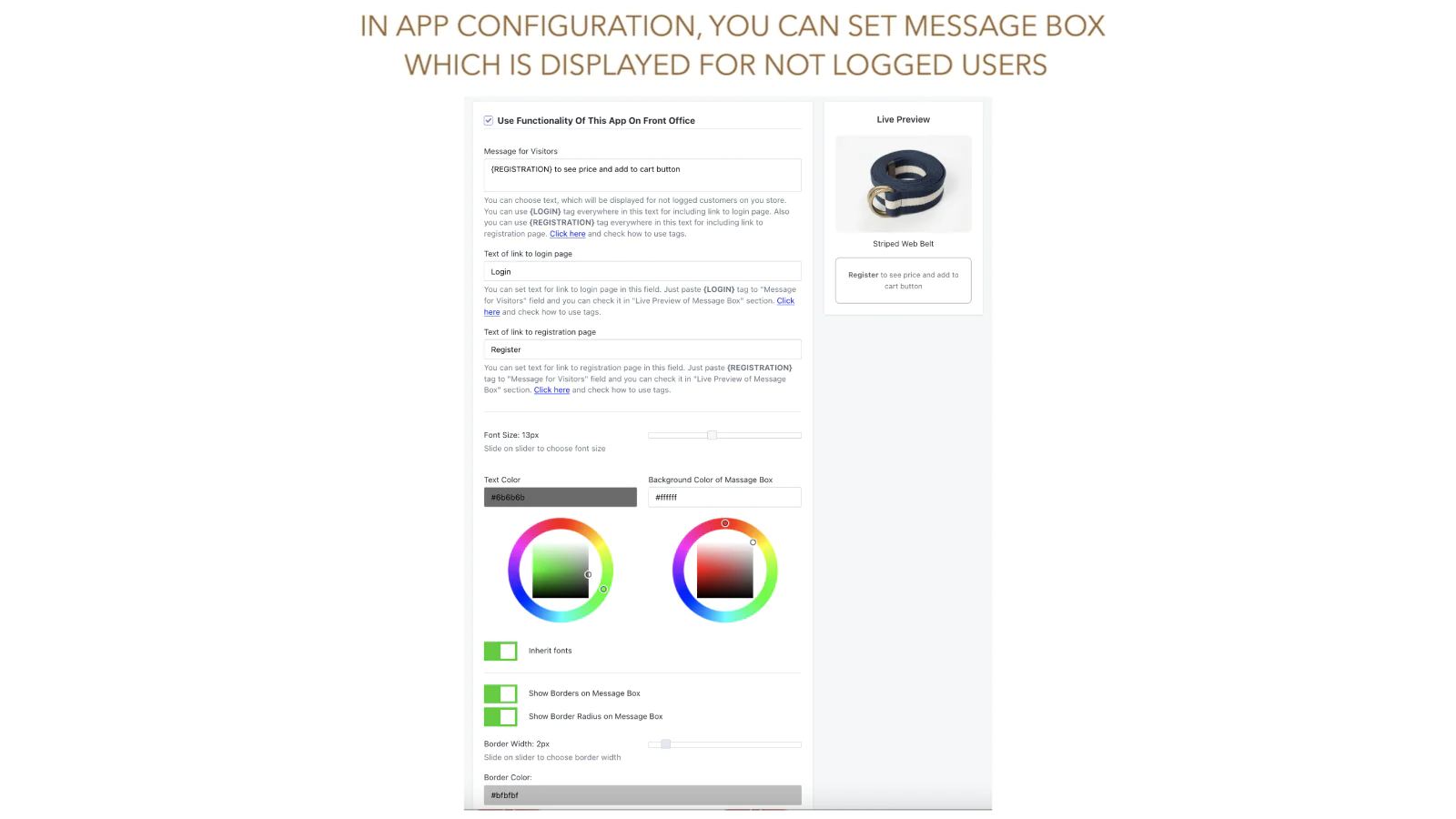
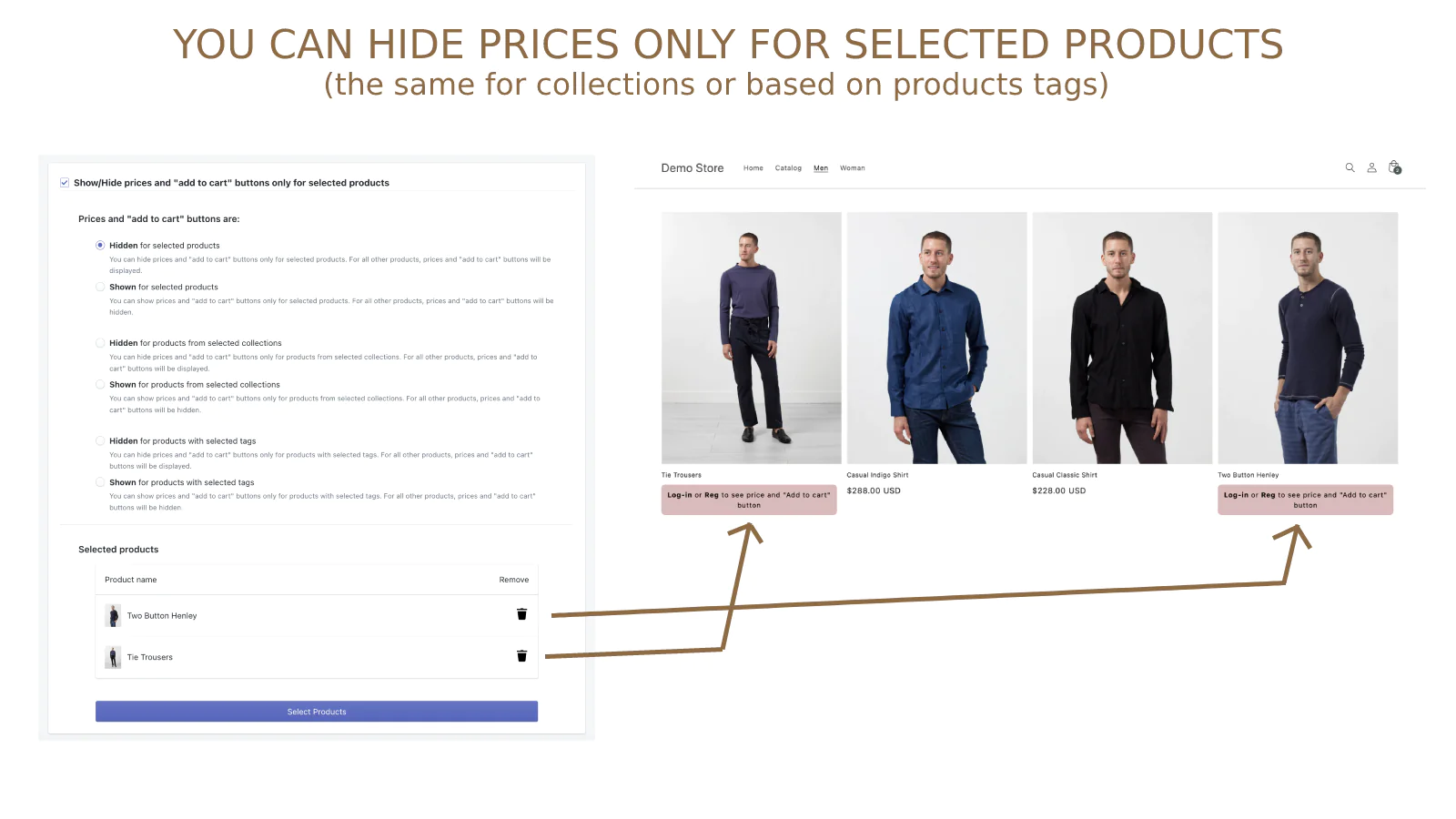
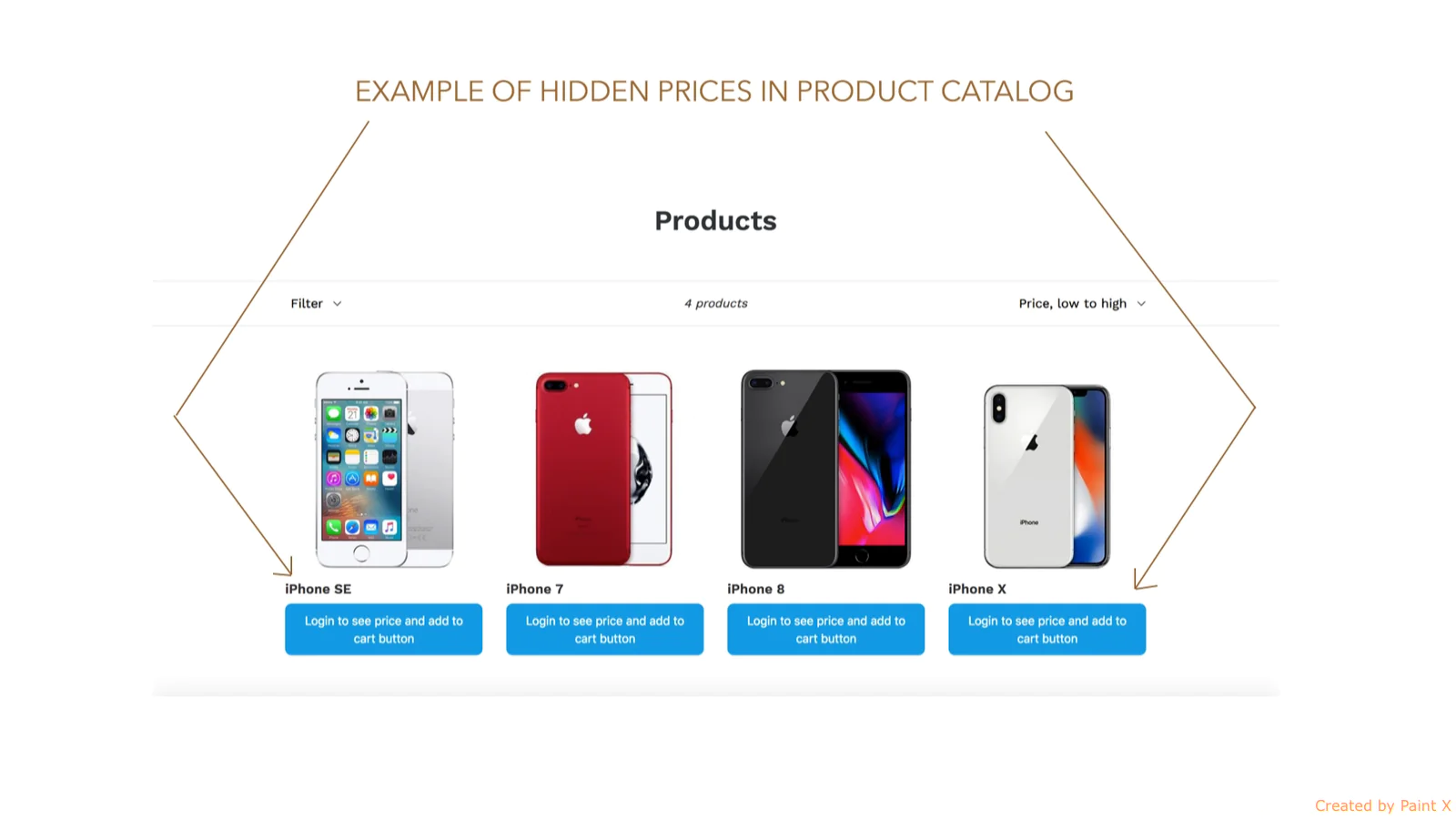
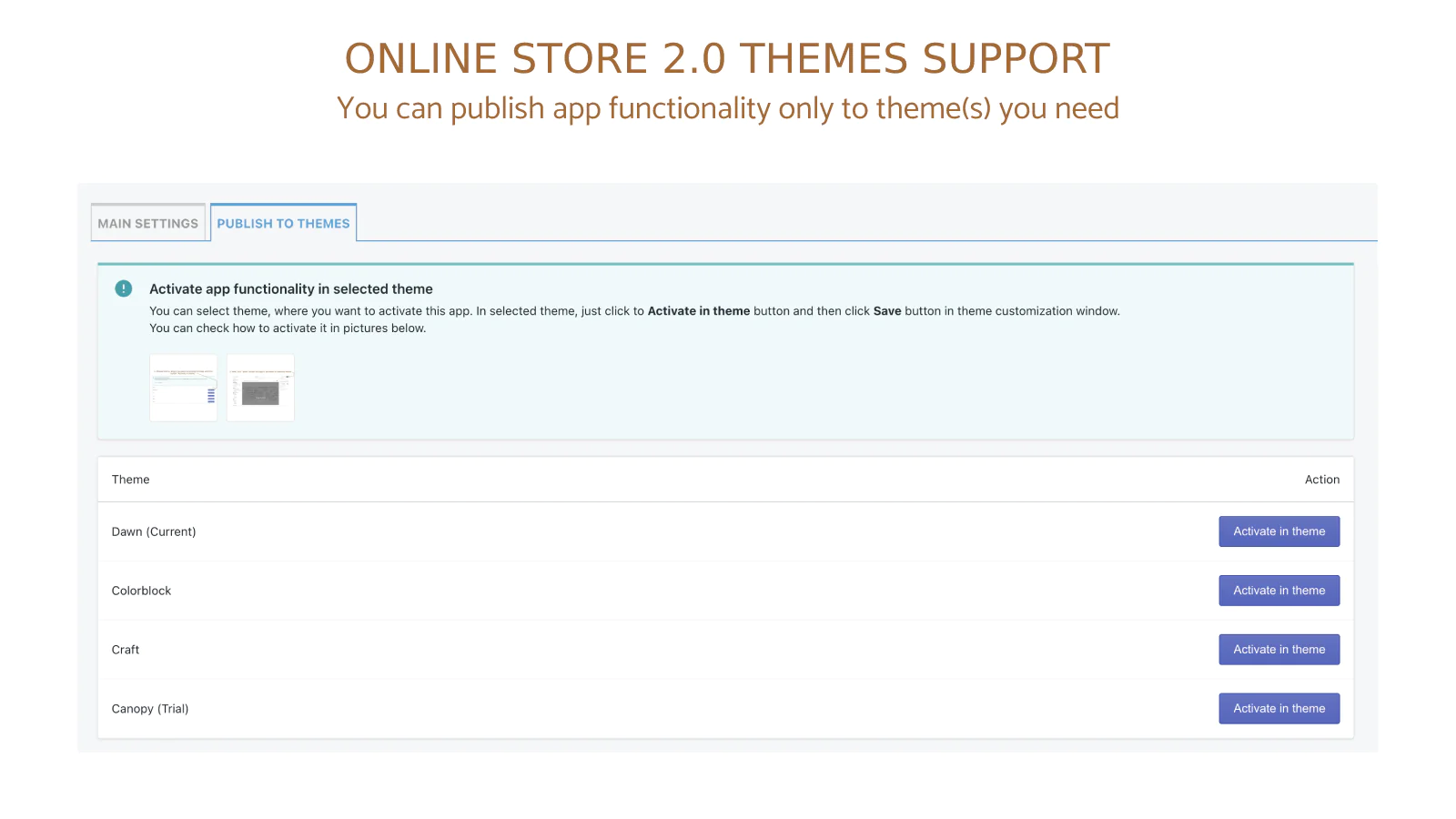
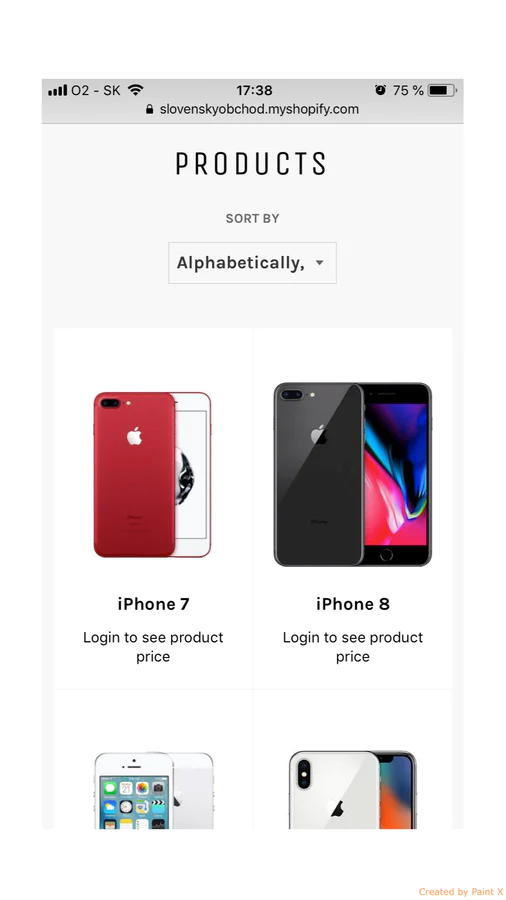

Seamless workflow: use directly in Shopify admin
Up-to-date tech: works with the latest themes
About the Author
Matej Kontros is an E-Commerce expert and app developer with over a decade of professional experience in IT.
Matej has worked for organisations of all types and sizes, including global players, startups, and agencies. He designed, developed, and maintained complex projects.
Matej's expertise includes e-commerce, software engineering, web development, systems administration, internet security, managing projects, and building teams.
Visit his website at [ Web Linkedin ] or contact him at [email protected].