Shopify App : Table Rates Shipping
Calculate rates based on weight, price, items, skus, or tags
About Table Rates Shipping
Zip/Postal code accuracy : Keep shipping costs low by setting rates by the Country, State/Province or down to the Zip/Postal Code.
Full control of shipping rates : Don't be bound by one box. Specify your customer's rates by Weight, Price, Number of Items, or SKU vs. Destination.
Flexibility for your customers : Provide your customers multiple rates by adding sheets for standard, express, overnight, etc. and by customer or product tag.

Table Rates in Shopify
Please read before installing: This app works with either Shopify Advanced or if your Shopify plan is paid annually.
Key Features:
- Specify shipping rates down to the Country, State/Province, and Zip/Postal Code
- Provide minimum and/or maximum delivery times if desired
- Required phone number if needed for delivery.
- Use customer tags to show or hide special rates to some customers (VIPs, B2B, etc.).
- Use product tags to provide rates for items that require special shipping or carriers (LTL, artwork, perishables, etc.). Match on any, all or a combination of tags.
- Import your Google Sheets or CSV upload (use one of our templates if you don't have one)
- Disable shipping rates to P.O. Boxes (Plus version)
- Restrict rates by Location (Plus version)
- Rates are displayed in Shopify's shipping calculator
- Supports Selling Plans/Subscriptions. Offer special rates only for Selling Plans.
You are in control:
Table Rates allow you to define your shipping cost down to the zip code. For example, if your fulfillment warehouse is in Dallas, shipping to Houston will be cheaper than shipping to Seattle.
You choose the method that best fits your needs: * Weight vs. Destination * Price vs. Destination * Number of Items vs. Destination * SKU vs. Destination
Easy-peasy:
Set up your table rate sheet by using one of our templates. Download or copy and paste into Google Sheets or export a CSV from Excel or Numbers. Launch the Table Rate app, choose your file, add a Name and Description for your new rate and click import. The rates are imported into Shopify's shipping calculator.
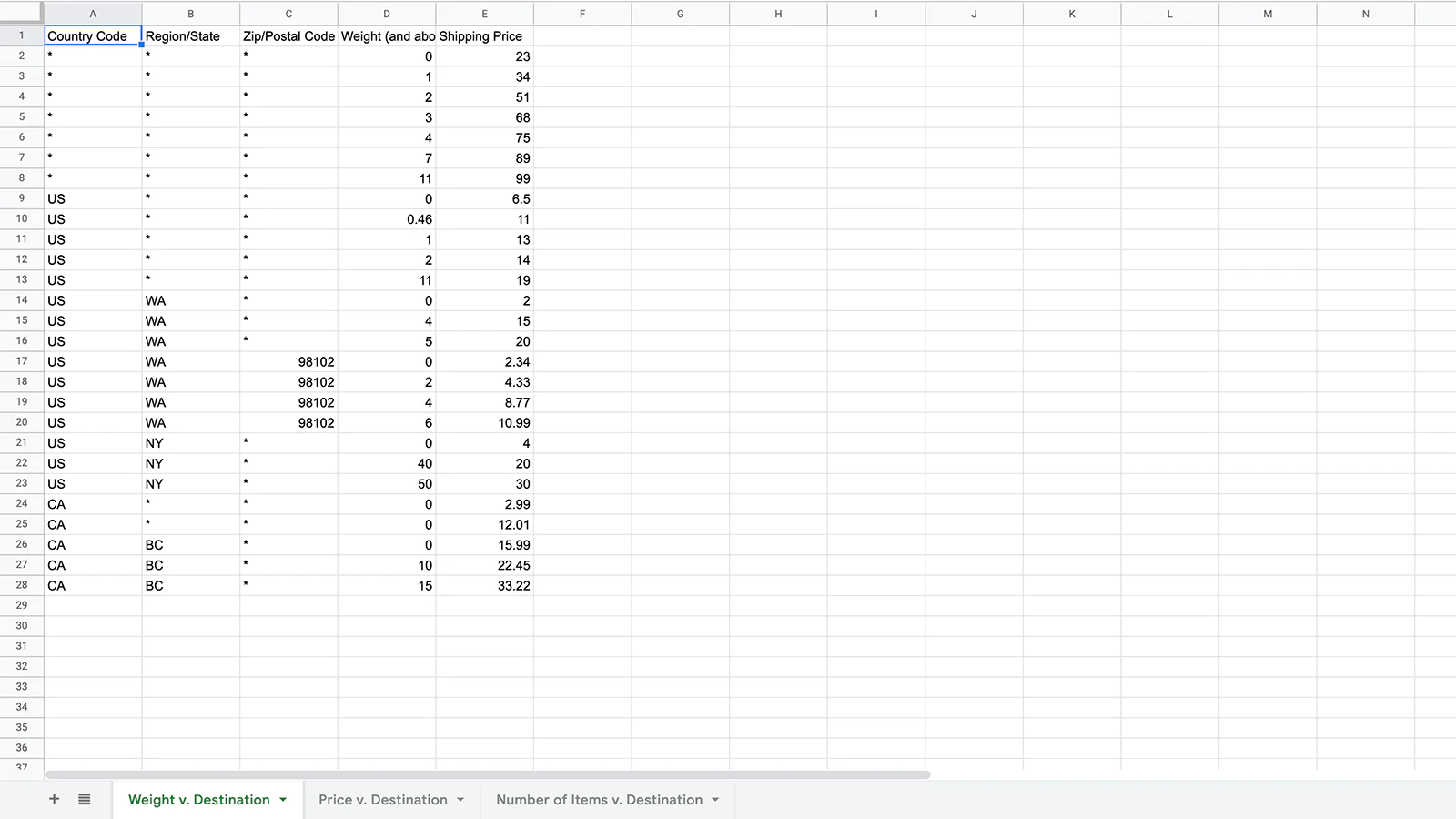
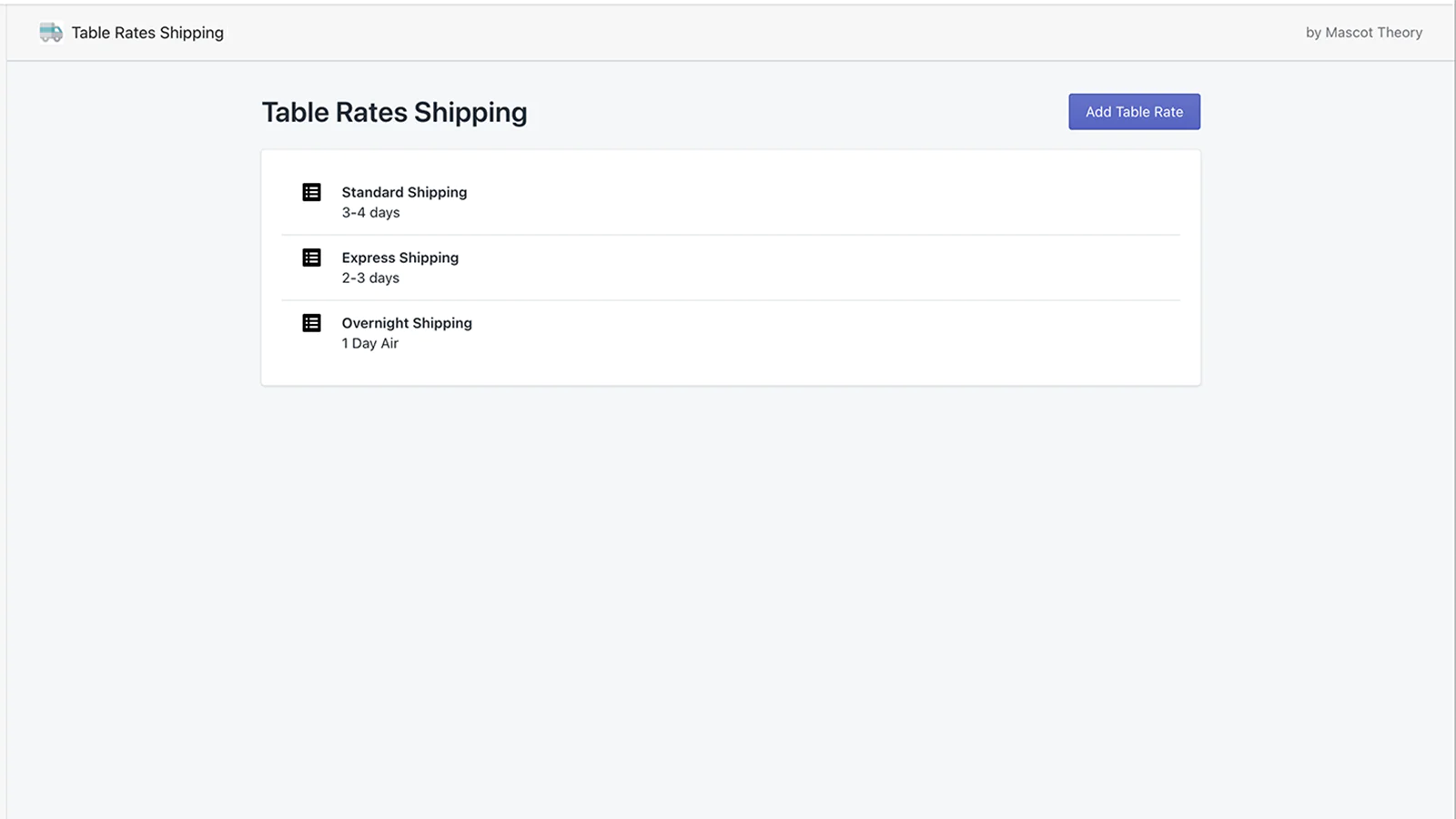
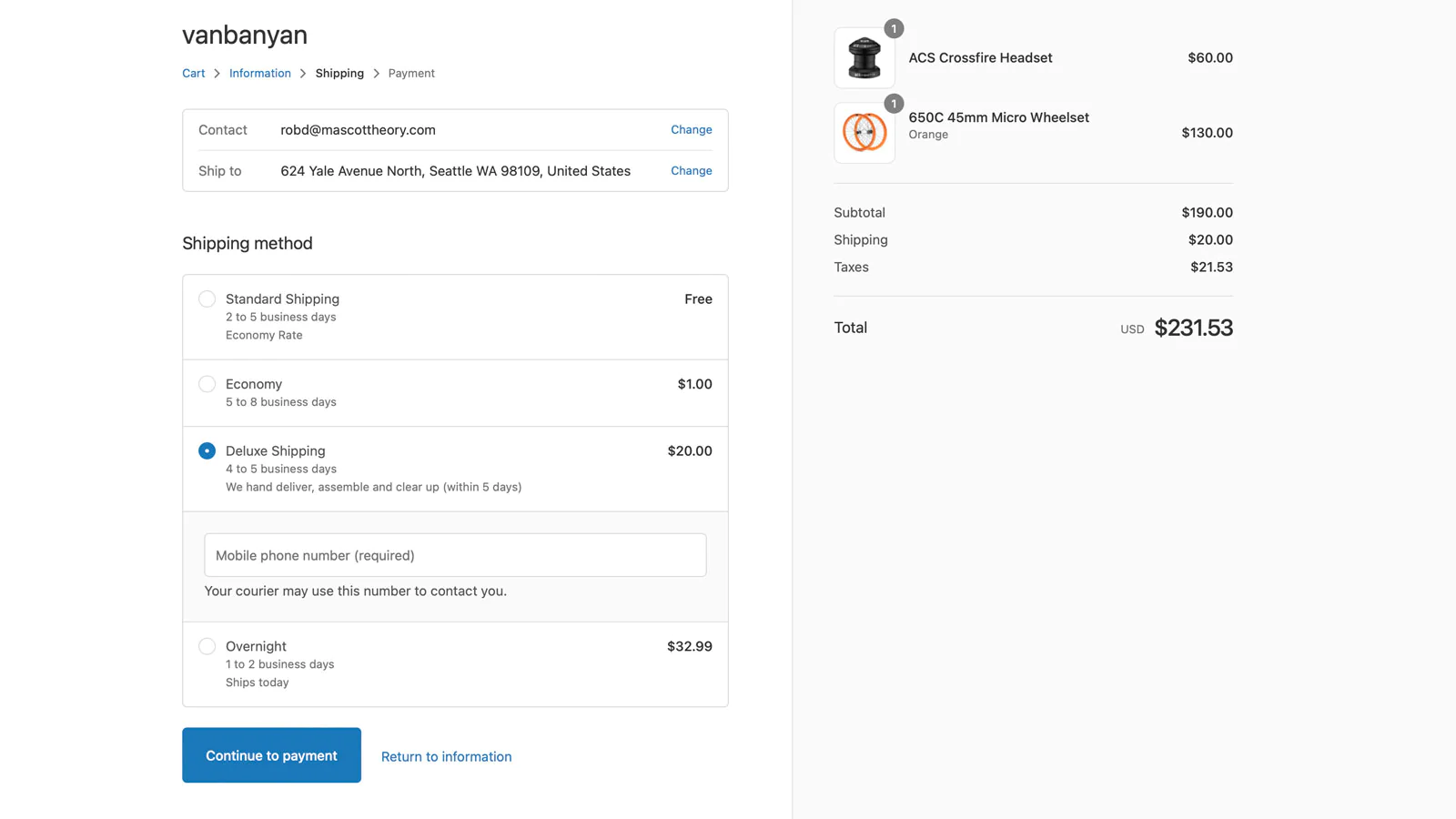
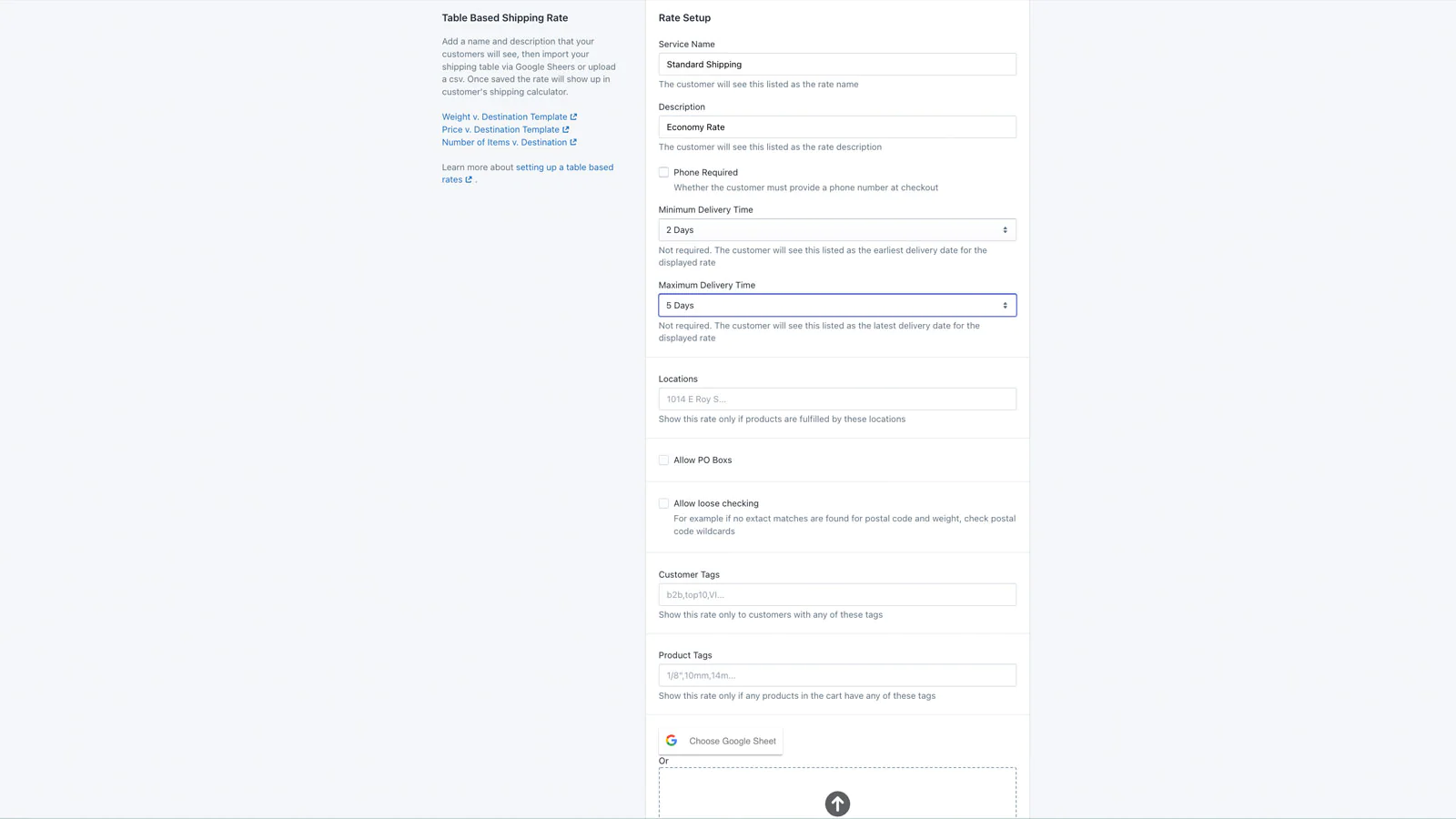
Seamless workflow: use directly in Shopify admin
About the Author
Matej Kontros is an E-Commerce expert and app developer with over a decade of professional experience in IT.
Matej has worked for organisations of all types and sizes, including global players, startups, and agencies. He designed, developed, and maintained complex projects.
Matej's expertise includes e-commerce, software engineering, web development, systems administration, internet security, managing projects, and building teams.
Visit his website at [ Web Linkedin ] or contact him at [email protected].