Shopify App : Supra Tags
Add tags to orders, products and customers automatically
About Supra Tags
Automatic tagging : Create tags based on rules. Set conditions to match specific orders, products or customers and let the automation do the job for you!
Organize orders and products : Use smart tags to organize, catalog and segment the orders, products and customers on your store.
Automate actions : Proper tagging will let you automate your store workflow. Use the power of automation and save a lot of time!
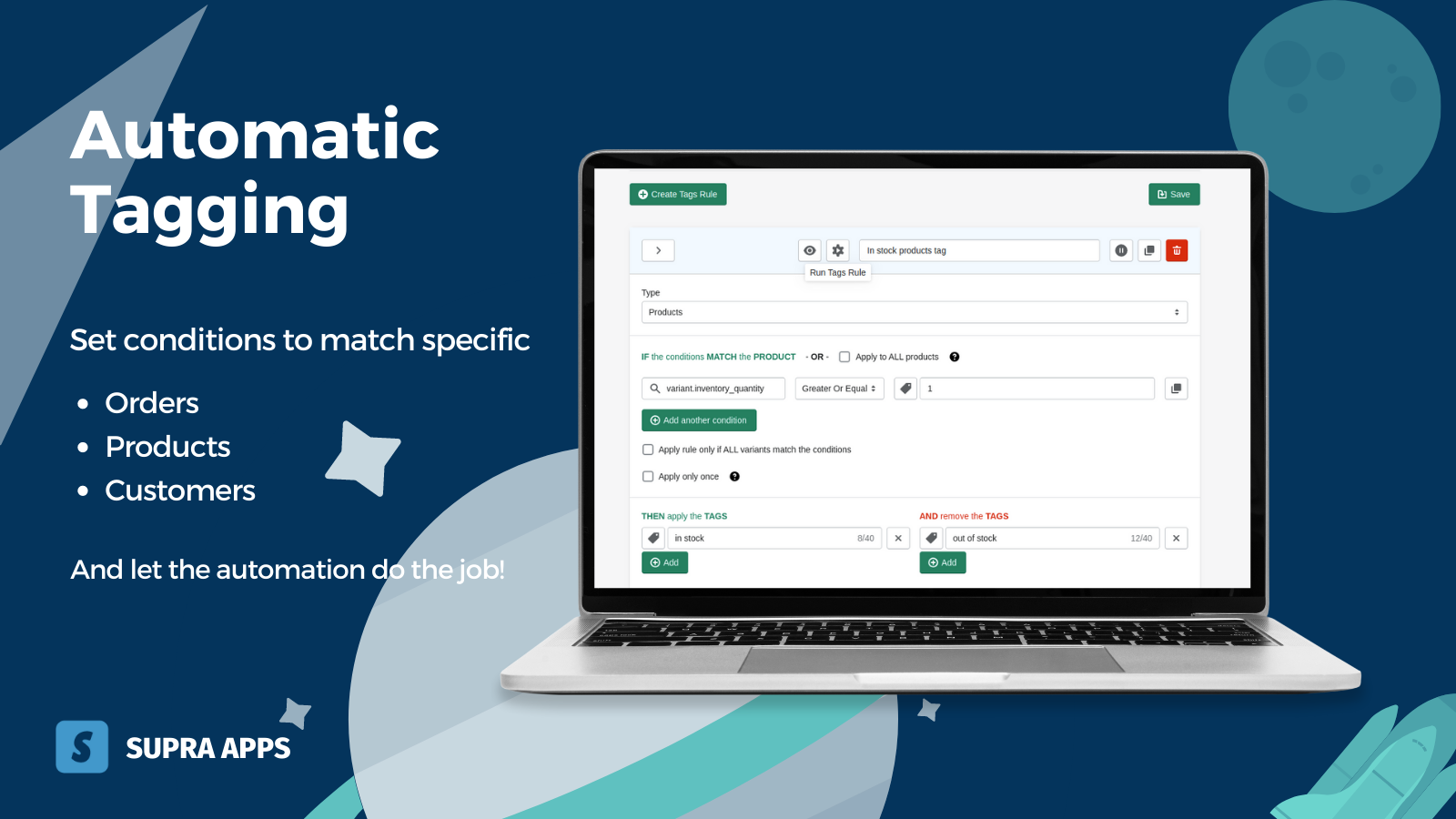
Automatic Tagging
Add tags automatically using rules. Rules may contain any number of conditions to match specific orders, products or customers. Once set rules will automatically run every time an order, product or customer is created/updated on your store.
Add Tags to past Orders, Products or Customers.
You can also run the rules over a given date range to apply the tags to orders, products or customers that match the conditions set.
Use any value as tag or rule condition
The full list of Shopify attributes is available to use as rule conditions and as tag value. This means you can use for example the order shipping address as a tag value, or the product sku as another tag value.
Customer support
We are ready to help you setup the rules you might need!
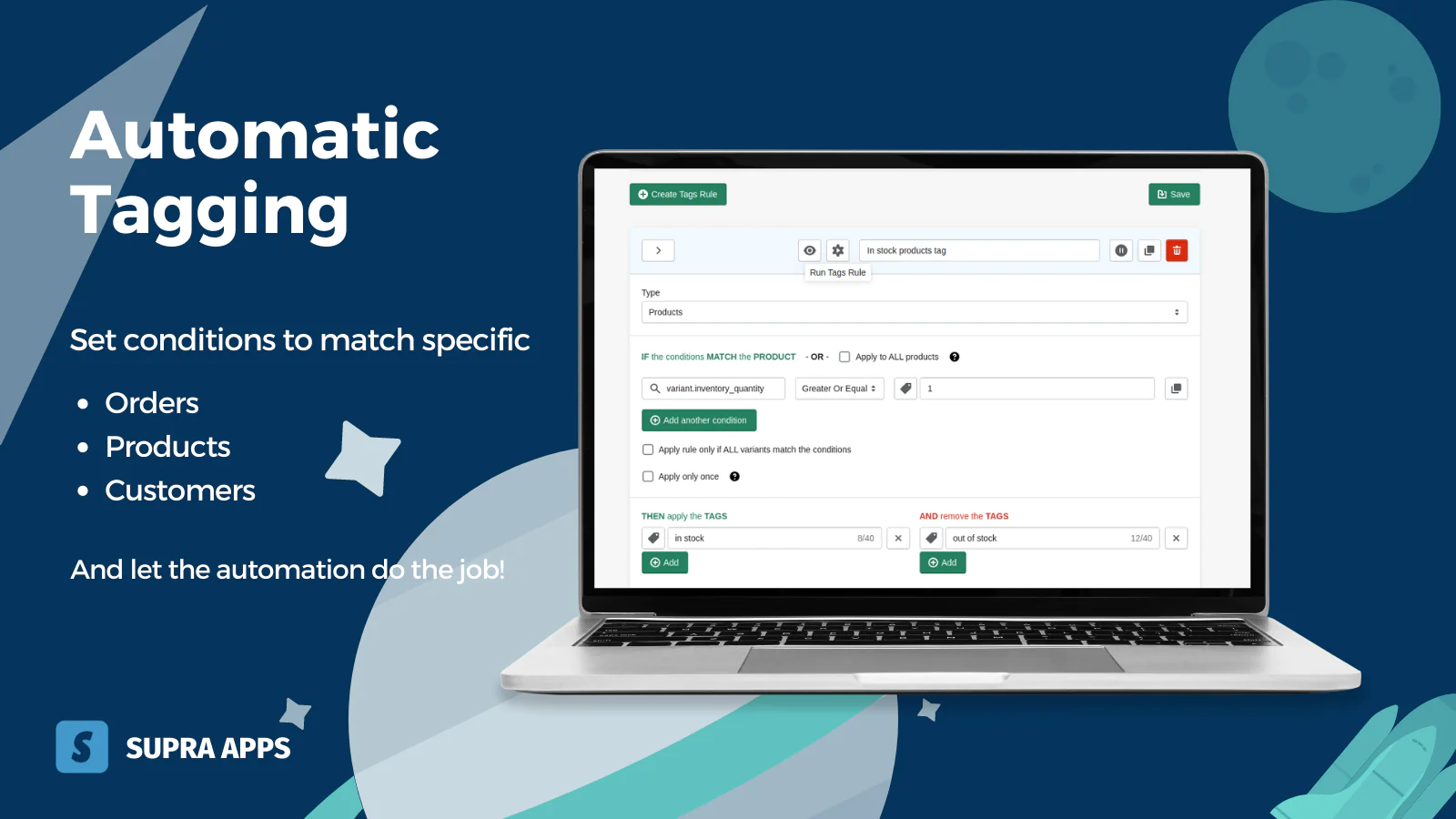
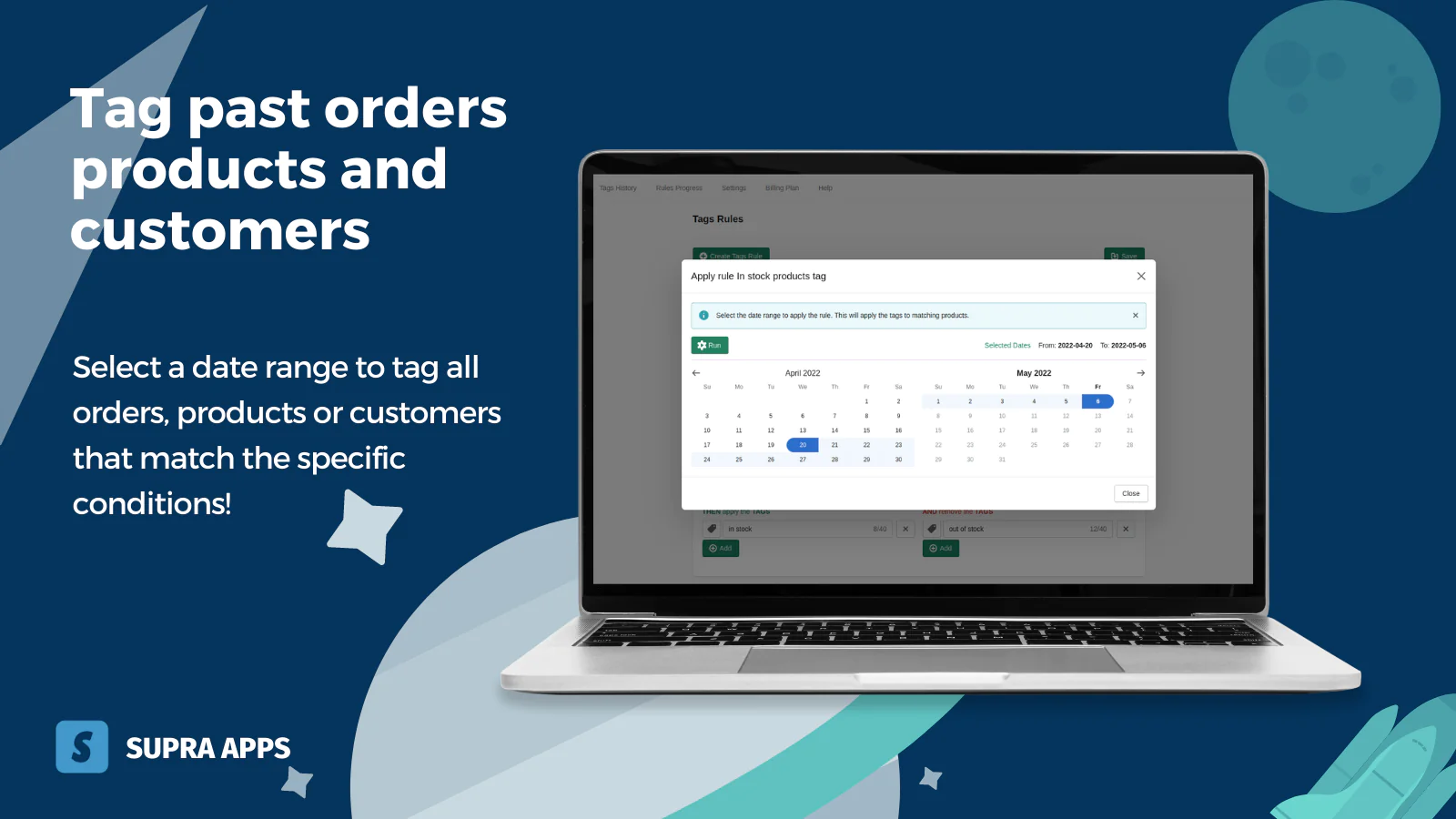
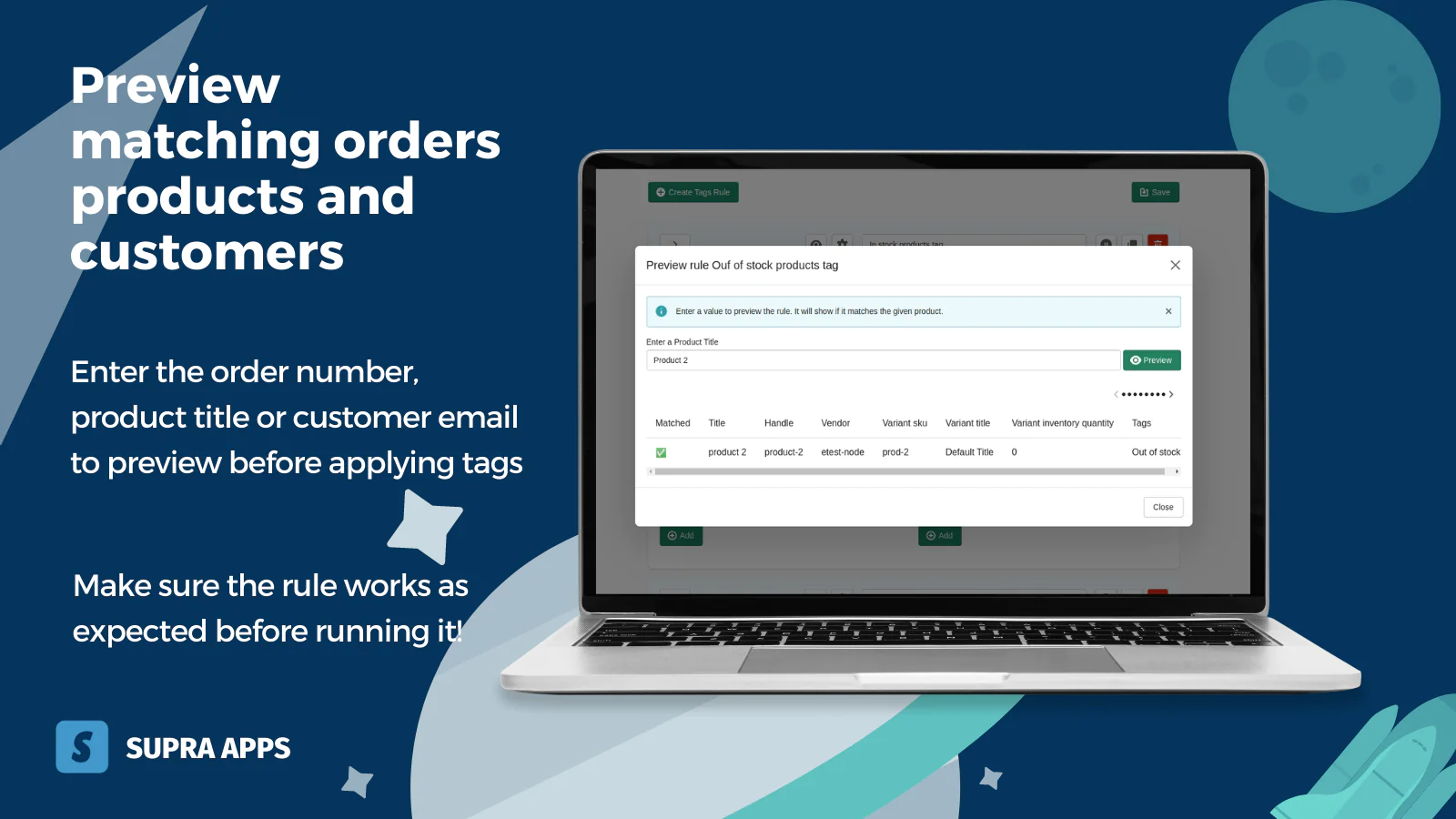
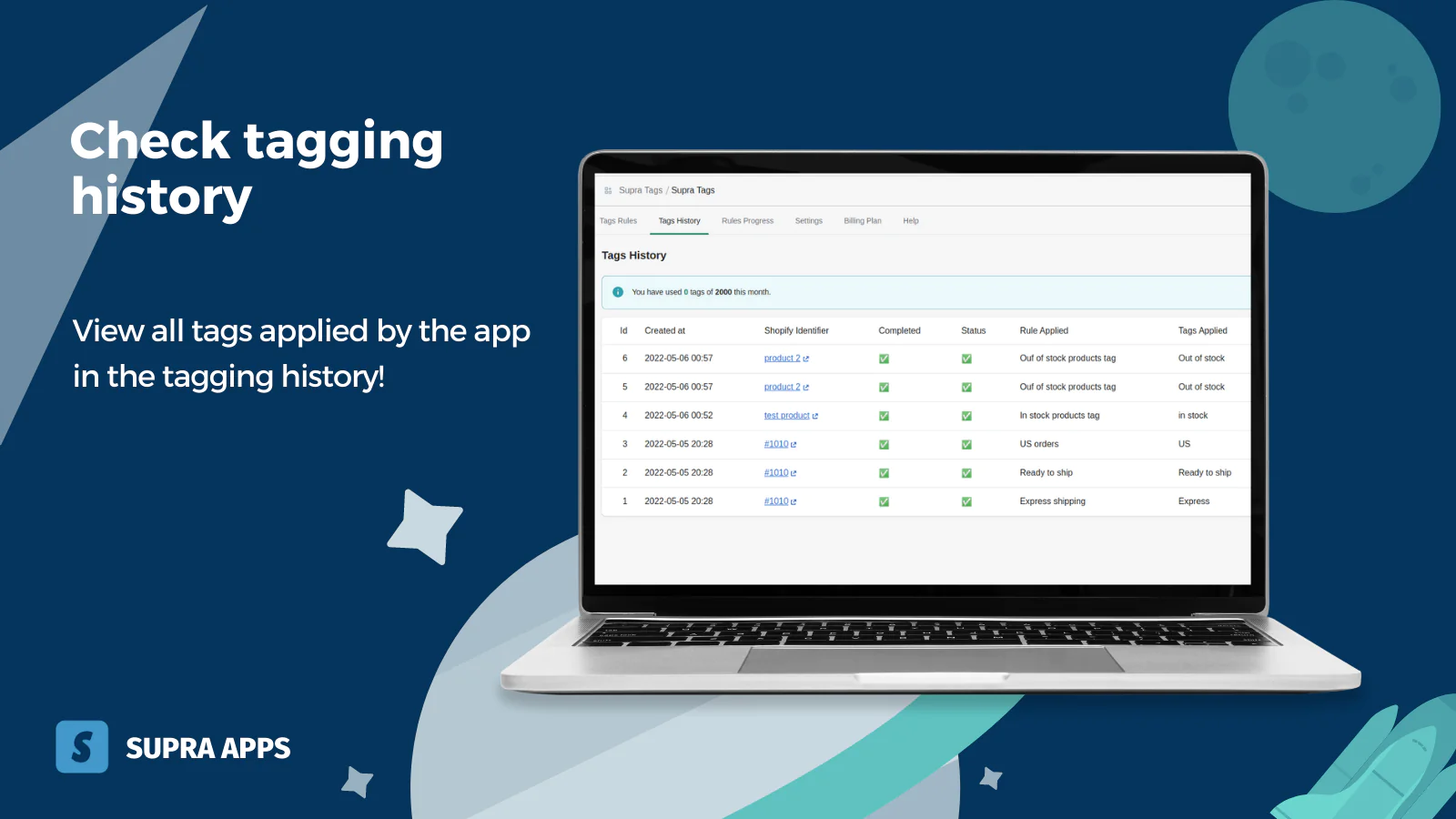


Seamless workflow: use directly in Shopify admin
About the Author
Matej Kontros is an E-Commerce expert and app developer with over a decade of professional experience in IT.
Matej has worked for organisations of all types and sizes, including global players, startups, and agencies. He designed, developed, and maintained complex projects.
Matej's expertise includes e-commerce, software engineering, web development, systems administration, internet security, managing projects, and building teams.
Visit his website at [ Web Linkedin ] or contact him at [email protected].