Shopify App : Supertime Delivery Date Picker
Collect dates & times on your cart page based on your schedule
About Supertime Delivery Date Picker
🕒 Save time and avoid hassle : No more manually scheduling a delivery date or time slot with your customers — they can pick a time right from your store cart page.
⏳ Control your schedule : Create delivery methods with custom calendar and schedules for delivery dates that work for your business. Block off the days that don't.
✅ Always be prepared : Build in the prep-time you need. Create delivery dates with time slots and then set limits on the number of customers that can book them.

Supertime is a simple and powerful delivery date picker app that gives your customers the ability to pick a date and time for local delivery or in-store pickup, right from your Shopify store cart page.
Give your customers the convenience of picking a delivery date and time slot that works for them, with the convenient superpowers of creating schedules that works for you and your business.
Here's what you get:
Works out-of-the-box
Our automatic mode works with all free themes and popular themes from the Shopify Theme Store
Customizable everywhere
Show Supertime in every language/region and in every date/time format.
Integrated with your notification templates and calendar
add dates and times to your customer email templates, order status page, and export to Google Calendar via Zapier.
Export to Order Tags and Notes
See date/time information in your Orders page, packing slips and receipts.
Smart date/time selectors
Customers can use Supertime (e.g. our date picker / calendar, and time slot selector) to select a delivery method, delivery date and time slot on your cart page based your availability.
Unlimited schedules and time slots
Create as many delivery methods as you need, from local delivery to in-store pickup, and make as many schedules as you need with delivery dates and time slots for your delivery methods. Get creative!
Custom time slots
Create custom time slots of your choosing. Schedule breaks in during your day.
Order limits
Set a limit to how many orders you can actually handle - by slot or date.
Blackout dates
Use our blackout calendar to block off dates you don't want customers to select, like holidays.
Override dates
Add special dates and time slots to your schedule.
Cut-off and prep time
Specify how long you need to prepare each order, allowing you to do things like same-day or next-day delivery.
Validate Postal Code / Zip Code
Ask your customer to share their postal code or zip code to confirm their eligibility before they can choose and date and time for local delivery.
Schedule view
You can view all your orders at a glance, with sortable dates and times.
How does Supertime work?
Control your dates and times by setting all the scheduling parameters for your local delivery, pickup and shipping needs. You can set what days of the week you wish to offer deliveries or pickups, set up time slots for customers to choose from, set order limits for those time slots so you're not overrun, blackout dates, prep-time needed for your orders, and more! Supertime adds date and time selectors from your schedule to your store cart page. Your customer can choose their method of delivery and select a date and time for it using an easy-to-use calendar pop-up.
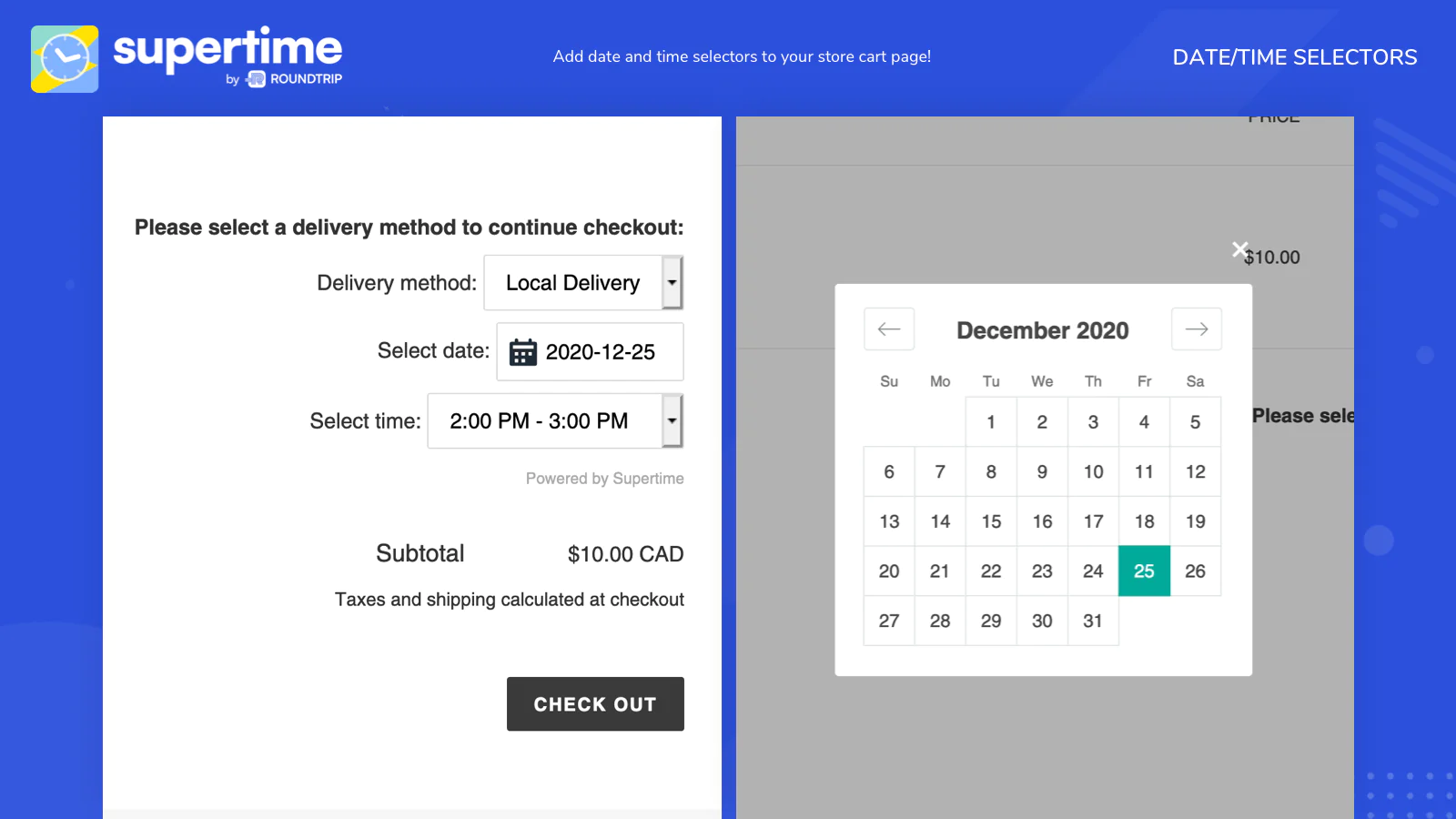
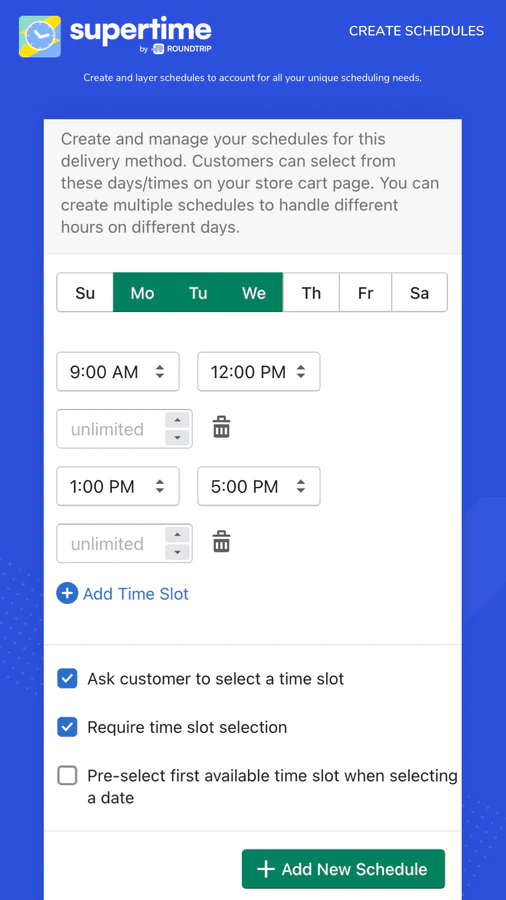
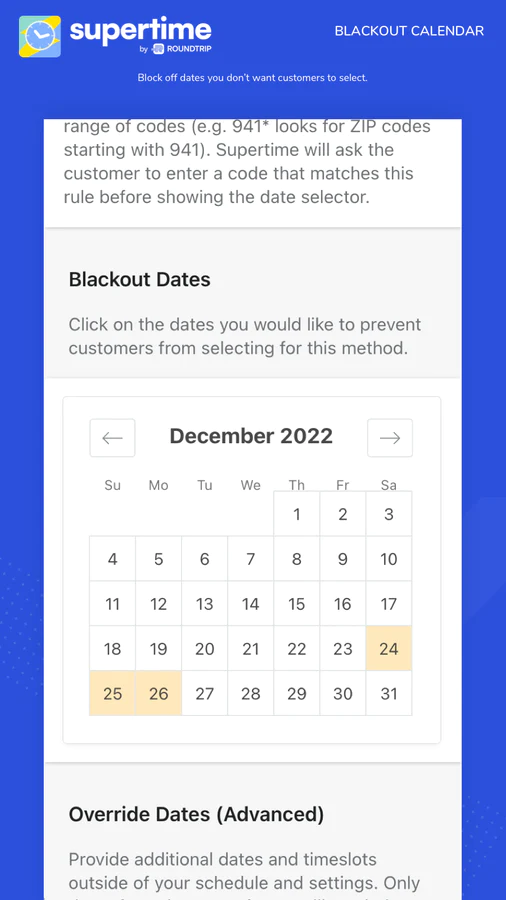
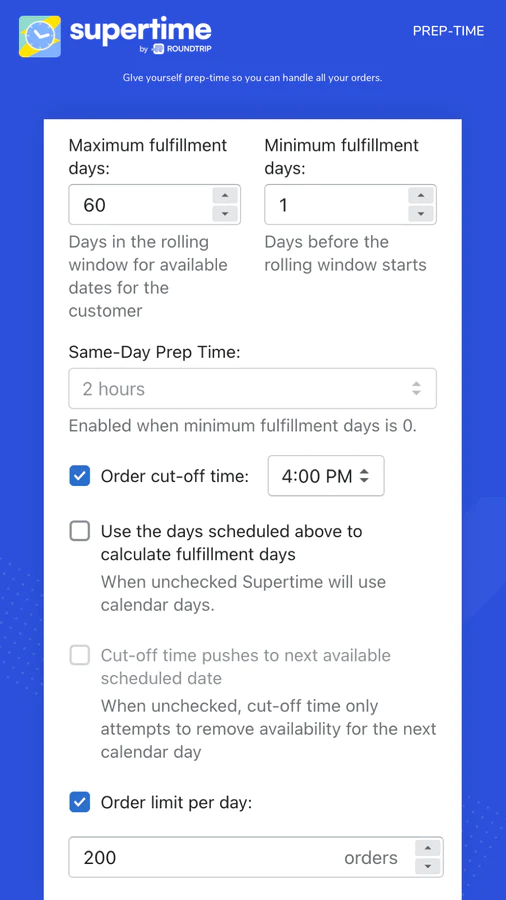
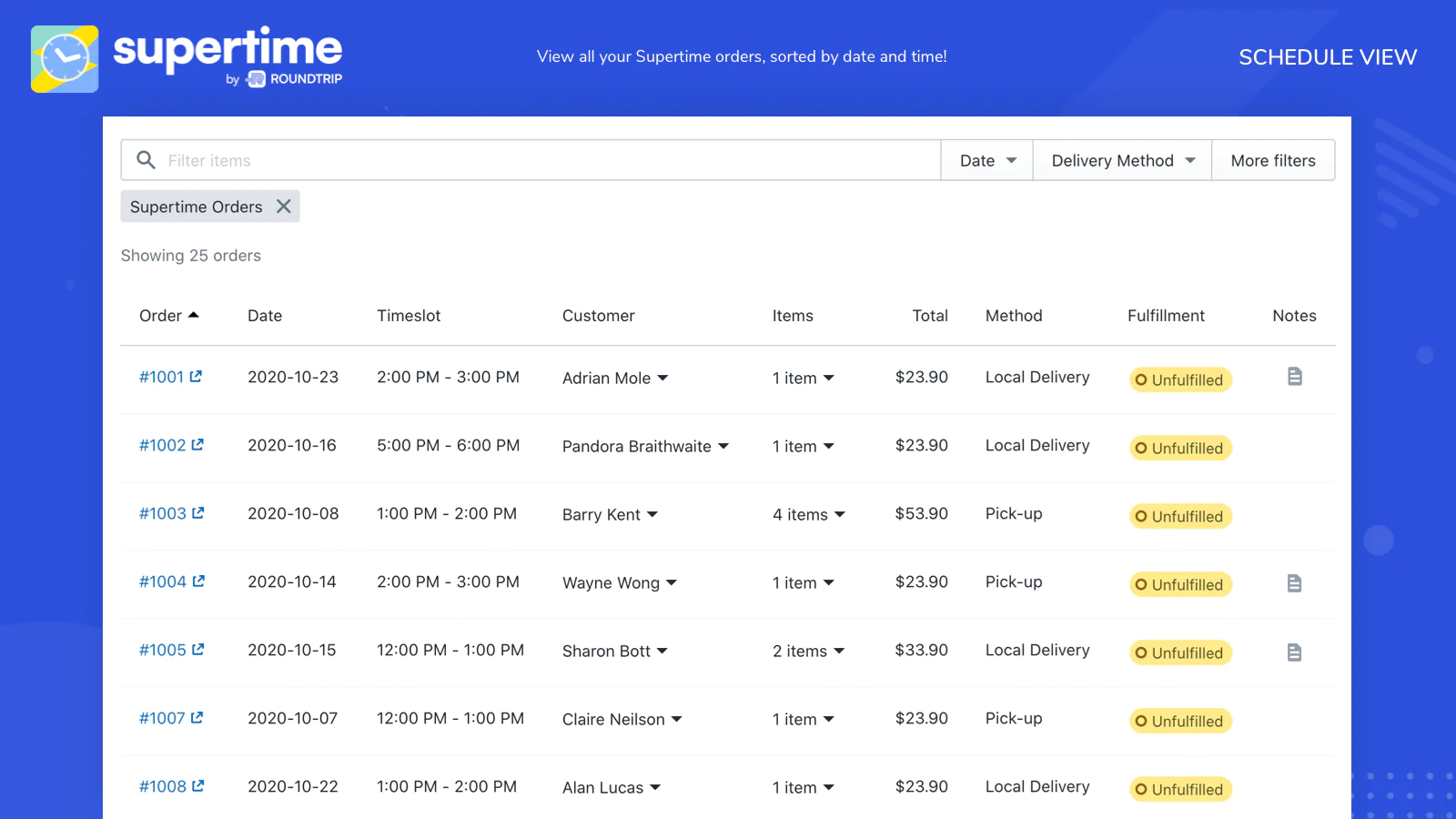
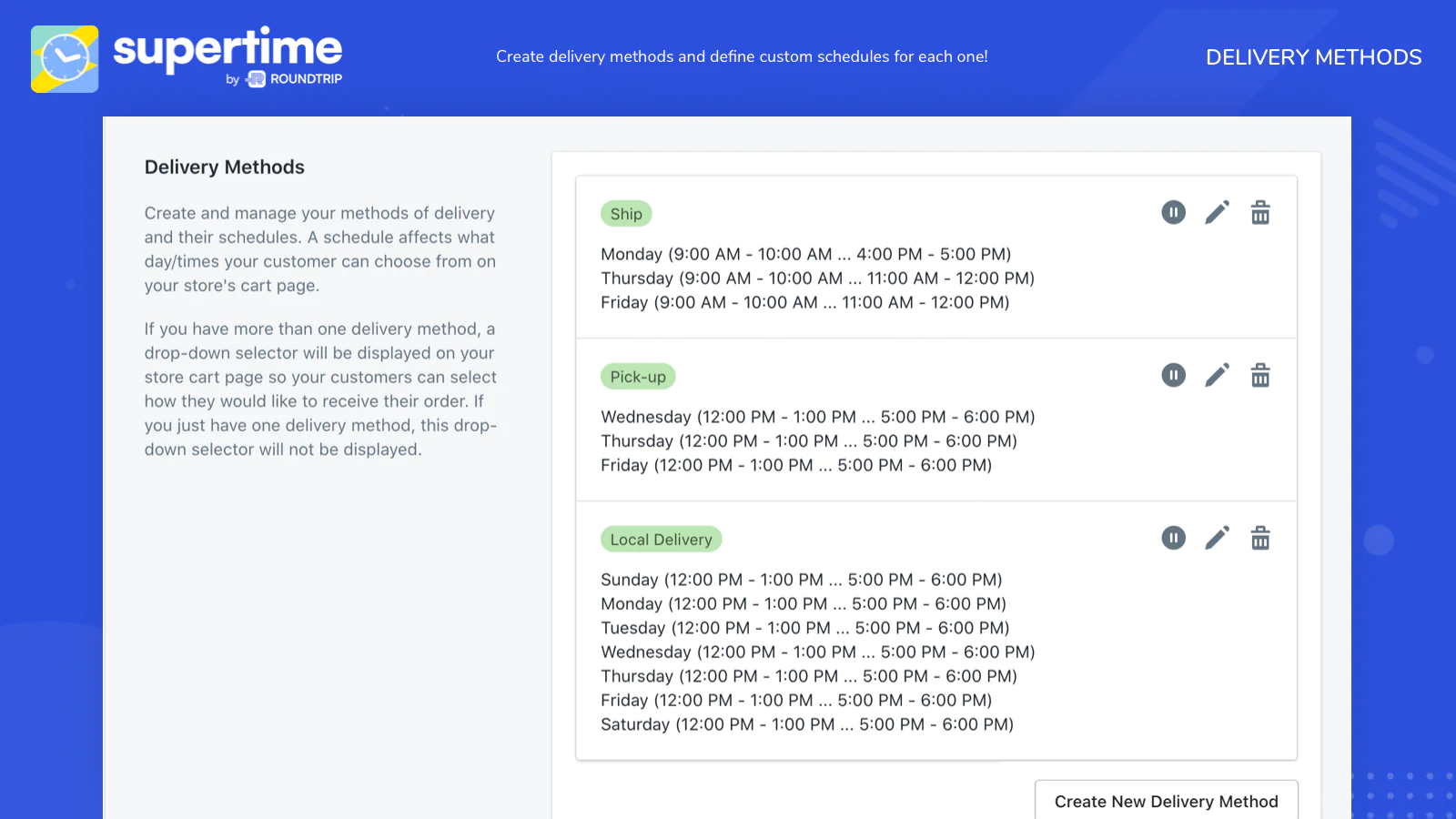
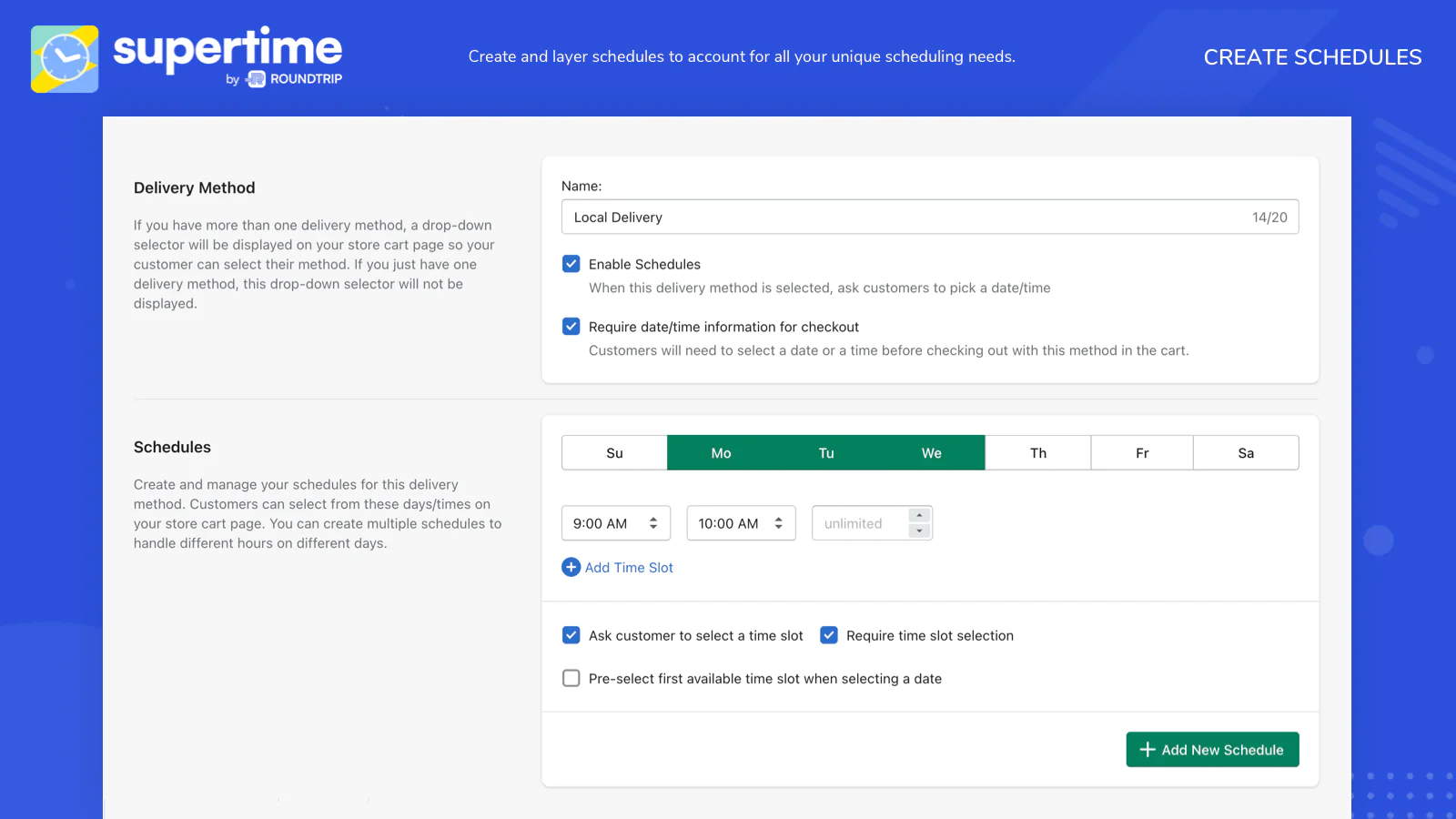
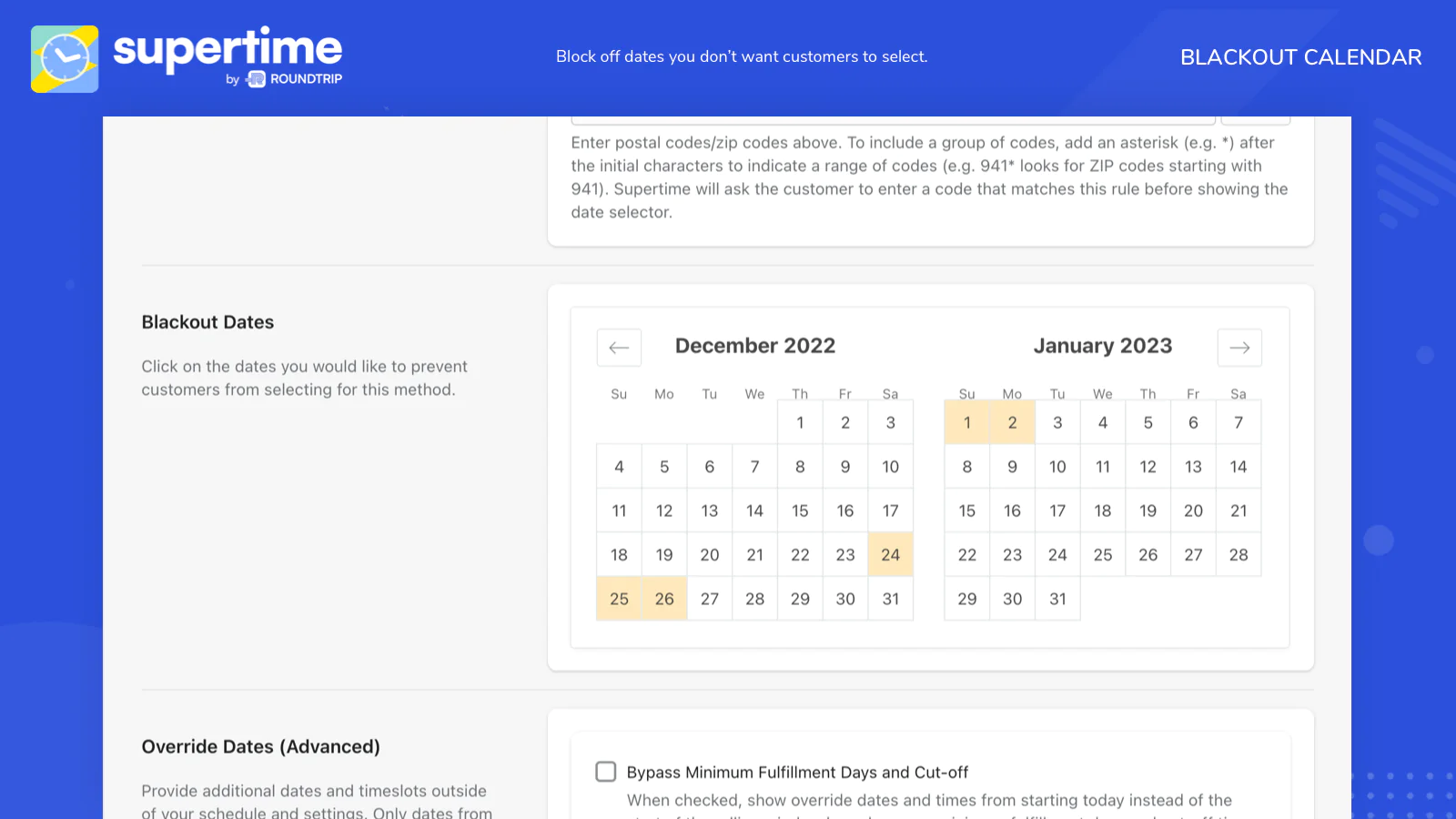
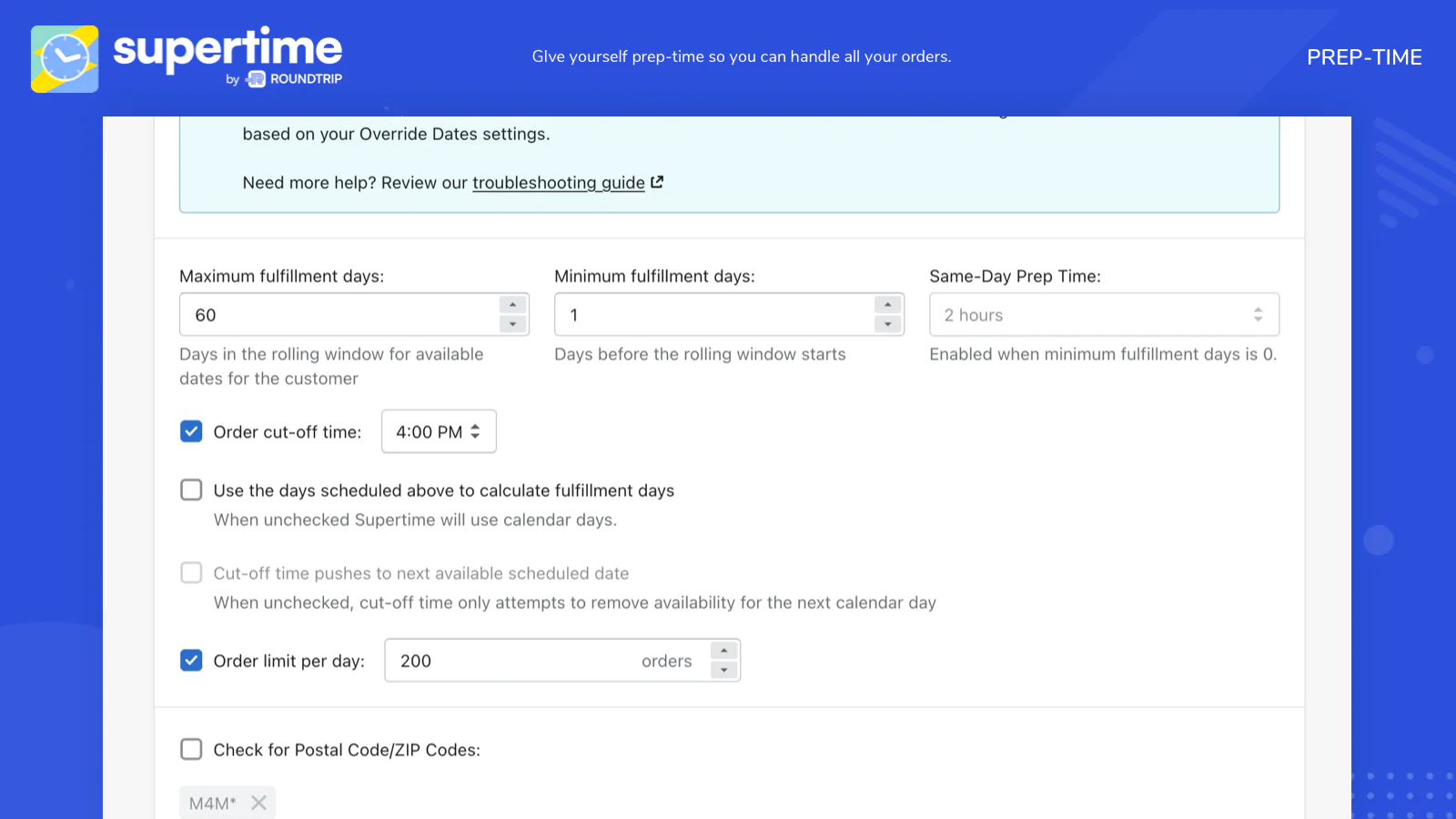
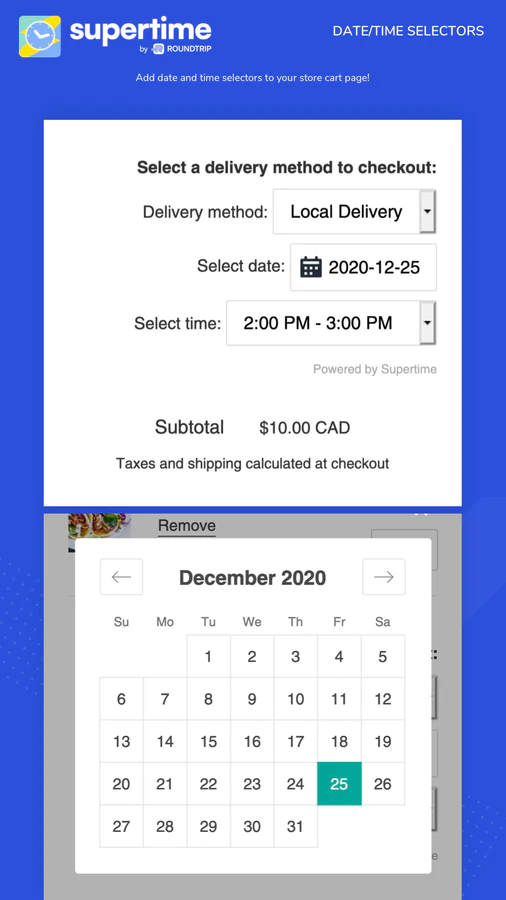
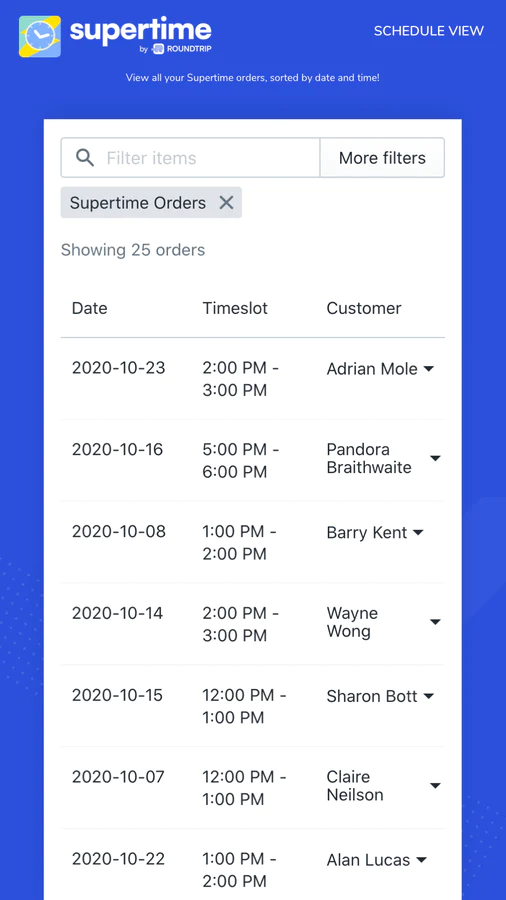
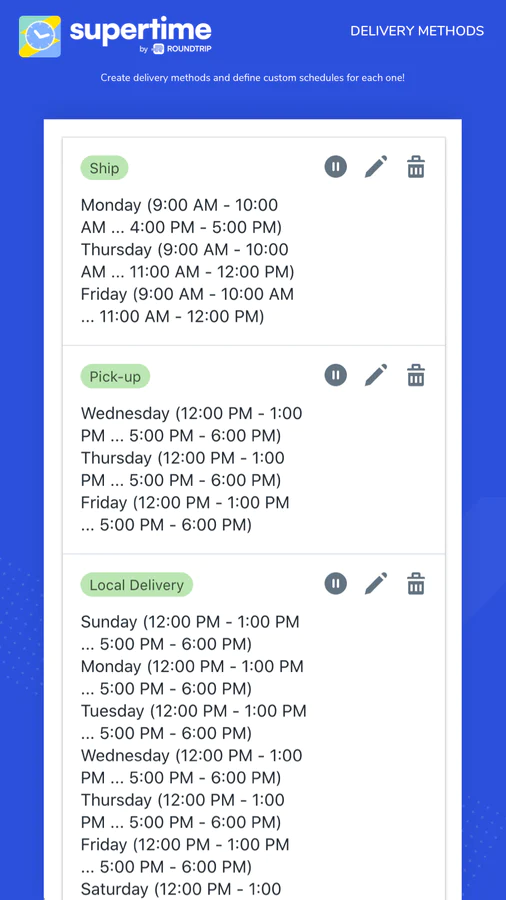
Seamless workflow: use directly in Shopify admin
About the Author
Matej Kontros is an E-Commerce expert and app developer with over a decade of professional experience in IT.
Matej has worked for organisations of all types and sizes, including global players, startups, and agencies. He designed, developed, and maintained complex projects.
Matej's expertise includes e-commerce, software engineering, web development, systems administration, internet security, managing projects, and building teams.
Visit his website at [ Web Linkedin ] or contact him at [email protected].