Shopify App : Super Pinch and Zoom
Luxury product images view for desktop/mobile, pinch, and zoom
About Super Pinch and Zoom
Easy to Installation : one click to installation. It's automatically integrated with your product page. image gallery & multiple images gallery.
Mobile Friendly Feature, Touch : Mobile friendly fancy gallery, Better Zoom will provide a awesome experience for all of your customers.
Quality Image Pinch and Zoom : Single click to open gallery pop up. single click to pinch in and pinch out. product images thumbnail, zoom in and zoom out option.
Proof customers "Zoom in on the product image"
About 95% of customers "Zoom in on the product image" before making a purchase.
93% of customers will "Zoom in on the product image" of local businesses to determine its quality.
72% of customers won’t take any buying actions until they’ve "Zoom in on the product image".
3000+ Stores have found success with Super pinch and Zoom easy-to-build Zoom platform, making us the most trusted zoom and light box app in the world
Product feature image app GreatsHub Light Box works variant images with light box zoom., so your images change when you select the color/size variants still you can view full screens images. When you will scroll the window then auto pop up close.
Features
Mobile optimized Looks great on every device. Swipe to navigate, spread/pinch to zoom in/out supported on touch devices.
Multiple instances It is possible to open a modal while another is still visible. full gallery visible with product image thumbnail.
Quick & Easy Setup Just one click to installation. we have 3 plans provided.
Automatic content recognition Supports most popular sites like YouTube, Vimeo videos.
GPU accelerated Hardware accelerated animations for better performance. user friendly.
Responsive Set HTML content dimensions using any CSS unit and the browser will do the rest. SVG icons can be easily customized using CSS.
Image share image sharing on social media Facebook, twitter and Instagram. full size gallery view option.
Images are often the only point of contact your customer has with the product before purchase nothing is more important. Customers can see the portions of the product they care about at a higher resolution and change previous, next images. Reveal the finer details and textures of your products. There is a good pop-up design.
Resilient with variant images, color switch increase your sales with a simple app installation reduce per-purchase thought, and lower abandon rates by letting out your customers get toward to the product.


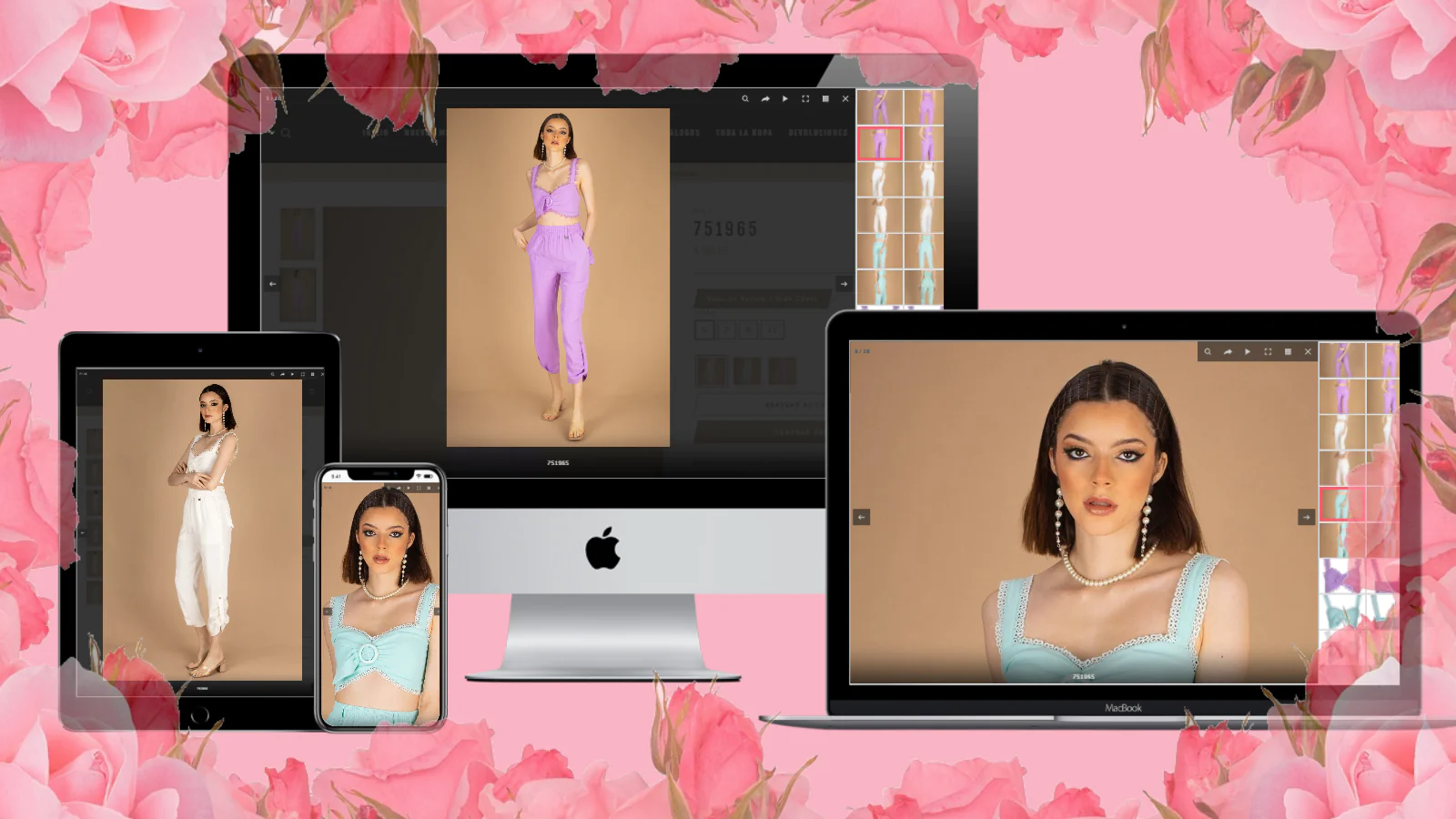
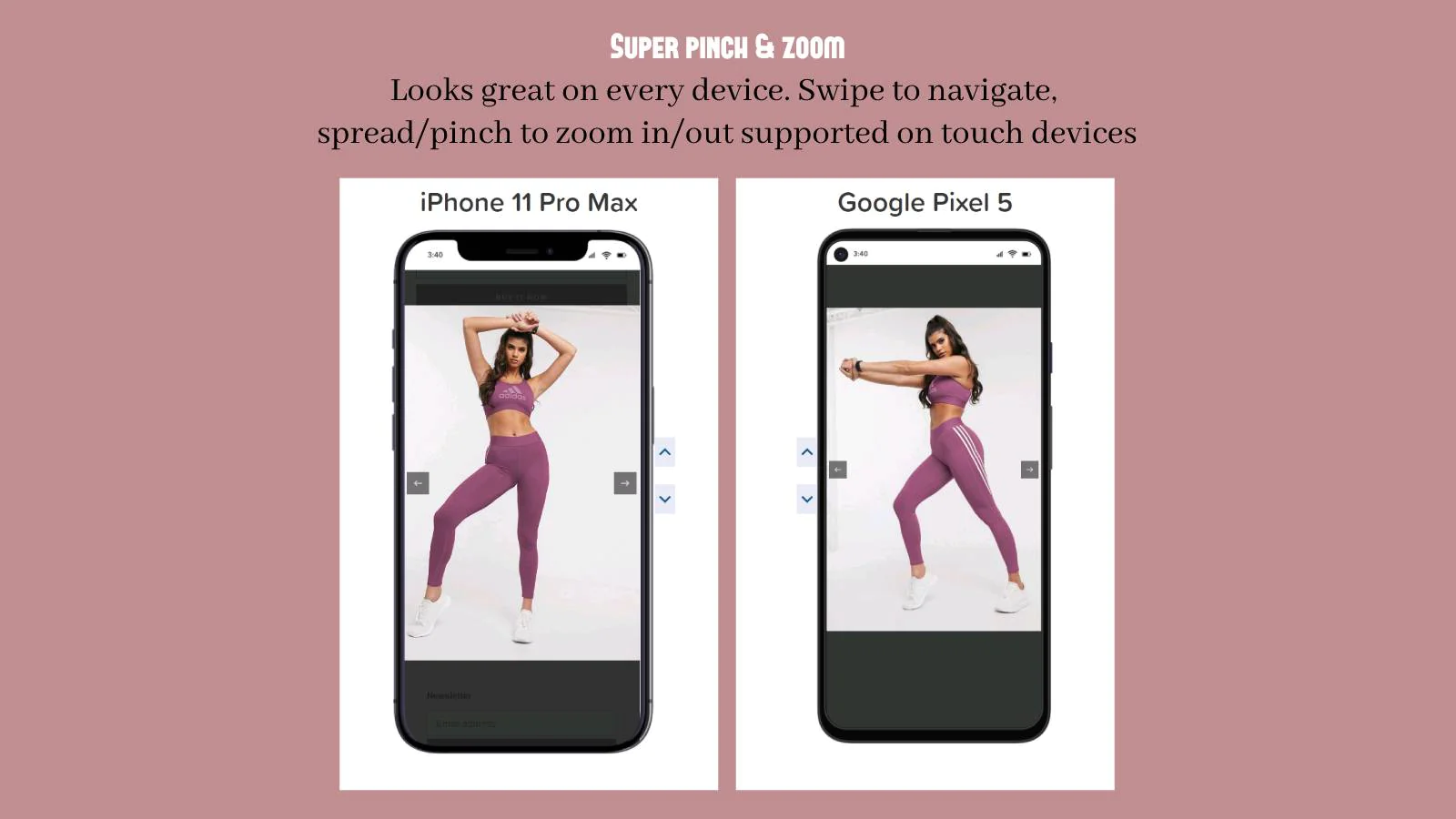

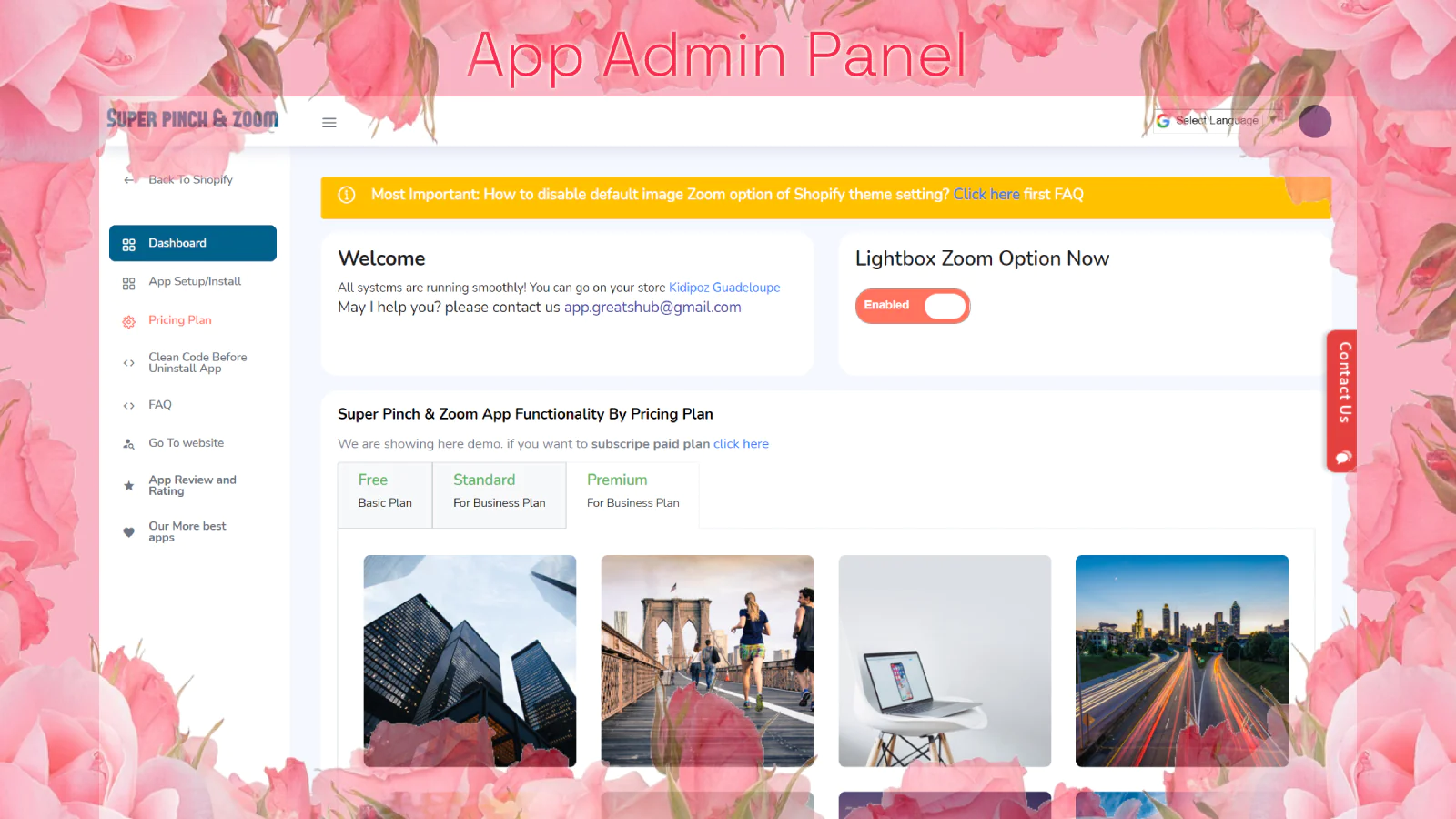
Speed tested: low impact to your online store
PHP Errors: Basic & Advanced Usage: Show All
[2023/03/03 01:47:33]
During its functioning, a PHP programme may generate a wide range of earnings and mistakes. In order to diagnose a problematic application, developers must be able to observe these problems. Yet, while trying to display errors from their PHP apps, developers frequently run into issues. These programmes simply crash silently instead. What Exactly Do These […] The post PHP Errors: Basic & Advanced Usage: Show All appeared first on GreatsHub.
Top 50 OOPs Interview Questions & Answers
[2023/02/14 08:04:55]
Here are OOPs interview questions and answers for fresher as well experienced candidates to get their dream job. OOPS is abbreviated as Object Oriented Programming system in which programs are considered as a collection of objects. Each object is nothing but an instance of a class. Following are the concepts of OOPS: A class is […] The post Top 50 OOPs Interview Questions & Answers appeared first on GreatsHub.
Windows keyboard shortcuts
[2023/01/23 10:46:48]
Keyboard shortcuts are keys or key combinations that offer an alternative method of performing tasks that you would ordinarily perform with a mouse. Save You Time with short keys Ctrl + A – Select AllCtrl + B – BoldCtrl + C – CopyCtrl + D – FillCtrl + F – FindCtrl + G – Find […] The post Windows keyboard shortcuts appeared first on GreatsHub.
Announcement Bar
[2023/01/17 06:36:14]
Using an announcement bar, retailers can advertise deals and display customized announcement bar updates. This static area, when included in a theme, can be set up in the theme editor to display on the home page or on every page, depending on the situation. theme editor. The post Announcement Bar appeared first on GreatsHub.
How to Add, remove, or edit menu items in Shopify
[2022/04/26 08:14:41]
You can add menu items to your shopify store menus to build your store’s navigation. Menu items are links to products, collections, webpages, blog posts, policies, or other websites. You can also remove or edit menu items. From your Shopify admin, go to Online Store > Navigation. On the Navigation page, click the title of […] The post How to Add, remove, or edit menu items in Shopify appeared first on GreatsHub.
Shopify App Development: A Comprehensive Guide
[2022/04/17 09:48:05]
We have experience in creating and managing Shopify apps for individuals, businesses, and agencies. Our Shopify App Developers are experienced with: Shopify API’sCodeigniterLaravelLAMP Stacknode.jsHerokuGraph.qlAWSGIT and SVNLiquid cssOur Shopify App developers have experience specifically with orders, staff, products, inventory and shipping api’s. Please hire our Shopify app developers team to build powerful Shopify Apps and upgrade […] The post Shopify App Development: A Comprehensive Guide appeared first on GreatsHub.
About the Author
Matej Kontros is an E-Commerce expert and app developer with over a decade of professional experience in IT.
Matej has worked for organisations of all types and sizes, including global players, startups, and agencies. He designed, developed, and maintained complex projects.
Matej's expertise includes e-commerce, software engineering, web development, systems administration, internet security, managing projects, and building teams.
Visit his website at [ Web Linkedin ] or contact him at [email protected].