Shopify App : Store Pickup & Local Delivery
Add Click & Collect + Local Delivery options at checkout!
About Store Pickup & Local Delivery
Simple Scheduling : Set up your delivery and pickup date/time slot and enable your customers to choose their preferred slots for an order.
Setup Delivery Zones : Avoid customer confusion. Limit your delivery area by distance/radius or by zip codes.
Show Store Inventory : Link the app with your Shopify Locations to dynamically show how much stock is left per store or dealer.
Enable your customers to schedule in-store pickups or local delivery for their orders! Simple and quick to setup, and integrates perfectly with any store or theme.
—
What can you do with our app?
Collect in store option:
- Set up your date/time rules so customers can schedule their preferred pickup date and time.
- With our app, you also can set different Lead times for different days of the week.
- Limits the number of pickup orders per slot.
- Further functionality such as Cutoff time, Max number of days that customers are allowed to pick up.
- Conditional pickup based on order total or quantity.
- Find the nearest pickup point with Google API keys.
—
Delivery option:
- Customers can select the date and time that they want to be delivered.
- Set max radius distance validation.
- Limit your delivery area by postal code or zip code.
- Cutoff time, lead time features are also available in the delivery option.
- Merchants can limit the number of delivery orders per day.
- Different delivery rates based on cart weight or price.
—
Shipping option:
- You can disable the standard shipping option of Shopify in case you don’t do the shipping option.
- Add shipping tag feature will help you to sort out your normal shipping orders on your Shopify admin panel.
—
Inventory function:
- The first inventory option is that you can link locations on the app with your Shopify locations, so it can check the availability of items on each location.
- Or you can use the Inventory by Product tags feature, so you can limit certain items to be available in certain locations only.
- In case you do not want the app to check the inventory of the items, you can disable the Inventory feature.
—
Additional features:
- Blackout date feature.
- Send notification email to store admin and customers after every complete order.
- The number of locations on the app can be greater than your Shopify location.
- A detailed report which is exportable and printable.
—
Free 24/7 App Support (Live Chat + Developer Support)
Our app includes 24/7 live human chat support, as well as phone or email support. If on the rare occasion the app doesn't work at first with your theme, our App development team can assist to get it working totally free, and within ample time.
Compatible with any theme
Our apps makes minimal changes to your store and is optimized for page load performance. If you encounter any conflicts
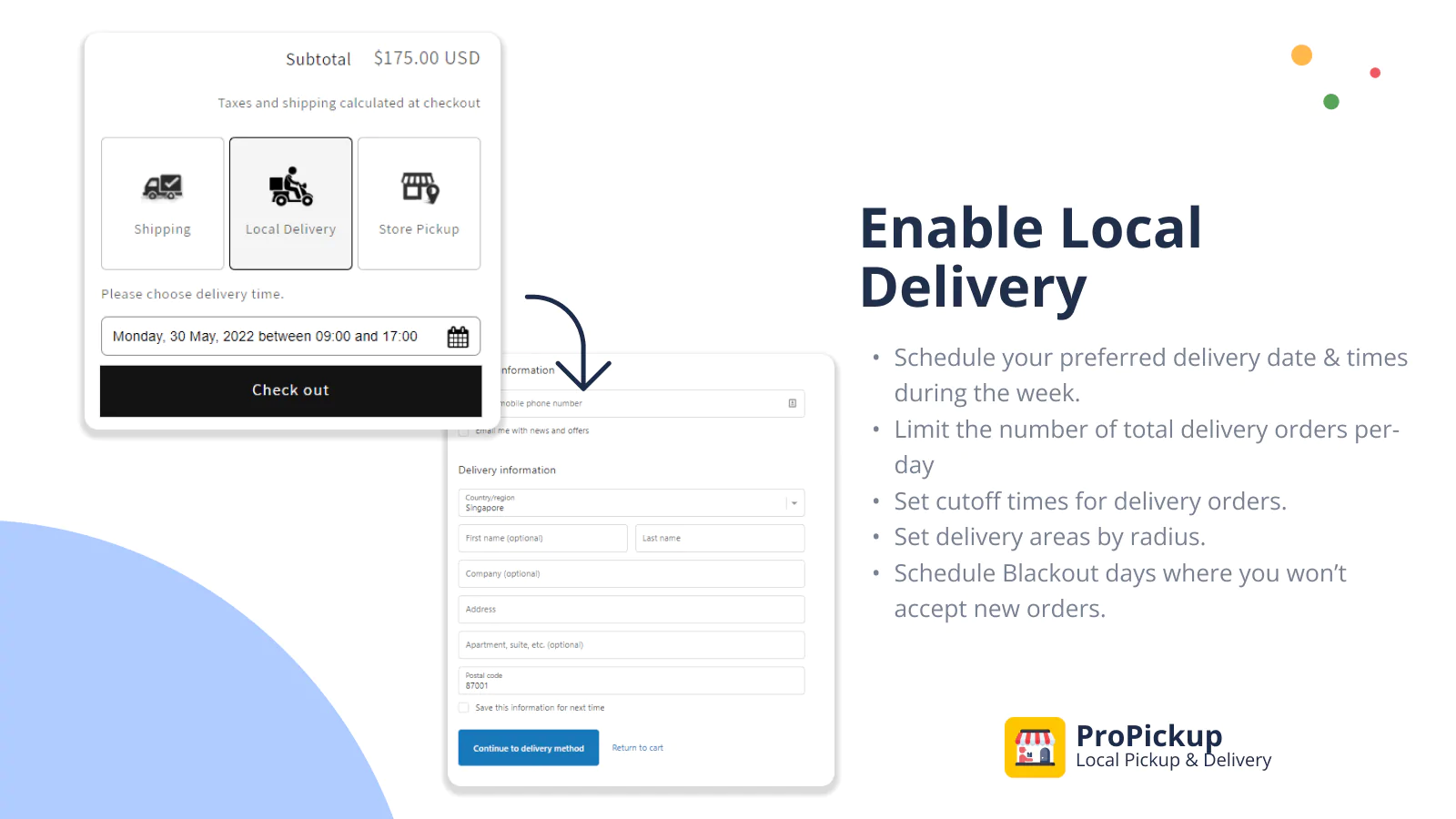

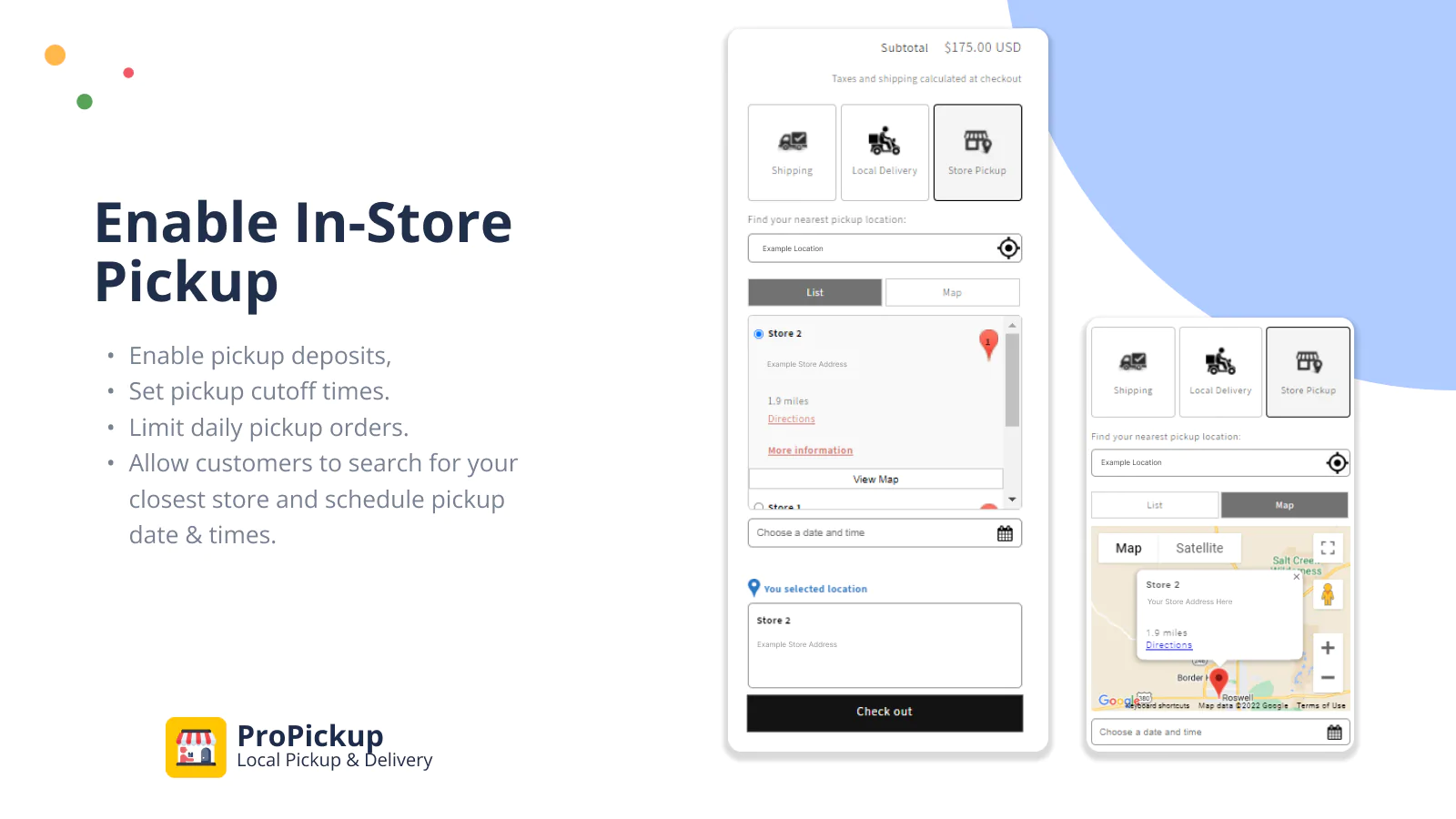
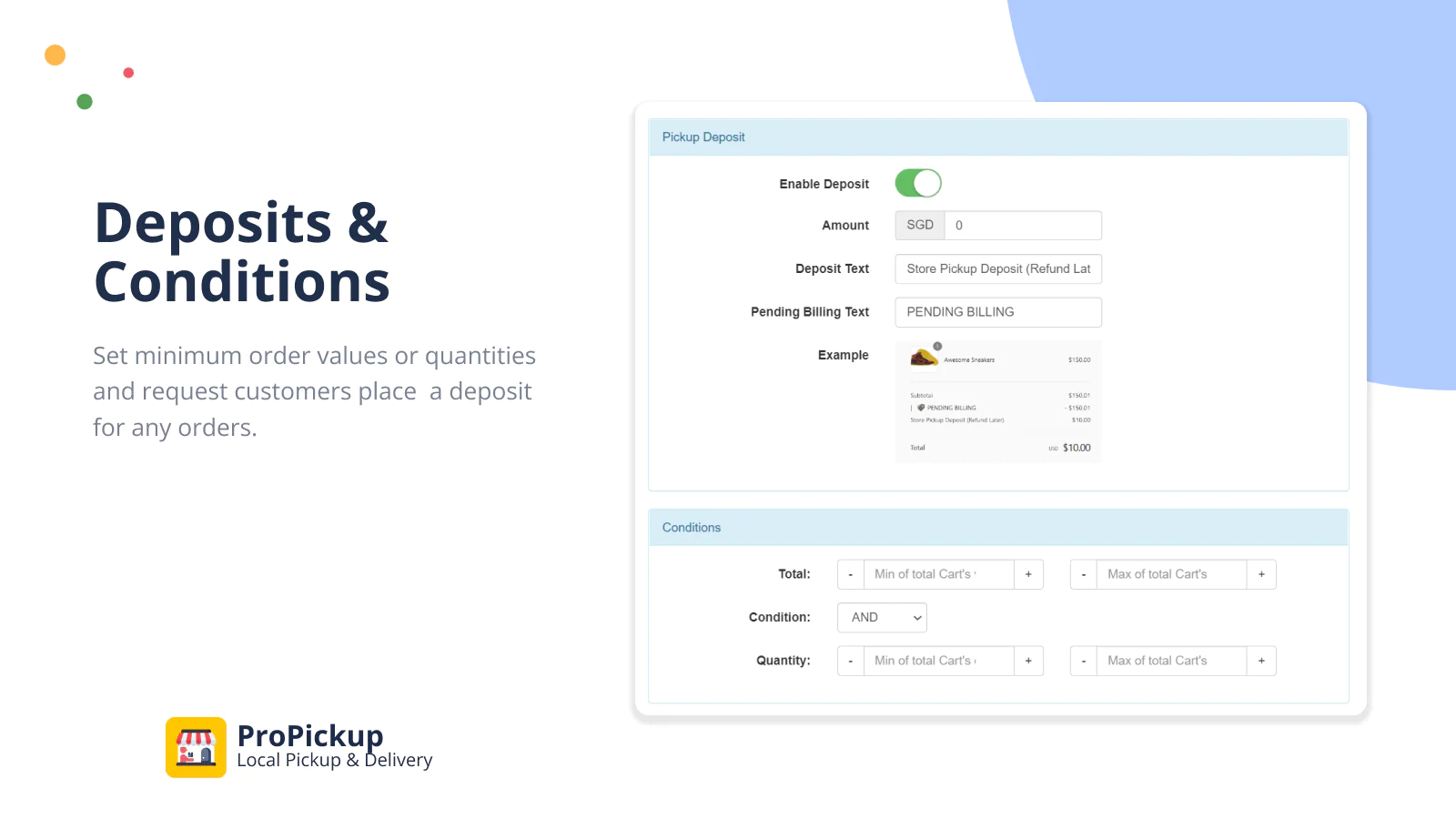
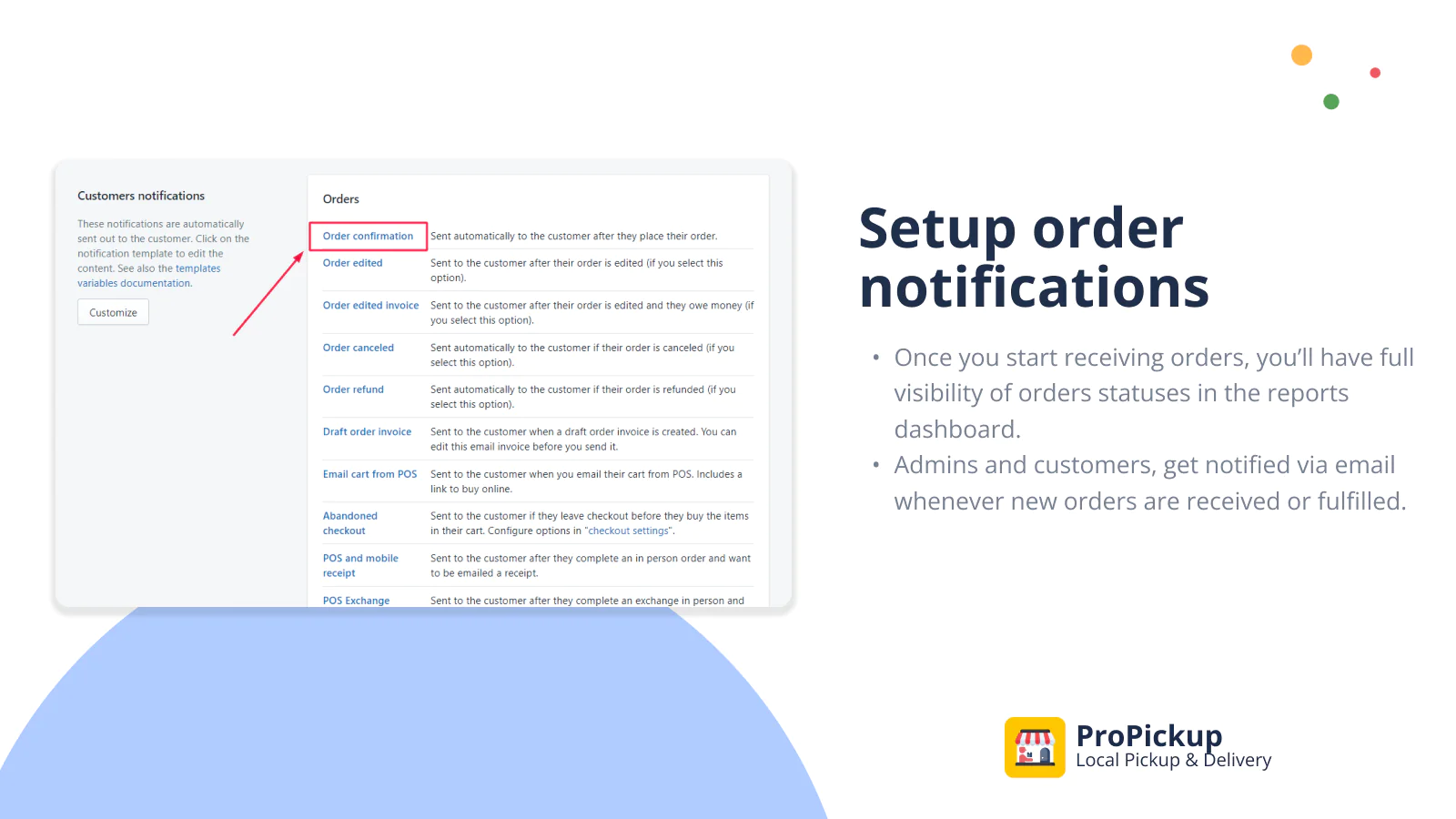

Seamless workflow: use directly in Shopify admin
6 Ways to Increase Average Order Value in 2023
[2023/04/20 03:33:40]
Have you ever wondered how much money customers usually spend on a single purchase? That’s what we call the average order value. By analyzing AOV, you can find more opportunities to increase your revenue by encouraging customers to spend more per order. Yet, there are many dropshipping beginners who do not know how to increase... The post 6 Ways to Increase Average Order Value in 2023 appeared first on amai.
How to sell personalized products fast and easy on Shopify
[2023/02/17 05:17:47]
E-commerce has been growing steadily in recent years, also boosted by the pandemic. Many brick-and-mortar stores migrated to online stores when they were unable to open their doors. And once the confinement had passed, some closed and others maintained both spaces. Shopify’s statistics give us an insight into its impact: But the real growth is... The post How to sell personalized products fast and easy on Shopify appeared first on amai.
How to Add a Waitlist to Your Shopify Store
[2022/12/13 02:54:43]
A Shopify waitlist is a surefire way to increase customer loyalty and keep them coming back for more. When Shopify backorders are enabled for a product, customers can add it to their cart and proceed to checkout as usual. As soon as the product becomes available, the order will be fulfilled. Adding a waitlist allows... The post How to Add a Waitlist to Your Shopify Store appeared first on amai.
Best Discount Code Ideas for Shopify
[2022/11/14 06:00:19]
Discount codes attract new customers, encourage existing customers to try a new product and/or service, and generate new revenue. Discount codes are heavily utilized during holiday seasons, where online retailers entice consumers to spend more in the run-up to a big time of year, such as Thanks Giving through Black Friday sales. In fact, research... The post Best Discount Code Ideas for Shopify appeared first on amai.
5 Tips For Pre-Launching Your Products On Shopify
[2022/10/31 12:59:20]
Making the decision to pre-launch your items on Shopify takes careful planning, but reaps many rewards that will lead your online store to further success. When you pre-launch your items, you’re changing the order process from selling items once they’ve been produced and/or purchased and in stock, to generating interest ahead of time and in... The post 5 Tips For Pre-Launching Your Products On Shopify appeared first on amai.
How to add Bundle & Wholesale Discounts on Shopify
[2022/10/10 03:35:43]
Shopify bundle discounts group different products together to qualify them for a deal. A bundle discount may look like, “get 20% off with any hat and sunglasses combo”. Shopify bundle discounts are a great way to move stock and increase sales. For example, if it’s coming to the end of summer and you still have... The post How to add Bundle & Wholesale Discounts on Shopify appeared first on amai.
How to add a Store Locator to Shopify
[2022/10/10 03:28:40]
Adding a store locator to Shopify is a helpful way to align your online store with your physical store and encourage customers to shop from both. This will improve customer retention, increase sales, and streamline your business. There are a number of ways to utilize a Shopify interactive map that will guide your customers from... The post How to add a Store Locator to Shopify appeared first on amai.
How To Create a Pre-Order On Shopify
[2022/10/10 03:09:10]
Introducing a preorder model is a sustainable business practice with a number of benefits for your online store. By predicting product demand, you can control your inventory and avoid excess purchases and/or production, and increase sales by removing the ‘sold out’ barrier. The best way to add preorders is by adding a Preorder Manager app... The post How To Create a Pre-Order On Shopify appeared first on amai.
How To Add Tiered Pricing On Shopify
[2022/10/10 02:57:08]
Introducing a tiered pricing Shopify structure throughout your online store will allow you to offer customised deals to suit the different shopping habits of your customers. Tiered pricing means you can apply various discounts that are then activated when sales meet specific values or quantities. Within a tiered pricing Shopify model, you can mix and... The post How To Add Tiered Pricing On Shopify appeared first on amai.
How To Offer Free Gifts On Your Shopify Store
[2022/09/30 03:43:07]
Free gifts are an advantageous marketing technique for your business. Just because you’re giving something away for free, doesn’t mean that there’s no value. Offering a Shopify free gift within your online store is a fantastic way to increase your brand exposure, customer satisfaction, and customer loyalty. What’s more, a Shopify free gift is really... The post How To Offer Free Gifts On Your Shopify Store appeared first on amai.
About the Author
Matej Kontros is an E-Commerce expert and app developer with over a decade of professional experience in IT.
Matej has worked for organisations of all types and sizes, including global players, startups, and agencies. He designed, developed, and maintained complex projects.
Matej's expertise includes e-commerce, software engineering, web development, systems administration, internet security, managing projects, and building teams.
Visit his website at [ Web Linkedin ] or contact him at [email protected].