Shopify App : Stok.ly eCommerce Connection
Manage all your sales online and offline in one place
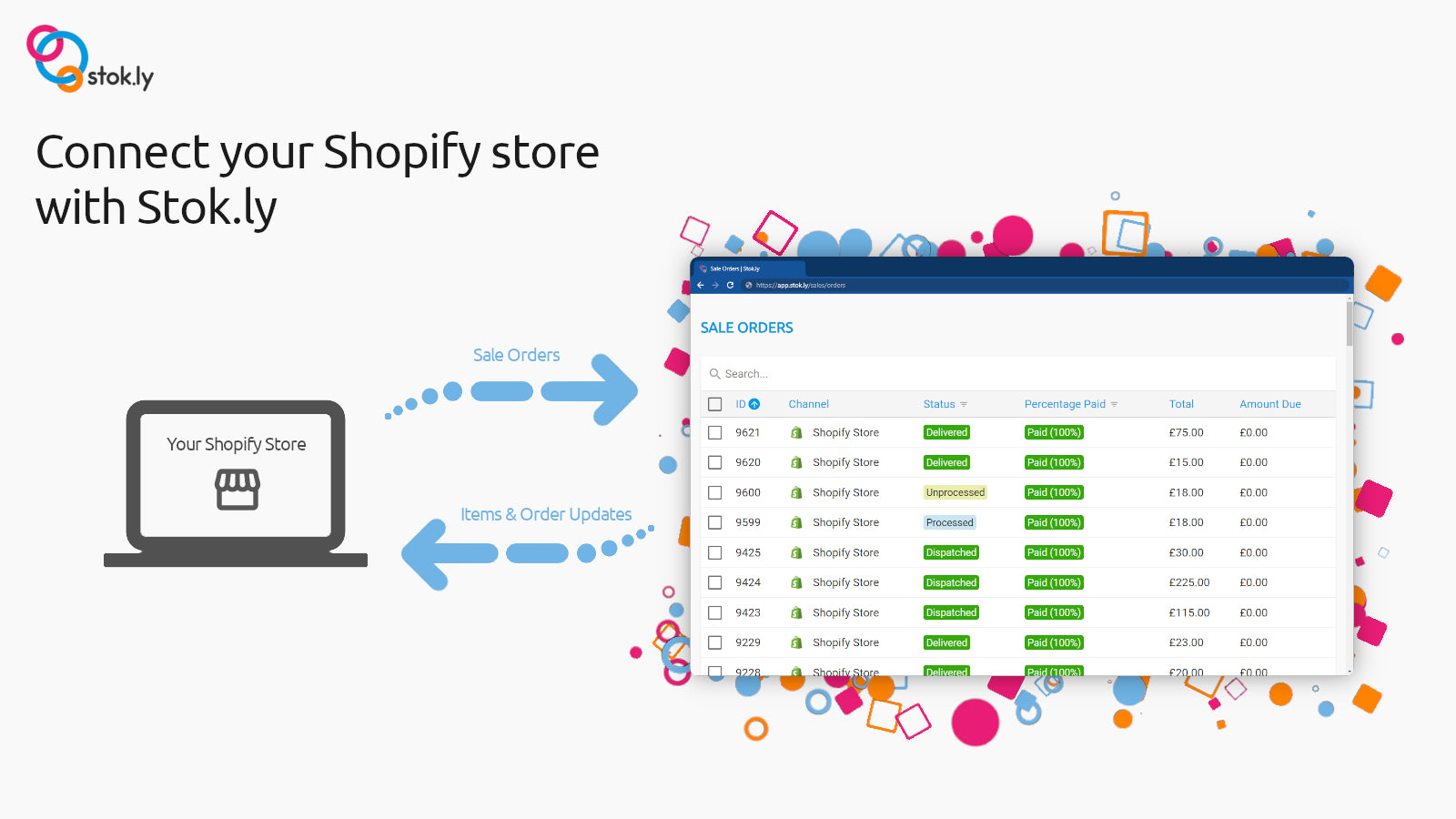
Stok.ly plugs straight into Shopify, no development work is required. Once connected, Stok.ly delivers full inventory management for your Shopify website. List your items to Shopify in bulk, managing your item names, descriptions, pricing and images. Sales orders from Shopify are pulled into Stok.ly in real time ready to process, pick and pack. Stok.ly integrates with your couriers to enable courier label printing at the pack station. Bulk edit your items in Shopify and across all your eCommerce channels. Stok.ly offers a full Order Management and Warehouse Management system for Shopify sellers. Connect the Stok.ly ePos software to your Shopify store for real time inventory control across all your channels, instore and online.
Some key benefits:
- Stok.ly provides real-time inventory control of your Shopify website from a central dashboard.
- Make bulk updates to all your product data in one place and push this through in real-time to your Shopify website.
- As an item is sold on one of your other eCommerce channels, Shopify inventory will update in real-time.
- Use our advanced reporting to understand your sales in detail and forecast demand and purchasing more accurately.
- Analyse your Shopify customers, who is buying what, how often and how much they are spending to cross-sell and upsell.
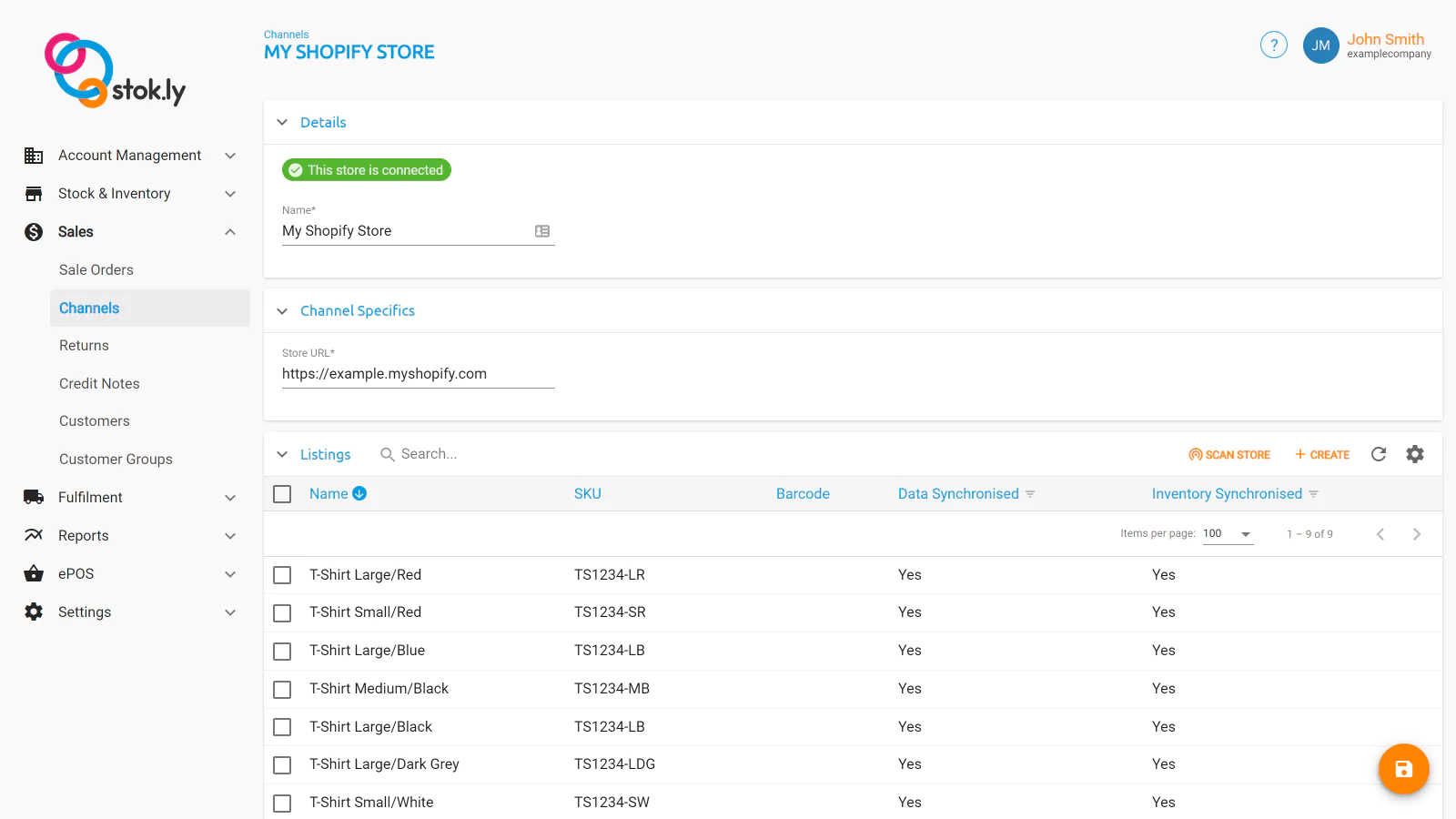
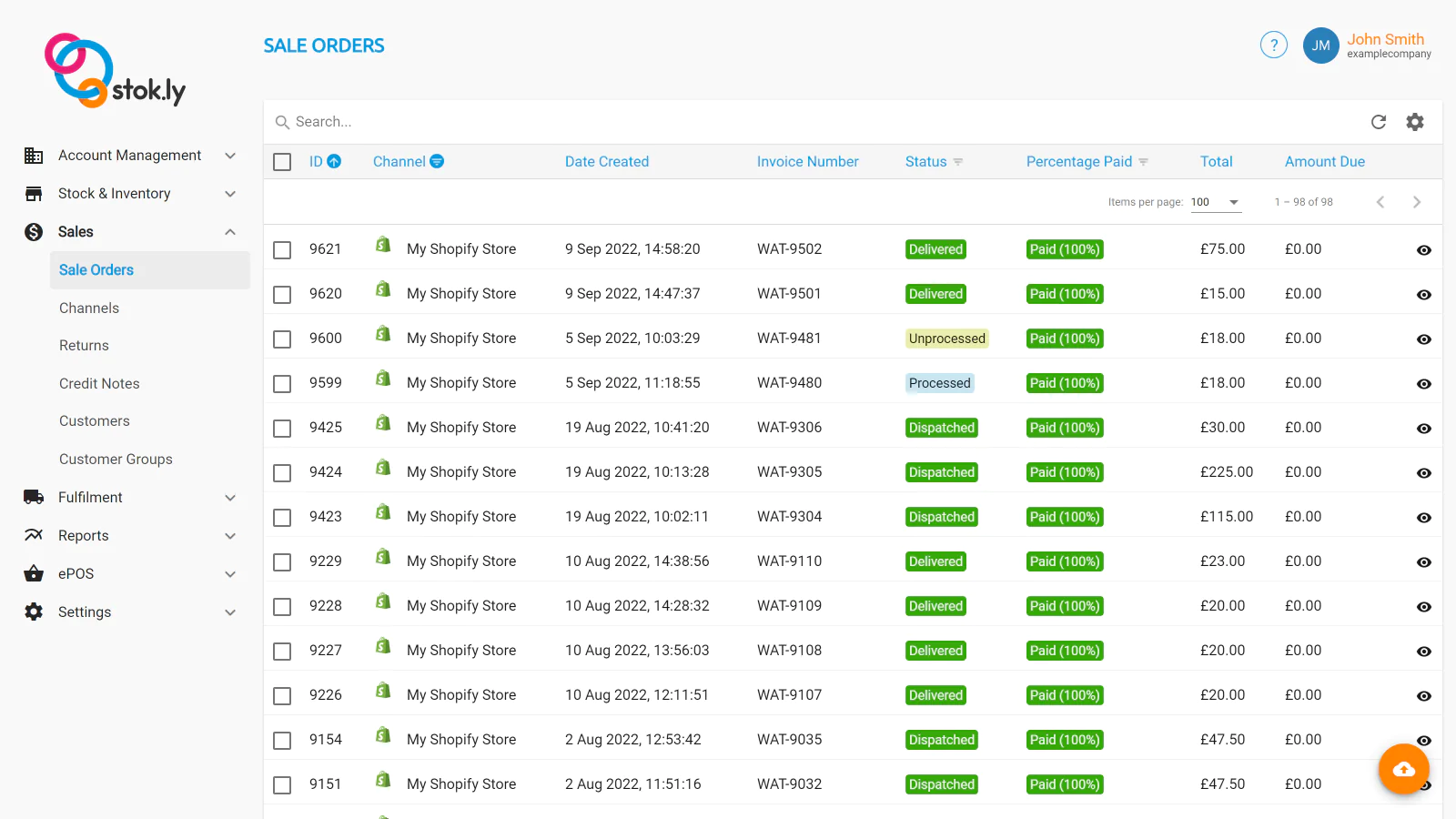
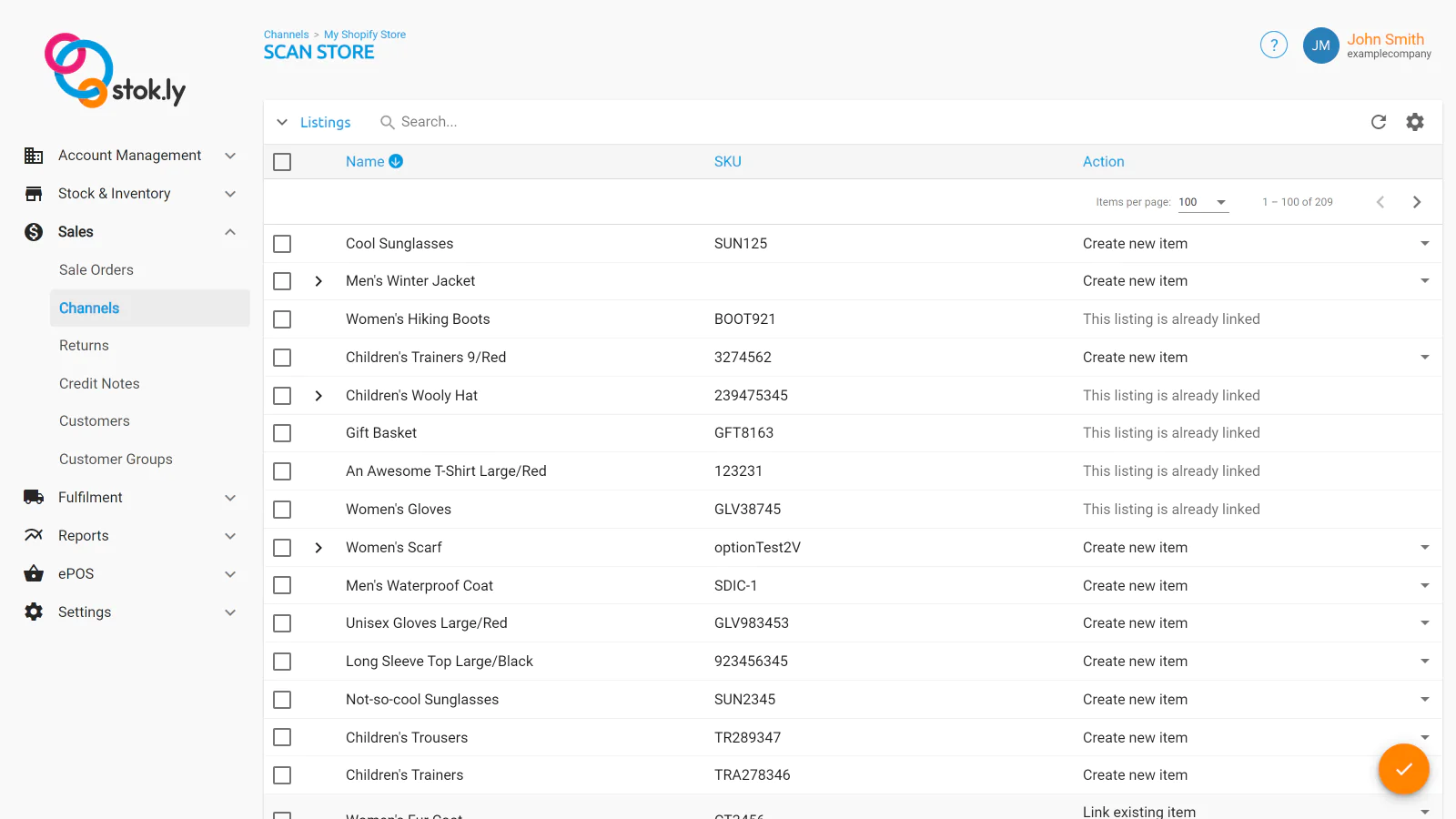
About the Author
Matej Kontros is an E-Commerce expert and app developer with over a decade of professional experience in IT.
Matej has worked for organisations of all types and sizes, including global players, startups, and agencies. He designed, developed, and maintained complex projects.
Matej's expertise includes e-commerce, software engineering, web development, systems administration, internet security, managing projects, and building teams.
Visit his website at [ Web Linkedin ] or contact him at [email protected].