Shopify App : StockSavvy Barcode Scanning
Barcode scanning and purchase orders to manage inventory
About StockSavvy Barcode Scanning
Scan and Update Quantities : Scan items then update all the quantities on Shopify in one shot! Works with all scanners and beeps on errors. Also see inventory worth!
Identify Inconsistencies : Compare the items scanned with your full inventory to see what items you list but don't have on hand. Also see what barcodes are wrong.
Purchase Orders : Create purchase orders to send to your vendors and also be able to scan and verify when you receive. Can create new items using CSV import.
Count Inventory
You can do cycle counts to check inventory or receive product in and add to your item quantities. Besides using a scanner, there is a tool to import a CSV list of barcodes or unload the barcodes in your scanner that has memory - it's flexible!
Purchase Orders, Creating New Items, and Receiving Workflow
You can create purchase orders to order items from your vendors, even for items that aren't on Shopify yet (StockSavvy can create them as the last step when you receive your items). Simply fill out some information about the vendor, and add your items, and you'll have a PDF you can send or even have StockSavvy email it for you. When you receive the items, you can scan to verify all the items are there, and there's an indication when everything checks out. Skip if you don't need to verify though. For the new items, StockSavvy can create them in Shopify if you choose.
Manage Inventory For Multiple Locations
Tracking inventory for multiple store locations or warehouses can easily get out of hand. StockSavvy integrates with Shopify's multiple location support, allowing you to update quantities in different locations and also perform transfers between your locations.
Scanned Inventory Worth, Easy Accounting
With the retail prices and costs, you can see the worth of all the items you scanned and also see your profit too. Accounting becomes easier!
Small, Manageable Cycle Counts
The best practice is to minimize or even avoid those yearly or quarterly large, entire inventory counts, as those can get messy and are a big hassle. Instead, scan and count small batches at a time by using tags and vendor filtering, for example, counting one vendor a week and then repeating from the beginning. This keeps your inventory accurate with minimal effort!
Identify Inconsistencies
Often, products might not be entered into the system, or there might be barcode duplicates. By seeing errors and hearing the error sound as you're scanning, you can identify these inconsistencies to keep your product listings accurate. You can also compare the items scanned with your full inventory to see what items you list on Shopify but don't have on hand. There is also a tool to look at all the duplicate barcodes you have in your inventory outside of scanning in a session.
Accurate Record Keeping
With reports generated and saved every time you do a cycle count, you can keep an accurate record. Export to CSV if you want to download onto your computer.
Compatible with most, if not all, barcode scanners.
Geared toward efficiency, we support dedicated barcode scanners. We actually think all dedicated barcode scanners will work with StockSavvy, but just to cover our bases, we'll just say "most".
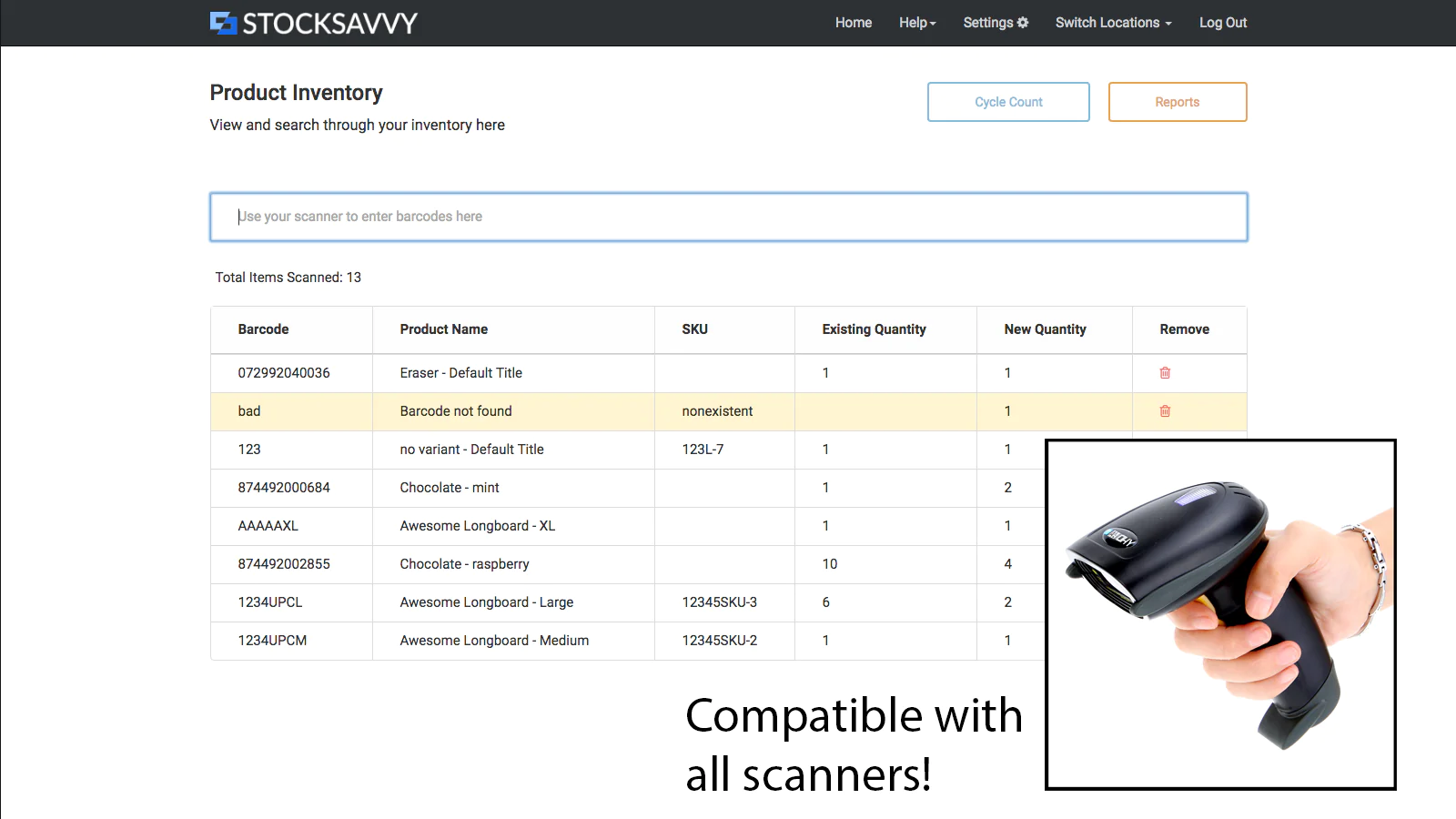
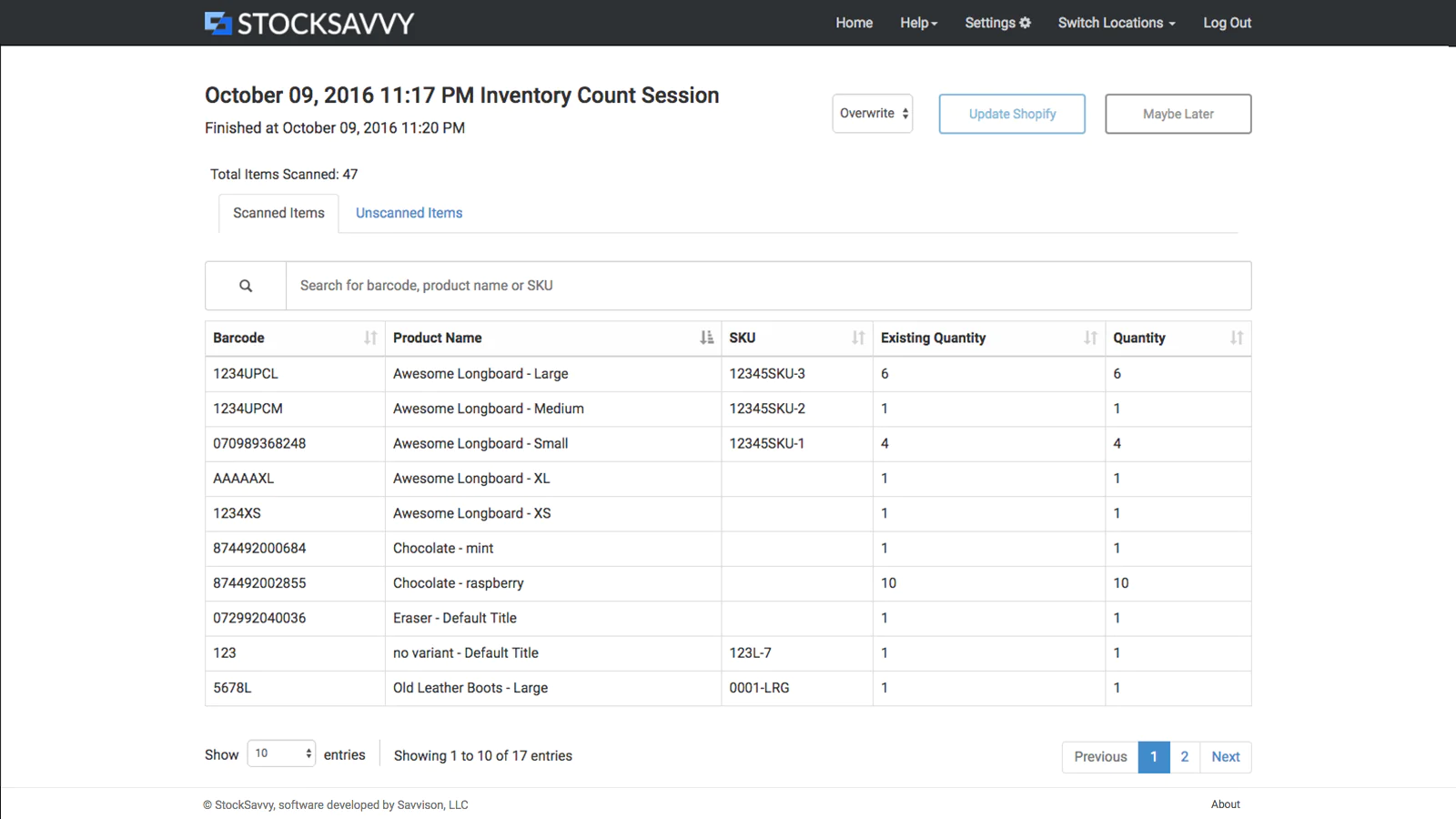
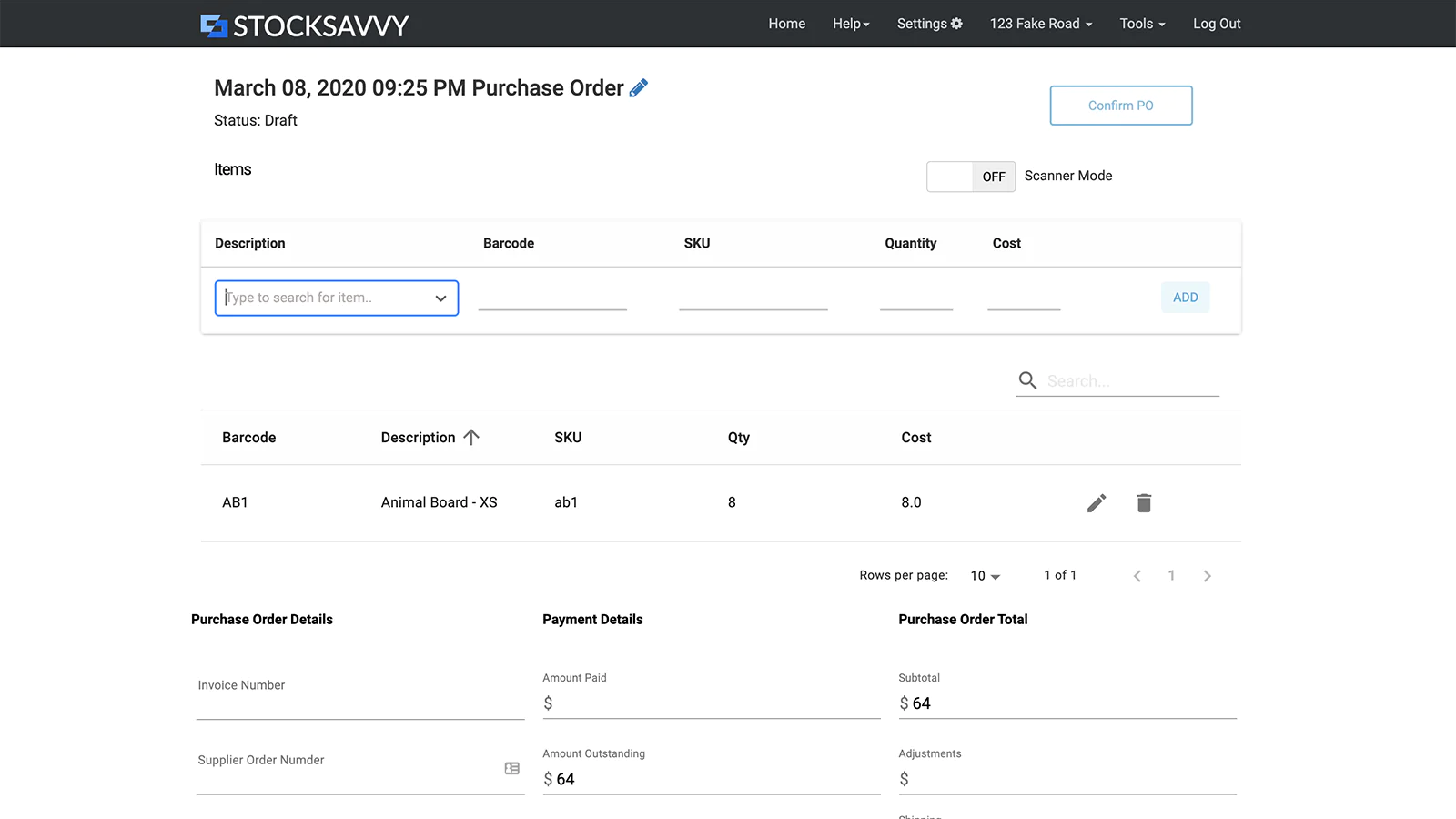
Speed tested: no impact to your online store
About the Author
Matej Kontros is an E-Commerce expert and app developer with over a decade of professional experience in IT.
Matej has worked for organisations of all types and sizes, including global players, startups, and agencies. He designed, developed, and maintained complex projects.
Matej's expertise includes e-commerce, software engineering, web development, systems administration, internet security, managing projects, and building teams.
Visit his website at [ Web Linkedin ] or contact him at [email protected].