Shopify App : Stensiled Announcement Bar
Flash Latest News Or Discounts With Announcement Bar | Top Bar
About Stensiled Announcement Bar
Gives several display Optio : You can place the announcement bar at the top or bottom of the page and can also decide if you want to display it on a product page or not.
Can be effortlessly customized : You can create different custom announcement bars. It also provides flexibility to change the colors and images used while designing.
Helps in improving conversion : Using this announcement bar will make your offers reach the target audience. This will drive more customers and result in improved sales.
About Stensiled Announcement Bar
Announcement Bar is an App for seeking attention of your visitors and introducing new offers and discounts to them. You can create a sense of urgency among the visitors to add more to the cart, by displaying attractive discounts messages and special sale events that will ultimately boost your conversion rates. Using this app, you, as an admin, can create multiple bars and make any one of the bars active to get displayed in the Shopify store.
This Announcement Bar app offers selectivity where you can select the display position of the bar such as top, bottom, or top scrolling. Its intuitive admin panel allows you to select the image or color as a bar background and adjust the padding and font size as per your requirements. All the changes made can be viewed in the preview before you actually save them.
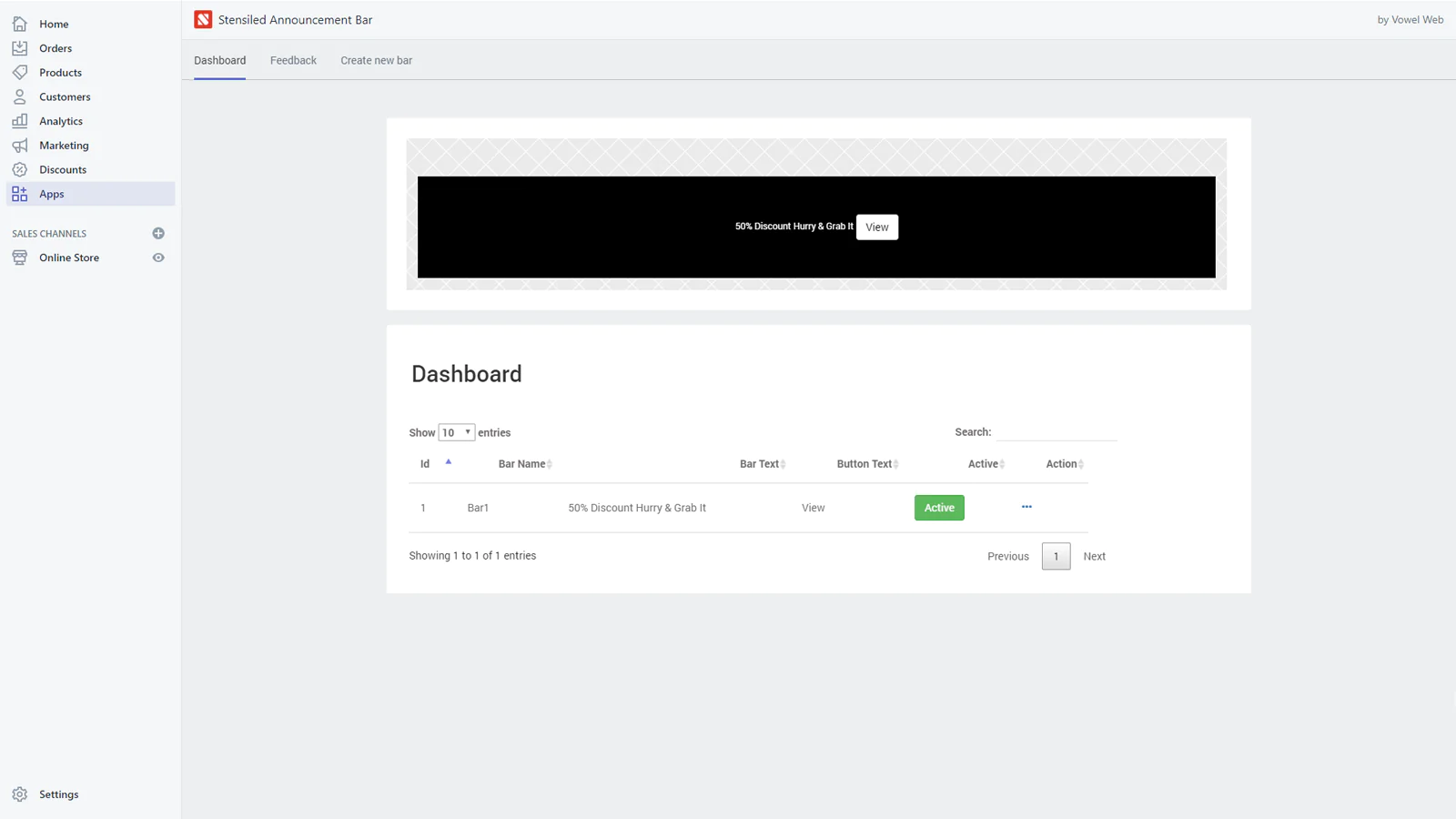
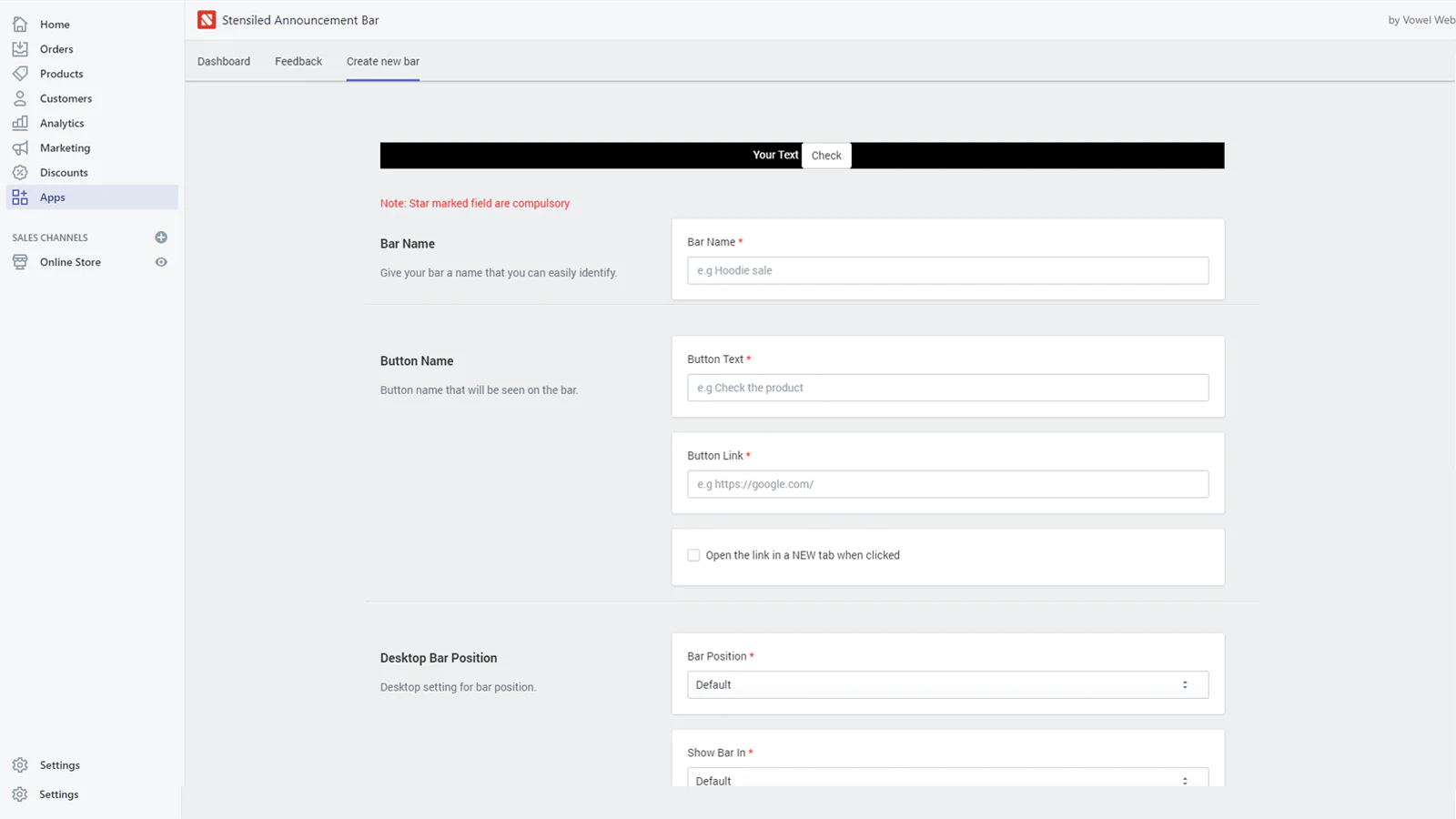
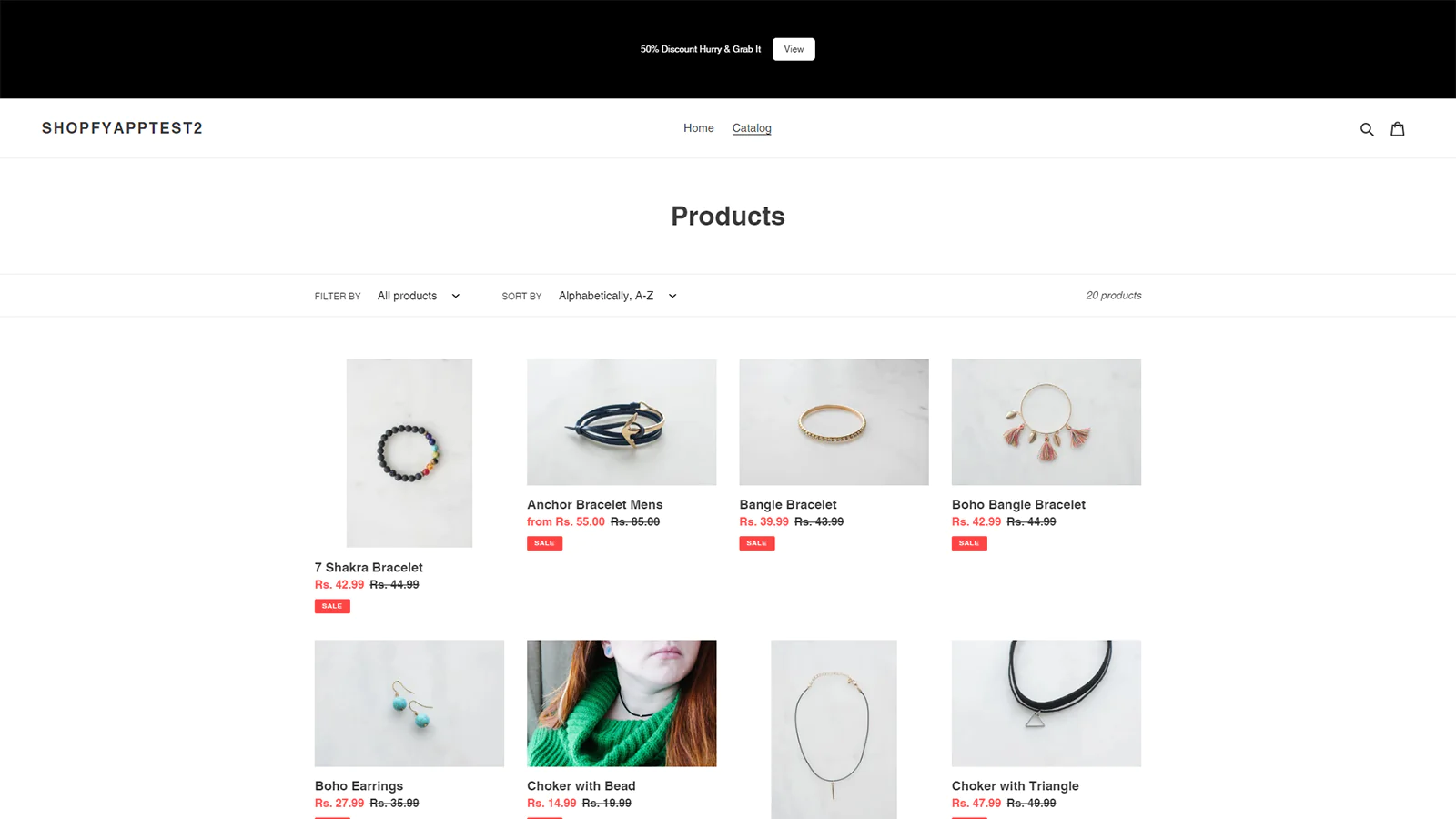
Seamless workflow: use directly in Shopify admin
About the Author
Matej Kontros is an E-Commerce expert and app developer with over a decade of professional experience in IT.
Matej has worked for organisations of all types and sizes, including global players, startups, and agencies. He designed, developed, and maintained complex projects.
Matej's expertise includes e-commerce, software engineering, web development, systems administration, internet security, managing projects, and building teams.
Visit his website at [ Web Linkedin ] or contact him at [email protected].