Shopify App : SR Bulkuploader
Bulk upload products fast!
DescriptionThe Bulk Uploader app that I created allows a Shopify user to upload many products at one time from a zip file.
In the zip file is a folder structure that looks similar to this.
- /tees/shirtWhite.jpg
- /tees/shirtBlue.jpg
- /tanks/tankGreen.jpg
- /tanks/tankYellow.jpg
there is also a text file providing the SKU information similar to this.
- 10001-SRA-2400
- 10001-SRA-3600
There are preferences set in the App which translates the 2400 number in the SKU into a tee shirt and the 3600 number into a tank. And likewise, there is a preference setting for the color of the shirt, size, etc.
The Bulk Uploader essentially explodes the file/folder structure into an array, reads the preferences from the database and auto-populates the SKU variants from the preferences database. Then it uploads each variant with the related image into Shopify. So with an upload and a click of a button you can create 21 product variants in Shopify.
Preferences can be set for pricing, weight, sizes, the description, etc. So once uploaded into Shopify product variants are built out correctly with all pertinent variant data inside of Shopify.
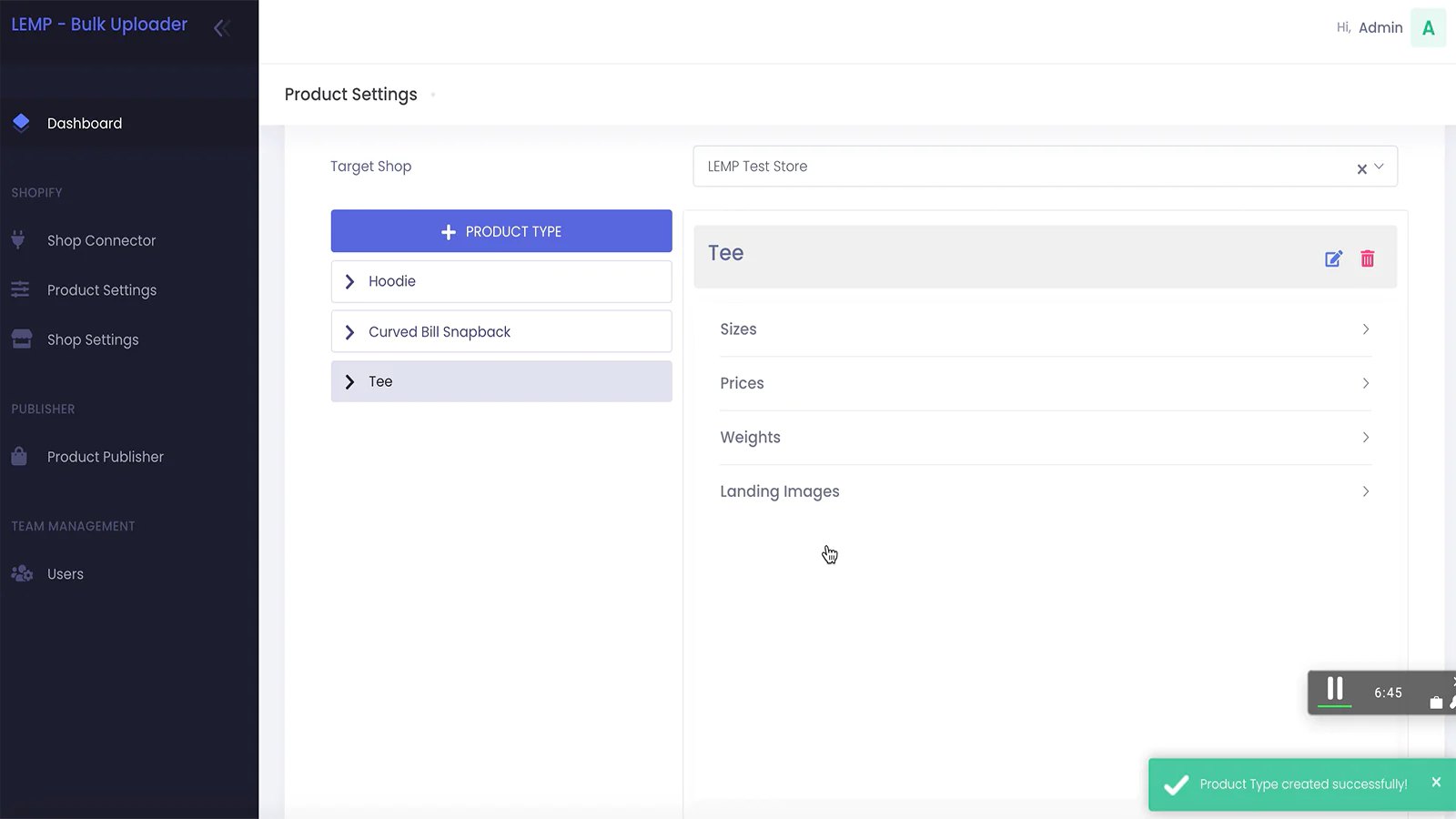
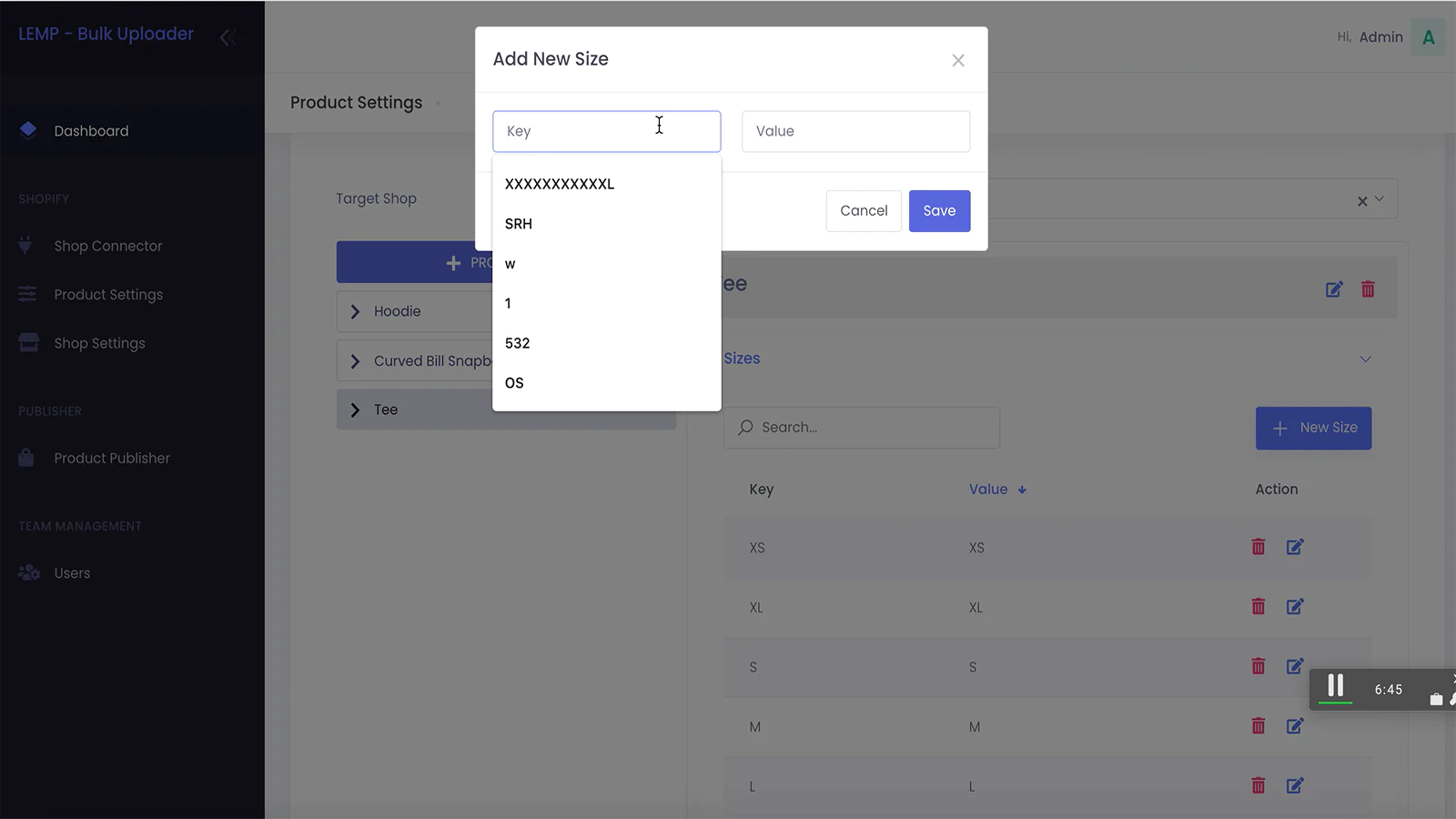
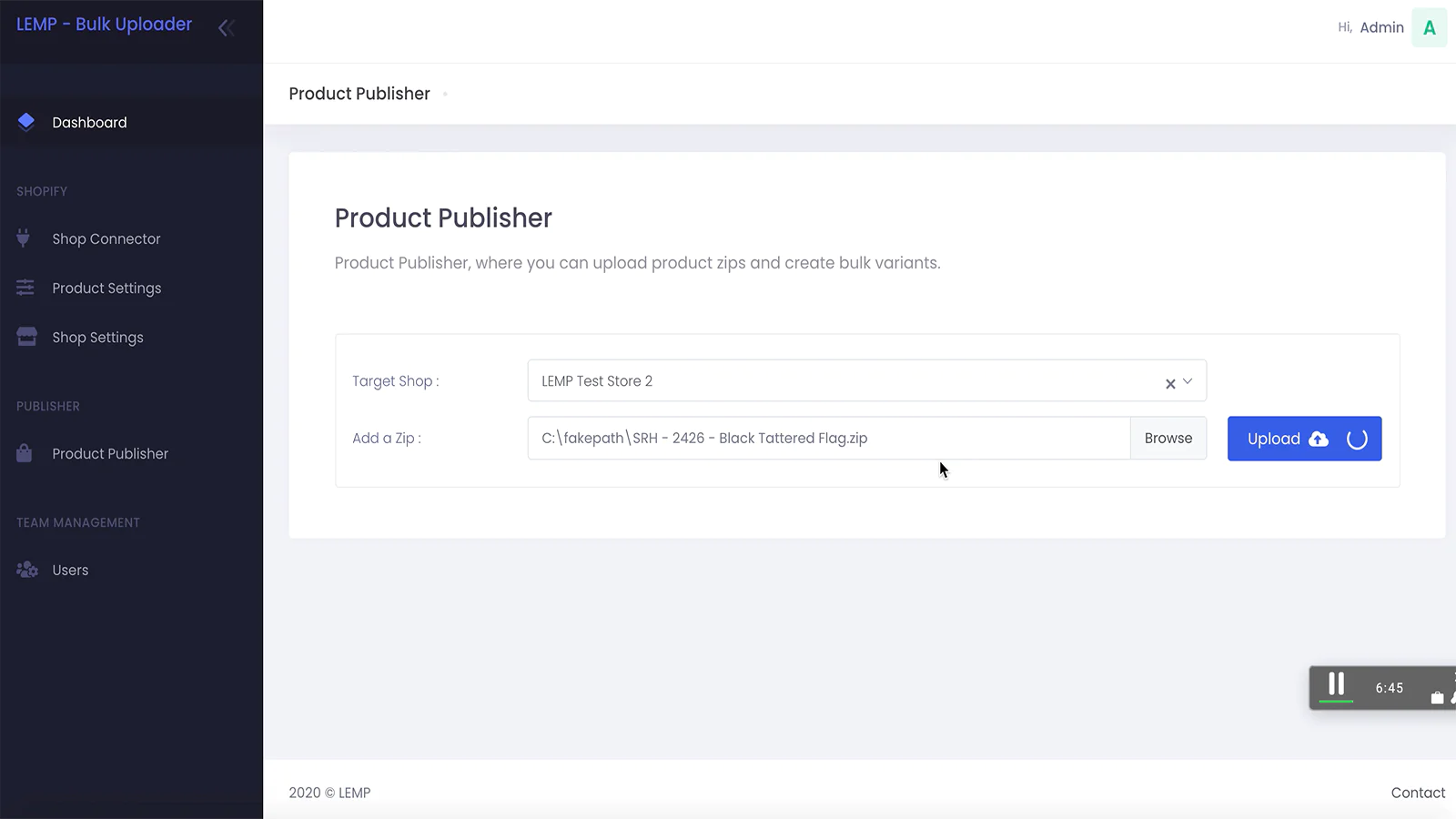
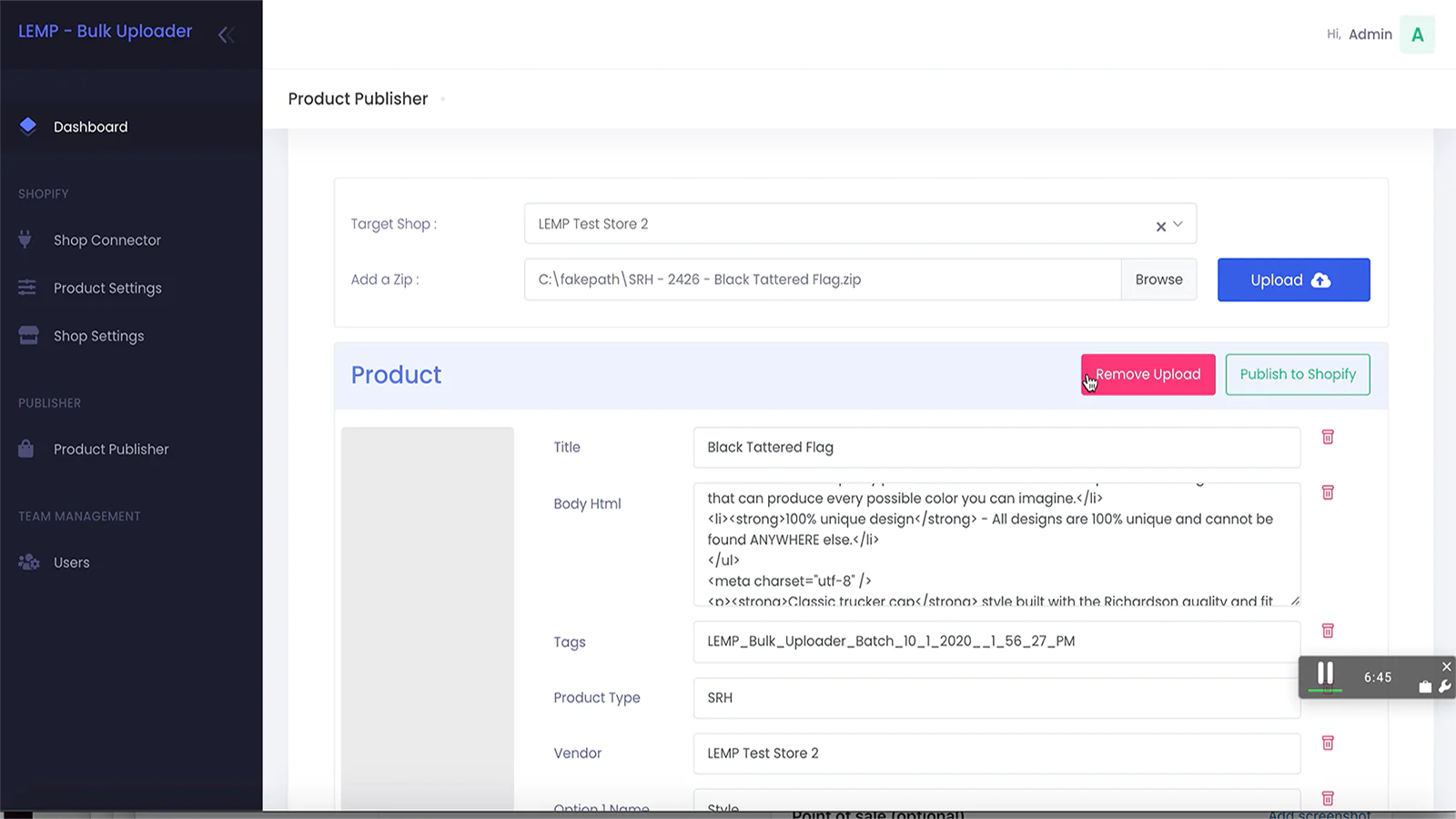
Seamless workflow: use directly in Shopify admin
About the Author
Matej Kontros is an E-Commerce expert and app developer with over a decade of professional experience in IT.
Matej has worked for organisations of all types and sizes, including global players, startups, and agencies. He designed, developed, and maintained complex projects.
Matej's expertise includes e-commerce, software engineering, web development, systems administration, internet security, managing projects, and building teams.
Visit his website at [ Web Linkedin ] or contact him at [email protected].