Shopify App : SkuHarmony
Sync Your Inventory Between Your Store and 1 Square Location.
About SkuHarmony
Inventory Sync : Automatically keep your inventory in sync between one Shopify location and one Square location.
Stock Reconciliation : Manually reconcile inconsistencies between the Shopify and Square with our easy-to-use interface.
[Near] Real-Time : Any stock affecting events on either platform will be reflected in the other within 60 seconds.
What does this app do?
SkuHarmony keeps your inventory count in perfect sync between one Square location and one Shopify store. For example, if you sell 2 units of SKU-A0001 in Shopify, 2 units will automatically be deducted from that same SKU-A0001 in Square, and vice versa.
Who is this app for?
SkuHarmony is for merchants using Square for their POS and Shopify for their website, who wish to keep their inventory in sync for accurate stock levels and financial statements.
What does this app do?
With a small monthly fee, SkuHarmony receives (via webhook) both Square and Shopify events that affect your inventory. These include: (a) orders, (b) refunds, and (c) manual adjustments. Each time a change is detected on one platform, it is AUTOMATICALLY replicated on the other.
What does this app NOT do?
This app was not designed to keep your product details/descriptions/images/pricing in sync between platforms. This will still need to be done manually. SkuHarmony syncs inventory quantities only.
What's required from me?
- You must have the 'Inventory Tracked by Shopify' setting enabled for all products/variants that you wish to have synced.
- All of your products/items and variant/variations must exist in both Shopify and Square.
- All of your products/items and variant/variations must have matching SKUs assigned in both Shopify and Square.
Troubleshooting
- If no products show up from Shopify, check that each Product and Product Variant has a unique SKU and a quantity assigned (even zero). Leaving a blank for inventory can cause syncing problems.
- If no items show up from Square, check that each Item and Item Variation has a unique SKU and a quantity assigned (even zero). Leaving a blank for inventory can cause syncing problems. Also, please ensure that "Tracking" under "Manage Stock" for each variation is checked and that it is available at the location you've chosen to sync using SkuHarmony.
- Assigning the exact same SKU in both Shopify and Square for each Product/Item Variant/Variation is essential to ensuring a smooth sync. Please check to ensure this is the case before contacting support, as this is the #1 reason users experience issues.
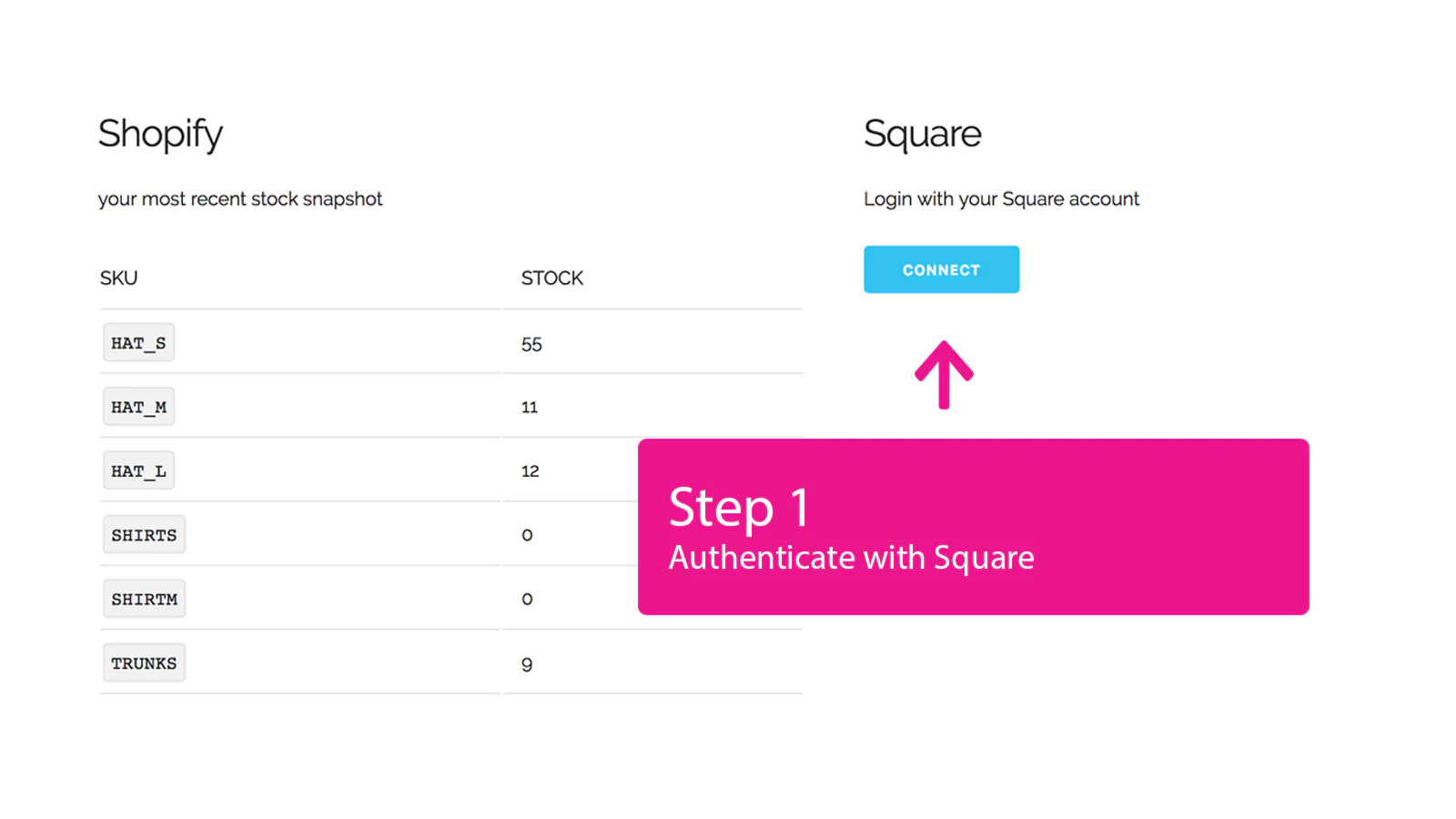
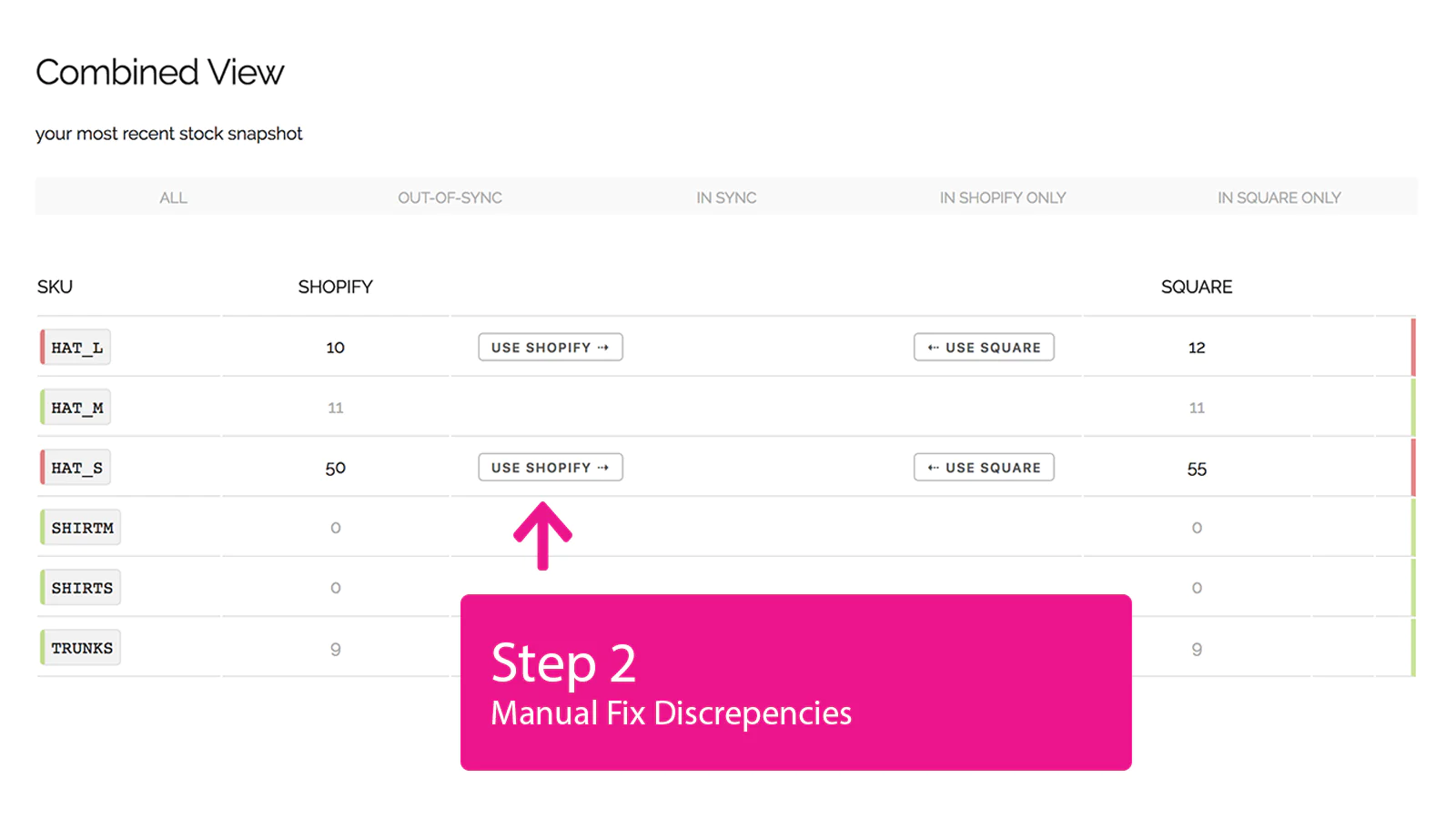
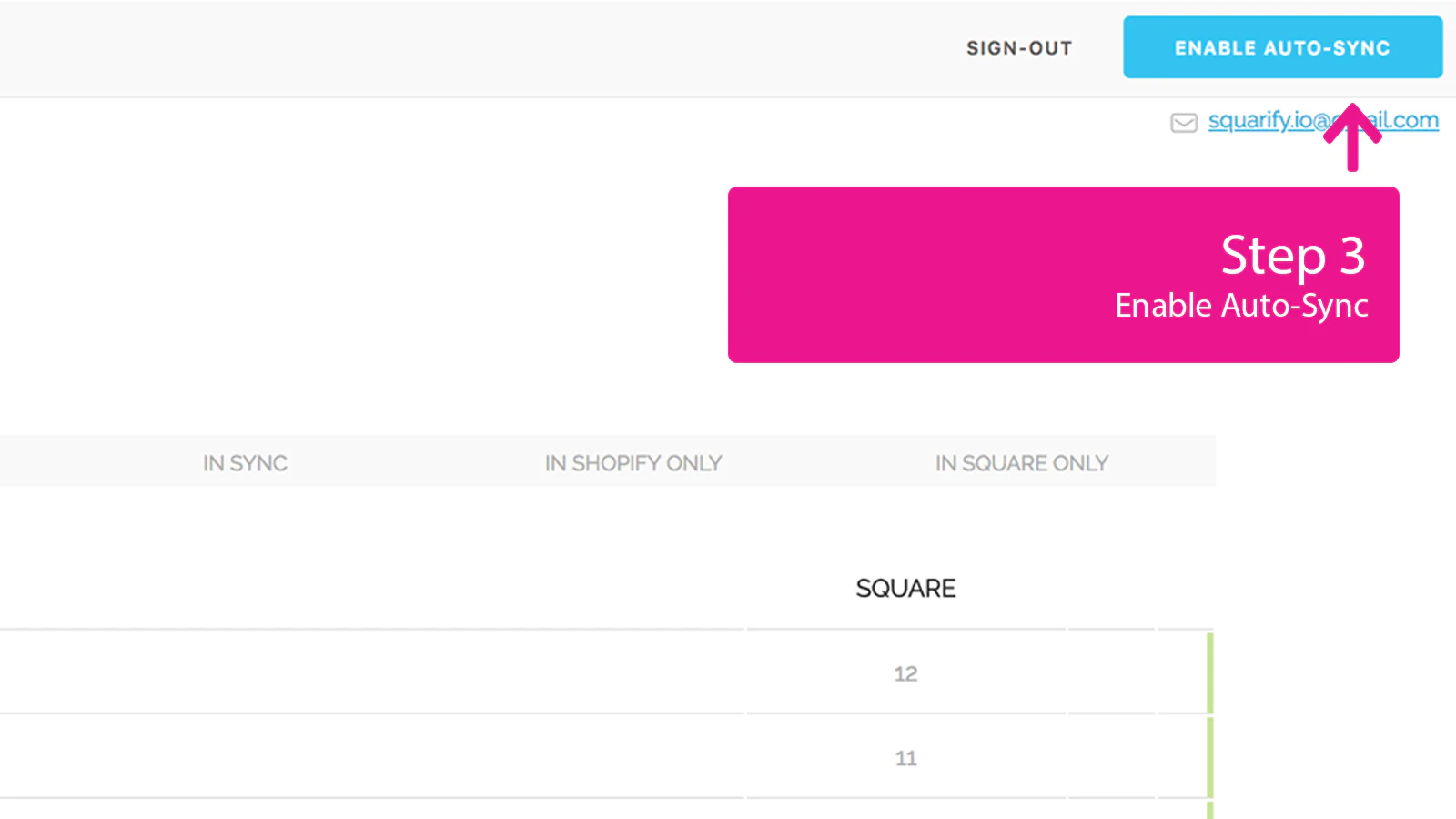
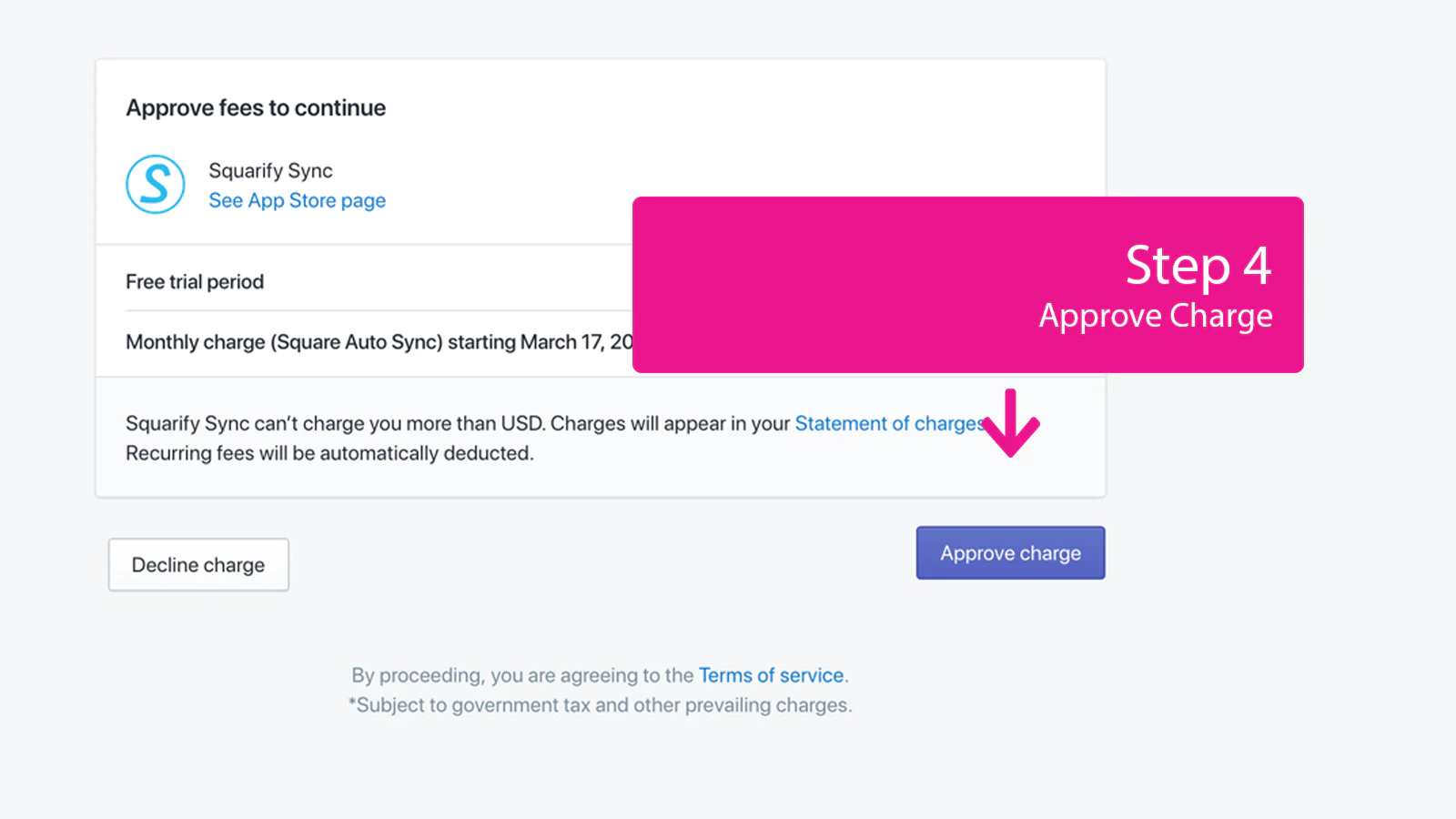
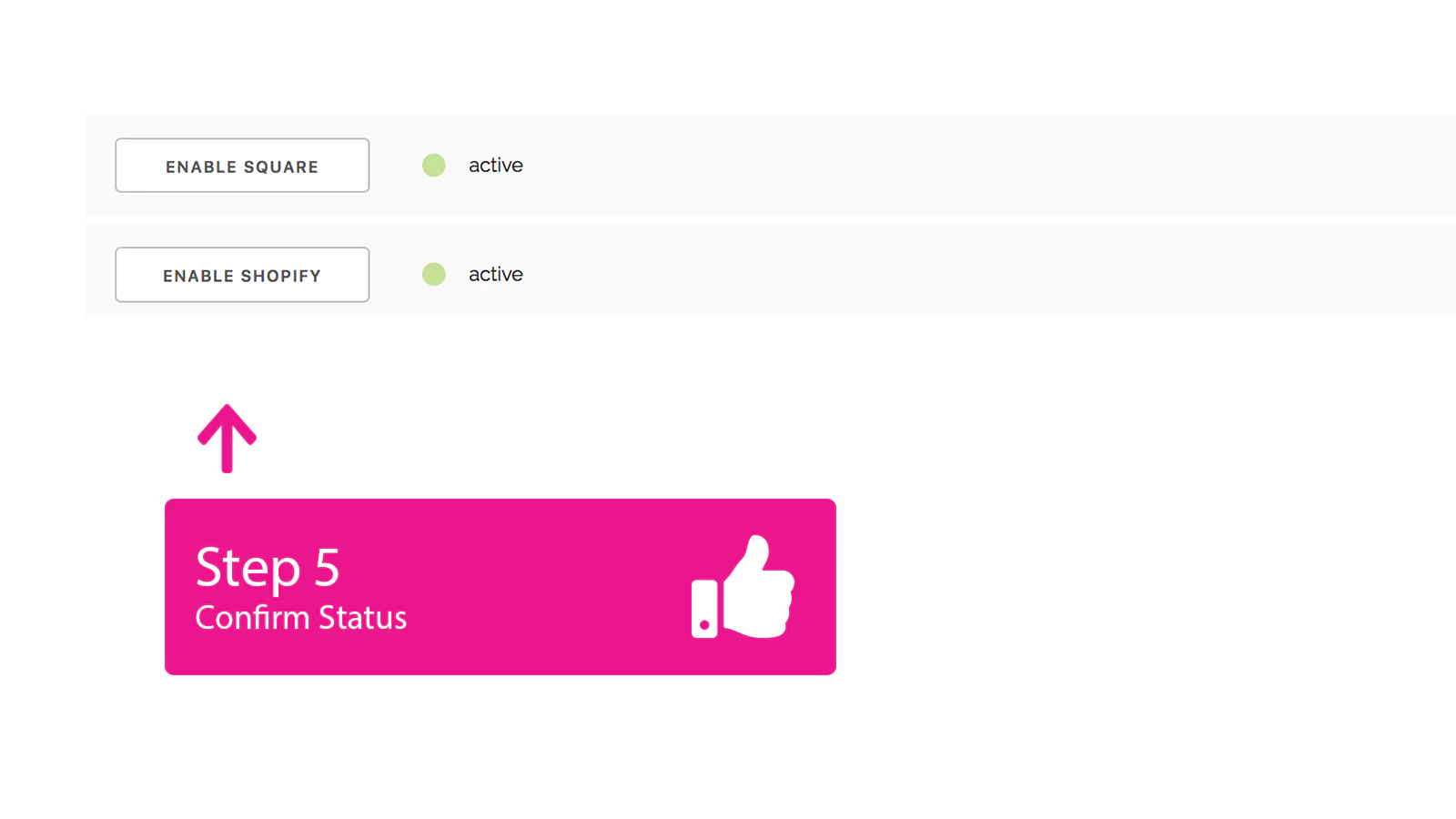
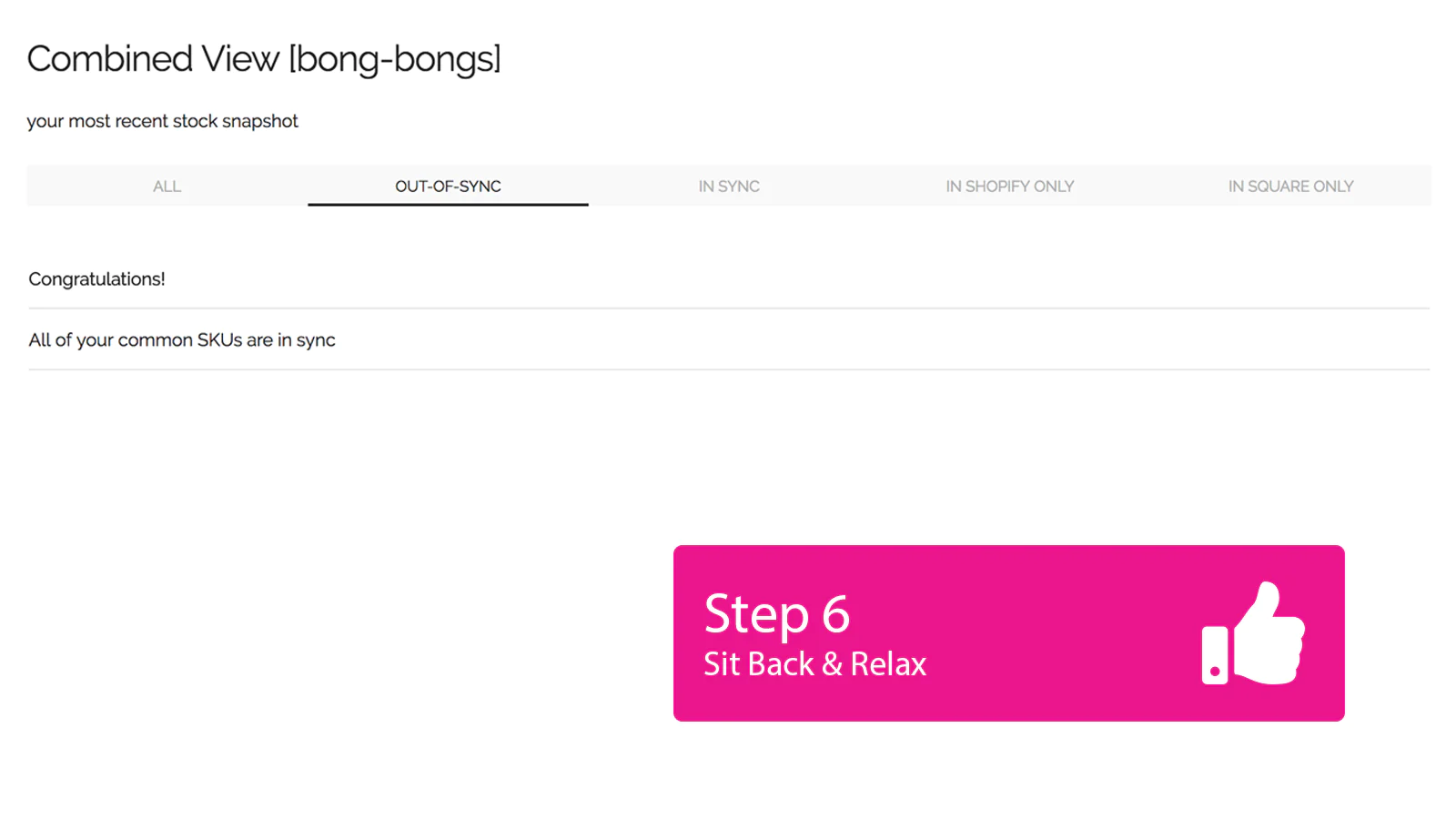
Speed tested: no impact to your online store
About the Author
Matej Kontros is an E-Commerce expert and app developer with over a decade of professional experience in IT.
Matej has worked for organisations of all types and sizes, including global players, startups, and agencies. He designed, developed, and maintained complex projects.
Matej's expertise includes e-commerce, software engineering, web development, systems administration, internet security, managing projects, and building teams.
Visit his website at [ Web Linkedin ] or contact him at [email protected].