Shopify App : Speed Defender
Protect your online store’s texts, images and best sellers.
About Speed Defender
Anticopy of texts and images : Prevents your competitors from copying your images, texts and media.
Protects your best sellers : Prevents your competitors from seeing and analyzing your best sellers.
Desktop and Mobile Compatible : Compatible with all browsers and all devices (Computers, Tablets, Mobile).
This application will prevent your competitors from copying your texts and your media files (images and videos)
These scripts allow you to overcome all possibilities of attacks and attempts to copy your content on your Shopify store.
This solution will prohibit your competitors from doing the following things:
- Right click.
- Copy your texts.
- Copy your images.
- Prevent the searching of your images on Aliexpress.
- Download your videos.
- Drag and drop your media files.
- Drag and drop your content.
- The F12 key to analyze your code.
- PC screenshot.
- Show your best sellers.
- Anti Ctrl + (A, S, U, P).
- Use keyboard shortcuts to copy your source code.
PS: If you have the Speedfly theme, your best sellers are already protected by default!
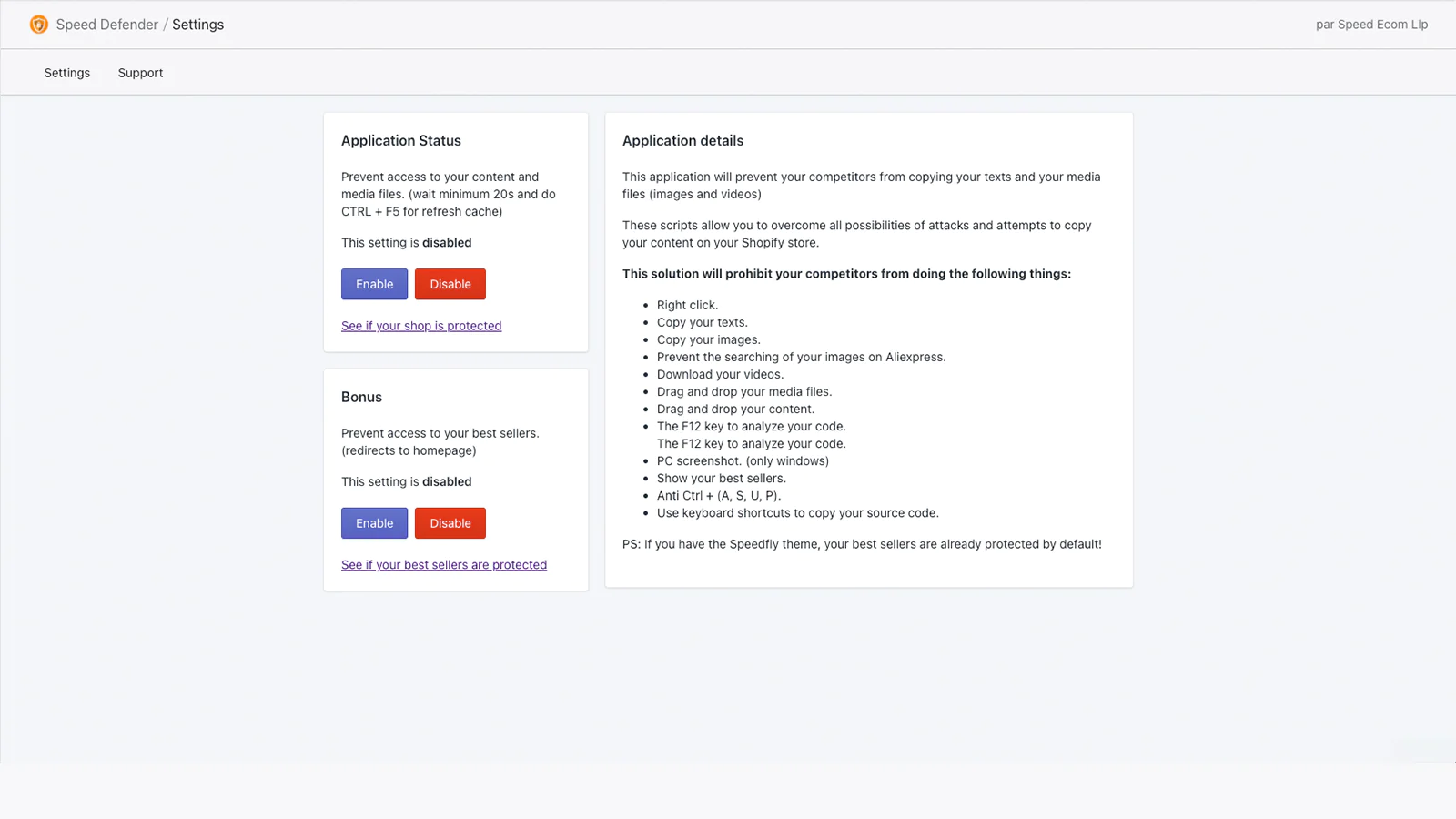
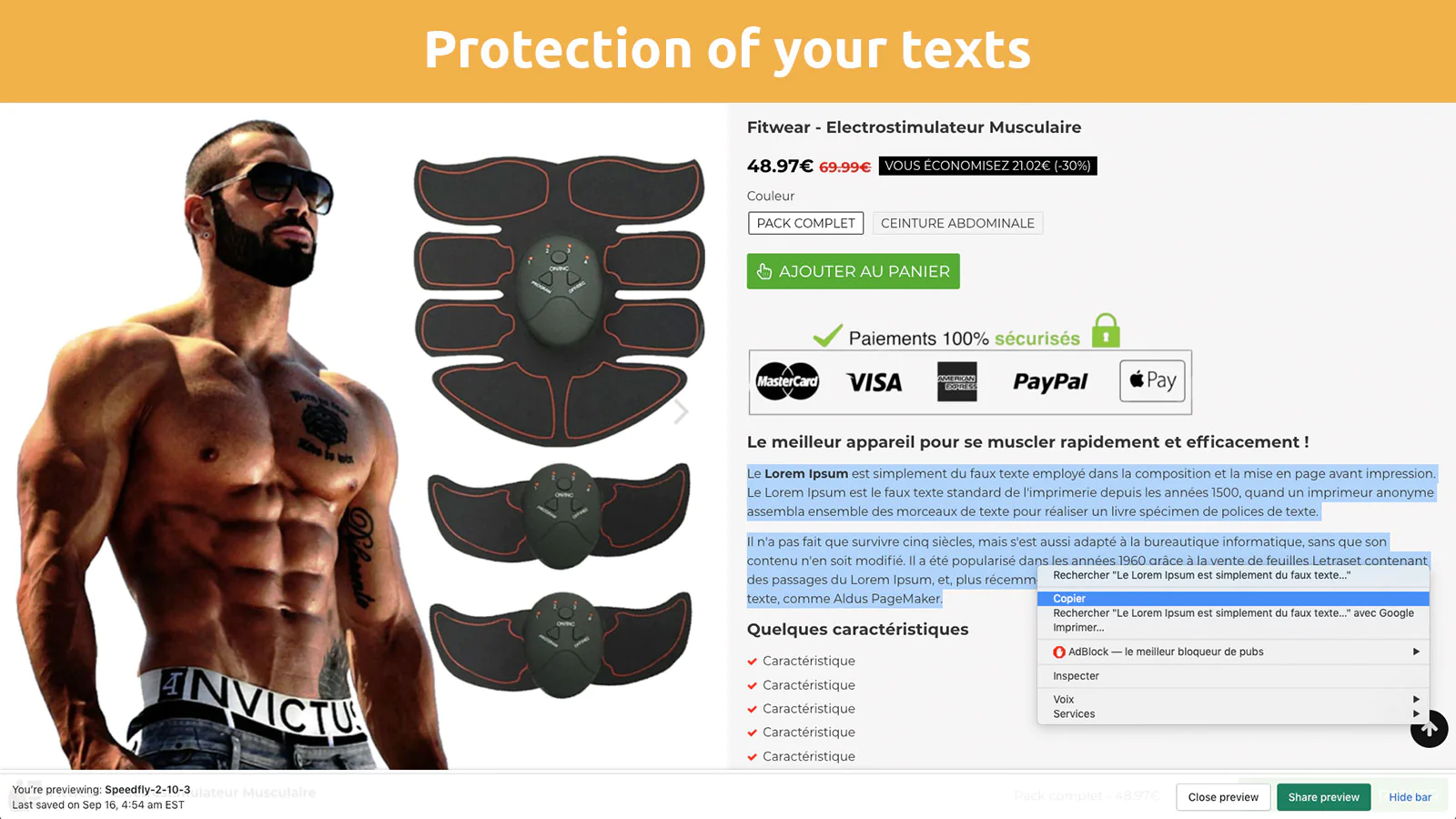
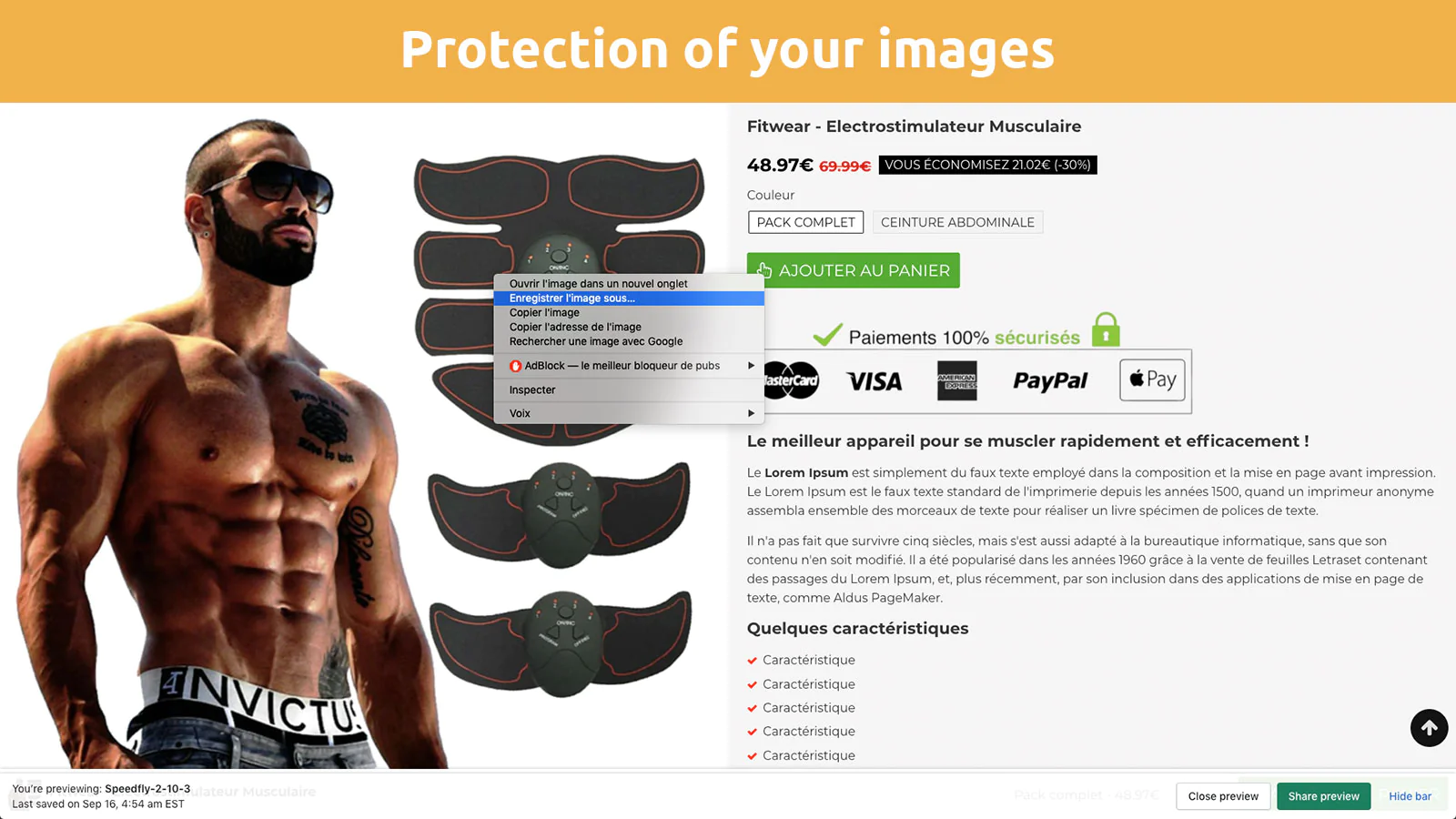
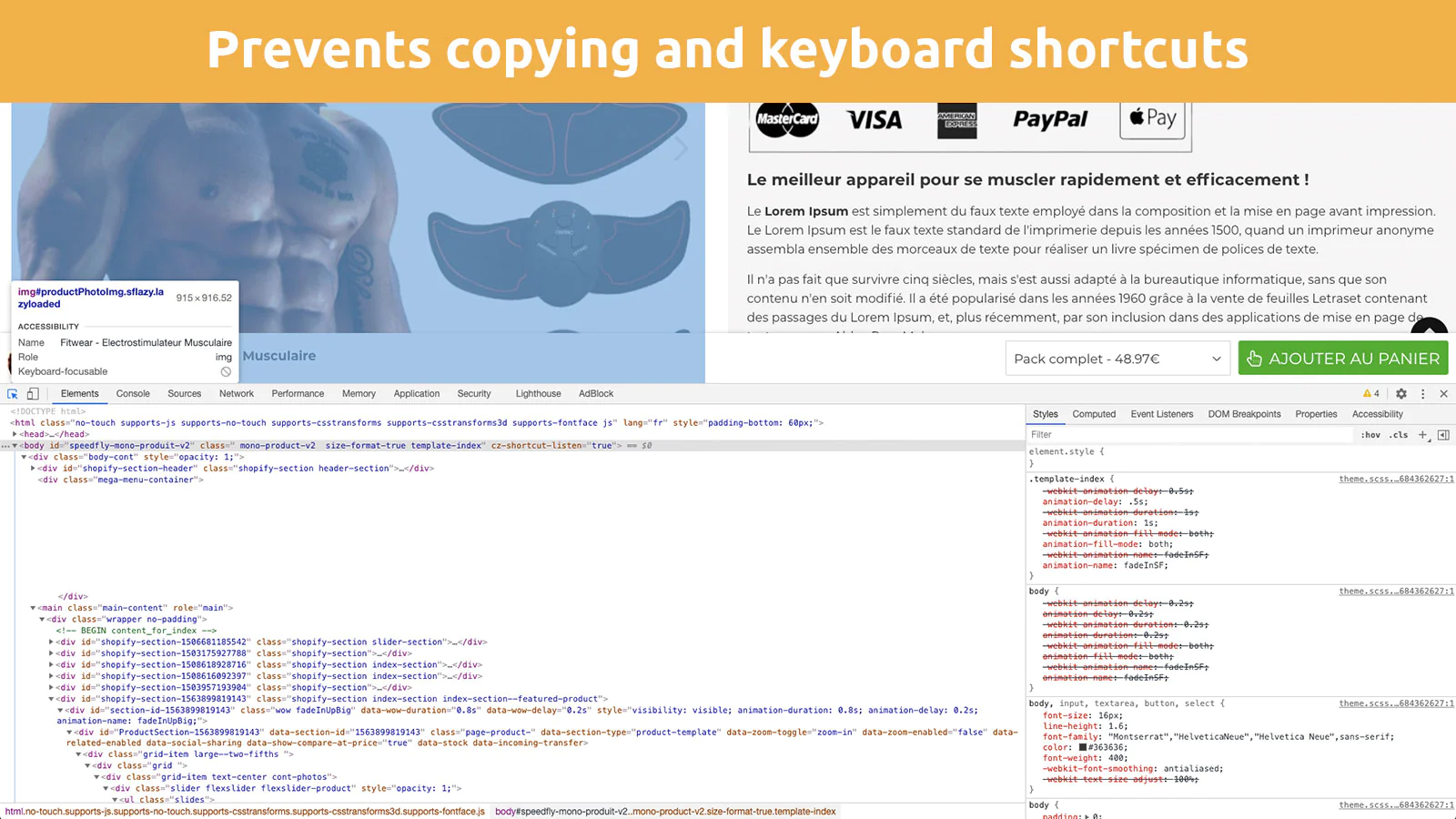
Seamless workflow: use directly in Shopify admin
How to automatically add a product to the Cart on your Shopify Store?
[2021/09/17 10:10:21]
In this tutorial we will see how to create a system that will automatically add a product to the cart on Shopify.
How to create a BUY NOW button with direct checkout on shopify
[2021/04/27 03:56:35]
We will see in this tutorial how to replace your add to cart button with a direct checkout Buy Now button on shopify. We will remove the shopping cart step to optimize the sales funnel . Your clients will go directly to the checkout page by clicking on the Buy Now button.
How to add a BUY NOW secondary button with direct checkout on Shopify
[2021/04/27 03:53:22]
In this tutorial we will see how to create a direct checkout system by adding a Buy Now button in addition to the Add to Cart button. As you know, you can add this type of button in Shopify but it is dynamic! This means that the button adapts to the user’s connected payment methods.
How to show inventory quantity on the product page on Shopify
[2021/03/30 07:52:09]
We will see in this tutorial how you can display the stock on your shopify product page It is important for your customer to know if you have any units left in stock for your products and it also makes your product page more attractive.
How to create a Free shipping bar with amount calculation on Shopify
[2021/03/23 07:50:31]
We will see in this tutorial how to create a Free shipping bar that will calculate the amount left before free shipping! Here are the variables that you need to change in order to customize the header bar. Don’t forget to change the price according to your shipping settings, it is currently set to 60.
How to add an Upsells system in your cart page on Shopify
[2021/03/16 04:19:45]
In this tutorial we will see how to create an upsells system in the cart page of your Shopify Store.
How to create an animated Special Offer banner (GIF) on your Shopify product page
[2021/03/09 04:55:11]
All customers like discounts and what better way to give one than to offer them a Special Offer.
How to create an FAQ system on your Shopify store
[2021/03/02 11:31:58]
In this tutorial we will see how to create an FAQ system on shopify. The image below shows the simple and efficient FAQ system that you will be adding in your FAQ page.
How to add an order tracking system on a Shopify store
[2021/02/23 04:53:23]
We will see in this tutorial how to install a tracking system on Shopify allowing the customer to track his package. Indeed the tracking of your packages on Shopify is essential for your customers to be able to follow the status of their order in real time.
Bad Shopify conversions ? The 10 mistakes to avoid that drive your visitors away
[2021/02/23 01:27:54]
Not everyone is a web designer when they create a Shopify store. This is the great strength of this e-commerce platform. Nevertheless, it is good to remember the best practices to have a professional website and get out of the “basic dropshipper” image.
About the Author
Matej Kontros is an E-Commerce expert and app developer with over a decade of professional experience in IT.
Matej has worked for organisations of all types and sizes, including global players, startups, and agencies. He designed, developed, and maintained complex projects.
Matej's expertise includes e-commerce, software engineering, web development, systems administration, internet security, managing projects, and building teams.
Visit his website at [ Web Linkedin ] or contact him at [email protected].