Shopify App : Sortimize Collection Sort
Automatic Advanced Collection Sort With Metrics And Tags
About Sortimize Collection Sort
Automatic Collection Sort : Automatically sort collections with ready-to-go sorting rules that use dynamic Google Analytics and Shopify product data and tags
Sort With Advanced Rules : Choose a sorting rule from a pool of algorithms created by marketing experts or design a sorting rule with product tags
Create Your Own Rules : Create your own sorting rules with metrics and product tags from Google Analytics and Shopify
Increase the revenue that you generate from users visiting your collections
Don't keep your most valuable data in idle! Sortimize is an advanced collection sorting app that uses both Google Analytics product statistics and Shopify product data.
Collection pages are where users mostly exit the store. Using both the Google Analytics product performance statistics and Shopify product data helps collection.
Based on your collection characteristics, choose a sorting rule that most fits your need. Sortimize offers sorting rules that take into account Shopify product parameters, as well as Google Analytics product-related metrics such as:
- Product Conversion Rate
- Average Sales Price
- Sales (in quantity or in monetary value)
- Variant Availability (the number of variants with stocks over the number of all variant options)
- Profit Margin (based on Cost Per Item) NEW!
- Product Adds To Basket
- Product Detail Views
- Inventory Volume (NEW!)
- Tags (NEW!)
- Page Value (Revenue generated by users viewing the page)...and more
The app sorts collections on daily basis.
Create your sorting rules with metrics and product tags (PRO)
Enjoy the full flexibility to create your own sorting rules with metrics from Google Analytics and Shopify or tags from Shopify! Apply your rules easily to collections of your choice.
- Select up to 20 tags (per rule) which you can then drag and drop to order. Choose a secondary sorting rule with metrics if you want!
- Create a custom rule with metrics where you can change the influence value and compose your rule with operators!
You can also:
- Push down out of stock
- Push up new products
Make Data-Driven Decisions
With Sortimize, understand how a collection yours contributes to your revenue and how much traffic it receives. Make data-driven decisions by comparing the performance of your collection pages over time.
Easy-to-use Dashboard
You do not need to go to a dashboard outside Shopify. Sortimize is an embedded app. It guides you from the beginning how you can make the most out of collection pages with to-the-point dashboard:
- Connect your Google Analytics
- Configure when a product should be counted as new and how many last days of Google Analytics data you want to use (NEW!)
- See the relevant statistics of your collections with data from Google Analytics and Shopify
- Check how much impact you create when you select a sorting rule over time
Why Google Analytics is important
Besides your Shopify data, Google Analytics is a tool that store in-depth e-commerce statistics of your store. It has many popular and unpopular, yet highly useful dimensions and metrics. Using Google Analytics data helps you make decisions with wider vision.
Get Ready in 5 minutes!
Sortimize works with every theme!
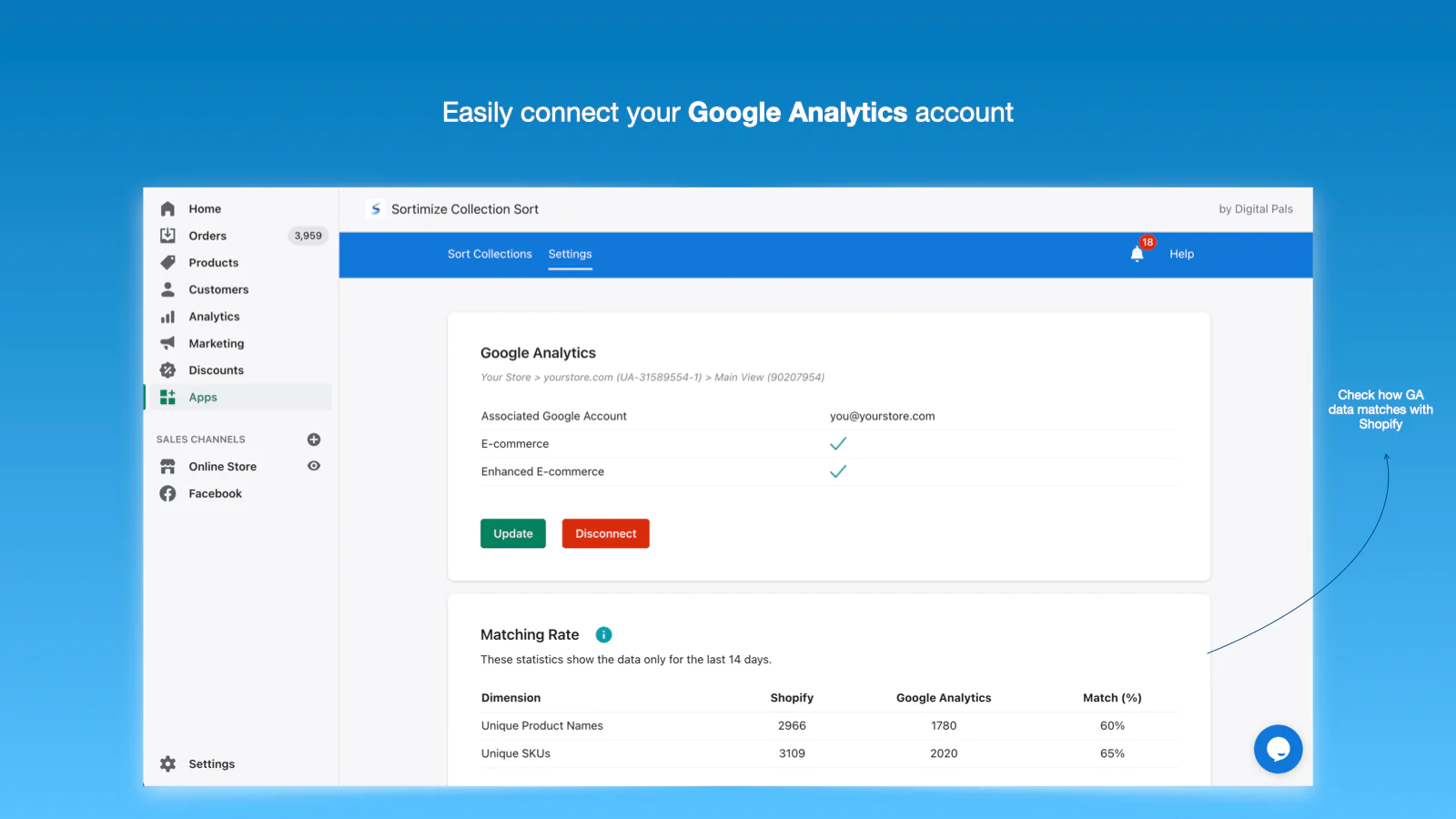
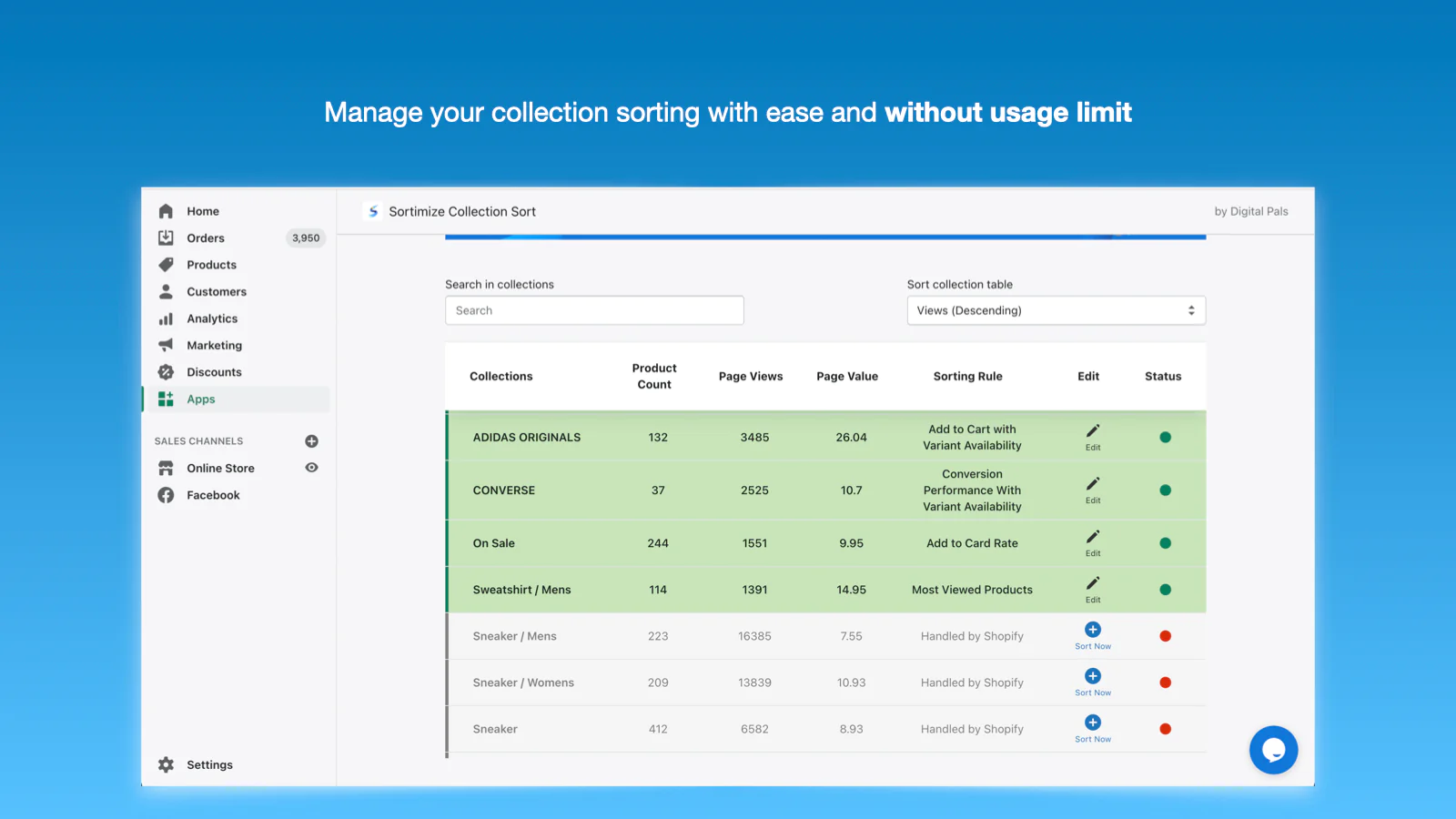
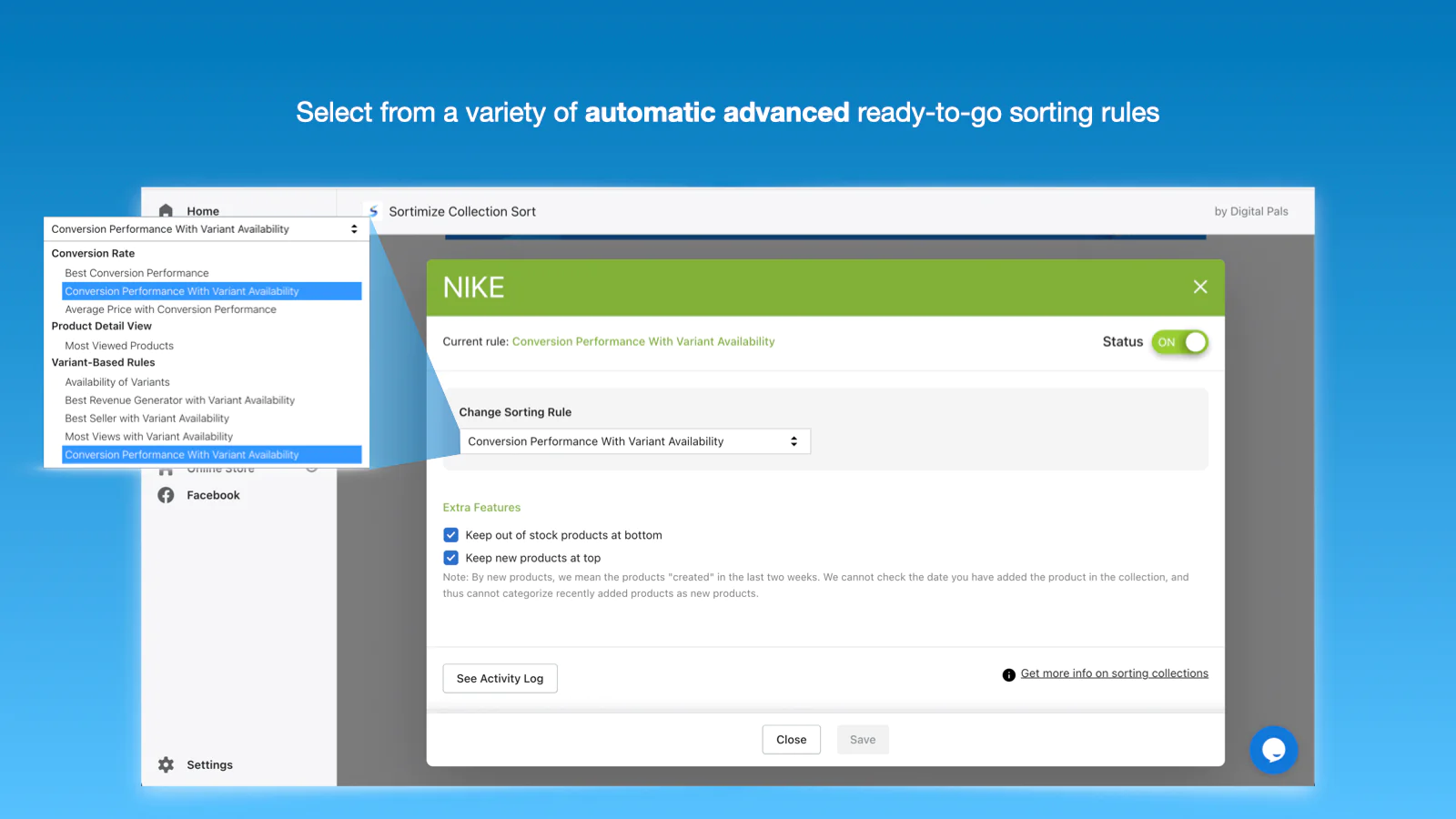
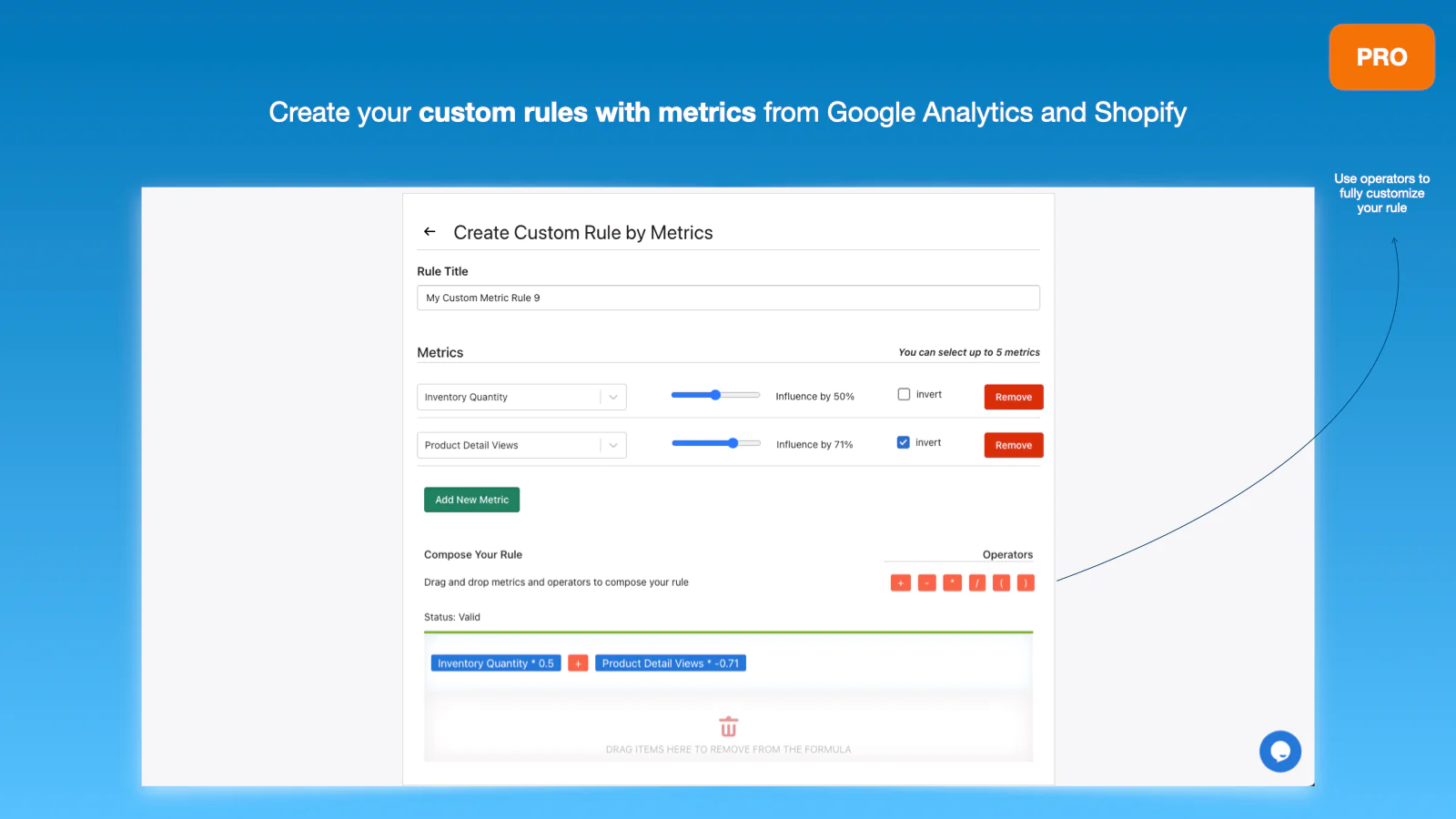
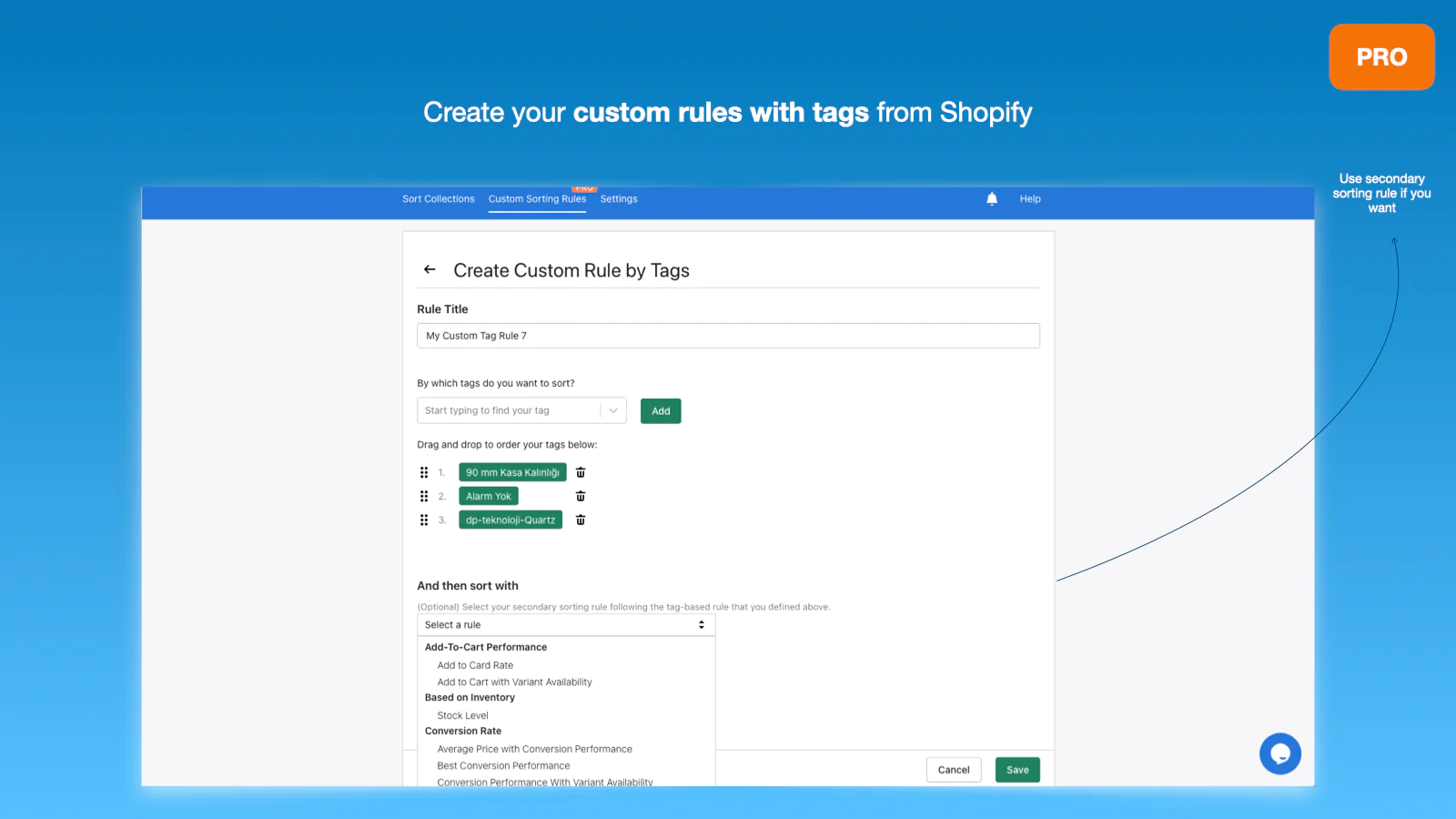
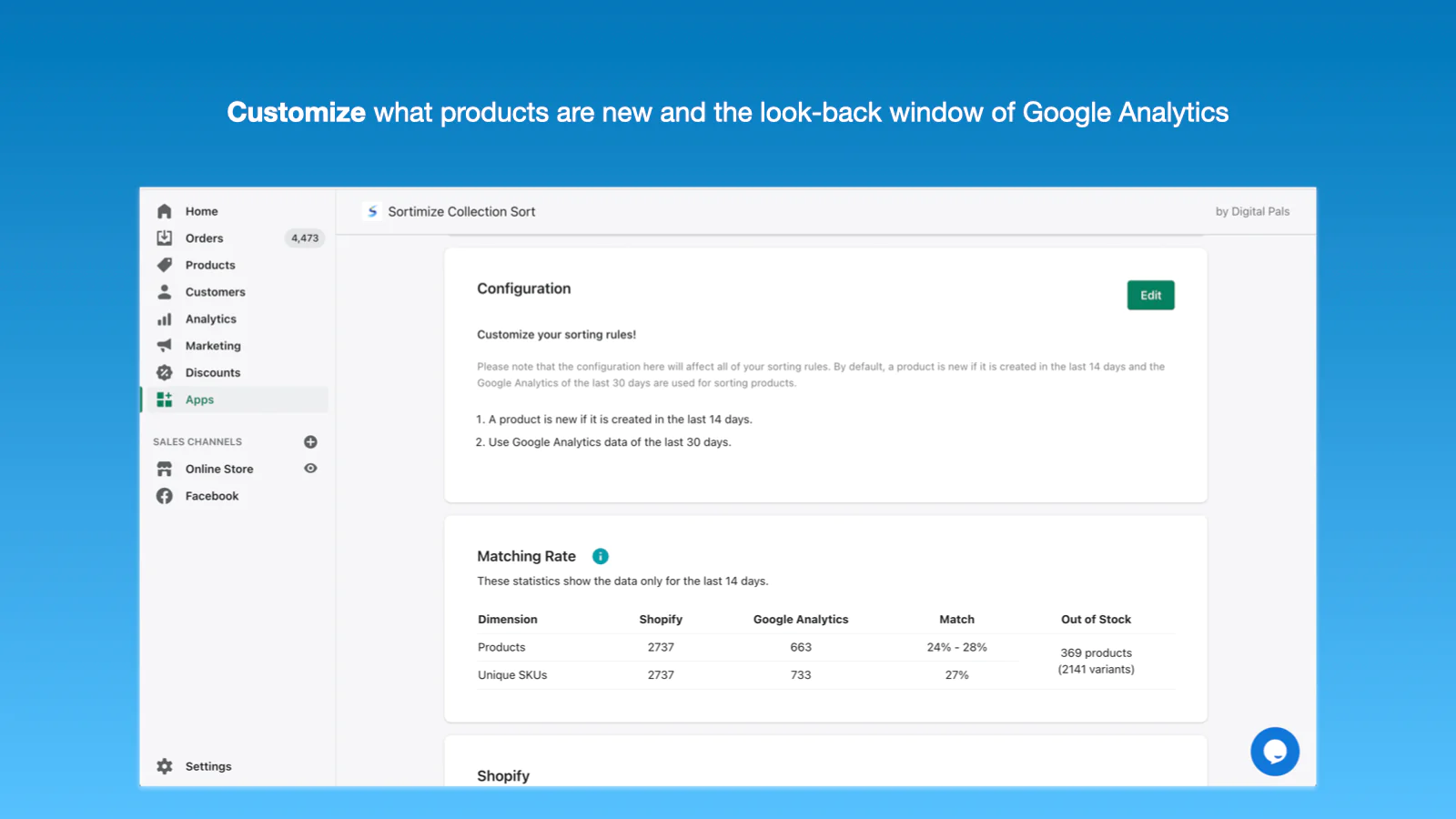
Seamless workflow: use directly in Shopify admin
Speed tested: no impact to your online store
About the Author
Matej Kontros is an E-Commerce expert and app developer with over a decade of professional experience in IT.
Matej has worked for organisations of all types and sizes, including global players, startups, and agencies. He designed, developed, and maintained complex projects.
Matej's expertise includes e-commerce, software engineering, web development, systems administration, internet security, managing projects, and building teams.
Visit his website at [ Web Linkedin ] or contact him at [email protected].