Shopify App : Smartpay On‑Site Messaging
Convert more customers with our tailored messaging
About Smartpay On‑Site Messaging
Show users they can pay in 3 : Delivering the right payment message at the moment of consideration can increase both conversion and average order values.
Customize your messaging : The messaging can be customized to fit the style of your shop.
Smartpay FAQ : Help shoppers find the answers to their most commonly asked questions, with a Smartpay FAQ on your page.
Built to increase ecommerce revenue
Smartpay solves your biggest revenue hurdle: the broken checkout experience.
Delight your shoppers with free and automatic instalments in a single click, while Smartpay protects you from all fraud.
Drive conversions and repeat purchase, and increase basket sizes with peace of mind.
- Free of all charges for consumers
- Installment payments are automatically taken from the consumer's card
- Free and simple registration with instant approval
- 30 seconds to register. One click checkout from the second purchase
- Smartpay takes the full credit and fraud risk on all purchases for you
- Payment to the merchant in advance and in full
Product page and cart promotion
Delivering the right payment message at the moment of consideration will increase both conversion and average order values. Use our payment messaging widget to show payment options based on item price or basket size. Place this below the price of an item to automatically display the best message based on our smart targeting logic.
Sitewide
Use our top-strip and banners to let shoppers know they can pay with Smartpay. Add these assets to all of your pages to catch the attention of shoppers and let them know you offer Smartpay as early as possible.
Smartpay FAQ
Help shoppers find the answers to their most commonly asked questions, with a Smartpay FAQ on your page. You'll reduce contacts to your customer service, by letting customers know how they can shop using Smartpay.
STEP 1 | Sign up with Smartpay
To get started, you’ll need to create a merchant account with Smartpay. Sign up through the Smartpay website.
STEP 2 | Get & save your Smartpay API credentials
You can find your credential on the profile > settings > credential page on your Smartpay Dashboard.
STEP 3 | Install Smartpay in your Shopify store
Install and activate Smartpay on your Shopify store to enable your shoppers to pay with Smartpay.
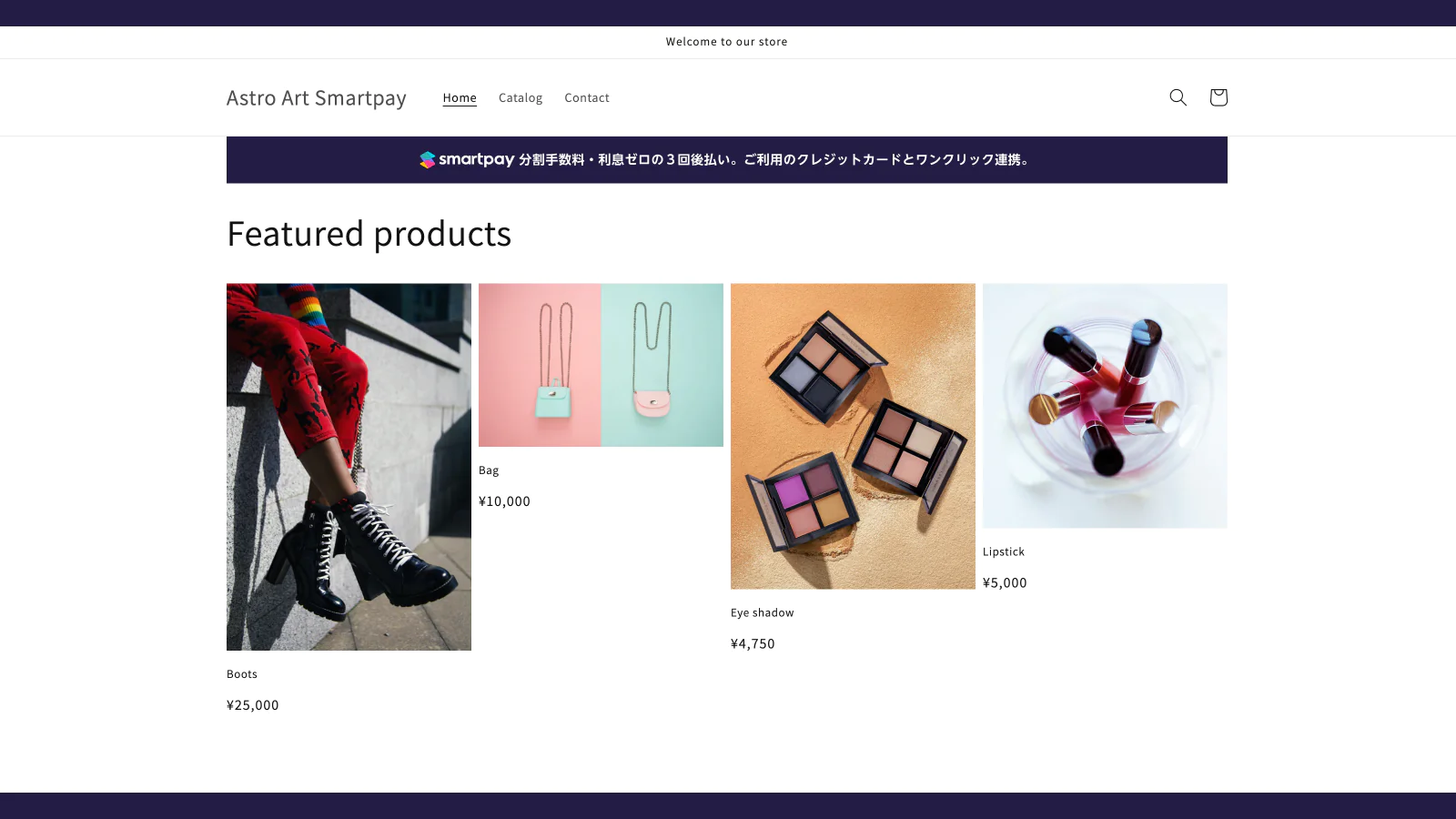
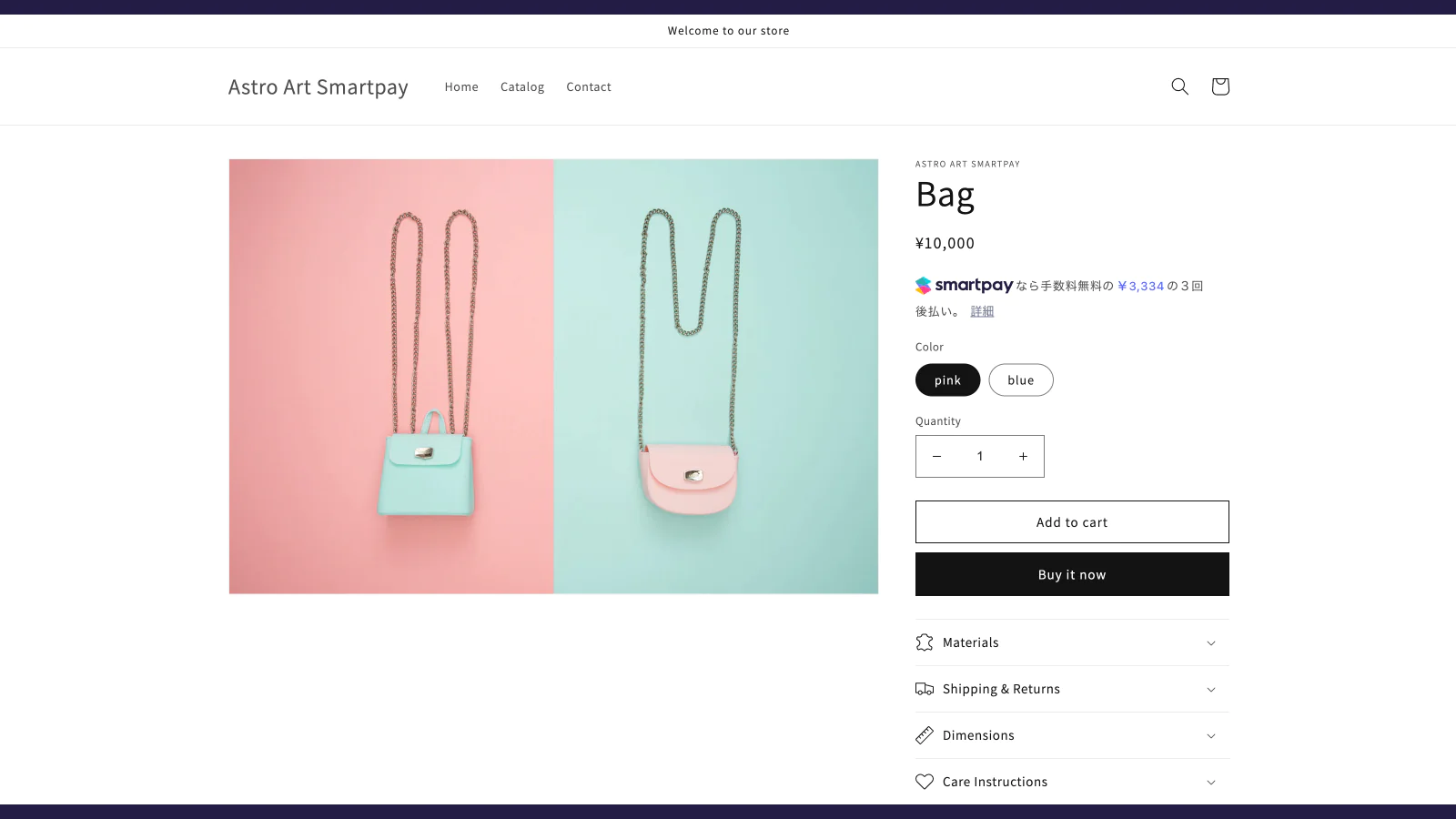
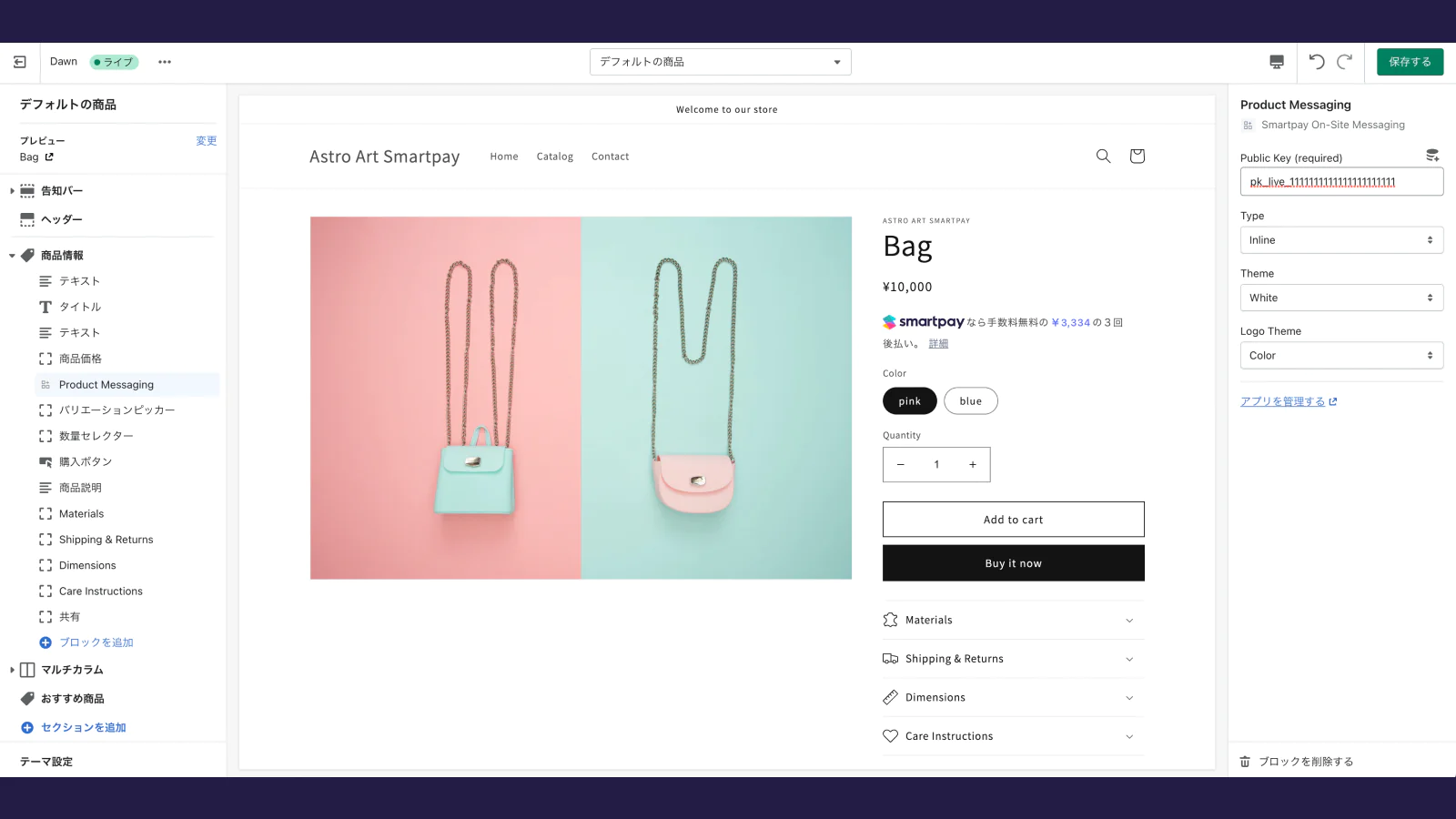

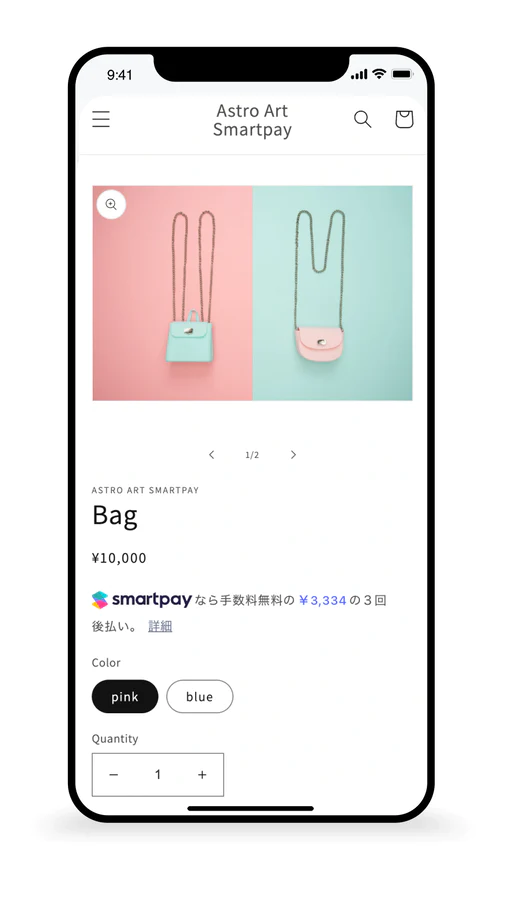

Seamless workflow: use directly in Shopify admin
Up-to-date tech: works with the latest themes
Speed tested: no impact to your online store
About the Author
Matej Kontros is an E-Commerce expert and app developer with over a decade of professional experience in IT.
Matej has worked for organisations of all types and sizes, including global players, startups, and agencies. He designed, developed, and maintained complex projects.
Matej's expertise includes e-commerce, software engineering, web development, systems administration, internet security, managing projects, and building teams.
Visit his website at [ Web Linkedin ] or contact him at [email protected].