Shopify App : SiteMessages
Total Information Control
DescriptionSiteMessages app allow to display messages on various pages of Shopify store.
After app installation users have area to customize app settings and messages.
On main customize screen list of all existing site messages will be displayed with option to edit, delete or deactivate next to each site message.
Each individual site message consists of a message, page type and page location.
Message format can be text or html. User should be able to type in message and define formatting via a WYSIWYG editor.
User should be able to select multiple options. Page Type options are:
- Entire Site
- Home Page
- Catalog Page
- Product Page
- Checkout Page
- Entire Site
User should be able to select multiple locations. Page Location options are:
- Top Left
- Top Middle
- Top Right
- Middle Left
- Middle
- Middle Right
- Bottom Left
- Bottom Middle
- Bottom Right
- Use Place Holder
Use should be able to place holder ##SITEMESSAGE-ID##. ID will be unique no representing individual site message that will be displayed on screens in point 4 above. User can embed above in page specific liquid file and it will be replaced with respective site message. This will allow greater flexibility on location of message.
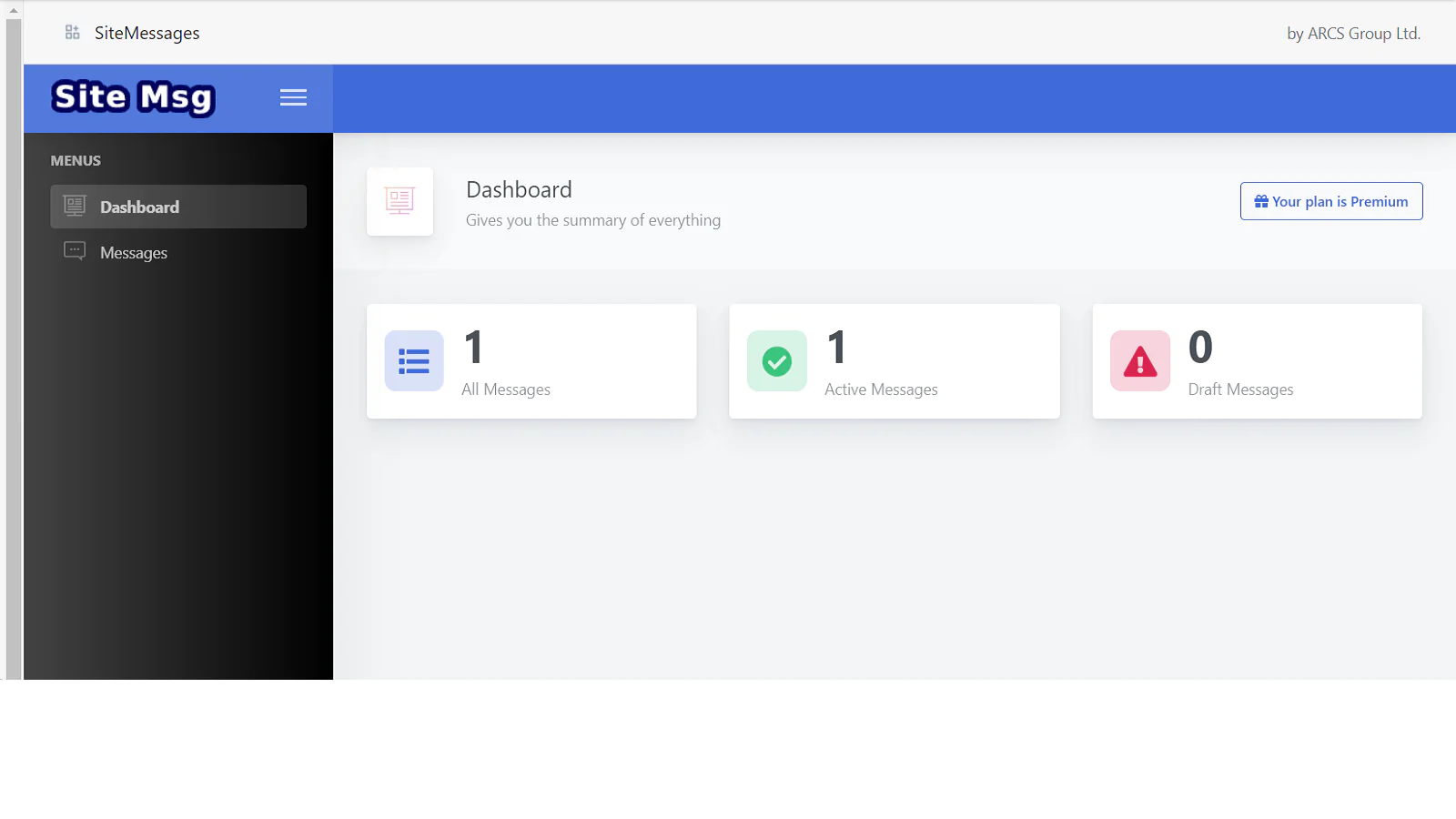
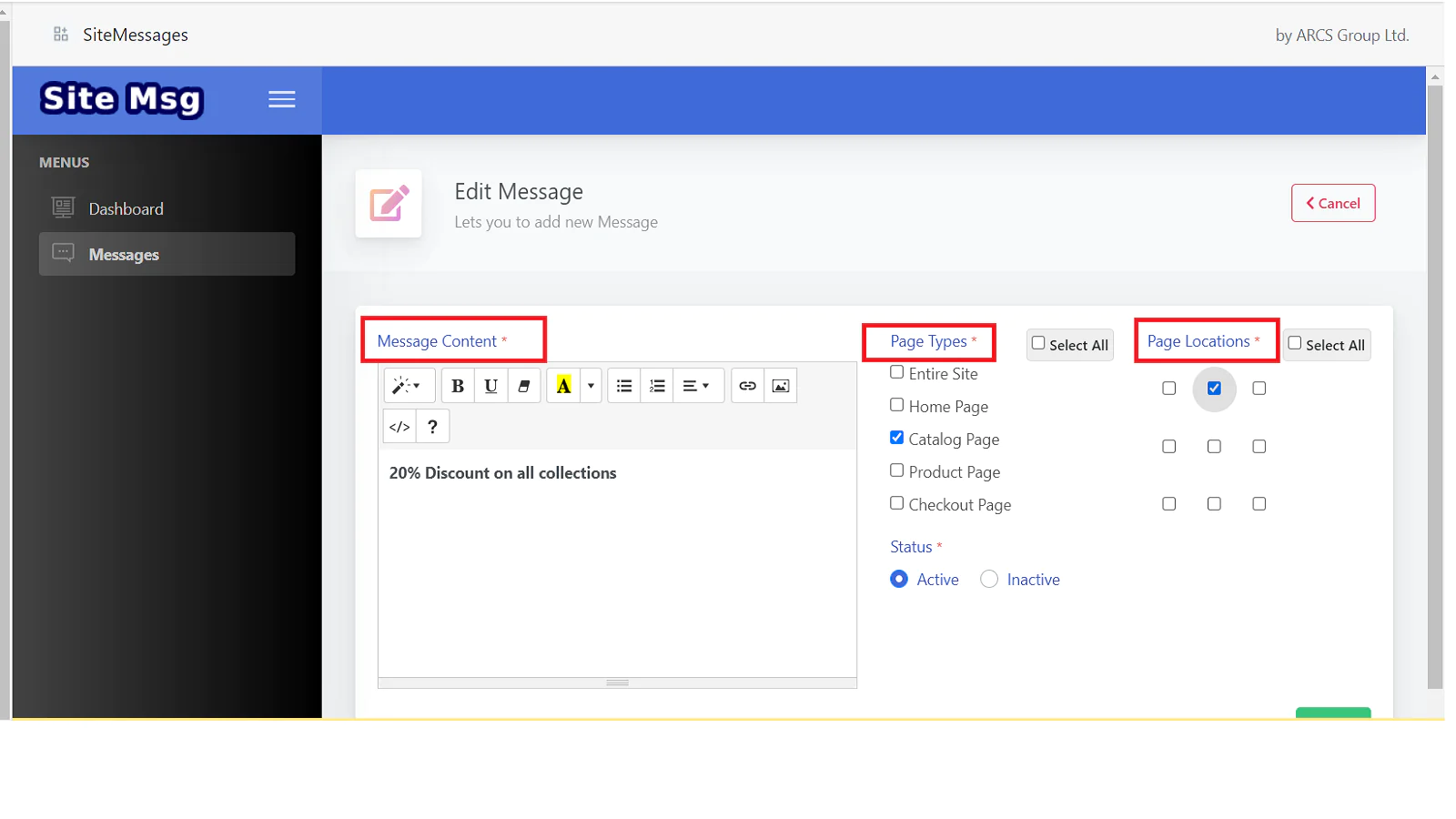
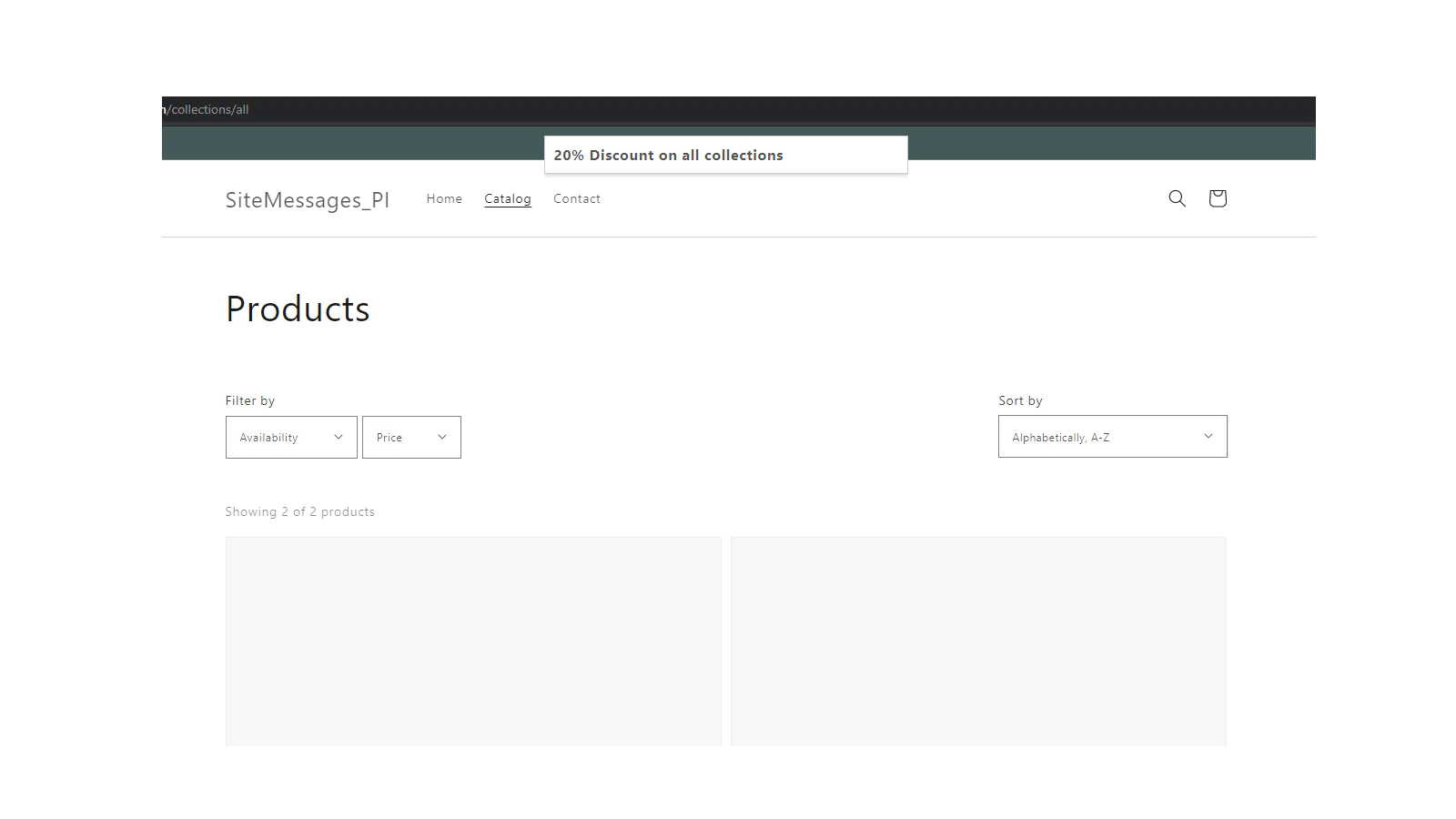
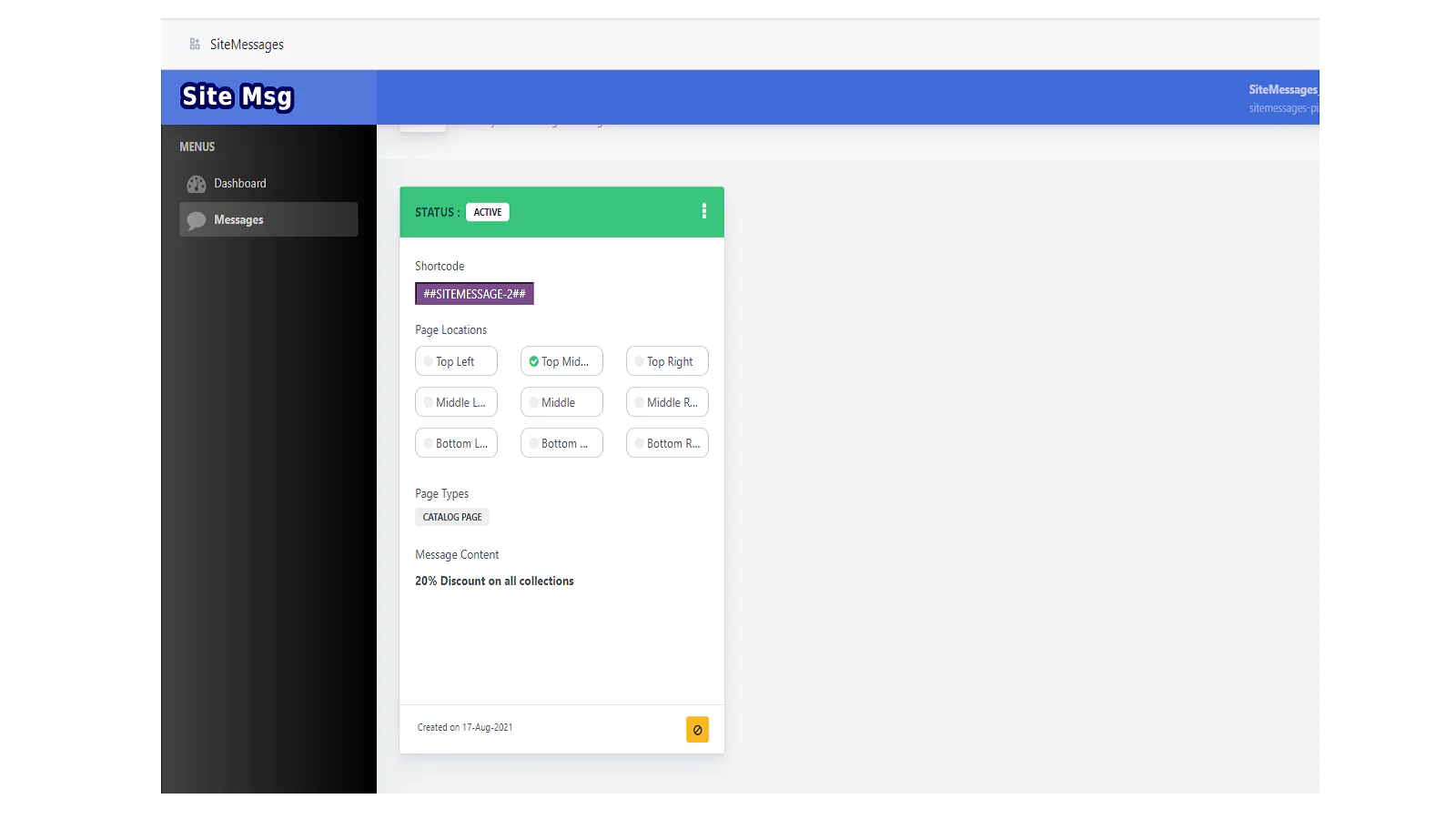
Seamless workflow: use directly in Shopify admin
Up-to-date tech: works with the latest themes
About the Author
Matej Kontros is an E-Commerce expert and app developer with over a decade of professional experience in IT.
Matej has worked for organisations of all types and sizes, including global players, startups, and agencies. He designed, developed, and maintained complex projects.
Matej's expertise includes e-commerce, software engineering, web development, systems administration, internet security, managing projects, and building teams.
Visit his website at [ Web Linkedin ] or contact him at [email protected].