Shopify App : Wholesale Order Form & ReOrder
Customers can order multiple products from a quick Order Form!
About Wholesale Order Form & ReOrder
Bulk order in seconds : Make ordering easy for your customers with a single page order form. No more navigating through multiple product pages.
Repeat orders in just 2 clicks : Your customers can quickly repeat their past orders. Updating order quantities and products is easy when reordering.
Customize to match your store : Display product images & SKUs in a click. Change colors & modify buttons to look like your storefront.
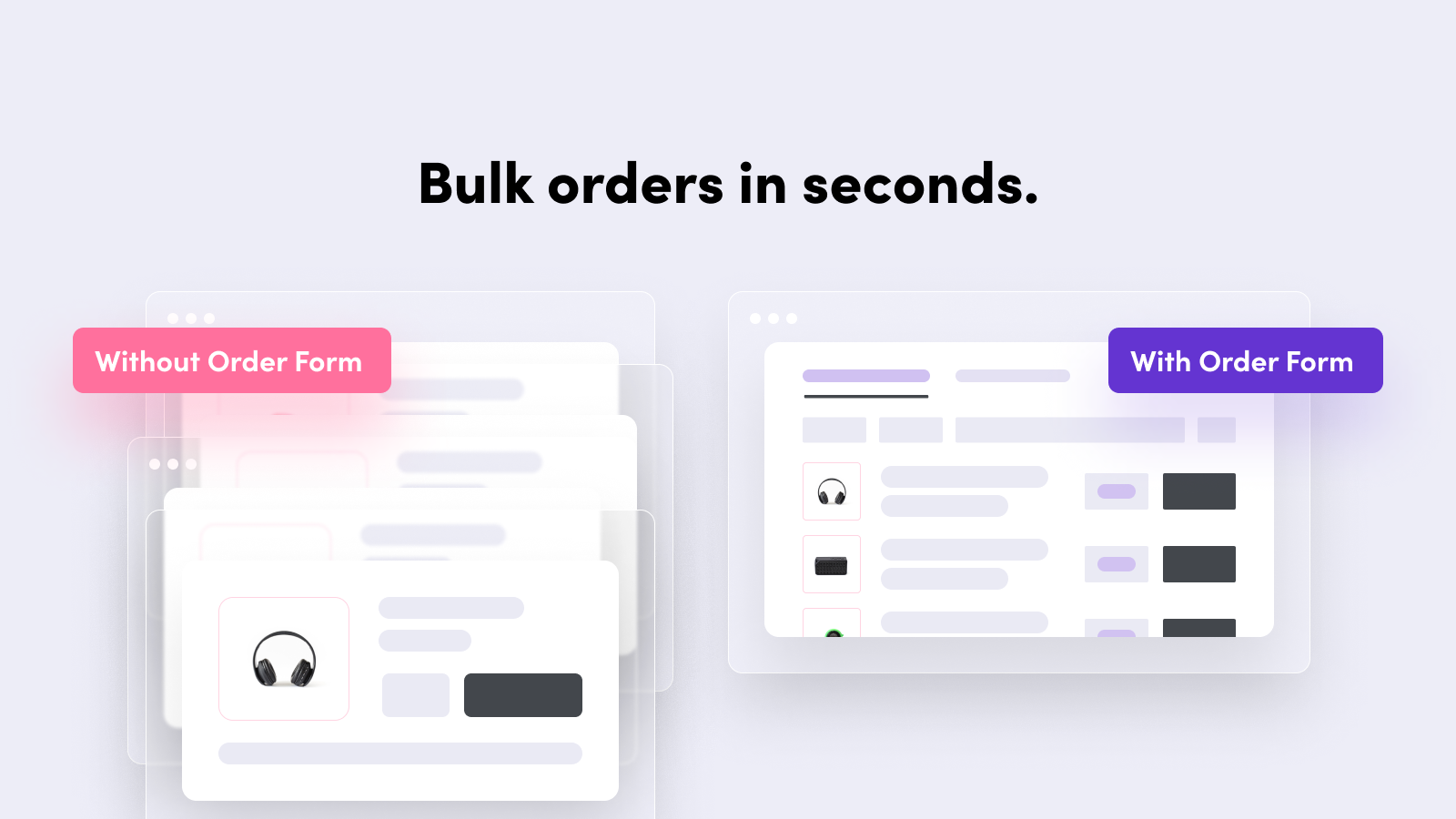
Bulk order in seconds!
Now your B2B and retail customers get easy access to your entire product catalog on a single page order form. They can quickly add multiple products directly to their cart.
Less clicks, faster orders & a great customer experience.
What’s New with Wholesale Order Form?
February 2022 Update
- Product page app block - Display product variants in a table or matrix for easy bulk ordering (For OS 2.0 themes only)
- Cart quantity validation - Enforce minimum and maximum order quantity limits on the cart page
January 2022 Update
- Barcode display for use with physical operations
- Admin and storefront UX improvements
December 2021 Update
- Fully translatable - Set all the text in your language
- Mobile friendly - Customers can order fast on the go
- Improved UI/UX - Faster and easier to place bulk orders
- More customizable options - Sort products and columns, show inventory, and more
Why Wholesale Order Form?
The Wholesale Order Form app lets your customers order bulk products on a single screen. They can also repeat the past orders in just 2 clicks.
Who is it for?
This is perfect for a shop with repeat or wholesale customers who know exactly what they want to buy and quickly bulk order.
More Bulk Orders
Your customers can order products in bulk without browsing multiple product pages. Option to embed form in individual product pages.
Fast Repeat Orders
Reorder option helps your customers repeat their past orders in 2 clicks. They can also add/remove products & change the quantity.
Control the customers/visitors who can view your products
You’ll be able to -
- Restrict specific products to logged-in users.
- Give access to customers with special tags.
- Hide an entire collection from everyone. & much more use cases for you to explore...
Compatibility on mobile devices improves the customer experience
We built a custom form for mobile so your customers can order anytime, anywhere, and on the go!
Customizable to meet your business needs and match your website theme/brand
Translate all the text, change the colors, display inventory, show barcodes, sort products and columns, and more.
Customers rave about our support and service
Grow your business today with customer-obsessed Wholesale Helpers ready to guide you to success. Emails/calls replied in 1 business day or less.
How to add the order form to your store in seconds?
- Install the app - Click on ‘Add app’ to start your free trial. (Don’t worry, you won’t be charged during the 8-day free trial)
- Generate Order Form - Click on ‘Generate Order Form’ to set up in seconds. No coding is required.
- Customize (optional) - Hide/show specific products, adjust the look and feel. (Only if you need to)
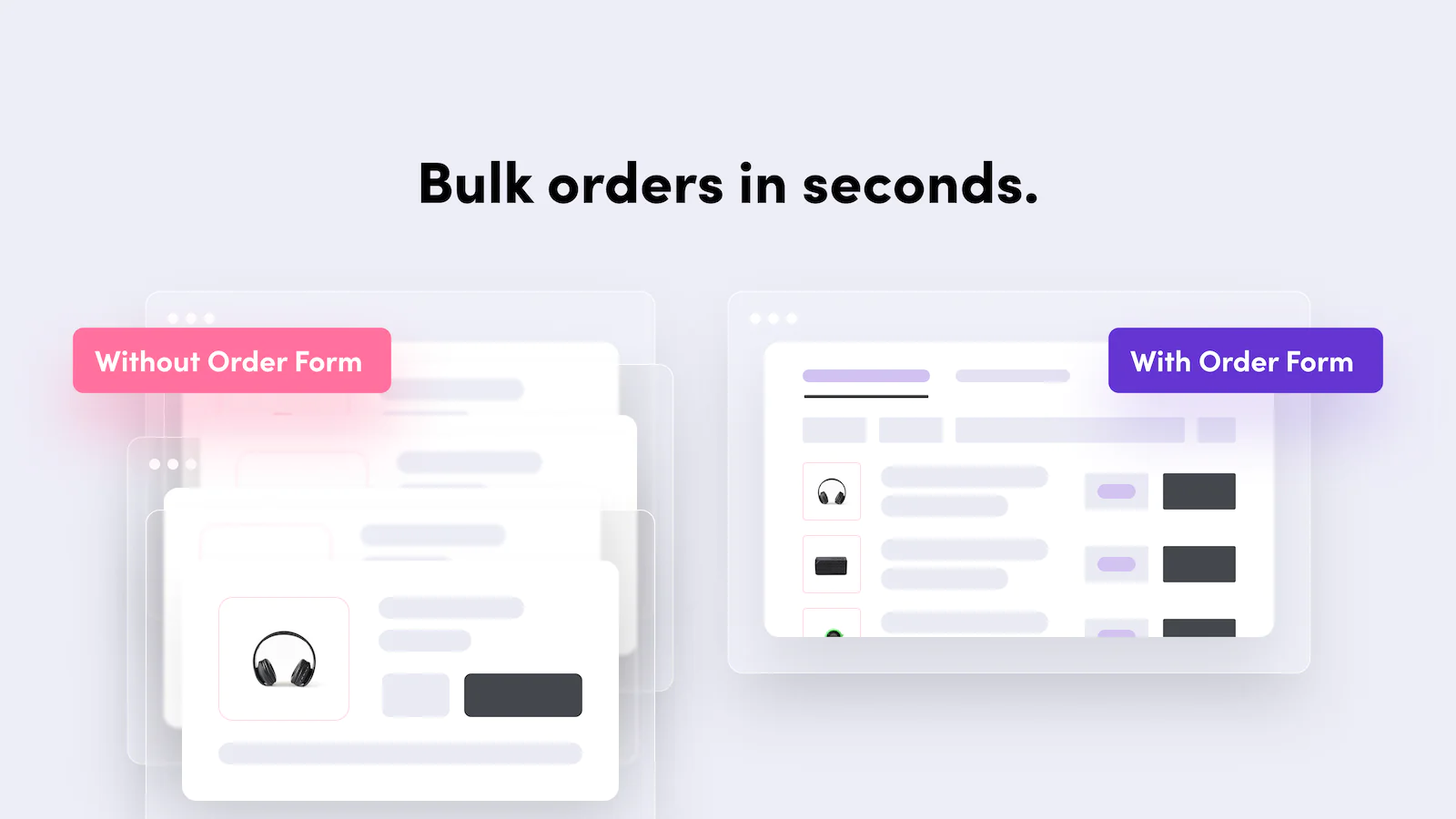
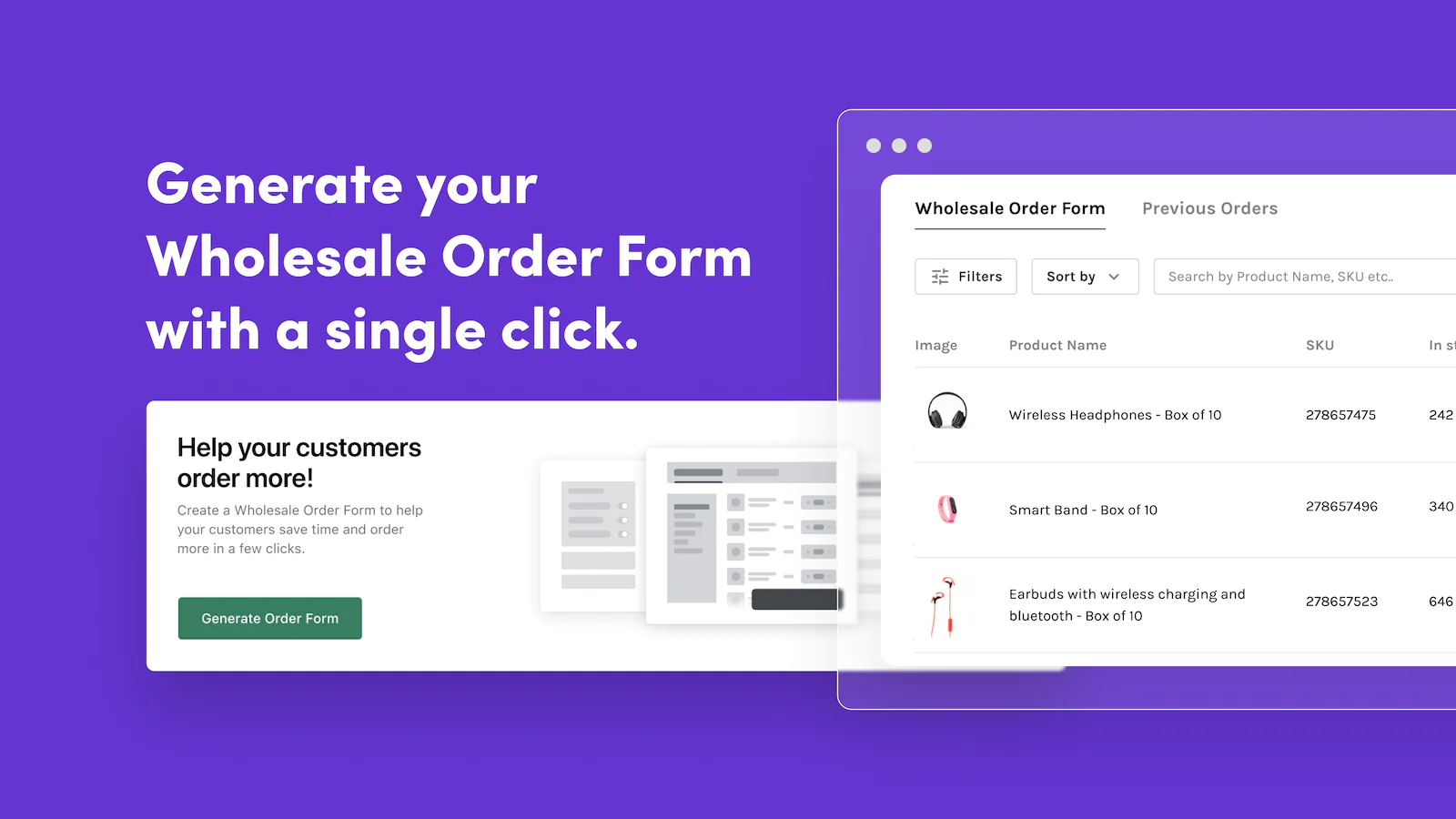
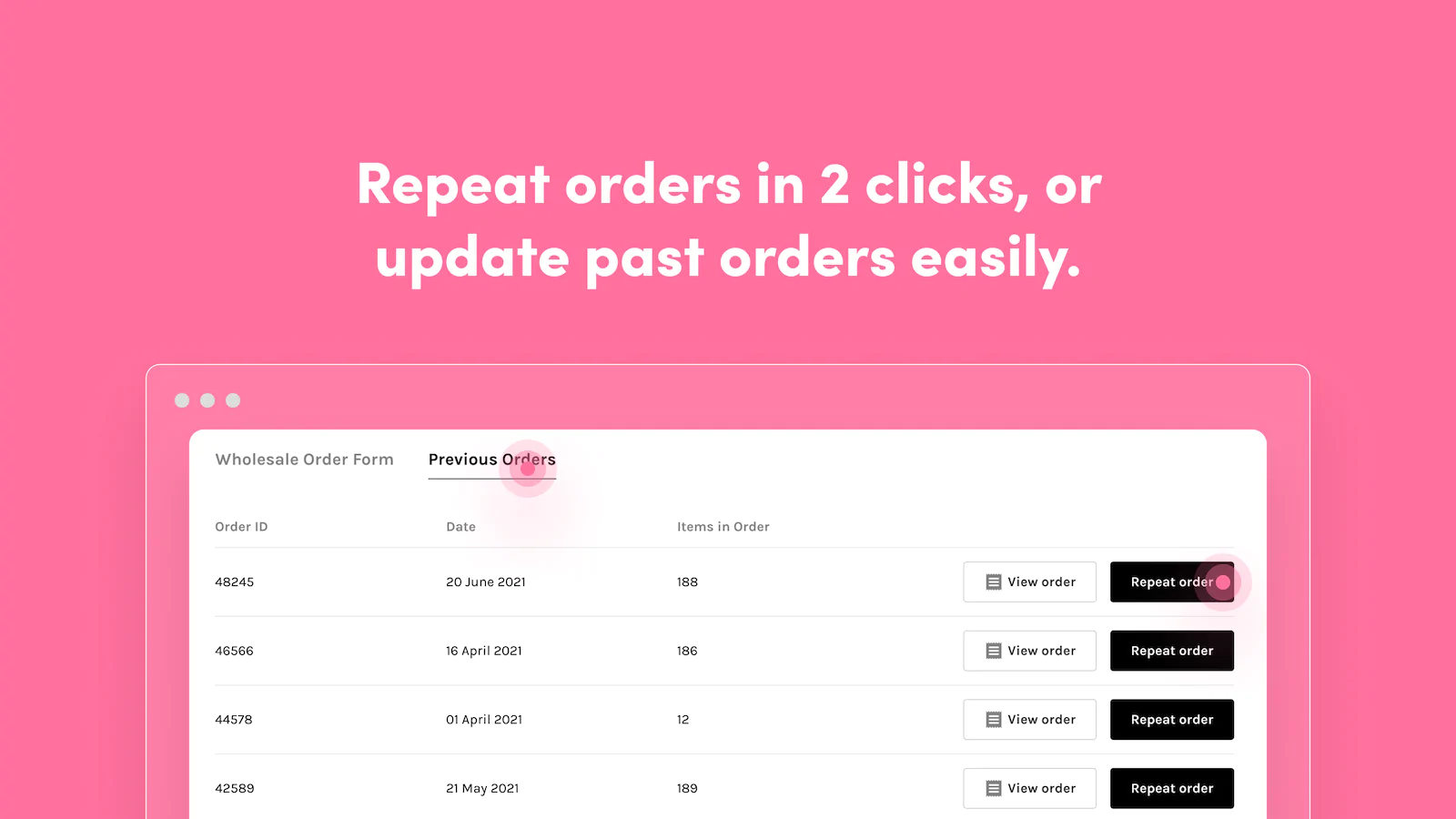
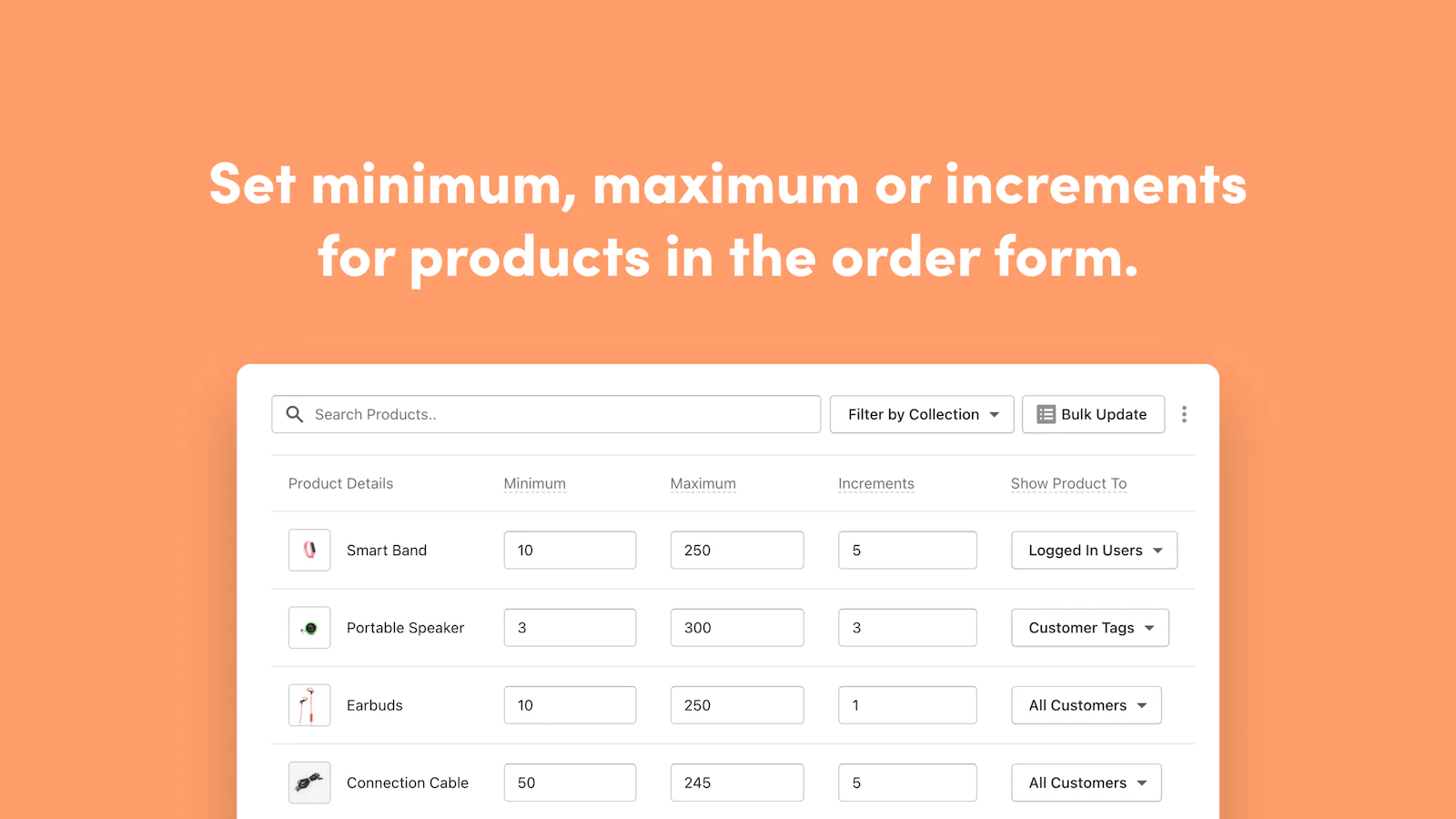
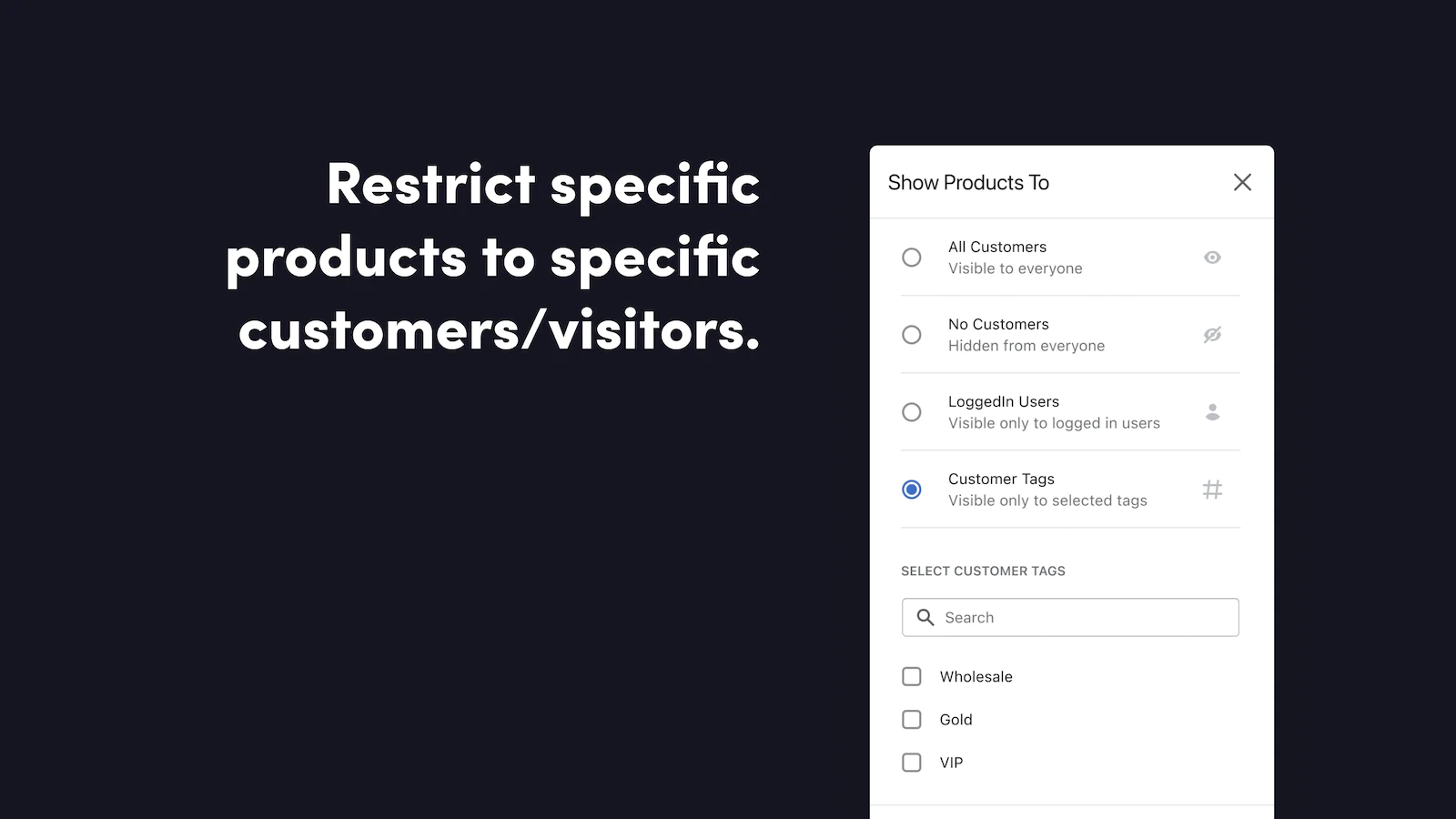
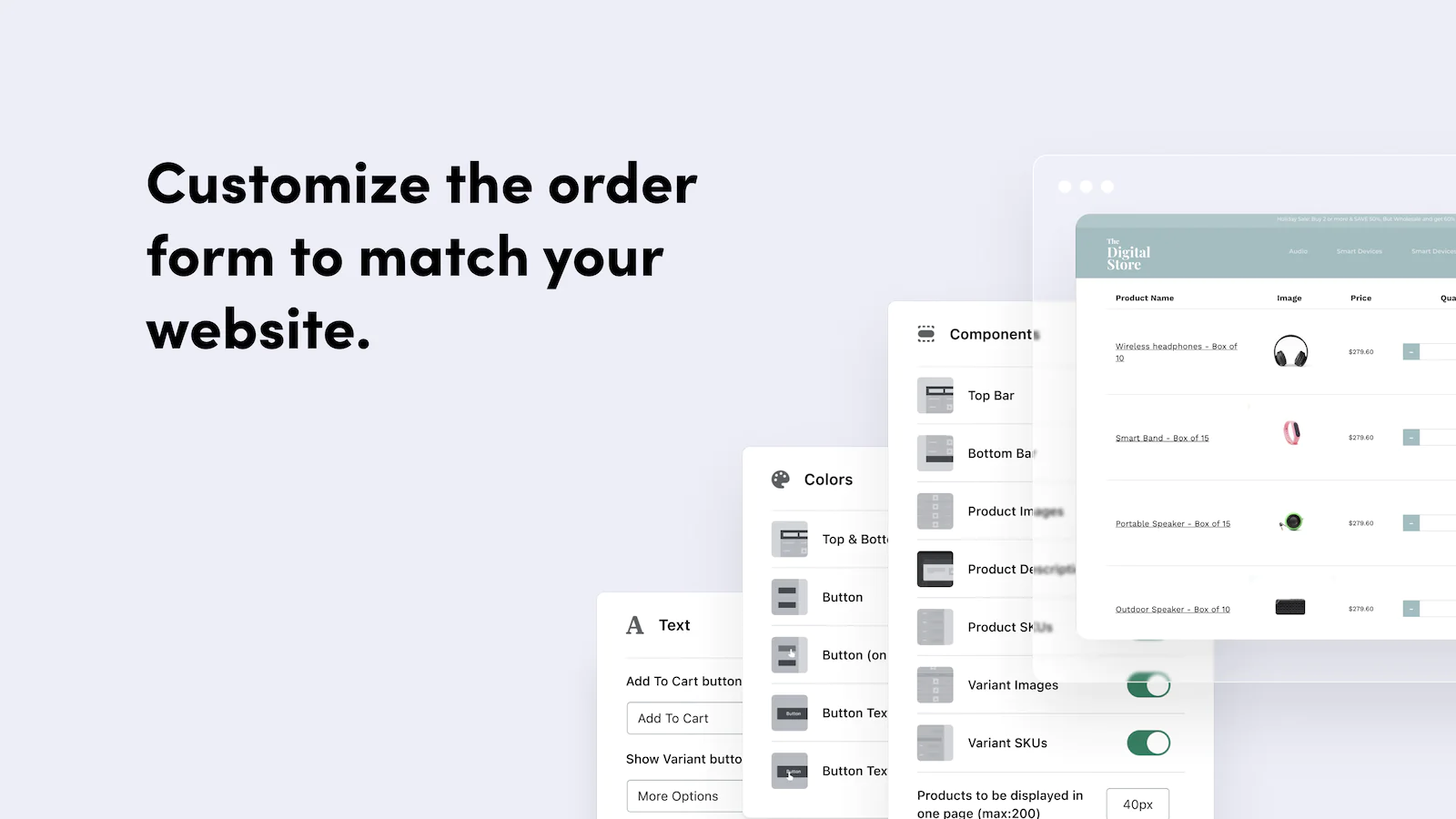
Seamless workflow: use directly in Shopify admin
Up-to-date tech: works with the latest themes
Speed tested: low impact to your online store
About the Author
Matej Kontros is an E-Commerce expert and app developer with over a decade of professional experience in IT.
Matej has worked for organisations of all types and sizes, including global players, startups, and agencies. He designed, developed, and maintained complex projects.
Matej's expertise includes e-commerce, software engineering, web development, systems administration, internet security, managing projects, and building teams.
Visit his website at [ Web Linkedin ] or contact him at [email protected].