Shopify App : Simplio: Simple Invoice
Sending invoices has never been easier.
About Simplio: Simple Invoice
Simple Invoicing : If you know how to use Shopify, then you know how to use Simple Invoice. Send unlimited invoices without leaving your Shopify dashboard.
Automatic Invoicing : Simple Invoice automatically generates invoices for your orders and delivers them to your customers according to your condition selection.
Elegant Invoicing : Create simple & stunning invoices under one minute. An invoice is not simply a document. It is a crafted personality of your Shopify store.

SEND ELEGANT INVOICES
Simple Invoice is a modern and minimalistic invoicing application that offers a simple and timeless designed invoice template for your orders. You can personalize it as much as you want and make it unique for your store.
Our vision is to create stunning, pure, and minimalistic invoices for every store. To make this possible, we have eliminated everything that we think doesn’t necessary, and have focused on what really does regarding invoices. This allows us to offer minimalistic and modern invoices without a loss of quality.
AUTOMATIC INVOICING
Simple Invoice is designed to work seamlessly with Shopify. Choose when and how your invoices will be delivered to your customers or send your invoices manually. You can always be sure that your invoices will be delivered right to the inbox of your customers.
EASY TO USE
Simple Invoice is one of the simplest invoicing solutions in the Shopify app store. It is specially designed for Shopify and you can set it up in under a minute. You don't even have to leave your Shopify dashboard to print invoices. Just select your order and click the Print, Download, or Send button.
INSTANT INVOICES
Simple Invoice automatically grabs your store settings and displays them for your approval. Just upload a logo and you are ready to go!
FEATURE-RICH INVOICING APP
- Compliant with legislation in over 60 countries.
- Automatically send an invoice when you receive an order, fulfill an order or accept payment.
- You can also process draft orders, credit notes, packing slips, and return forms.
- Turn off automatic sending and send your invoices manually whenever you want.
- You can insert download links to your Shopify notification templates.
- All text fields are inline editable. Click & Edit every text on your invoice template.
- Quick Edit functionality will help you to edit your invoice details on the fly.
- You can use two or more invoice templates for two or more languages at the same time.
- You can create invoices in multiple currencies at the same time.
- You can add secondary pages to your invoices, like terms & conditions.
- You can issue tax-free invoices for tax-exempt customers.
- You can collect the tax number of your customers.
- If you have multiple Shopify stores, you can manage all your stores from a single dashboard.
- You can manually or automatically upload your invoices to Dropbox, Google Drive, or an FTP server.
- Your customers can download their invoices from the "order success page" and "my account" pages.
- Print barcodes for your orders and products.
- Create customized quotes for your customers.
- Create and send invoices to receive payments.
- 100% mobile optimized. All your customers will share the same experience on all devices.
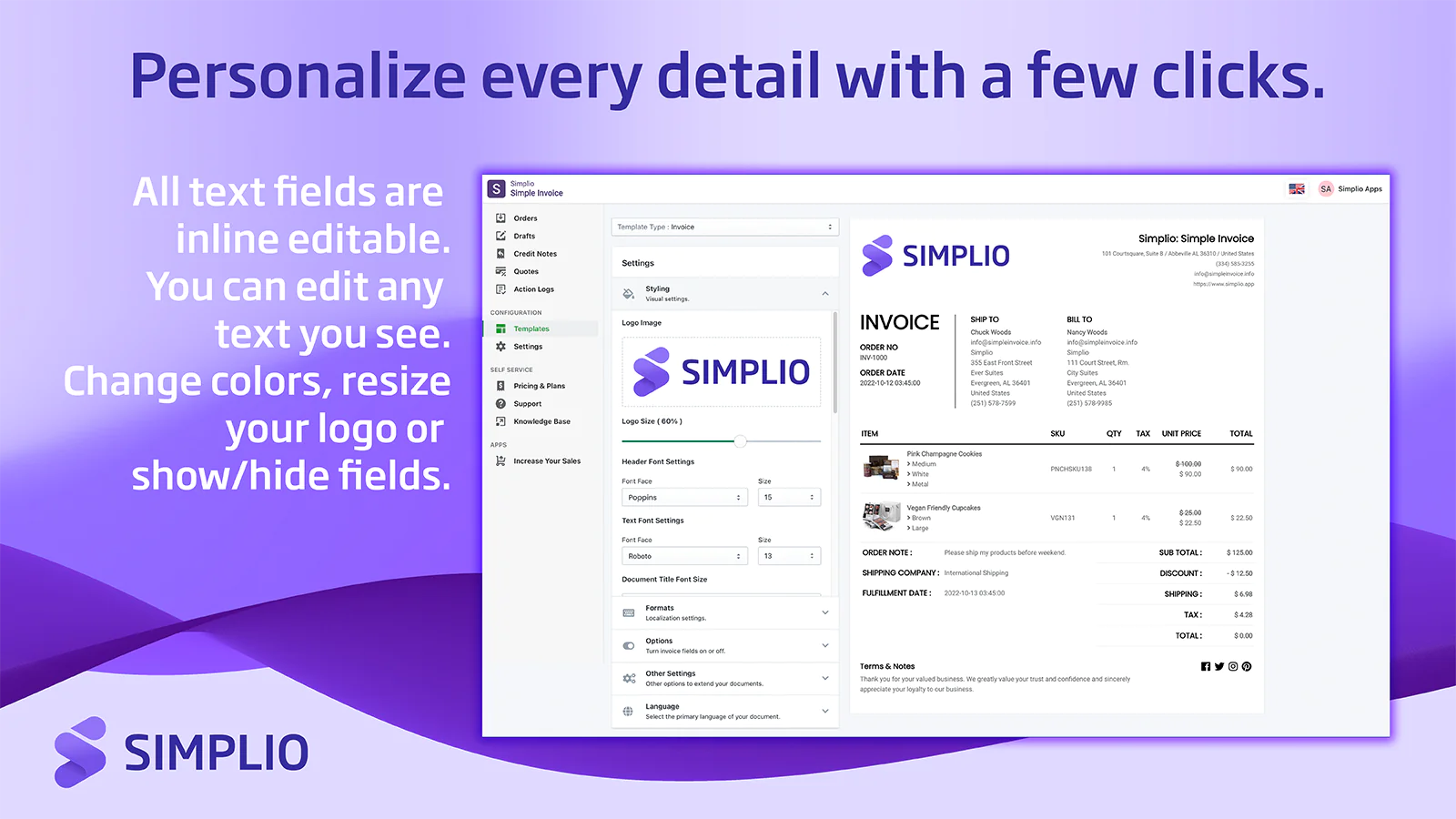
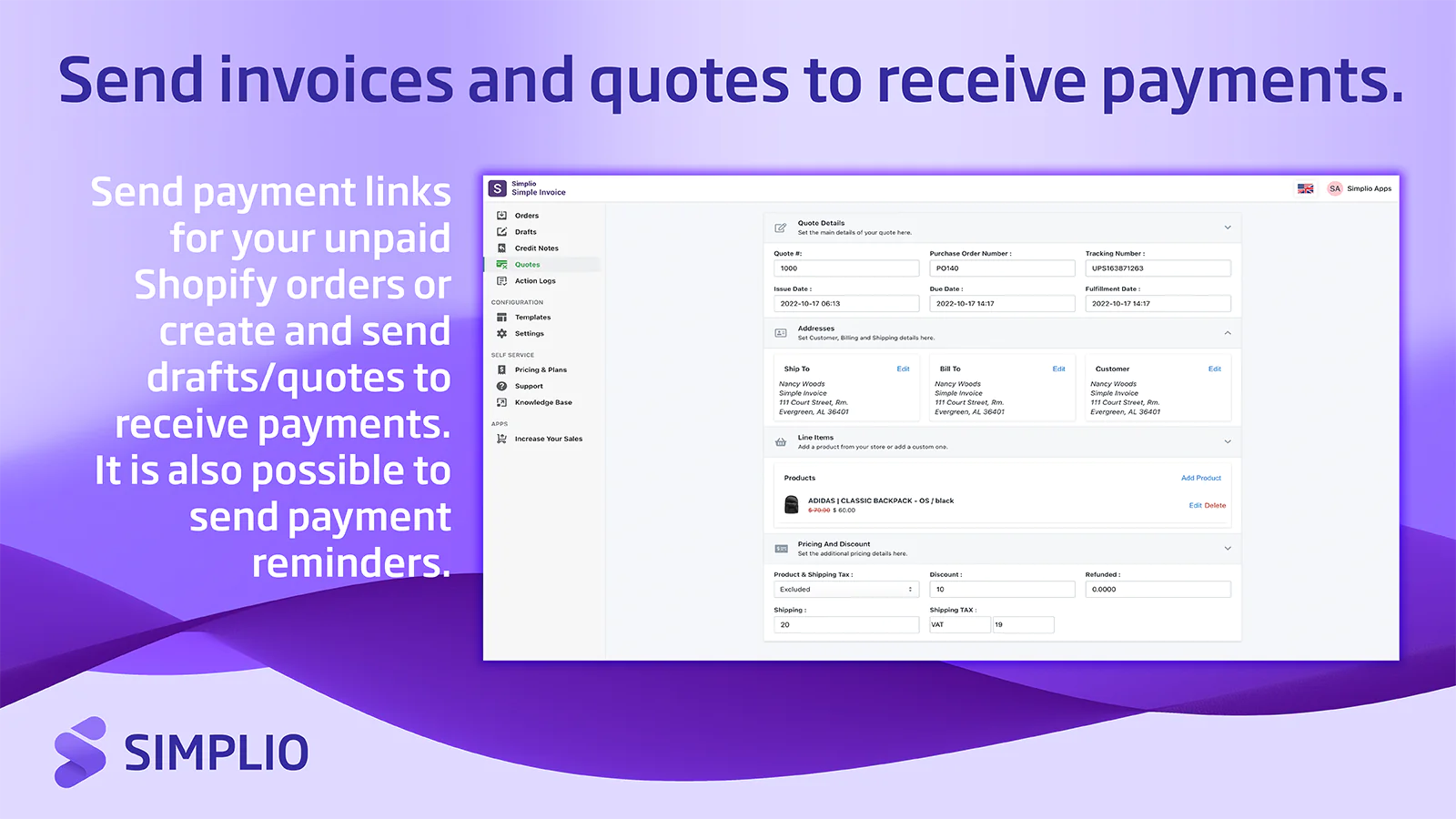
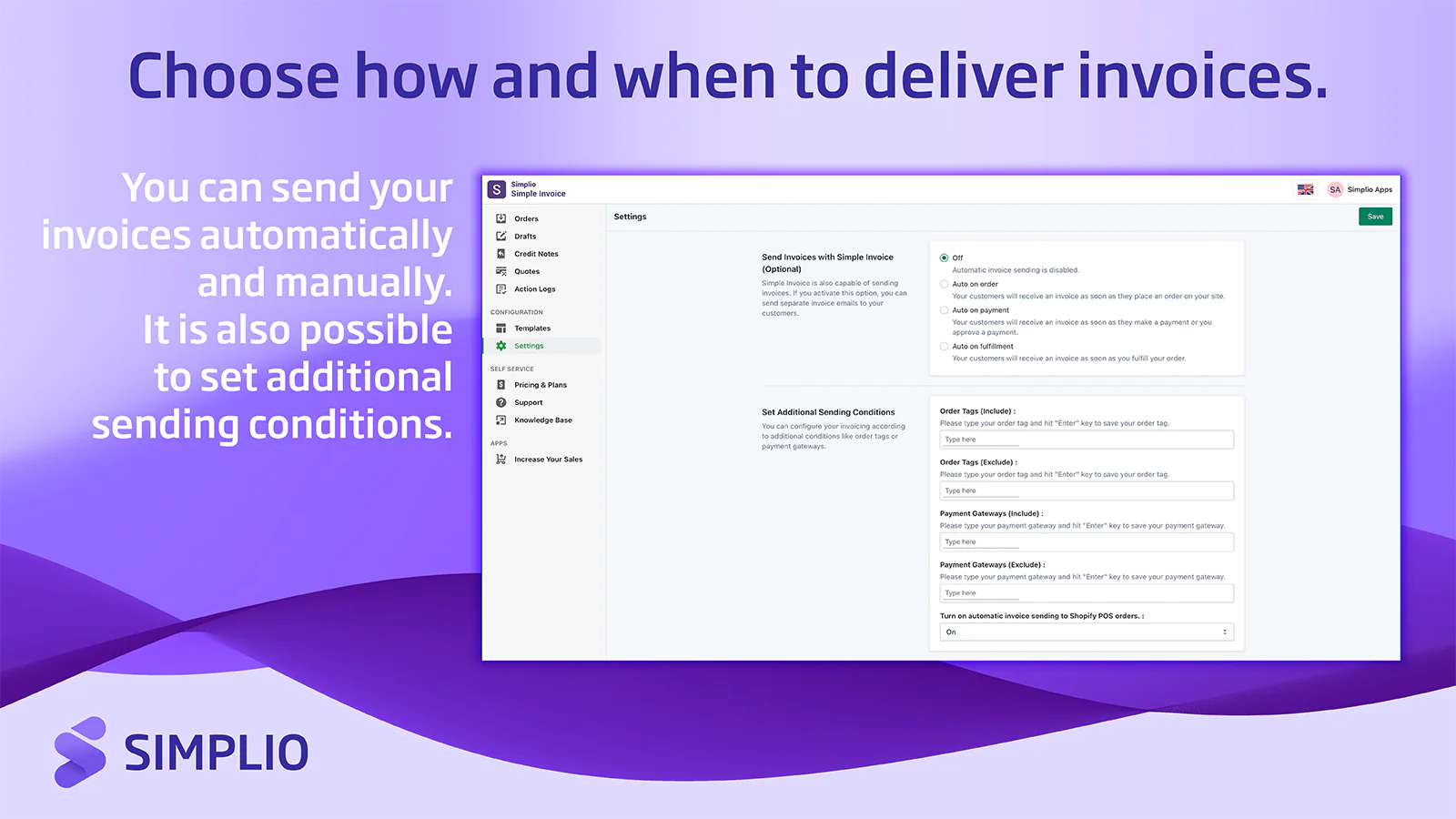
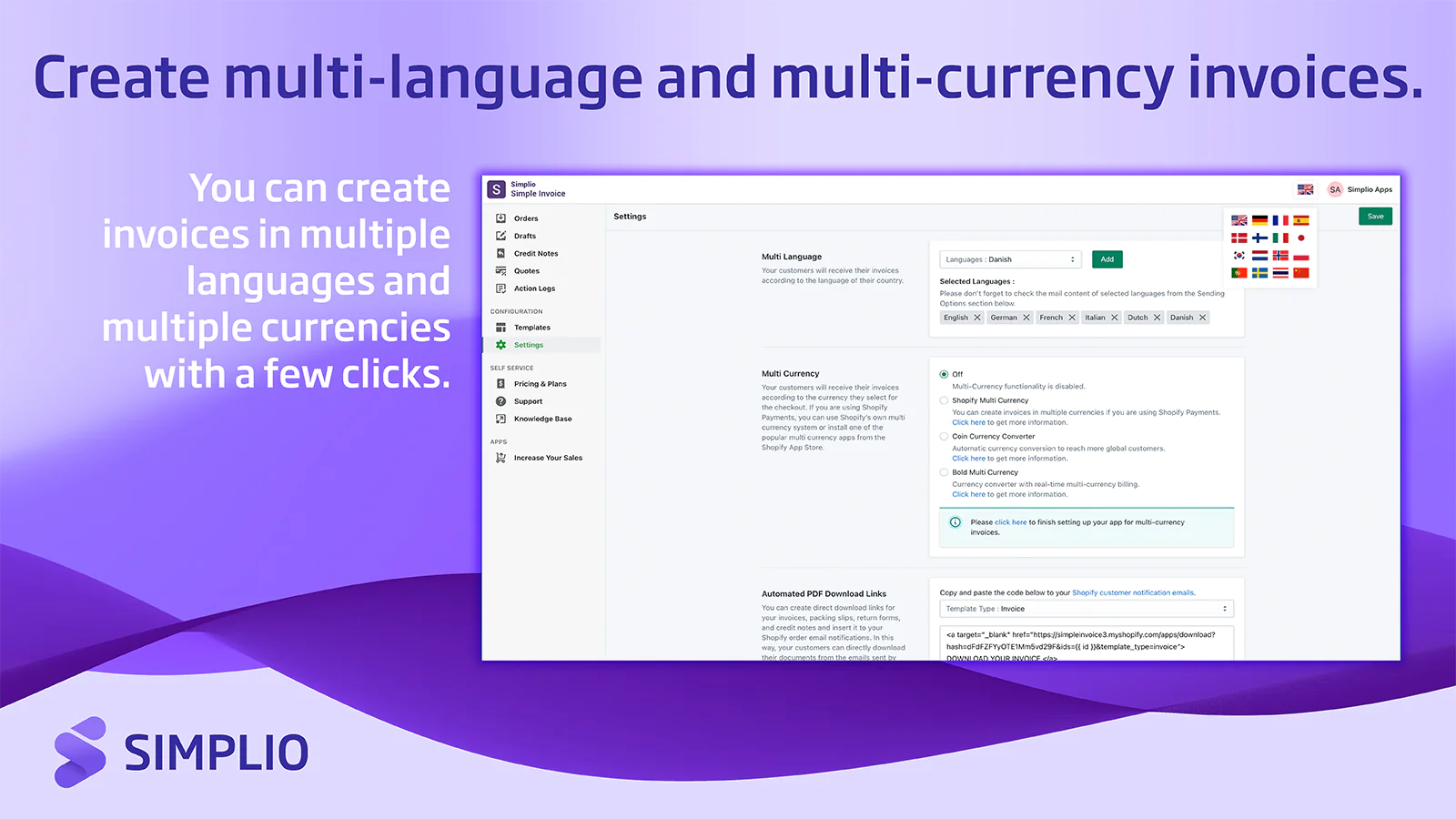
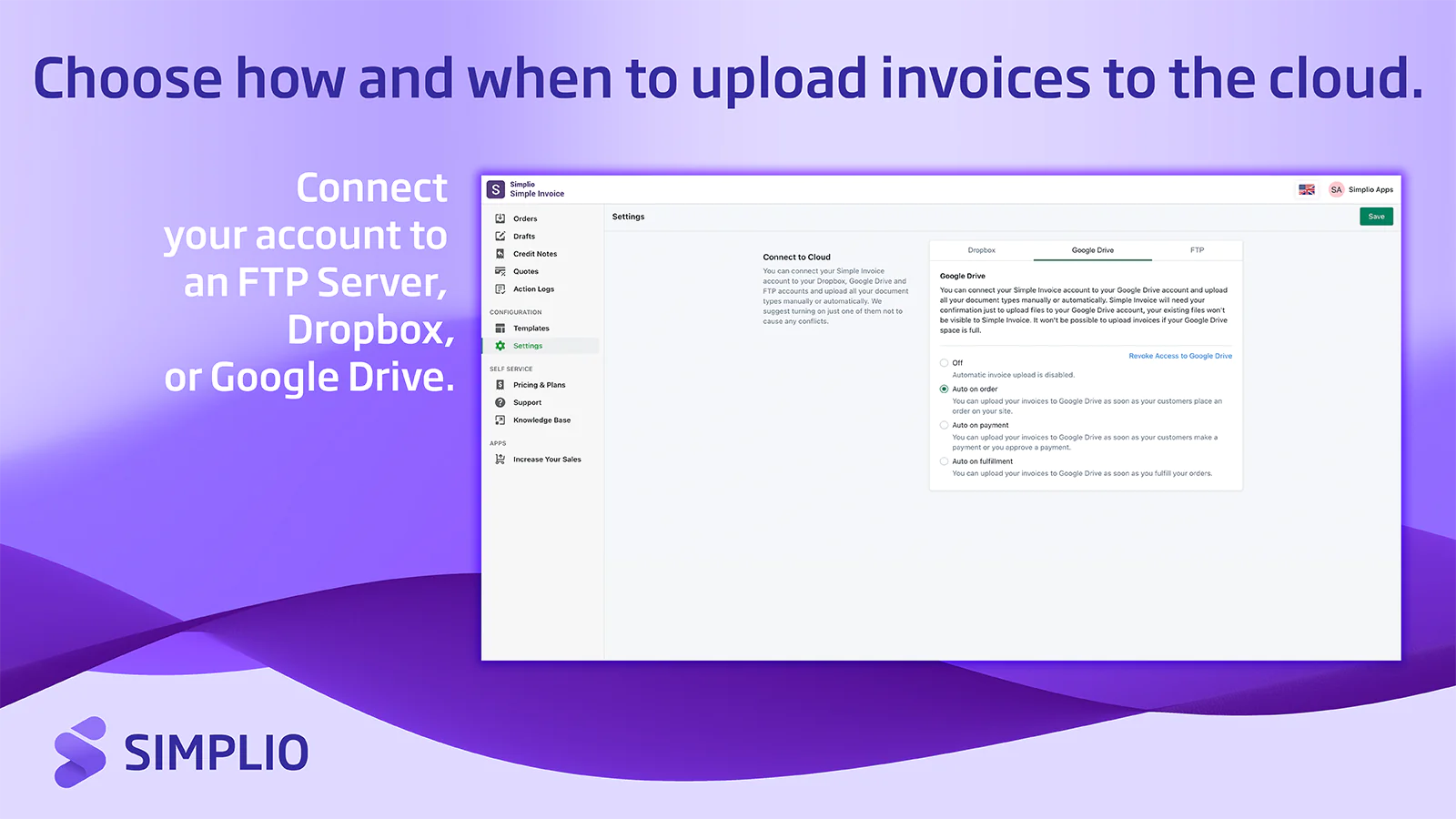


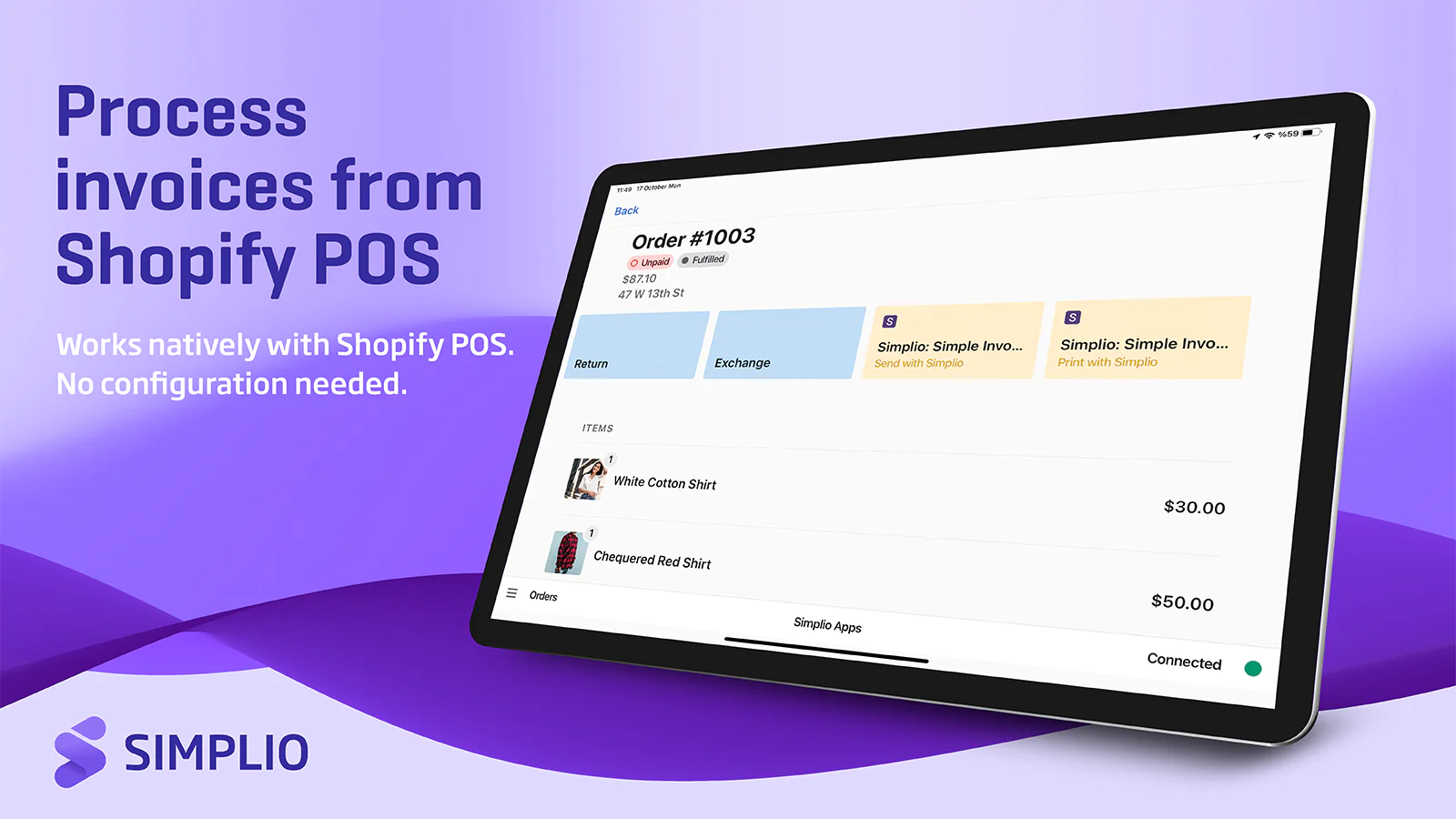
Speed tested: no impact to your online store
About the Author
Matej Kontros is an E-Commerce expert and app developer with over a decade of professional experience in IT.
Matej has worked for organisations of all types and sizes, including global players, startups, and agencies. He designed, developed, and maintained complex projects.
Matej's expertise includes e-commerce, software engineering, web development, systems administration, internet security, managing projects, and building teams.
Visit his website at [ Web Linkedin ] or contact him at [email protected].