Shopify App : Shoptopus ‑ Bulk Product Edit
Bulk edit and manage your products, create automated tasks.
About Shoptopus ‑ Bulk Product Edit
Easy Bulk Product Edit : Bulk edit all your Shopify product data easily.
Unlimited Tasks : Create and save unlimited bulk actions.
Schedule Bulk Edit Actions : Schedule your repetitive bulk edit actions.
Bulk edit your products and schedule automated bulk edit tasks
Shoptopus - Bulk Product Edit is a simple and powerful application to manage your Shopify store's recurring tasks and bulk actions. It gives you the ability to do more in your business, connect with your customers, be productive and keep growing.
Continuous improvement according to your needs
Shoptopus - Bulk Product Edit is not just another bulk product editor for your store, it is a continuously developed product information manager designed for Shopify. We regularly add new features and functionalities to our app. If you are seeking for features that are not available yet, please just drop us a line and we'll do our best to fulfill your requirements.
What can you do with Shoptopus - Bulk Product Edit?
- Bulk edit all your Shopify product data easily.
- Create one time tasks for manually triggering.
- Create automated tasks for your repetitive actions.
Easy to use
You can use Shoptopus - Bulk Product Edit without leaving your Shopify dashboard. It just allows you to create IF and THEN jobs with pre-defined functionalities to bulk edit your products.
Easy to revert
You can use Shoptopus - Bulk Product Edit with confidence. If you take actions by mistake or just changed your mind, you can revert your action to its previous state with one click.
Example scenarios
The scenarios listed below are just examples. Shoptopus - Bulk Product Edit offers unlimited bulk product edit possibilities. Please reach our support team for unlisted scenarios, we are always pleased to help!
- IF product type is T-shirt and the stock amount is below 5, THEN add "Limited Stock" text to product title.
- IF product price is equal to 10, THEN increase compare at price by 20%.
- IF product stock amount is below 3, THEN increase product price by 30%.
- IF product vendor is X, THEN set product stock amount to 0.
- IF product compare at price is over 100, THEN add "cheap" as a tag.
Create scheduled bulk edit tasks according to your store locations
Shoptopus - Bulk Product Edit is capable of scheduling automated bulk product edit tasks according to your Shopify store timezone. It is also compatible with Shopify's native "Locations" feature. You can create separate tasks according to your each store location.
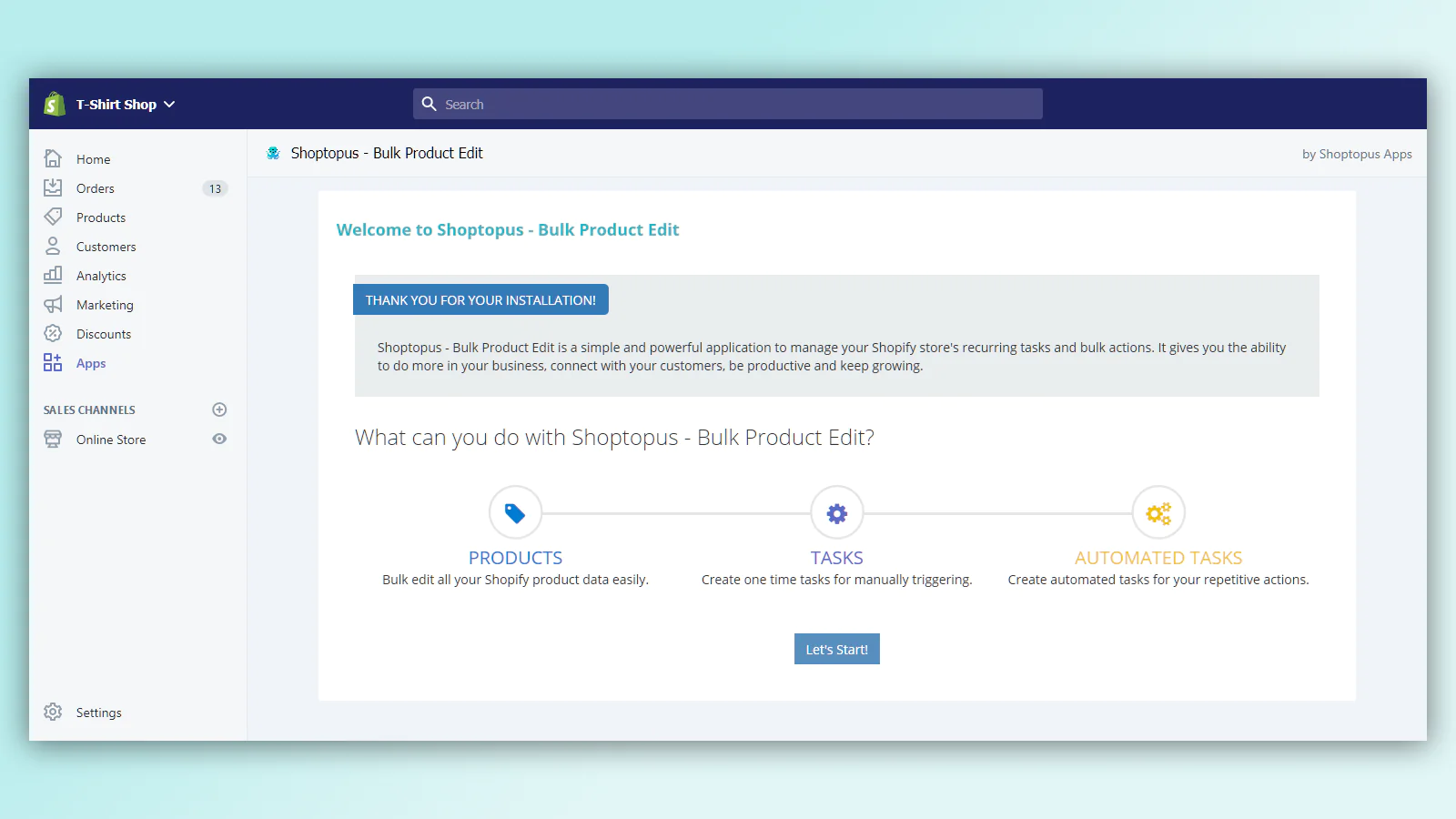
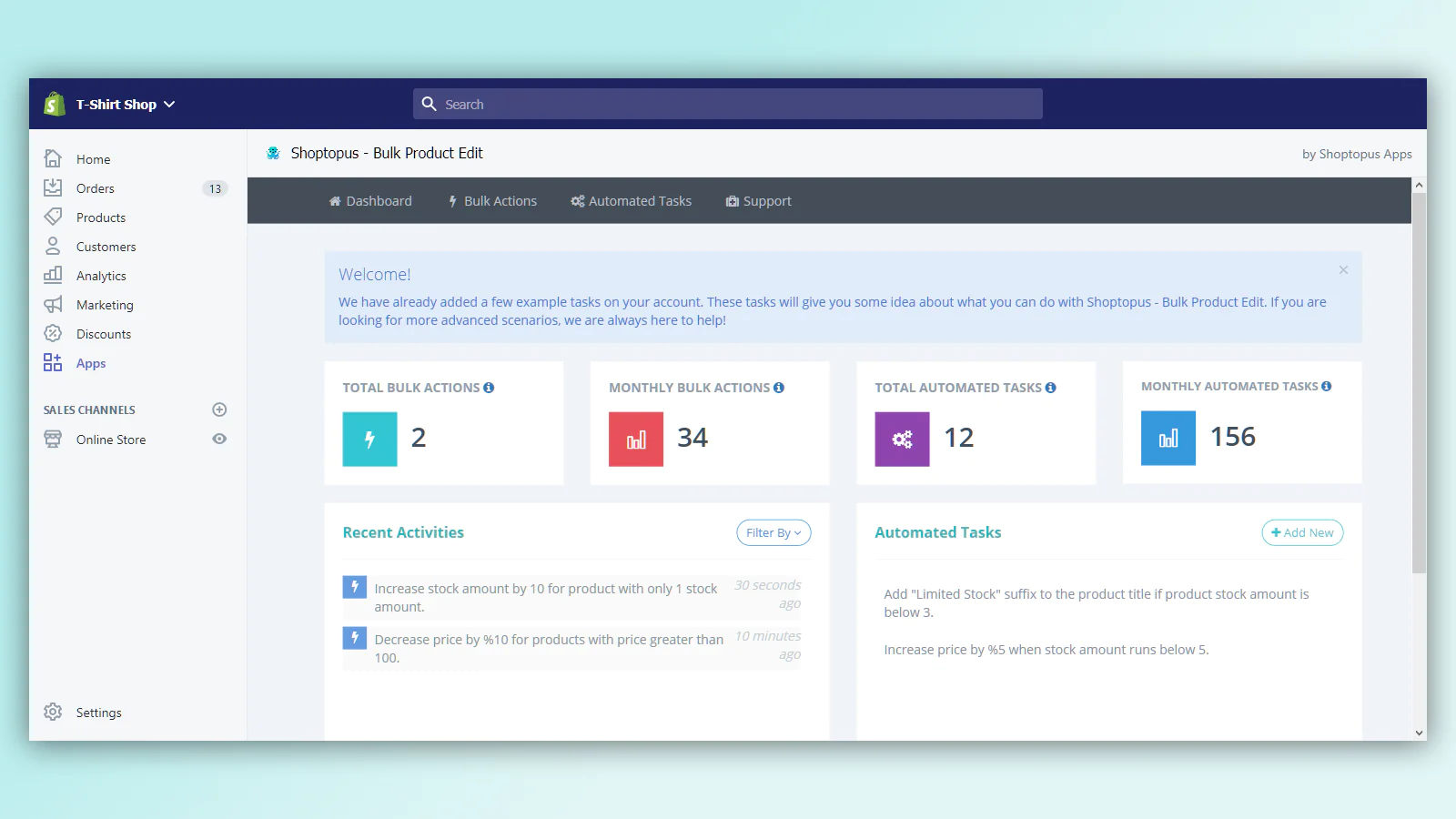
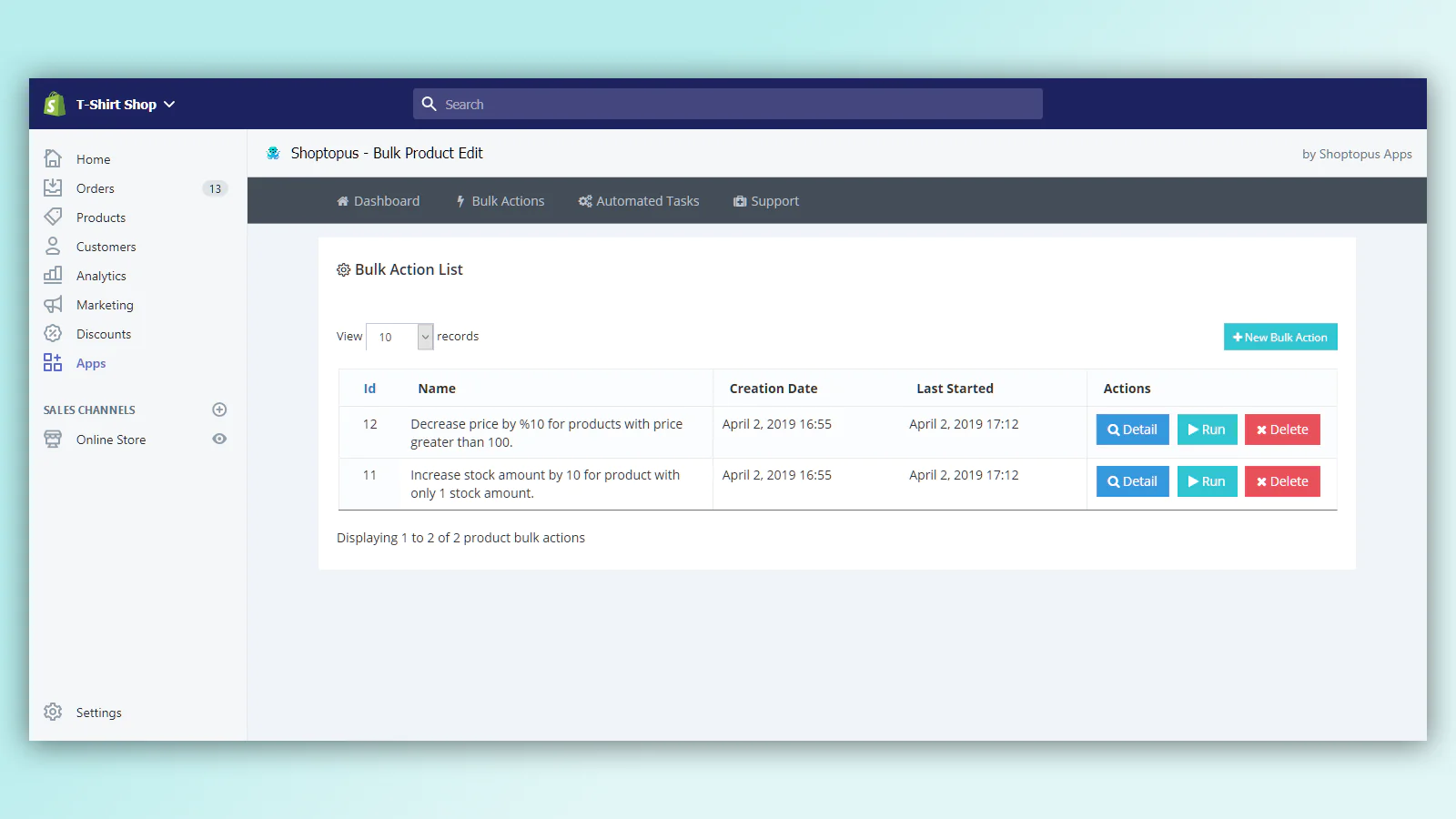
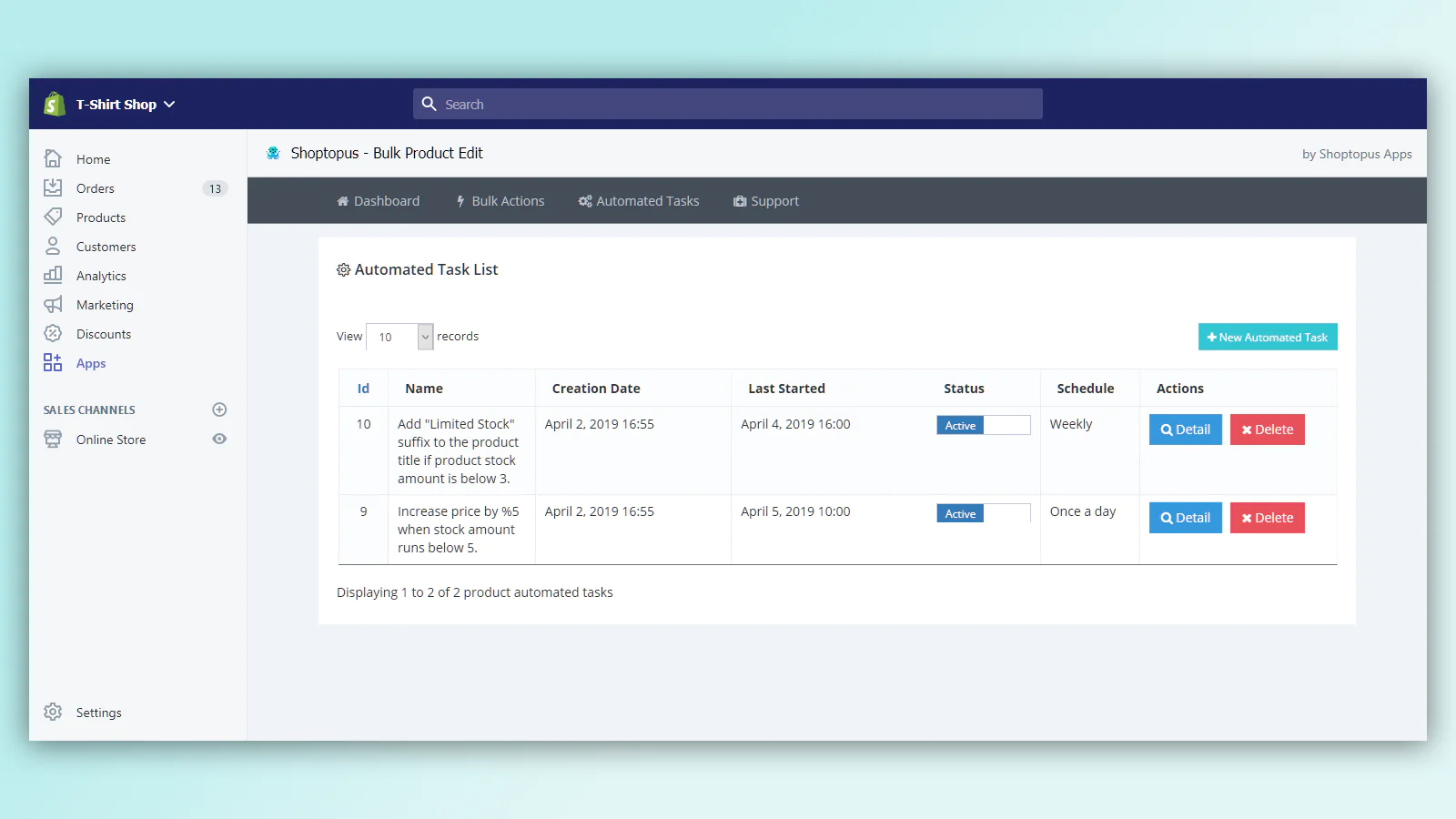
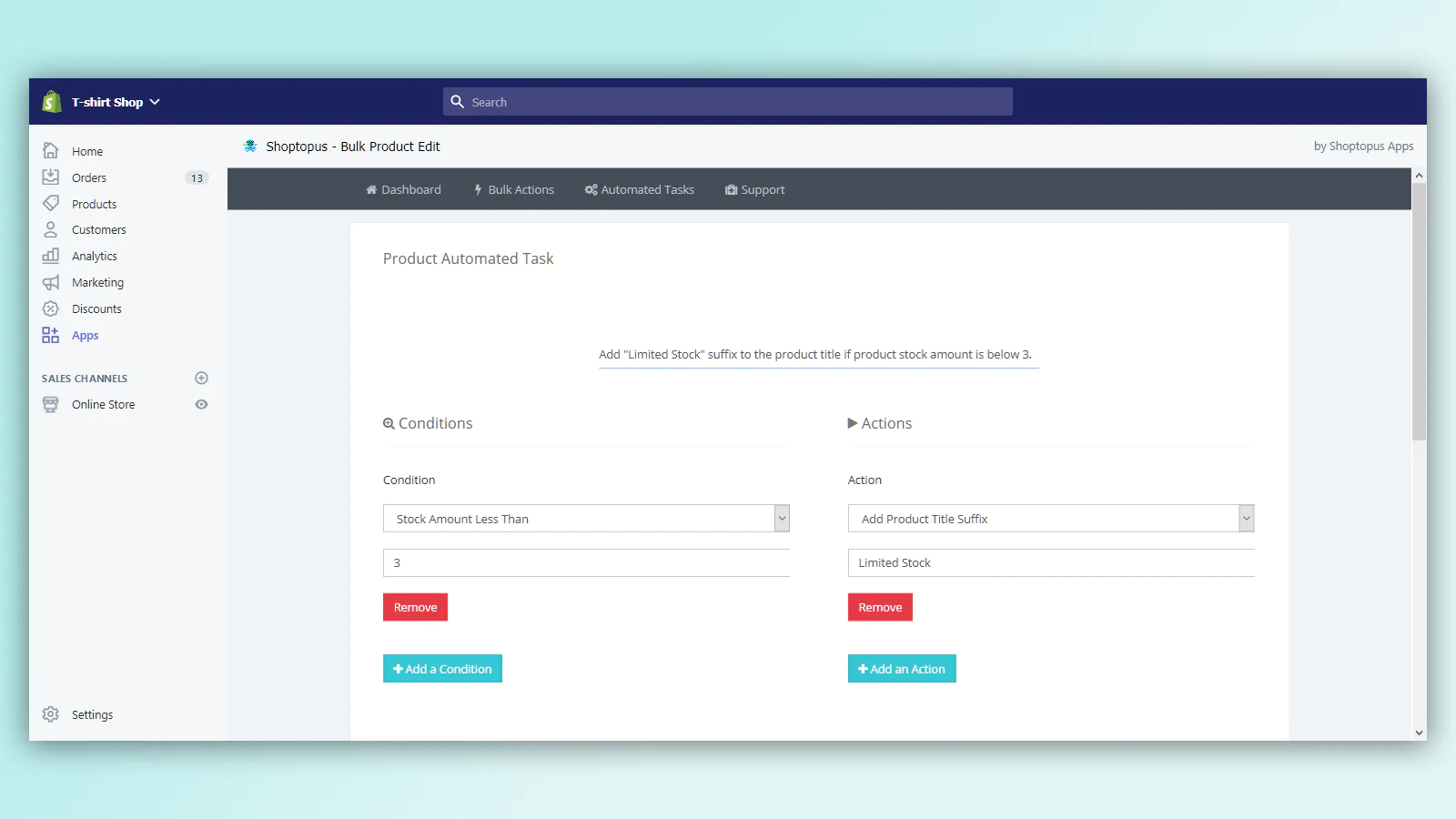
Speed tested: no impact to your online store
About the Author
Matej Kontros is an E-Commerce expert and app developer with over a decade of professional experience in IT.
Matej has worked for organisations of all types and sizes, including global players, startups, and agencies. He designed, developed, and maintained complex projects.
Matej's expertise includes e-commerce, software engineering, web development, systems administration, internet security, managing projects, and building teams.
Visit his website at [ Web Linkedin ] or contact him at [email protected].