Shopify App : Shoppable Sliders & hotspots
Easily create interactive image sliders with just a few clicks
About Shoppable Sliders & hotspots
No coding skills : Create and customize shoppable image sliders without any coding knowledge.
Perfect conversion : Customers shop products straight from the home page unlimited sliders or collections pages sliders
Easy to setup : Slider effects, autoplay, transition speed, pagination type and content colors
Ready to start creating slides the easy way? Shoppable Slider dramatically improves website engagement by increasing time spent on your website so that more of your visitors convert into customers.
Enhance the conversion of your sliders with different slider types choose between sliders with custom animated texts, button, and image maps.
We have several pre-made sliders types available with colors and text customizations on top of our custom CSS addon that you can use to customize more and quickly.
Features:
- choose the sliders' slideshow effects: flip, fade, slide, cards, coverflow and creative
- set autoplay delay or disable autoplay
- set custom transition time for each slider
- set pagination types: fraction, bullets, progress bar, or none
- custom pagination and next & prev buttons color for each slider
- define the slides' texts, colors, and URLs.
- you can choose to scale the area of the slide image to fit your theme.
- optimized for SEO – set ALT text for the slide image and all slider's texts are visible for search engines. This allows search engines to ‘read’ your slides and helps with search engine rankings!
- automatically publish an unlimited number of sliders to the Home page or Collection pages
- You can drag and drop the slides to reorder them.
- upload new images directly to your store files to archive the CDN-like speeds and optimized images without the hassle.
Tips & Tricks
- Your first step in creating your first slider image gallery is to click the Upload New images to the Files section of your store. Recommended to upload images with the same width & height proportions.
- The preview does not load the stylesheet of your theme. There may be some differences between what you see in the preview and what you see when you embed the slideshow into your site.
- Once you have changed your settings, select the Publish or Save button to apply the changes.

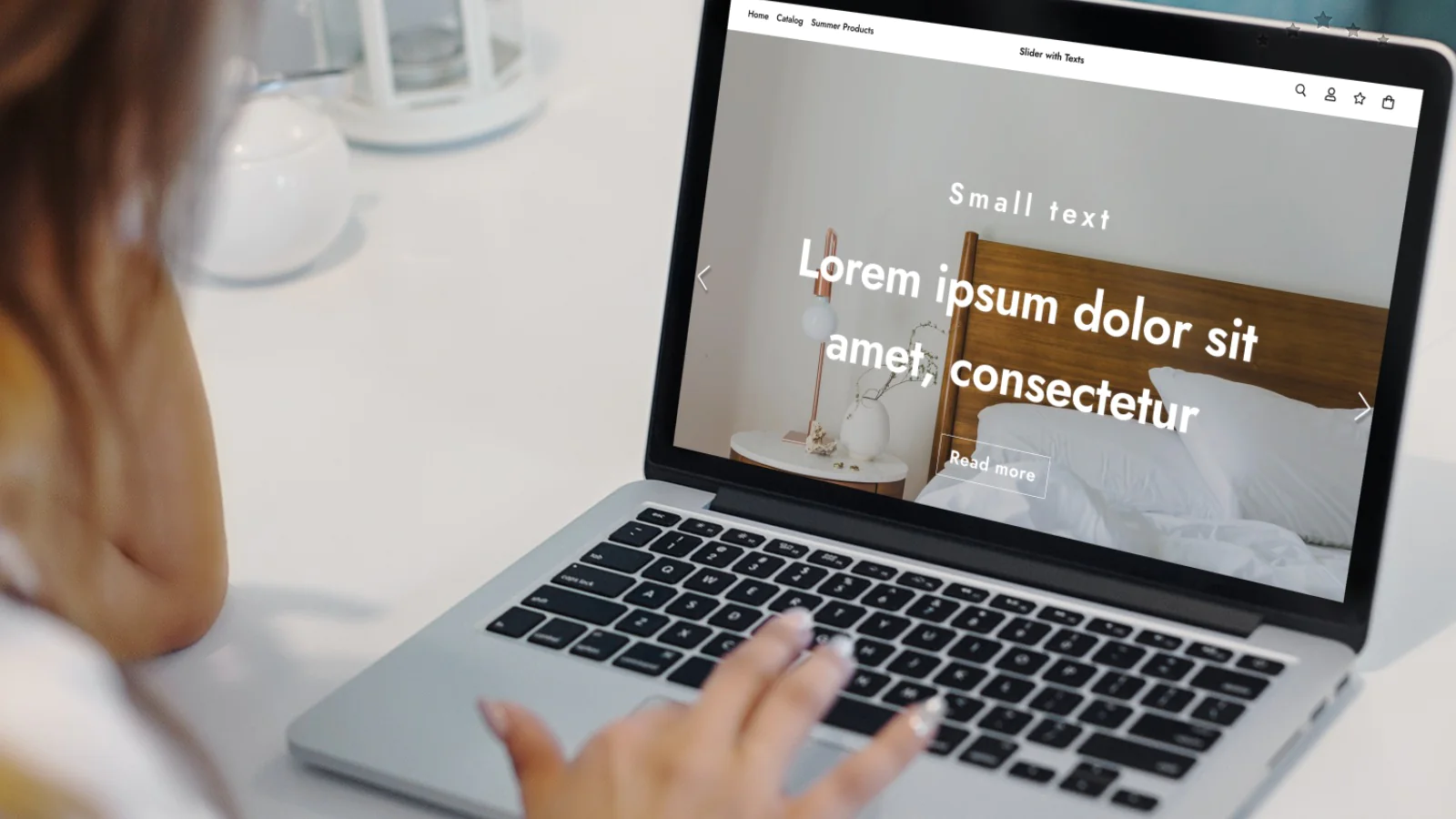
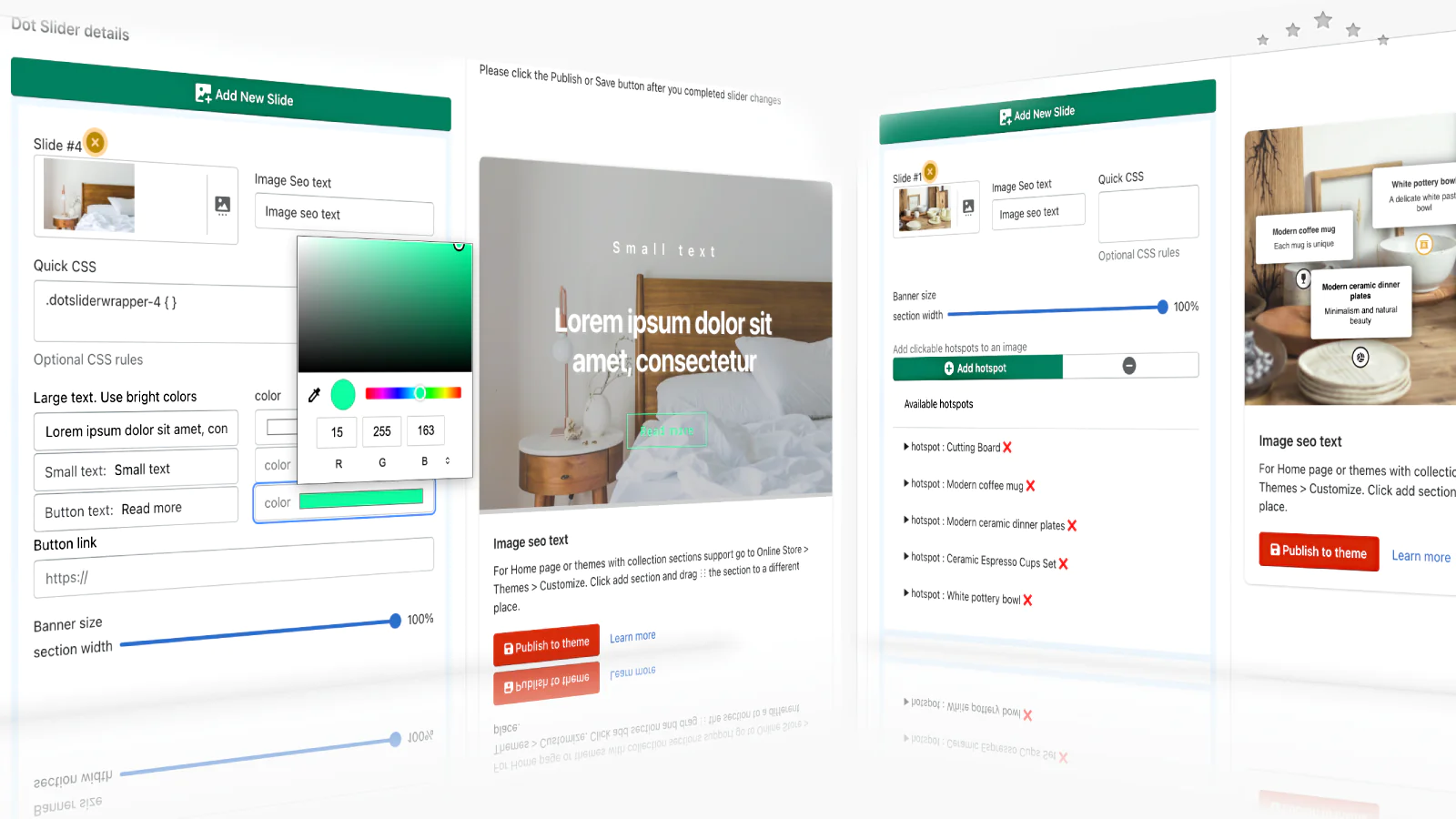
Seamless workflow: use directly in Shopify admin
Up-to-date tech: works with the latest themes
About the Author
Matej Kontros is an E-Commerce expert and app developer with over a decade of professional experience in IT.
Matej has worked for organisations of all types and sizes, including global players, startups, and agencies. He designed, developed, and maintained complex projects.
Matej's expertise includes e-commerce, software engineering, web development, systems administration, internet security, managing projects, and building teams.
Visit his website at [ Web Linkedin ] or contact him at [email protected].