Shopify App : MapIt | Custom Shipping Zones
Draw precise shipping zones directly on a map
About MapIt | Custom Shipping Zones
Draw Precise Shipping Zones : Use your mouse to draw simple or complex shipping zones directly on the map. The zones can be as large or as small as you want.
Display Relevant Shipping Info : Based on the customer's shipping address, only the relevant shipping zones will be displayed at checkout.
Create Multiple Zones : Create as many shipping zones as you want, all over the world.
Get full control over the areas you ship to
Freely draw areas on the map to control the display of shipping methods to users in these areas only.
For each area you can decide on the name and description of the method that is displayed for the users, and the cost for this method, including option to have free shipping from a certain cart value.
Great for local shops that have unique shipping areas (for all or some of their shipping methods), and for stores with retail locations.
For a full TUTORIAL & DEMO, see the app in action below.
Please note
You need to have the carrier-calculated shipping feature on your store's Shopify subscription plan for this app to work.
This feature is included in the Advanced Shopify and Shopify Plus plans, and can be added to a Basic or Shopify plan if you switch from monthly to yearly billing, or for a monthly fee if you want to stay on the monthly billing For more information, contact Shopify Support.
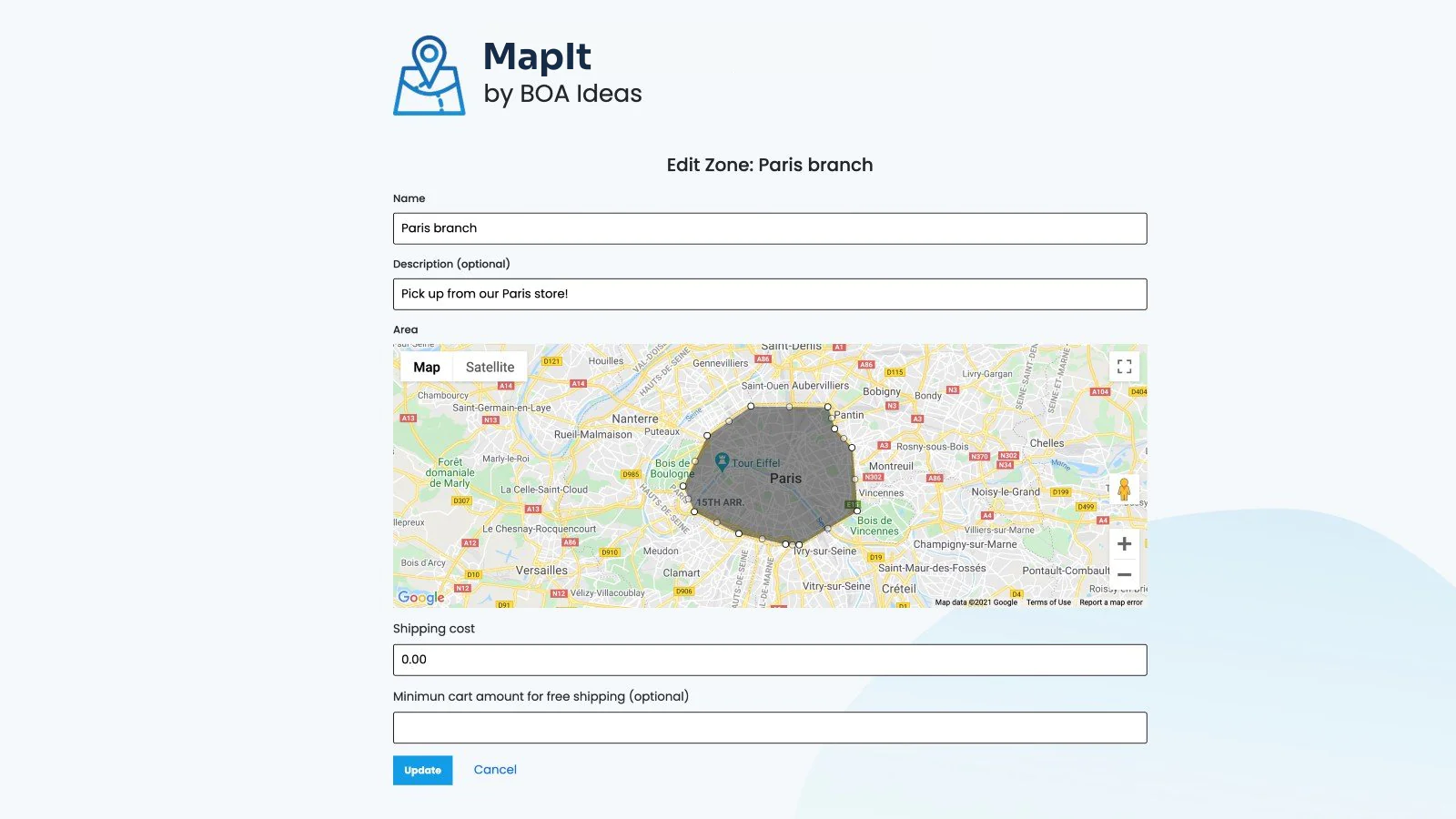
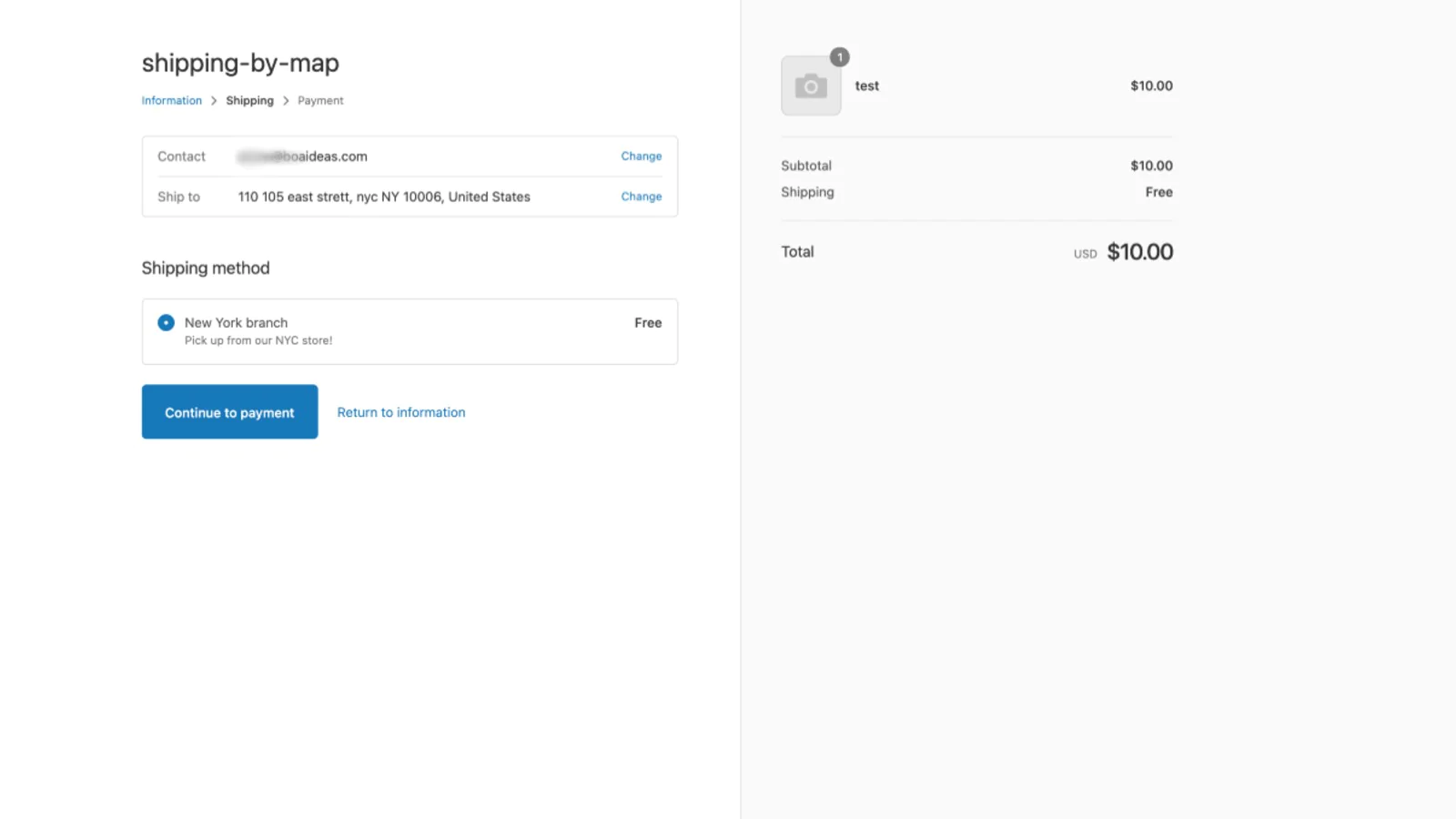
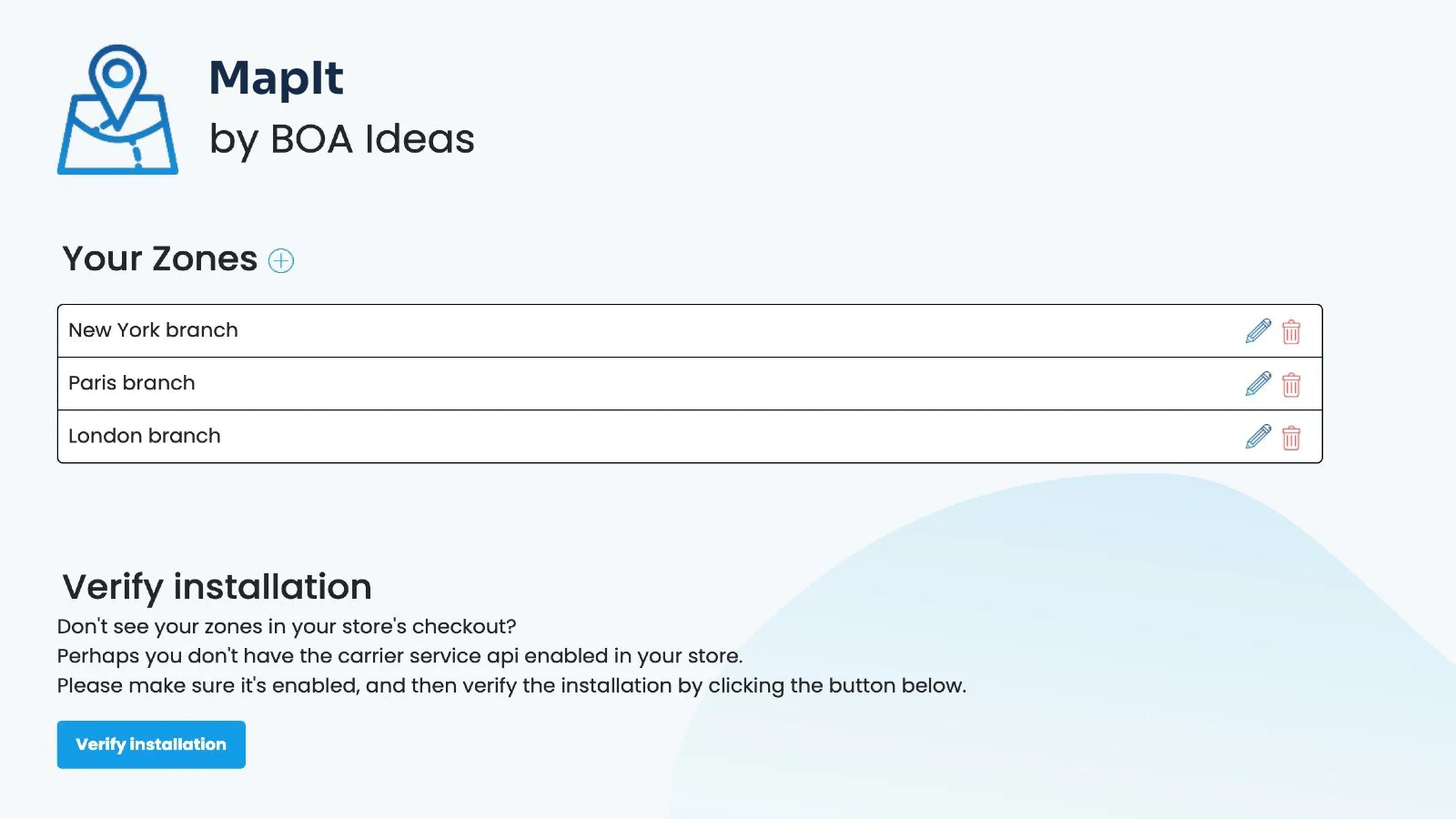
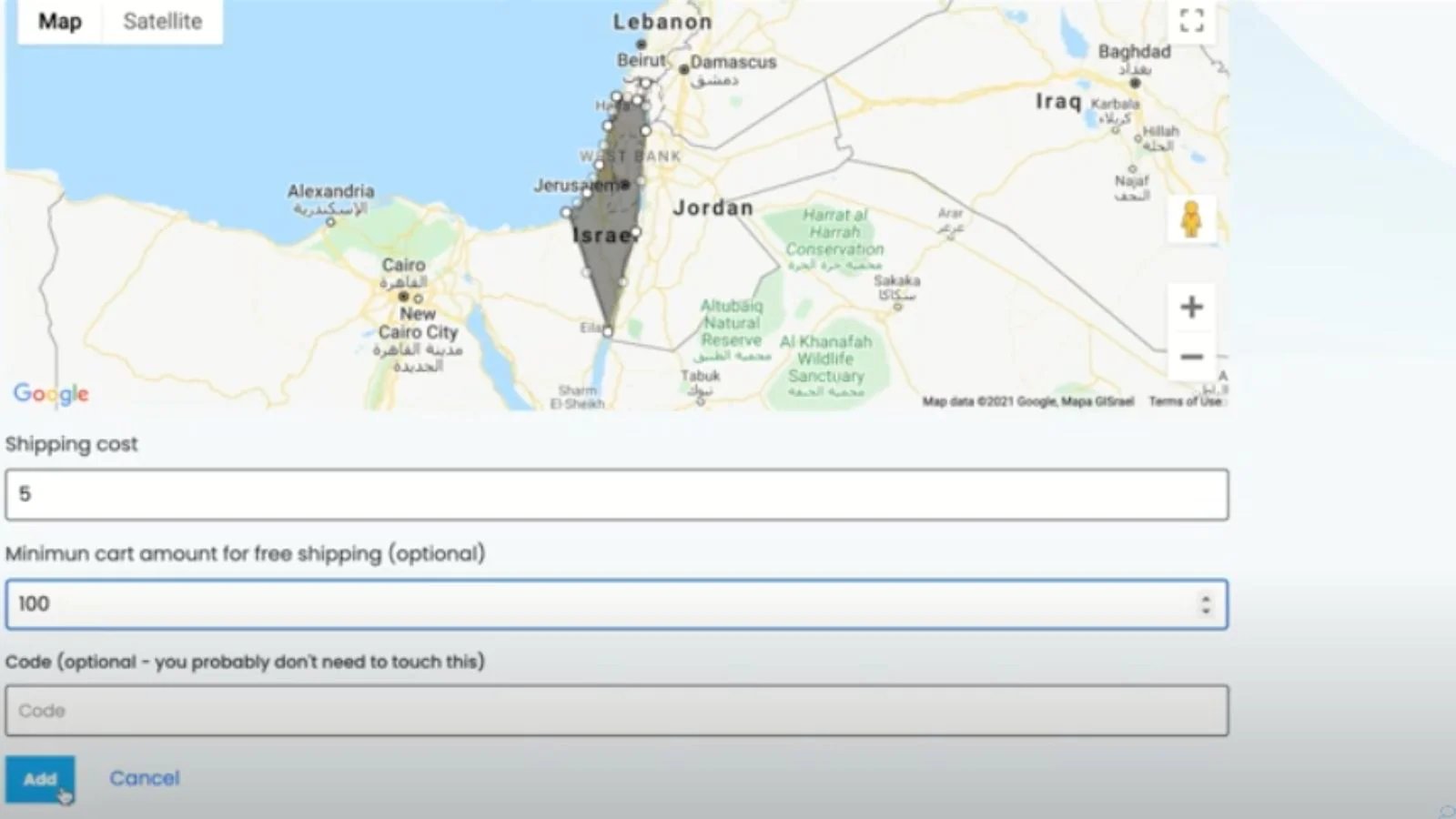
Speed tested: no impact to your online store
About the Author
Matej Kontros is an E-Commerce expert and app developer with over a decade of professional experience in IT.
Matej has worked for organisations of all types and sizes, including global players, startups, and agencies. He designed, developed, and maintained complex projects.
Matej's expertise includes e-commerce, software engineering, web development, systems administration, internet security, managing projects, and building teams.
Visit his website at [ Web Linkedin ] or contact him at [email protected].