Shopify App : Customer Edit Shipping Address
Allow editing shipping address even after an order is placed.
About Customer Edit Shipping Address
Reduce Support Requests : Customers can edit their address themselves, without wasting your time. You should be focusing on more important things.
Reduce RTOs : Many shipments fail because of incorrect address entered by the customer. Cut that down and save tons of money.
Better conversions : When a delivery fails, your conversion rate drops. Prevent that by making sure the address is perfect before your shipment leaves.
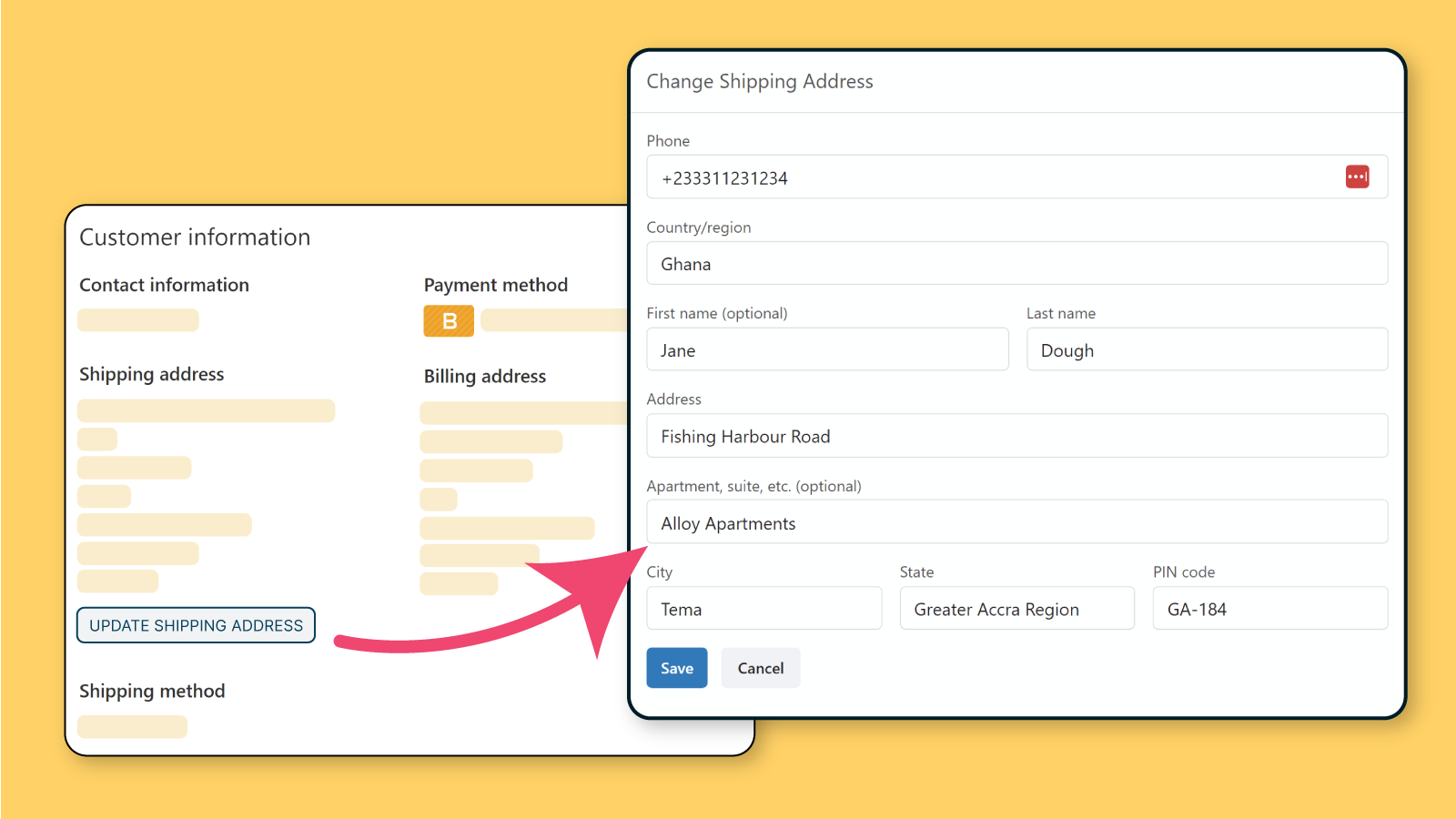
Let Customers Fix their addresses themselves
A lot of orders fail every day because of these simple human errors...
- The customer misclicking and their browser auto-filled the wrong details.
- The customer typed their house number incorrectly.
- The customer forgot to type their home address.
- The customer has now moved to a new destination.
What does this mean?
This means that the order will go out for delivery and fail because the details provided were wrong. And the store has to pay for the failure cost.
This is especially painful when you have a low margin - a low-cost product. And you're paying more money just trying to get it delivered.
Solution?
Shipping Address Editor is an app that gives this superpower to your customers. Now they can simply edit their address by themselves without having to get in touch with the store owner and wasting your precious time.
When you could be doing more important things.
Benefits
- Superpower to customers so they feel generous.
- Prevent delivery failures & RTOs.
- Highly reduced customer service requests.
- Money saved on false delivery attempts.
- Easy one-click Enable/Disable feature in your dashboard.
- Automatically tag updated orders & watch real-time event logs.
- Activity Page for better clarity on RTOs.
- Custom design choice.
- High Priority 24x7 Support from our team.
Where does the customer edit the address?
On the Order confirmation page after the checkout Note: This can be changed based on your request.
How to Get Started?
Simple. Install the app and you will be taken to your store's dashboard. Click on the "Enable" button to enable the feature on your store.
That's it. The app is now live in your store. And you can visit the Order Status page of any order to see it in action.
To Test: place a dummy order on your store and visit the "Thank You" page after checkout. Or Visit the Order Status Page for an existing order on your store.
Remember
High Priority Support & We do take custom requirements that align with the app.
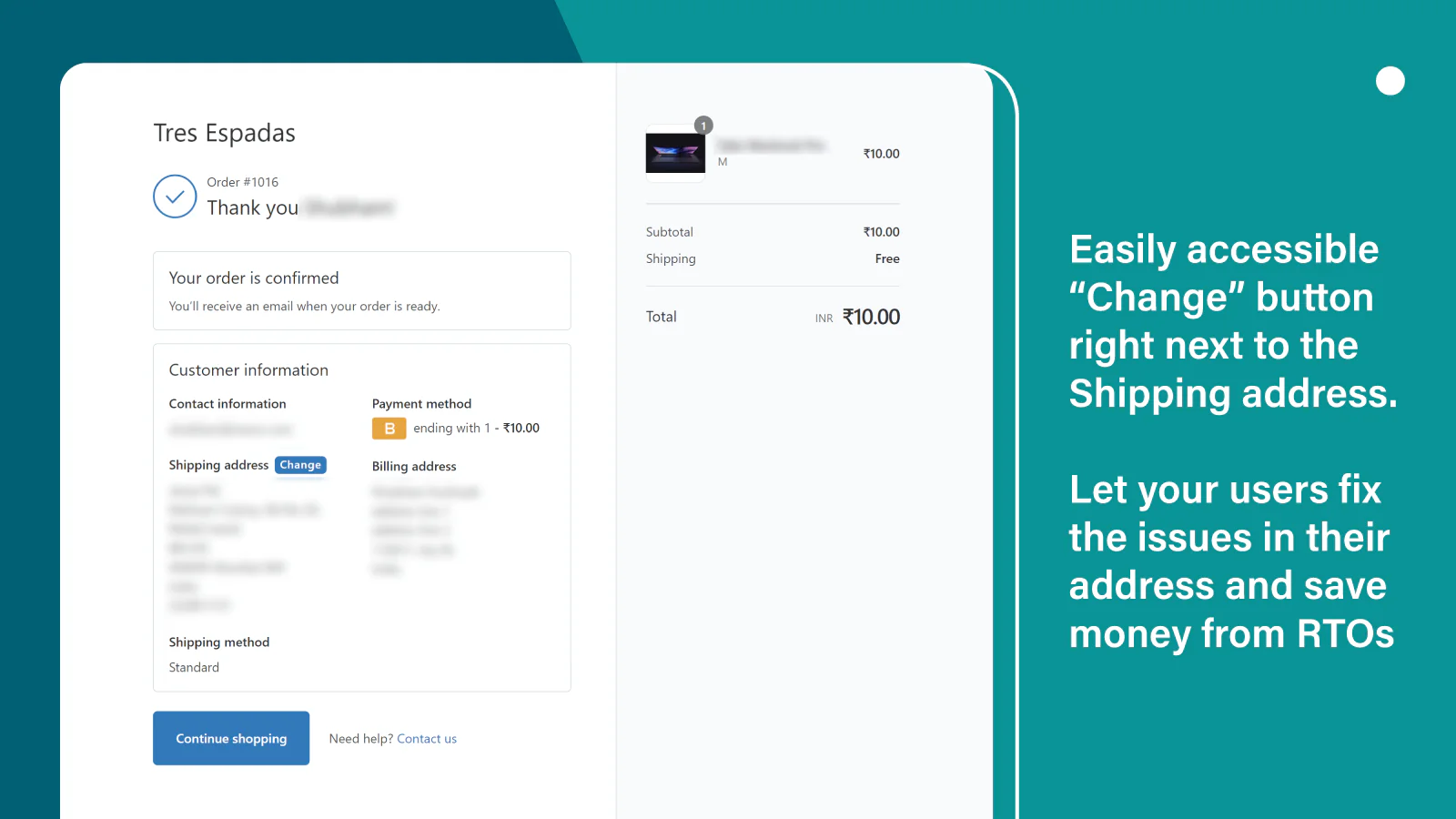
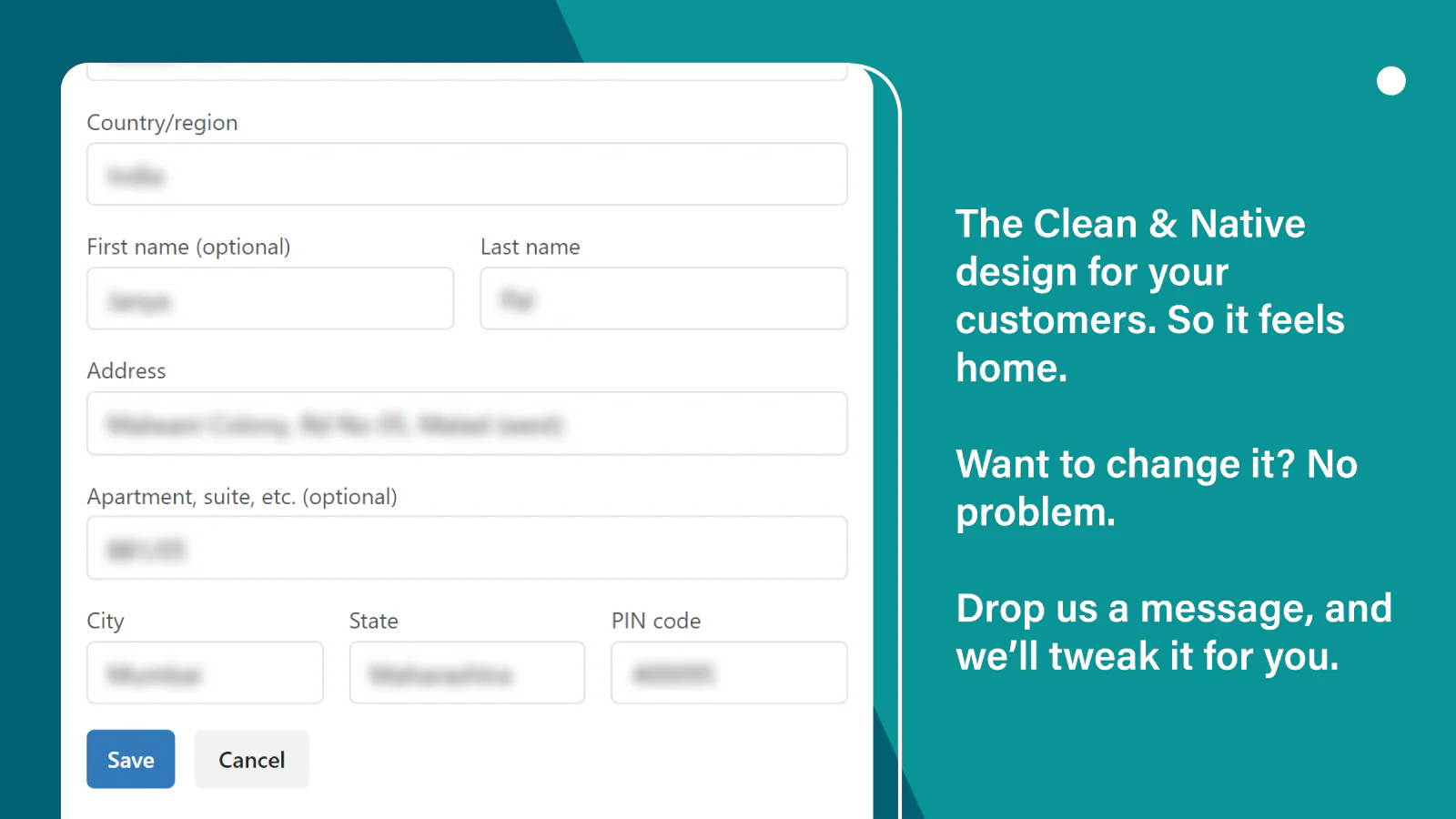
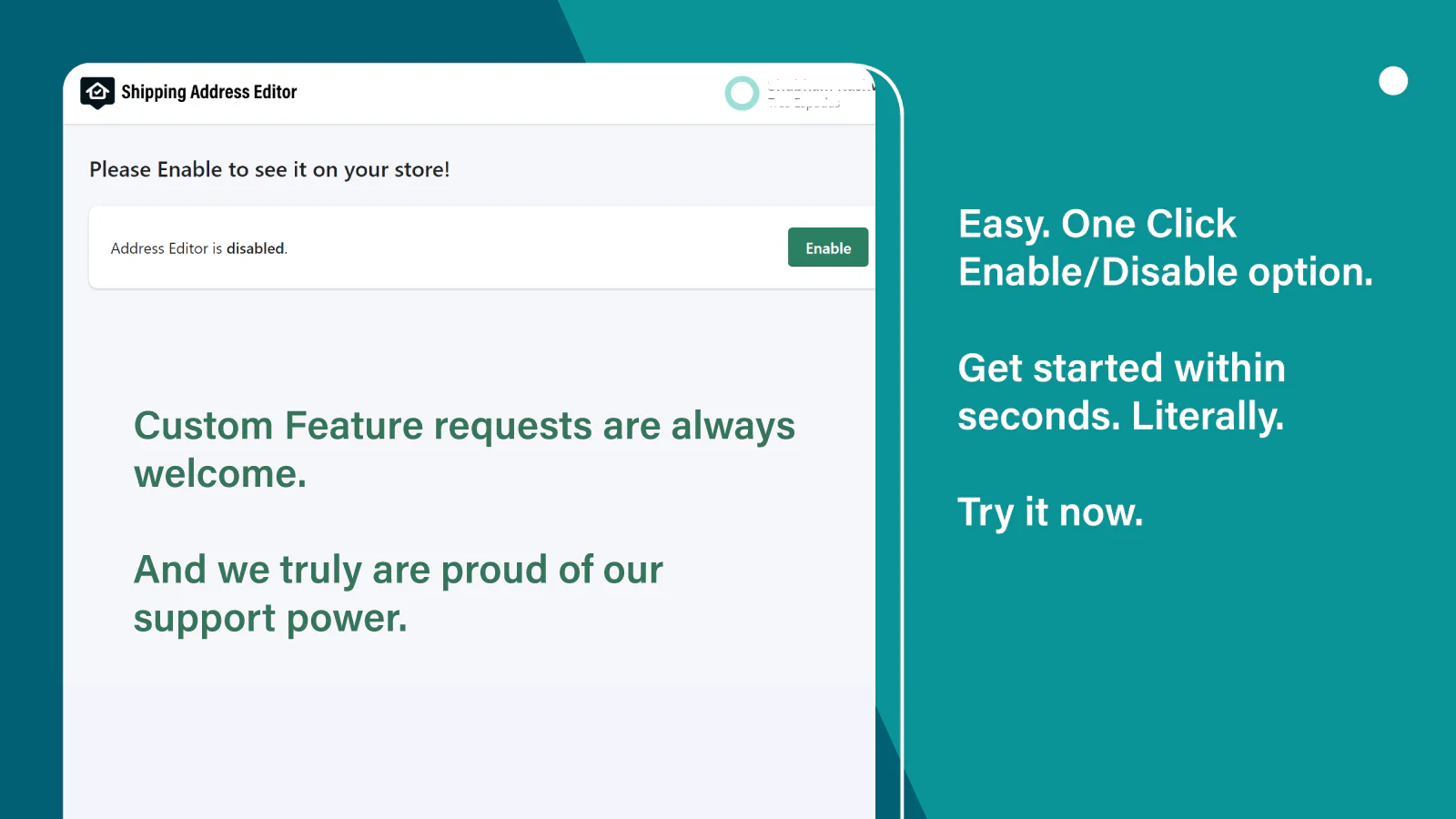
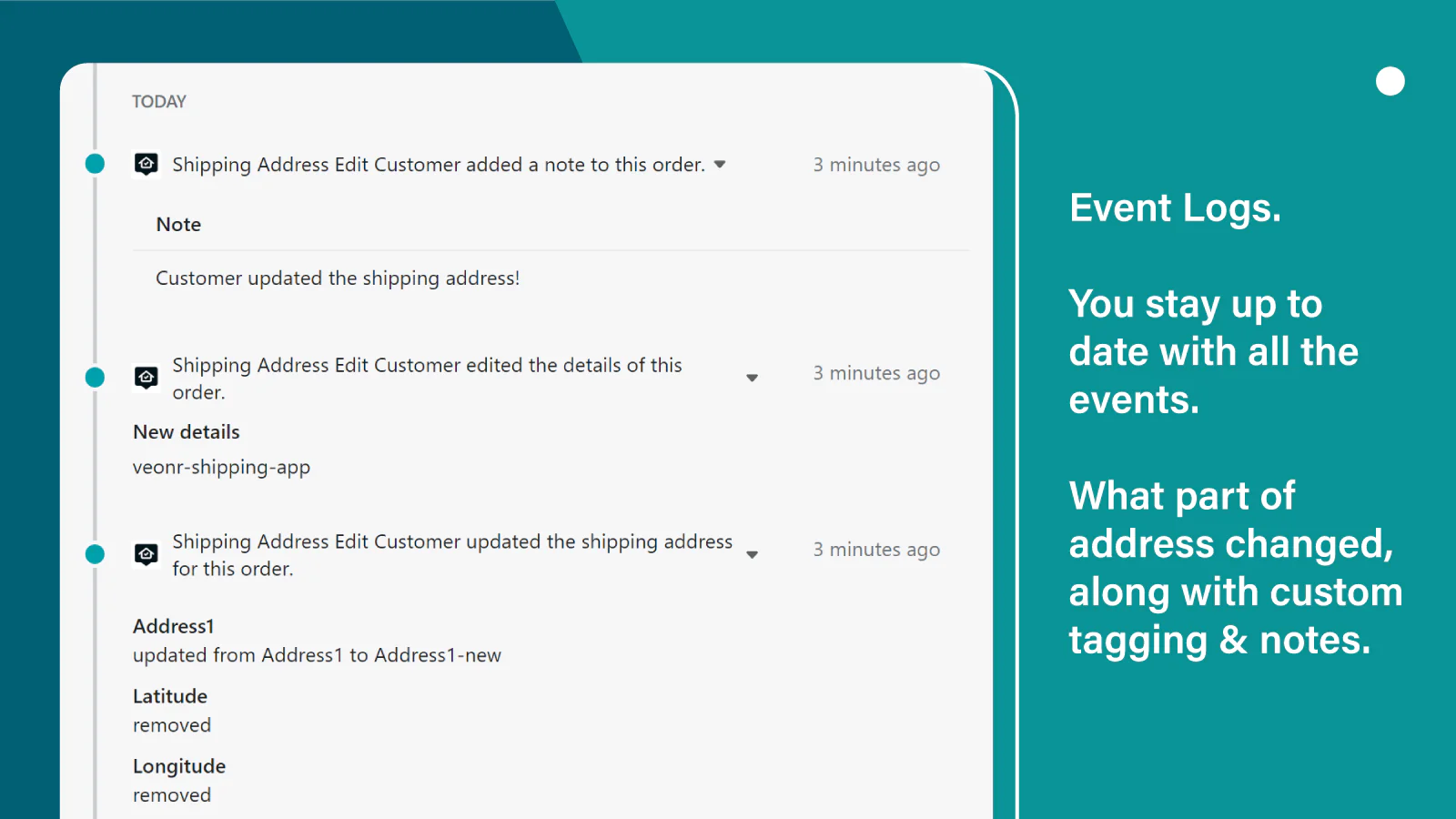
Up-to-date tech: works with the latest themes
About the Author
Matej Kontros is an E-Commerce expert and app developer with over a decade of professional experience in IT.
Matej has worked for organisations of all types and sizes, including global players, startups, and agencies. He designed, developed, and maintained complex projects.
Matej's expertise includes e-commerce, software engineering, web development, systems administration, internet security, managing projects, and building teams.
Visit his website at [ Web Linkedin ] or contact him at [email protected].