Shopify App : Ship Sketch
Draw and configure custom delivery areas on a map

Ship Sketch makes setting up geofenced delivery incredibly simple. To create a new delivery zone just draw the area you'd like on a map and then configure it's settings (price, title, description etc.). After that any customer who lives in the area will be presented with this new option at checkout.
This app is simple to install without any modification to your theme code. No developer expertise required.
Features
- Draw delivery areas on a map of any shape or size.
- Set pricing and plan details per delivery area.
- Use tags to only allow orders with certain products to be shipped in these delivery areas.
- Draw smaller exclusion areas within a larger delivery area. This allows you to not deliver to certain pockets within the larger area.
- Optional feature to allow customer's to drop a pin marking their location on a map at checkout. This is useful in countries without reliable address systems.
Shopify plan requirements
You will need a Shopify store that has third-party carrier-calculated shipping rates enabled. This feature is included on stores using the Advanced Shopify plan or higher.
It can also be added to any Shopify plan for a fee, or for free if you pay your plan annually. If you are unsure if you have this feature or need to add it please contact Shopify support.
Free trial mode never expires
No payment or subscription is required to install the app. It can be used in trial mode for as long as needed. When in trial mode you can setup all your delivery areas, getting everything just right before purchasing a plan. When in trial mode your customers will not see your delivery areas. Once you area ready purchase a plan to allow customers to start using these new delivery options.
7 day free trial after activating your plan
After purchasing a plan you will not be charged for 7 days to give you time to assess if this app will meet the needs of you and your customers.
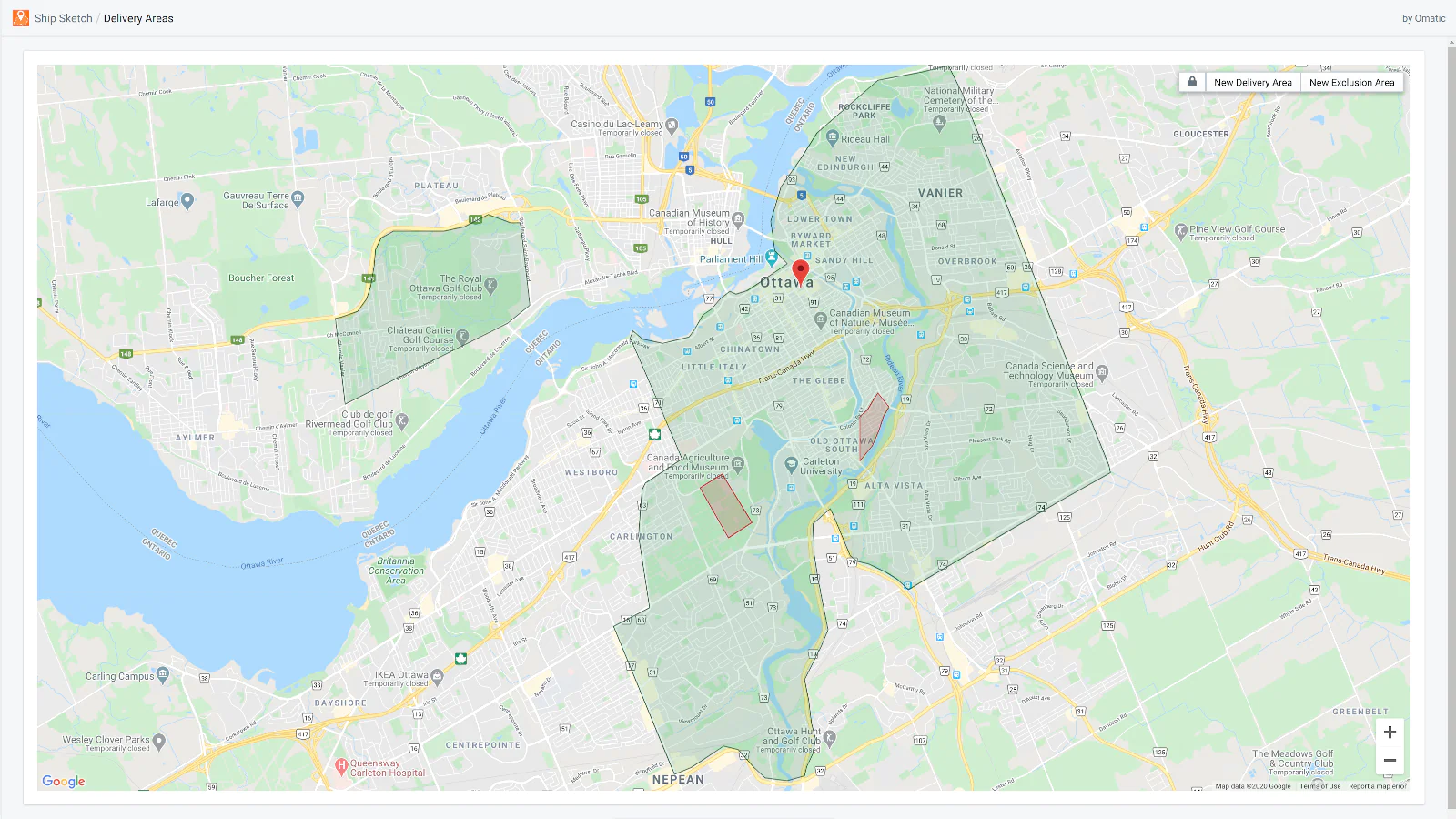
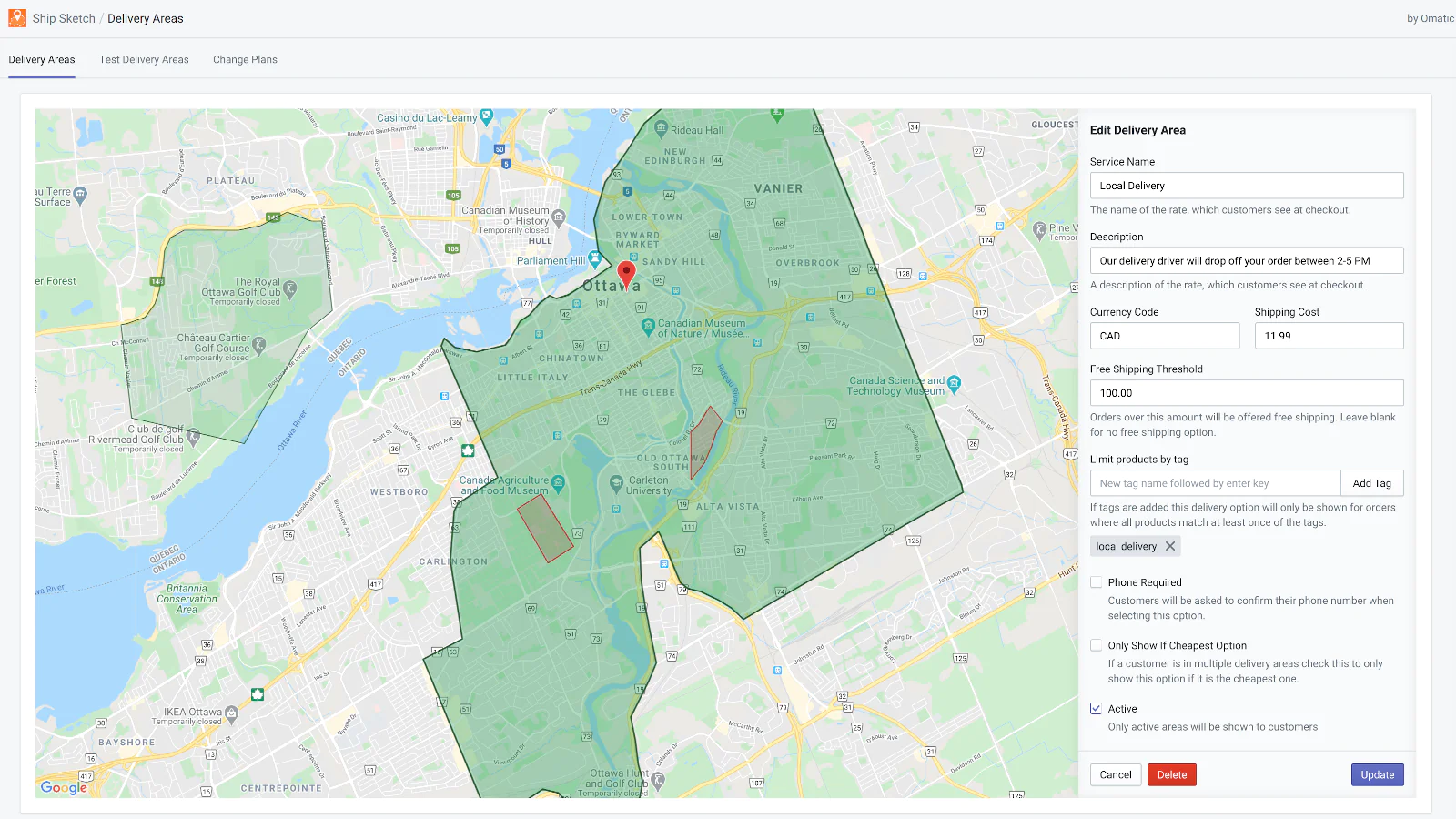
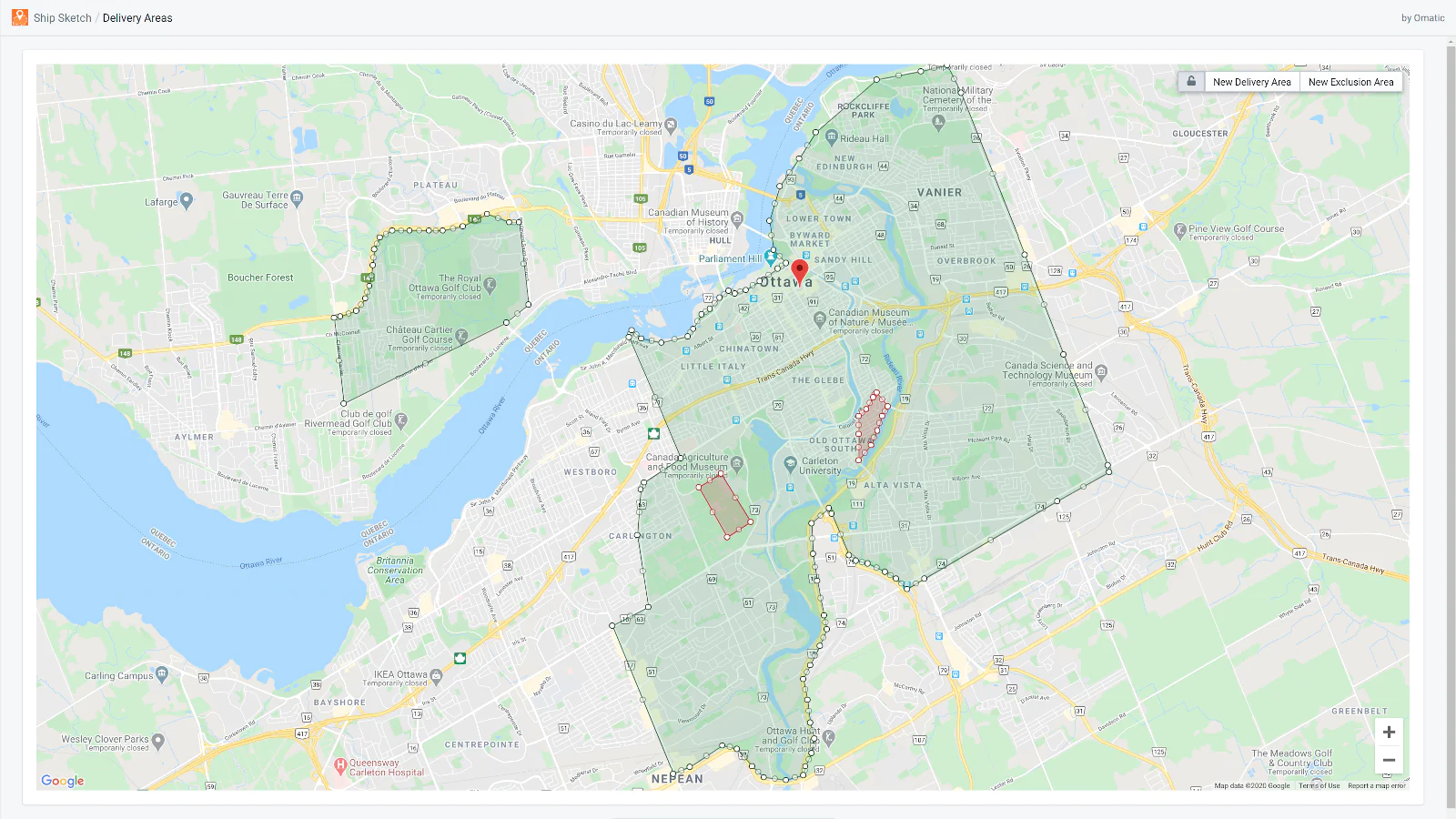
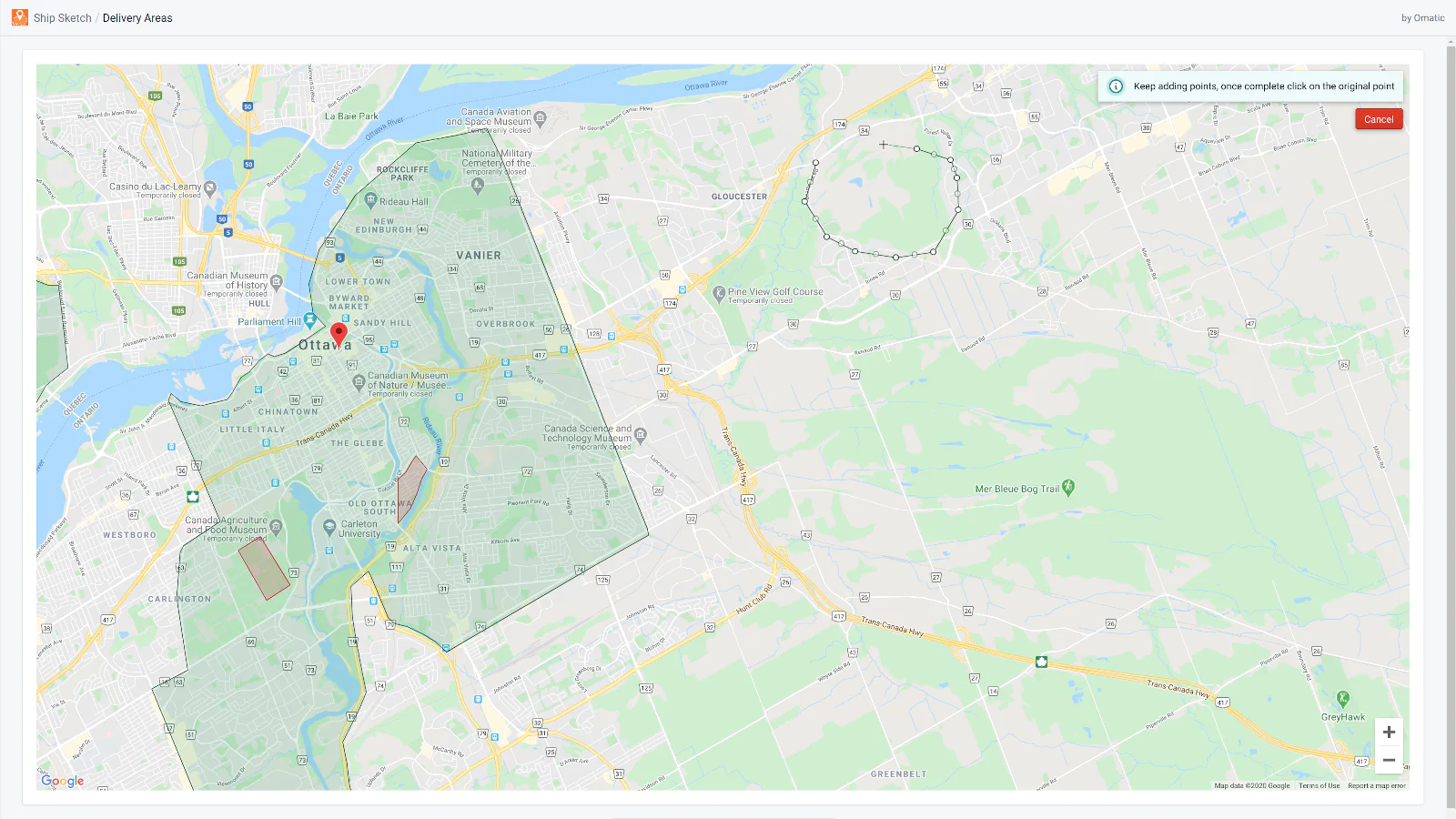
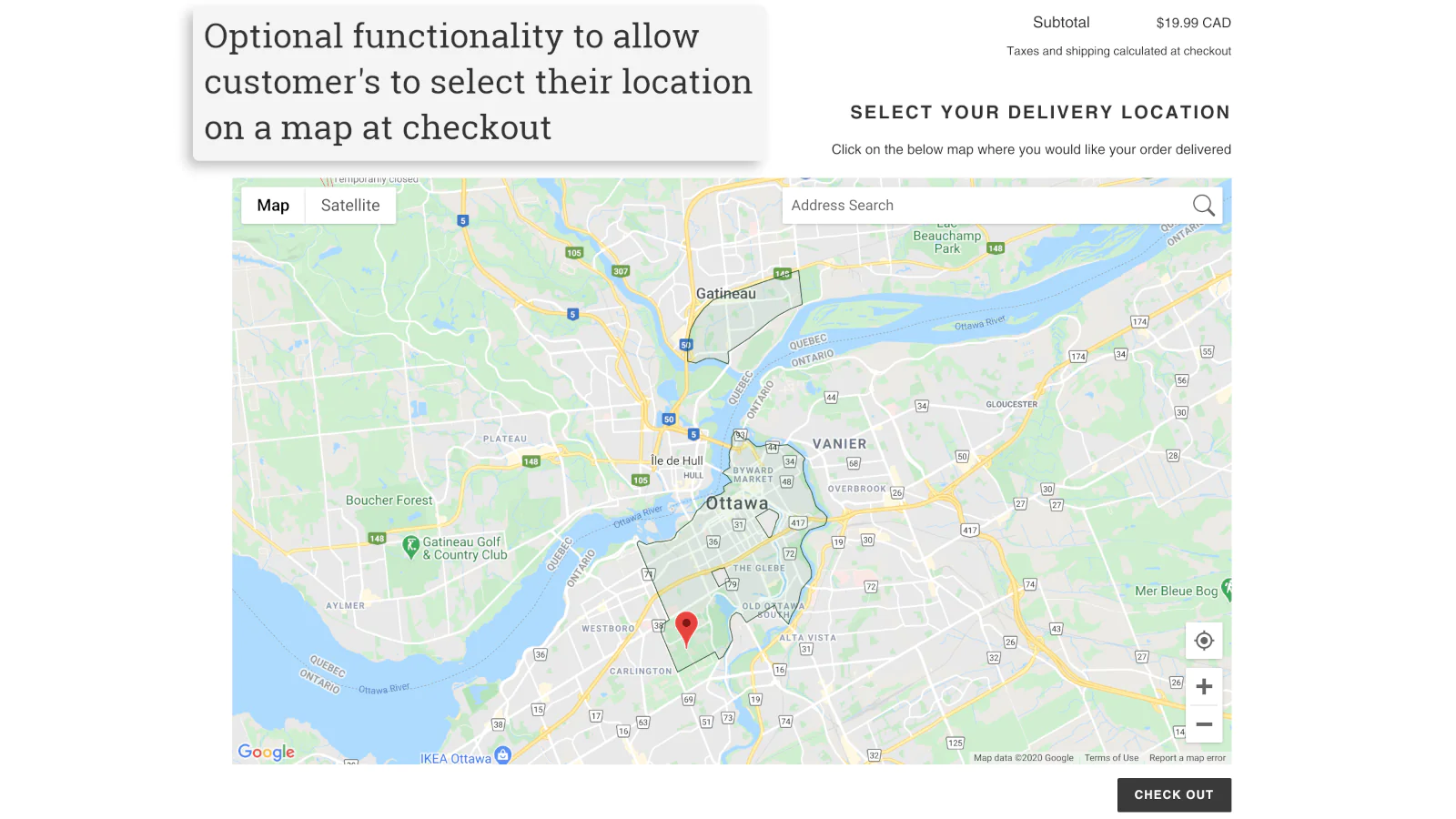
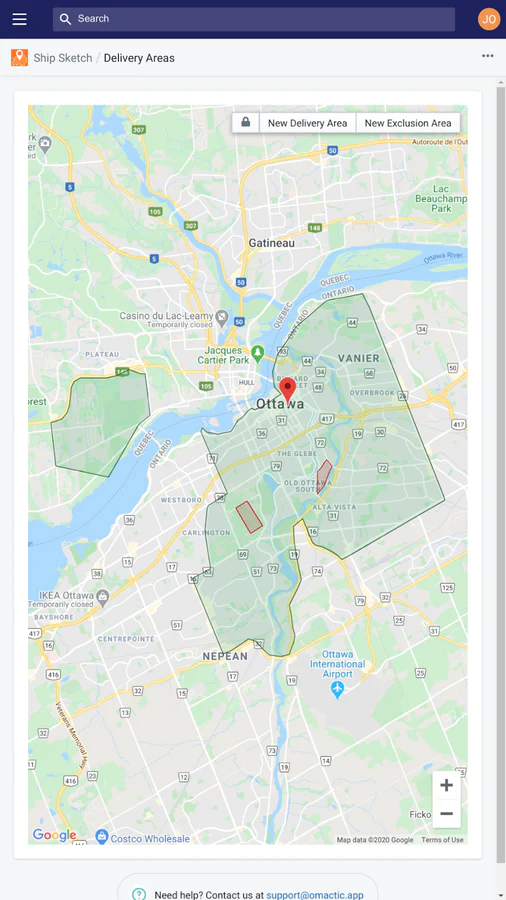
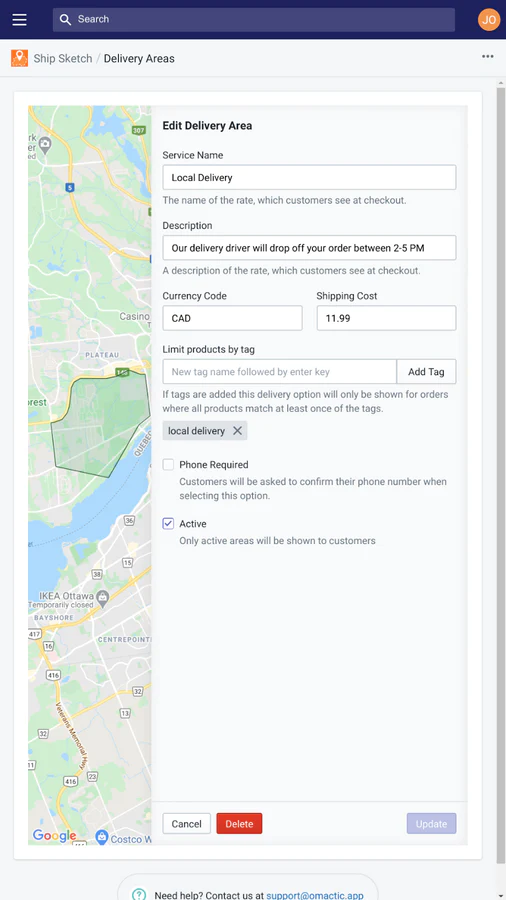
Seamless workflow: use directly in Shopify admin
Speed tested: low impact to your online store
About the Author
Matej Kontros is an E-Commerce expert and app developer with over a decade of professional experience in IT.
Matej has worked for organisations of all types and sizes, including global players, startups, and agencies. He designed, developed, and maintained complex projects.
Matej's expertise includes e-commerce, software engineering, web development, systems administration, internet security, managing projects, and building teams.
Visit his website at [ Web Linkedin ] or contact him at [email protected].