Shopify App : Shaker
Increase conversion with animated Add To Cart buttons!
About Shaker
Encourage Engagement : Liven up your product page with the movement of your "Add to Cart" button. Keep your customer focussed on the goal.
The Power of Visual Cues : Leverage the power of visual cues and keep your customers from getting distracted before they convert!
Increase Conversions : Keeping the purchase process top of mind helps convert even the most unfocussed buyers.
Keeping your customer focused enough to convert can be frustrating. With all the distractions life can throw at someone, it's no surprise that someone can get lost in your purchase funnel.
Snap your customer back into focus and remind them why they're on your product page with Shaker. With the Shaker app installed, your "Add to Cart" button becomes the distraction destroying machine you need. Set it up with intervals of your choice, making the button shake, bounce, pulse, or stretch to remind your customer how to finish the purchasing process. It's time you stopped losing sales to life's many distractions (who can resist a good cat meme, let's be serious.)
Why does Shaker work so well?
It's actually fairly simple; visual cues. Much like a call to action, visual cues help direct customers to complete necessary actions. The problem with most visual cues is they tend to be stagnant. That's where shaker comes in - when a customer gets too focused on other elements, descriptions, images, they can sometimes forget what they're are on the page to do and their mind wanders. With the movement of the "Add to Cart" button, it reminds your customer what their next step is, saving you from losing the conversion. Deep rooted in empirical psychology, visual cues play an important role in your conversion funnel.
How does it work?
Well, there is actually very little work that you have to do - Shaker does all the heavy lifting. After you've installed Shaker, with a few simple settings, you'll be ready to go. Every time someone visits your product page, the settings you chose take effect, and the "Add to Cart" button will animate based on your preferences. Having this continual motion keeps your customer engaged in what they're doing: buying your products!
How customizable is Shaker?
With 4 different animations to choose from (Shake, Bounce, Pulse, and Stretch), we have exactly what you need. You can customize the triggers for animations with interval timers, or when your customer hovers the button (or both!).
Do I need to change code or make theme edits?
Absolutely not! Shaker works with every "Add to Cart" button and requires no coding or theme changes. We don't make any automated changes to your themes either - our digital footprint is virtually non-existent!
What if I need help?
Not a problem - we're here to help you be successful! We've built a support chat in the Shaker app, so getting help is as easy as clicking the chat icon and getting in touch with our support specialist!
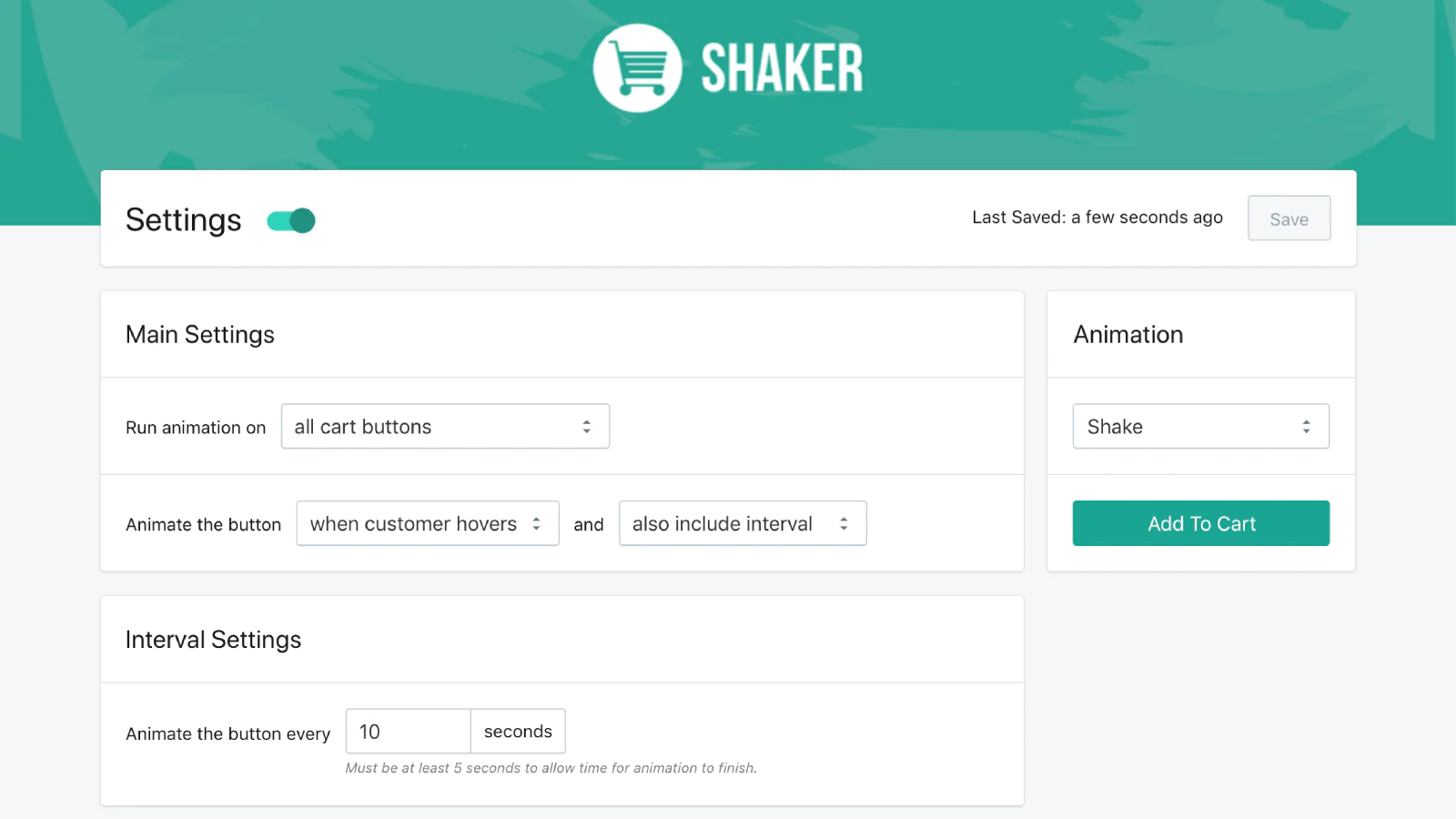
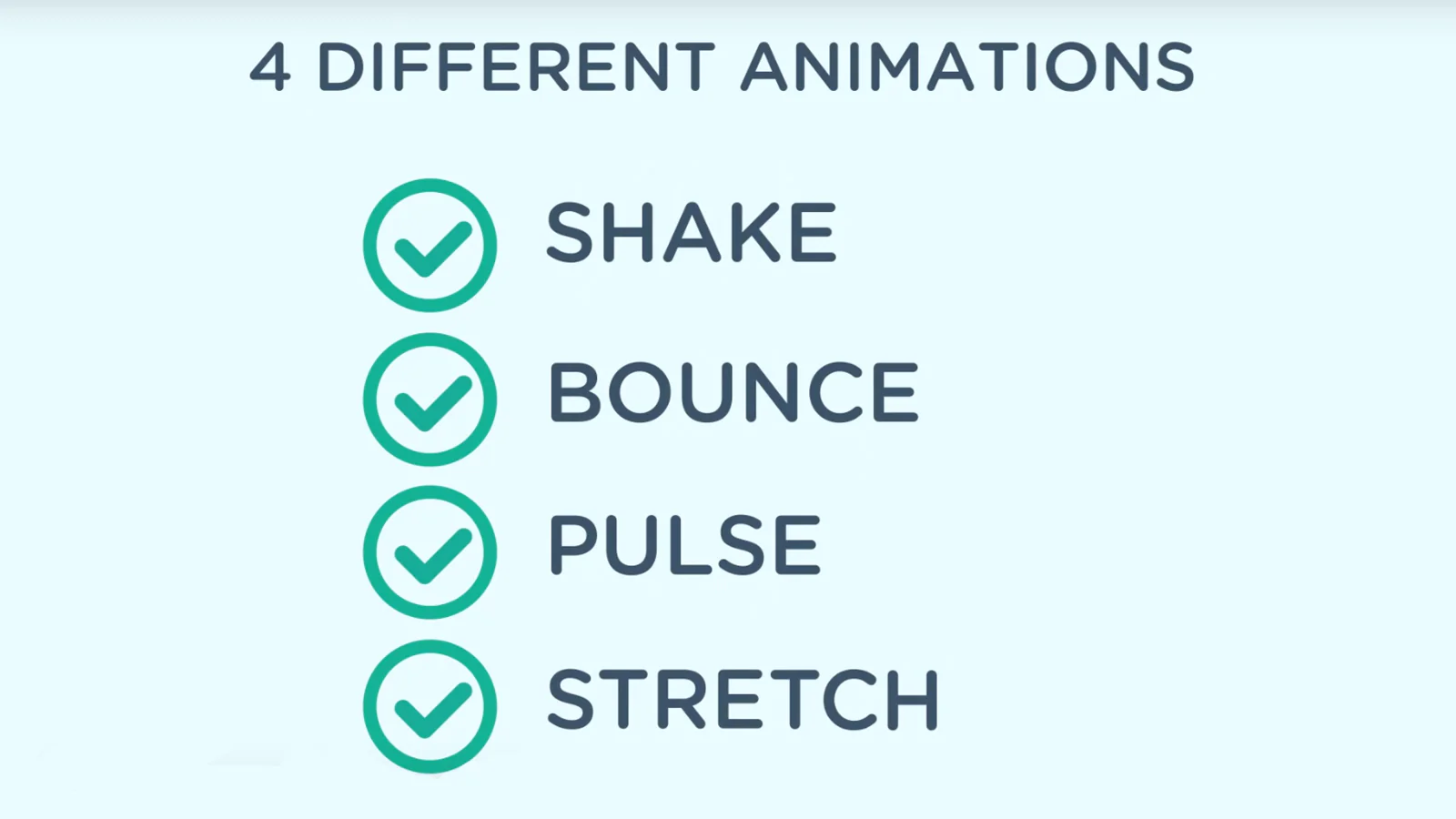
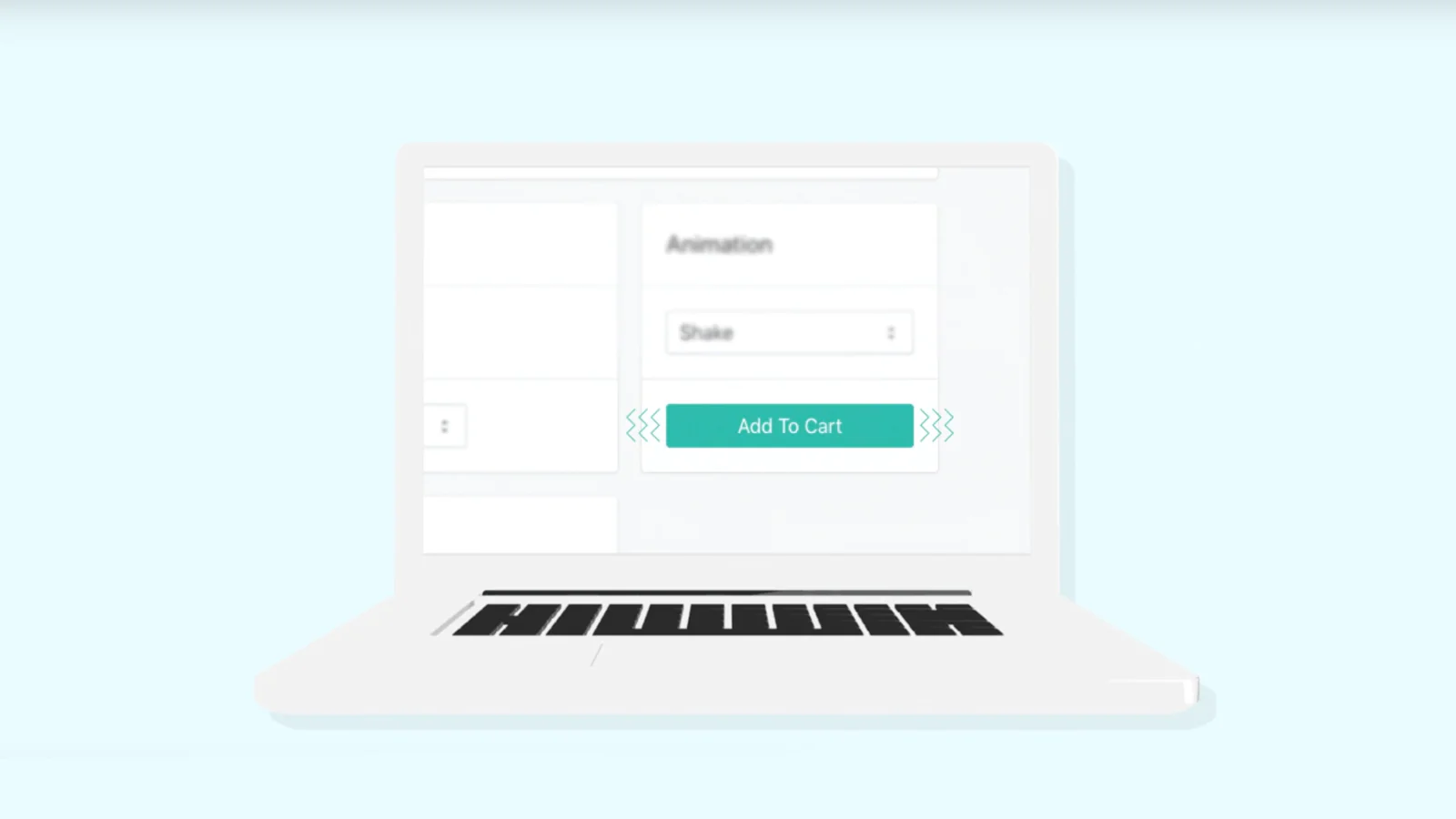
Seamless workflow: use directly in Shopify admin
About the Author
Matej Kontros is an E-Commerce expert and app developer with over a decade of professional experience in IT.
Matej has worked for organisations of all types and sizes, including global players, startups, and agencies. He designed, developed, and maintained complex projects.
Matej's expertise includes e-commerce, software engineering, web development, systems administration, internet security, managing projects, and building teams.
Visit his website at [ Web Linkedin ] or contact him at [email protected].