Shopify App : sevDesk BuchhaltungIntegration
Automated accounting for invoices, taxes, refunds & payments
About sevDesk BuchhaltungIntegration
Accounting Automation : Automatically create documents based on the orders. Synchronize invoices, taxes, refunds and payment data. Send invoice and refund emails.
Simplify Your Tax Reporting : Instantly track invoices for all tax reporting (VAT & DATEV | Ust. & Bilanzbuchhaltung | OSS) - save tons of money for tax consulting
Simple & Individual Setup : Flat Fee, ready to use in 30 seconds. Individual and freely selectable degree of automation. Individual invoice layouts & layout designer
New feature
Automated OSS tax rule assignment and linking to the respective documents for analysis and transfer of One Stop Shop activities
Synchronization of order data
- Automatic transfer of invoices and refunds into sevDesk.
- Customer contacts are automatically created in sevDesk and assigned to invoices and refunds.
Automatic creation and sending of invoices & refunds
- Automatic creation of sevDesk invoices for Shopify orders.
- Ability to send invoices automatically by email
- Differentiation of states - Invoice sending will be triggered exactly when the invoice is at least on "DUE”.
- Delivery date
- InApp Layouts per Shop
- Invoices can be marked due immediately and sent if necessary.
- Product SKU's in line item text - variant SKU's (Stock Keeping Units/item numbers) are included on the invoice from Shopify per line.
- Tax free invoices - option that the interface automatically sets the tax type (tax free intra-community supply (European Union), tax liability of the recipient (outside EU, e.g. Switzerland) of the invoice, depending on the country of the invoice recipient.
- The app can implicitly determine whether gross or net invoices are created in sevDesk based on the Shopify Store tax settings.
Automatically create and send refunds
- Refunds are created in sevDesk as refund documents. This happens as soon as the refund is entered in Shopify.
- Ability to automatically email the refund.
- Differentiation and synchronization of the states "Draft -> Open -> Paid".
Dynamic text replacement for invoices and refunds
- Title, prefix and suffix text can be customized via the app for each document and email, allowing for a more personalized approach.
- Order data can be dynamically integrated into the texts.
Payments & payment accounts
- Incoming payments can be automatically synchronized with accounts in sevDesk.
- Assign account payments to invoices with the click of a button.
- Map Shopify payment gateways with individual accounts in sevDesk.
Historical order import
- Order import allows Shopify orders for a specified time period to be imported into sevDesk as an order or invoice.
- Individual definition of the import period.
- Subsequent refund creation for partially refunded orders.
Multi-account management
You have multiple Shopify accounts? No problem! With the sevDesk app you can link multiple accounts to your accounting software and manage all transactions, invoices and credits in one place.
Other functions
- Synchronize Point-of-Sale (POS) orders
- Write invoice link to the order
- Create invoices in sevDesk in accordance with the small business regulation: § 19 of the German Value Added Tax Act (UStG)
- Automatically update invoices for refunds or partial refunds
- DATEV export ready to save receipts

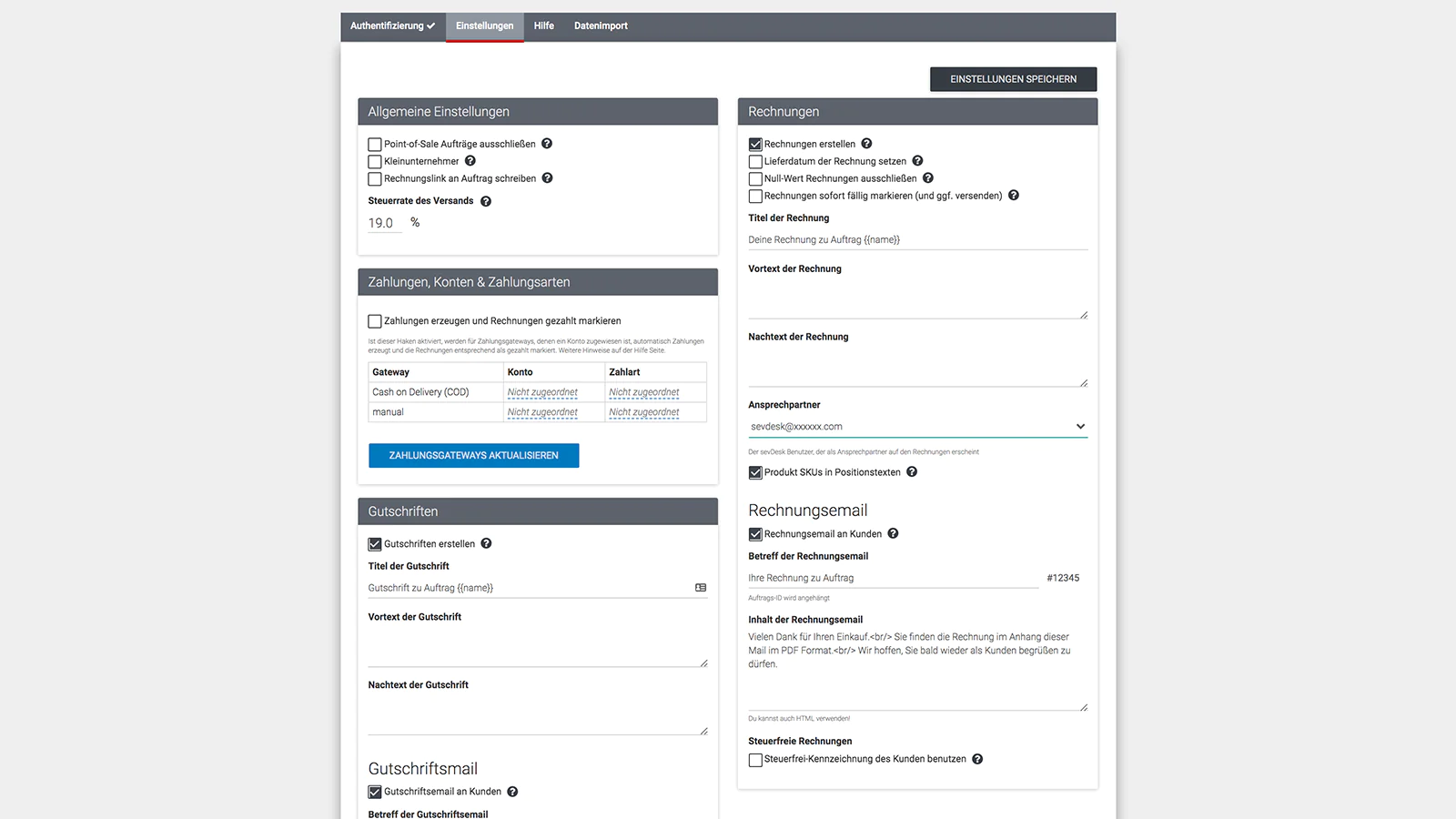
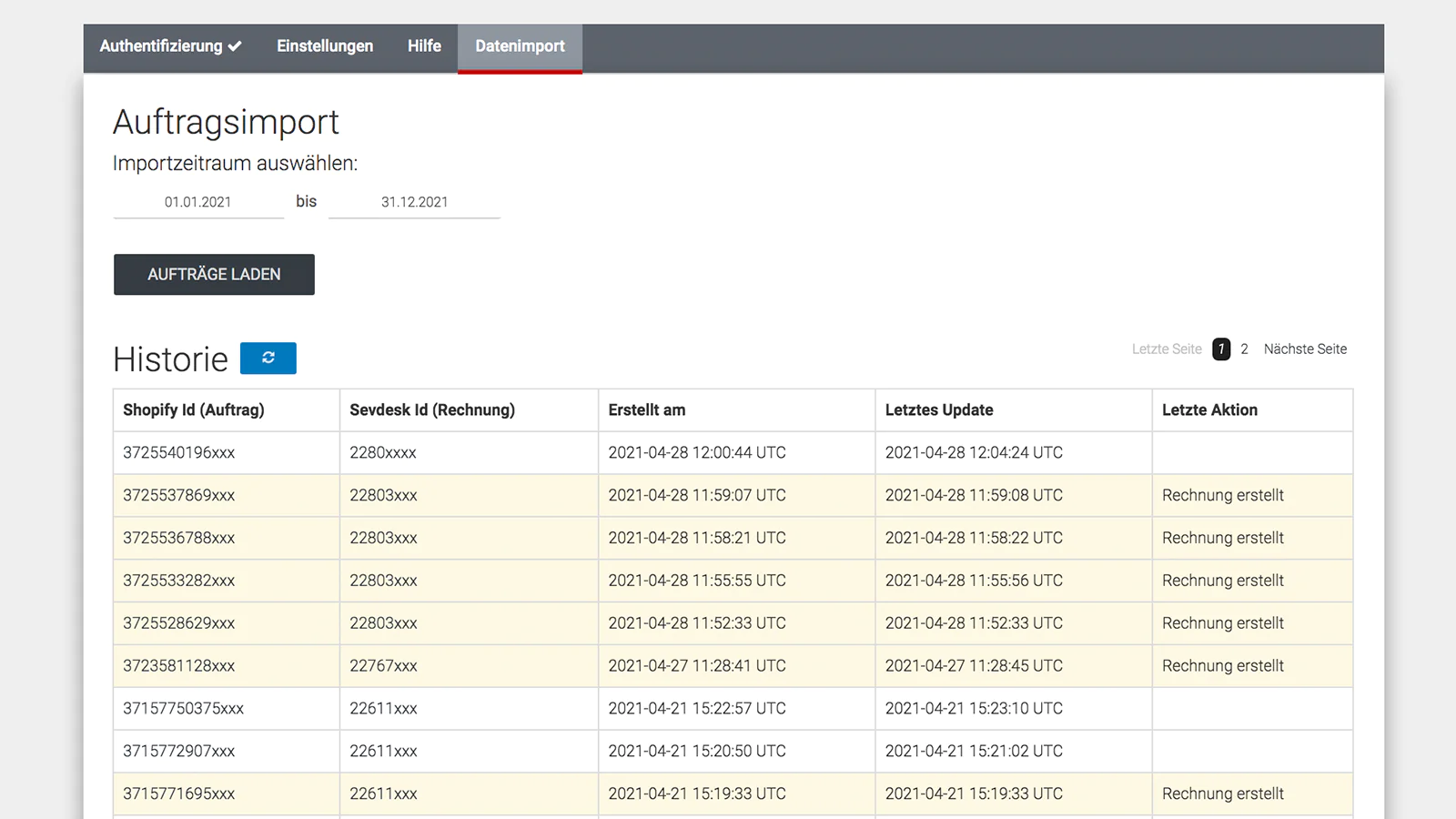
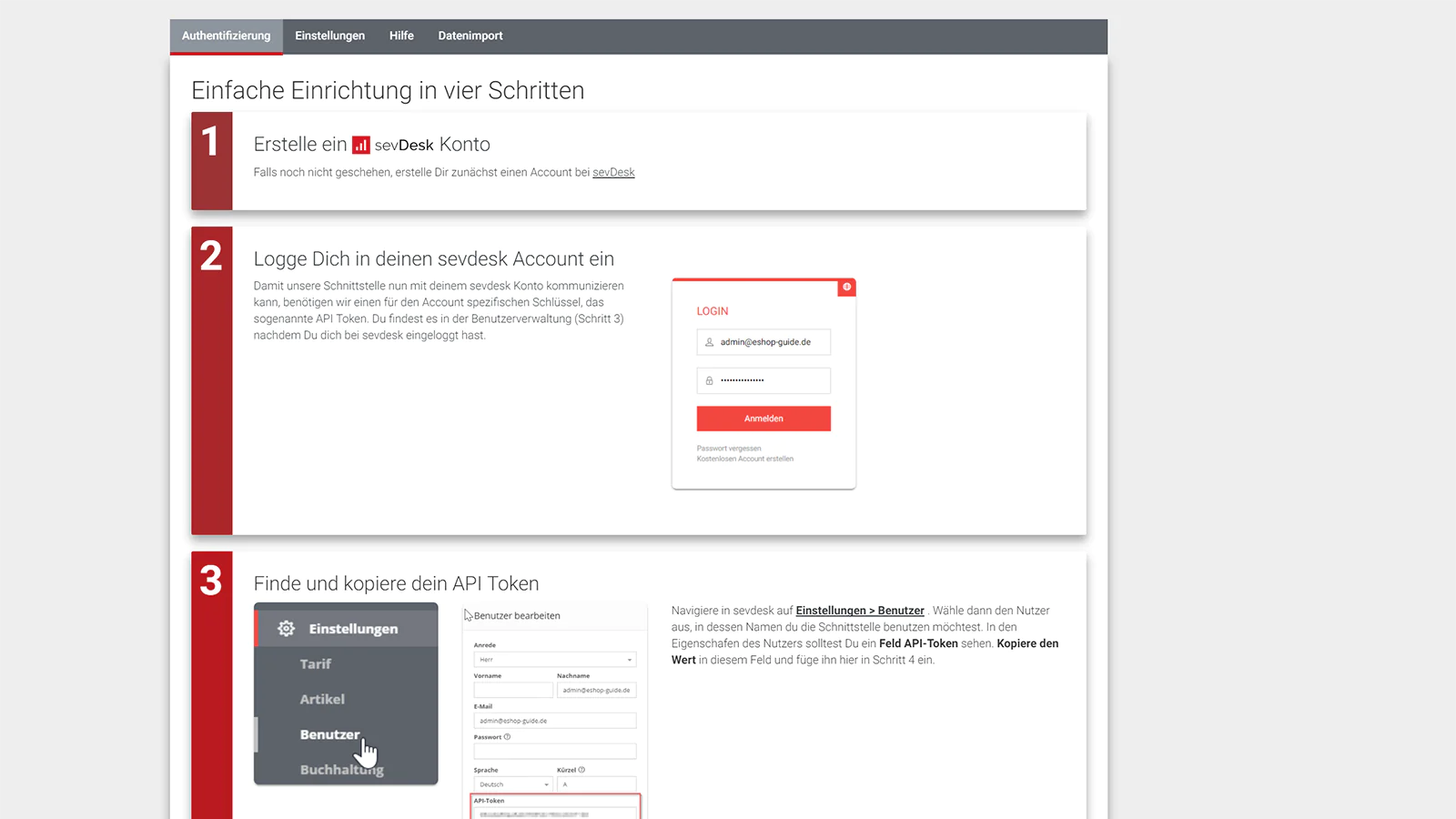
Seamless workflow: use directly in Shopify admin
Speed tested: no impact to your online store
About the Author
Matej Kontros is an E-Commerce expert and app developer with over a decade of professional experience in IT.
Matej has worked for organisations of all types and sizes, including global players, startups, and agencies. He designed, developed, and maintained complex projects.
Matej's expertise includes e-commerce, software engineering, web development, systems administration, internet security, managing projects, and building teams.
Visit his website at [ Web Linkedin ] or contact him at [email protected].