Shopify App : Sendle Shipping
Shipping that’s good for the world
About Sendle Shipping
Shipping Rate : Shipping rates both for Australia and United States. Weights over Sendle's max weight limit. International orders.
Synchronise Order : Synchronise order, Order booking mode, Pickup days delay, Notify customers
Extra Feature : Print sendle labels, Cancel shipment, Pickup option, Pickup and delivery instruction

Sendle - Shipping that’s good for the world
This app integrates your shopify store with Sendle for instant quotes. Provide live Sendle shipping rates to your customers at checkout. Calculates live quotes based on cart contents with the option to add a margin to the shipping costs displayed.
About Sendle
Sendle helps small businesses thrive by making door-to-door parcel delivery simple, reliable, and affordable. Sendle is a carbon neutral delivery service. Tracking, Cover and in-house support is all included in their flat-rates.
Get started
To use this app you need to sign up for an account with Sendle. Shipping costs will be charged by Sendle and will vary based on the size/weight, source/destination of the packages sent, and your account plan.
Features:
- Provide live Sendle shipping rates to the customers at checkout.
- Works for merchants in both Australia and The United States.
- This app works for weights over Sendle's max weight limit.
- Merchants can add a handling fee to shipping quotes.
- This app works for International shipments currently from Australia only.
- Free support from Joovii.
Support weight over 25kg for AU and 70 pounds for US: This app breaks the cart items into multiple packages when it is over 25kg for AU and 70 pounds for US. And gets rates from sendle for individual packages and adds it and then returns the total as shipping cost in the checkout process . But in this case it will not book the shipment automatically, just add a note to the admin order timeline about this so that admin can book the shipment directly in sendle as per his choice.
Create Sendle shipments without leaving Shopify, synchronising customer and order data directly to the Sendle booking. The App provides Sendle labels for download and printing and applies all tracking details on the order.
- Admin can select a pickup option [Pickup / Drop Off ].
- Admin can set a pickup days delay. If you want sendle to pick up the package after some days then you can mention it. And the shipment will be booked after those days.
- Admin can set sender and receiver pickup instructions.
- Admin can select the order booking mode from “Book shipment on” like
- Automatic Booking - when order is received
- When the order is marked fulfilled in admin
- Book from app order listing
- Admin can enable/disable notify customers when a fulfillment is booked.
- Admin can print shipping labels.
Also if any error occurred during the automatic booking process then a note will be added to the admin order timeline with error details. Like if the total package weight is over 25kg for Australia and 70 pounds for the United States then the app will not book the shipment and add a note to the order time about it.
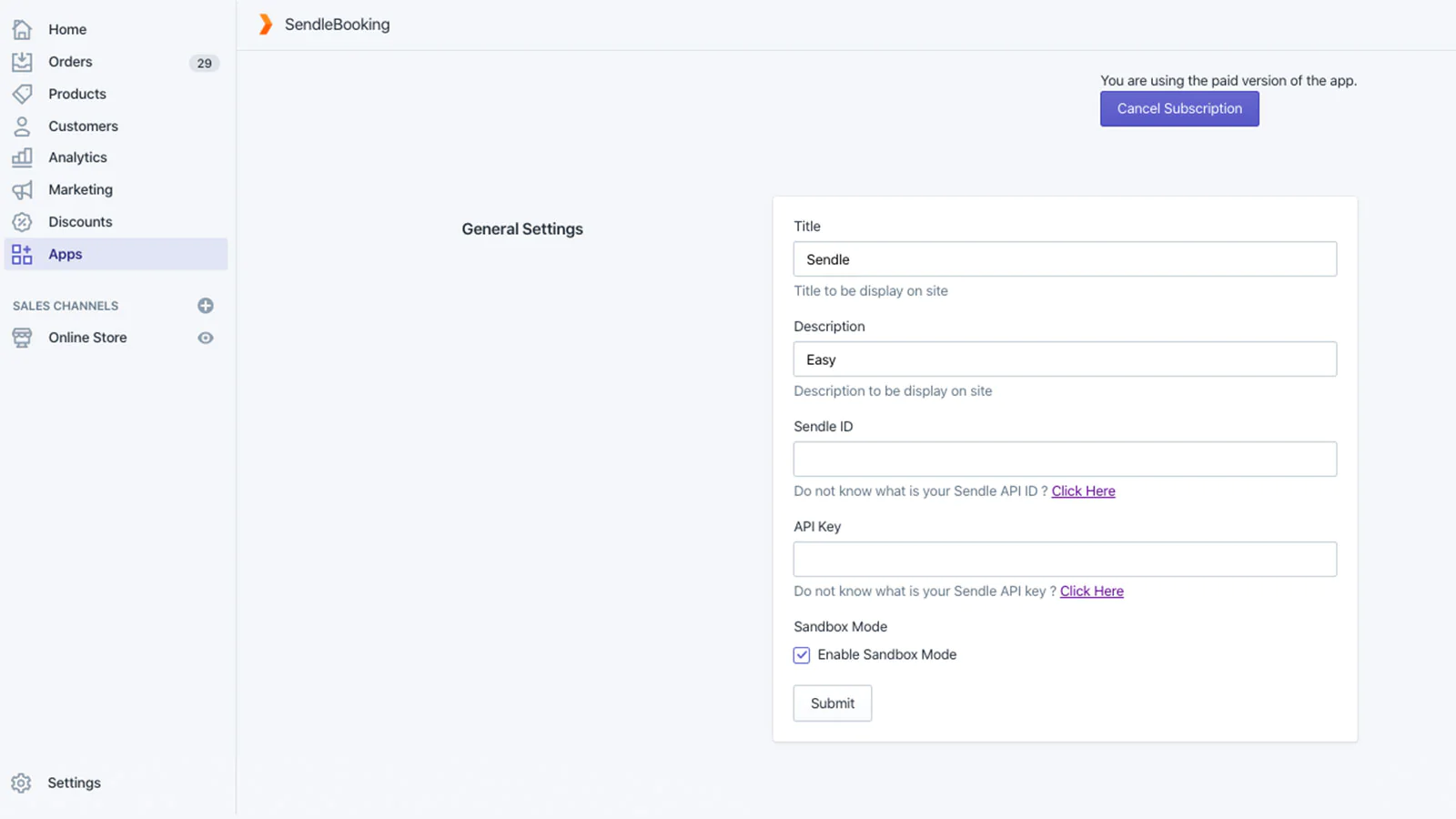
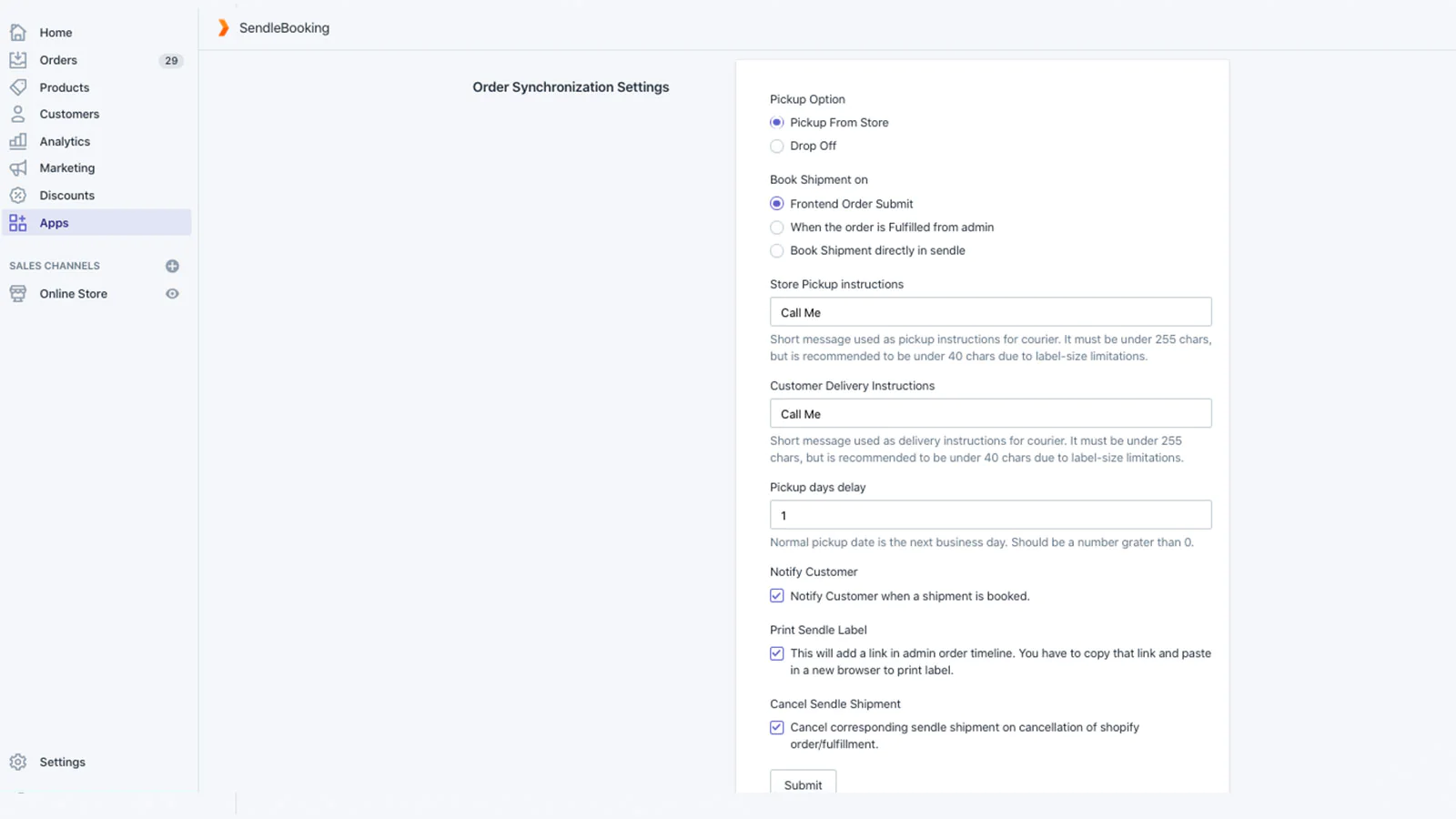
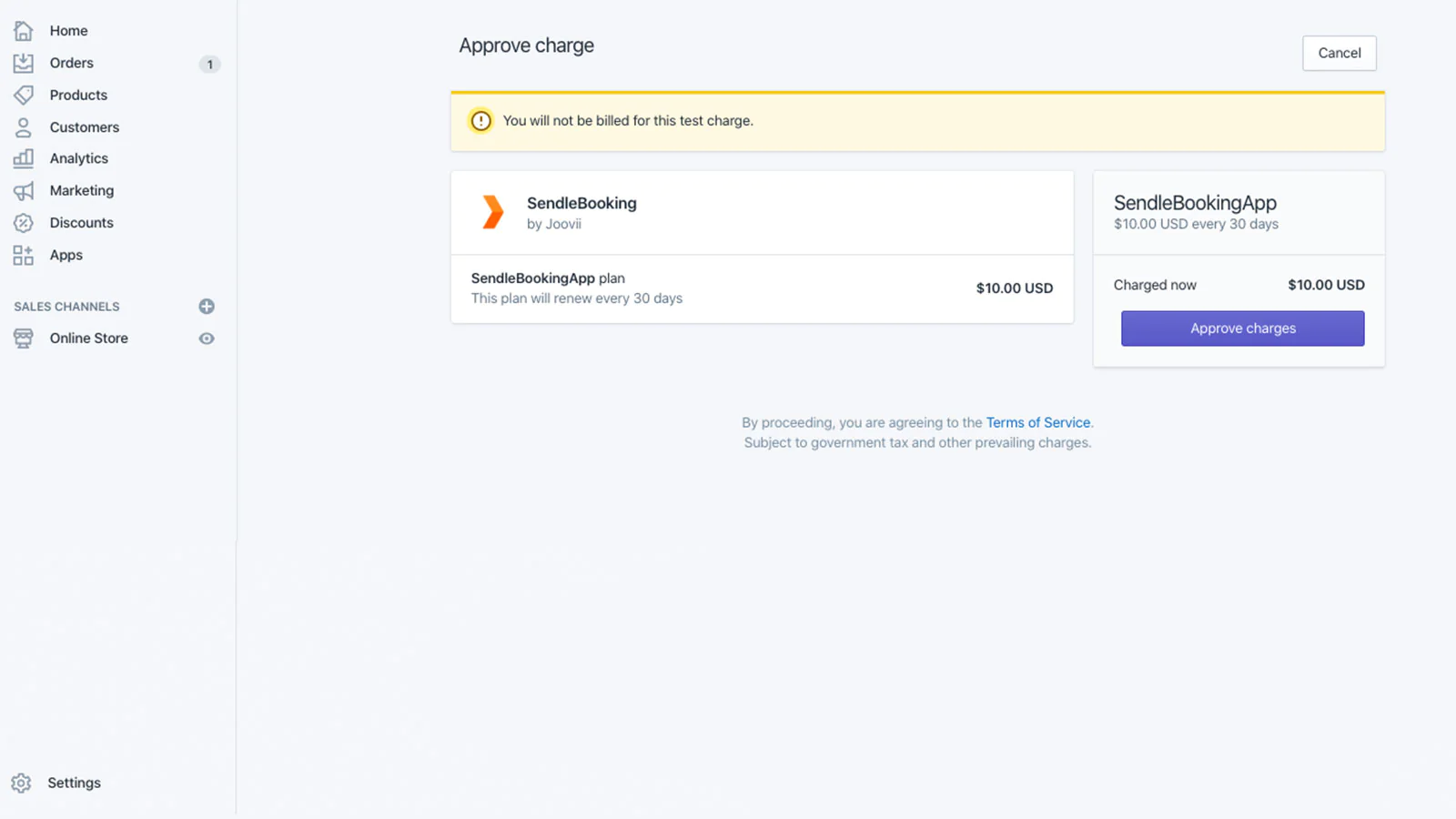
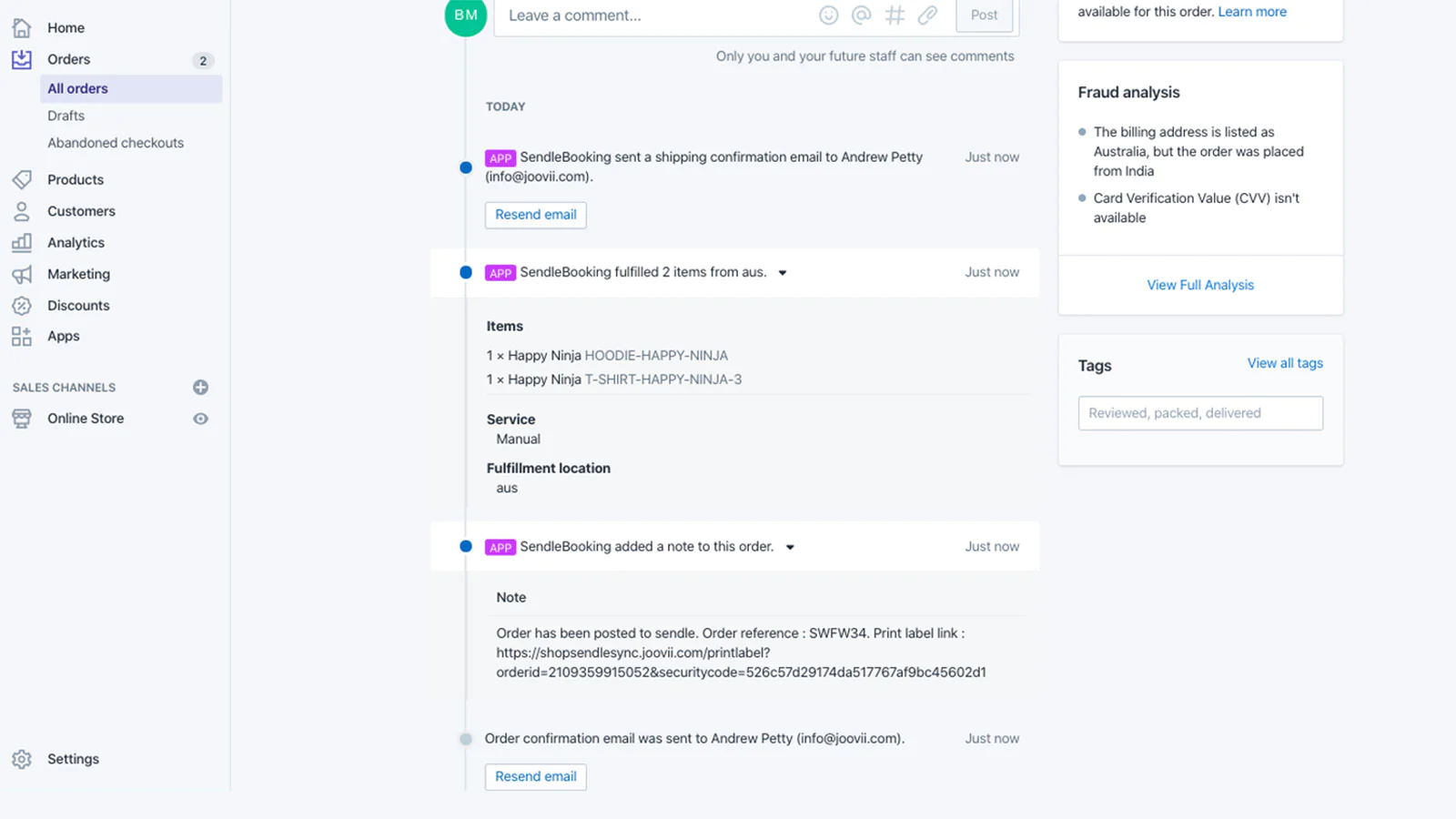
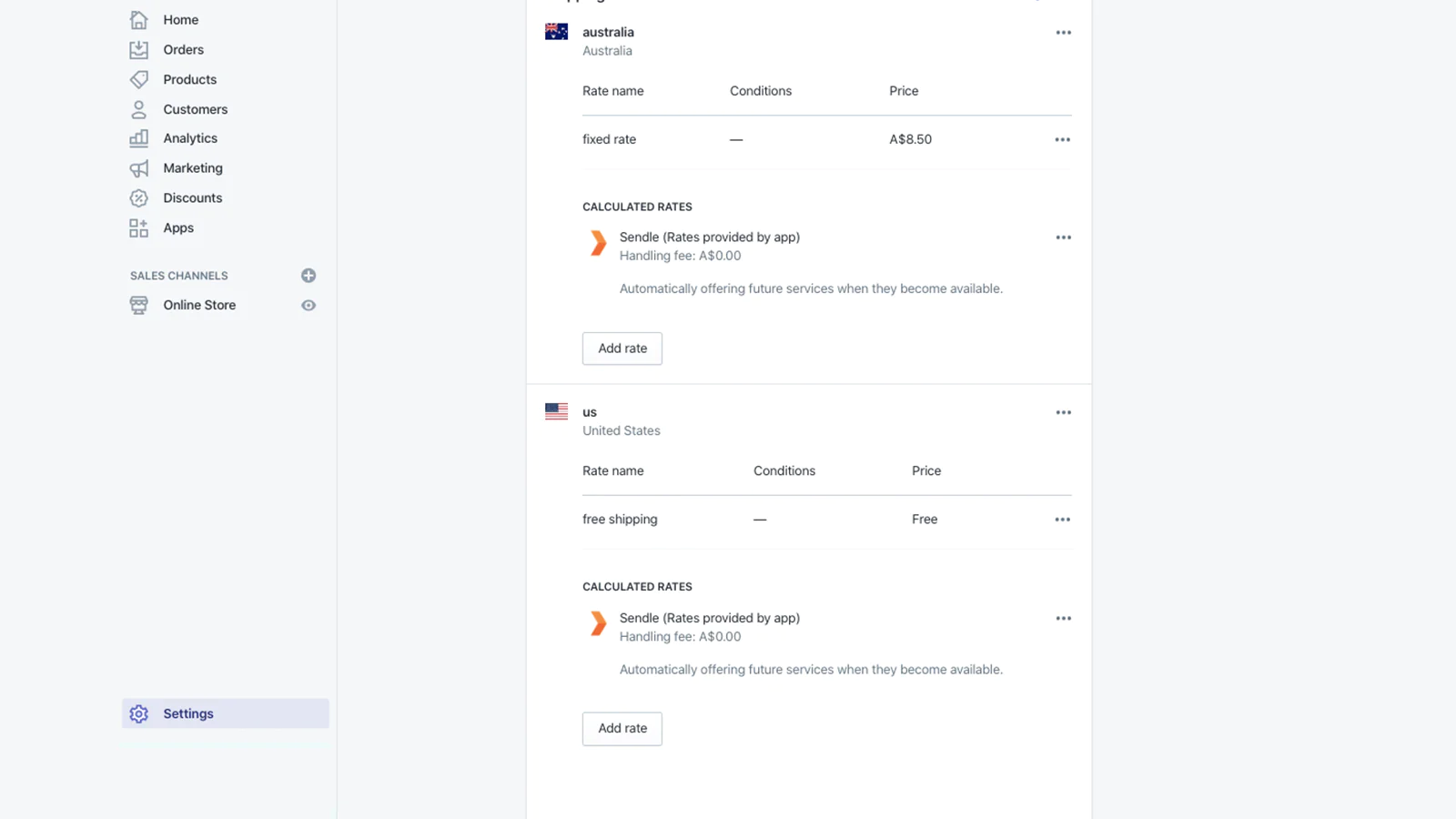
Seamless workflow: use directly in Shopify admin
Speed tested: no impact to your online store
Carrier Calculated Shipping
[2023/03/20 01:28:12]
Carrier Calculated shipping or also known as Carrier Services API is a feature required to allow merchants to quote shipping costs from 3rd party shipping carriers, eg. Sendle, Aus Post, etc. Carrier Calculated Shipping must be enabled for your store to access and display shipping rates. To be eligible, your shopify plan must meet both of the following requirements:1.
Where do i find my Sendle ID and API key
[2023/01/13 01:01:20]
The following link provides instructions on how to locate your Sendle ID and API key inside your Sendle account area on the Sendle website: https://support.sendle.com/hc/en-us/articles/210798518-Sendle-API Once you have these 2 credentials they can be saved into the app / plugin and your account is connected to your store for quoting or booking purposes.
Quoting shipping costs in Shopify – Settings
[2023/01/11 03:22:56]
The following outlines the process for setting up shipping quotes in shopify stores. This is completed in the Shopify store settings not the app itself. Here you will select the Sendle Booking app as 3rd party carrier rates.
What is the difference between Sendle and Shopify Shipping
[2022/11/23 12:14:54]
In Shopify there are 2 ways to quote and ship with Sendle.
Why would you use your own Sendle account instead of Shopify Shipping?
[2022/11/23 06:40:27]
There are several reasons why hundreds of Shopify merchants use their own Sendle account instead of Shopify Shipping. See why: Only way to accurately quote shipping prices – When you use your own Sendle account, quotes can be generated using exact weight and volume from dimensions.
Product Import Issue
[2022/01/13 08:40:19]
Product Dimensions are required if you are calculating shipping by volume. Merchant has to export the product from Sendle App and then change the dimension in the CSV then save it and then import it again from Sendle App.
How to Use product Dimension
[2022/01/12 08:24:50]
Manage Product Dimension In Sendle App there is a functionality to edit product dimensions, any one can edit dimension of each product by clicking on the “Update Dimension”. Or merchant can download all products as CSV and update the dimension in that CSV and upload it again by import CSV option. To Download All Products as CSV simply click on “Export products” button.
Sendle Satchel Options
[2021/11/14 10:56:09]
The Sendle Unlimited Satchel product allows merchants to send a shipment of unlimited weight in an official Sendle satchel. The Shopify Sendle app supports this feature in both Automatic Booking and manual booking modes. Automatic Booking In Automatic booking the following can be set from the Settings page.
Sendle Shopify Release 2.0 – What’s Changed
[2021/11/09 10:18:12]
There are several changes and new features in the new 2.0 version of the Sendle Booking app.
About the Author
Matej Kontros is an E-Commerce expert and app developer with over a decade of professional experience in IT.
Matej has worked for organisations of all types and sizes, including global players, startups, and agencies. He designed, developed, and maintained complex projects.
Matej's expertise includes e-commerce, software engineering, web development, systems administration, internet security, managing projects, and building teams.
Visit his website at [ Web Linkedin ] or contact him at [email protected].