Shopify App : Scanpacker
Optimized and automated packing station software
About Scanpacker
Eliminate packing mistakes : Eliminate the cost of reposting mispacked orders while improving overall customer satisfaction.
Save time and clicks : Reducing repetitive asks and automating operations such as document printing saves time and reduces worker fatigue.
Shipping label purchase : Automatically purchase and print postage right within the packing workflow.

Scanpacker allows the packing of more orders in less time while reducing fatigue and mistakes. It does this by providing a streamlined packing workflow where each shipped item is confirmed with a barcode scan and manual clicks and user-intervention are reduced to the bare minimum.
General features:
- Dashboard showing daily order and shipping activity.
- Automatically progress through unshipped orders in date order.
- Multiple staff can work simultaneously and independently.
- Works on both mobile and desktop devices.
Scanning features:
- Select items to ship by scanning product barcodes.
- Supports any barcode scanner, USB or bluetooth.
- Scan barcodes with the camera on mobile devices.
Printing features:
- Download or print customisable PDF packing slips.
- Compatible with Shopify templates language and variables.
- Automatic printing of packing slips and labels.
- High quality barcode label printing.
- Support for Zebra Printing Language (ZPL) templates and Zebra printers.
- Print direct to your printers bypassing standard print dialogs.
- Different staff can print to different printers simultaneously.
Requirements:
- Scanpacker should run on any up-to-date web browser on macOS, Windows, Android or iOS devices.
- A USB, Bluetooth or wireless barcode scanner (a mobile device camera can also be used).
- At least one macOS computer (to run the Printer Connector app for automated printing support).
Basic usage scenario:
When a staff member starts to pick and pack orders, they simply open the Scanpacker app and click the “Start Shipping” button. The app then “starts” the oldest available order and opens an interface for scanning the barcodes of the unfulfilled products.
The staff member scans each picked product and the app provides clear visual feedback to avoid mistakes like under/over-shipping. Audio feedback is also provided to alert the user when an incorrect item is picked. By using Scanpacker with a smartphone and barcode scanner cradle (or using the phone’s built-in camera) you have the perfect solution for accurately picking items anywhere in your warehouse.
At this point it’s effortless to see when all items have been picked and scanned through visual and audio feedback. After confirming fulfilment, a packing slip can be automatically generated and sent to your printer with no user-interaction required. Scanpacker will then automatically start the next unshipped order in the queue and the process continues.
We aim to constantly improve the flexibility and options for in-house shipping processes. As user-requirements can always vary, we value your feedback and feature requests!
Please check out our user guide for more information!

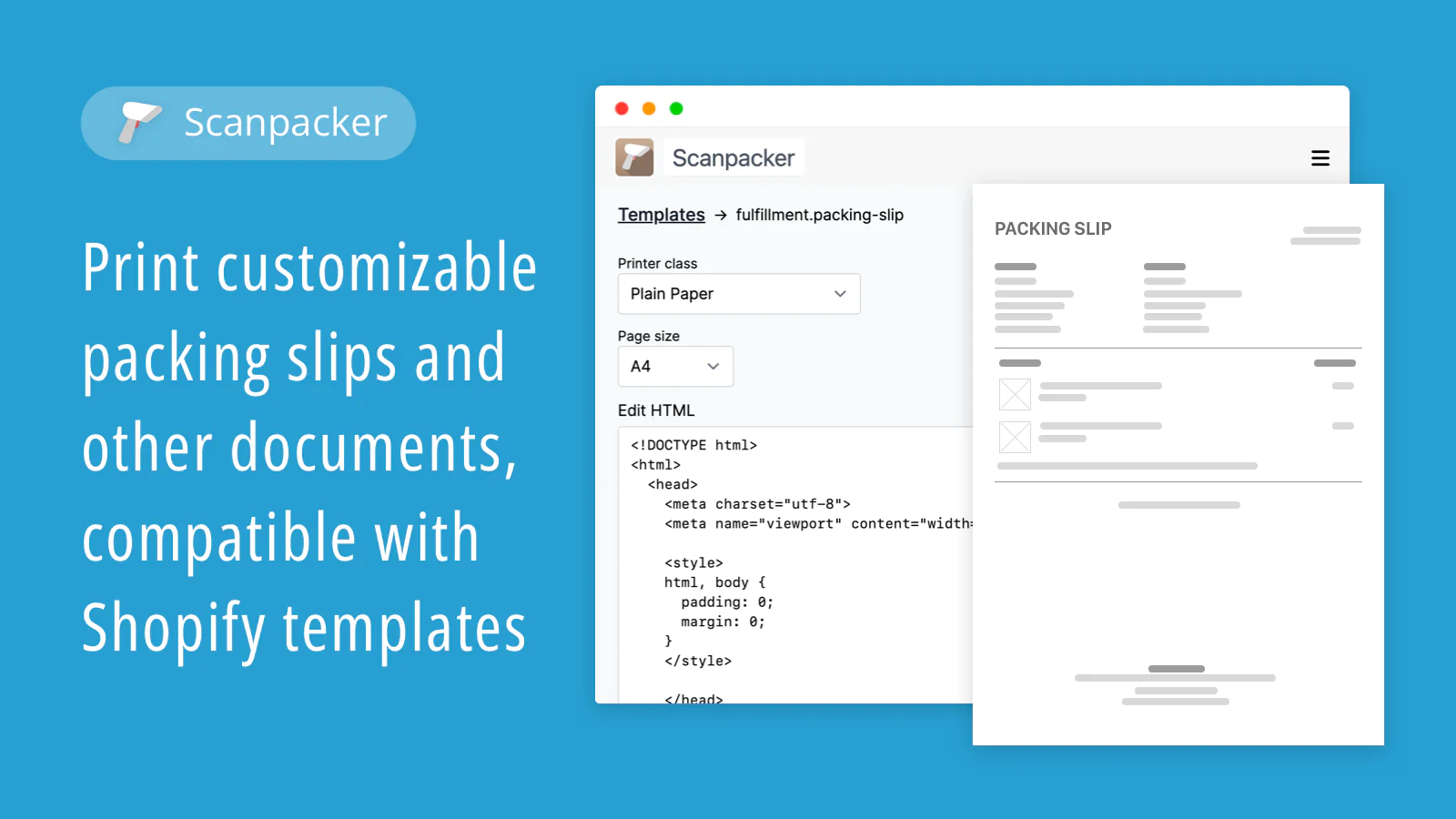
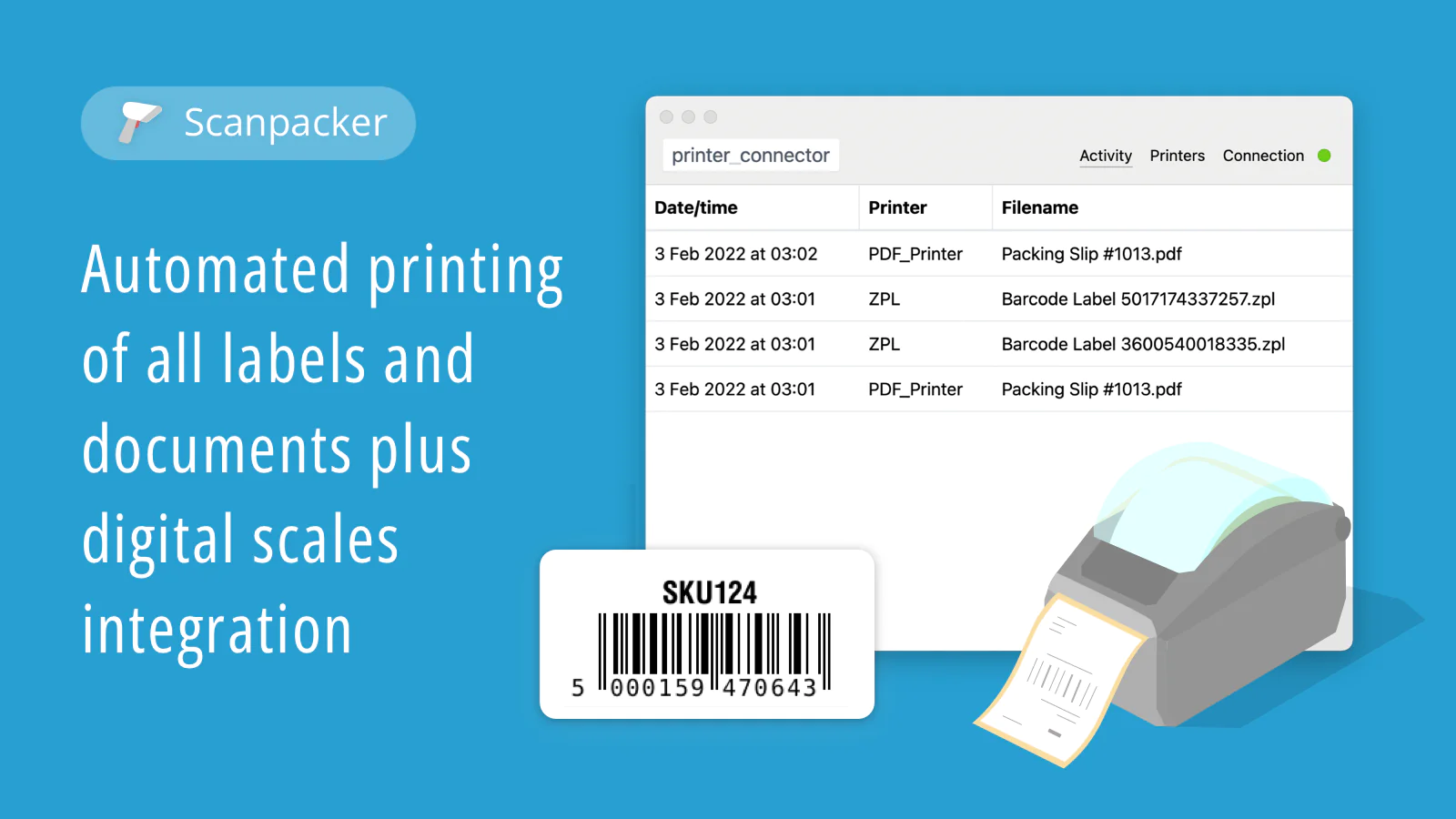
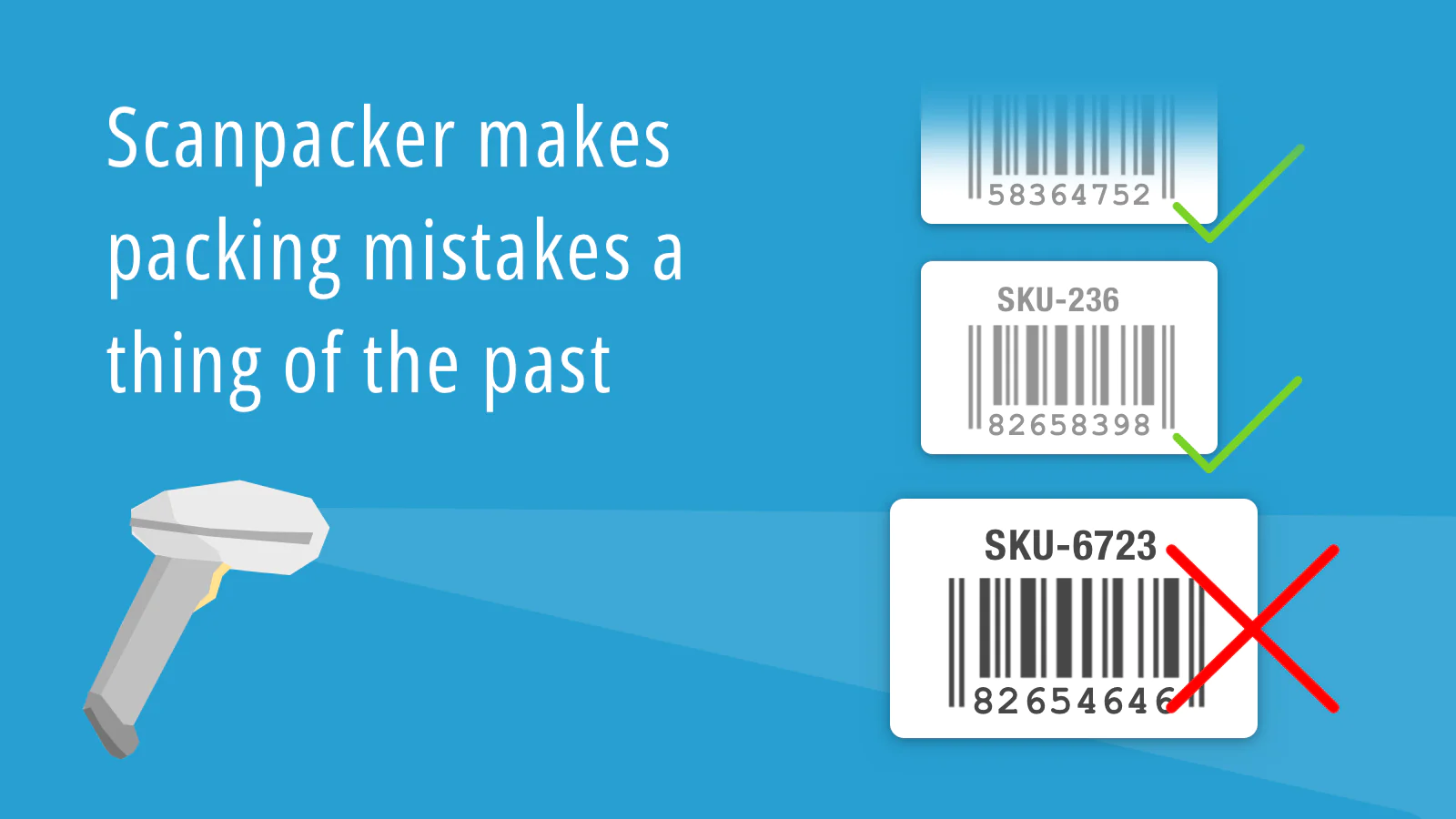
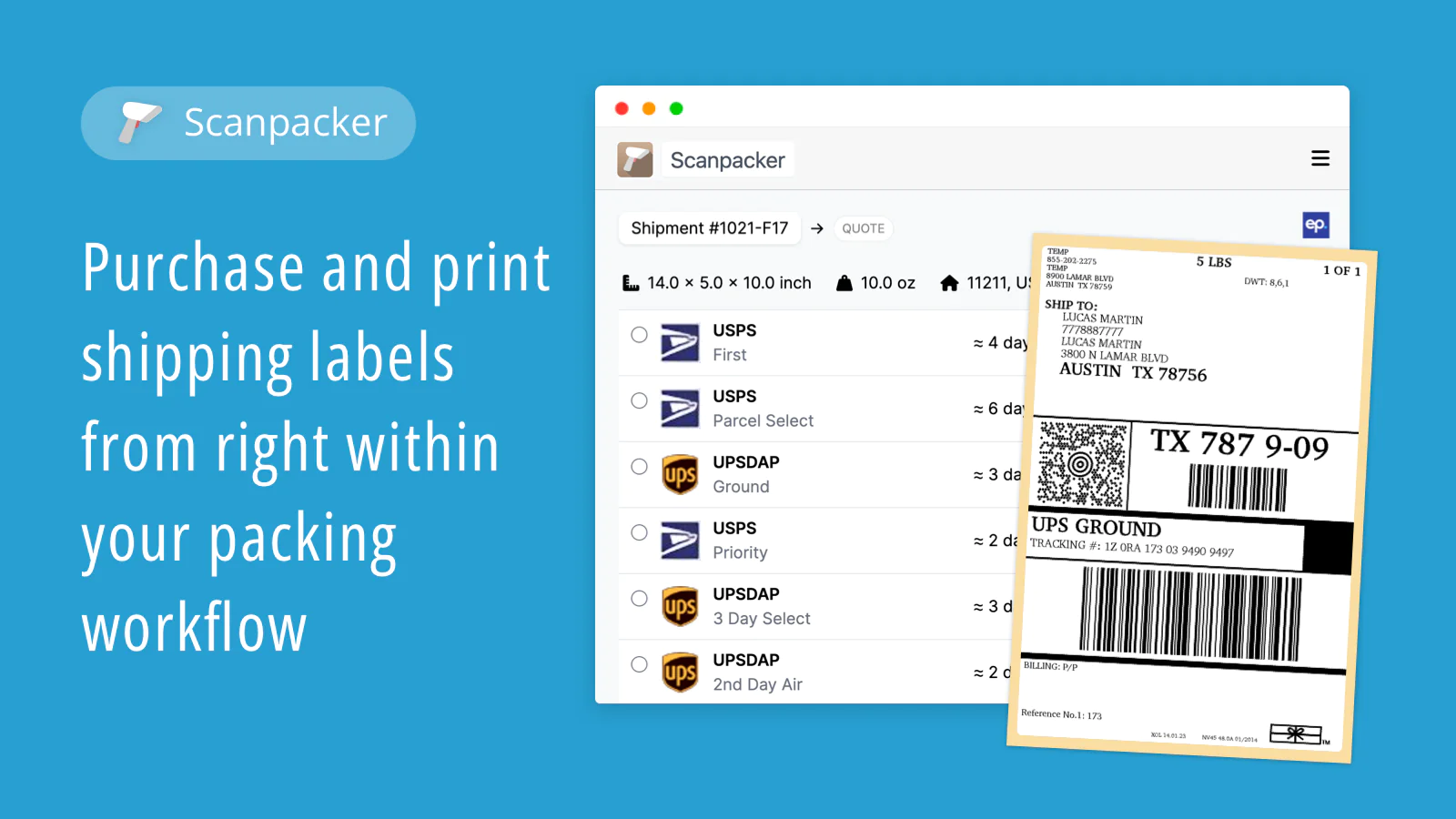
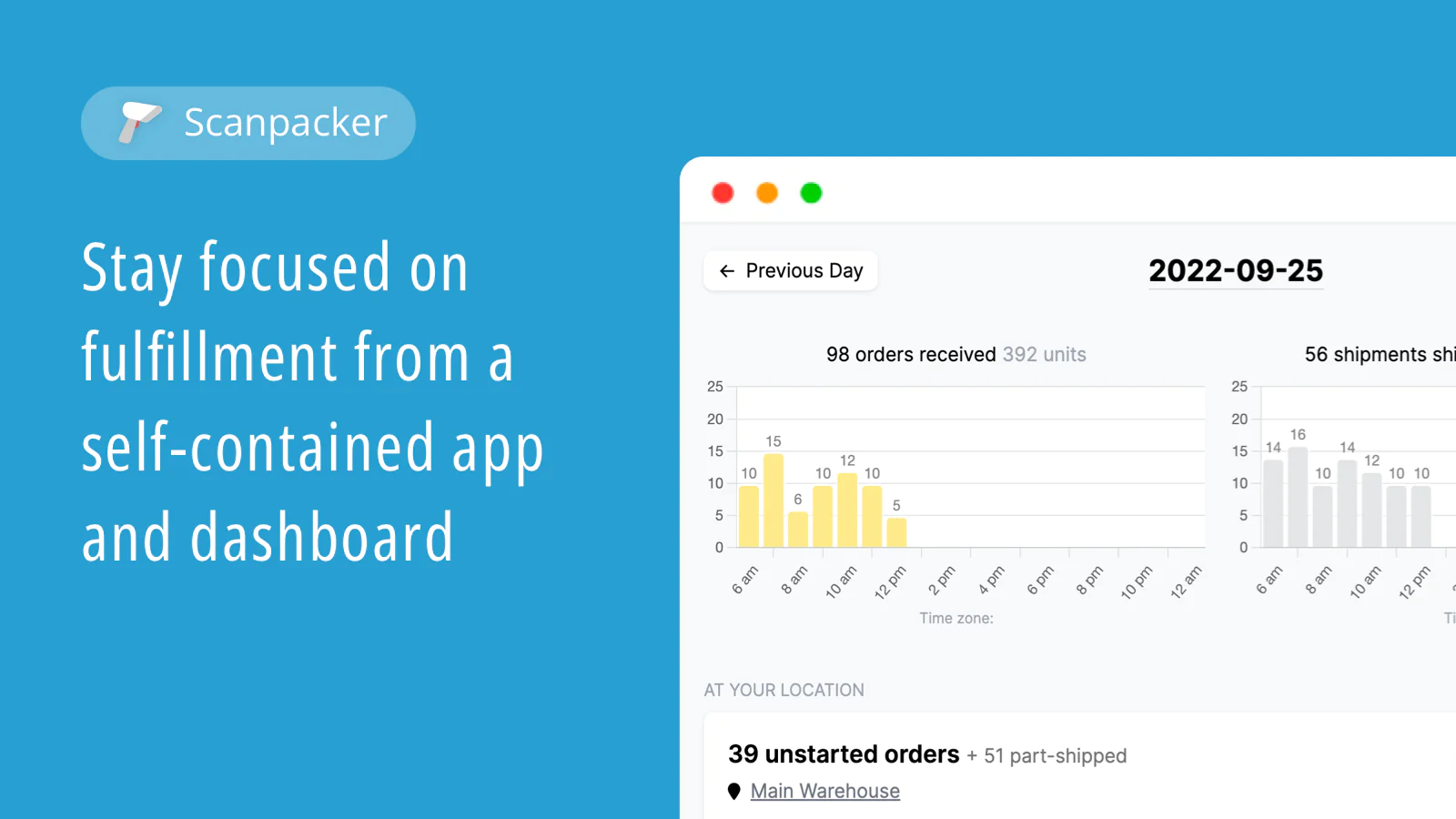
About the Author
Matej Kontros is an E-Commerce expert and app developer with over a decade of professional experience in IT.
Matej has worked for organisations of all types and sizes, including global players, startups, and agencies. He designed, developed, and maintained complex projects.
Matej's expertise includes e-commerce, software engineering, web development, systems administration, internet security, managing projects, and building teams.
Visit his website at [ Web Linkedin ] or contact him at [email protected].