Shopify App : Sales Booster by Aheadworks
Sticky Add-to-Cart bar and other tools to Boost Conversion
About Sales Booster by Aheadworks
Increased Conversions : The tools create the sense of urgency and motivate visitors to spend more.
Intuitive Setup : The app boasts handy setup requiring no coding skills or special knowledge.
Fine Tuning : Select products, countries, pages, time-periods and other parameters to set-up boosters.
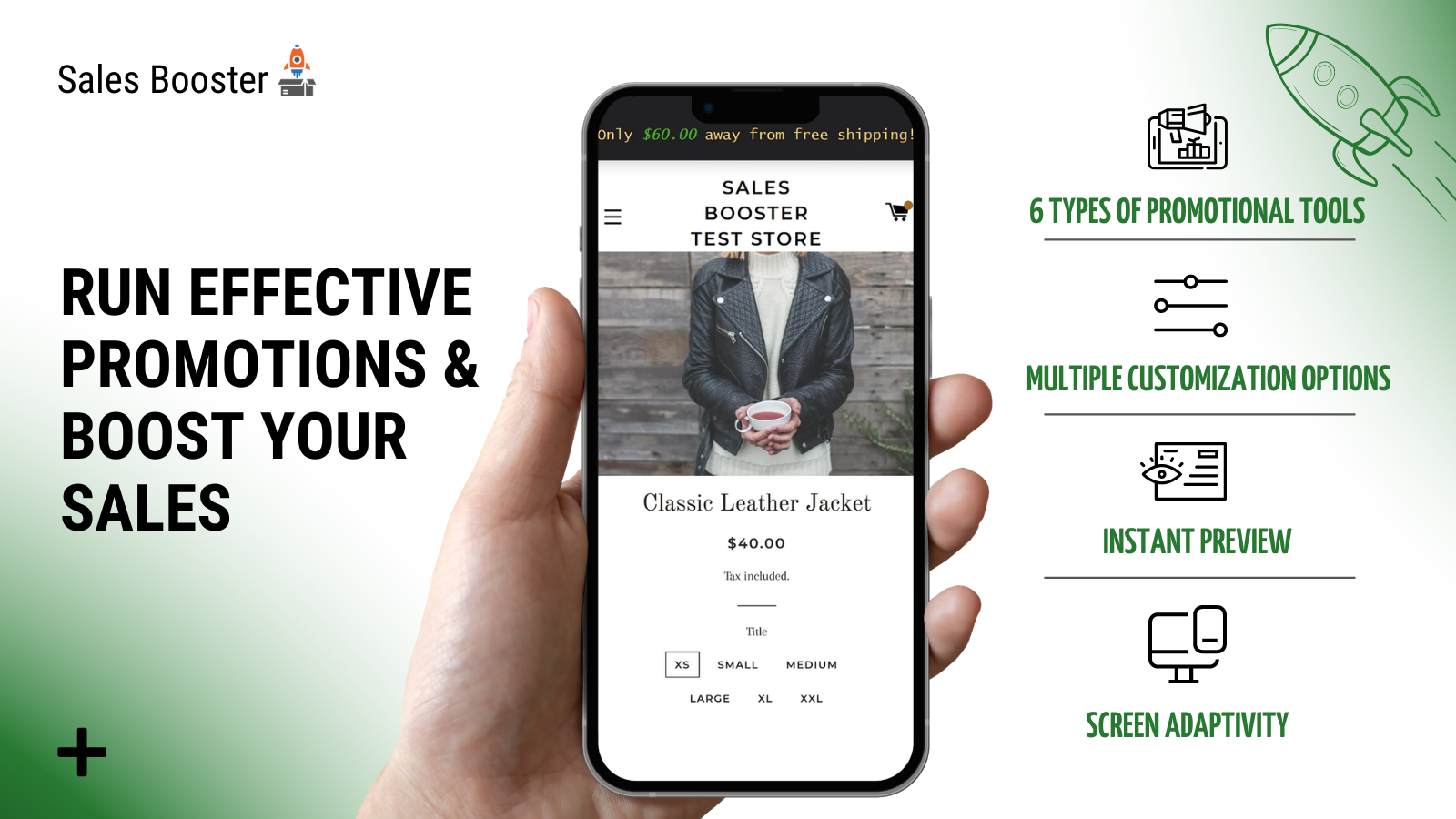
The Sales Booster app produces the following boosters to support your promotional campaigns:
- Sticky Add to Cart
- One-click Upsell
- Free Shipping Bar
- Countdown Timer
- Announcement Bar
- Product Labels
The boosters come as kinds of notifications: bars, labels and buttons. They are meant to appear on the Front-end bearing various situational messages which prompt customers to spend more.
All the boosters are highly configurable and allow tweaking the following parameters: call for action, position, look, behaviour, relation to a product, etc. You get able to perfectly match the theme of your store, noticeably improve the experience of the customers and deliver to them powerful messages that sell. Furthermore, you can do it really fast with the pre-configured templates which come with every booster.
Free Shipping Bar
Compares the Cart Total with the custom threshold for free shipping and tells the exact amount of money the Cart is missing for the Customer to qualify for free shipping. The Built-in Currency Converter automatically detects the country of the Customer and shows shipping costs in the relevant currency against the real-time exchange rates.
Countdown Timer
Ticks away the pre-set time towards the end of the given promo-campaign, and calls to act respectively.
Announcement Bar
Immediately notifies customers of the sale campaign you are running at the moment prompting action like “Read more”, “Win now”, “Subscribe today” end etc.
Product Labels
Support product pages with neat text- or image-based labels next to the picture of the product. The labels inform the Customer that the product is “On Sale”, for example.
One-Click Upsell
Shows the “Replace now” button next to the product, when in Cart, calling the customer to substitute the given product with a related one which can be selected from several options if enabled on the fronted, of a higher price, possibly with a discount - in one click. Upselling made smart, with no annoying popups.
Sticky Add to Cart
Enables a bar that appears on a product page when the original Add to Cart button is not visible. It follows every scroll of the page and reminds the Customer what product he/she is looking at. The Add to Cart button on the bar prompts to add the product to Cart from wherever the Customer is on the page.
General Features of Sales Booster
- Six Types of Boosters
- Customizable Look
- Customizable Position
- Customizable Behavior
- Call to Action
- Instant Preview
- Screen Adaptivity
- Completely Free
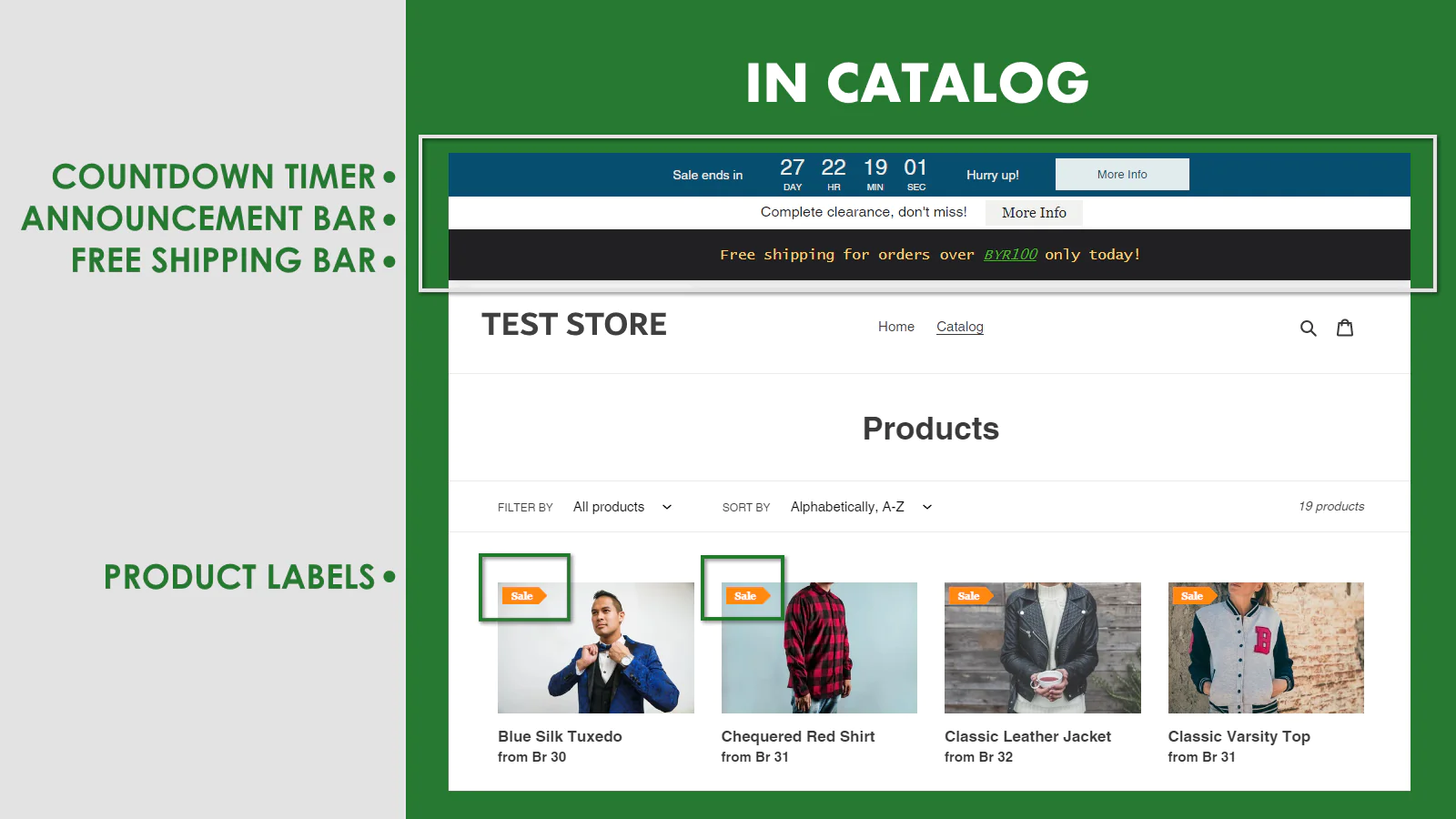
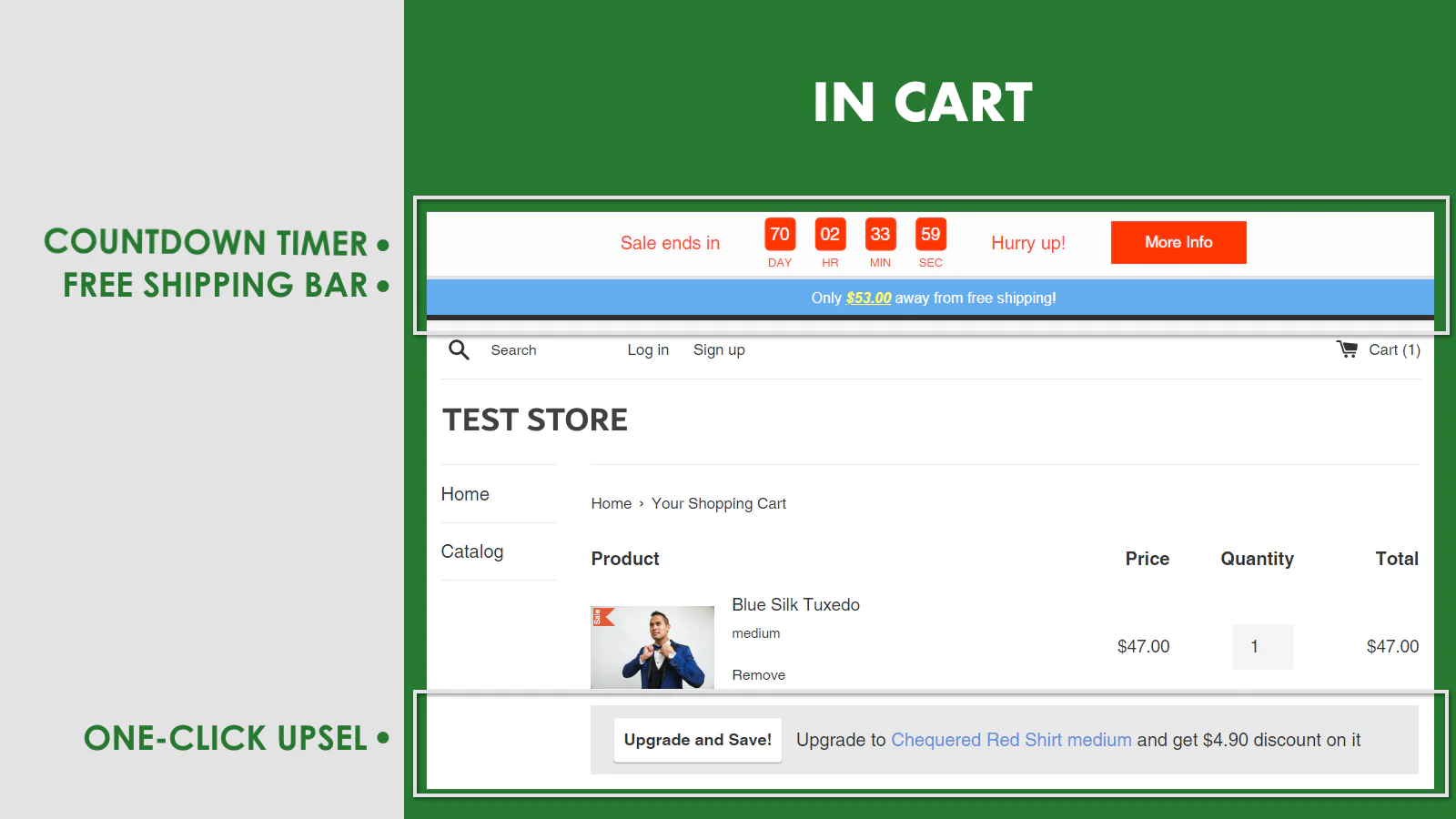
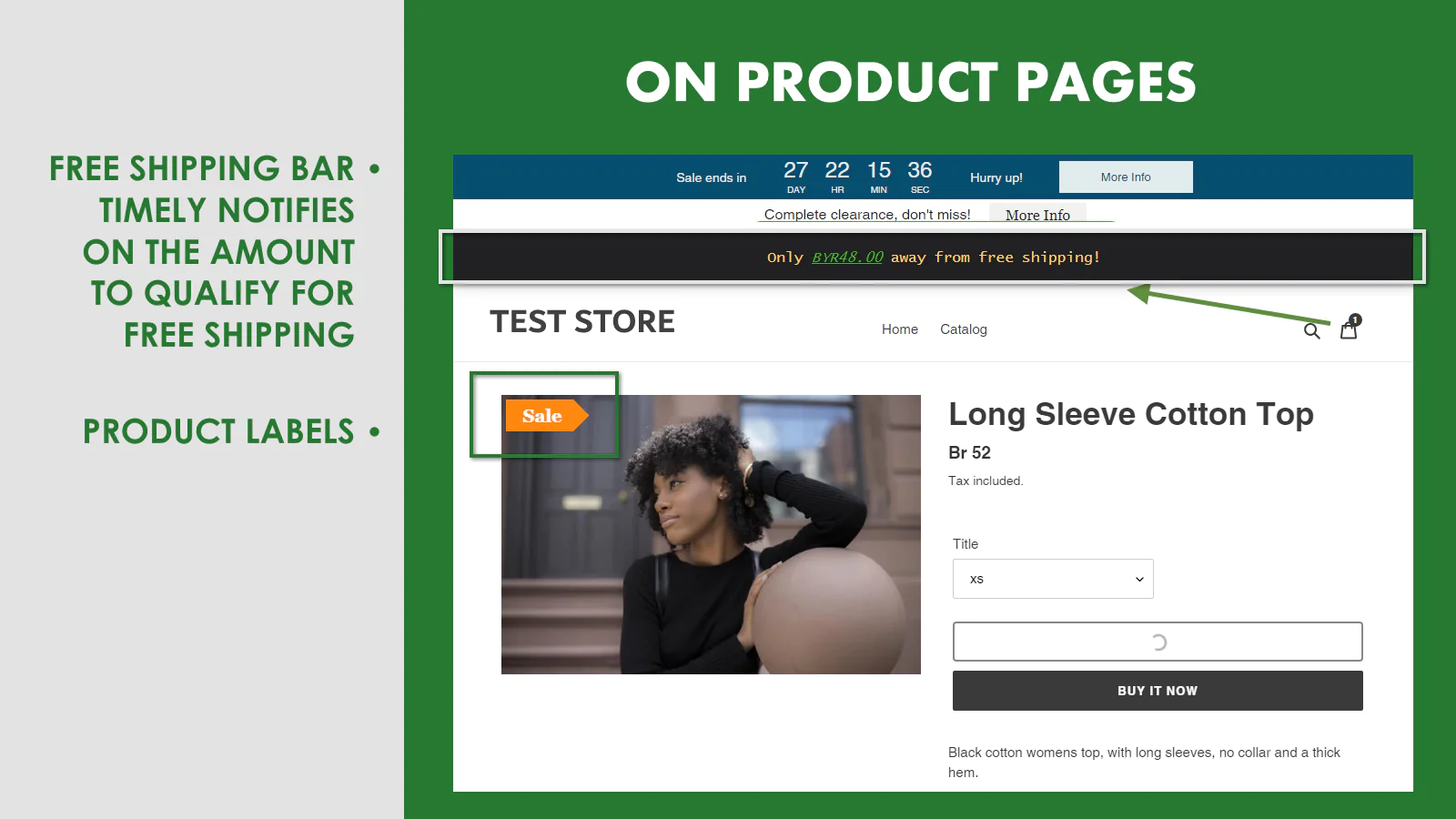
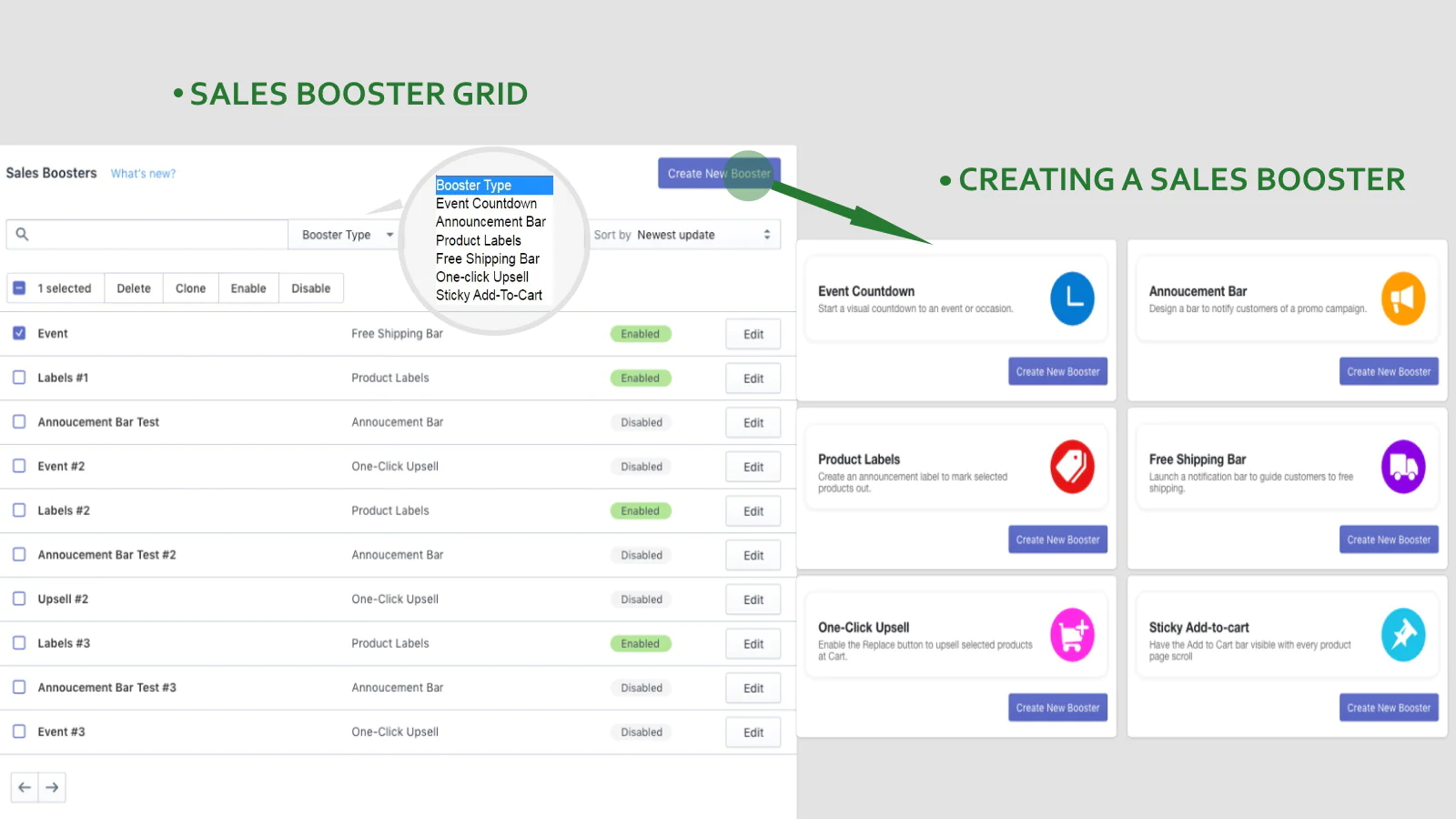
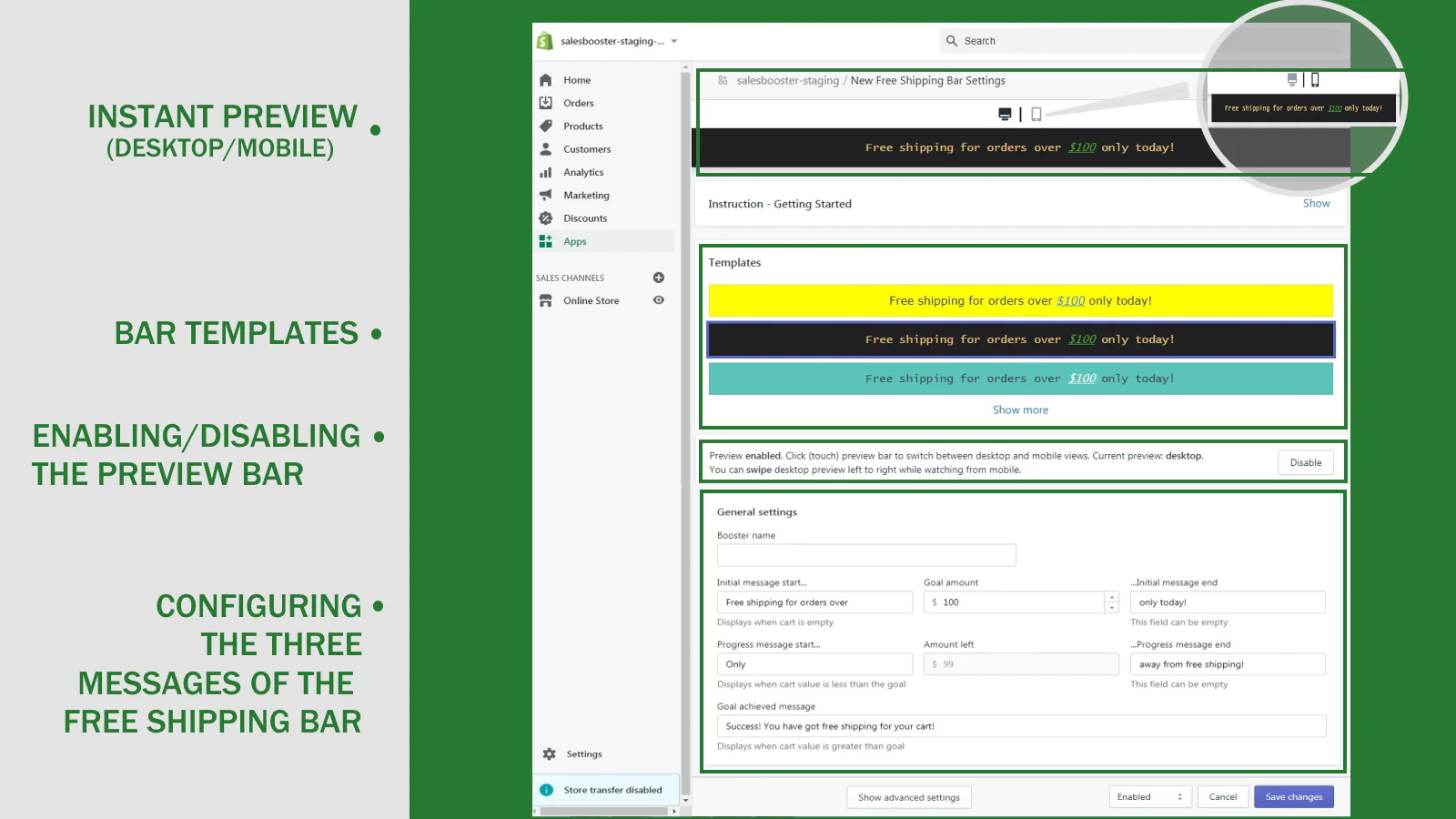
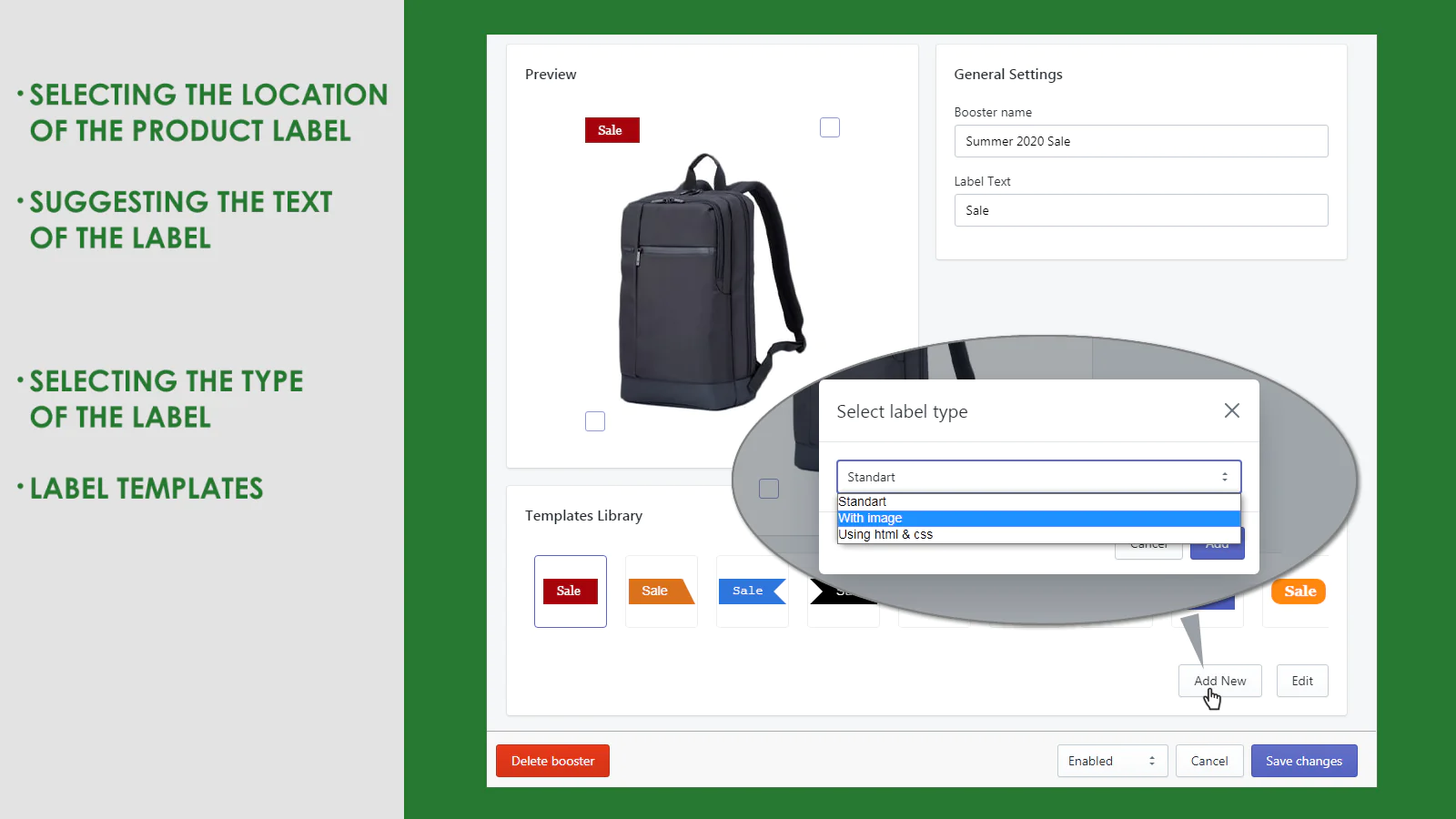
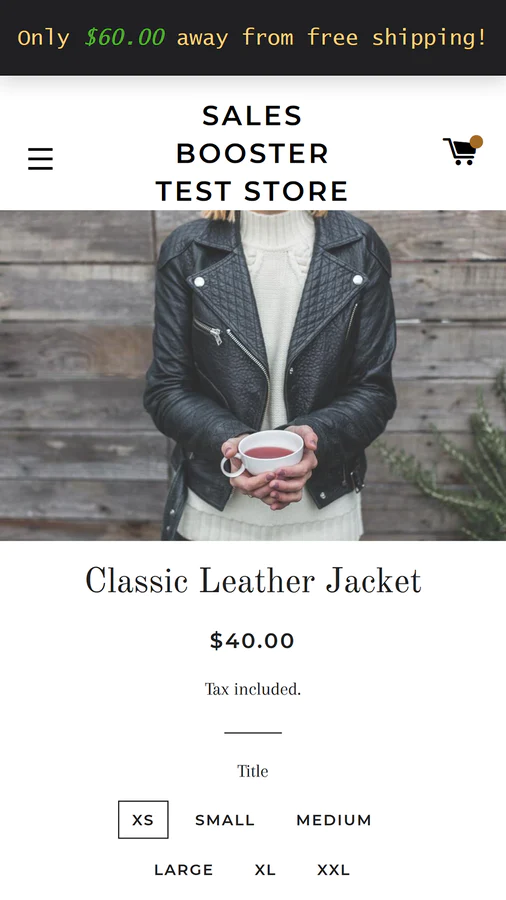
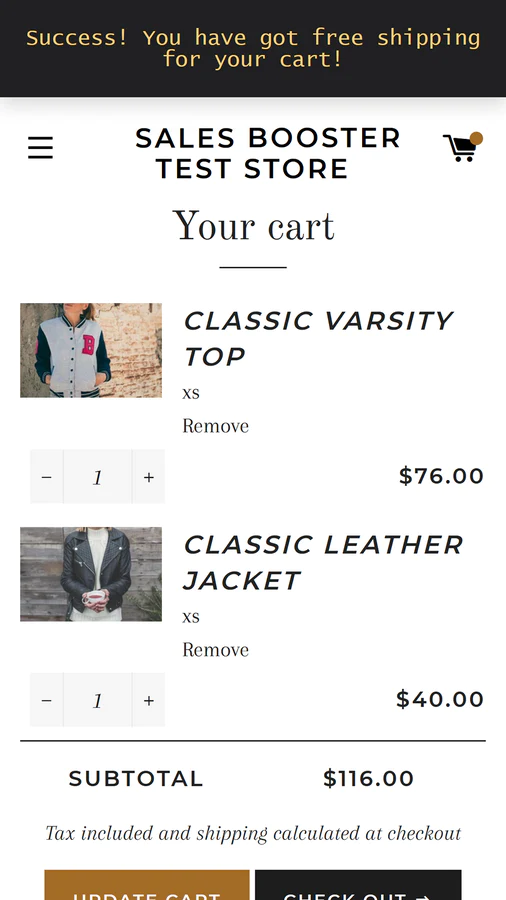
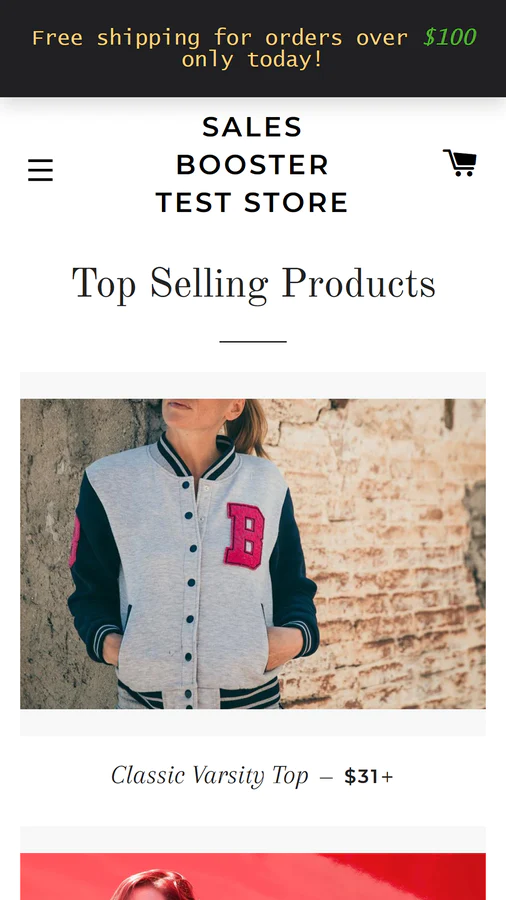
Seamless workflow: use directly in Shopify admin
About the Author
Matej Kontros is an E-Commerce expert and app developer with over a decade of professional experience in IT.
Matej has worked for organisations of all types and sizes, including global players, startups, and agencies. He designed, developed, and maintained complex projects.
Matej's expertise includes e-commerce, software engineering, web development, systems administration, internet security, managing projects, and building teams.
Visit his website at [ Web Linkedin ] or contact him at [email protected].