Shopify App : Robots.txt Editor
Edit Robots.txt, Manage Robots.txt, Modify Robots.txt, Robots
About Robots.txt Editor
Edit Robots.txt File With Ease : You can use our app to edit your Robots.txt file, no need to edit your theme or mess around with themes.
Take Control of Robots.txt : Finally, take control of your Robots.txt file and make any changes. Tells search engine crawlers which URLs the crawler can access.
Easy to use dashboard : Our app is so easy to use and with helpful features such as reverting your Robots.txt file if you make any mistakes.

What does this app do?
This app allows you to edit your Robots.txt file through our easy to use dashboard. Only recently Shopify have given the ability to modify the file.
By using our app you won't need to mess around with complicated code, we provide a very simple input form that shows you the current entries in your Robots.txt file.
How will this app benefit my store?
If you know what the Robots.txt is or have an SEO expert working for you then there is a high chance that the Robots.txt file will need to be edited. Our app makes this process easy and straightforward.
What is a Robots.txt file?
A robots.txt file contains directives for search engines. You can use it to prevent search engines from crawling specific parts of your website and to give search engines helpful tips on how they can best crawl your website. The robots.txt file plays a big role in SEO.
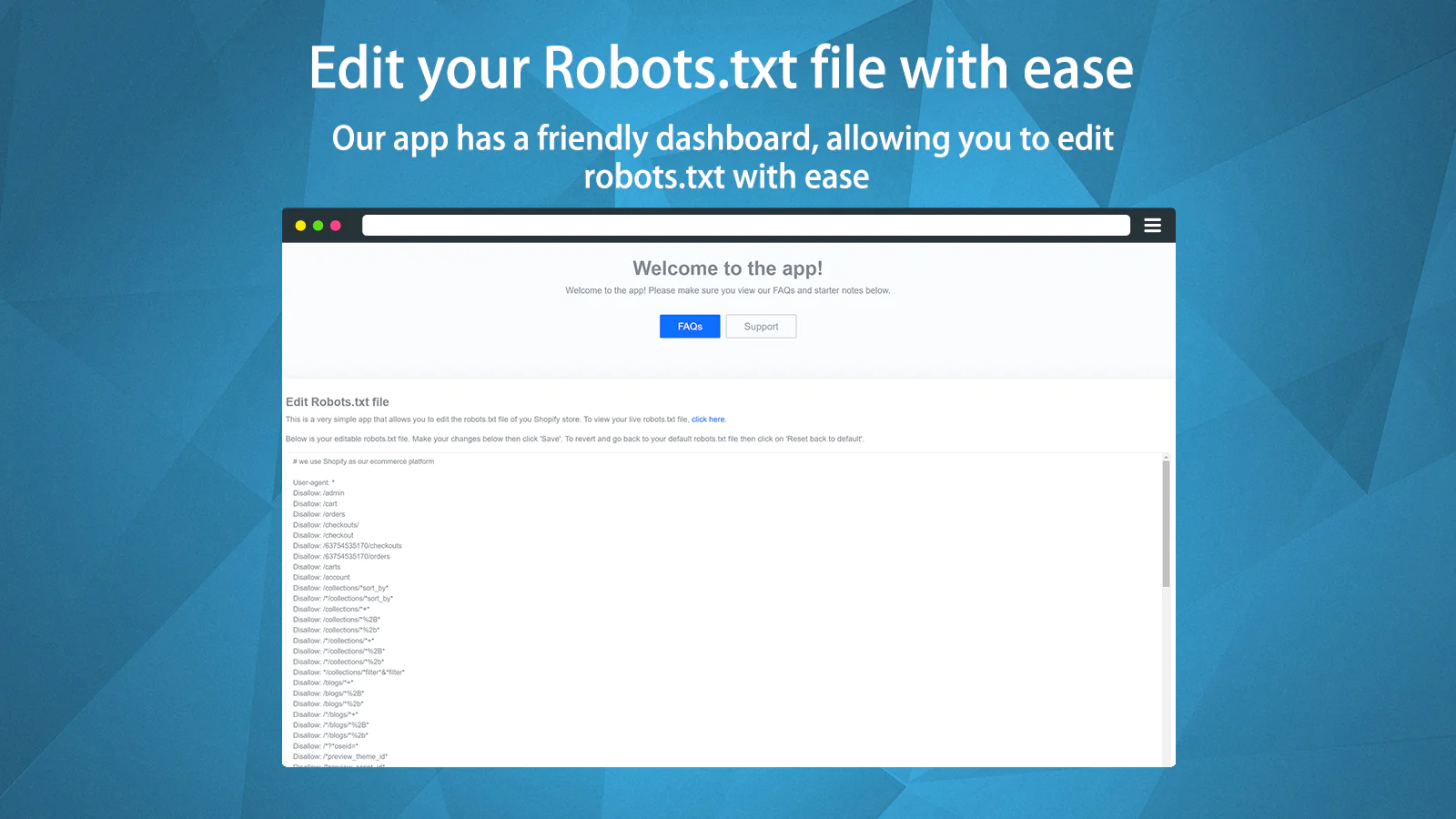
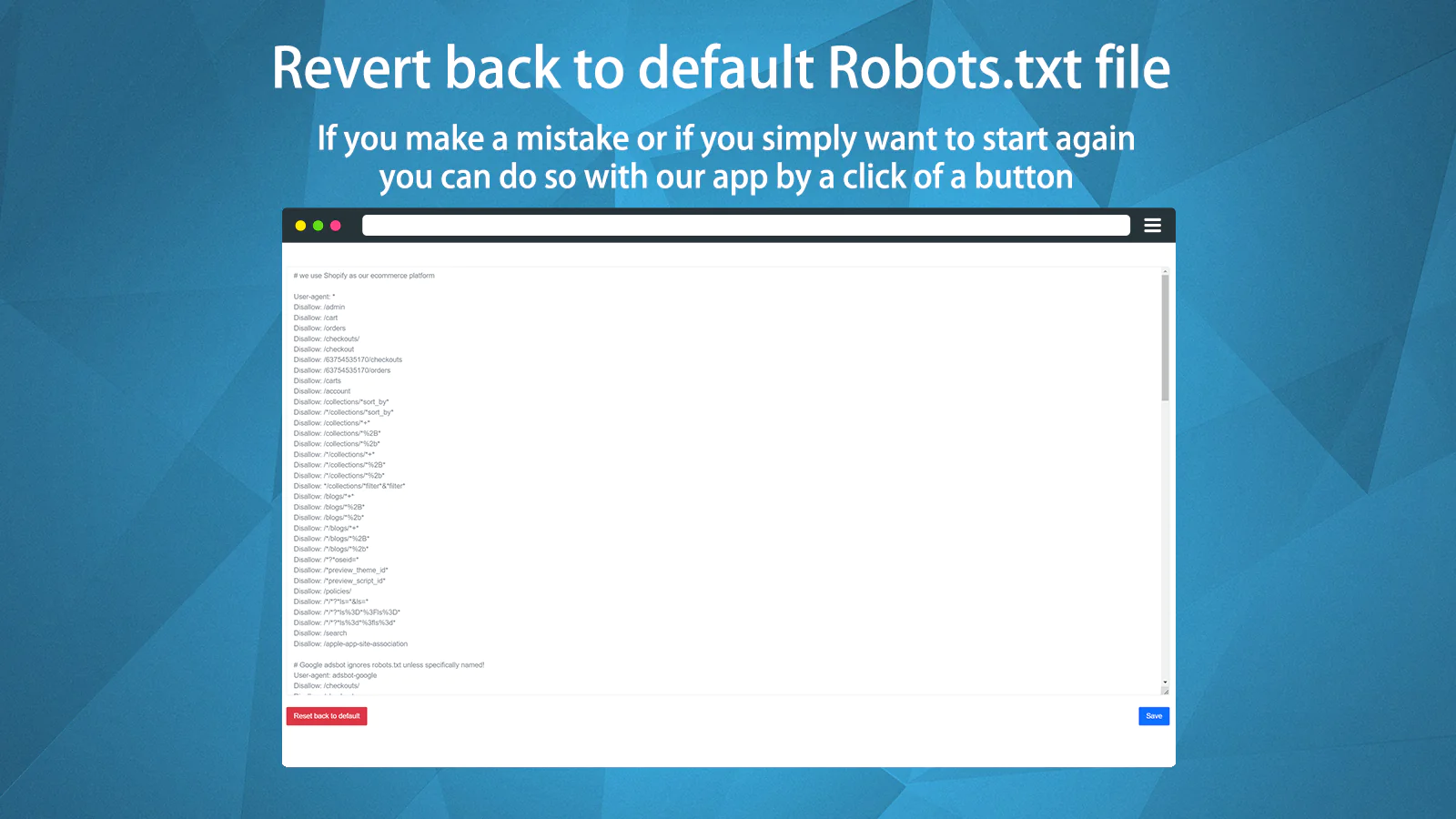
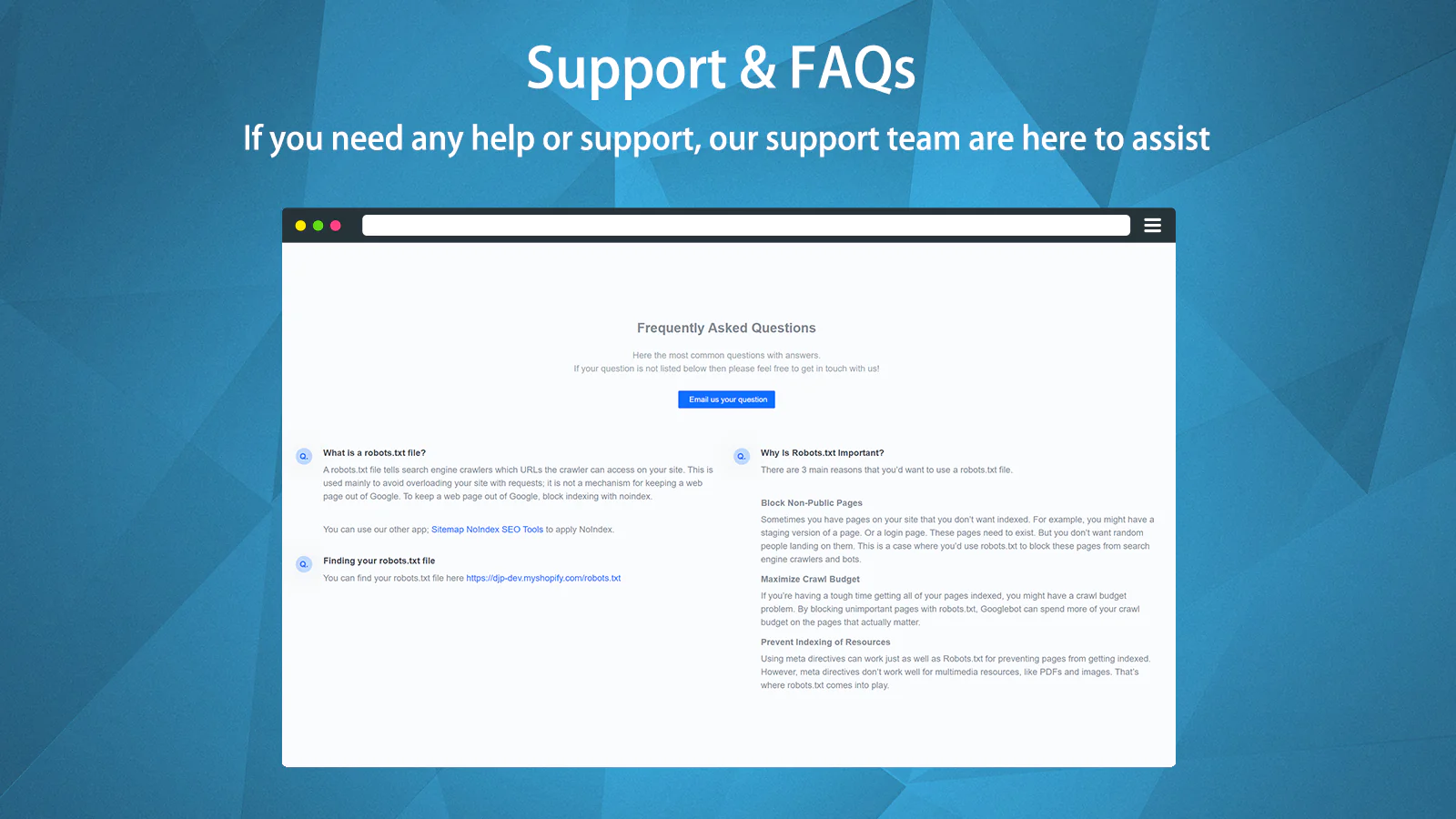
Seamless workflow: use directly in Shopify admin
How To Edit The Robots.txt File On Your Shopify Store
[2022/09/27 03:44:26]
Introduction The Robots.txt file is used by search engines so that they can crawl your site and index its contents. Without proper crawling, your site will be inaccessible to people who are looking for information on products you sell. The main purpose of the Robots.txt file is to tell GoogleBot (and other search crawlers) what […] The post How To Edit The Robots.txt File On Your Shopify Store appeared first on DJP Digital.
Boost Shopify SEO by adding a Sitemap to your Shopify store
[2022/09/15 09:56:29]
Introduction It’s important to have a well-designed and functional website, but it’s also important to have an effective search engine optimization strategy, including HTML & XML sitemaps. To this end, we’ll cover what sitemaps are, why they’re important for your site (and your visitors), as well as how to create one for your Shopify store. […] The post Boost Shopify SEO by adding a Sitemap to your Shopify store appeared first on DJP Digital.
How to change Canonical URLs / Tags on your Shopify store
[2022/08/09 11:18:04]
Introduction The canonical URLs and tags on your Shopify store are a key element in its search engine optimisation strategy. If you don’t know how to use them correctly, it’s easy for your site to rank poorly. That’s why we’re here! In this article, we’ll show you how to change the canonical URLs and tags […] The post How to change Canonical URLs / Tags on your Shopify store appeared first on DJP Digital.
Use NoIndex & NoFollow on your Shopify store to improve SEO
[2022/08/09 02:09:28]
Introduction The purpose of this article is to help you understand the benefits of using NoIndex and Nofollow on your Shopify store. What is Noindex? Noindex is a meta tag that tells search engines not to index a page. The NoIndex tag is an instruction for search engines like Google and Bing, who use it […] The post Use NoIndex & NoFollow on your Shopify store to improve SEO appeared first on DJP Digital.
About the Author
Matej Kontros is an E-Commerce expert and app developer with over a decade of professional experience in IT.
Matej has worked for organisations of all types and sizes, including global players, startups, and agencies. He designed, developed, and maintained complex projects.
Matej's expertise includes e-commerce, software engineering, web development, systems administration, internet security, managing projects, and building teams.
Visit his website at [ Web Linkedin ] or contact him at [email protected].