Shopify App : Riverr ‑ Customizer and OMS
Product customizer and multi-channel print management software
About Riverr ‑ Customizer and OMS
Purchase Orders and Inventory : Create purchase orders in minutes with a click of a button. We also keep track of your blank inventory, not just the retail products!
Backend Barcode Workflow : No matter how large or small the order is, you have all of the info you need at your fingertips and images are sent directly to your printer
Product Customizer : Only $29/month for unlimited orders. Mockups/colors/sizes already integrated from suppliers. Ideal for DTG/embroidery/screen print/DTF
About Riverr: Multi-Channel Print Management Software
Riverr is a print management software made to handle all of your channel integrations.
We know that the struggle is real when it comes to your print workflow.
It is not easy keeping track of individual orders and customizations that your customers are expecting from you. With Riverr, we want to let you know that you no longer need to be superman on the production floor in order for your business to run well. After implementing Riverr, we will help you raise your efficiency and simultaneously take away all that stress you are holding. Take advantage of our product customizer, inventory management, barcode workflows, automatic PO generation, and listing tools. It will be the best decision you’ll make this year.
With Riverr, you get:
- An awesome product customizer! We are the only app on the market that offers a robust option to pull in customized orders.
- A Workflow Made For POD: Our software pulls all of the items from your orders and creates a list of items that need to be fulfilled. You can choose how to batch the items from there: All toddlers? Sure. One popular image? Definitely.
- Instant Purchase Orders: Once your listings are synced with our system, Riverr will automatically start to place items from orders into a purchase order that you can send directly from the dashboard.
- Inventory Management based on blanks: The age-old question for POD sellers: how do I manage my inventory separate from my listings? Now you can.
- Automatic Image Processing: Riverr will use the settings it is given to automatically process your production images for your Brother or Epson printers, meaning all you have to do is scan and print.
- Fulfillment Options: We know that it is important to have options if you get overwhelmed with orders or even just need a break. With a click of a button, you can send specific orders directly to us, and we will send them out under your brand.
How does Riverr work? Here’s how Riverr’s workflow services work:
- You connect your Shopify store with Riverr. Your Products will then automatically be imported into your Riverr account.
- You sync your products to the correct blank items and add your production files.
- Let the software do the rest! Now you can send your POs, create batches, check inventory, and generate shipping labels.
Connecting Riverr with your Shopify store is easy:
- Create your Riverr and Shopify accounts.
- Click the “Add app” button at the top of this page and follow the steps
- Add and sync your Riverr products
- Set up your billing and shipping, and you’re done!
Our story
Riverr was having the same issues you are just a few years ago. We decided we would do something about it, and that was when Riverr was born!
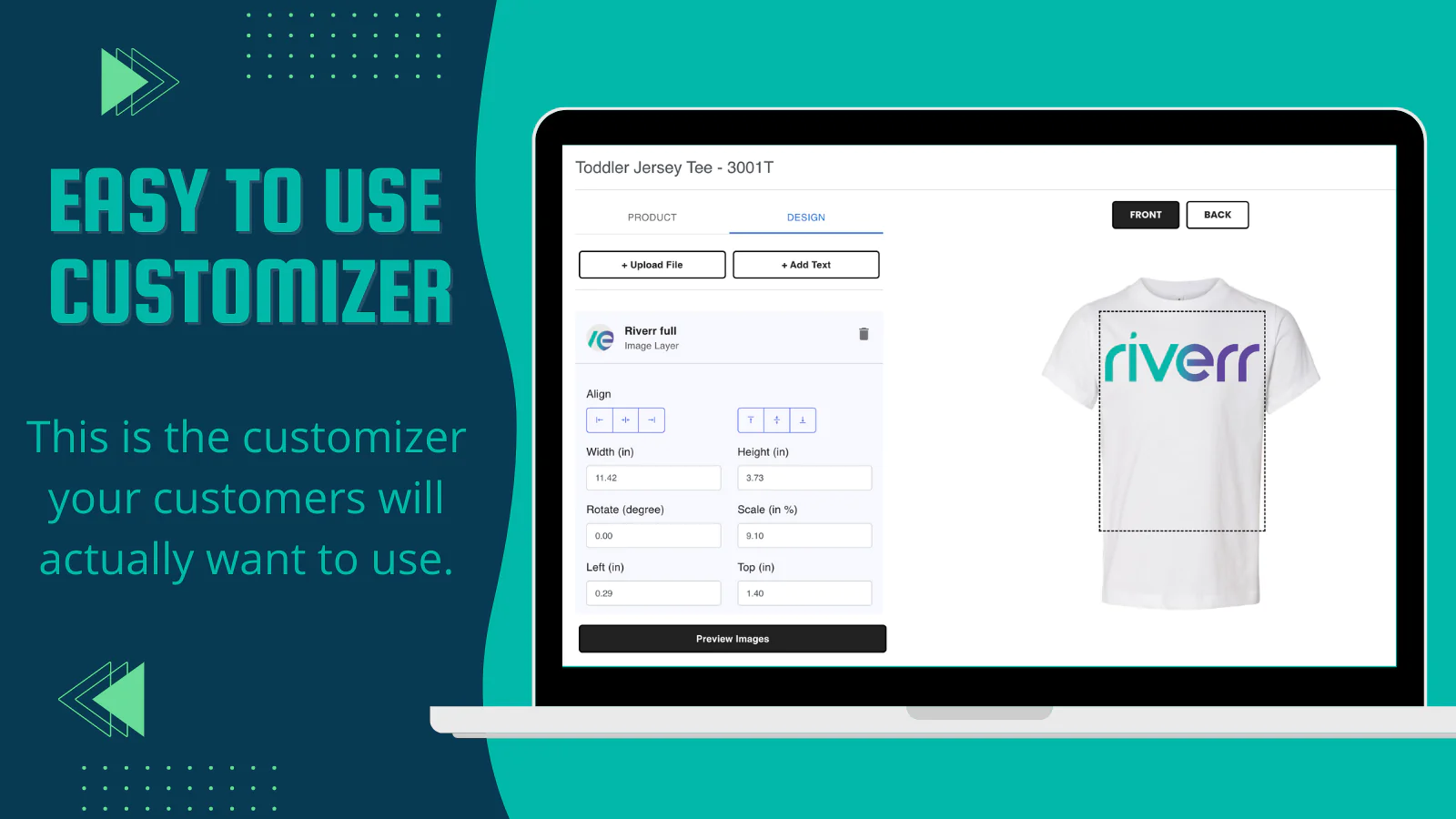
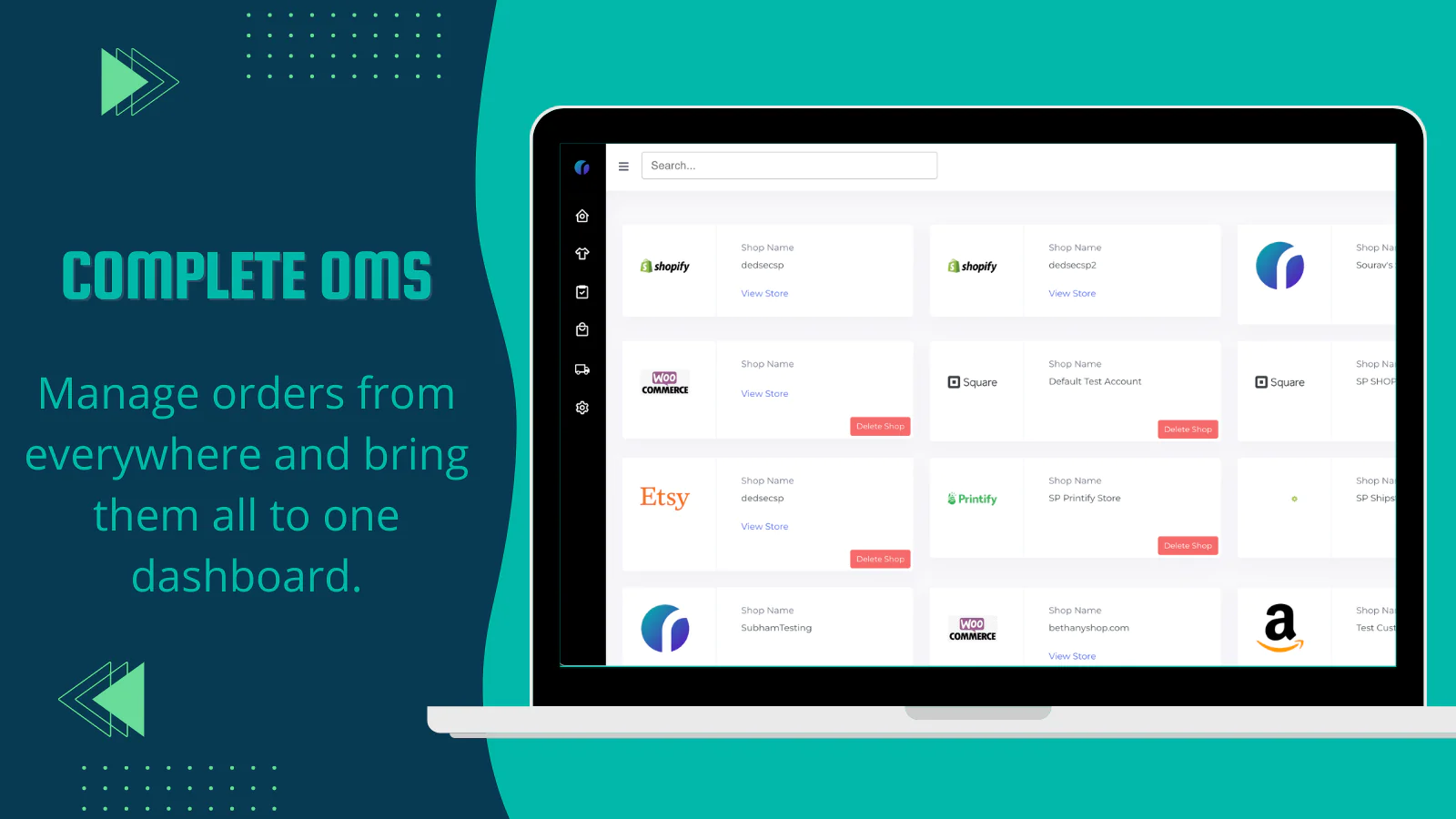

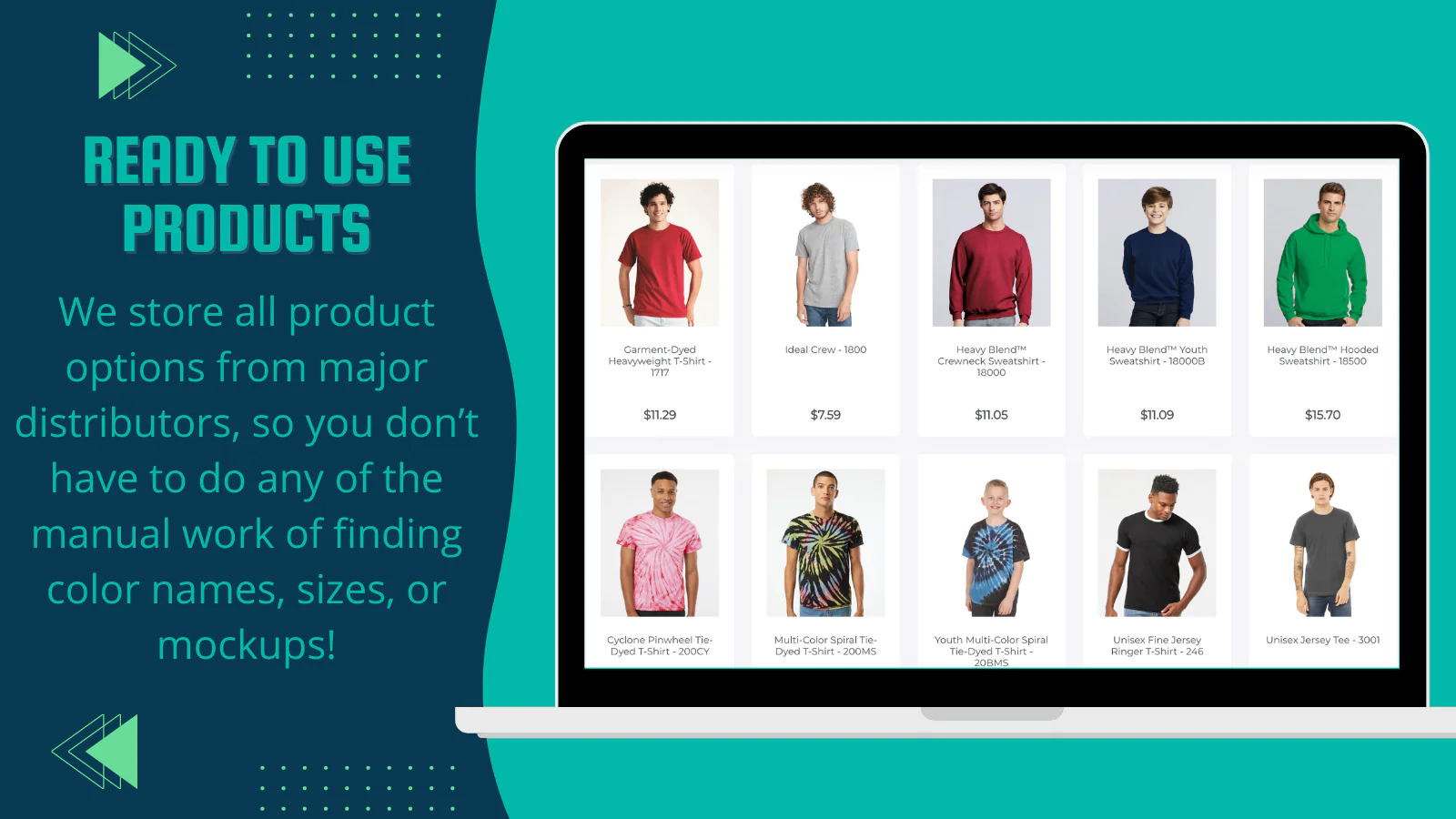
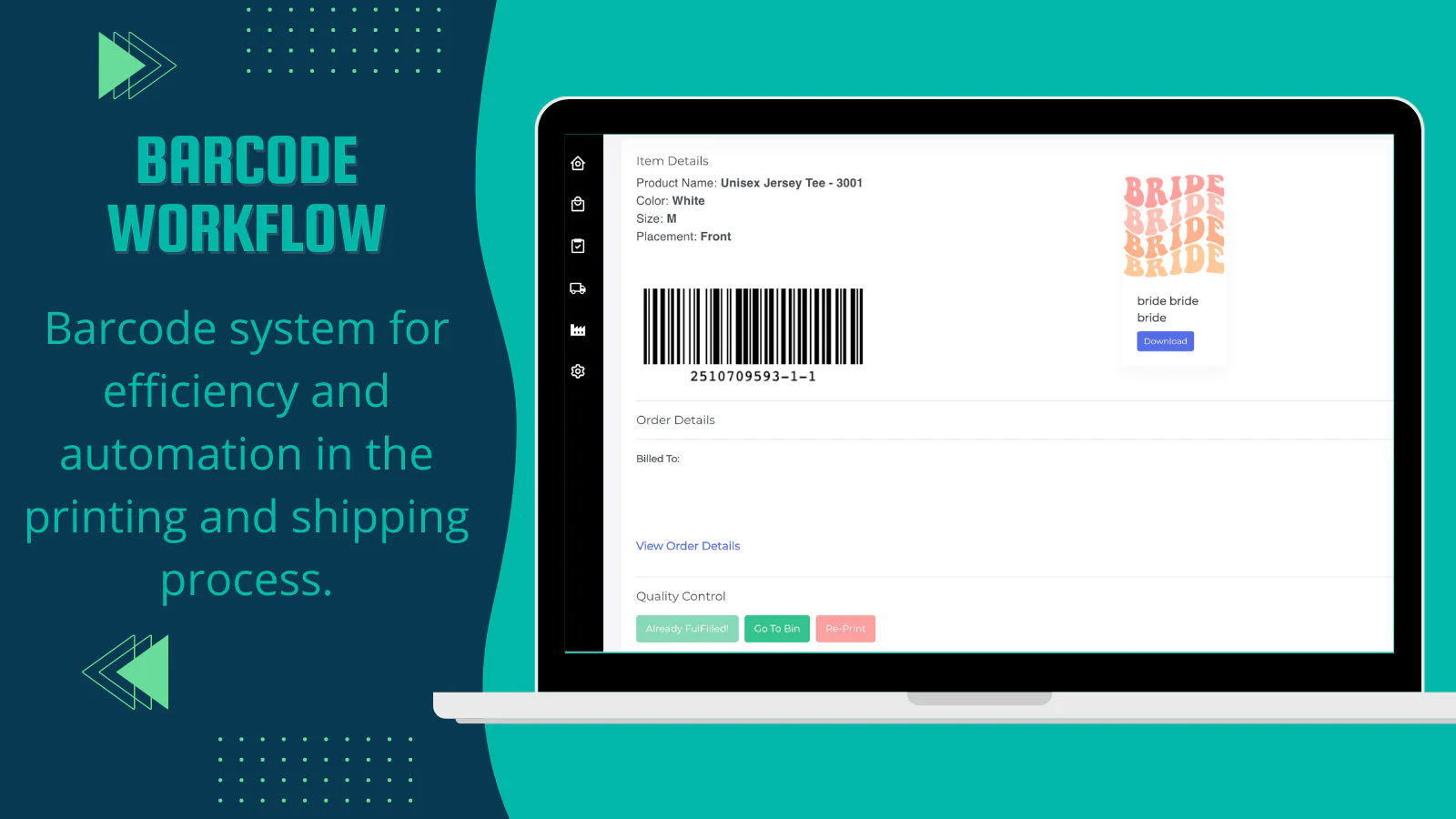

Up-to-date tech: works with the latest themes
About the Author
Matej Kontros is an E-Commerce expert and app developer with over a decade of professional experience in IT.
Matej has worked for organisations of all types and sizes, including global players, startups, and agencies. He designed, developed, and maintained complex projects.
Matej's expertise includes e-commerce, software engineering, web development, systems administration, internet security, managing projects, and building teams.
Visit his website at [ Web Linkedin ] or contact him at [email protected].