Shopify App : Required: Cart page fields
Additional (optionally) required fields for the cart page.
About Required: Cart page fields
Capture custom information : Create optionally required fields that show on the cart page. Supports text, number, checkboxes, radio, dropdown and text area fields.
Get the information you need : Ensure you capture the information you need with every order, easily accessible within the Shopify Admin.
Easy to install & uninstall : Install and uninstall process is simple and completely automatic, but we are here if you need assistance with setup and customization.
Create custom fields that show on the cart page
With Required, you can easily add custom fields to your shop's cart page, and optionally make them required. Customers won't be able to visit the checkout unless they fill out the information you need. You can also add non-required fields.
Supported fields are: text, number, checkbox, radio, dropdown and text area.
All this extra information is saved and will be available to you in the Order details page.
Super easy install (and uninstall)
In most cases, you do not need to change any HTML code at all. The install process is completely automatic and the fields should just appear in the cart page when you create them.
We also took extra care to make the uninstall process as simple as possible, so you can be sure the app leaves no code behind, if it does not fit your current needs. Just make sure the use the uninstall button within the app's support page.
Support
Feel free to contact support if you have any questions.
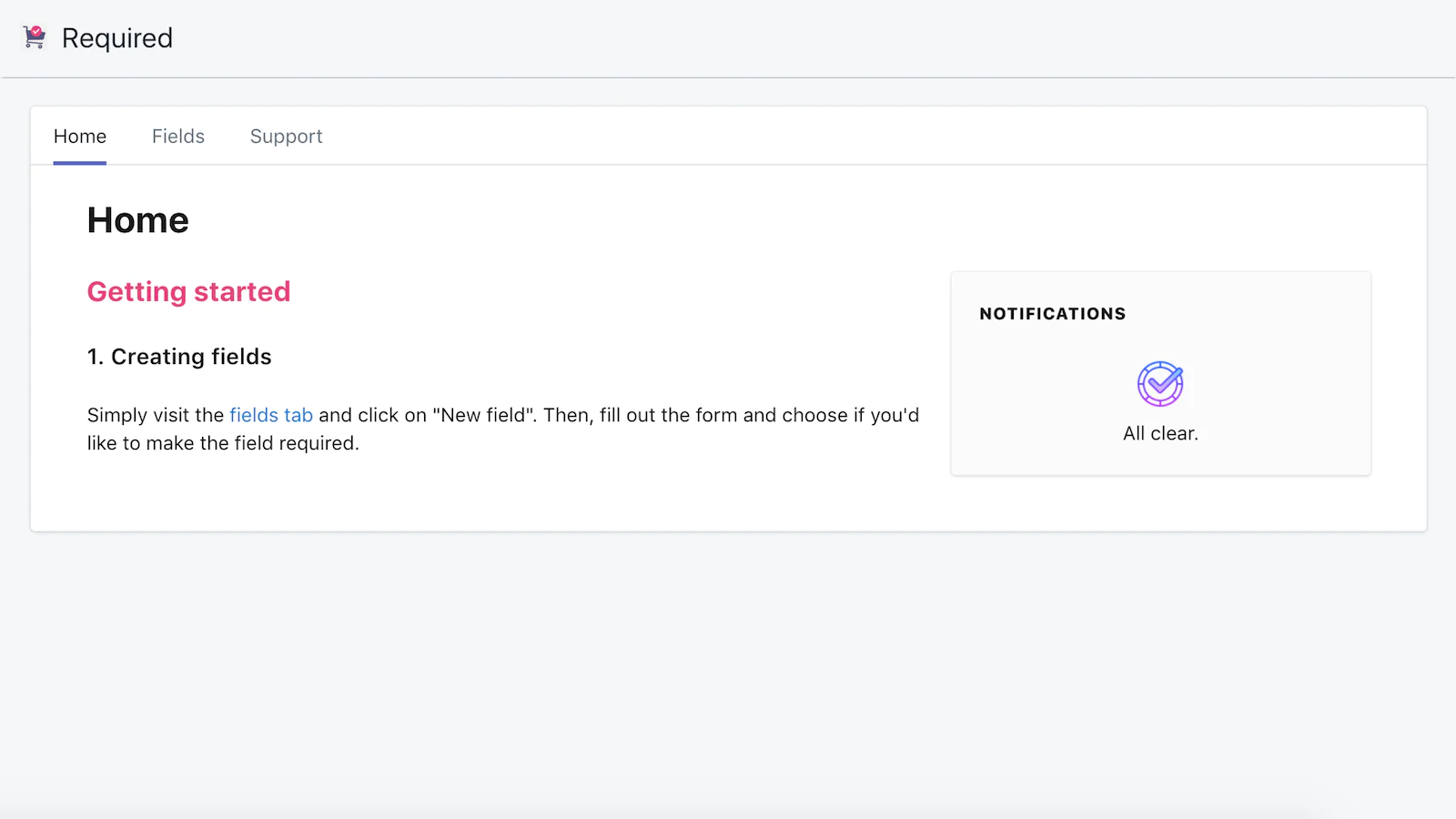
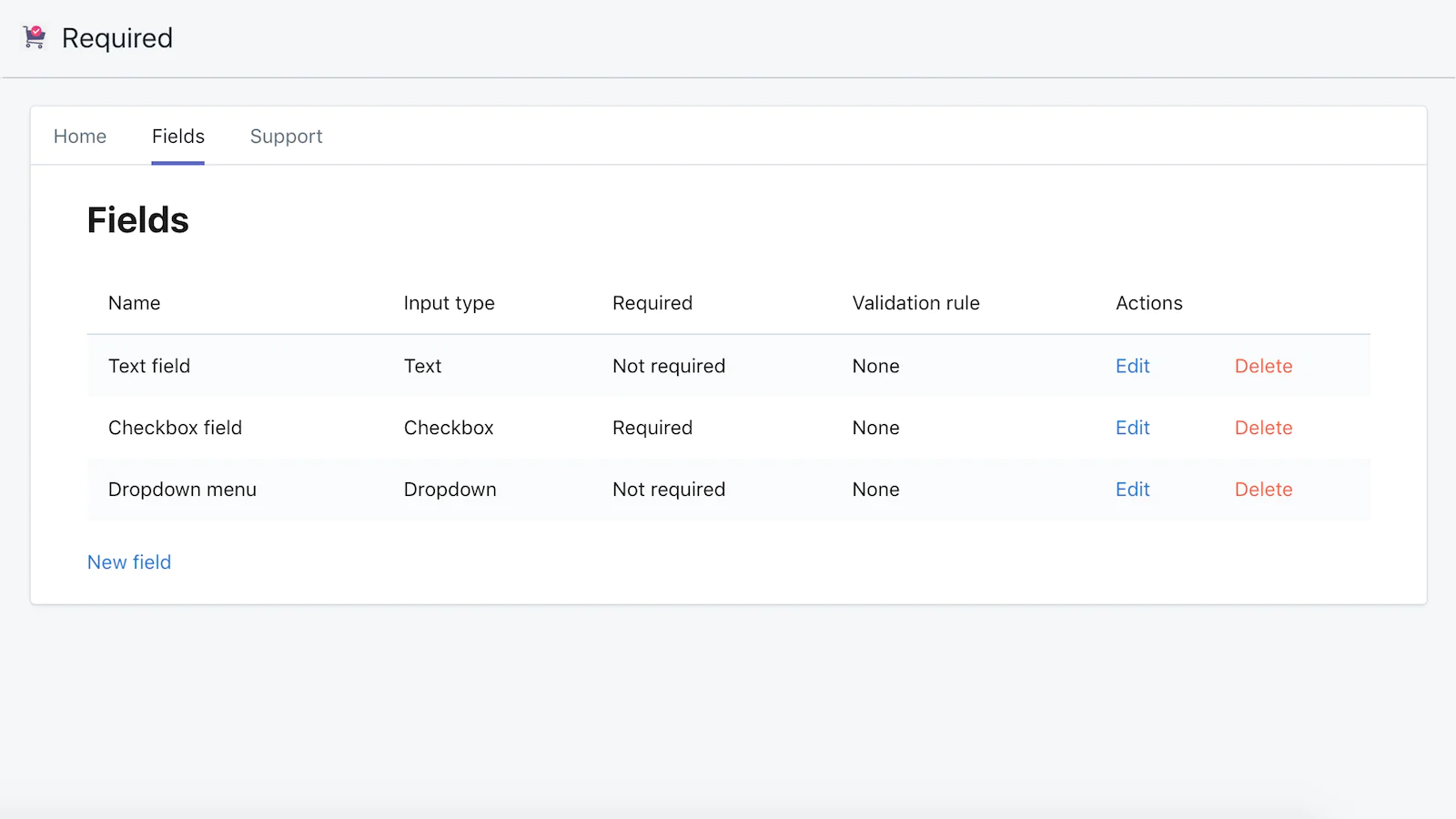
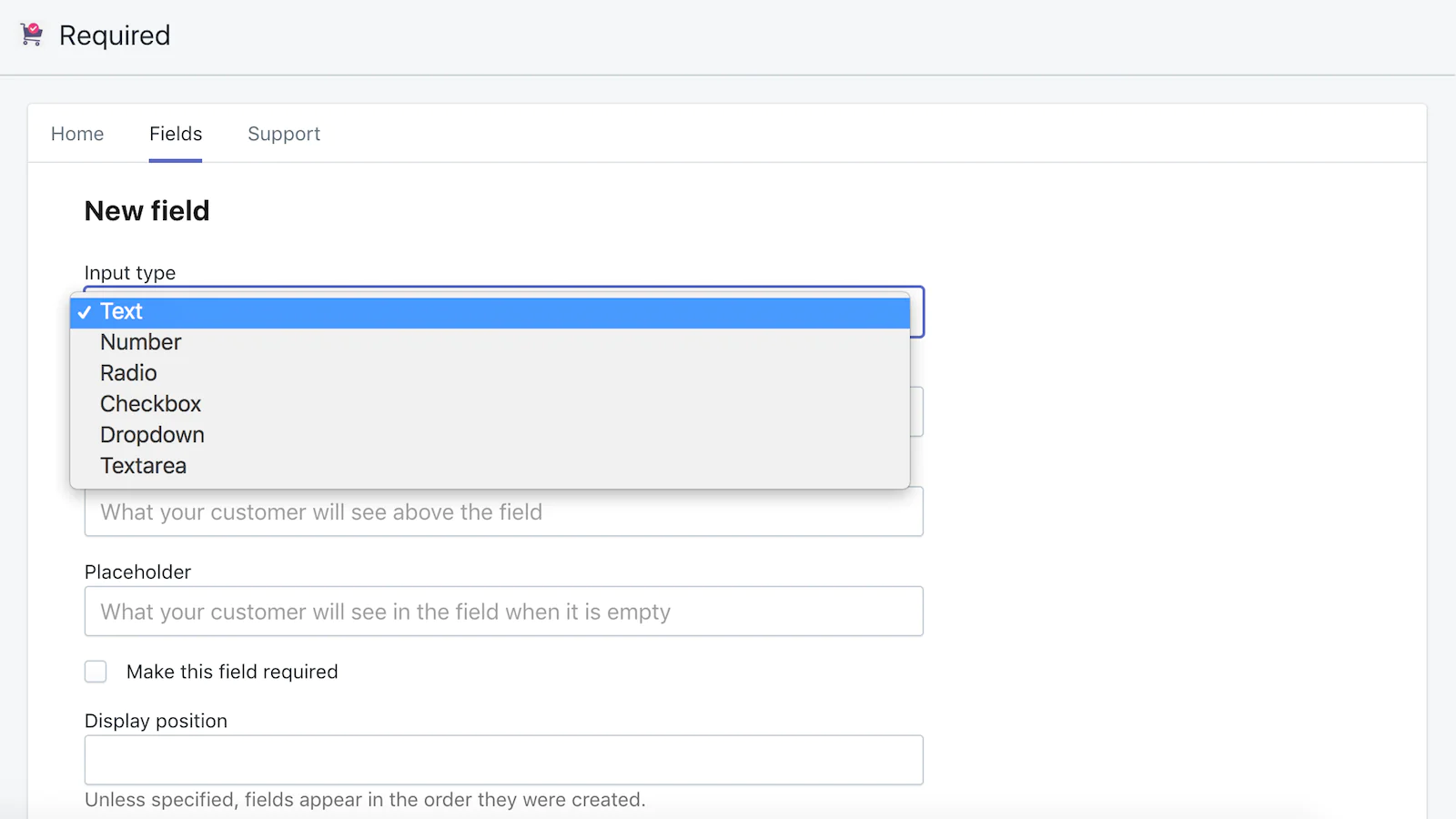
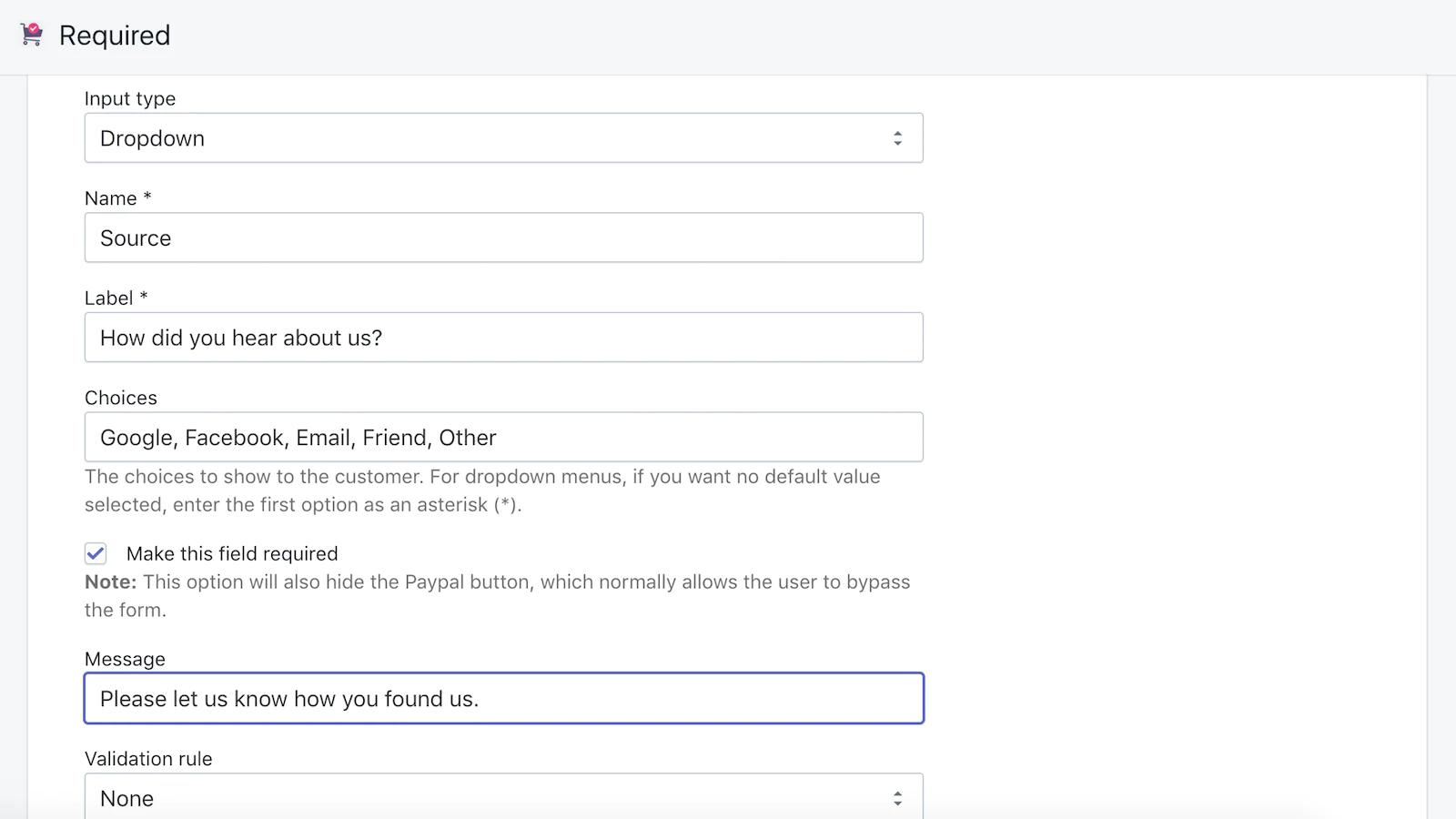
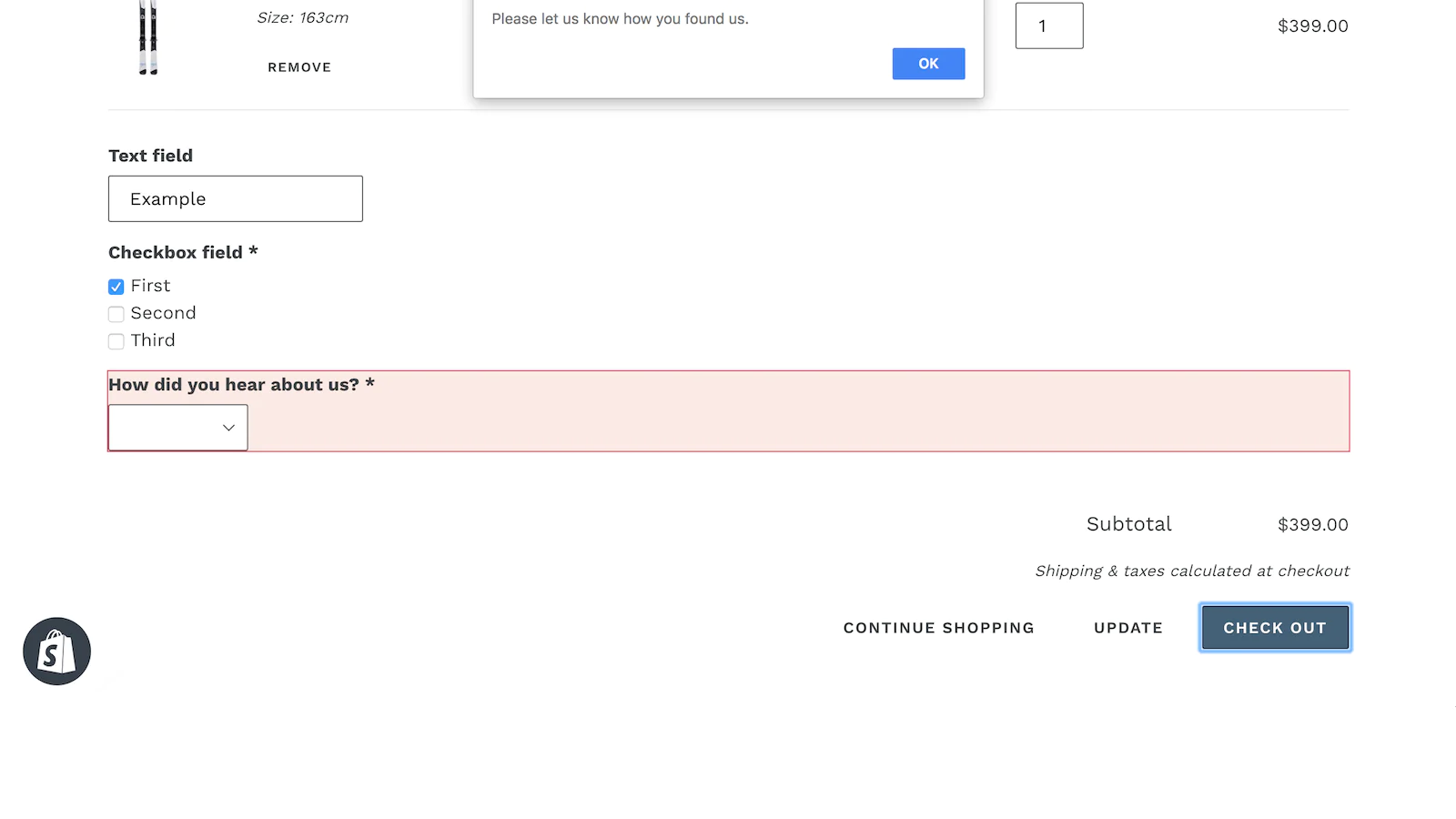
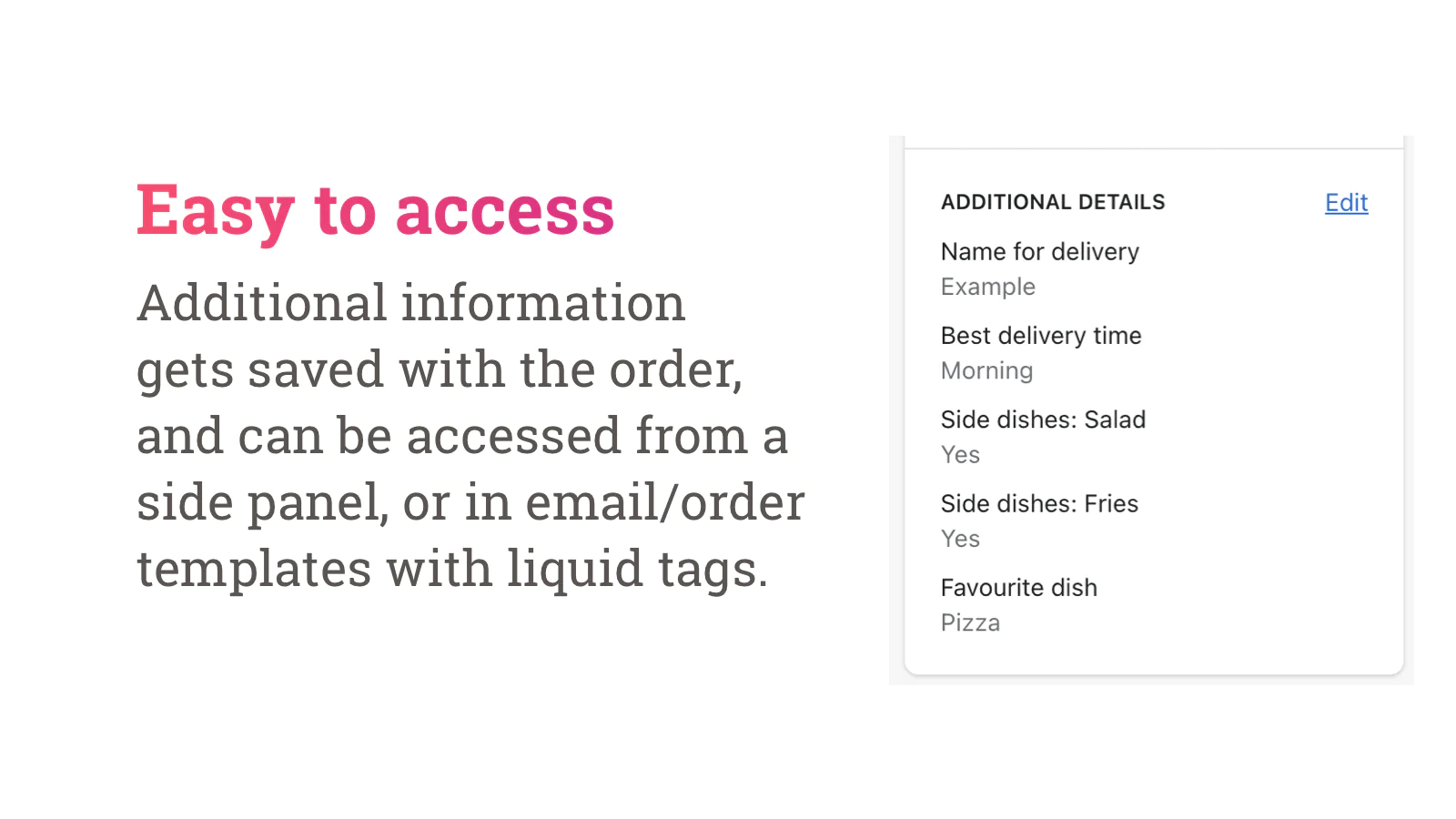
Seamless workflow: use directly in Shopify admin
Speed tested: no impact to your online store
About the Author
Matej Kontros is an E-Commerce expert and app developer with over a decade of professional experience in IT.
Matej has worked for organisations of all types and sizes, including global players, startups, and agencies. He designed, developed, and maintained complex projects.
Matej's expertise includes e-commerce, software engineering, web development, systems administration, internet security, managing projects, and building teams.
Visit his website at [ Web Linkedin ] or contact him at [email protected].