Shopify App : Reorderify
Repeat order easily with one click in my account pages
About Reorderify
Simple Reorder : Take your customer to the checkout page with a single click and option to add an individual item.
No Coding : Application does not require any code to install in the theme template files.
Simple Customisation : Provide easy configuration to use according to needs and also allows reordering from thank you page.
Easy and must-have feature for customers who keep repeat orders.
Increase sales with reordering from customers on Festival Season.
Reorderify provides a way to add any previous order products to the cart or take to the checkout page. After installing this application, a button having text 'Reorder' will be added in each order row in the 'Order Listing' section of 'Account Page'. The 'Reorder' button can be added on the 'Order Detail Page' or 'Thank-You Page'.
Reorderify application allows returning customers to easily reorder items, they've purchased before with this simple 'Reorder' button. When clicked, depending on the configuration saved in the application, the customer will be redirected to checkout with all items in the cart of that particular order, or customers will be prompted a popup window and then shown order's all items where they can re-order individual items or entire orders at once.
Specifications
- Help merchants to repeat and regular customers.
- Help customers remember what they ordered.
- Reduces reorder calls to customer support.
- Convenient reorder button lets customers view and repurchase items from previous orders.
- Access past order items from one convenient window.
- Lets you repurchase individual items or the entire order.
- Checks inventory of products before reordering.
Installation
- On installation on this application, there is no need to install any code in the theme template, just need to go to configuration and enable application status.
App Features
Reorder using 'Popup Modal': Let customers reorder items from a previous order from one convenient window. The 'Reorder' button guides them to an interactive listing of their previous order items.
Allow all items to add to the cart: Customers can choose to reorder single items or whole orders, maximizing convenience and ease and increasing conversions.
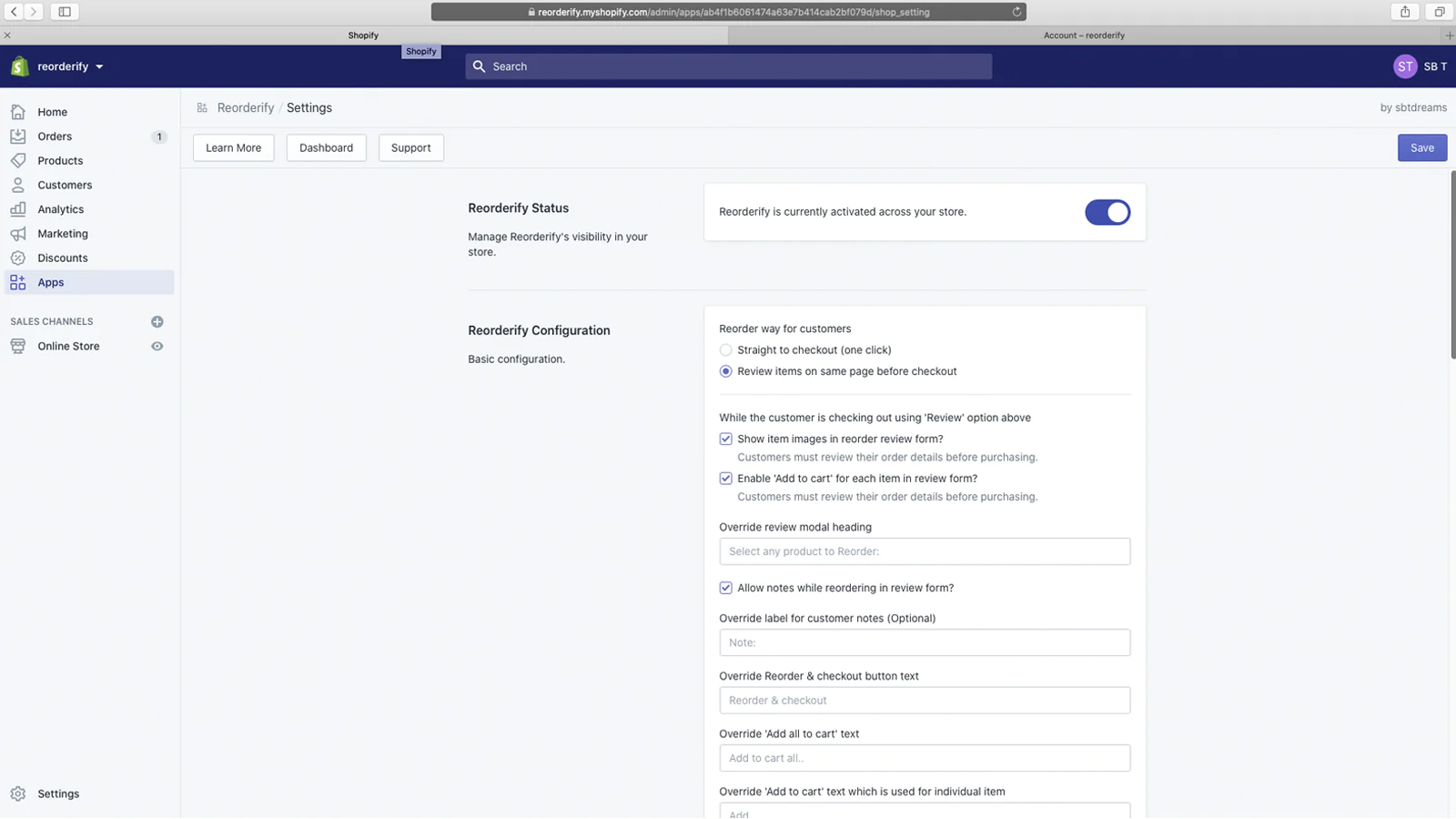
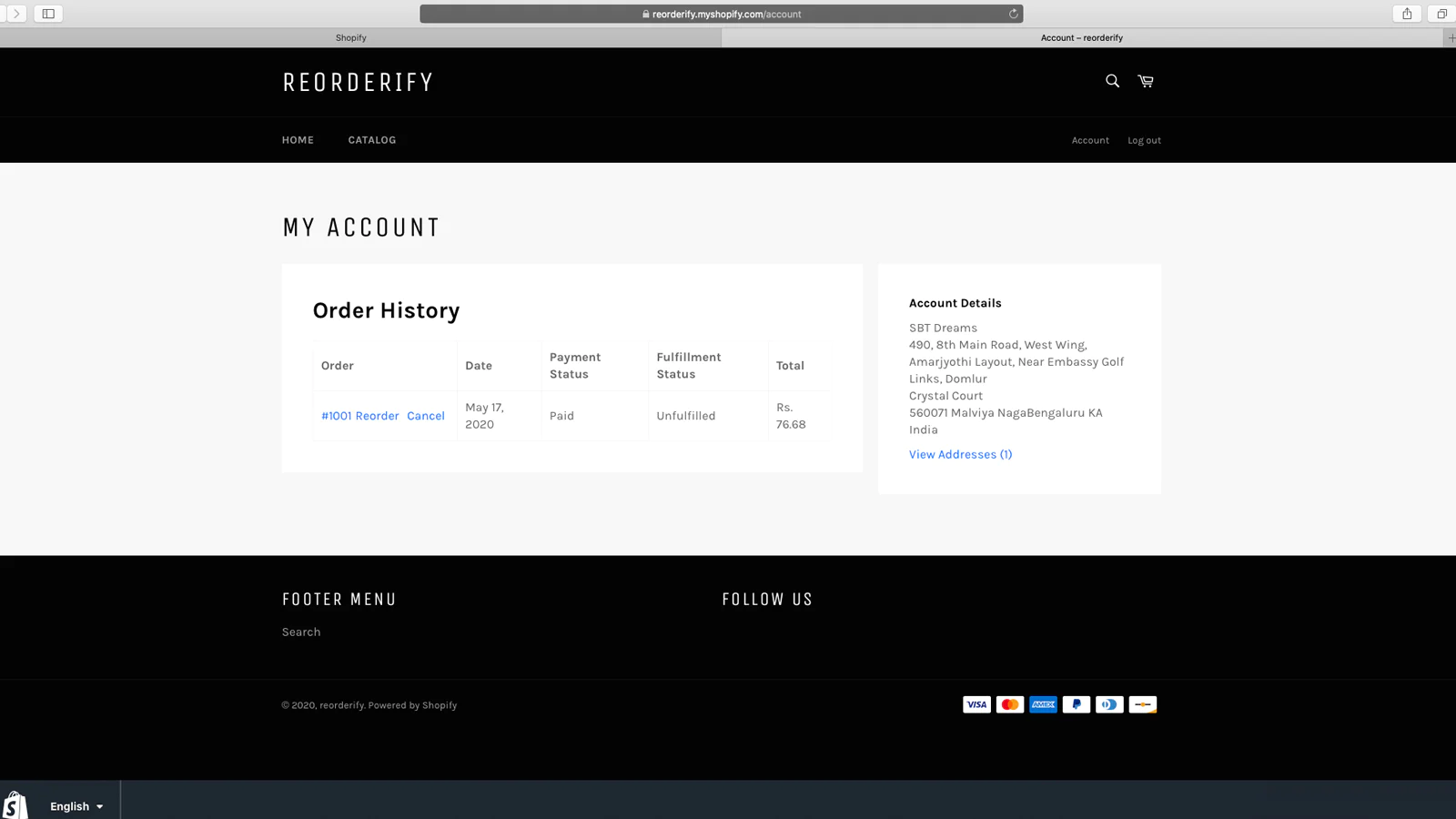
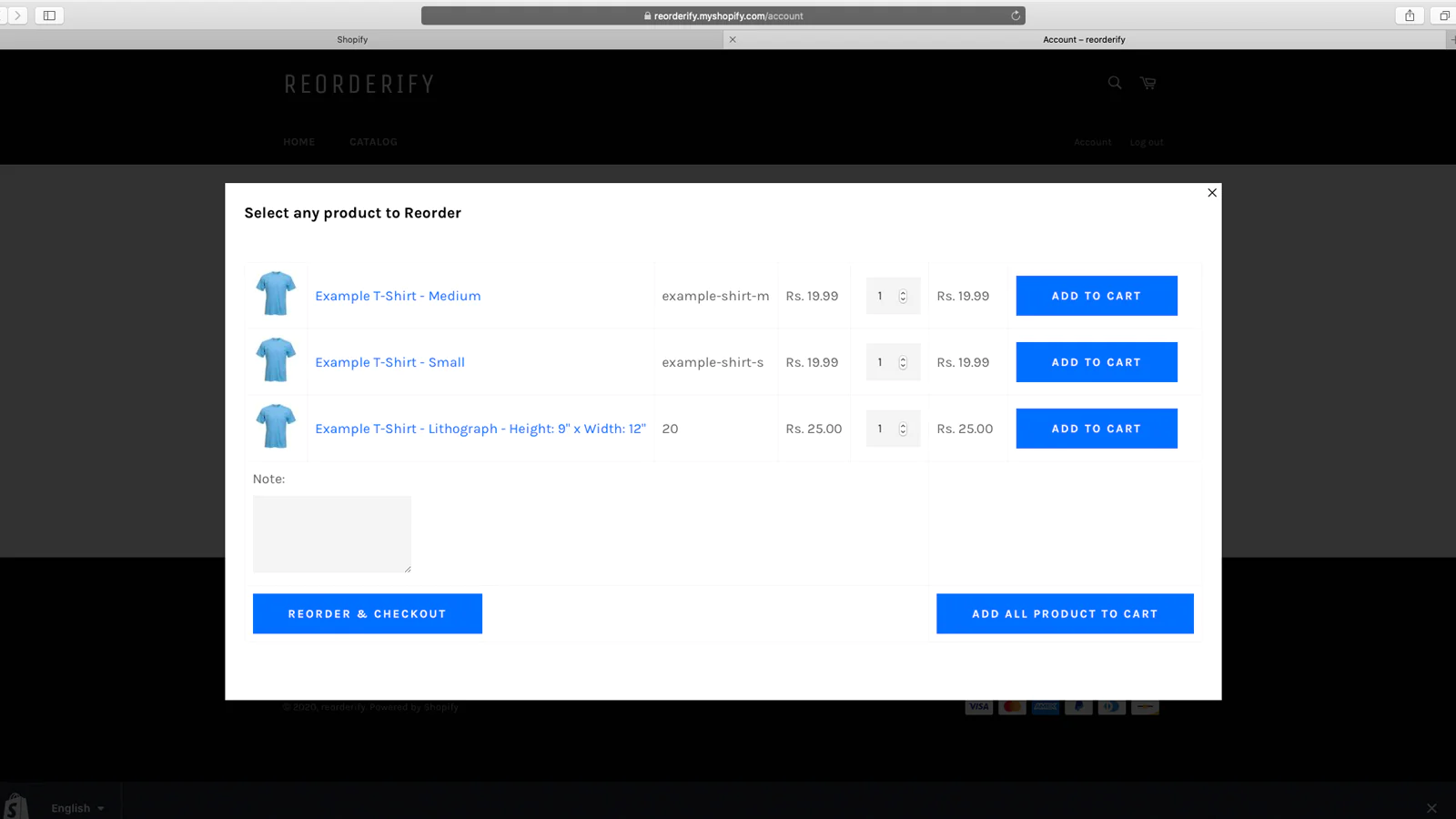
Seamless workflow: use directly in Shopify admin
About the Author
Matej Kontros is an E-Commerce expert and app developer with over a decade of professional experience in IT.
Matej has worked for organisations of all types and sizes, including global players, startups, and agencies. He designed, developed, and maintained complex projects.
Matej's expertise includes e-commerce, software engineering, web development, systems administration, internet security, managing projects, and building teams.
Visit his website at [ Web Linkedin ] or contact him at [email protected].